Ensemble Designs Avenue 8400 Series User manual
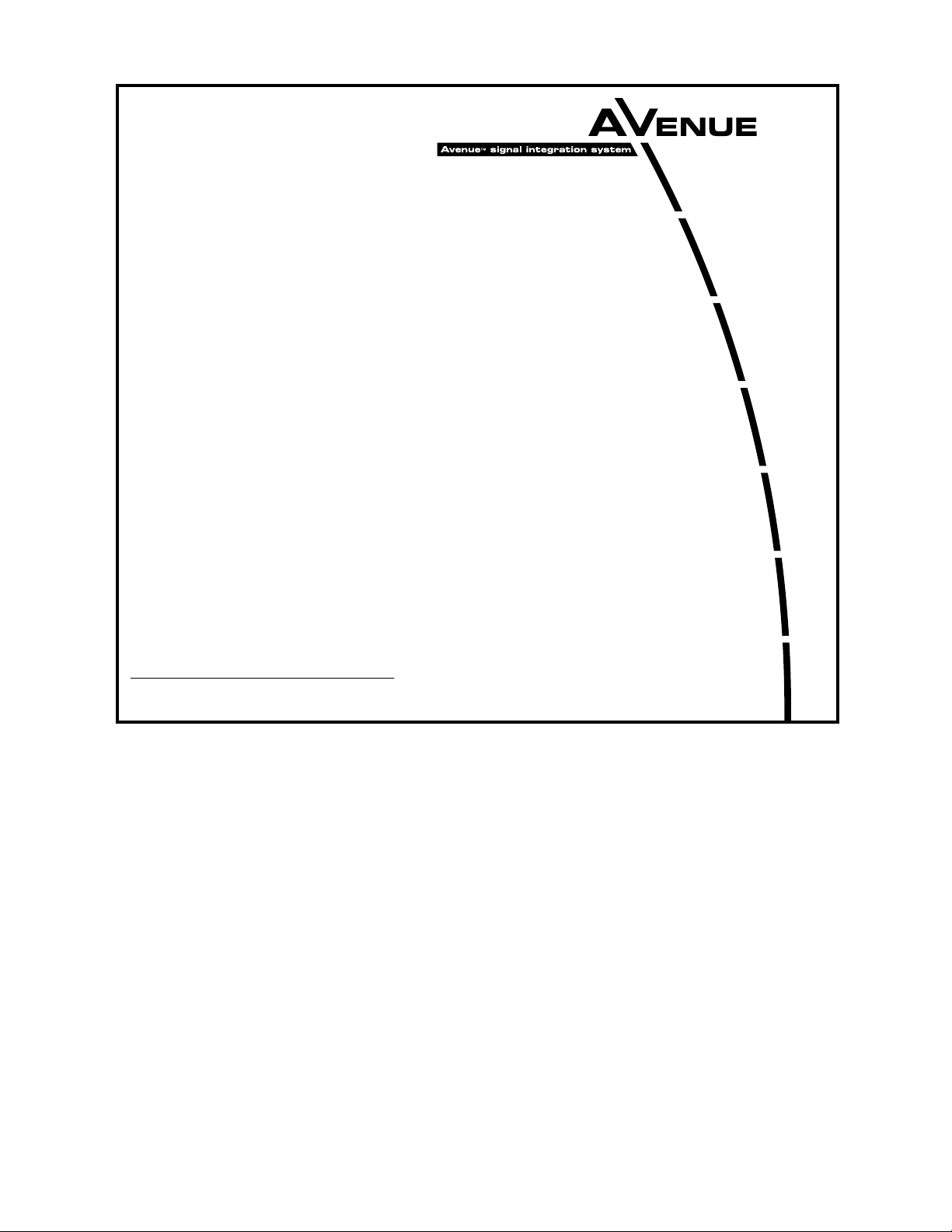
This data pack provides detailed installation, configuration and operation information for
the 8400 Series Video Processing Synchronizer module along with the 8410,8415,
and 8510 Audio Processing and 8520 DNR option submodules as part of the Avenue
Signal Integration System.
The module information in this data pack is organized into the following sections:
• 8400 Series Overview
• Applications
• Installation
°Configuring Rear BNCs
• Cabling
• Module Configuration and Control
°Front Panel Controls and Indicators
°Avenue PC Remote Control
°Avenue Touch Screen Remote Control
• Troubleshooting
• Software Updating
• Warranty and Factory Service
• Specifications
8400-1
Model 8400 Series
Video and Audio
Processing
Data Pack
Revision 4.1SW v2.2.6
ENSEMBLE
DESIGNS

8400 SERIES OVERVIEW
The 8400 Video Processing Frame Synchronizer, along with its optional submodules, is a
real "do it all" module, it’s the total solution for digital video and digital audio processing.
Uncompromising attention to image quality and fidelity means that it does what you need
and keeps your signals pristine.
The 8400 has SDI I/O with a rugged frame synchronizer and a powerful proc amp. An
infinitely adjustable timing system genlocks to your house reference. Optional Audio
Processors and an optional Digital Noise Reducer round out the 8400 module.
The SDI input is carried at full uncompressed bandwidth throughout the entire module,
and EDH monitoring of the digital input alerts you to any incoming problem. Complete
control over signal levels is provided. Input video is synchronized to your house reference
by the 8400’s built-in Frame Synchronizer.
The 8400 has a full-featured Proc Amp for adjustment of every signal parameter. Proc
controls include Video and Chroma Gain, NTSC style hue rotation, Black Balance, and
pedestal. Black and White clips can be set to prevent excessive signal excursions. To help
optimize the settings in the Proc Amp, a Split Screen mode allows you to compare the
processed output with the original material.
A Detail Enhancer recovers information that has been lost due to poor frequency response
in upstream systems. Certain values represented in serial digital component may be
illegal in the NTSC or PAL composite domains. The Predictive Composite Clipper mode
identifies picture elements that would be illegal in analog composite, and limits color
saturation and luminance excursions. Work done in digital component will look its best
when viewed in composite. Selective (toothed) vertical blanking lets you choose to pass or
strip content in the vertical interval on a line by line and field by field basis.
The 8520 Digital Video Noise Reducer (DNR) is an optional sub module that can be added
to the 8400 Video Processing Frame Synchronizer. The noise reduction process is
downstream of the 8400 Proc Amp controls. It only adds 4 microseconds to the throughput
delay of the 8400, so it does not introduce problems with system timing. The 8520 DNR is
motion and scene adaptive. It removes unwanted noise and artifacts, making it perfect for
MPEG compression preprocessing and satellite or ENG feeds.
Several forms of noise reduction are employed to ensure the best possible performance.
Recursive Temporal Noise filtering includes Simple Recursive, Motion Adaptive and
Motion Adaptive with Impulse filter. Controls are provided for maximum signal to noise
improvement and for noise threshold. They can be set manually or run in automatic mode.
Because the 8400 is an Avenue module, every function and parameter can be controlled
from an Avenue Touch Screen, Express Control Panel, or the Avenue PC Control
Application. While it can be used to control any Avenue module, the Express Panel really
shines when used with the 8400 Signal Acquisition system modules. With dedicated
video,chroma, pedestal, and hue knobs, live shading is easy. The continuous rotation
velocity sensitive knobs are responsive and dependable. Audio levels for multiple groups
are easily accessed as well. All other parameters, including timing and audio delay, are
accessed through an intuitive menu interface.
8400 module memory registers can be used to save the complete configuration of the
module, making it easy to change instantly between different configurations.
Model 8400 Series Modules
8400-2

Modules at software version 2.2.0 or later support SNMP (Simple Network Management
Protocol) monitoring. For each applicable signal processing module, module, signal, and
reference status are reported. For complete details on using SNMP monitoring, refer to
the Avenue System Overview in the manual that accompanies each frame.
One of three types of Audio Processing submodules can be installed on the 8400 module.
The audio processors have also been designed to provide superior handling of embedded
audio. The disembedder on the input side follows the timing of the SDI input, even if that
input is asynchronous to the house reference. The embedder on the output side is syn-
chronous to house. This allows embedded audio to be safely bypassed around the video
Framestore with the lip sync properly preserved. Embedded audio content is properly re-
synchronized. The audio processors have built in sample rate conversion allowing usage of
asynchronous AES inputs. Synchronous AC-3 or Dolby-E audio signals may also be used.
The 8410 4 Channel Audio Processor shown in the block diagram below is a submodule
with flexible architecture that addresses a wide range of audio handling needs. The
submodule accepts two external AES audio inputs and one embedded audio group from
the SDI video input. Two outputs can be routed to the AES outputs while four outputs can
also be embedded into the SDI output signal.
8400 Series Functional Block Diagram with 8410 and 8420 Options
Model 8400 Series Modules
8400-3
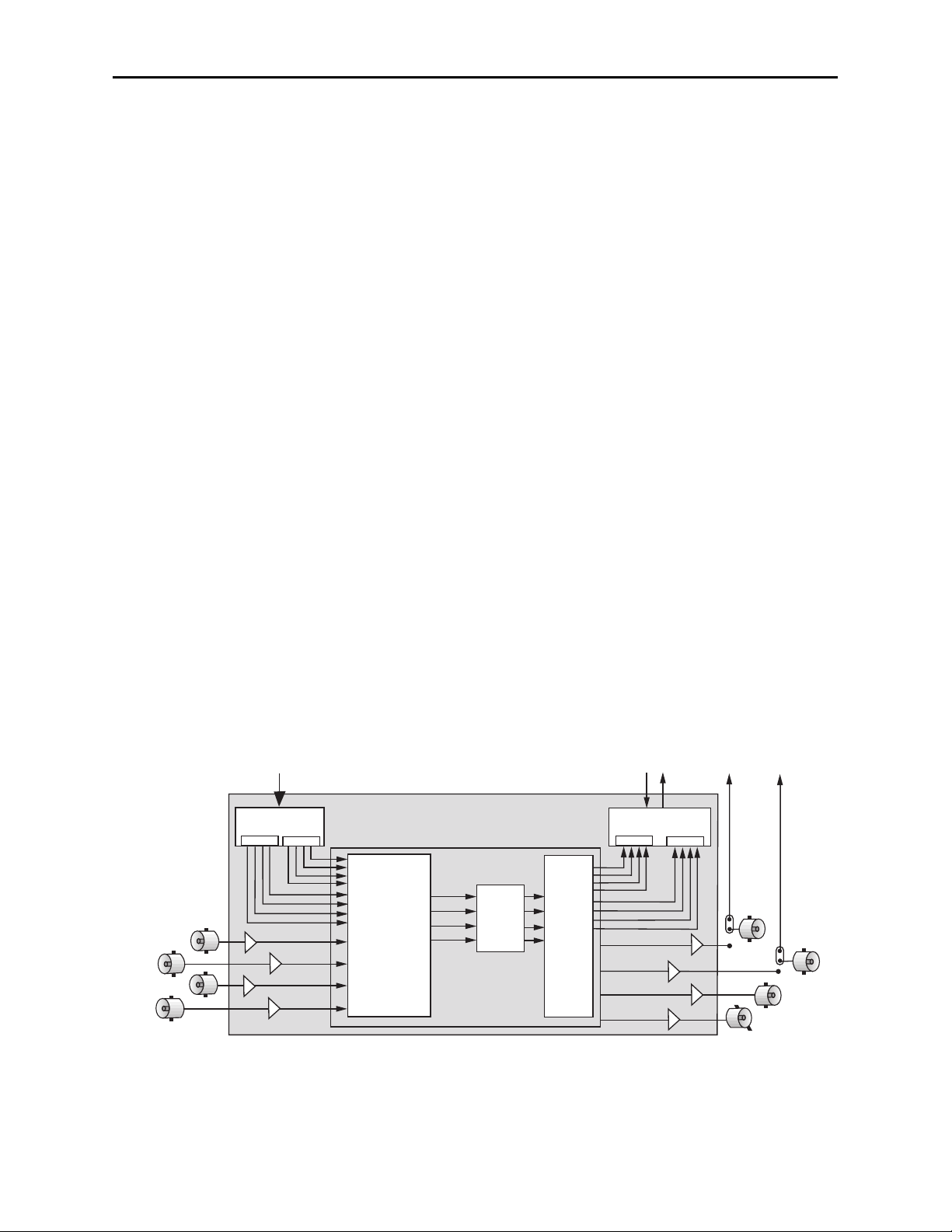
Model 8400 Series Modules
The 8415 Audio Processor submodule shown below provides eight channels of digital
audio processing. Digital audio inputs to the 8415 can come from four AES ports and/or
disembedded from the 601 SDI input stream. After processing, digital outputs in both AES
and embedded form are possible.
There are four AES ports, using the four AES BNC connectors on the rear of the chassis.
When an 8415 is installed, these BNCs become bi-directional ports. Each of them can
either be an AES input or an AES output. These four AES ports are associated with pairs
of channels: Ch 1/2, Ch 3/4, Ch 5/6, and Ch 7/8. A port will become an output if it has not
been chosen as an AES input in the Aud In A and Bmenus.
There are two disembedders on the input side of the 8415 referred to as A and B. These
disembedders are being fed the 601 SDI video input stream in parallel and each of them
can be independently targeted to any of the four possible groups. The A disembedder will
produce two pairs of audio signals, referred to as SDI 1/2 and SDI 3/4.
The B disembedder will also produce two pairs of audio signals referred to as SDI 5/6 and
SDI 7/8. In the B disembedder, the SDI 5/6 pair corresponds to the first and second
channels in the selected group and SDI 7/8 is taken from the third and fourth channels in
that group.
The disembedded audio can then be processed with level adjustment, channel mixing,
shuffling, and automatic tracking of the delay imposed on the video channel. It can then
be embedded into the video signal downstream of the the frame synchronizer, proc amp,
and DNR functions on the 8400 module.
There are two embedders referred to as A and B to support the eight channels of audio,
one for each group. The embedders are placed in series with the A embedder first and the
B embedder second. Each embedder must be configured for operating mode and the
desired group (1 – 4) in which to embed the audio.
(Note that using the 8415 requires Ave PC software version 2.0.4 and higher and the
Control module must be running version 2.0.5 or higher. These versions can be download-
ed from the Ensemble website.)
8400-4
CH 1/2
CH 3/4
Dual Audio
Disembed
8415 Audio Processor Option
Source Selection
Level Adjust
Swap & Shuffle
Channel Mixing
AES Inputs
Digital
Signal Processing
Ch 5/6
Ch 7/8
Audio
Embed
Output
Routing
Auto
Tracking
Audio
Delay
A A B
To 8500 SDI Out
From 8500 SDI In
B
CH 5/6
CH 7/8
AES Outputs
SDI/AES
1/2 Out
SDI/AES
3/4 Out
Switch S4
Switch S5
8415 Audio Submodule Block Diagram

Model 8400 Series Modules
The configuration parameters for the embedders in the Audio Out menu are not identical.
There is no Replace All function for the B embedder as this function occurs in the
upstream embedder A.
The 8510 4 Channel Audio Processor submodule shown below does everything the
8410 does, plus it provides analog audio audio I/O. The 8510 accepts four channels of
balanced analog audio which are digitized at 24 bits of resolution. Two AES inputs
provide four channels of digital audio to the input selector. Embedded audio (4 channels)
is also available from the SDI input signal. AES audio can be routed to two AES outputs
and embedded into the SDI output signal. Analog audio can be set up for four balanced
inputs, four balanced outputs. or two analog inputs and two analog outputs
There are two BNCs on the rear module that can be configured with onboard switches.
The AES 1/2 and 3/4 outputs (with the 8410 or 8510 submodule installed) can be set inde-
pendently as SDI video or AES outputs. With the 8415 submodule installed, the AES 5/6
and 7/8 outputs can be set independently as SDI video or AES outputs.
8400-5
AES Input
CH 1/2
AES Input
CH 3/4
Analog
Audio I/O
Audio
Disembed
4 Channel
24 Bit
ADC
8510 Audio Processor Option
Source Selection
Level Adjust
Swap & Shuffle
Channel Mixing
Digital
Signal Processing
Audio
Embed
4 Channel
24 Bit
DAC
Output
Routing
Auto
Tracking
Audio
Delay
From 8500 SDI Input To 8500 SDI Output
SDI/AES
1/2 Out
SDI/AES
3/4 Out
Switch S4
Switch S5
8510 Audio Submodule Block Diagram
This manual suits for next models
3
Table of contents
Other Ensemble Designs Recording Equipment manuals




















