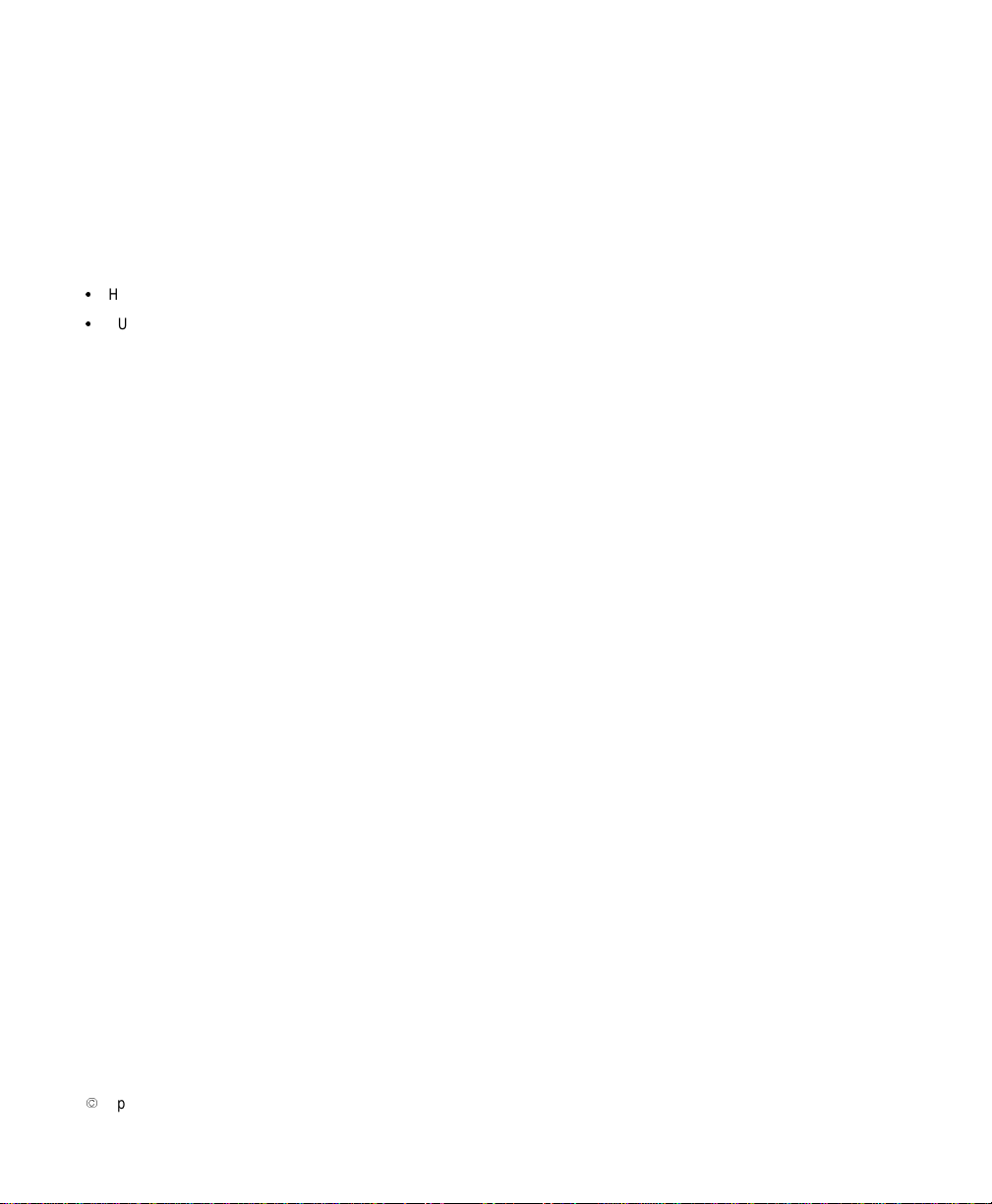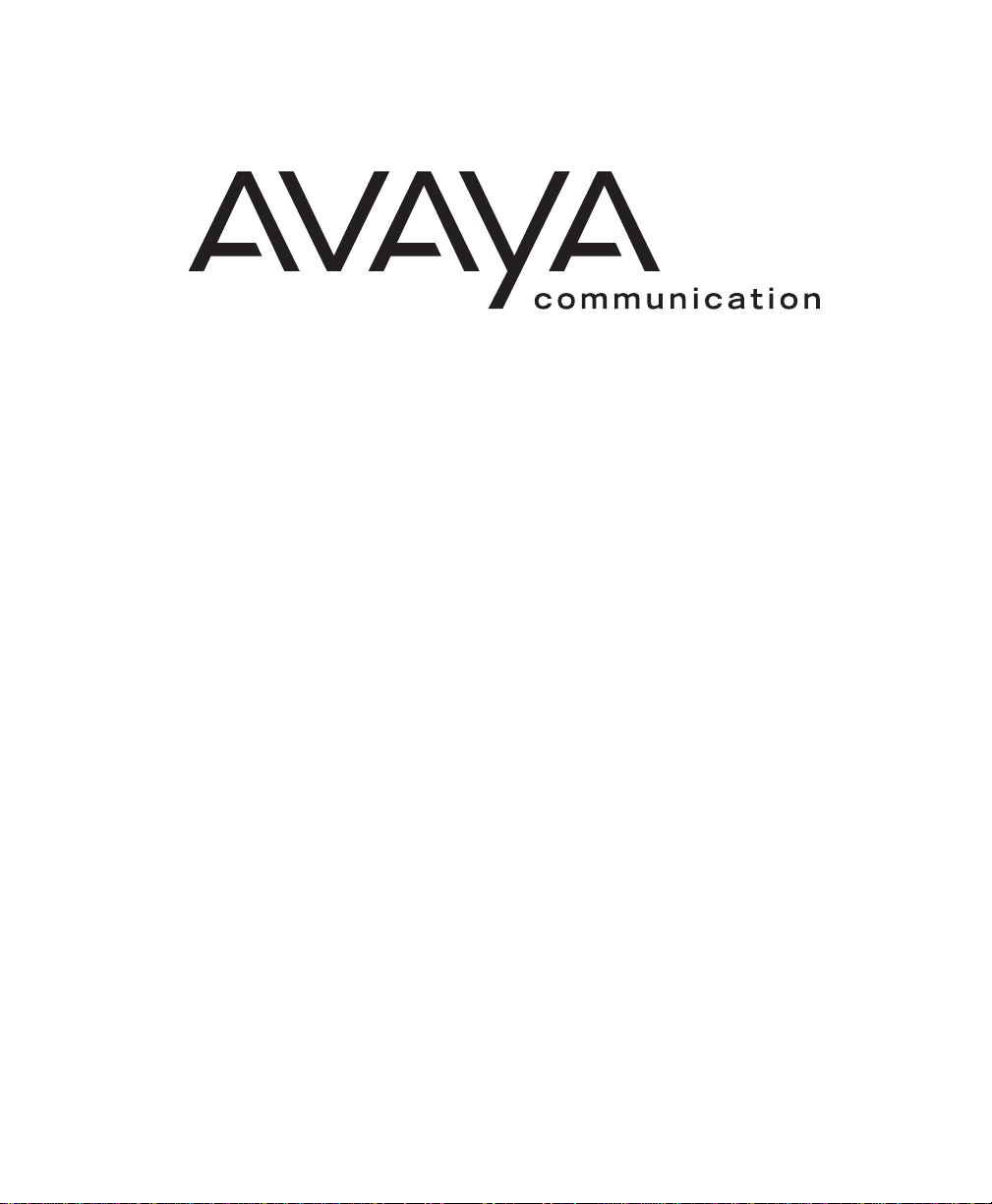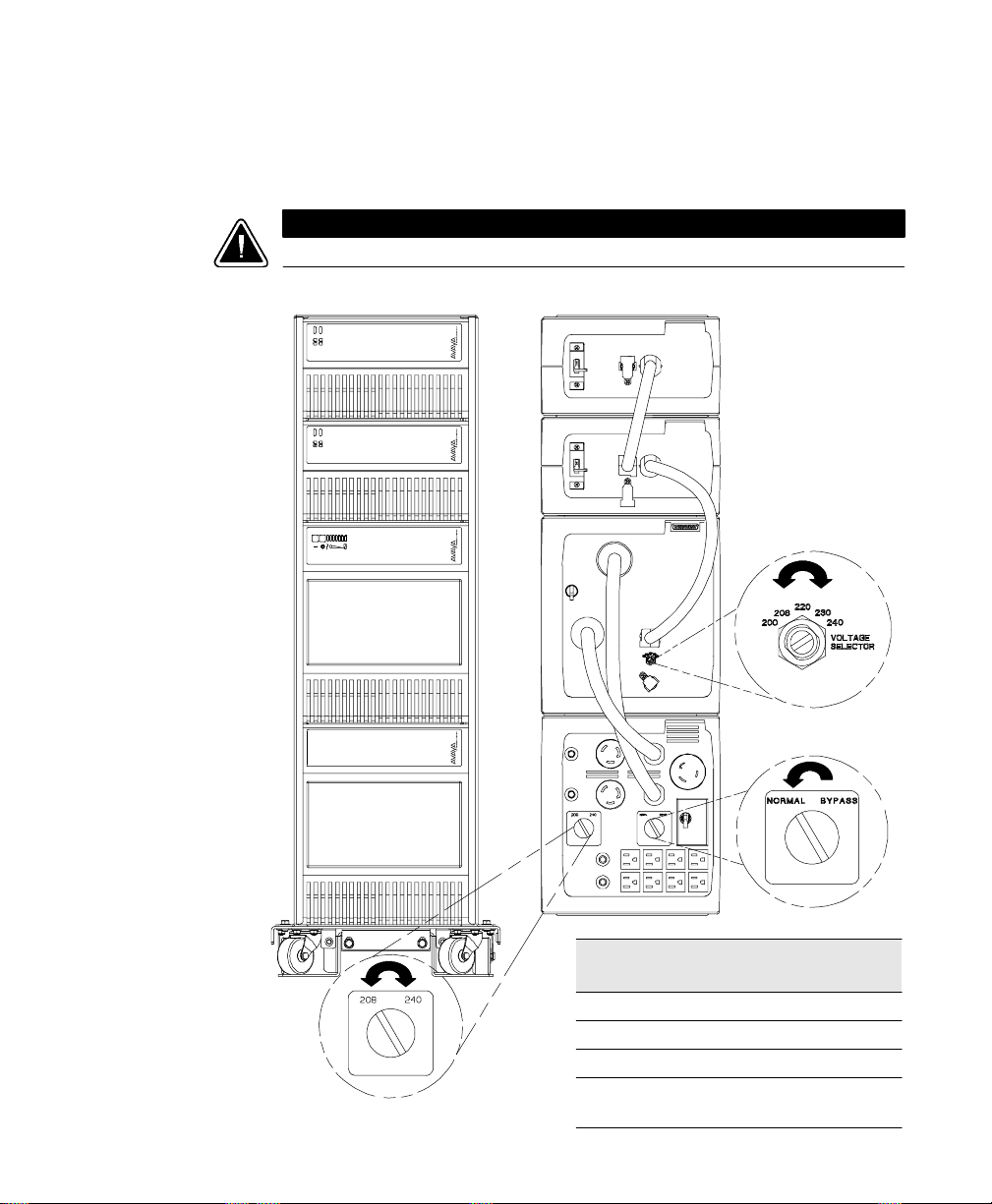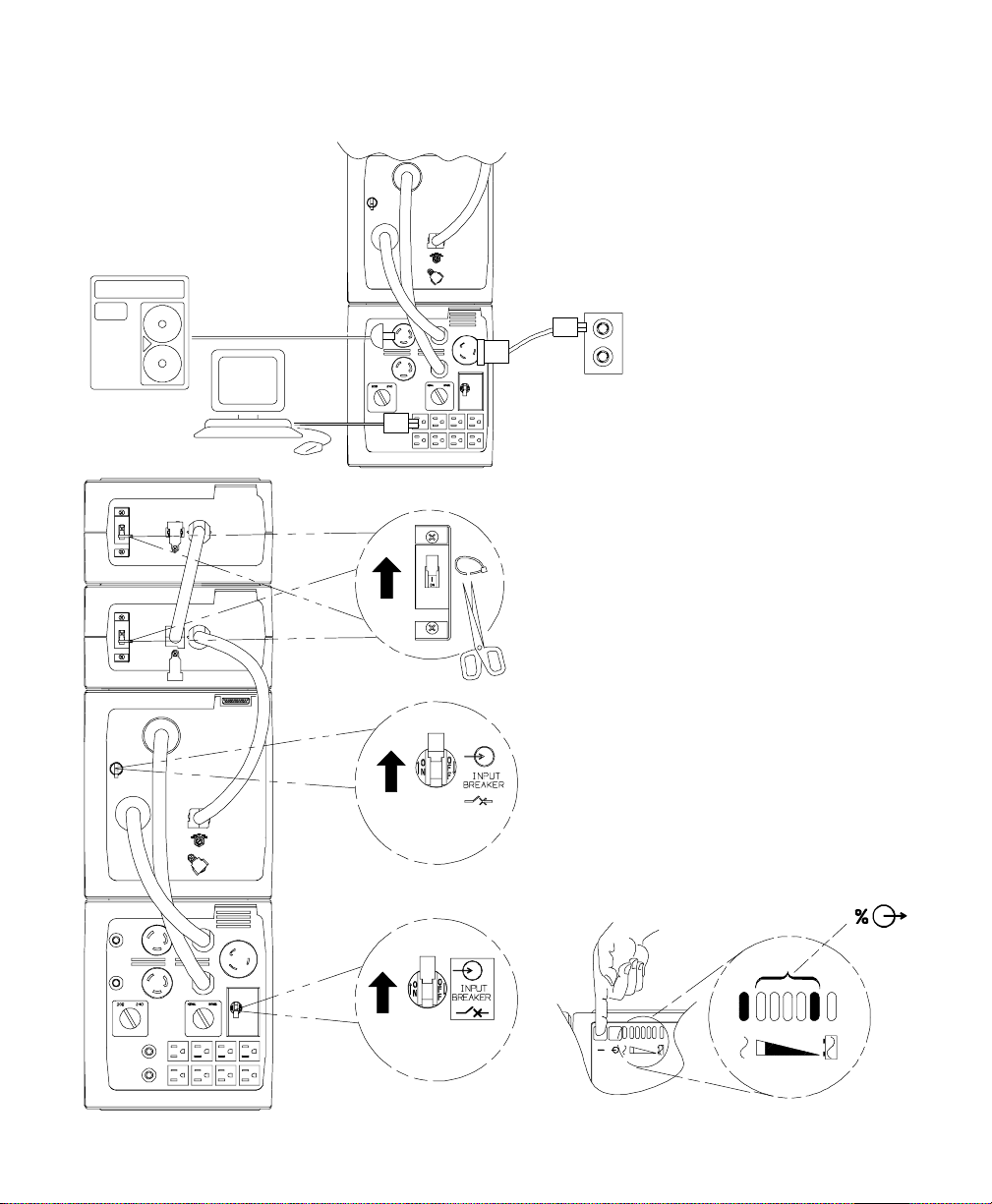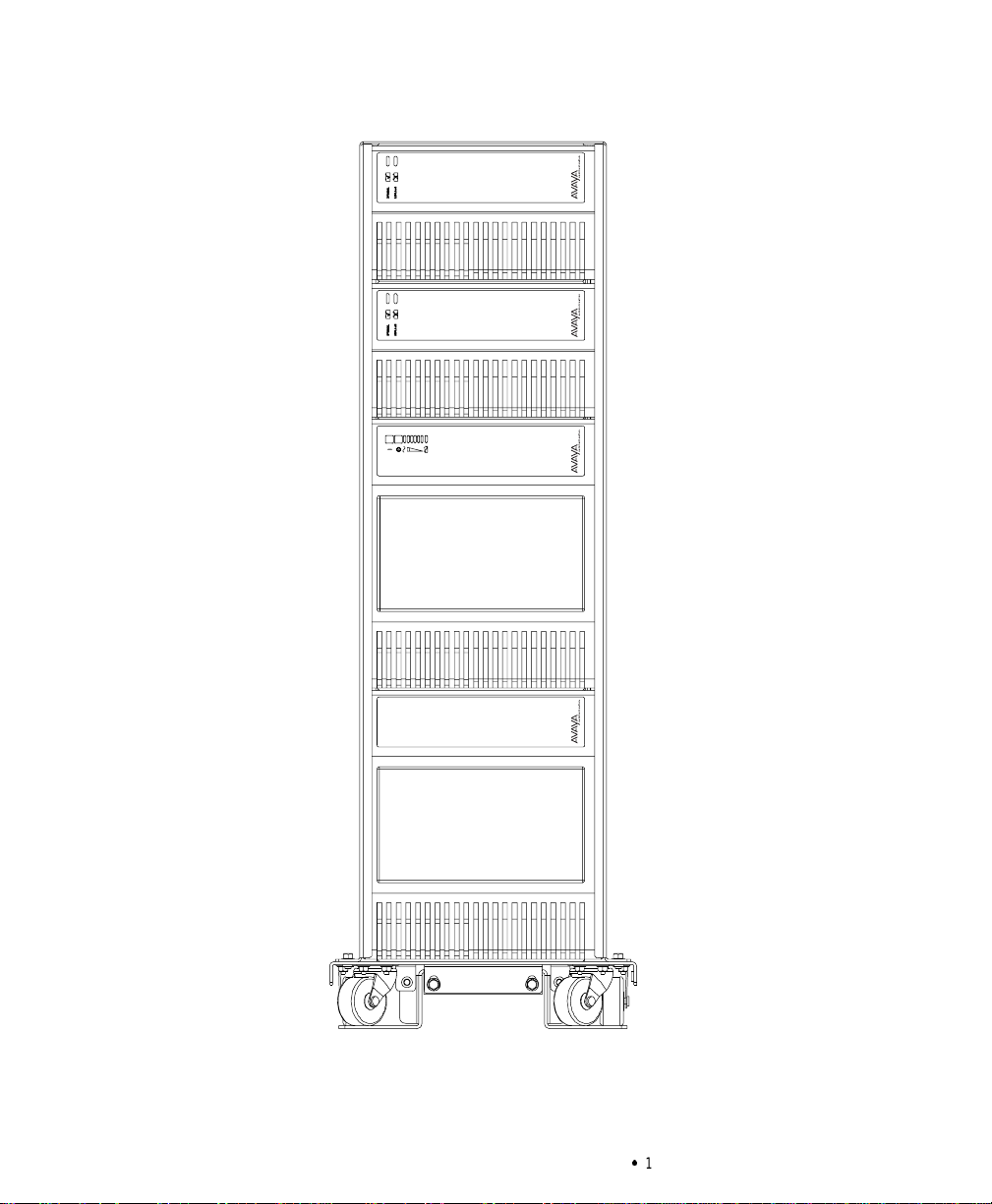i
Avaya Model 6000 UPS Operator’s Manual
S
167-405-115 Issue 5 Uncontrolled Copy
TABLE OF CONTENTS
1 Introduction 1....................................................
UPSModel and Battery Configurations 3..............................................
Load Requirements 3.........................................................
BatteryTimes 4.............................................................
2 Safety Warnings 5.................................................
3 Installation 23.....................................................
Unpacking and Inspection 23.......................................................
UPSand BatteryModule Storage 23...............................................
ImportantInstallation Notes– Read Before Installing the UPS 23...........................
SystemsThat Require Contact Closure 24...........................................
SystemsThat Require a Serial Interface 24..........................................
Installing the UPS 24.............................................................
REPOInstallation 35...........................................................
UPS with BDM Startup 37.......................................................
Troubleshooting Tips 39..........................................................
EPDM Configurations 40..........................................................
4 UPS Operation 41..................................................
UPS Front Panel 41..............................................................
Operating Modes 42.............................................................
NormalMode 42.............................................................
BypassMode 43.............................................................
BatteryMode 43.............................................................
Diagnostics 44.................................................................
Battery Test on Demand 44......................................................
BatteryStart 44................................................................
UPSShutdown 45...............................................................
Changing the Output Voltage 45.....................................................
Using the BDM 46...............................................................
Using Maintenance Bypass 46....................................................