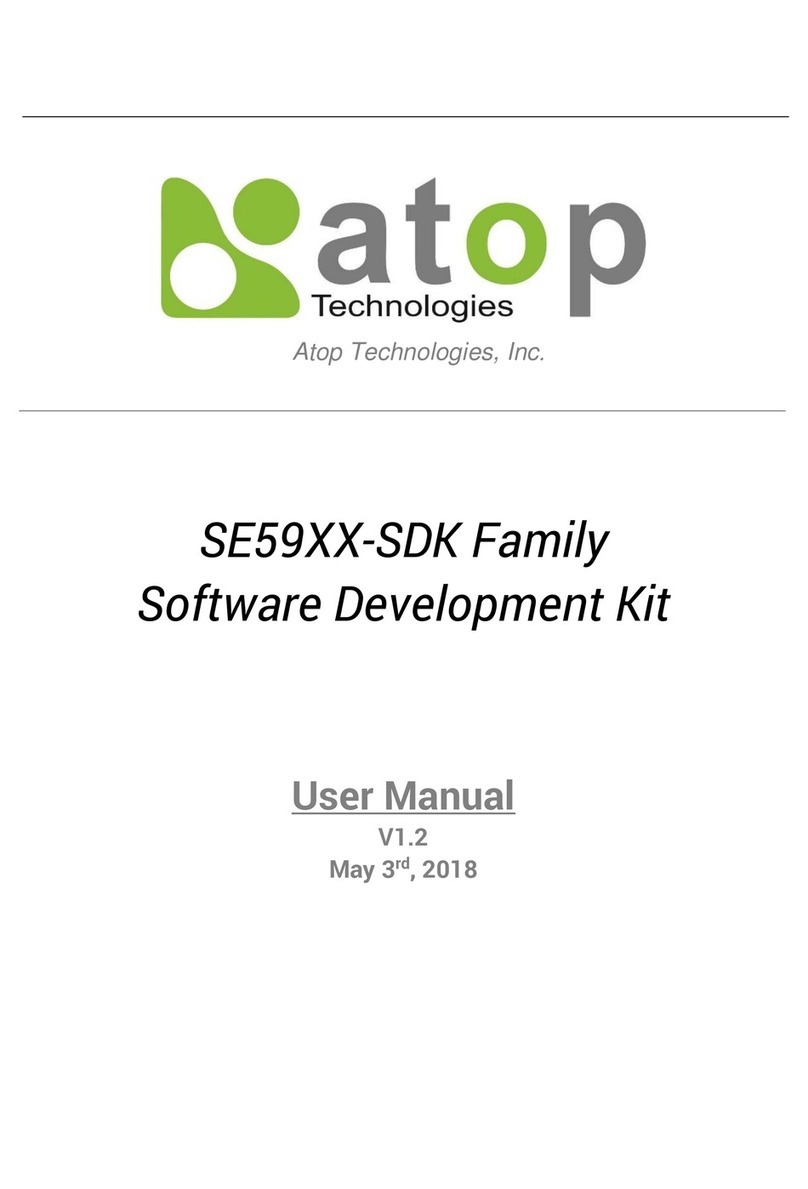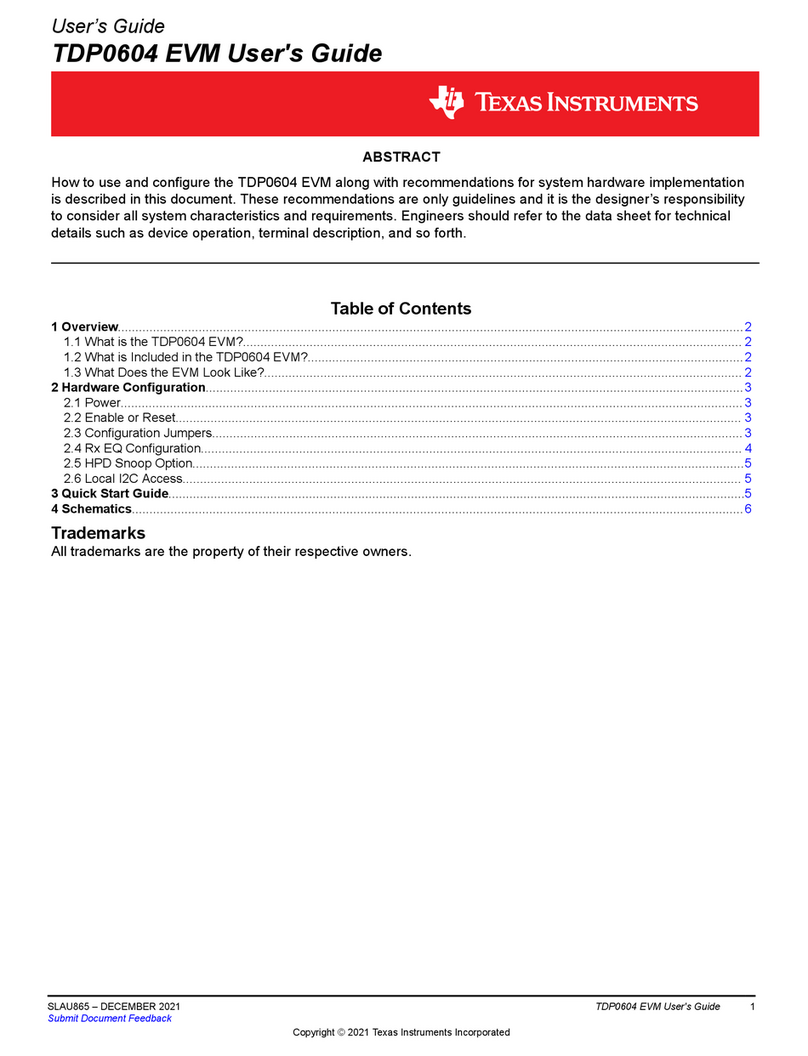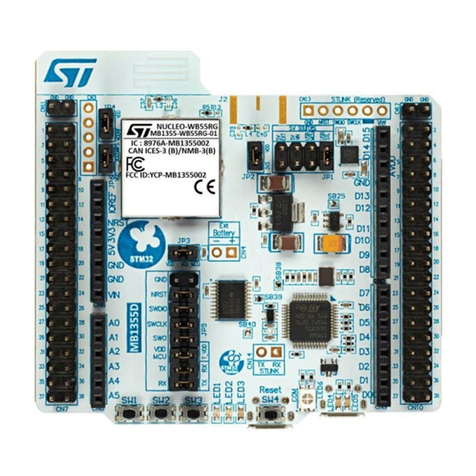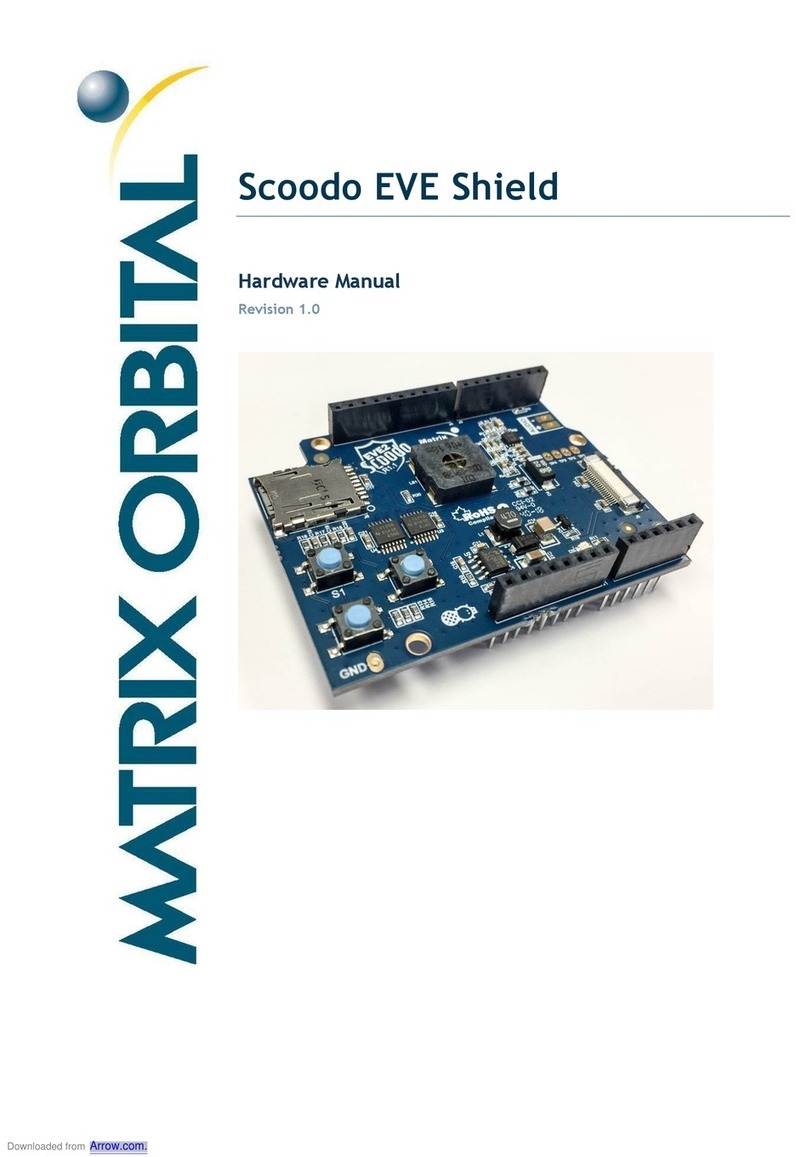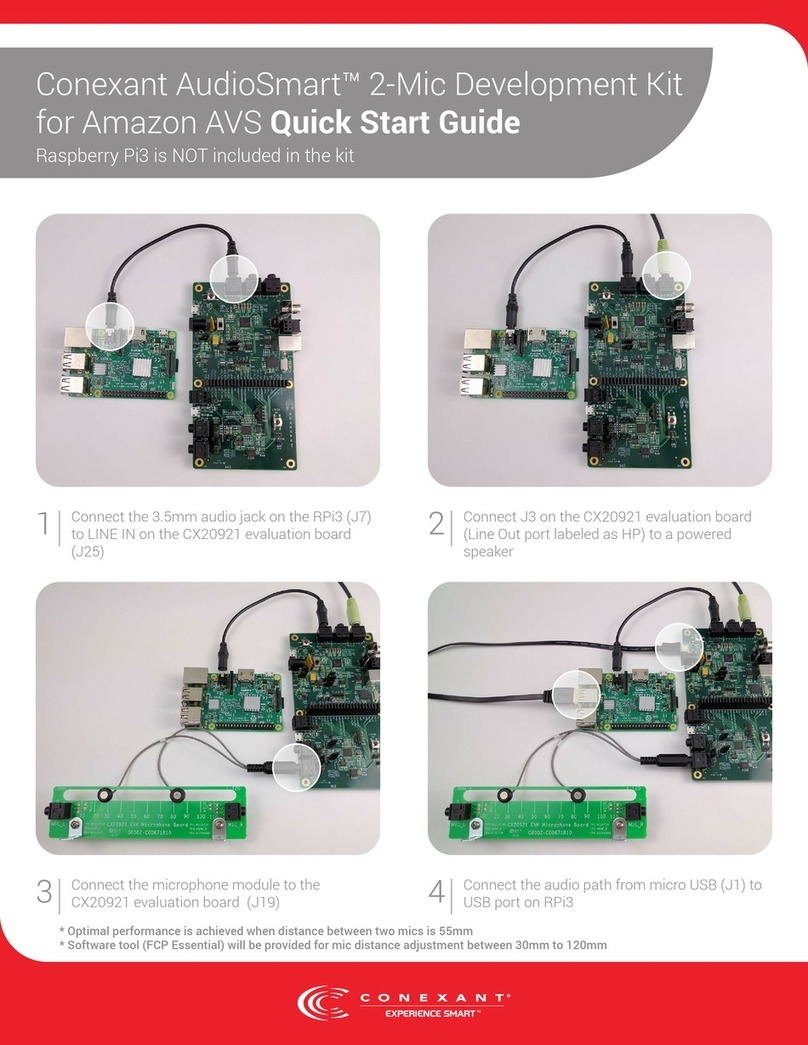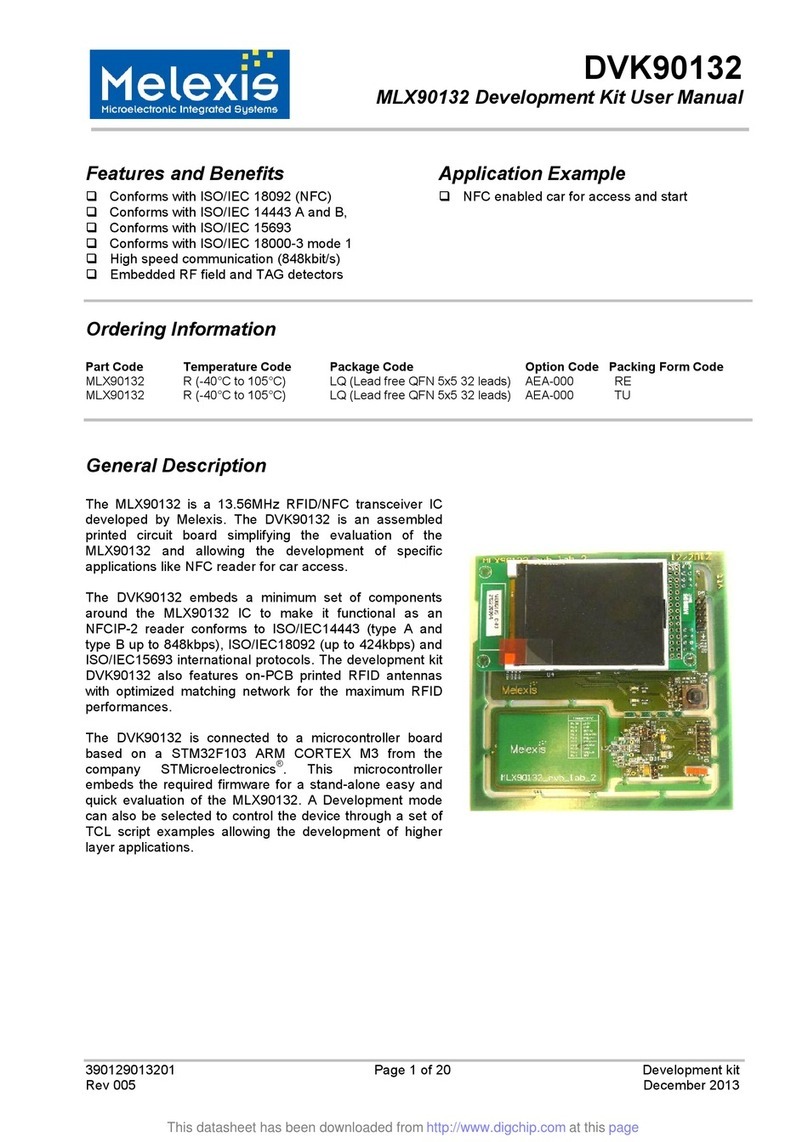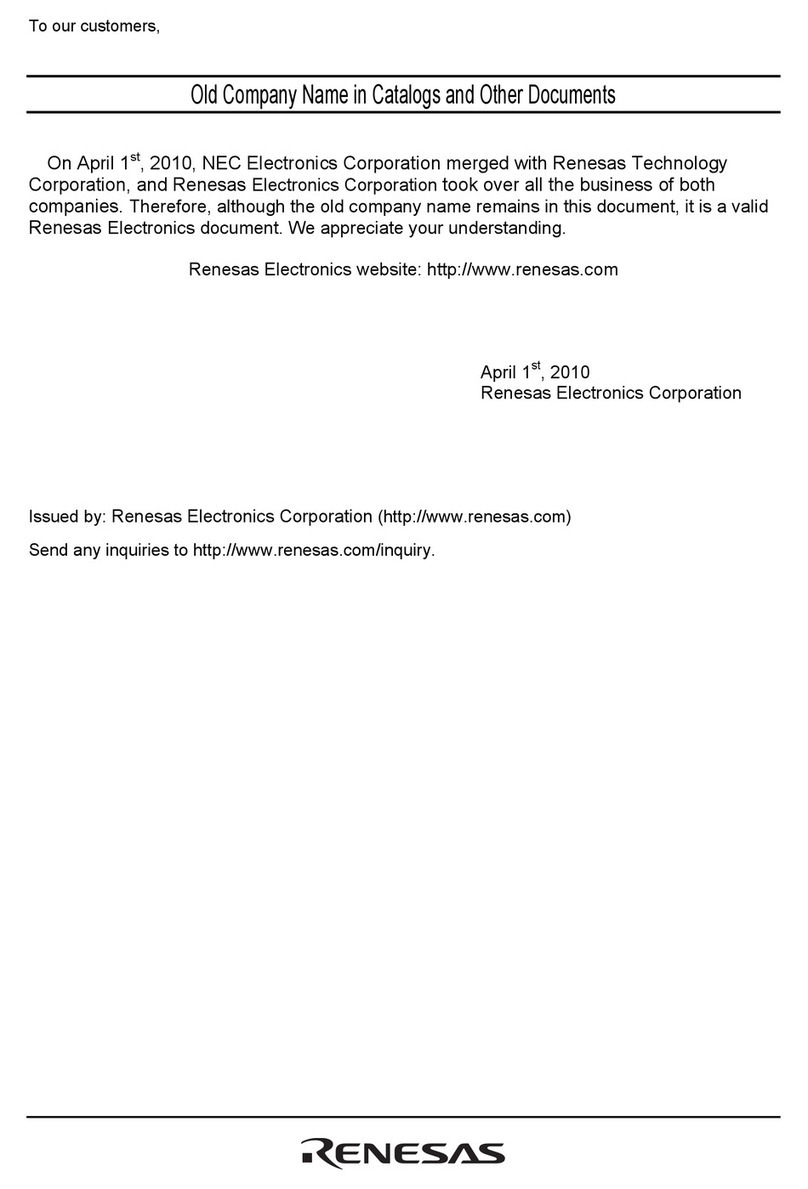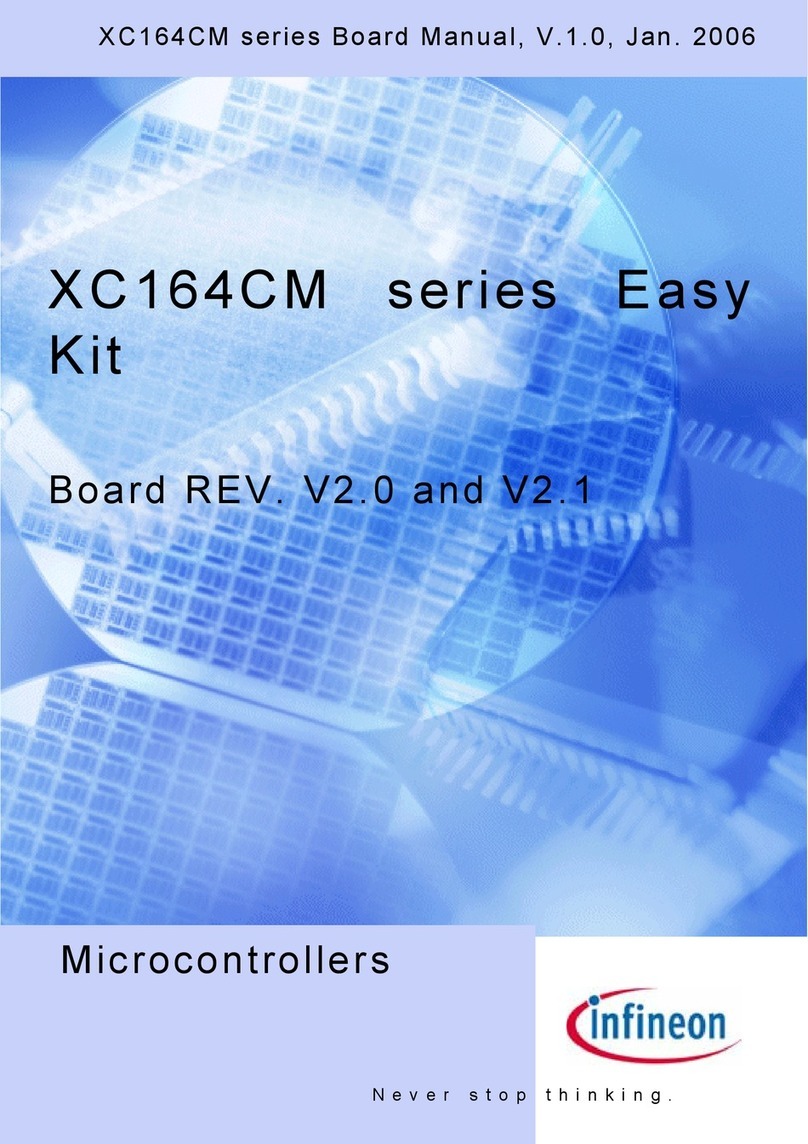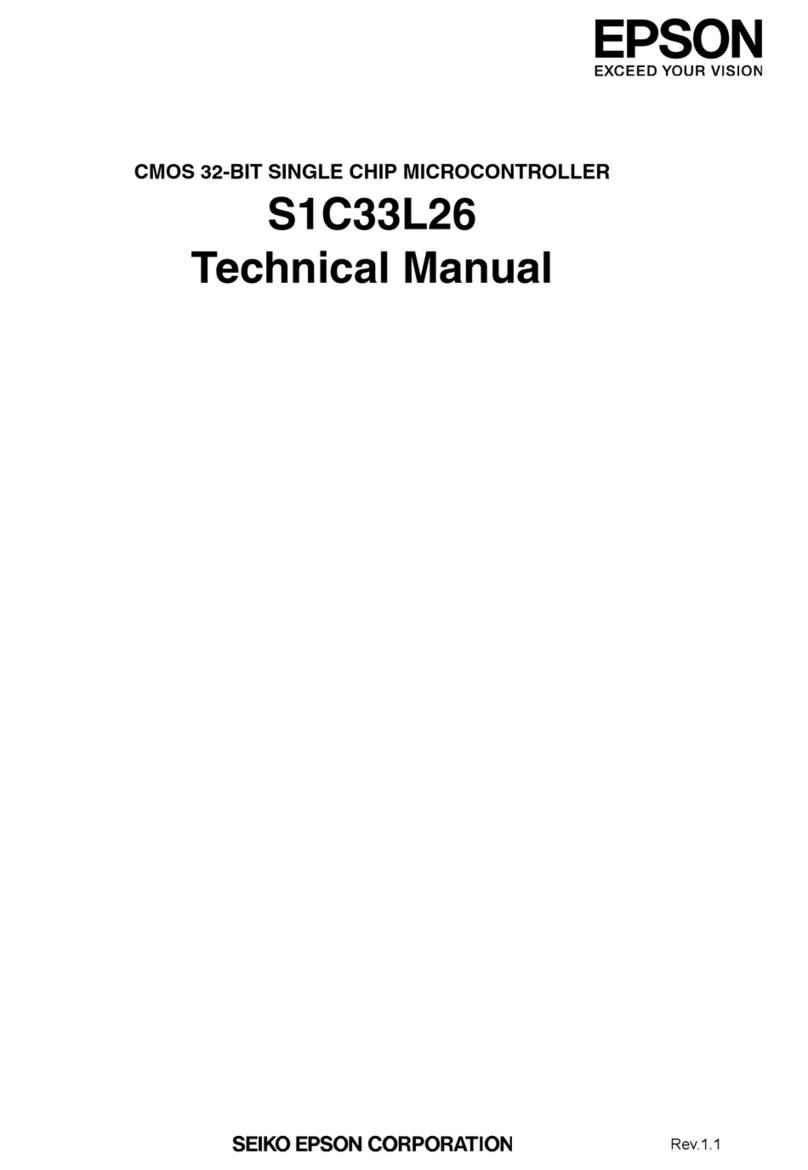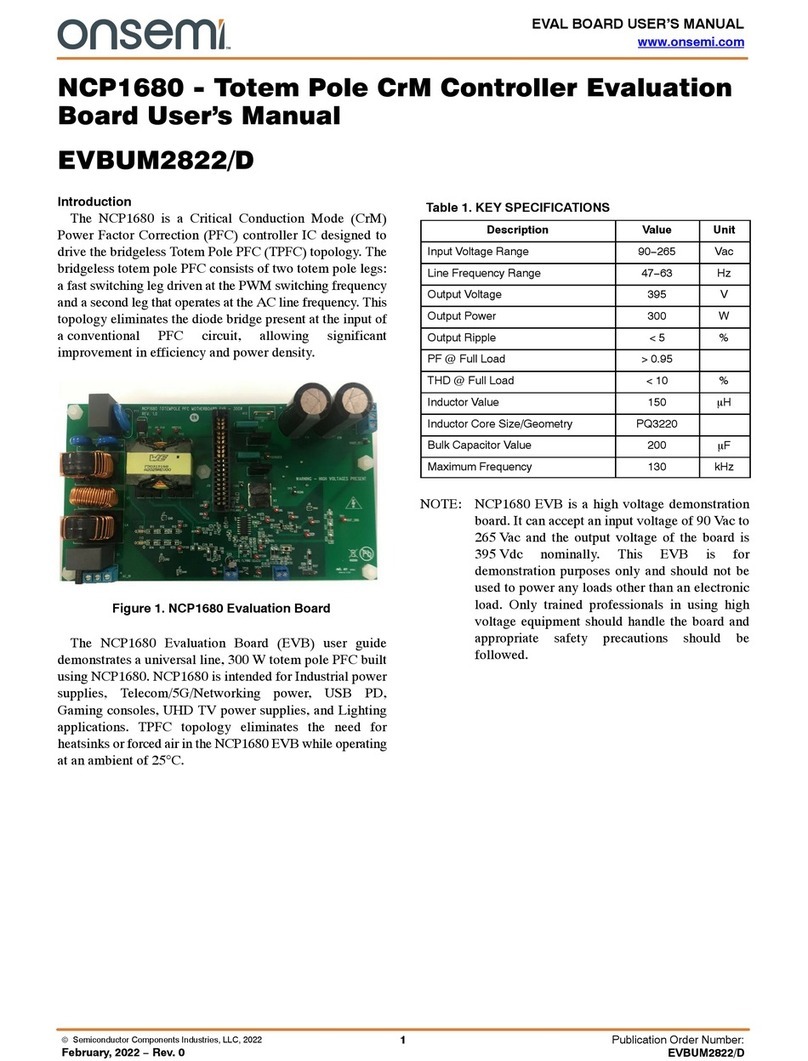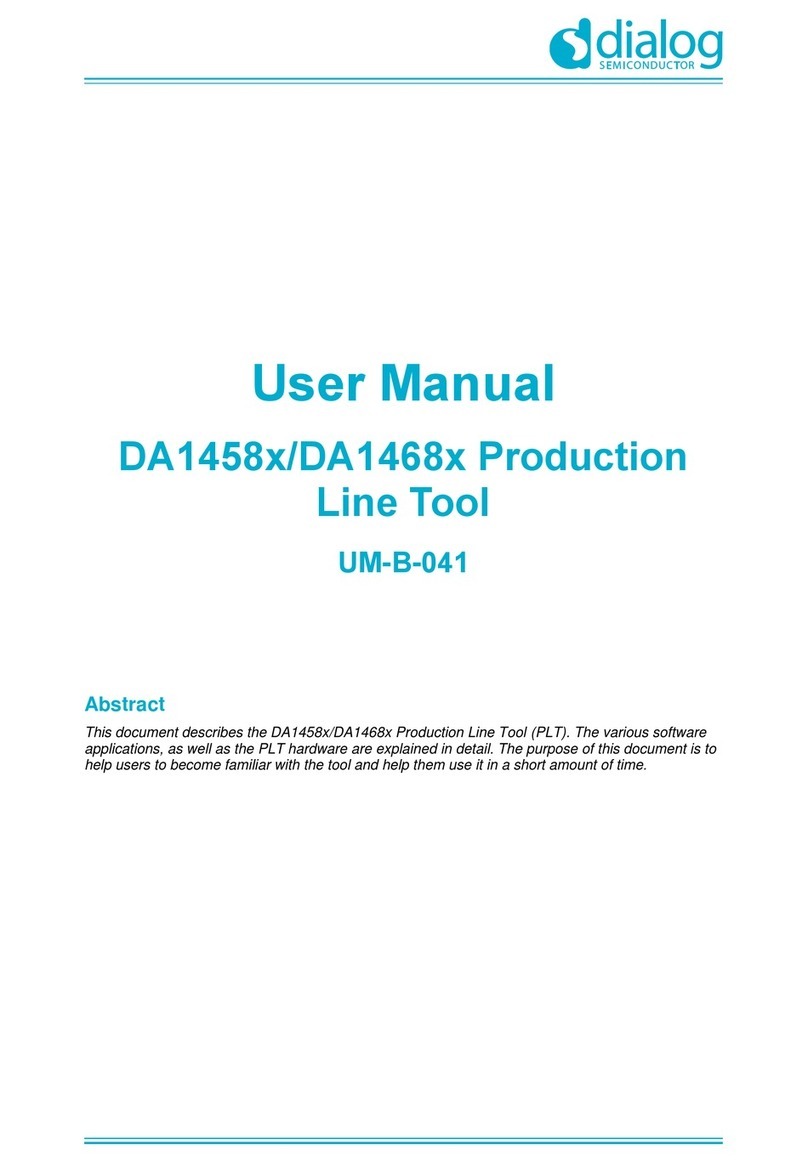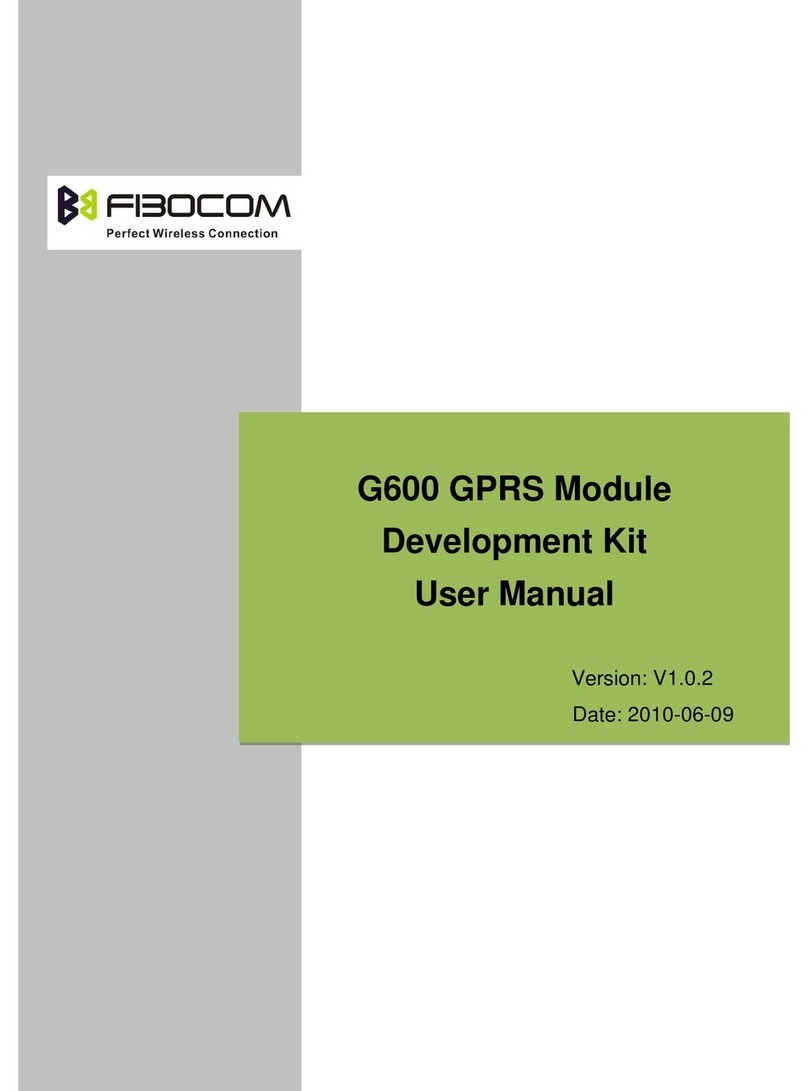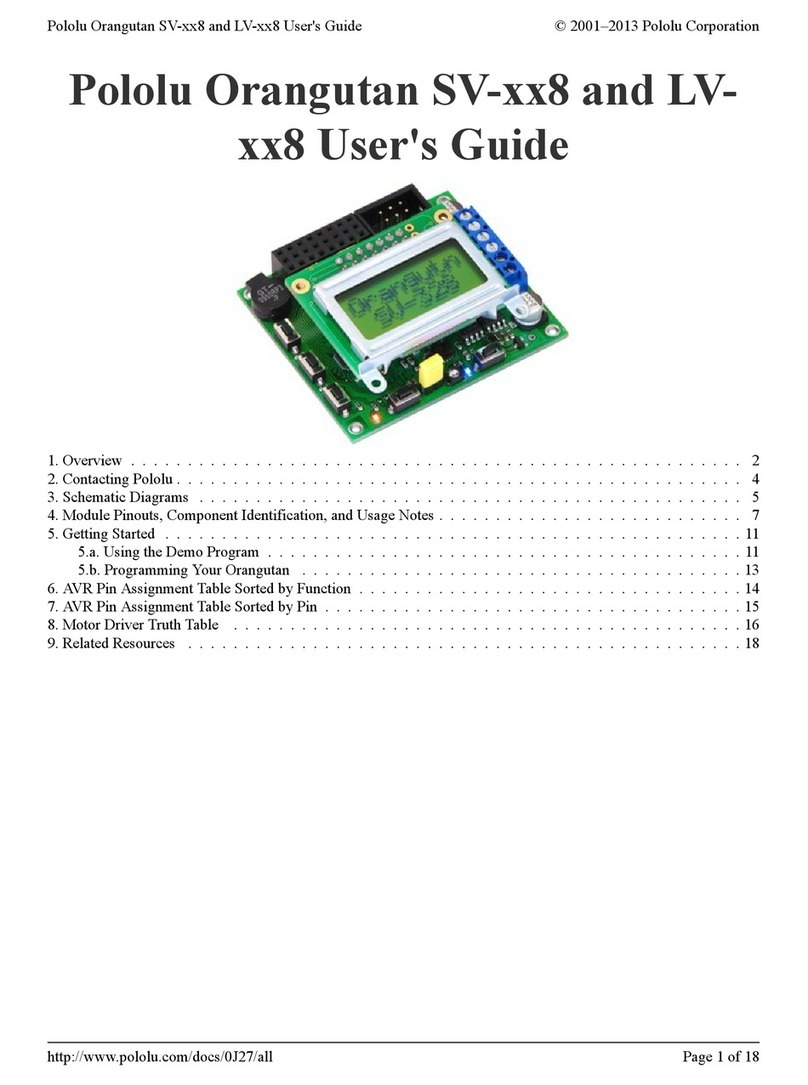ENTESLA PIC KICK User manual

PIC KICK
USER MANUAL
Aproductof

2
PIC Kick User Manual
Embedded Designs and Solutions
Features
1. On-boardMicrochip’sPIC18f4520microcontrollerwithserialbootloader
(Externalprogrammernotrequired*).
2. Powerjackforanexternalpowersupplyfrom8to16VAC/DC.Alternativelythe
boardcanbepoweredthroughtheon-boardminiUSBconnector.
3. ConnectortosupportMICROCHIP’sprogramming/debuggingproductline(ICD2,
ICD3,PICkit2andPICkit3)andsimilardevelopmenttools.
4. OnboardUSBtoSerialconvertertoimplementUARTcommunicationusingthe
standardUSBportonthecomputer.
5. DirectPortAccesstoalltheportpinsforinterfacingexternalcircuitsand
ADD-ONs.
6. 16x2CharacterLCDinterfaceoperatingin4-bitmodeand a potentiometerto
varythecontrastofCharacterLCD.
7. Replaecablecrystalof12MHztoclockthemicrocontroller.
8. PushbuttontohardwareresettheMCU.
9. FourPushButtonstoprovidedigitalinputtoselectedGPIO.
10. FourLEDstodisplaystatusofselectedGPIOpinswithanoptiontodisableusing
ajumper.
11. VariableAnalogInputusingapotentiometertoaselectedchannel.
12. OnboardUSBconnectortocommunicateoverUSB.
13. Well-documentedtopandbottomsideforeasyhardwaretroubleshooting.
*Iftheserialbootloaderpresentontheinternalflashromiserasedthemicrocontrollercannot
beprogrammedusingtheUSB-UARTbridge.AnexternalICSPProgrammerwouldberequiredto
reprogramthebootloaderintotheflashofthemicrocontroller.

PIC Kick User Manual
3
Embedded Designs and Solutions
CopyrightNotice
Thecontentsinthisdocumentcanbesharedandusedforeducationalandcommercial
purposewithapriorpermissionfromENTESLA.
Disclaimer
Reasonablecarehasbeentakentopreparethisdocument,butnoguaranteeisgivento
correctnessofitscontent.Ourproductsareundercontinualimprovementandwe
reservetherightstomakechangeswithoutanynotice.
Trademark
Alltrademarksarepropertiesoftheirrespectiveowners.
MICROCHIP®isaregisteredtrademarkofMicrochipTechnologyInc.
RevisionHistory
Revision
RevisionHistory
Date
v
1.0
FirstRelease
August
201
1

4
PIC Kick User Manual
Embedded Designs and Solutions
TableofContents
SectionNo.
SectionName
PageNo.
1
.
CopyrightNotice
3
2
.
Disclaimer
3
3
.
Trademark
3
4
.
RevisionHistory
3
5
.
PackageContents
5
6
.
GettingStarted
5
7
.
Introduction
6
8
.
SafetyInstructions
6
9
.
PowerSupply
7
10
.
MicrocontrollerandOscillatorCircuit
8
11
.
Reset
8
12
.
Programmer/DebuggerInterface
9
13
.
LEDs
10
14
.
PushButtons
11
15
.
AnalogInput
11
16
.
CharacterLCD(4
-
bitMode)
12
1
7
.
UART
13
18.
USB
1
4
19.
DirectPortAccess
15

PIC Kick User Manual
5
Embedded Designs and Solutions
PackageContents
·PICKICKdevelopmentboardwithPIC18f4520microcontroller.
·USBCable.
·CharacterLCD.
GettingStarted
1. ThePICKICKDevelopmentBoardshipswiththefollowingconfiguration
·APIC18f5420microcontroller.
·A12MHzCrystal.
·Alljumpersindefaultposition.Thedefaultpositionismarkedby a
bracketedwhitelinesetagainstthejumperpositionasshownin
Figure.1.
2. PowertheboardeitherusinganexternaladapterorusingtheUSBporton a
computerconnectedtotheUSB-UARTsection.Thesourceofpowerisselected
usingthejumperJP1.
3. Themicrocontrollershippedwiththedevelopmentboardcomespre-
programmedwithanLEDdemocode.WhenboardispoweredON,theuserLEDs
startblinking.
4. ExploretheUserManual,ApplicationnotesandDemosourcecodewhichcanbe
foundonthewebsite.
Figure.
1
1
Jumper placed in
default position

6
PIC Kick User Manual
Embedded Designs and Solutions
Introduction
FirstlywewouldliketothankyouforyourinterestinPICKICKdevelopmentboard.We
hereatENTESLAbelieveinprovidingyouqualitydevelopmenttoolsforrealizingyour
innovativeideasinthefieldofembeddedsystems.
PICKICKisanembeddedsystemdevelopmentboardforMicrochip’s40pin8-bit
microcontroller.Itisalowcostkickstartboarddesignedtohelpprofessionals,students
andamateurstoexplorethecapabilityofPIC16,PIC18architectureandpractice
applicationdevelopmentforvariousinterfaceswithminimalhardwarereconfiguration.
ThePICKICKDevelopmentboardcomeswith a usermanualwithschematics,demos
andsourcecodesforgettingstartedwithPIC18f4520microcontroller.Theuserisfree
tousethelibrariesprovidedwiththeboardandmakechangessuitingtheirneeds.
SafetyInstructions
§Readtheusermanualcarefullyforexactjumperposition.
§Keepthedevelopmentboardawayfromhumidenvironment.
§Ensurethatyousupplytheboardwith9to16VoltsAC/DC.
§DisconnectthepowersupplybeforeconnectingLCDorotherexternalcircuit.
§Allcautionsandwarningsshouldbenoted.
Figure.2

PIC Kick User Manual
7
Embedded Designs and Solutions
PowerSupply
ThePICKICKdevelopmentboardcanbepoweredeitherusinganexternalpower
supplyorUSB.Forexternalpowersupply,ensurethattheoutputisinrangeof8to16
VoltsAC/DCwith aminimumcurrentratingof200mA.AnonboardLM7805voltage
regulatorisusedtoregulatetheAC/DCinputto+5VD.Coutput.Electrolyticcapacitors
areusedtoreducetheripplesinthevoltage.Theceramiccapacitorsareusedto
suppressthehighfrequencynoisepresentattheoutputofthevoltageregulator.
Inabsenceofexternalpowersupply,theboardcanalsobepoweredby a
computer’sUSBportusingtheUSB-UARTbridge.Ajumper(JP1)isprovidedtoselect
thepowersourceandanLEDisusedasanindicator.
Figure.3illustratestheschematicofthepowersupplysectiononthePICKICK
developmentboard.
Figure
.
3
3
Figure.
4
3

8
PIC Kick User Manual
Embedded Designs and Solutions
MicrocontrollerandOscillatorCircuit
ThePICKICKdevelopmentboardfeaturesMicrochip’sPIC18f4520microcontroller.The
microcontrollerfeatures1.5kBofRAM,32kBofon-chipflashROMand256Bytesof
EEPROM.TheFigure.5belowillustratesthemicrocontrollerandtheoscillatorcircuit.
Thedevelopmentboardcomeswithareplaceable12MHzcrytaloscillator.Using
theinternalPLLblockofPIC18f4520,theprocessorcanbeclockedatupto40MHz.
Reset
AresetisgeneratedbyholdingtheMCLRpinlow.Asshownin
Figure.6.Resetbuttoncanbeusedtoresetthemicrocontroller.
ThestateofMCLRcanalsobecontrolledusingaPCbasedutilityor
theMPLABIDEifanICSPprogrammerisused.
Figure.5
Figure.6
5

PIC Kick User Manual
9
Embedded Designs and Solutions
Programmer/DebuggerInterface
ThePICKICKDevelopmentboardprovidesanoptiontoprogramthemicrocontroller
on-boardusingtheon-chipserialbootloaderorusinganICSPprogrammer.
ProgrammingusingOn-Chipbootloader
ThePIC18f4520onPICKICKdevelopmentboardshipswithanon-chipserial
bootloader.TheUSB-UARTbridgecanbeusedtodownloadtheprogramcodeintothe
internalflashrom.
ProgrammingusingICSPProgrammer/Debugger
ThePIC18f4520programmercanalsobeprogrammed/debuggedbyIn-Circuit
SystemProgrammingInterface(ICSP)using acompatibleprogrammer/debuggersuch
asPICkitorICD.
Note:Iftheserialbootloaderpresentontheinternalflashromiserasedthe
microcontrollercannotbeprogrammedusingtheUSB-UARTbridge.
Figure.7
Figure.8
Figure.9

10
PIC Kick User Manual
Embedded Designs and Solutions
LEDs
Thereareatotalof4LEDsconnectedtotheportpinsofthemicrocontrolleronPIC
KICKDevelopmentBoard.TheLEDsareconnectedtoPORTpinsRD0,RD1,RD2,RD3.
ThejumperJP6canbeusedtoenableordisabletheLEDsonthedevelopmentboard.
TheschematicoftheLEDinterfaceisshowninFigure.11.TheFigure.10belowshows
thejumperpositiontoenabletheLEDs.
Figure.1
0
Figure.1
1

PIC Kick User Manual
11
Embedded Designs and Solutions
PushButtons
ThePICKICKDevelopmentboardhasatotalof4PushButtonsconnectedtoportpins
RA2,RA3,RA4,RA5ofthemicrocontroller.Theportpinstowhichthepushbuttonsare
connectedarepulleduptodefine a Logic‘1’whenbuttonisnotpressed.Onbutton
pressaLogic‘0’isappliedtothemicrocontroller.TheFigure.12belowshowsthe
schematicforpushbuttonsinterfacedtothemicrocontroller.
AnalogIn
ThePIC18f4520has13analogchannelsconnectedto a 10-bitAnalogtoDigital
Converter. A PotentiometerPOT2providestheanaloginputtotheRA0pinofthe
microcontroller.UserhasanoptiontoenableordisableAnalogIntoRA0usingjumper
JP5.TheFigure.15belowshowsthejumperpositiontoconnectanaloginputto
RA0/AN0channel.TheschematicofanaloginputisshowninFigure.14.
Figure.1
2
Figure.1
3
Figure.1
4
Figure.1
5

12
PIC Kick User Manual
Embedded Designs and Solutions
CharacterLCD(4-bitMode)
PICKICKDevelopmentboardprovidesaconnectortointerfaceaCharacterLCDof16
columnsand2rows.Eachcharacterismadeupof5x7pixels.ThedatalinesoftheCLCD
areconnectedtohighernibbleofPORTDandcontrollinestoportpinsRB2andRB4.
TheFigure.16illustratestheschematicforoperatingtheLCDin4-bitmode.
ApotentiometerPOT1isprovidedtomanuallycontrolthecontrastoftheLCD.
Note:DonotplugtheCLCDintoitsconnectorwhilethepowerisswitchedON.It
maydamagetheCLCDpermanently.
Figure.1
6
Figure.1
8
Figure.1
7

PIC Kick User Manual
13
Embedded Designs and Solutions
UART
ThePIC18f4520microcontrollerfeaturesanonchipEnhancedUSARTperipheral.PIC
KICKdevelopmentboardfeaturesanon-boardUSB-UARTbridgeforestablishing a
UARTcommunicationbetweenthemicrocontrollerandacomputer.ToisolatetheUSB-
UARTbridgeforaccessoftheRX,TX,RTSandCTSpinsatthedirectportaccesssection
thejumperJP7,JP8,JP9andJP10shouldberemoved.
FYI:ThePICKICKdevelopmentboardcanbepoweredusingtheUSBprovidedin
theUSB-UARTbridgesection.
Figure.
19
Figure.
20

14
PIC Kick User Manual
Embedded Designs and Solutions
USB
ThePICKICKdevelopmentboardfeaturesanon-boardUSBconnectorfordevicessuch
asPIC18f4550featuringanon-chipUSBperipheral.TheUSBbirectionallinesD+andD-
canbeconnectedwithsuchmicrocontrollersusingjumpersJP2andJP3.Anexternal
470nFcapacitorisnecessarytostabilizethevoltageoftheinternal3.3Vregulatorofthe
microcontroller.ThecapacitorcanbeconnectedbyplacingthejumperJP4asshownin
Figure.19.AnLEDisprovidedasaUSBlinkindicator.
Figure.
1
9
Figure.
20

PIC Kick User Manual
15
Embedded Designs and Solutions
DirectPortAccess
ThePICKICKdevelopmentboardprovidesaccesstoPORTA,PORTB,PORTC,PORTD
andPORTEintheDirectPortAccesssection.TheusercanconnectADDOnsandother
externalcircuitstothissectionusingjumperwiresoraflatribboncable.
Note:TheportpinsRA6andRA7arenotavailableonthedirectportaccess
sectionsinceanexternalcrystalisconnectedtothesepins.
Figure.
21

16
PIC Kick User Manual
Embedded Designs and Solutions
Notes
Forsolutions,queryorfeedbackregardingthedevelopmenttool,sourcecodeorthe
usermanualfeelfreetocontactusatsupport@entesla.comorpostthesameat
www.entesla.com/forums.
Forbusinessproposalsoranyotherqueriescontact@entesla.com

PIC Kick User Manual
17
Embedded Designs and Solutions
Notes
Forsolutions,queryorfeedbackregardingthedevelopmenttool,sourcecodeorthe
usermanualfeelfreetocontactusatsupport@entesla.comorpostthesameat
www.entesla.com/forums.
Forbusinessproposalsoranyotherqueriescontact@entesla.com

EmbeddedDesignsandSolutions
www.entesla.com
Forsolutions,queryorfeedbackregardingthedevelopmenttool,sourcecodeorthe
usermanualfeelfreetocontactusatsupport@entesla.comorpostthesameat
www.entesla.com/forums.
Forbusinessproposalsoranyotherqueriescontact@entesla.com
Table of contents