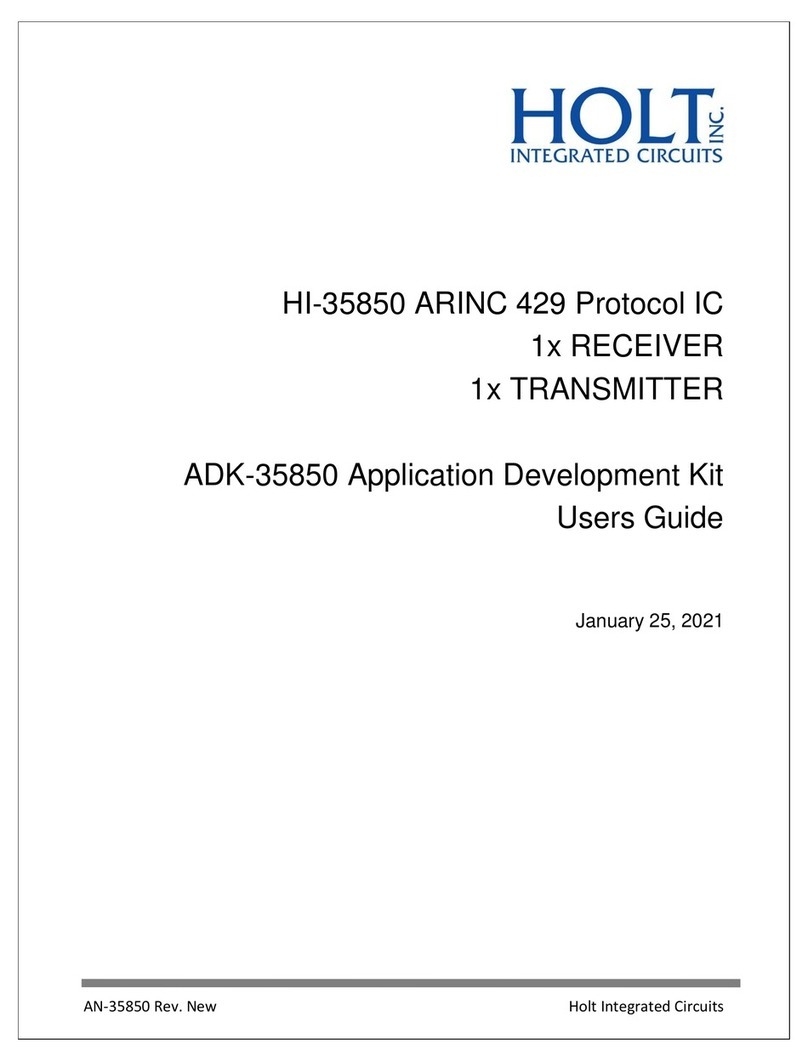AN-6131API
6 Holt Integrated Circuits
There are alternative MCUs with more internal SRAM. For example NXP offers “Kinetis” ARM Cortex M4
microcontrollers with up to 256K bytes internal SRAM. NXP offers the Kinetis ARM Cortex M4 in SPI-only
(as well as SPI and External Bus Interface) configuration. A SPI-only selection could replace the ARM Cortex
M3 on the board we are using here, with up to 256K bytes internal SRAM.
Initial Kit Set Up
The Application Development Kit is pre-programmed to concurrently operate as a Bus Controller, SMT
Bus Monitor and two independent Remote Terminals. Terminal addresses for the two RTs are preset using
DIP switches, before applying power. The two 6-position DIP switches should already be set with these
address values, plus odd parity. The RT1 DIP switches should be set to RT address 3 (0-0-0-1-1-parity 1),
RT2 should be set to RT address 1 (0-0-0-0-1-parity 0), to work with the demonstration program utilized
by the preprogrammed Bus Controller message repertoire. The two 6-position DIP switches should
already be set with these address values, plus odd parity and match the board photo on page 2. The user’s
guide, source code and software documentation sometimes refers RT1 as just RT.
1. The PC will need a serial (COM) port and a “terminal emulation” program like TeraTerm. Most
computers no longer have RS232 com ports so will require a serial-to-USB adapter, supplied with
the ADK. Connect this to the computers USB port and the 9 pin connector to the ADK board.
2. If using Windows 2000 or Windows XP, you can use HyperTerminal for terminal emulation. Open
HyperTerminal by clicking Start then All Programs; click the Windows Accessories then
Communications program group. Double-click HyperTerminal to run it. Skip the next paragraph.
If using Vista or Windows 7…
HyperTerminal is not included with these versions of Windows. Install the free open-source
terminal emulation program, TeraTerm 4.71, by running the provided teraterm-4.71.exe installer
program from the Holt CD. Accept the license agreement stating redistribution is permitted
provided that copyright notice is retained. The notice can be displayed from the TeraTerm window
by clicking Help then clicking About TeraTerm. Continuing to install…
Accept the default install destination and click Next.
At the Select Components screen, unselect all options except Additional Plug-in =
TTXResizeMenu and click Next.
Select the installed language, then click Next.
Accept the default Start Menu folder, then click Next.
Select any desired shortcuts, then click Next.
At the Ready to Install screen, click Install.