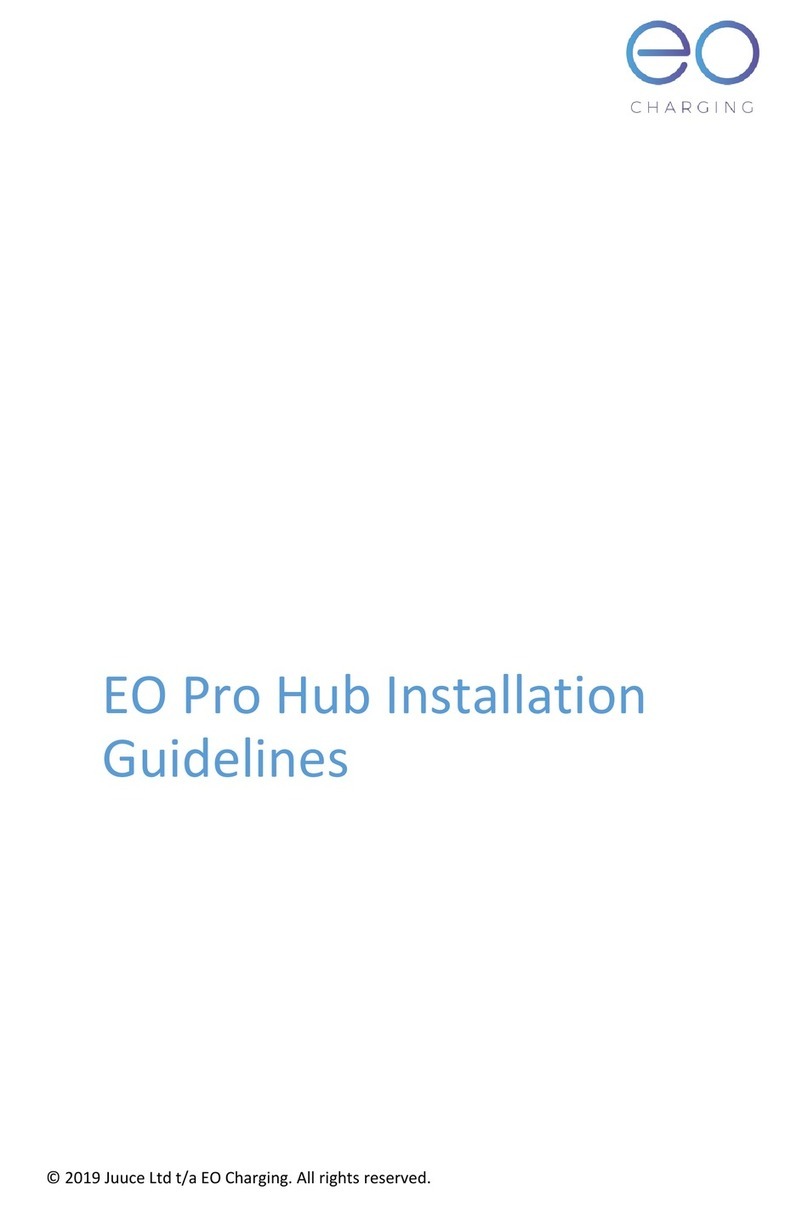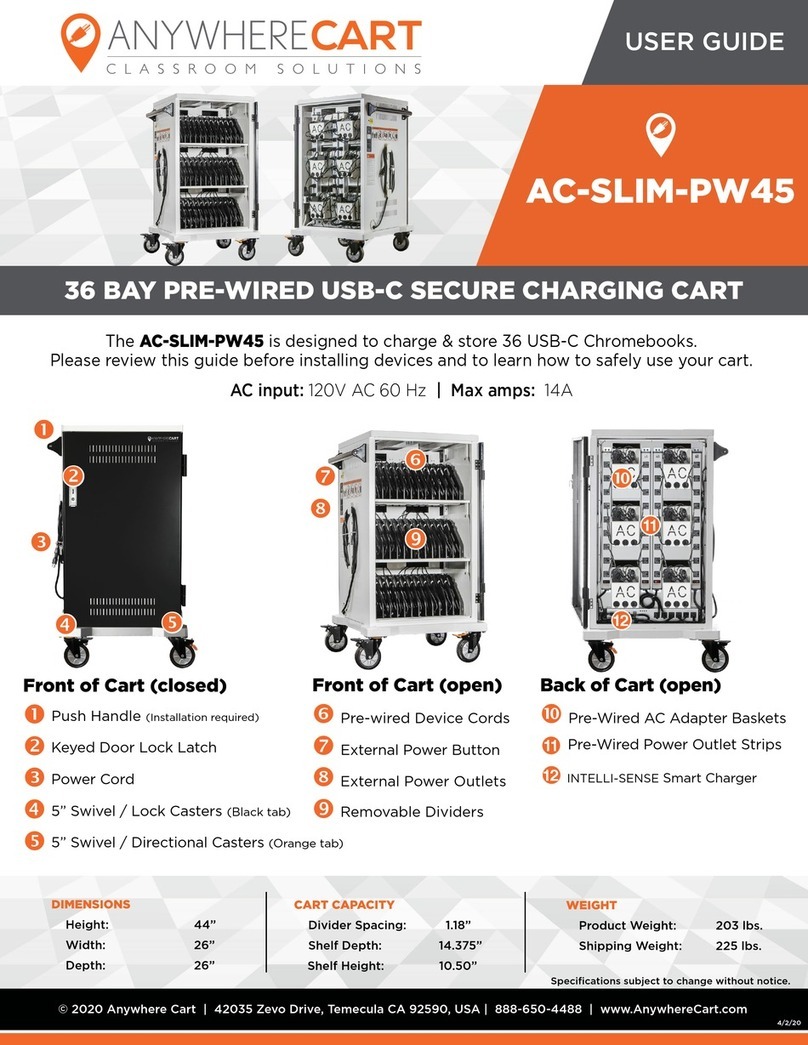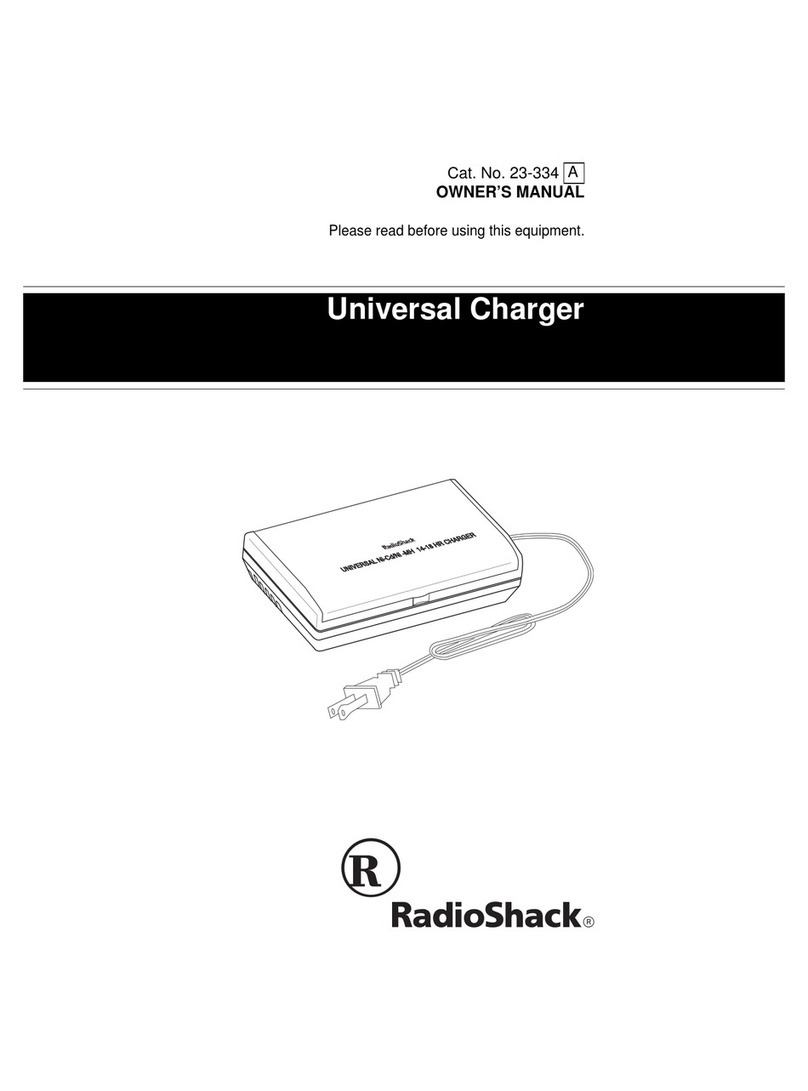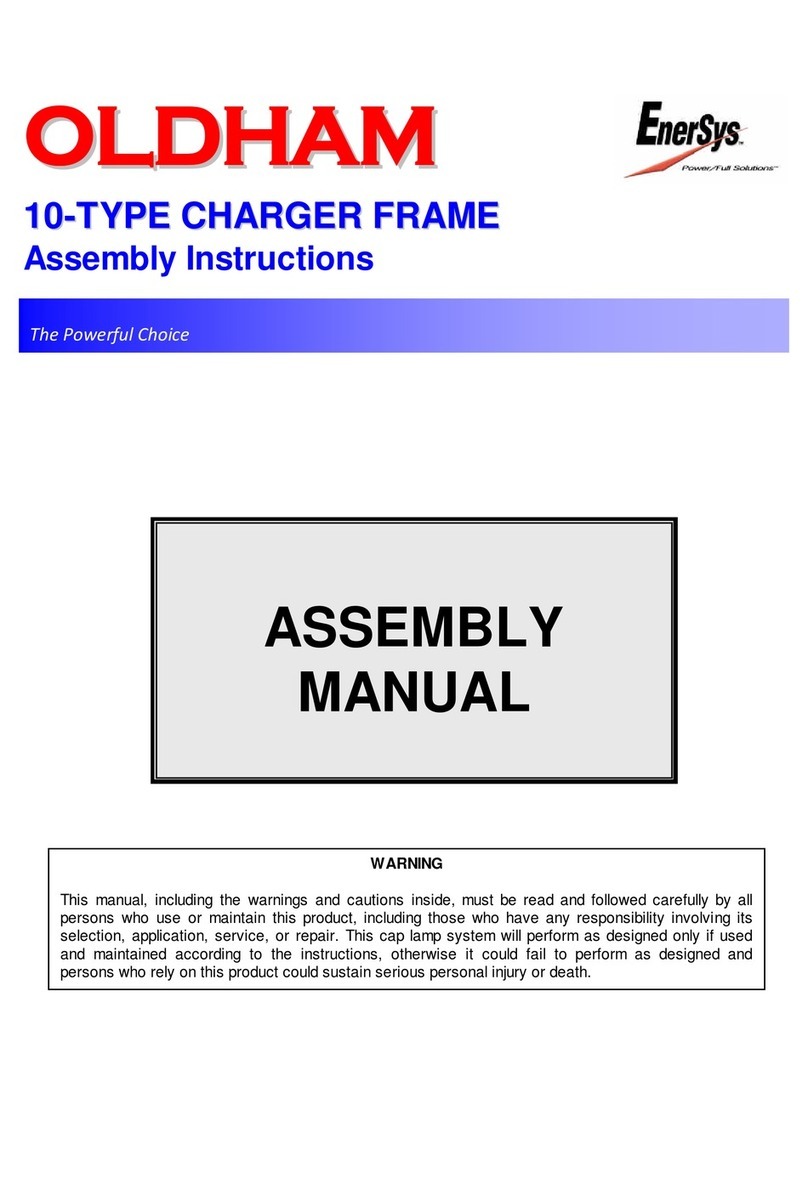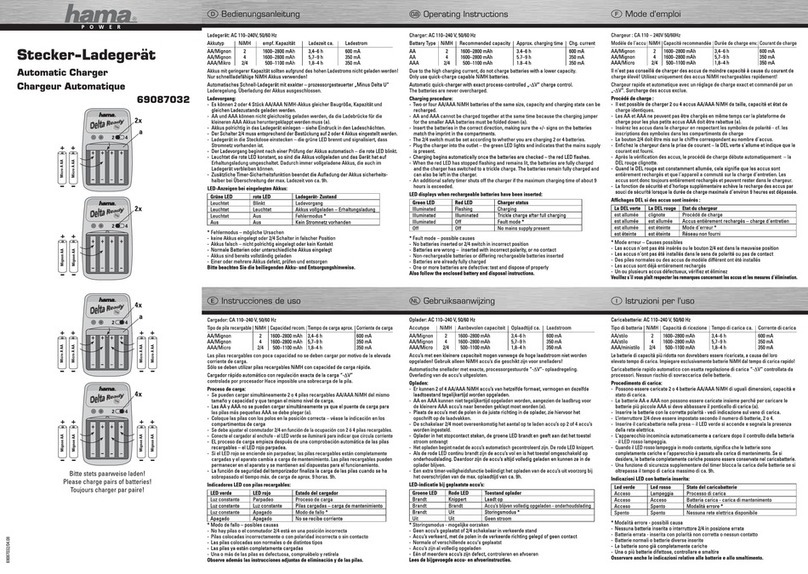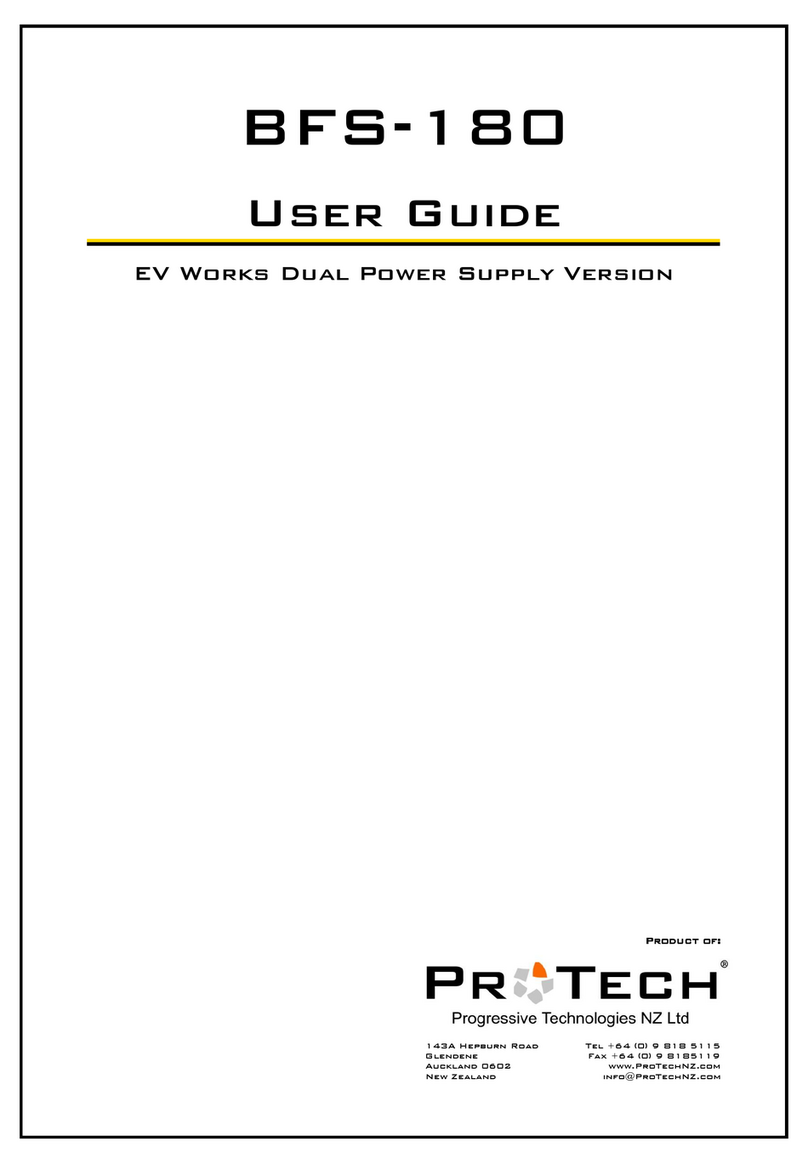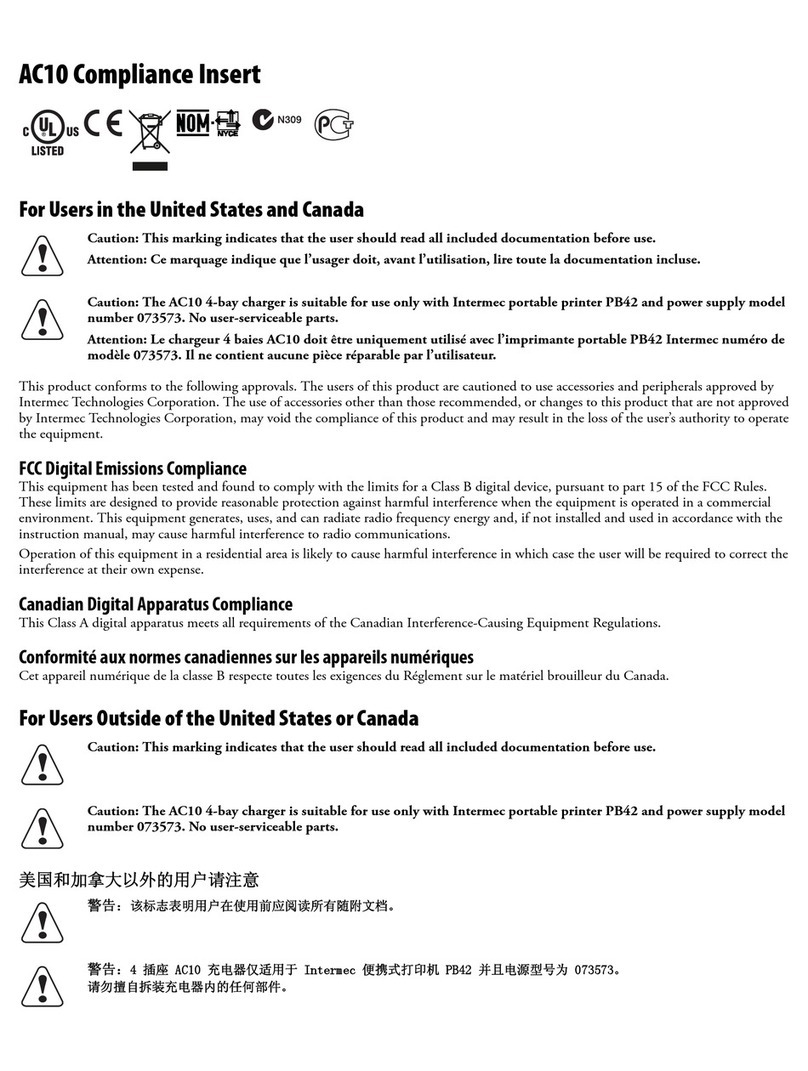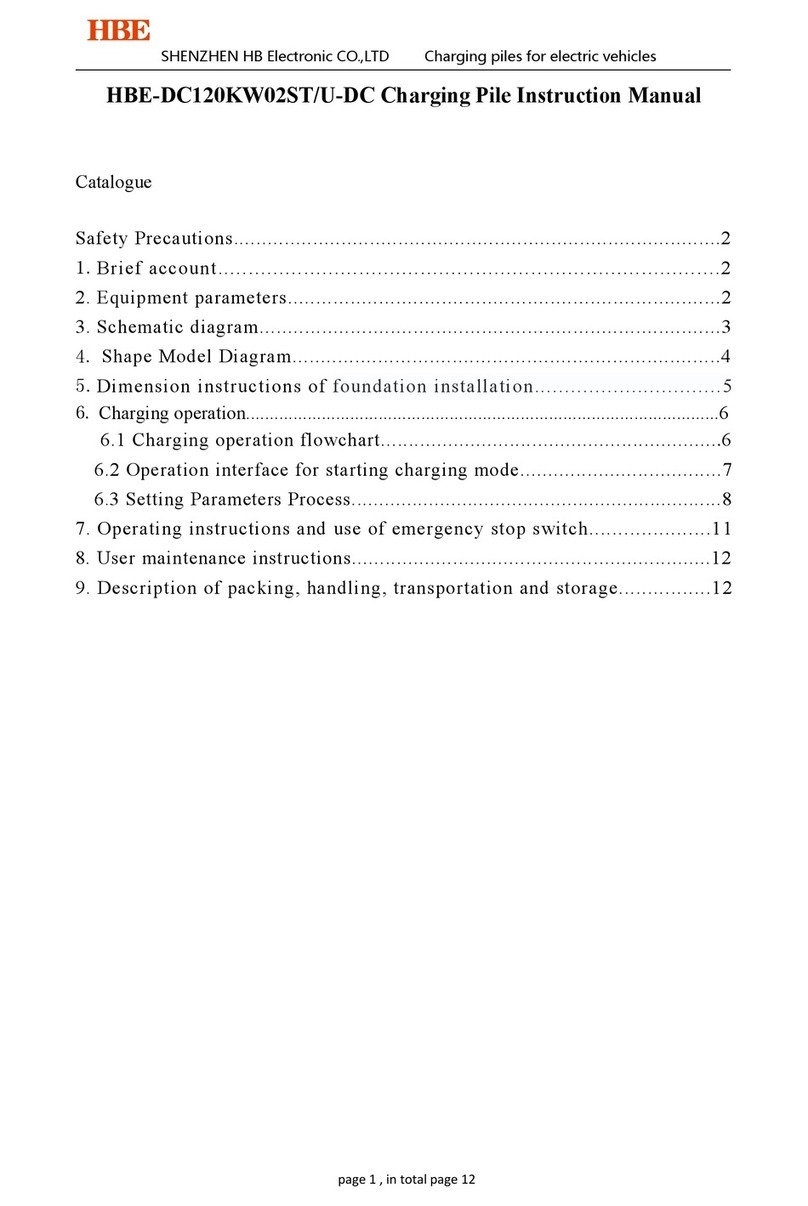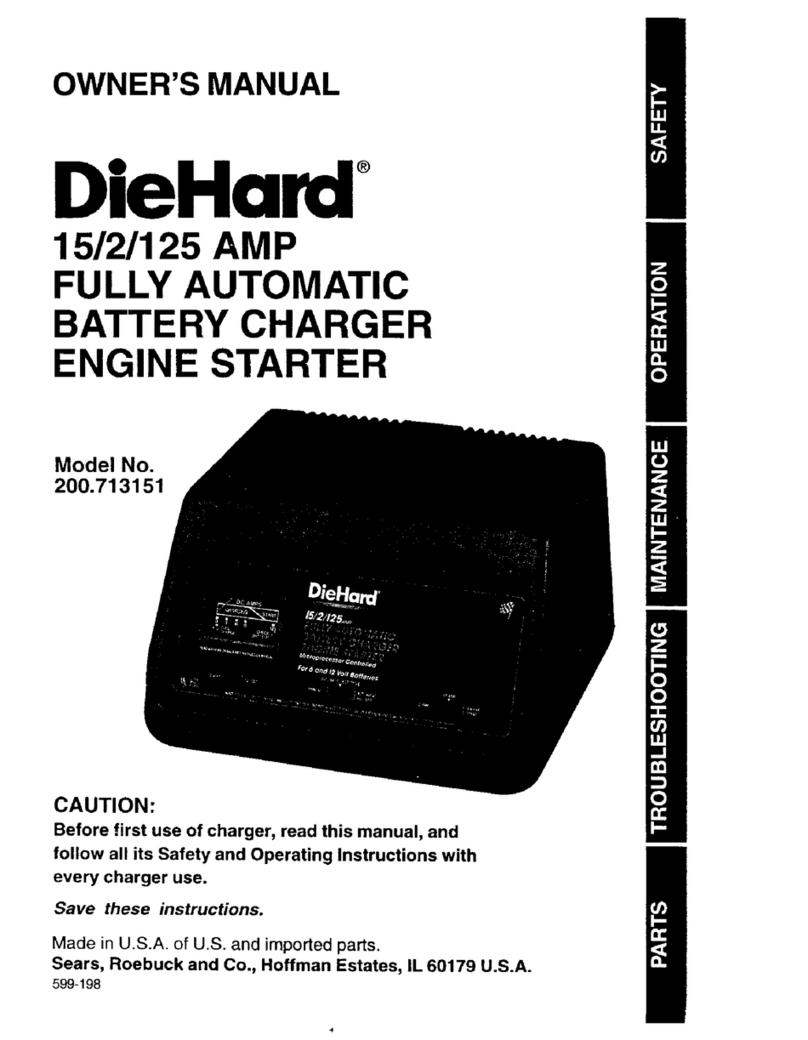EO Basic Operation manual

© 2019 Juuce Ltd t/a EO Charging. All rights reserved.
EO Basic Installation &
User Guide V1.0

EO Basic Installation & User Guide V1.0
Page 2of 12
08 October 2019
Table of Contents
1 Introduction ....................................................................................................................................3
2 Installation Instructions the EO Mini ..............................................................................................4
2.1 Physical Installation Instructions ............................................................................................4
2.2 Important Installation Information.........................................................................................7
3 Setting the Maximum Current ........................................................................................................8
3.1 Standard EO Basic ...................................................................................................................8
3.2 Optional Reverse Position Switch (RVPS) ...............................................................................8
4 Normal Operation.........................................................................................................................10
4.1 Starting a charging session....................................................................................................10
4.2 Stopping a charging session..................................................................................................10
5 Lights.............................................................................................................................................11
5.1 Power Up...............................................................................................................................11
5.2 Normal Operation.................................................................................................................11
5.3 Fault Conditions ....................................................................................................................11
5.3.1 What should I do if a fault occurs? ...............................................................................11
6 Further Technical Support ............................................................................................................12

EO Basic Installation & User Guide V1.0
Page 3of 12
08 October 2019
1Introduction
This document details the installation instructions for the EO Basic. It includes:
•How to mount and wire up the EO Basic
•How to set the current rating using the rotary switch (if option has been selected)
•What the LED colours mean

EO Basic Installation & User Guide V1.0
Page 4of 12
08 October 2019
2Installation Instructions the EO Mini
2.1 Physical Installation Instructions
1) Remove the charger and base plate from the packaging
2) Unscrew the locking plate from the base plate using the tool provided
3) Offer up the base plate. Level the base plate against the wall (or EO Post). Fix the base plate
to the wall/post using the 4mm holes.
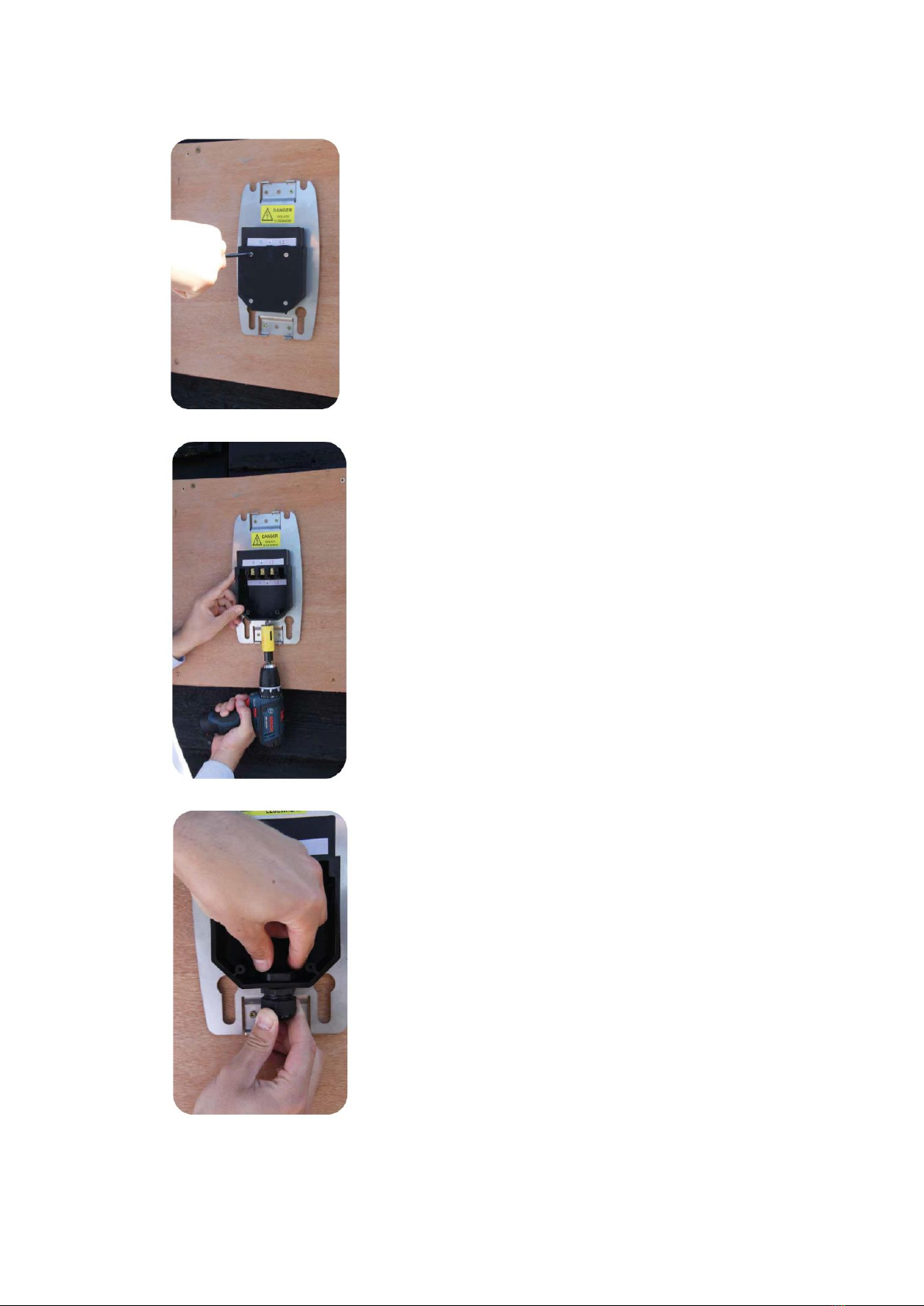
EO Basic Installation & User Guide V1.0
Page 5of 12
08 October 2019
4) Unscrew the cover on the back plate connector
5) Using a hole cutter, cut a hole into the rear plate connector for the gland.
6) Fit the correct sized gland for your power cable.

EO Basic Installation & User Guide V1.0
Page 6of 12
08 October 2019
7) Unscrew the 6 screws (10 screws if installing a 3-phase unit), feed the cable through the
gland and secure. Prepare the ends with ferrules.
8) Connect the power cables to the pins as shown –Single Phase or Three Phase
9) Replace the cover

EO Basic Installation & User Guide V1.0
Page 7of 12
08 October 2019
10) An additional screw is provided should you need another earth
11) Replace the locking plate and screws to secure the unit. Power up the unit and test
Congratulations. Another EO Basic has been successfully installed!
2.2 Important Installation Information
Characteristics of power supply input
Permanently connected to 230V AC supply
Characteristics of power supply
output
Supplies 230V AC to the vehicle
Normal environmental conditions
Can be installed indoors or outdoors
Access requirements
Can be installed with no access restrictions
Mounting method
Stationary equipment intended for surface or post
mounting
Protection against electric shock
Class II equipment
Charging mode
Mode 3 charging equipment. Note - Adaptors and
conversion adaptors sets are not allowed to be used with
the equipment. Cord extension sets are not allowed to be
used.
Ventilation during supply of energy
Does not support ventilation during charging
The installer must select the RCD and earthing configuration in accordance with local regulation &
best practice.
Where the EO Basic includes DC leakage protection (DCL) a Type A RCD can be fitted at the supply.
Otherwise a Type B RCD or equivalent should be used. EO recommend a 20A supply rated supply
circuit for a 16A charging station and 40A supply for on 32A charging station.

EO Basic Installation & User Guide V1.0
Page 8of 12
08 October 2019
3Setting the Maximum Current
3.1 Standard EO Basic
On the standard EO Basic, it is not possible to change the maximum current value. This is only set in
the factory
3.2 Optional Reverse Position Switch (RVPS)
At the point of ordering, a cost extra can be specified which allows the installer to change the
maximum current of the EO Basic. This is the Reverse Position Switch (RVPS).
1) Remove the EO Basic from the packaging and locate the bung and the sticker
2) Set the Current Switch to the desired value using a small screwdriver. Refer to the table
below for switch position values
3) Insert the Bung into the hole

EO Basic Installation & User Guide V1.0
Page 9of 12
08 October 2019
4) Place the sticker over the bung
The maximum current should be set to the following values
Switch Position
Mains Test Enabled
Maximum Current Rating
0
Yes
TN-C-S or PME or TT
systems
0 (OFF)
1
6A
2
8A
3
10A
4
12A
5
16A
6
20A
7
25A
8
30A
9
32A
A
No
IT systems
6A
B
10A
C
16A
D
20A
E
25A
F
32A

EO Basic Installation & User Guide V1.0
Page 10 of 12
08 October 2019
4Normal Operation
4.1 Starting a charging session
1) Unlock the vehicle
2) Plug the cable into the vehicle
3) Plug the other end of the cable into the EO Basic
4) The charging session shall start
4.2 Stopping a charging session
1) Stop the charging session from the vehicle e.g. by unlocking the vehicle
2) Remove the cable from the vehicle
3) Remove the cable from the EO Basic
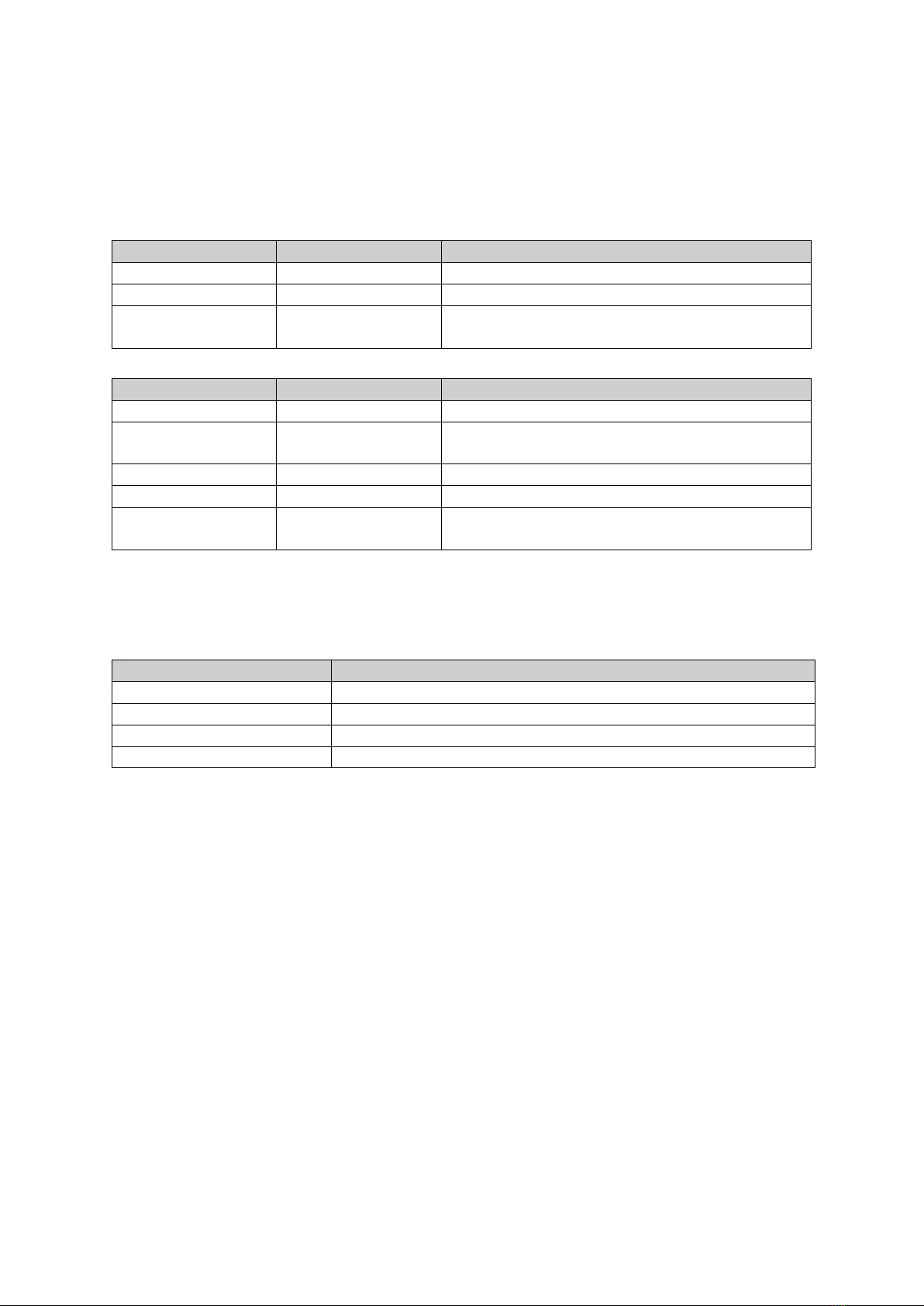
EO Basic Installation & User Guide V1.0
Page 11 of 12
08 October 2019
5Lights
The colour of the LED should be interpreted as follows:
5.1 Power Up
When the unit is powered up the following sequence should be observed
State
LED Colour
Notes
Power OFF
Not illuminated
No power is available
Power On
LED solid RED
Initialising
LED pulses BLUE
Unit has started up successfully and is ready to
charge
5.2 Normal Operation
State
LED Colour
Notes
No cable is inserted
LED pulses BLUE
Ready to charge
Cable is inserted
LED pulses GREEN
Charging station is communicating with the vehicle
and trying to start a charging session
LED solid GREEN
A charging session has started successfully
Cable is removed
LED pulses BLUE
Ready to charge
PAUSED
LED solid YELLOW
The unit has been put on pause by an external
system e.g. EO Hub, EO ALM or an external system
5.3 Fault Conditions
The charging stations can detect certain fault conditions and when a fault condition is detected then
the LED flashes RED a certain number of times to indicate the nature of the fault. The fault codes
are:
LED error codes
Notes
Two short red flashes
There is no earth connection
Three short red flashes
More than 6ma of DC current has leaked to earth
Four short red flashes
Live and Neutral are connected back to front
Five short red flashes
The mains supply has dropped below 170V
The LED is latching. This means that as soon as a fault is detected, then the fault code is displayed on
LED until the end of the charging session. If the fault disappears during the charging session, then
the LED will continue to display the fault code so that the end user is aware that a fault has occurred.
The LED will only return to normal operation when the cable has been removed at the end of the
charging session. This is designed to indicate to the end user, whether a fault has occurred and
indicates a potential problem with the installation or might explain why the charging session was
interrupted.
Without this functionality, a fault might occur on the installation and disappear before the end user
can be notified.
5.3.1 What should I do if a fault occurs?
Remove the charging cable and verify the LED returns to normal operation (pulsing blue). If this
doesn’t clear the fault then power cycle the charging station by turning off and on the main circuit
breaker (RCD) to the station. If the fault persists then contact the installer as there is potentially and
installation issue that needs to be addressed.
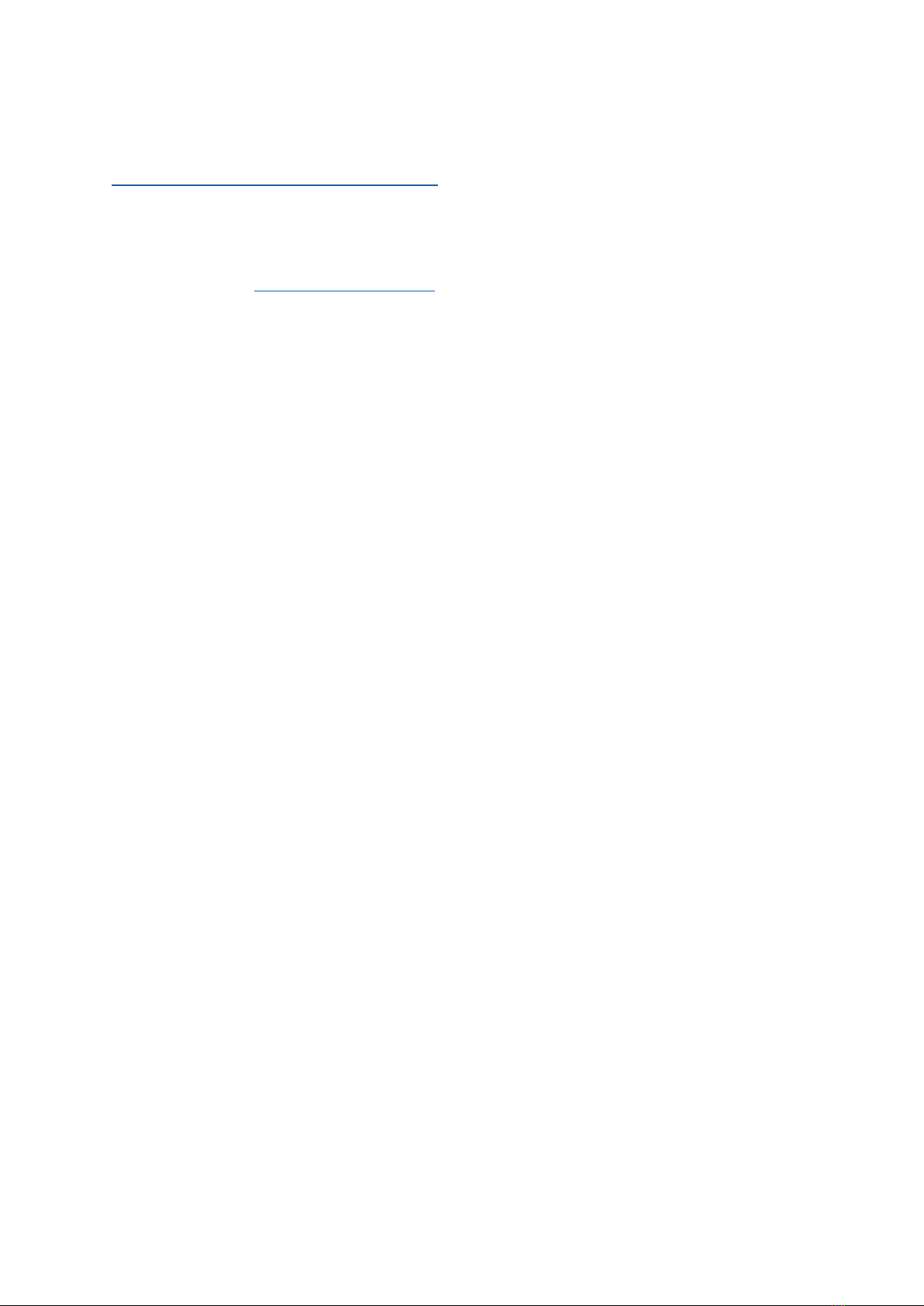
EO Basic Installation & User Guide V1.0
Page 12 of 12
08 October 2019
6Further Technical Support
All EO Charging technical documentation is published in the EO Resource Centre, this is found at:
https://www.eocharging.com/service-support/
The EO Support team can be reached at:
•Email: support@eocharging.com
•Phone: +44 (0) 333 77 20383
This manual suits for next models
1
Table of contents
Other EO Batteries Charger manuals