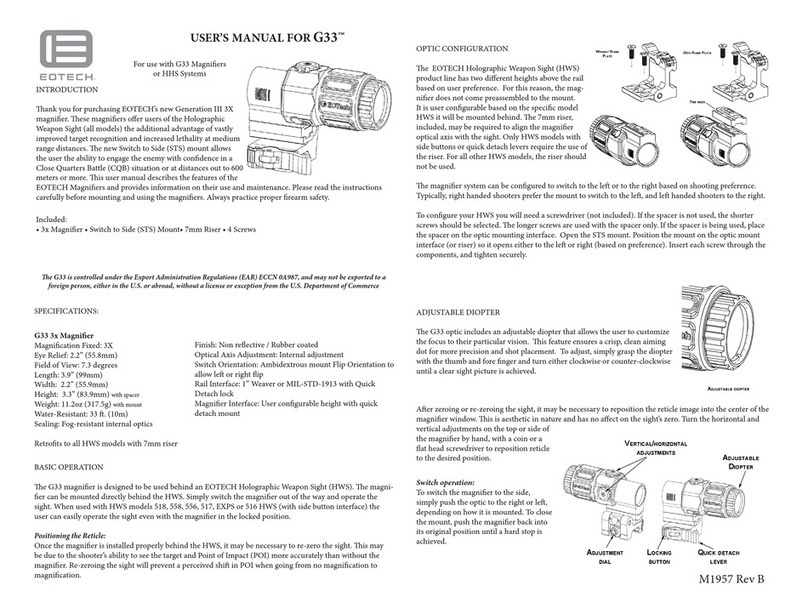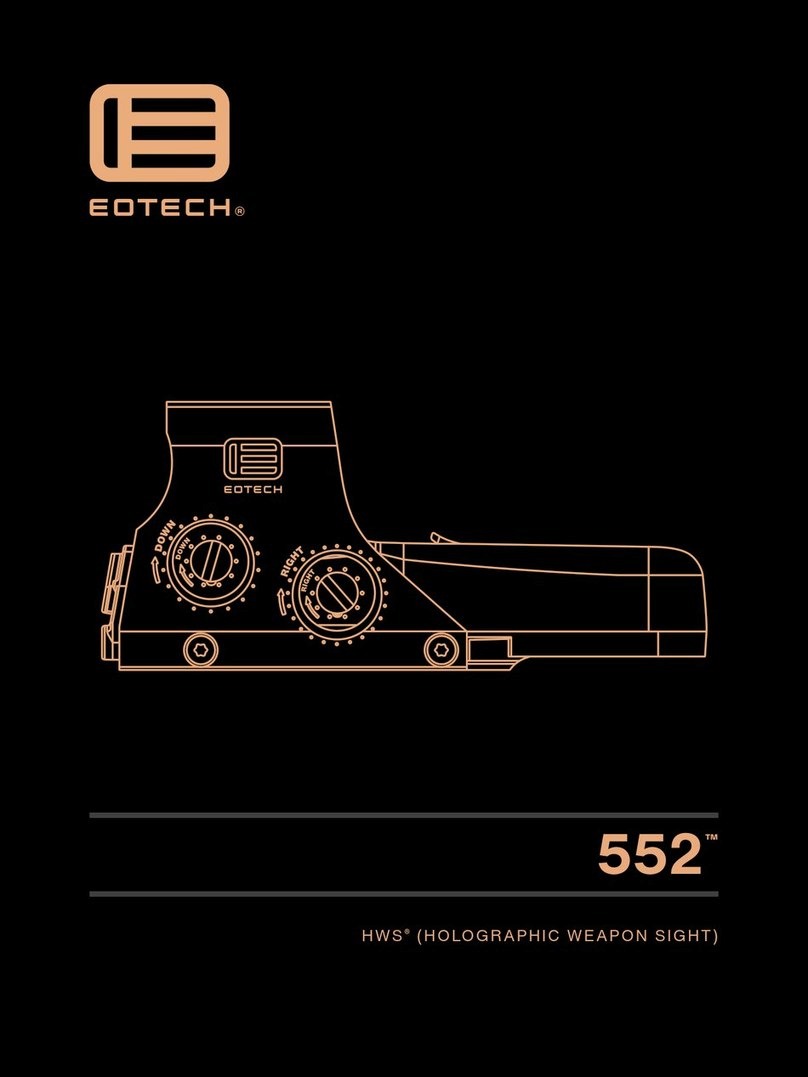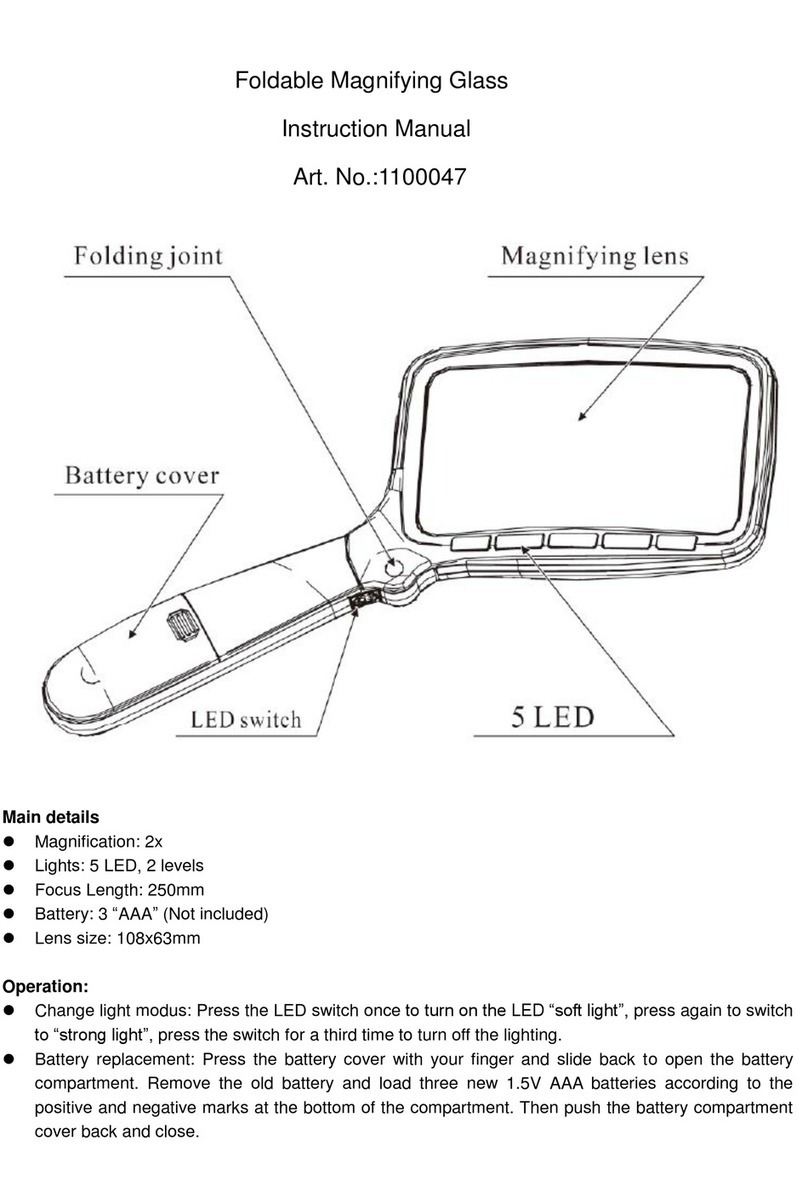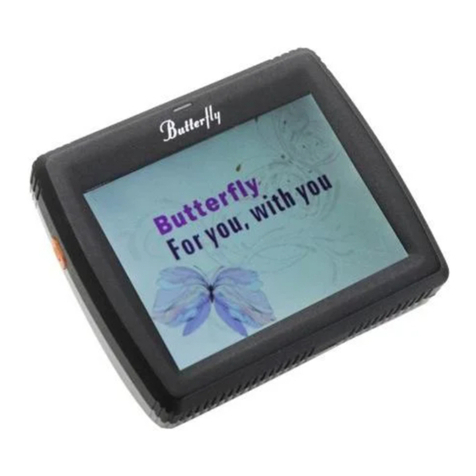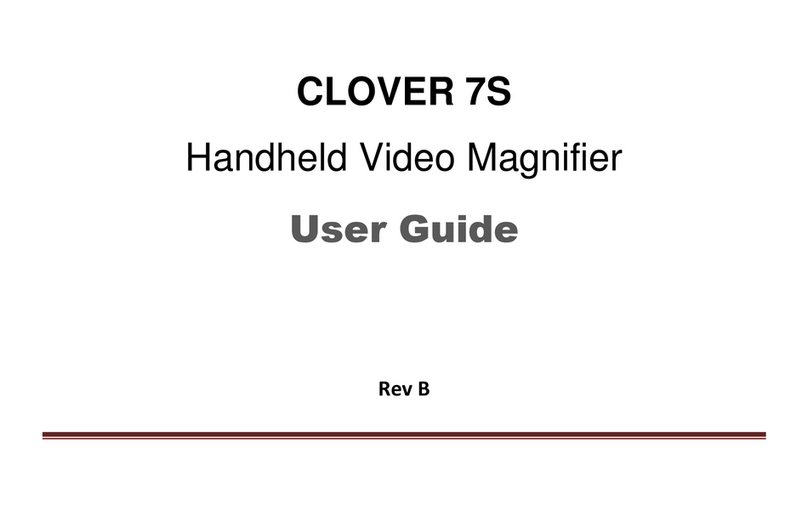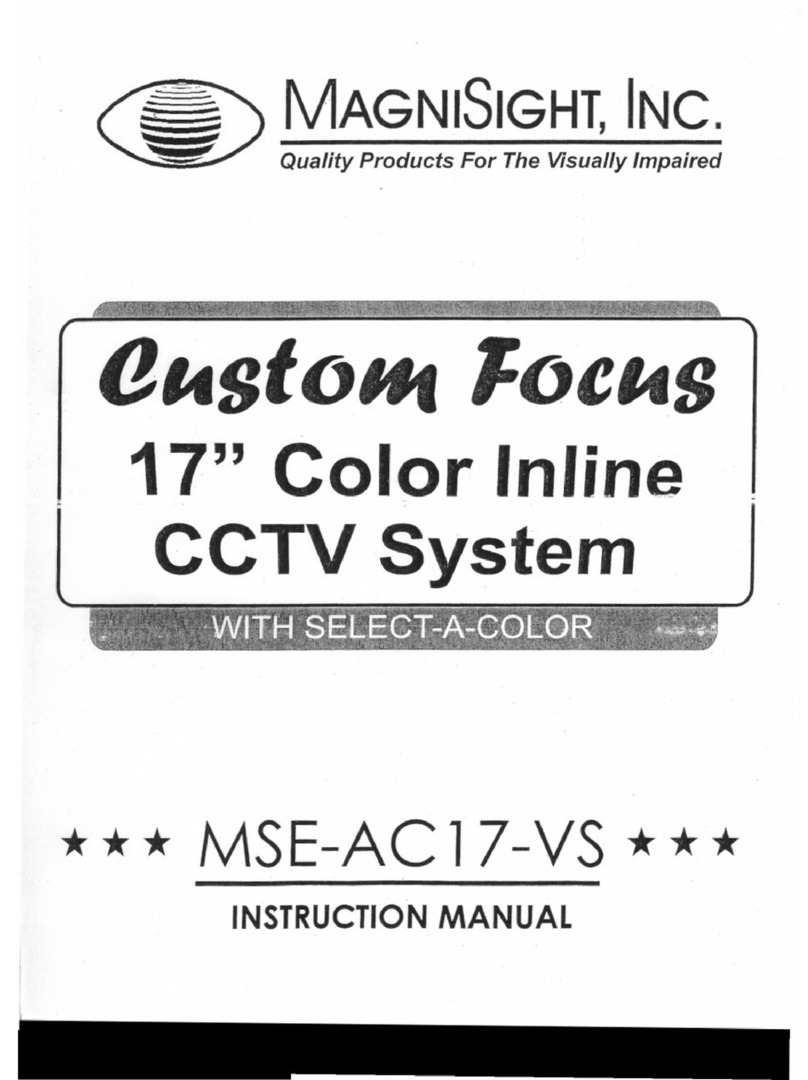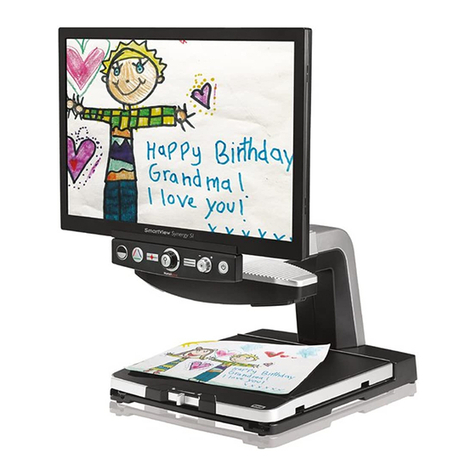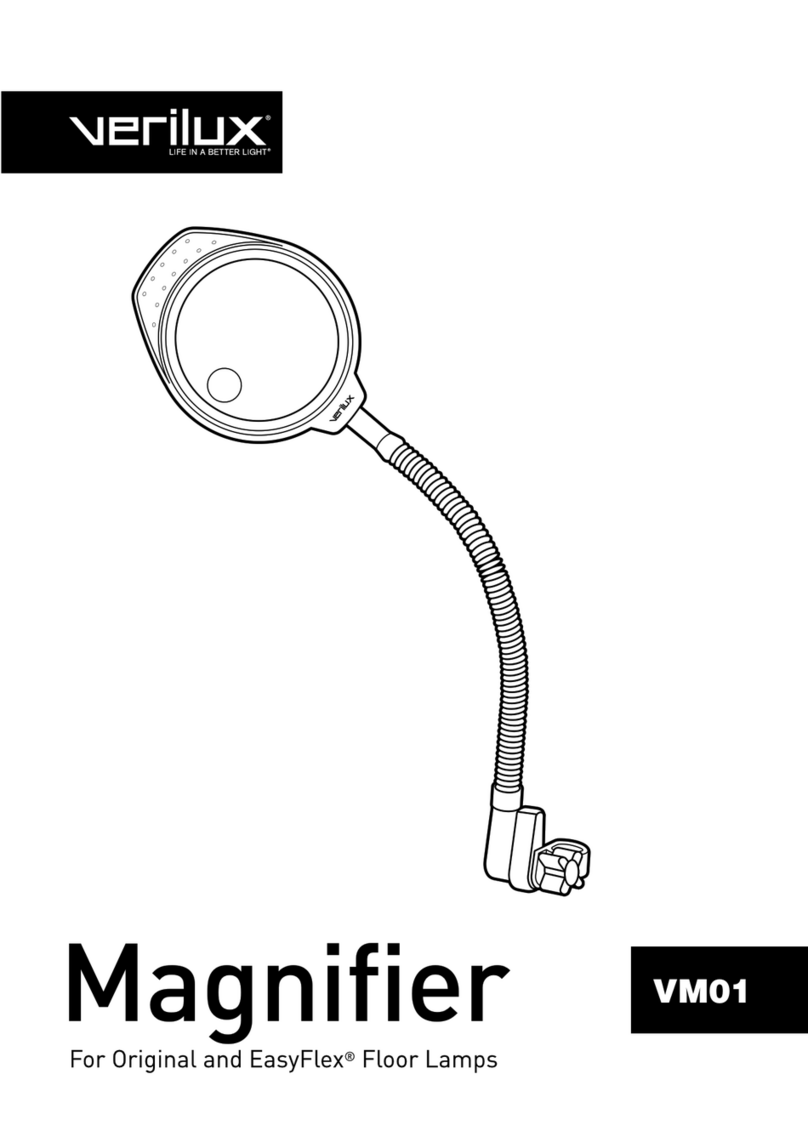EOTech G33 User manual

OPTIC CONFIGURATION
e L-3 EOTech Holographic Weapon Sight (HWS)
product line has two dierent heights above the rail
based on user preference. For this reason, the mag-
nier does not come preassembled to the mount.
It is user congurable based on the specic model
HWS it will be mounted behind. e 7mm riser,
included, may be required to align the magnier
optical axis with the sight. Only HWS models with
side buttons or quick detach levers require the use of
the riser. For all other HWS models, the riser should
not be used.
e magnier system can be congured to switch to the le or to the right based on shooting preference.
Typically, right handed shooters prefer the mount to switch to the le, and le handed shooters to the right.
To congure your HWS you will need a screwdriver (not included). If the spacer is not used, the shorter
screws should be selected. e longer screws are used with the spacer only. If the spacer is being used, place
the spacer on the optic mounting interface. Open the STS mount. Position the mount on the optic mount
interface (or riser) so it opens either to the le or right (based on preference). Insert each screw through the
components, and tighten securely.
INTRODUCTION
ank you for purchasing L-3 EOTech’s new Generation III
3X magnier. ese magniers oer users of the Holographic
Weapon Sight (all models) the additional advantage of vastly
improved target recognition and increased lethality at medium
range distances. e new Switch to Side (STS) mount allows
the user the ability to engage the enemy with condence in a
Close Quarters Battle (CQB) situation or at distances out to 600
meters or more. is user manual describes the features of the
L-3 EOTech Magniers and provides information on their use and maintenance. Please read the instructions
carefully before mounting and using the magniers. Always practice proper rearm safety.
USER’S MANUAL FOR G33™
Rev E
For use with G33 Magniers
or HHS Systems
e G33 is controlled under the Export Administration Regulations (EAR) ECCN 0A987, and may not be exported to a
foreign person, either in the U.S. or abroad, without a license or exception from the U.S. Department of Commerce
SPECIFICATIONS:
3x Magnier
Magnication Fixed: 3X
Eye Relief: 2.2” (55.8mm)
Field of View: 7.3 degrees
Length: 3.9” (99mm)
Weight: 6.1oz (174g)
Water-Resistant: 33 . (10m)
Sealing: Fog-resistant internal optics
Finish: Non reective / Rubber coated
Optical Axis Adjustment: Internal adjustment
Retrots to all HWS models with 7mm riser
Switch to Side (STS) Mount
Length: 1.66” (42.2mm)
Height: 1.18” (30mm) Clears common low prole ip up rear
iron sights
Weight: 2.9 oz (81g)
Color/Finish: Non reective black with hard coat nish.
Switch Orientation: Ambidextrous mount Flip Orientation to
allow le or right ip
Rail Interface: 1” Weaver or MIL-STD-1913 with Quick
Detach lock
Magnier Interface: User congurable height with quick
detach mount
Included:
• 3x Magnier • Switch to Side (STS) Mount• 7mm Riser • 4 Screws
BASIC OPERATION
e G33 magnier is designed to be used behind an L-3 EOTech Holographic Weapon Sight (HWS). e
magnier can be mounted directly behind the HWS. Simply switch the magnier out of the way and operate
the sight. When used with HWS models 518, 558, 556, 517, EXPS or 516 HWS (with side button interface) the
user can easily operate the sight even with the magnier in the locked position.
Positioning the Reticle:
Once the magnier is installed properly behind the HWS, it may be necessary to re-zero the sight. is may
be due to the shooter’s ability to see the target and Point of Impact (POI) more accurately than without the
magnier. Re-zeroing the sight will prevent a perceived shi in POI when going from no magnication to
magnication.
Aer zeroing or re-zeroing the sight, it may be necessary to reposition the reticle image into the center of
the magnier window. is is aesthetic in nature and has no aect on the sight’s zero. Turn the horizontal
and vertical adjustments on the top or side of the magnier by hand, with a coin or a at head screwdriver to
reposition reticle to the desired position.
Switch operation:
To switch the magnier to the side,
simply push the optic to the right or le,
depending on how it is mounted. To close
the mount, push the magnier back into
its original position until a hard stop is
achieved.
ADJUSTABLE DIOPTER
e G33 optic includes an adjustable diopter that allows the user to customize
the focus to their particular vision. is feature ensures a crisp, clean aiming
dot for more precision and shot placement. To adjust, simply grasp the diopter
with the thumb and fore nger and turn either clockwise or counter-clockwise
until a clear sight picture is achieved.

MAINTENANCE
Maintenance of the magnier is limited to cleaning of the outside housing of the optic and cleaning the lenses.
e optical system is coated with anti-reection material. When cleaning the glass surfaces, rst blow away
any dirt and dust. Fingerprints and lubricants can be wiped o with lens tissue or a so cotton cloth which is
moistened with lens cleaning uid or glass cleaner, sold in any camera store. Never clean the glass surface with
a dry cloth or paper towel; always dampen the glass surfaces prior to cleaning.
No maintenance is needed on the magnier’s surface, except to occasionally wipe o with a so cloth. Use
only a water-based cleaner such as glass cleaner, ammonia, or soap and water. Never use any solvent-type
cleaner such as alcohol or acetone.
WARNING: NEVER DISASSEMBLE YOUR MAGNIFIER! e optical cavity is purged, nitrogen lled,
and sealed to achieve fog proof performance. Disassembly will void the warranty and damage the sight.
If the switch action of the switch to Side mount begins to stick from wear, use a common spray lubricant on
the hinge portion of the mount. No other maintenance is needed on the Switch to Side Mount other than
cleaning the surface. Please follow the same guidelines when cleaning the magniers.
Figure 4 Figure 5
WARRANTY
L-3® EOTech® warrants every product to be free from defects in materials and workmanship for a period of
two years from the original date of purchase. L-3® EOTech® will promptly repair or replace, at its option, any
product that is defective in material or workmanship, without charge.
All costs associated with the product shipment for product repair will be incurred by the owner. is warranty
does not cover defects caused by improper handling, unauthorized disassembly, installation, or maintenance;
abnormal use; or unapproved alterations. L-3® EOTech® shall not, in any event, be liable for any damages,
including any lost prots, lost savings, or other incidental or consequential damages arising out of the use or
inability to use such products. See L-3® EOTech®’s Standard Terms and Conditions for complete details.
Contacting the manufacturer for repair:
1. Visit the manufacturer’s website at https://www.L-3com.com/eotech. Click on the Customer Service Tab in
the menu bar and follow the instructions.
2. Call or email L-3® EOTech®’s Customer Service Department at the following:
(734) 741-8868 x2176
3. Be sure to leave a name, contact number, return shipping address, and failure description in the email or on
a voice mail. This will allow the manufacturer to generate a Return Authorization Number (RA#) to include
with the sight(s). DO NOT SHIP THE SIGHTS WITHOUT A RETURN AUTHORIZATION NUMBER
(this will severely delay the turn around time on repair or replacement).
4. If you require, fill out a DD Form 1149 to include with the sight(s) you will return. Include a reference to
the RA#, and a signature line for L-3® EOTech®’s Service Department to sign indicating the receipt of mate-
rials. The signed copy will be mailed, faxed, or emailed back to you upon receipt of the sight(s) for the
purposes of accountability.
5. If the manufacturing date located on the bottom of the sight is more than two years old, a fee will be assessed
for repair to include the cost of both parts and labor. A purchase order will be required to process the repair.
Please contact L-3® EOTech® for an estimate.
Please send the unit postage prepaid, to address listed in Appendix B. Please include your name, address,
telephone number, and a written description of the problem you are encountering, and also include the RA #.
Whenever possible, ship the sight in its original box.
FACTORY CONTACTS
Product Registration....................... ..........................................................www.eotechinc.com/product-registration
Customer Service/Repair........................................................................................................................888-EOTHOLO
(734) 741-8868 x2176
Link to website to submit RA Request:....................................................http://www.EOTech-inc.com/raform.php
Technical Sales/Service...........................................................................................................................888-EOTHOLO
Shipping Address: L-3® EOTech® Inc.
1201 E. Ellsworth Rd.
Ann Arbor, MI 48108
USA
EMAIL............................................................................................................................................general@L-3com.com
Visit us on the web.................................................................................................................www.L-3com.com/eotech
INSTALLATION
To install the congured magnier onto the weapon, open the quick detach lever. To do this, use your thumb
to depress the locking button (see Figure 4). Once depressed, swing the quick detach lever open and away
from its nested position. Place the mount in the desired position behind the HWS®. Once the mount is
located in the desired position, push the magnier forward until the cross bolt of the magnier is set into the
slot located on the mount. Close the quick detach lever.
If the mount is too loose or tight for your specic rail, adjustments can be made for a proper t (see Figure
5). First, remove the magnier from the rail. Leaving the quick detach lever in its open position, turn the
unit upside down, exposing the rail interface. To loosen the adjustment, turn the dial counterclockwise. To
tighten, turn the dial clockwise. Once done, re-mount the optic to the rail. Continue incremental changes
until a desired t is achieved. CAUTION: Never make adjustments while the quick detach lever is in the
closed position.
Other manuals for G33
2
Other EOTech Magnifier manuals