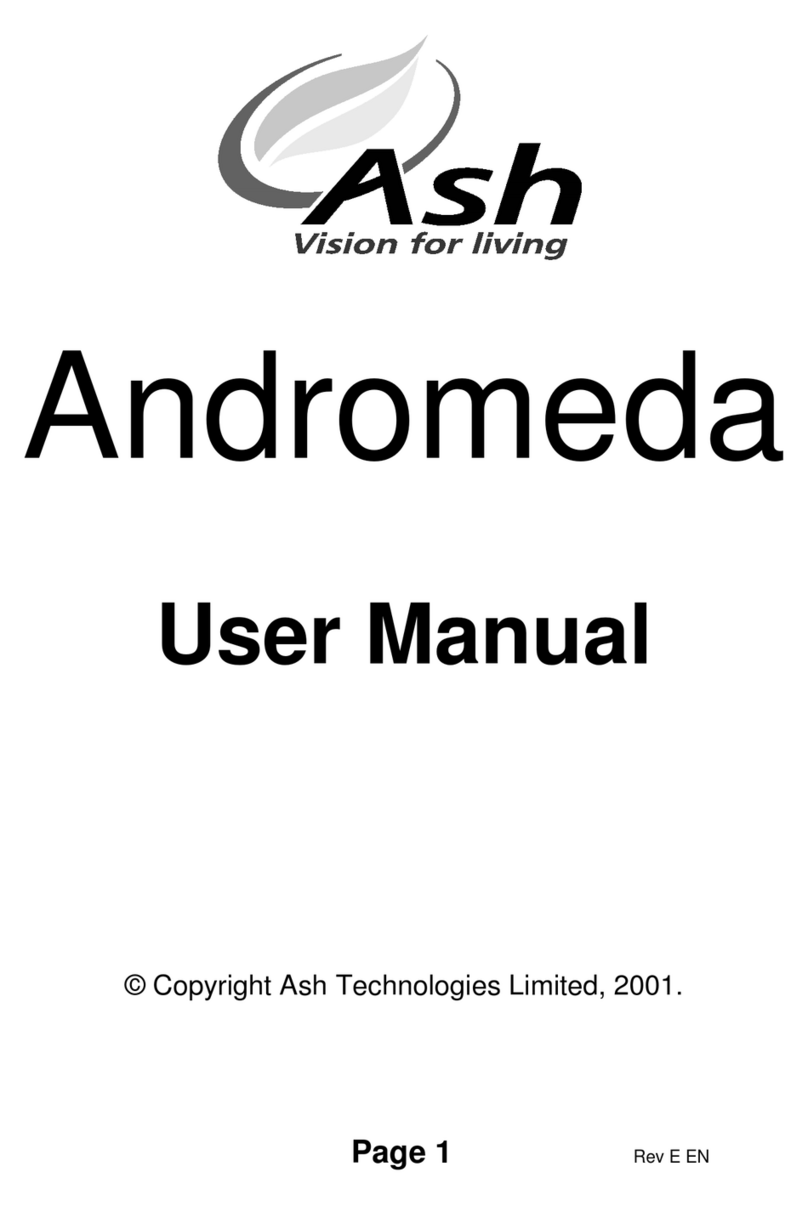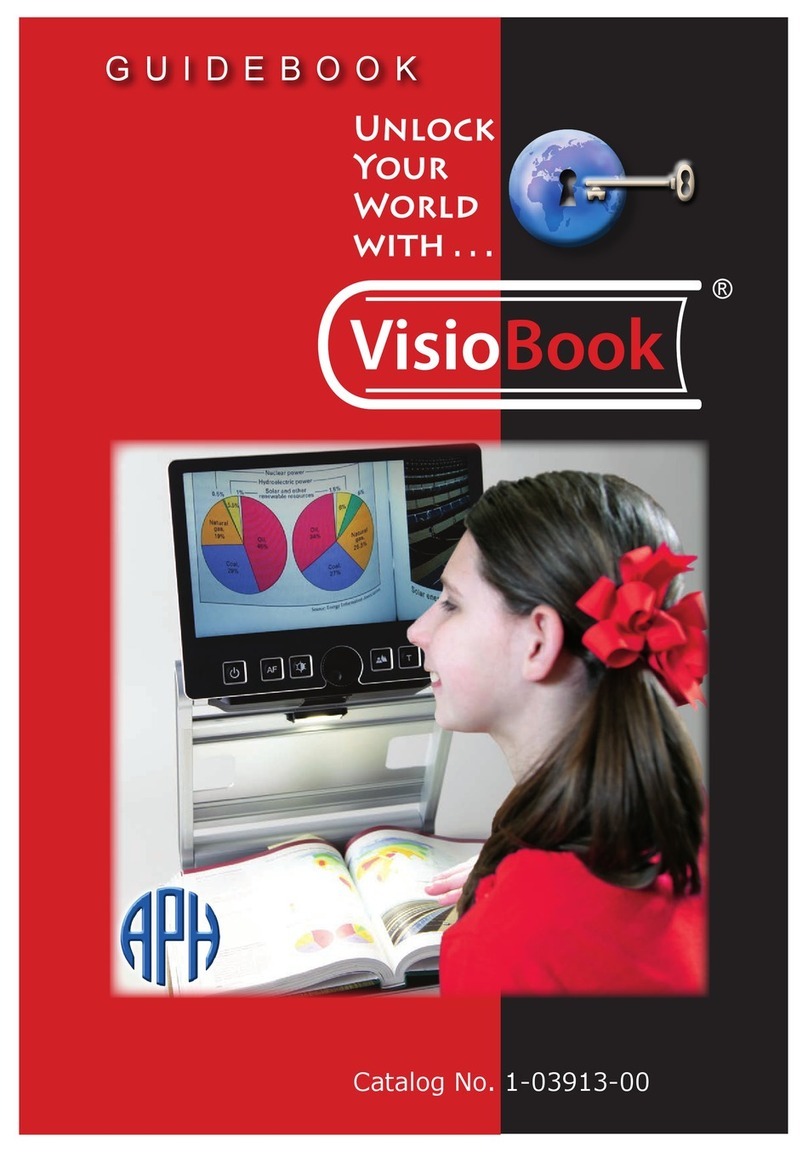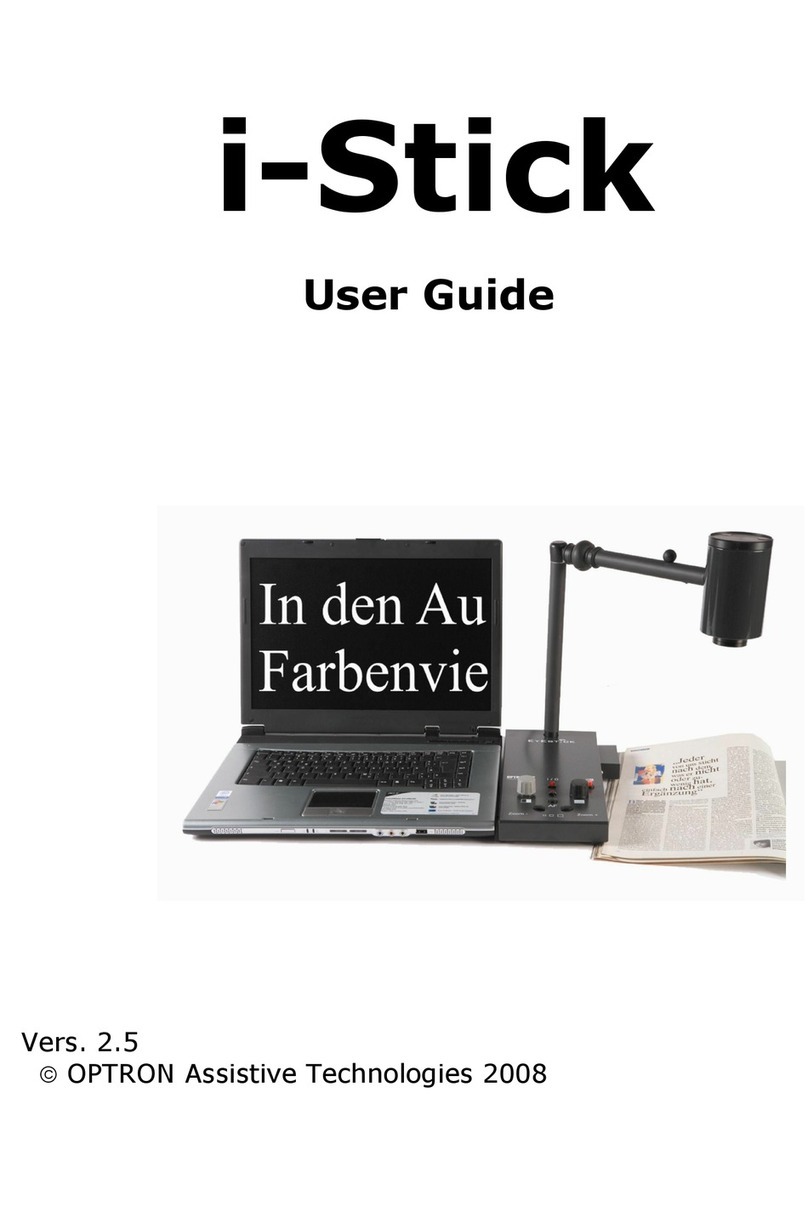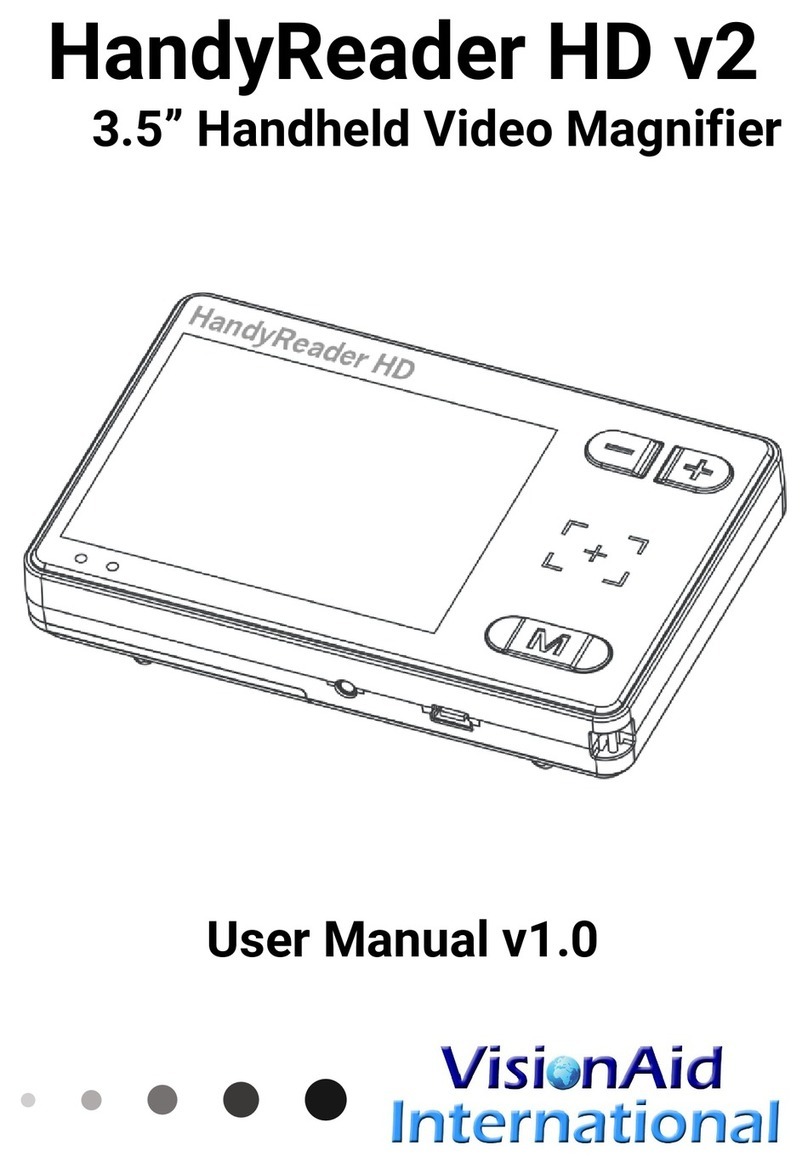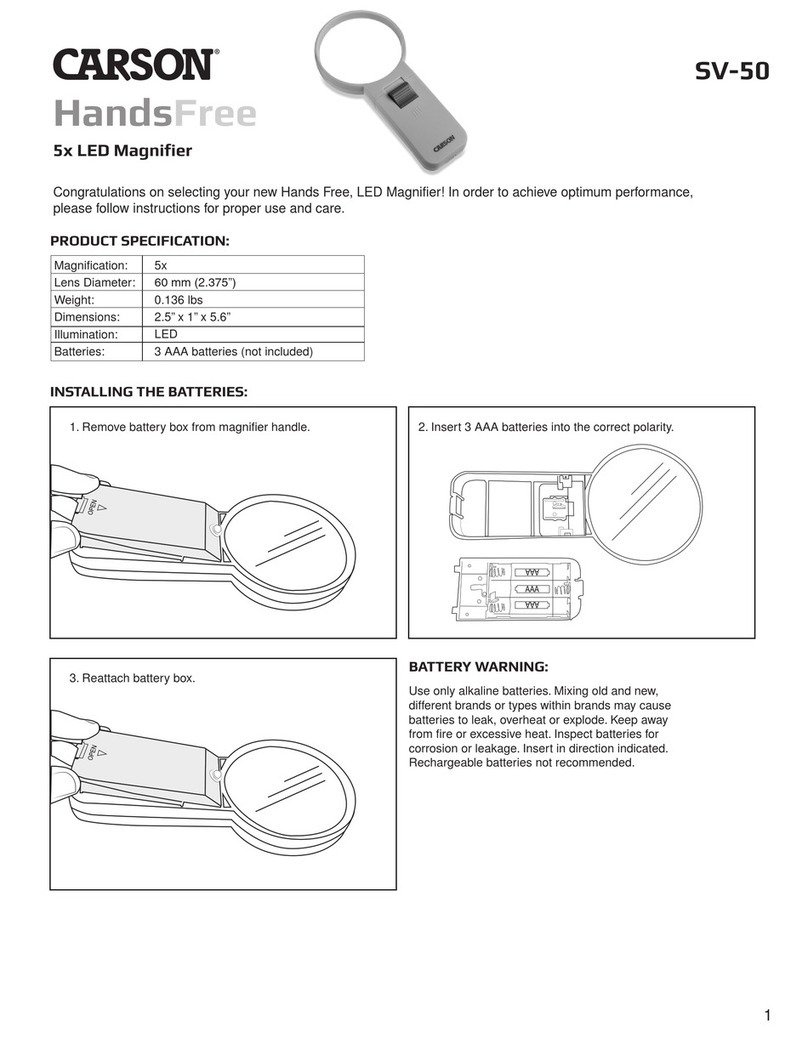Reinecker MANO EDU User manual
Other Reinecker Magnifier manuals

Reinecker
Reinecker MANO 5 User manual
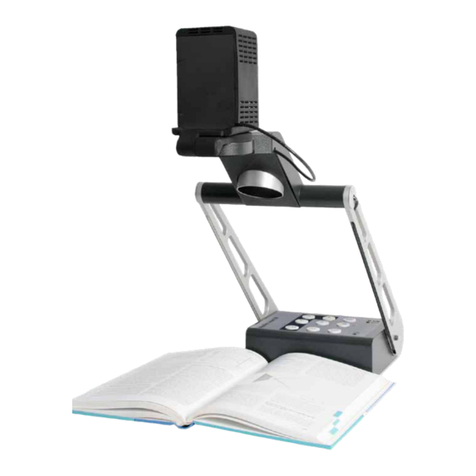
Reinecker
Reinecker Topolino Smart 2K User manual

Reinecker
Reinecker Videomatic VEO User manual

Reinecker
Reinecker mezzo User manual

Reinecker
Reinecker MANO touch 4 User manual

Reinecker
Reinecker MANO 6 User manual

Reinecker
Reinecker miniMAX User manual
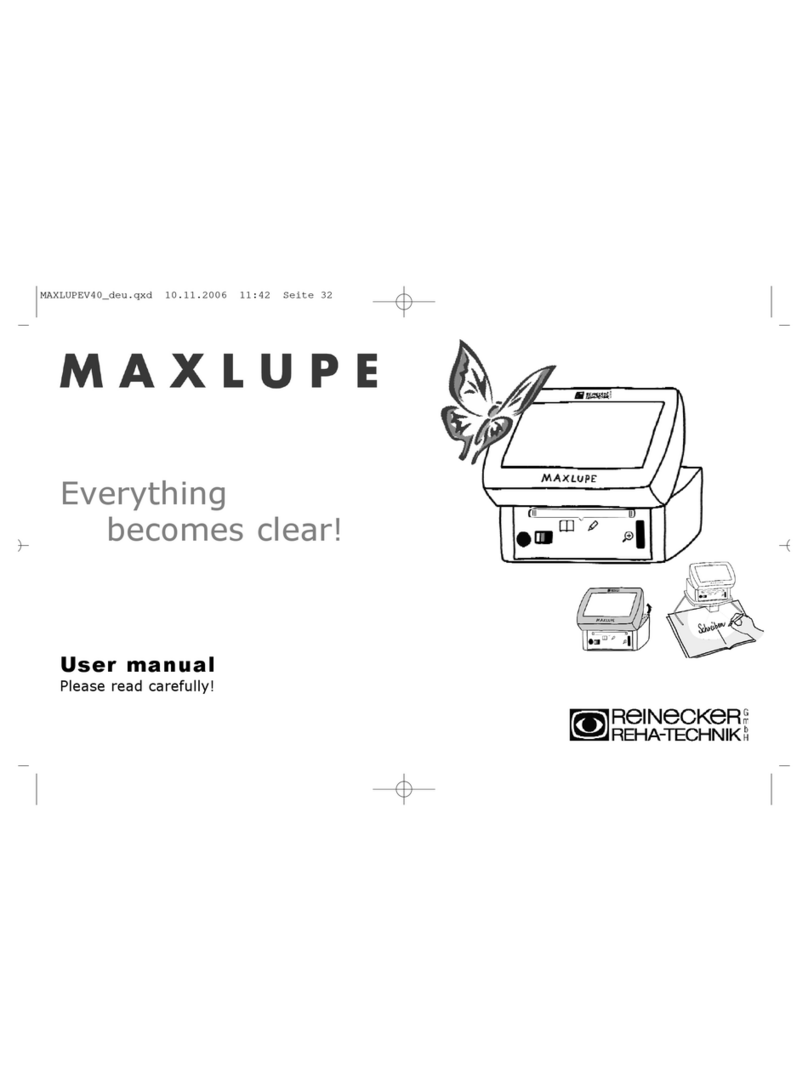
Reinecker
Reinecker MAXLUPE User manual

Reinecker
Reinecker MANO EDU User manual

Reinecker
Reinecker mezzo vario User manual

Reinecker
Reinecker mezzo EDU User manual

Reinecker
Reinecker MANO 6 User manual

Reinecker
Reinecker MANO XXL User manual

Reinecker
Reinecker MAXLUPE MINI User manual

Reinecker
Reinecker MANO XL User manual

Reinecker
Reinecker mezzo 2K 16" User manual

Reinecker
Reinecker MANO L User manual

Reinecker
Reinecker topolino tablet User manual

Reinecker
Reinecker MANO User manual