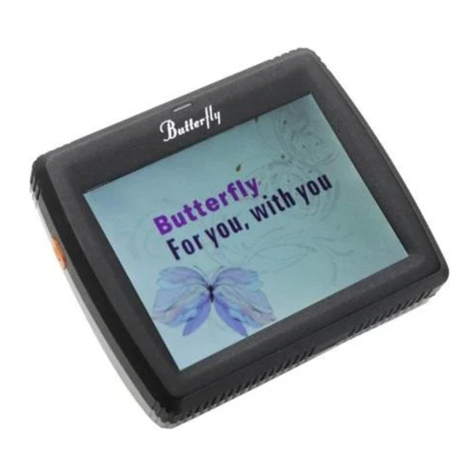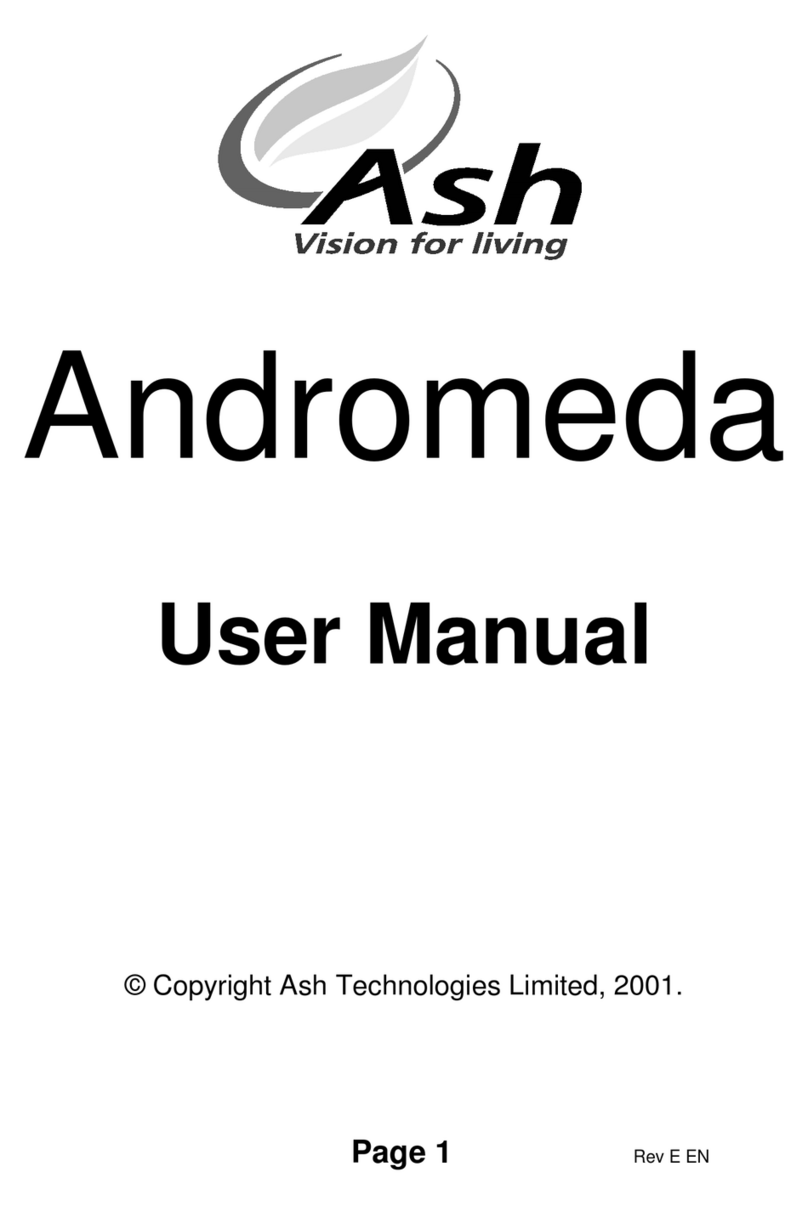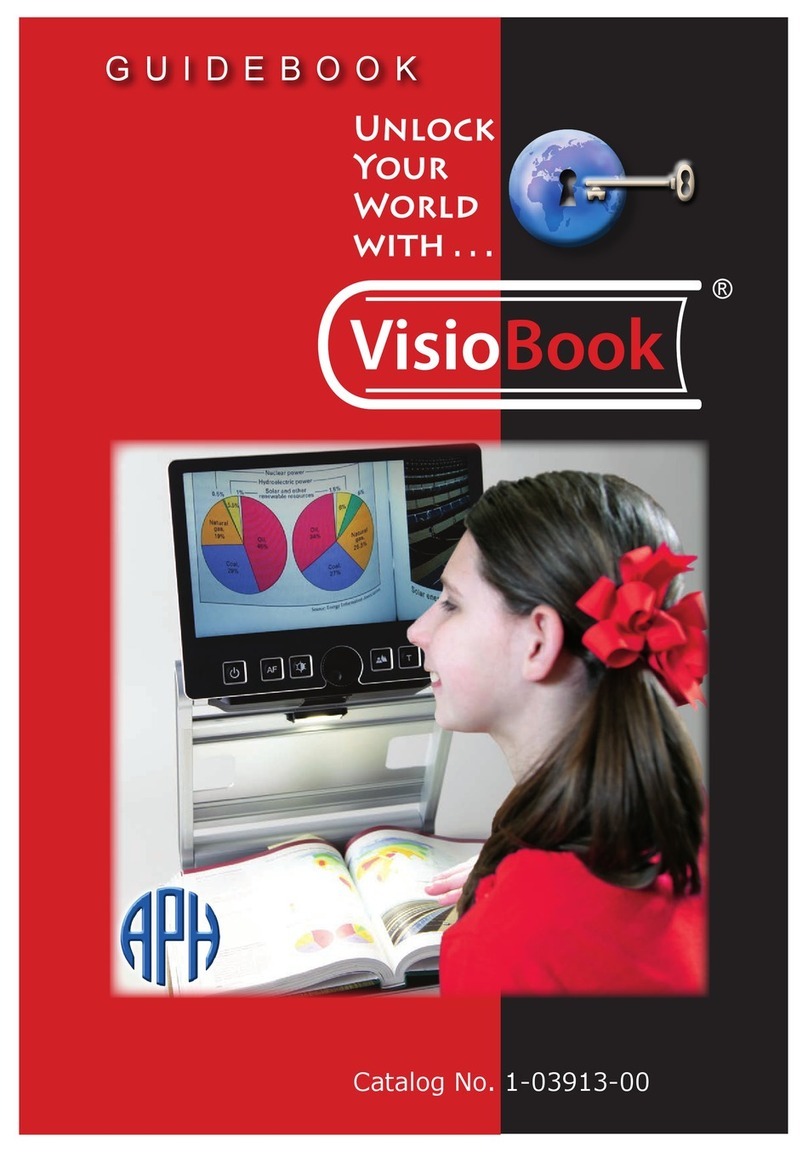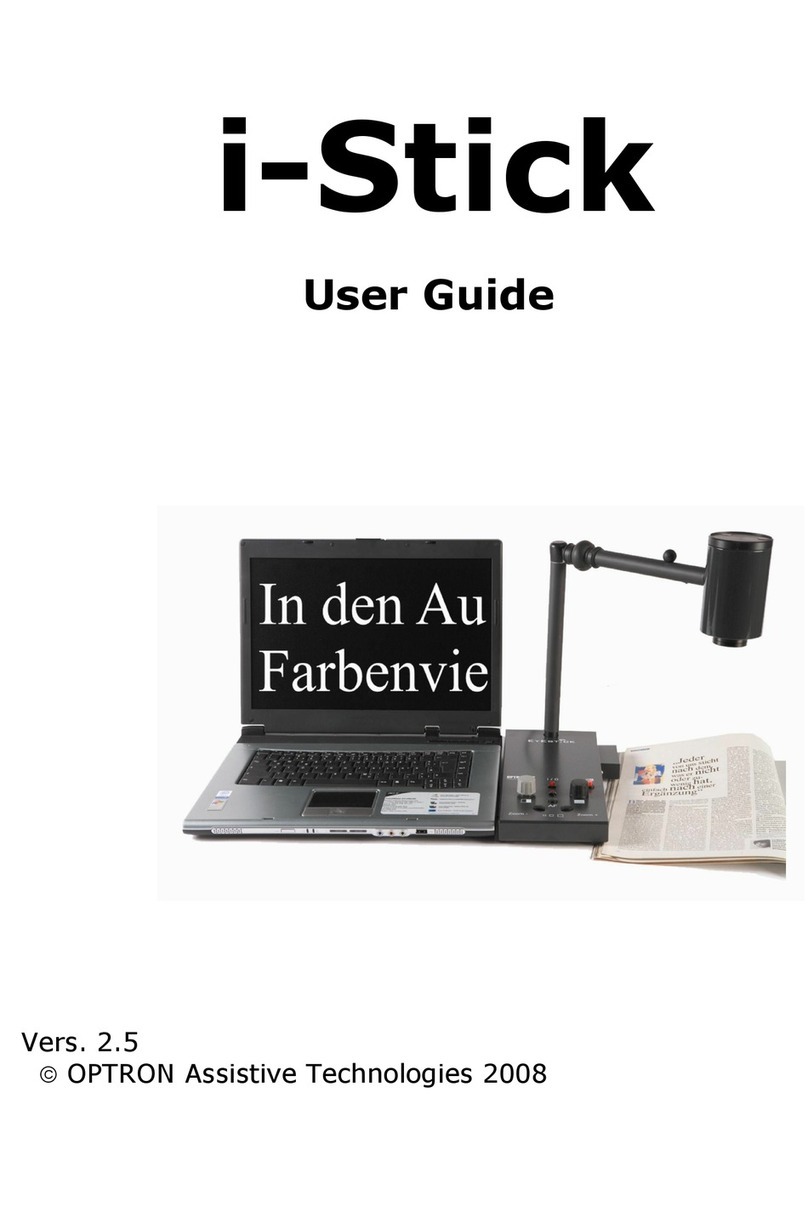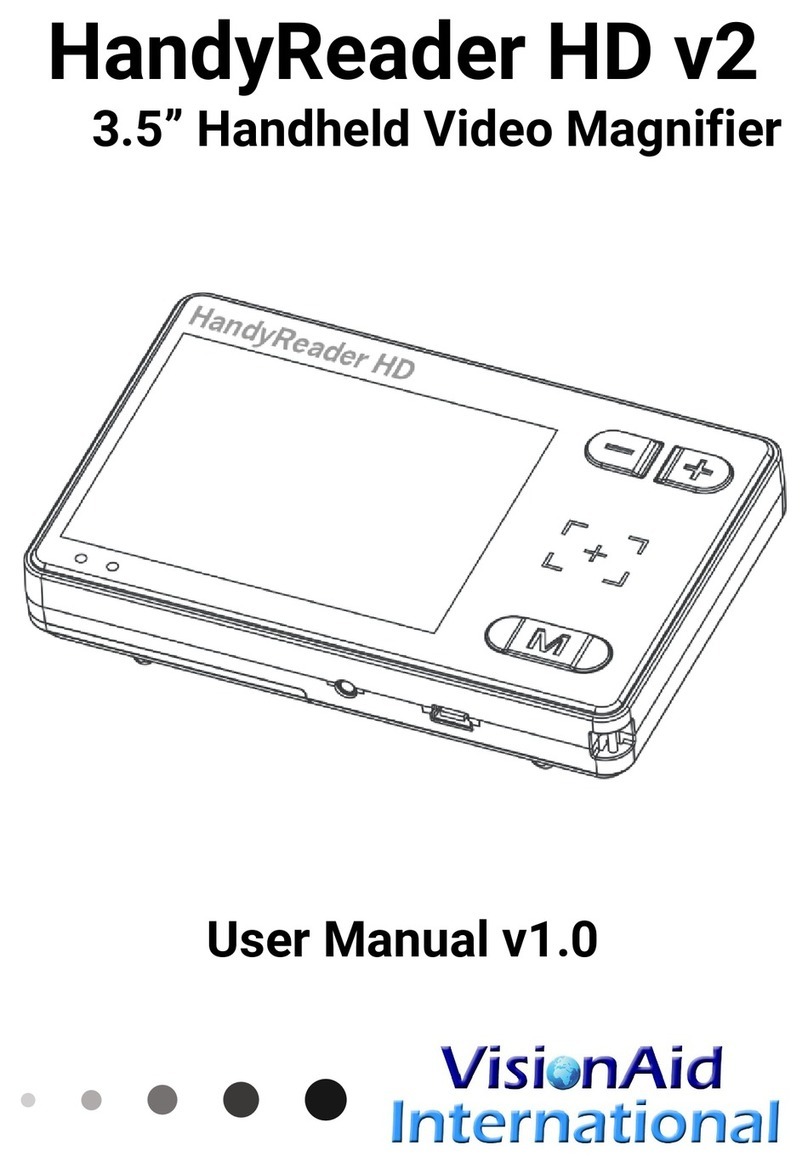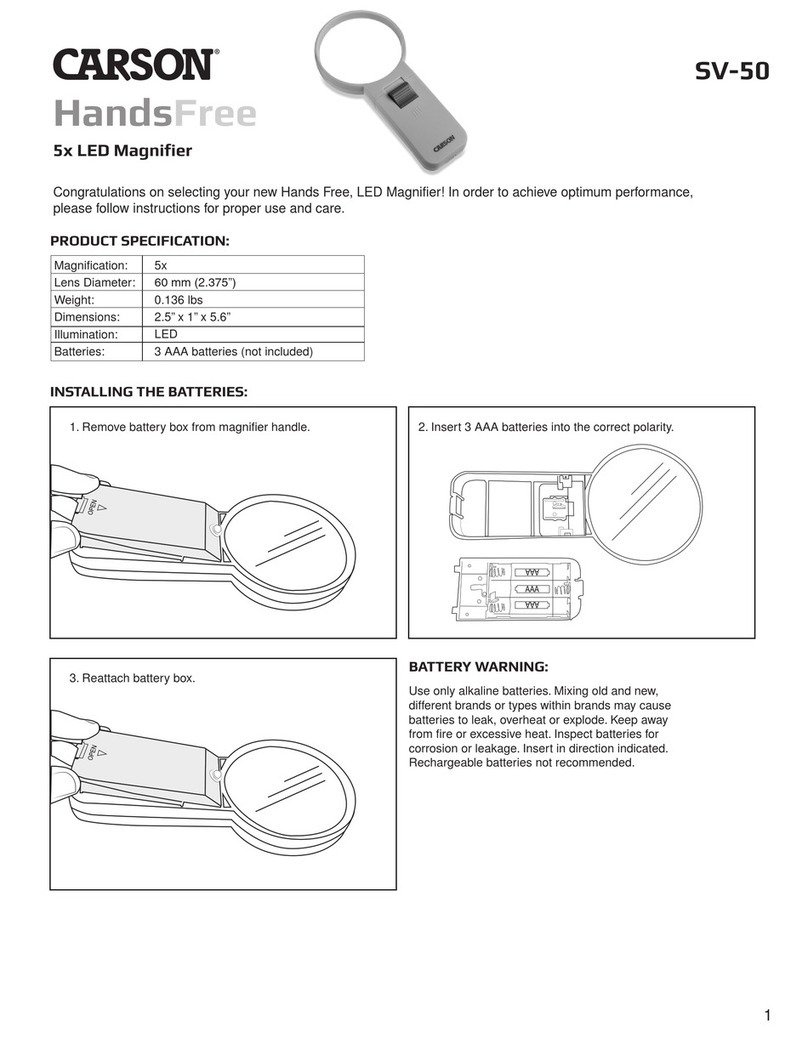ZOOMAX®Butterfly
Contents
1. Introduction....................................................................................1
About this user’s guide...............................................................1
What’s in the box?...................................................................... 1
2. Getting to know your Butterfly....................................................2
Top side........................................................................................ 2
Front side......................................................................................3
Back side...................................................................................... 5
Right side......................................................................................6
Underside..................................................................................... 7
3. Getting started.............................................................................. 7
Turning the power on / off..........................................................7
Using the magnification wheel..................................................8
Selecting a viewing mode..........................................................9
Using the snapshot button.........................................................9
Writing with the Butterfly..........................................................10
Using the Butterfly reading stand...........................................11
Brightness adjustment............................................................. 12
4. Power and battery use.............................................................. 12
Charging Butterfly..................................................................... 12
System Auto Off........................................................................ 13
Troubleshooting........................................................................ 13