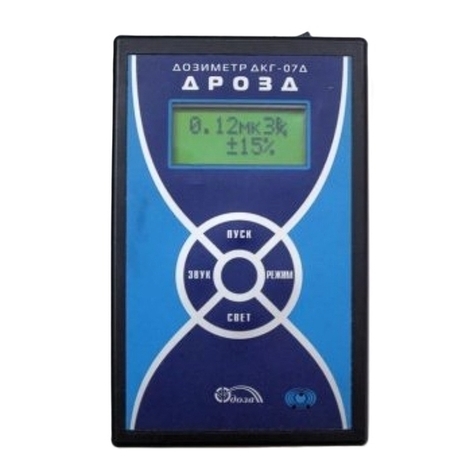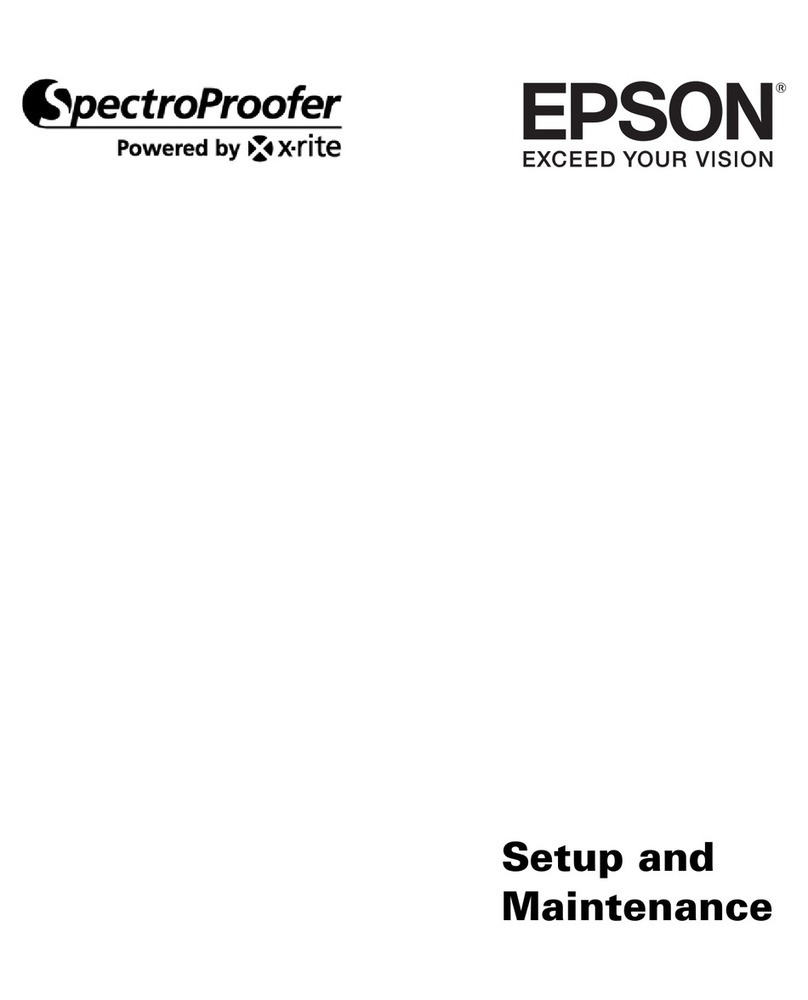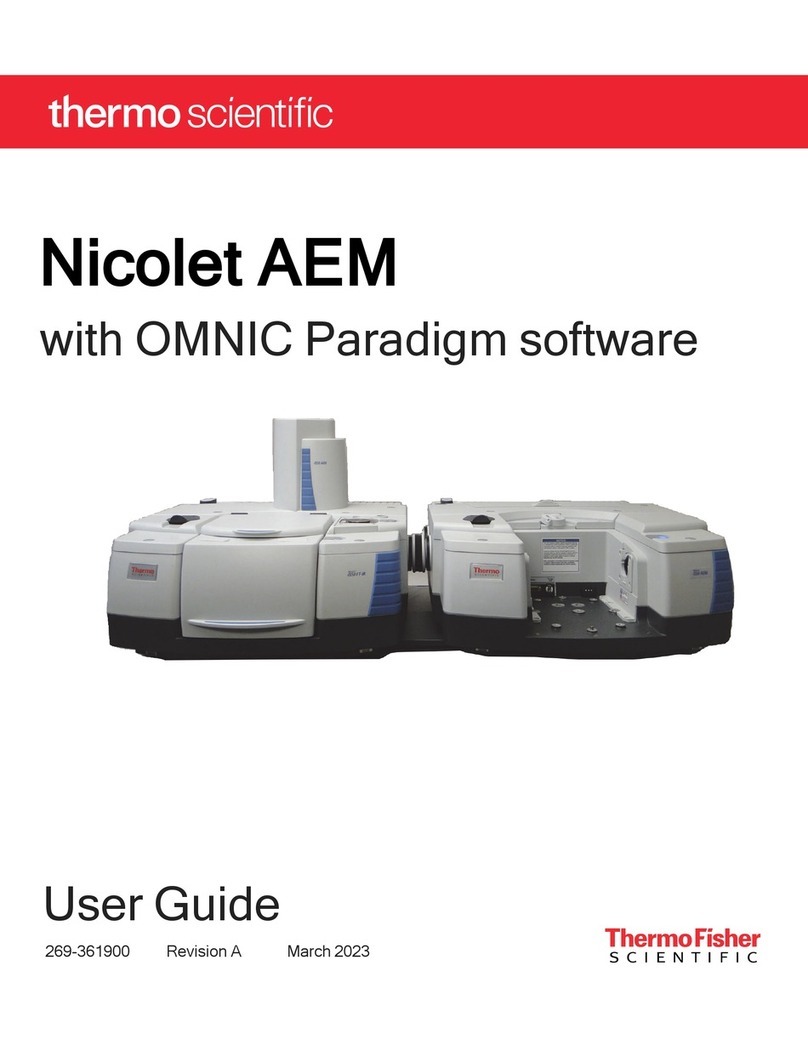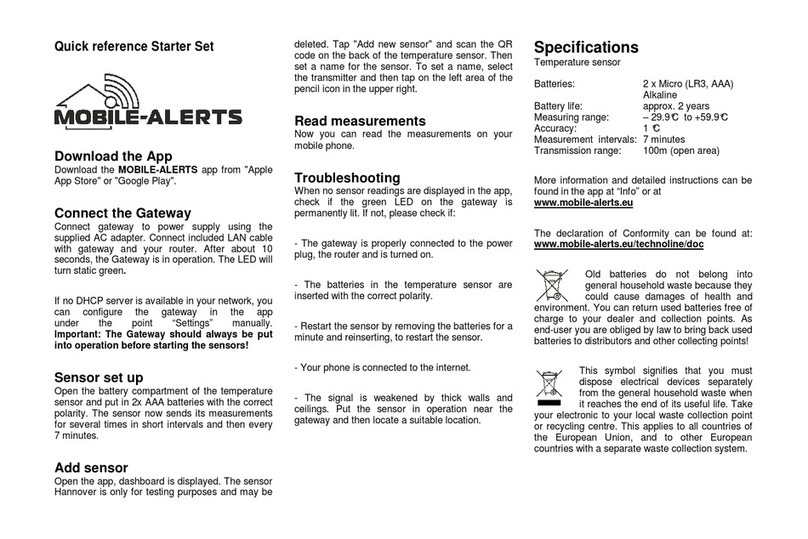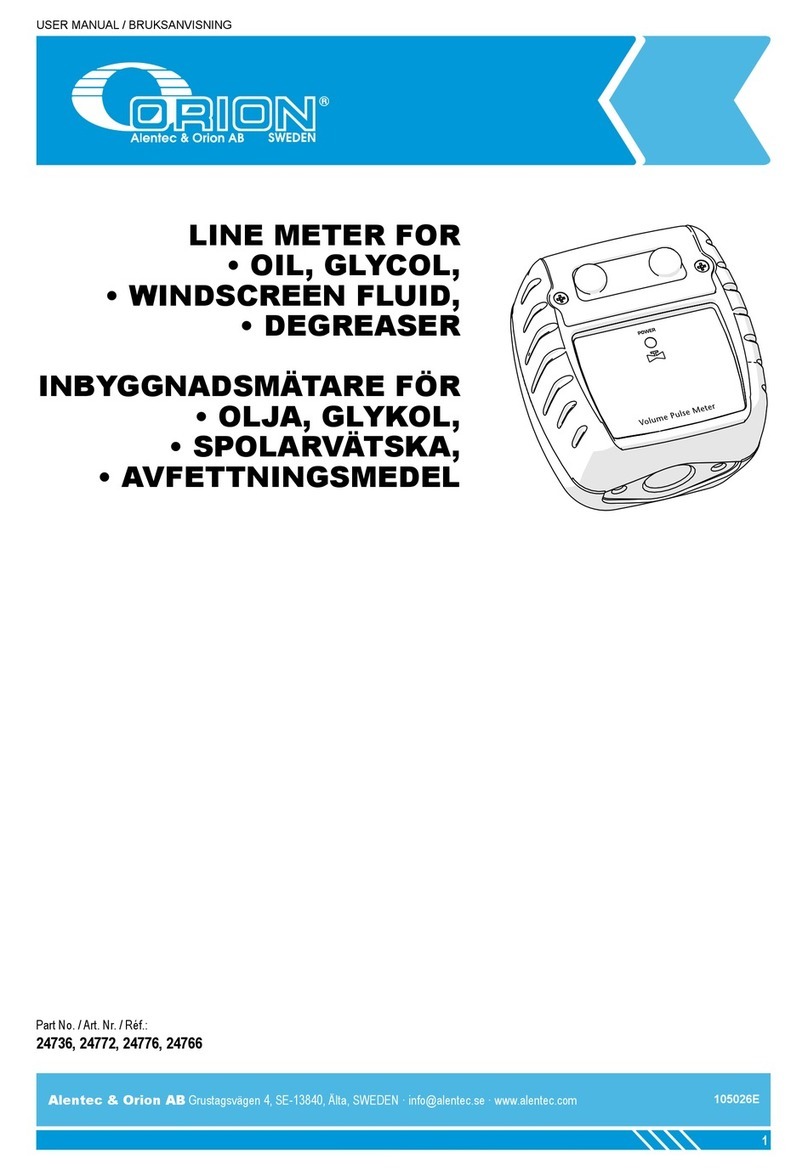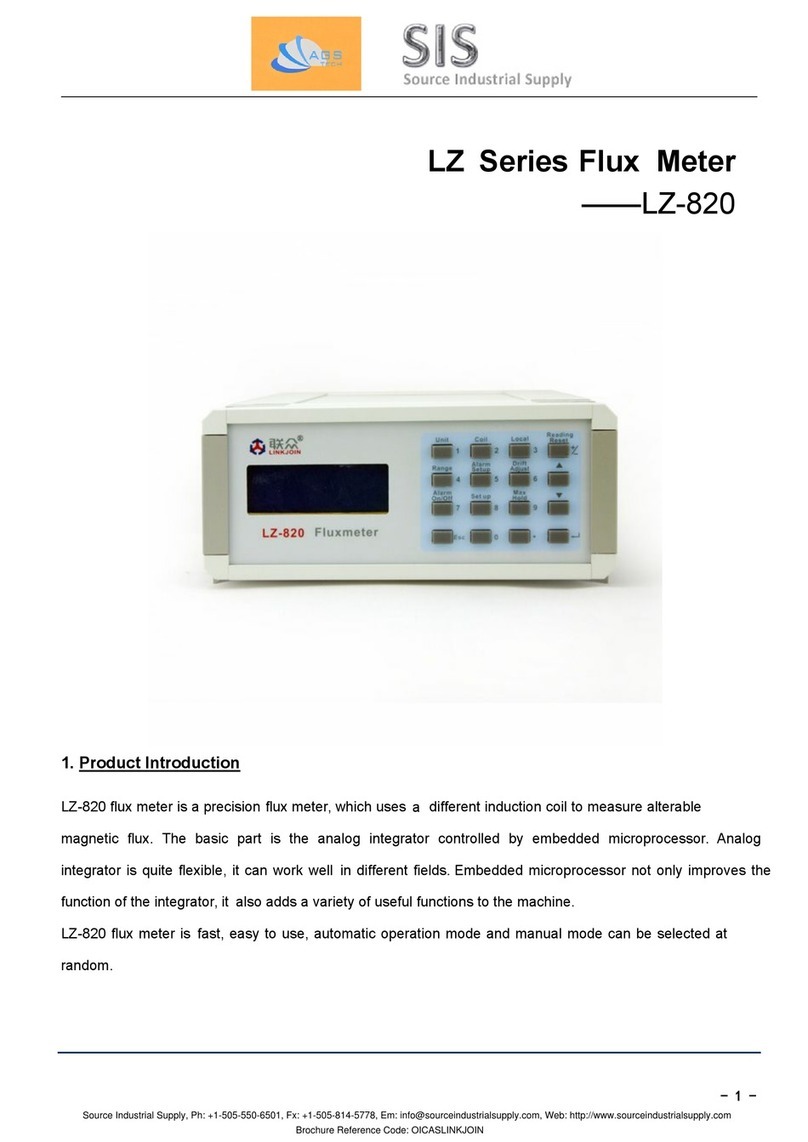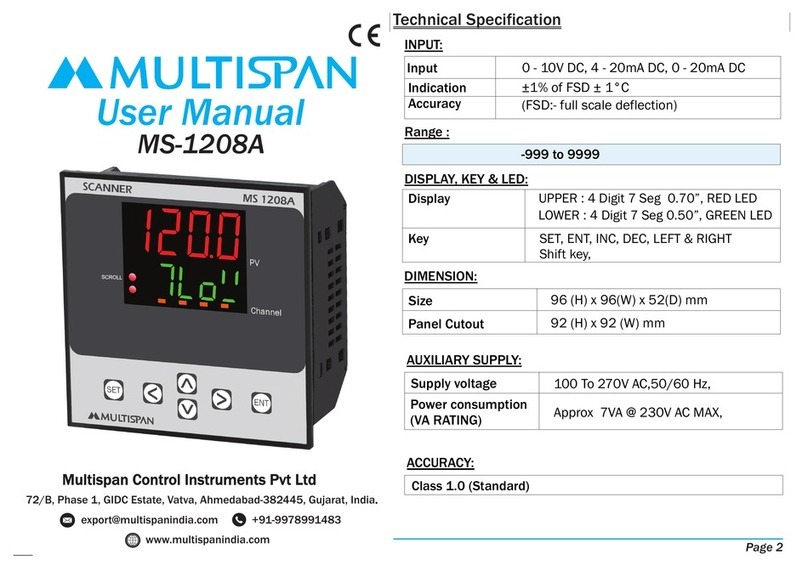Eplus BL-Q1 User manual

Indoor Air Quality Meter
BL-Q1
Instruction Manual

TABLE OF CONTENTS
Introduction
3
Features
4
Power Supply
5
Components
6
LCD Display
7
Keypad
8
Measurement Procedures 9-10
Setting Procedures 11-12
CO2 Calibration 13
Troubleshooting 14
CO2 Levels and Guidelines 15
Specifications 16

- 3 -
INTRODUCTION
Poor air quality may cause tiredness, inability to
concentrate, and even illness (i.e., Sick Building
Syndrome). This instrument is ideal for monitoring indoor air
quality in crowded public spaces with potentially high levels
of CO2 (carbon dioxide) such as offices, factories,
classrooms, hospitals and hotels. The same measurement
parameters can also be used to test air from HVAC
equipment.
Simultaneously backlit display of CO2 (carbon dioxide)
level, humidity and air temperature, or the user may choose
a rotating display of dew point and wet bulb temperature
instead of air temperature. Also calculates TWA (Time
Weighted Average) and STEL (Short-Term Exposure Limit).
Simple user calibration of CO2 and RH. Features audible
C02 threshold alarms, min/max, hold and Bluetooth. NDIR
(non-dispersive infrared) technology ensures long-term
accuracy, stability and reliability.

- 4 -
FEATURES
Display of CO2 level, temperature and humidity
Stable NDIR sensor for CO2 detection
Backlight for working in dark areas
Audible CO2 warning alarm
Battery and adapter power supply
Easy manual calibration of CO2
Bluetooth connect via smart phone APK
Statistics of weighted averages
-
TWA (8 hours weighted average)
-
STEL (15 minutes weighted average)
MATERIALS SUPPLIED
Meter
BL-10C 2,500mAh, 3.7V Rechargeable Li-ion Battery
Instruction Manual

- 5 -
POWER SUPPLY
The unit is powered by either one 3.7V Rechargeable Li-
ion Battery or an optional type C AC adapter (5.0V/1A
output).
Battery Installation
1.
Take of screw by a screw driver and remove battery
cover, located at the bottom-rear of the unit.
2.
Install one 3.7V Rechargeable Li-ion Battery ensuring
the polarity is correct and the batteries are firmly
seated.
3.
Re-install the cover.
Note…
When the battery voltage is low, , appears on LCD
and
an alarm sounds. Plug Type C cable on to charge battery till
the full power sign , , is shown.

- 6 -
COMPONENTS
Front of Meter Back of meter
Side of Meter

- 7 -
LCD DISPLAY
LCD Symbols
TWA
STEL
HOLD
MIN/MAX
DP
AIR
WBT
%
°C (C/F)
Time weighted average (8 hours)
Short-term exposure limit
(15 minutes weighted average)
Readings are frozen
Minimum/Maximum readings
Low battery indicator
Dew point temperature
Air temperature
Wet bulb temperature
Relative humidity
Celsius/Fahrenheit

- 8 -
KEYPAD
Functionality is defined as follows:
Press 3” Turns meter On and Off.
Press 1” to SET/Confirm setting
Press 1” to change
Real time / TWA/STEL ppm
Press 3” CLEAN the MAX and MIN
records
Press 1” to HOLD MAX MIN
Press 1” DB DP WB
Press 3” To get into setting menu
Press 1” To Light on backlight

- 9 -
MEASUREMENT PROCEDURES
SET Key
Press 3” to turn the meter on and off. The meter emits a
short beep and the then displays current CO2,
temperatures and humidity readings.
The meter starts acquiring measurements and updates its
readings every 2 seconds or the selected sampling time .
Note…
Do not hold the meter close to your face while taking
measurements because exhaling affects CO2 levels.
UP Key
Press 1” to select REAL time. STEL or TWA ppm
In STEL and TWA modes, the main display indicates the
weighted average of CO2 readings for the previous 15
minutes (STEL) and 8 hours (TWA). The lower displays
are current AIR, DP/WB temperatures and humidity.

- 10
Note…
When the meter is turned on for a period shorter than 15
minutes, STEL value readings will indicate the weighted
average of readings sampled since the unit was turned on.
This rule also applies to TWA when the meter is on for a
period shorter than 8 hours.
RIGHT key
Press 1” to Data Hold or Change to MAX or MIN
1.
Press to HOLD to freeze readings. The “HOLD” icon will
appear in the left-top corner of the LCD. All current
readings are frozen, except STEL and TWA.
2.
Press again to cancel the “HOLD” function and resume
measurement
3.
Press to MN/MX/AV to view minimum, maximum of
CO2, temperatures and humidity readings
4.
Press 3” to CLEAN minimum and maximum records and
start to a measurement run.
LEFT Key
Air, Dew Point and Wet Bulb Temperature
Press DP/WBT to switch temperature modes. The lower left
of the LCD display cycles from air temperature to dew point
temperature to wet bulb temperature.
DOWN key
Press 1” to Light on/off the LCD backlight.

- 11
SETTING PROCEDURES
Press UP/Down key to select item or change number and
then press SET to confirm it
Press Down key 3” to get into setting menu
Power Bluetooth ON or OFF
Roll to the preferred Auto Power Off time
and confirm it.
Roll to the preferred Auto Screen Off time
and confirm it.
Preset value is 2 seconds
Roll to minute and second to adjust it
Longest sampling time is 9 minutes 59
seconds
Roll to year, month, date, hour and minute
to adjust it one by one

- 12
Roll to the preferred scale
The preset volume is 2,000ppm, can roll to
it and adjust the value
If over setting volume, audio Beep will
alarm every 2 seconds

- 13
CO2 CALIBRATION PROCEDURES
Calibration options:
1. Original – back to manufacturer’s calibration parameters
2. ASC (Auto Self Calibration)
Must put BL-Q1 at any place, but must keep it on for at
least 7 days, because the calibration takes 7 days
3. FRC (Forced Re-Calibration)
Forced re-calibration takes 3 minutes, a countdown clock will
be shown on screen.
Manually calibrate the meter in an environment where the
expected ambient air CO2 concentration is approximately
400ppm.
This is typically fresh outdoor air that is well ventilated,
preferably sunny and away from crowds of people. Avoid
calibrating the meter in crowds of people, near ventilation
ducts, fireplaces, or areas of industrial or combustion
engine exhaust.

- 14
TROUBLE SHOTTING
Can’t turn the meteron?
Press SET for more than 3 seconds and try again. Check
that the batteries have been installed properly (check for
correct polarity) and/or that the adapter is firmly plugged in.
Frozen readings?
Data Hold function is enabled (Data Hold icon located at the
top left). Disable the Data Hold function.
Slow Response?
Ensure that the air flow channels located at the top-rear of
the unit are not blocked.

- 15
CO2 LEVELS AND GUIDELINES
The following are excerpts from ANSI/ASHRAE addendum
standard 62.1-2004:
Enforceable and/or Regulatory Levels:
OSHA – The Occupational Safety and Health
Administration
5,000ppm
MAK – German Institution
5,000ppm or 10,000ppm (1h)
Non-Enforced Guidelines and Reference Levels:
Canadian – 3500ppm (Long-term)
NIOSH – The United States National Institutes of Health
5,000ppm or 30,000ppm (15 min)
ACGIH – 5,000ppm or 30,000ppm (15 min)
The American Conference of Government Industrial
Hygienists (ACGIH)
Note...
TWA (Time Weighted Average) stands for the average
carbon dioxide level exposure during 8 hours (working day)
is 5,000ppm/5 days.
STEL (Short-Term Exposure Limit) value shows the last 15
minutes CO2 concentration is 30,000ppm.
ASHARE – Standard 62 – 1989, Sec.6.1.3: Comfort (odor)
criteria are likely to be satisfied if the ventilation rate is set
so that 1,000ppm of CO2 is not exceeded.

- 16
SPECIFICATIONS
CO2
Range 400 ~ 10,000ppm
Resolution 1ppm
Accuracy +/-(30ppm + 3%)
Not specified for out of scale
Air/Dry Bulb Temperature
Range -20 to 125°C/ -40 to 257°F;
Resolution 0.1°C/0.1°F
Accuracy 0~60°C: +/-0.3°C, others: +/-1.0°C or
32~140F°: +/-0.6, others +/-2.0°F;
Dew Point
Range -20 to 60°C/ -40 to 140°F
Resolution 0.1°C/0.1°F
Accuracy 0~50°C:+/-1.5°C, others: +/-3.0°C or
32.~122F°: +/-3F°., others +/-6.0°F
Wet Bulb
Range -20 to 60°C/ -40 to 140°F
Resolution 0.1
°
C/0.1
°
F
Accuracy 0~50°C:+/-1.5°C, others: +/-3.0°C or
32.~122F°: +/-3F°., others +/-6.0°F
Humidity
Range 0~100%
Resolution 1.0%
Accuracy 20 to 80%: +/-3.0%, others +/-5% @ 25°C/
77°F
Warm Up 30 seconds
Operating 0~50°C, 0~95%RH (avoid condensation)
Storage -20~60°C, 0~99%RH (avoid condensation)
Power 1pcs BL-10C 2,500mAh, 3.7V 8.9Wh,
Rechargeable Li-ion Battery, AC Adapter
Battery Life 72 hours per charge, basing on 2” sampling
time
Dimensions/Weight 6½” x 3½” x 1½” (158 x 62 x 36 mm), 6.5oz(184g)
Table of contents
Other Eplus Measuring Instrument manuals