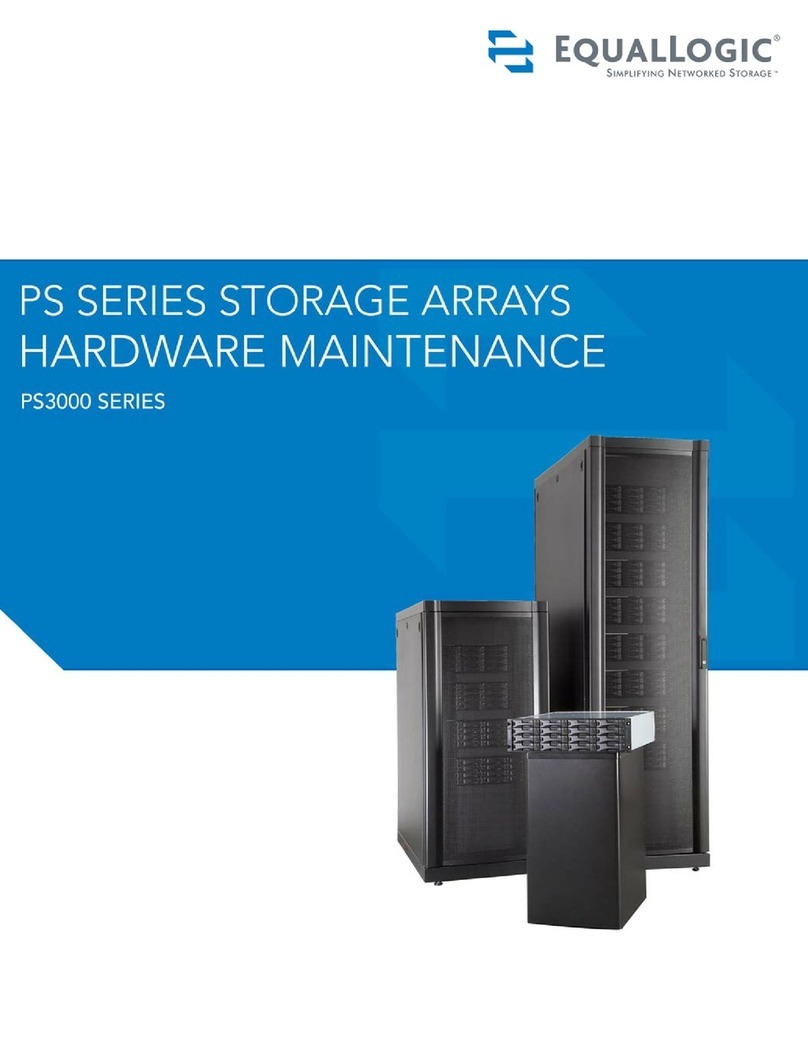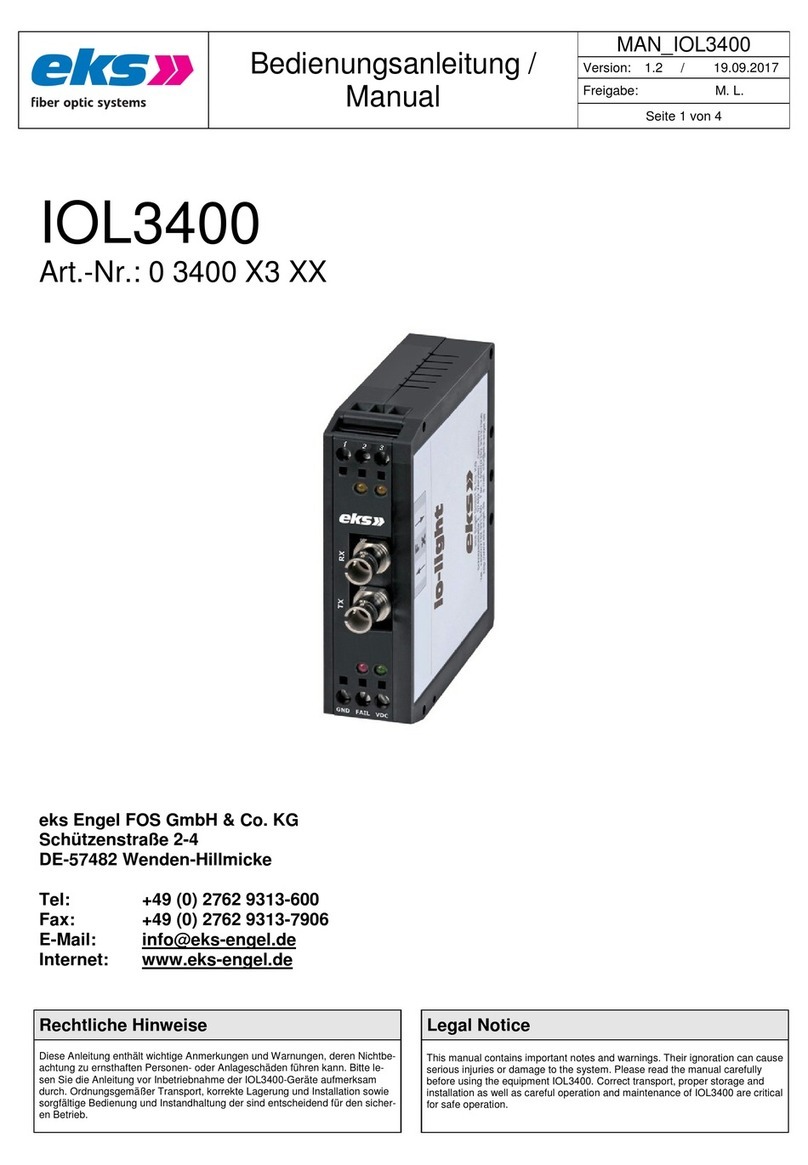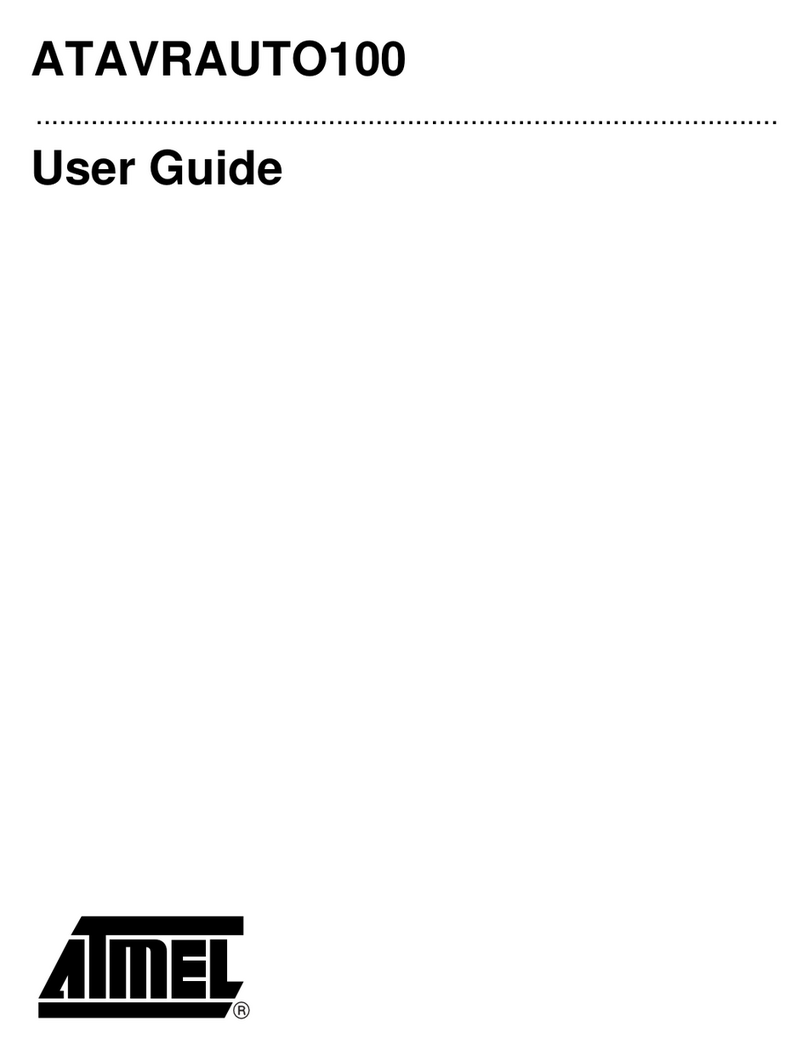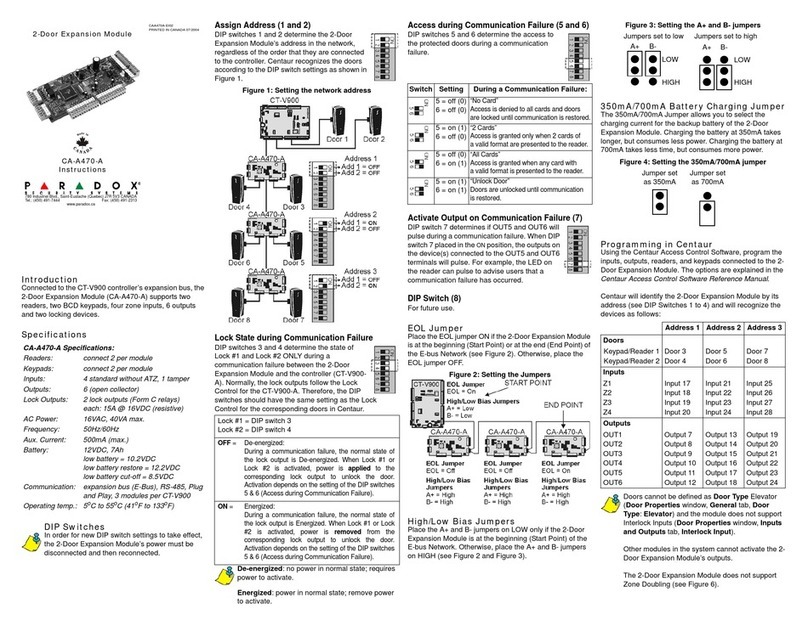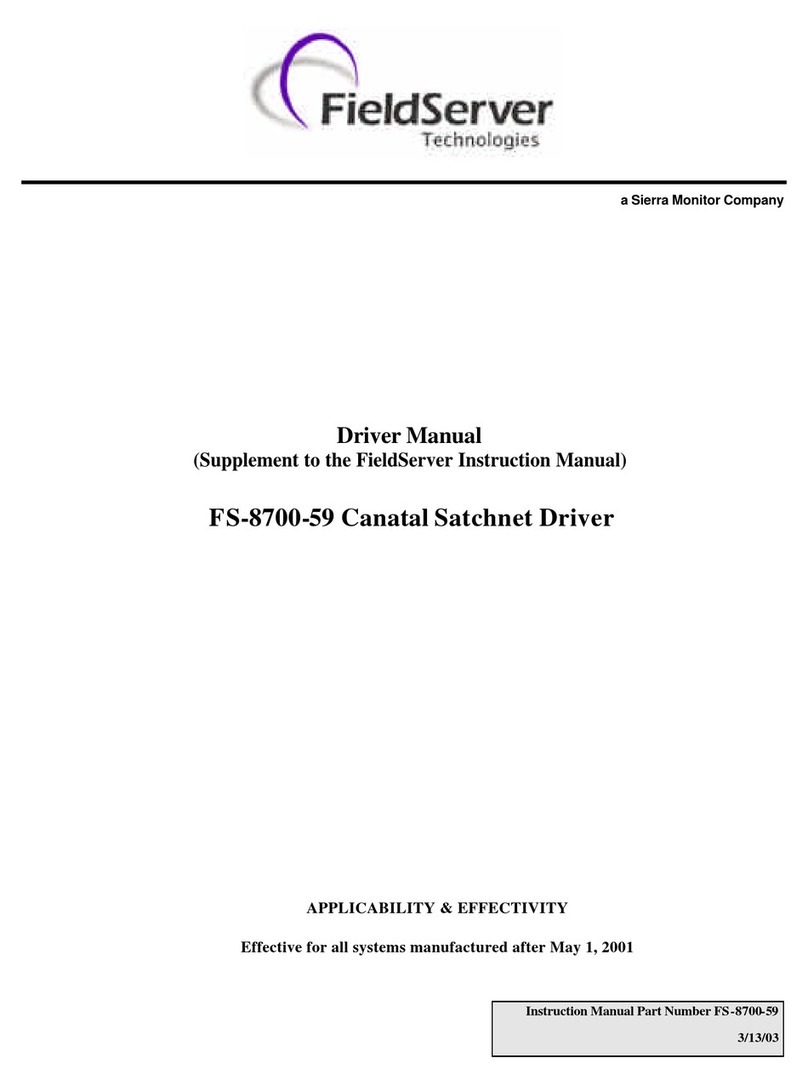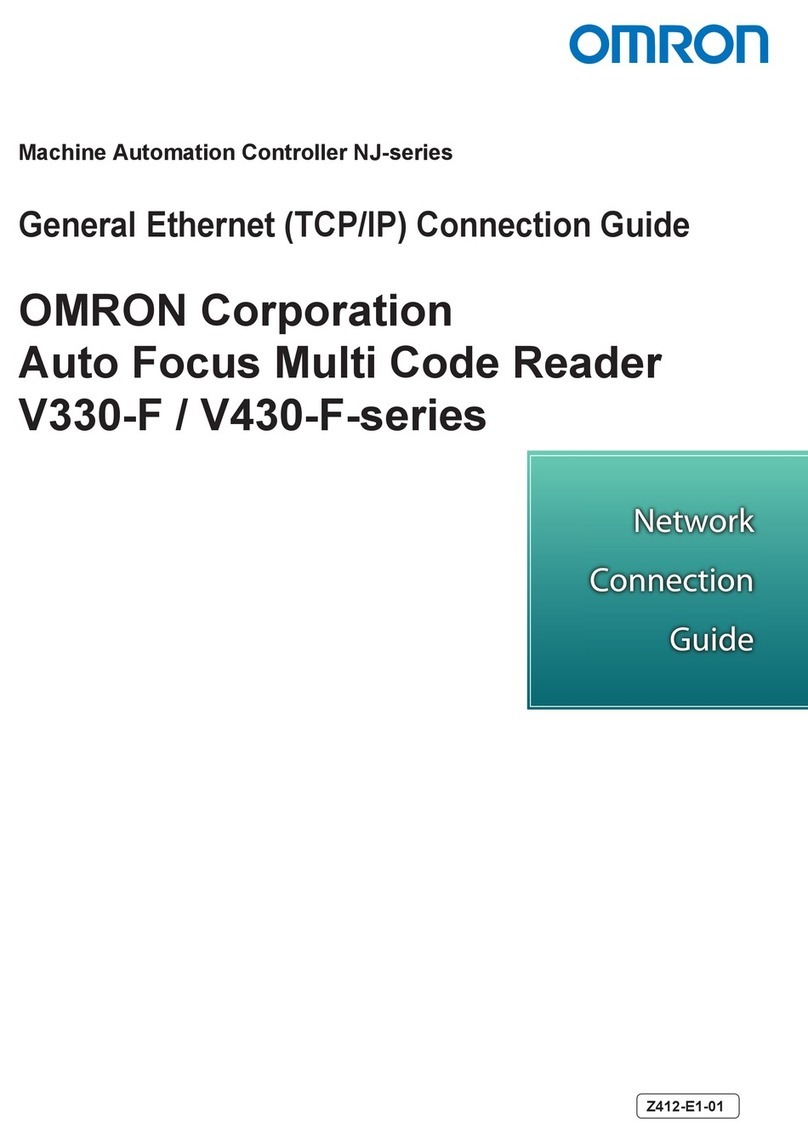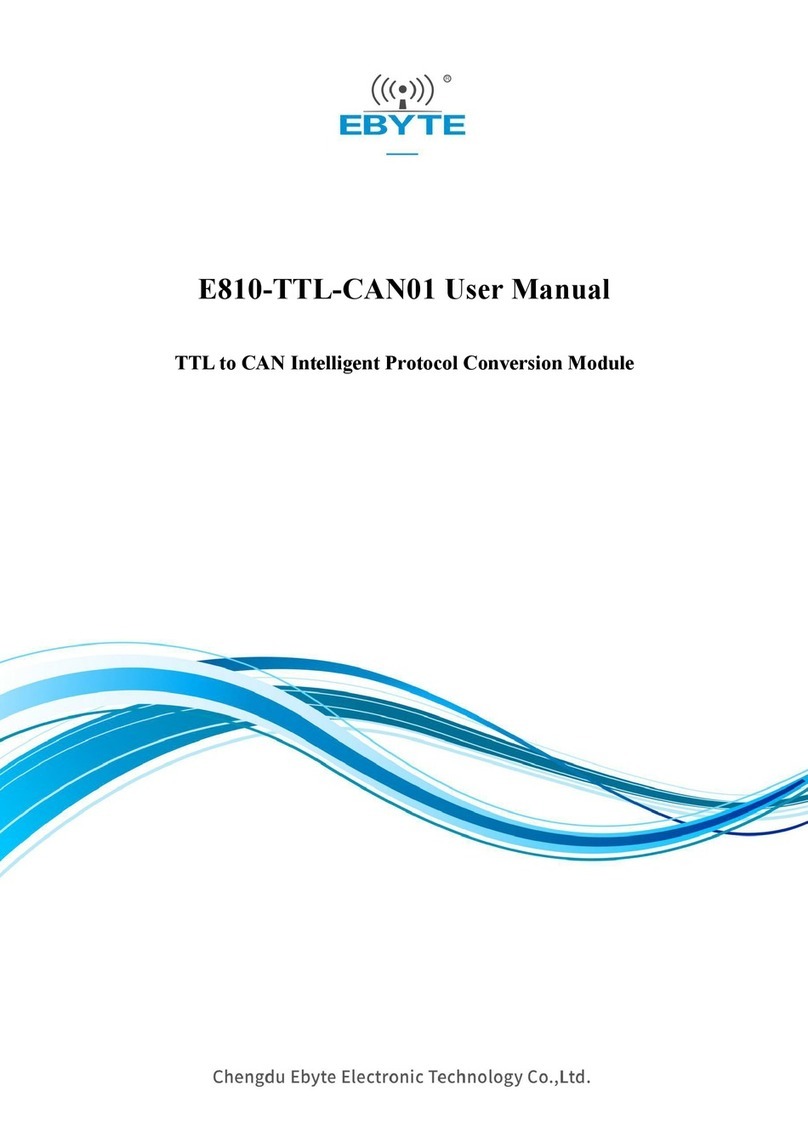E+E Elektronik EE240 User manual

BA_EE240_e // v8.2 // Modification rights reserved // 350118
User Manual
EE240
Wireless Sensor Network for
Humidity, Temperature and CO2

E+E Elektronik Ges.m.b.H. does not accept warranty and liability claims neither upon this publication nor in case of
improper treatment of the described products.
The document may contain technical inaccuracies and typographical errors. The content will be revised on a
regular basis. These changes will be implemented in later versions. The described products can be improved and
changed at any time without prior notice.
© Copyright E+E Elektronik Ges.m.b.H.
All rights reserved.
EMC note USA (FCC):
This equipment has been tested and found to comply with the limits for a Class A digital device, pursuant to part 15
of the FCC Rules. These limits are designed to provide reasonable protection against harmful interference when
the equipment is operated in a commercial environment. This equipment generates, uses, and can radiate radio
frequency energy and, if not installed and used in accordance with the instruction manual, may cause harmful
interference to radio communications. Operation of this equipment in a residential area is likely to cause harmful
interference in which case the user will be required to correct the interference at his own expense.
EMC note Canada (ICES-003):
CAN ICES-3 (A) / NMB-3 (A)

3
User Manual EE240 Wireless Sensor Network
CONTENT
1 General .................................................................................................................................................4
1.1 Explanation of Symbols.................................................................................................................................4
1.2 General Safety Instructions ...........................................................................................................................4
1.3 Specific Safety Instructions for Wireless System ..........................................................................................4
1.4 Environmental Aspects..................................................................................................................................5
2 Scope of Supply ..................................................................................................................................5
3 Product Description ............................................................................................................................5
3.1 Wireless Network ..........................................................................................................................................5
3.1.1 General ................................................................................................................................................................5
3.1.2 The Structure of the EE240 Wireless Sensor Network ........................................................................................6
3.2 Components of the EE240 Wireless Sensor Network...................................................................................6
3.2.1 EE242 Base Station.............................................................................................................................................6
3.2.2 EE244 and EE245 Transmitter ............................................................................................................................6
3.2.3 EE244-R Router...................................................................................................................................................7
3.2.4 Sensing probes for EE244 and EE244-R ............................................................................................................7
4 Mounting / Functional Description ....................................................................................................7
4.1 Base Station ..................................................................................................................................................7
4.1.1 Mounting ..............................................................................................................................................................7
4.1.2 Electrical Connections..........................................................................................................................................7
4.1.3 Operating Components........................................................................................................................................8
4.2 EE244 Transmitter/Router, EE245 Transmitter, Sensing Probes..................................................................8
4.2.1 EE244 Mounting ..................................................................................................................................................8
4.2.2 EE244 Electrical Connections..............................................................................................................................9
4.2.3 Operating Components of EE244 and EE245 ...................................................................................................10
4.2.4 EE245 Mounting ................................................................................................................................................12
4.2.5 EE245 Electrical Connctions..............................................................................................................................12
4.3 EE244-R Router Additional Information ......................................................................................................12
5 EE240 Network Setup .......................................................................................................................13
5.1 Hardware Settings.......................................................................................................................................13
5.2 Operation of Parallel EE240 Sensor Networks with Overlapping Radio Ranges........................................14
5.3 Network Reset.............................................................................................................................................14
6 EE240 Network Configuration..........................................................................................................15
6.1 Creating an Ethernet Connection between PC and EE242.........................................................................15
6.2 Menu Items..................................................................................................................................................17
6.2.1 Overview ............................................................................................................................................................17
6.2.2 Transmitters .......................................................................................................................................................17
6.2.3 Outputs...............................................................................................................................................................19
6.2.4 Modbus Map ......................................................................................................................................................20
6.2.5 Management ......................................................................................................................................................23
6.2.6 About..................................................................................................................................................................23
7 Adjustment and Calibration .............................................................................................................24
7.1 Calibration and Adjustment of the Sensing Probes .....................................................................................24
7.1.1 Calibration and Adjustment at E+E ....................................................................................................................24
7.1.2 User Adjustment and Calibration .......................................................................................................................24
7.2 Replacement and Maintenance of the Sensing Probes for EE244 .............................................................24
7.3 Cleaning of the Sensing Head of the EE07 RH/T Probe.............................................................................24
7.4 Replacement of the RH and of the CO2Measuring Module of EE245........................................................24
7.5 Functional Test for the EE244 and the entire EE240 Wireless Sensor Network .........................................24
7.6 Loop Calibration ..........................................................................................................................................25
8 Troubleshooting ................................................................................................................................25
9 Spare Parts ........................................................................................................................................25
10 Technical Data ...................................................................................................................................26
11 Annex A: Setting the Modbus Communication in an EE240 Wireless Sensor Network.............27
12 Annex B: Modbus Reading Examples.............................................................................................32

4User Manual EE240 Wireless Sensor Network
1 General
This user manual serves for ensuring proper handling and optimal functioning of the device. The user
manual shall be read before commissioning the equipment and it shall be provided to all staff involved
in transport, installation, operation, maintenance and repair. The user manual may not be used for the
purposes of competition without the written consent of E+E Elektronik® and may not be forwarded to
third parties. Copies may be made for internal purposes. All information, technical data and diagrams
included in these instructions are based on the information available at the time of writing.
Disclaimer
The manufacturer or his authorized agent can be only be held liable in case of willful or gross
negligence. In any case, the scope of liability is limited to the corresponding amount of the order issued
to the manufacturer. The manufacturer assumes no liability for damages incurred due to failure to
comply with the applicable regulations, operating instructions or the specified operating conditions.
Consequential damages are excluded from the liability.
1.1 Explanation of Symbols
This symbol indicates safety information.
It is essential that all safety information is strictly observed. Failure to comply with this information can
lead to personal injuries or damage to property. E+E Elektronik® assumes no liability if this happens.
This symbol indicates instructions.
The instructions shall be observed in order to reach optimal performance of the device.
1.2 General Safety Instructions
• Avoid any unnecessary mechanical stress and inappropriate use.
• When replacing the filter cap make sure not to touch the sensing elements.
• For sensor cleaning and filter cap replacement please see “Cleaning instructions” at www.epluse.com.
• Installation, electrical connection, maintenance and commissioning shall be performed by
qualified personnel only.
1.3 Specific Safety Instructions for Wireless System
Standards:
CE: Electromagnetic Compatibility according EN 61326-1 and EN 61326-2-3 / Industrial environment
FCC: Part 15 Class A
ICES: ICES-003 Class A
Transmission module:
EE242/EE244: Contains FCC ID: MCQ-S2CTH
EE245: Contains FCC ID: MCQ-XBS2C
This equipment complies with Part 15 of the FCC Rules.
Operation is subject to the following conditions:
• this device may not cause harmful interference
• under direct influence of EMC interference the device must continue to function, including interference
that may cause an undesired operational situation.
Regulatory conformity EE242 / EE244 EE245
2.4 GHz
United States (FCC Part 15.247) FCC ID: MCQ-S2CTH FCC ID: MCQ-XBS2C
Industry Canada (IC) IC: 1846A-S2CTH IC: 1846A-XBS2C
Europe (RED) CE Labeling CE Labeling
Australia RCM RCM
Tab. 1 Regulatory product conformity

5
User Manual EE240 Wireless Sensor Network
Specific Instructions:
The transmission energy of the series EE240 is limited according to certain standards,
alterations of the electronics with respect to the transmission license are therefore prohibited.
USA:
The antenna must be mounted more than 20 cm (8 inches) away from any human body.
1.4 Environmental Aspects
Products from E+E Elektronik® are developed and manufactured observing of all relevant requirements
with respect to environment protection. Please observe local regulations for the device disposal.
For disposal, the individual components of the device must be separated according to local recycling
regulations. The electronics shall be disposed of correctly as electronics waste. Batteries in particular
shall be disposed of at the designated collection points in accordance with national or local regulations.
2 Scope of Supply
EE242 base station
1 piece per independent network, quantity and features according to order code.
EE244 transmitter/router
Quantity and features according to order code, each EE244 comes with 1 piece of HA010707 4 pole
M12 connector for self assembly.
Sensing probes for EE244
Quantity and features according to order code.
EE245 room transmitter
Quantity and features according to order code.
3 Product Description
3.1 Wireless Network
3.1.1 General
An EE240 wireless sensor network consists of an EE242 base station, up to 500 EE244 and EE245
transmitters and up to 50 EE245-R routers.
The EE240 wireless sensor network uses the IEEE 802.15.4 radio standard. The RF modules operate
on 2.4 GHz with a power of 8 dBm.
The transmission range depends greatly on the local conditions. Certain obstacles such as reinforced
concrete walls, steel structures or metalised glas may attenuate the transmission signal and decrease
the transmission range.
The transmission range can be optimized by selecting appropriate locations for the sensors or by one or
more of the following measures:
• use of an antenna cable for placing the antenna at the optimal location
• use of probe extension cables for optimal location of the transmitter or router enclosure
• use of routers, which receive, amplify and re-transmit the signal.
Very important
• As a rule of the thumb, the signal strenghts during operation at any receiver (router or base station)
shall be min. 50%. The signal strengths (%) can be seen on the web server of EE242, see chapter
6.2.2 Transmitters.

6User Manual EE240 Wireless Sensor Network
• For a stable wireless communication and an optimal network structure (with minimal number of
components) it is neccessary to evaluate the site for defining the exact location of each transmitter,
router and antenna. The site evaluation shall take place before ordering the EE240 network
components. Please contact the E+E sales representative for details.
3.1.2 The Structure of the EE240 Wireless Sensor Network
SENSING PROBES
TRANSMITTERS / ROUTERS
TRANSMITTERS / ROUTERS
BASE STATION
Transmission range: up to 60 m within buildings / up to 1 000 m free field (without obstacles)
Max. 10 RF connections each node
Max. 10 RF connections each node
Fig. 1 Structure of EE240 wireless network
Each EE242 base station can communicate with max. 10 transmitters (EE244 or EE245) or routers
(EE244-R).
Each EE244-R router can communicate with max. 10 transmitters (EE244 or EE245) or routers (EE244-R).
The network is self-configuring and builds up in a star, tree, meshed or mixed topology.
3.2 Components of the EE240 Wireless Sensor Network
3.2.1 EE242 Base Station
The EE242 base station receives the measured data from all the transmitters and routers. It offers
following data outputs and interfaces:
• Modbus (ASCII, RTU, TCP)
• JSON
• Four analogue outputs
• Display (optional)
The EE242 base station features a web server, which facilitates the setup of the entire EE240 wireless
sensor network and the receving of the measured data.
For details see chapters 4.1 Base Station and 6 EE240 Network Configuration.
3.2.2 EE244 and EE245 Transmitter
Each EE244 and EE245 transmitter communicates with the base station either directly or indirectly via
one or more routers. The transmitters can be powered ether by batteries or by an external supply unit,
see accessories in the EE240 data sheet.
For details see chapter 4.2 EE244 Transmitter/Router, EE245 Transmitter, Sensing Probes.

7
User Manual EE240 Wireless Sensor Network
3.2.3 EE244-R Router
Each EE244-R router can receive, amplify and re-transmit max. 10 signals from EE244 or EE245
transmitters or from other routers. Furthermore, an EE244-R router can accommodate up to two
sensing probes. The router requires extenal power supply, it cannot be battery powered.
For details see chapter 4.3 EE244-R Router Additional Information.
3.2.4 Sensing probes for EE244 and EE244-R
• T and RH / T measurement: EE07 Humidity and/or Temperature Probe with Digital Output
• CO2measurement: EE871 CO2Sensing Probe for the EE240 Wireless Sensor Network
For details please see the corresponding data sheets at www.epluse.com/EE240.
4 Mounting / Functional Description
4.1 Base Station
An EE240 wireless network consists of an EE242 base station and up to 500 transmitters and up to 50
routers. Up to 10 connections (from routers or transmitters) can be established to a base station. The
Ethernet interface, RS485/Modbus and Webserver of EE240 allow for easy configuration of the entire
network.
4.1.1 Mounting
The EE242 base station enclosure is suitable for DIN rail mounting. For dismounting, act with a
screwdriver onto the orange snap locks. The antenna can be remotely installed using an optional cable,
see accessories at www.epluse.com/EE240.
4.1.2 Electrical Connections
Assignment of the terminals:
1 2 3 4 5 6 7 8
9 10 11 12 13 14 15 16
V+
GND
GND
GND
GND
GND
NC
NC
NC
GND
B-
A+
OUT1
OUT2
OUT3
OUT4
24V AC/DC*
+_
V/
mA
V/
mA
V/
mA
V/
mA
SELV
RS485
Modbus RTU
*) The supply shall feature a ≤ 8A fuse.
Jumper to enable the
Modbus termination resistor (120 Ω)
Fig. 2 EE242 terminal assignment

8User Manual EE240 Wireless Sensor Network
4.1.3 Operating Components
The optional display shows the measurands selected for the four analogue outputs.
"Connect" button
Display with keypads
Antenna plug
Terminals for power supply and digital interface
Terminals for analogue outputs
Fig. 3 EE242 base station features
Line 1 and 3: Serial number or name of the sensing probe/transmitter
Line 2 and 4: Measured data from the selected sensing probe/
transmitter
Fig. 4 EE242 base station display
4.2 EE244 Transmitter/Router, EE245 Transmitter, Sensing Probes
4.2.1 EE244 Mounting
Please note: The EE244 transmitters and the EE244-R routers shall be mounted with the
connectors and cable glands pointing downwards.
1. Mounting onto a wall: drill the mounting holes according to the drill template (see below). Fix the back
cover of the transmitter / router onto the wall with four screws max 4.2 mm diameter (not in the scope of
supply).
2. Mounting onto DIN rail: use the optional mounting kit (see accessories in the EE240 data sheet)
After wiring according to chapter 4.2.2 EE244 Electrical Connections, mount the front cover with four
screws (in the scope of supply).
(2")
(4.6")
(5.3")
(3.5")
Fig. 5 EE244 wall mounting

9
User Manual EE240 Wireless Sensor Network
4.2.2 EE244 Electrical Connections
Sensing probes
Depending on the type ordered, the EE244 can accommodate up to three sensing probes.
Plug the probes directly onto the M12 connector on the EE244 enclosure. Alternatively, install the
probes remotely by using 2 m (6 ft), 5 m (16 ft), and 10 m (33 ft) optional M12 cables, see accessories
in the EE240 data sheet.
Remotely installed probes shall point downwards.
Pluggable Antenna
Upon delivery the antenna ist mounted onto the EE244 enclosure. If needed, the antenna can be
unplugged and remotely installed with an optional 2 m (6 ft) antenna cable, see accessories in the
EE240 data sheet.
Power supply
• The EE244-A transmitter can be powered with 4 x 1.5 V, AA / LR6 alkaline batteries (not in the scope
of supply)
• The EE244-B transmitter can be powered either by 4 x 1.5 V, AA / LR6 alkaline batteries (not in the
scope of supply) or by external power unit. Select battery or external supply with the jumper J1, see
Fig. 8.
The external supply unit shall be connected to the EE244-B and EE244-R using a 4 pole M12 socket
(included in the scope of supply, accessory no. HA010707). Pin assignment of the female socket, see
Fig. 6.
• The EE244-R router requires external power supply, it cannot be battery powered. The J1 jumper
shall stay on the „EXT“ position, see Fig. 8.
Important: Do not attempt to power the EE244-R router with batteries. This would disable all EE244-R
functions.
Pin assignement:
1. +Ub 8 - 28 V DC SELV
2. n.c.
3. GND
4. n.c.
The power supply unit shall feature a fuse with ≤ 8A
Front view
of the device
Fig. 6 EE244 external power supply

10 User Manual EE240 Wireless Sensor Network
4.2.3 Operating Components of EE244 and EE245
3. Display: optional, pluggable
1. Interval rotary-switch “TIME“
2. Push-button “CONNECT“
4. Battery compartment
5. Jumper “J1“ (EXT/BAT)
Fig. 7 EE244 components with optional display
1. Interval rotary-switch “TIME“
2. Push-button “CONNECT“
4. Battery compartment
5. Jumper “J1“ (EXT/BAT)
Sockets for pluggable opional display
Fig. 8 EE244 components without optional display
Fig. 9 EE245 components
1. Interval rotary switch “TIME“
2. Push-button “CONNECT“
3. Jumper “J1“(EXT/BAT)
4. Battery compartment
5. EE893 pluggable
CO2measurement module
6. EE99-012 pluggable
humidity measurement module
EE893 connector pins
EE99-012 connector pins

11
User Manual EE240 Wireless Sensor Network
1. Interval rotary switch “TIME”:
Set the transmission interval. The transmission interval is equal to the measurement (sampling) interval:
Switch positon Interval
0 20 s
1 30 s
2 45 s
3 1 min
4 2 min
5 = default 5 min
6 10 min
7 15 min
8 20 min
9 30 min
A 45 min
B 60 min (1 hr)
C 90 min (1.5 hrs)
D 120 min (2 hrs)
E 180 min (3 hrs)
F 240 min (4 hrs)
Tab. 2 Interval rotary switch position corresponding to sampling interval
Please note: The typical battery lifetime at 23 °C (73 °F) for a transmitter measuring T or RH/T with a
transmission interval of 5 min is >1 year.
Very important:
• For extended battery life time, set the transmission interval of all transmitters to the maximum
time meaningful for the applications. Please consider that in most applications the CO2, RH, and T
variations are rather slow.
• For CO2measurement as well as for short measuring intervals, it is strongly recommended to use
external power supply.
2. Push-button “CONNECT“:
Use the CONNECT button for
• establishing the connection between the transmitter or router and the base station while setting up the
network, see chapter 5.1 Hardware Settings. Please note that for connecting the EE245, it has to be
battery powered.
• showing the signal strength [%] on the optional display of the transmitter. Press the CONNECT button
for min. 1 s while connecting the external supply unit or inserting the 4th battery. The display will
return to normal operation layout after displaying the signal strength for 60 s.
3. Display:
The EE244 display alternately shows the latest reading for each measurand (RH, T, CO2). The data is
updated according to the selected transmission interval, see Tab. 2
The display can easily be replaced by the user. To do so, gently pull off the old (defect) display from the
electronics board and carefully plug in the new display. Please mind the display orientation, see Fig. 7.
Furthermore, an EE244 originally without display can be fitted with display. Order number for a
replacement display + front cover is D07W, see accessories in the EE240 data sheet as well as chapter
9 Spare Parts.
The pluggable display makes it possible to use successively one single display for several EE244
during the wireless network setup, see 5.1 Hardware Settings.
4. Battery compartment:
Use four 1.5V, AA / LR6 alkaline batteries (not in the scope of supply).
5. / 3. Jumper „J1“ (EXT/BAT):
Select between ‘battery power’ and ‘external power’.

12 User Manual EE240 Wireless Sensor Network
4.2.4 EE245 Mounting
D
B
C
A
Opening the enclosure:
Release the front cover by pressing with a screw driver or a
pen onto latch A.
Closing the enclosure:
Place the edge of the front cover into the Bnotch and rotate it
(C) till latch Asnaps in.
Fig. 10 EE245 enclosure
Installation:
Fix the back cover onto the wall by using the drill pattern (Fig.
11) and appropriate screws (not in the scope of supply).
Fig. 11 EE245 wall mounting drill pattern
4.2.5 EE245 Electrical Connctions
The EE245 transmitter can be powered either by 4 x 1.5V, AA / LR6 alkaline batteries (not in the scope
of supply) or by external power unit. Select battery or external supply with jumper J1, see Fig. 9.
The external supply unit shall be connected to the screw terminals, see Fig. 12.
power supply
DC 8-28V SELV
AC 12V (±20%)
GND
VCC
10 9 8 7 6 5 4 3 2 1
Fig. 12 EE245 screw terminals
4.3 EE244-R Router Additional Information
The router is used for extending the transmission range and to bypass obstacles. It can receive and
transmit a maximum of 10 signals from other transmitters or routers.
The transmission interval selected with the TIME switch applies only for the transmission of the status
information and the measured data of the EE244-R and the probes connected to it. For details refer to
chapter 4.2.3.
The receiving and re-transmitting of information from the transmitters and routers connected to it is
continuously active.

13
User Manual EE240 Wireless Sensor Network
5 EE240 Network Setup
Please note: A thorough site evaluation at the very start of the project is highly recommended
for trouble free setup and commissioning.
The stable and failure free function of the EE240 network, as well as its smooth setup and putting into
operation, depends on the topology of the network, which includes the type and the hardware setup
(remote probes, remote antennas) of the transmitters and routers, their exact locations and the wireless
signal strength at each network component.
A thorough site evaluation is of paramount importance for a performant network design and it shall be
done at the very beginning of the project. The site evaluation includes choosing the exact place of each
component based on testing the actual strength of the wireless signal (min. 50% strength required for
safe operation!) at each location.
Please contact your local E+E representative for assistance with your wireless project, with the site
evaluation and the design of the network.
5.1 Hardware Settings
After mounting and wiring the base station as well all the EE244 / 245 transmitters, EE244-R routers,
EE07 and EE871 sensing probes and antennas, proceed as follows:
1. Power up the base station, the routers and the transmitters. During the initializing time, the display
(where available) will shortly show “Init”
2. Establish the wireless connection for each of the transmitters and routers as follows. Please
consider that a base station can communicate directly with max. 10 devices. For more devices in the
network it is necessary to add routers. Please observe the network topology example in Fig. 1.
• For operation as Closed System: Press and hold for 3 seconds the “CONNECT” button of
the EE242 base station. The base station switches to connect mode for 30 seconds, which is
indicated by the LED next to the “CONNECT” button.
For operation as Open System: There is no need to press the connect button. The EE242 base
station is always in connect mode.
• If the base station is already connected to a PC and the webserver is open, a count-down is
available on the web server.
• Within the 30 seconds press and hold for 3 seconds “CONNECT” button of the transmitter or
router. For a device with display press and hold the “CONNECT” button till the display shows
“Conn”.
• An active wireless connection is indicated on the transmitter / router display by the symbol ><
which continuously shows on the optional display.
• All active wireless connections can be seen on the webserver in the “Transmitters” section, see
chapter 6.2.2 Transmitters.
Please note: For an EE244 transmitter without display, it is highly recommended to use a
spare display (or a display from another EE244) just for the setup, see chapter 4.2.3 Operating
Components of EE244 and EE245. Beside the indication of the active connection, one can
also see if the sensing probes have been recognized by the EE244 and easily check the actual
wireless signal strength, see push-button “CONNECT”, chapter 4.2.3.
• The blinking >< symbol on a transmitter display indicates a poor or fluctuating wireless
connection.
• An active wireless connection is indicated at the base station by the presence of measured data
at the analogue outputs or on the optional display.
• Set the desired transmission interval of each transmitter (default: 5 minutes) using its TIME
switch, see chapter 4.2.3 Operating Components of EE244 and EE245.
• Repeat above procedure for the other transmitter and routers in the network.
3. For a network with more than 10 transmitters: after connecting first 9 transmitters to the base station
as described above, establish the wireless connection to a router. Then continue with connecting up
to 9 further transmitters as above; these transmitters will connect automatically to the base station
through the router. Then connect a second router, and so on.

14 User Manual EE240 Wireless Sensor Network
5.2 Operation of Parallel EE240 Sensor Networks with Overlapping
Radio Ranges
Each EE240 wireless network is built around one EE242 base station. Depending on the required
transmission range and on the number of transmitters, it may include one or more EE244-R routers. All
devices are linked directly or indirectly to one dedicated EE242 base station. There may be applications
with two or more networks with overlapping radio ranges.
B ... Base Station
R ... Router
T ... Transmitter
B
B
B
R R
R
R
RR
R
TT
T
T
T
T
T
T
T
TT
Fig. 13 Unwanted behaviour in parallel networks
Fig. 13 shows three parallel networks divided horizontally which show some unwanted effects within
spacially close networks. Each transmitter and router automatically establishes a connection with
the most favorable neighbouring node, as it is usual in self-organizing networks. This may lead to an
undesired way of establishing a network, where transmitters and routers connect to a base station it
should not connect to. This behaviour is indicated by the red connections in Fig. 13. In order to assure
logical network separation and assignment of transmitters and routers to one dedicated base station,
the network elements must be encoded before shipment.
A site evaluation at the very beginning of the project is therefore highly recommended to clarifiy
the details.
Please contact your local E+E representative for assistance.
5.3 Network Reset
To reset the network to the default factory settings, press the push-button “Connect” at the EE242 base
station for 10 seconds.
All settings will return to the default factory settings:
IP address of the base station, password of the web server, etc.
All wireless connections with transmitters and routers will be cancelled as well.

15
User Manual EE240 Wireless Sensor Network
6 EE240 Network Configuration
The EE242 base station features a web server with the corresponding options for configuration and
setting of network and transmitter parameters. An Ethernet network connection from any personal
computer to the EE242 is sufficient for access. There is no need to install any software on the PC.
There are also no hard disk space requirements. Administrator rights are required
1. Use the “crossover cable” (PC nEE242: accessory HA010333) for connecting the PC directly to the
EE242. Alternatively, use a switch and two network cables.
2. Connect the EE242 base station with the PC using an Ethernet cable.
3. Set the IP address of the PC for matching the IP address range of the base station.
4. Start any internet browser such as Google Chrome, Internet Explorer or Firefox.
5. Enter the default IP address of the EE242 base station (192.168.0.64) in the browser address line.
Limited Liability
E+E Elektronik® is not liable for any direct or consequential damages (for example, but not restricted
to loss of earnings, interruption of business, loss of information and data or any other financial losses),
which result from the installation, usage and also impossibility of usage of a software product from E+E
Elektronik® and any associated support or non-performance of support.
6.1 Creating an Ethernet Connection between PC and EE242
In order to establish communication between the PC and EE242, the IP address of the personal
computer has to be altered to fit the IP address range of the EE242 base station.
IP address default factory settings of the base station:
IP address of EE242 base station: 192.168.0.64
Subnet mask: 255.255.255.0
IP address setup procedure:
1. STEP:
For example Windows 10: Go to Windows control panel ► Network and Sharing Center ► Change
adapter settings ► double-click “Ethernet” (Fig. 14)
Fig. 14 Windows control panel

16 User Manual EE240 Wireless Sensor Network
In the dialog box “Ethernet Properties”
double-click “Internet Protocol, Version 4
(TCP/IP)”.
Check “Use the following IP address” and change the
computer IP address to 192.168.0.X (choose X between
33 and 63).
Please note: 192.168.0.64 is already used by EE242!
Enter in the “Subnet Mask” field ‘255.255.255.0’ and
click the “OK” button to save the setup.
Fig. 15 Changing the PC‘s IP address
2. STEP:
• Connect the personal computer and EE242 with the “crossover cable” (PC nEE242: accessory
HA010333) or connect both EE242 and PC to the same LAN.
• Power up the EE242.
• Start the internet browser and enter the IP address of the base station: http://192.168.0.64
• Enter username and password - the following profiles are set by default:
- Reader: username = reader
password = reader
- Administrator: username = admin
password = admin
For security reasons, it is strongly recommended to change the default passwords.
• As soon as the password is entered, the web server platform will start automatically. The network
configuration can be set under the menu item “Management”, e.g. the IP address of the EE242
base station or the password for Username “Reader” and “Admin” (for details see chapter 6.2.5
Management).
Fig. 16 EE242 web service menu items

17
User Manual EE240 Wireless Sensor Network
6.2 Menu Items
6.2.1 Overview
Shows the overview of the wireless network and its components.
Status of the entire wireless network
Warn Warning
Alert Alarm / Failures
OK Failure-free operation
Menu items
Transmitters:
Line 1: number of active transmitters
Line 2: number of active routers
Line 3: total number of active transmitters
and routers
Base Station:
Line 1: model number
Line 2: serial number of the base station
Line 3: elapsed time since last interruption
Fig. 17 Menu item “Overview”
The webserver data refresh interval is 5 seconds.
6.2.2 Transmitters
Transmitter List
Probe Status
Transmitter Status
Transmitter Details
Fig. 18 Menu item “Transmitters” and transmitter details

18 User Manual EE240 Wireless Sensor Network
Transmitter List
Status:
OK / WARNING / ALERT
Meaning of the status information:
The wireless connection works without failures
The last two data transmissions failed
Several data transmissions failed
Data Age:
Indicates the time elapsed since the transmission of the last measured data.
Name:
Transmitter name, editable by the user [admin].
Serial Number:
Serial number of the transmitter (factory set).
Type:
• TM = transmitter
• Router = router
Interval:
Indicates the transmission interval.
The transmission interval can be setup with the rotary switch “TIME” (chapter 4.2.3 Operating
Components of EE244 and EE245, under 1. Interval rotary switch “TIME”) or direct from the web
server. The web server overrules the rotary switch.
A newly set transmission interval becomes active after the next data transmission. Example (below):
current interval = 30 s, new interval = 10 min.
Fig. 19 Transmitter after changed transmission interval
Edit:
Click „Edit“ for changing the name and the interval. Save the changes with “Save Changes”. To leave
the edit menu, click on “Back to Transmitters”
Probe Status
Click the name or the serial number for a pop-up showing the details of the last valid data transmission
form that transmitter.
Status:
OK / WARNING / ALERT
TM-Port:
Port 1 Port 2 Port 3
Indicates the port where the sensing probe is connected (see Fig. 20).
Probe:
Type of sensing probe and serial number.
Measurand:
Indicates the active measurand of the sensing probe
(Temperature, Humidity, CO2, ..).
Measured Value:
Latest transmitted measured value.
Fig. 20 Transmitter ports

19
User Manual EE240 Wireless Sensor Network
Replacing the RH and / or the CO2sensing module of EE245
After replacing the module (see chapter 7.2), the new module is recognized automatically and shows up
with its serial number in the „Transmitter Details“. The removed module is removed automatically from
„Transmitter Details“.
Replacing the sensing probes of EE244
Procedure:
1. Disconnect the old sensing probe.
2. Connected the new sensing probe.
3. Remove the old sensing probe from the system by clicking “Delete Probe”.
Fig. 21 Probe to be deleted
Transmitter Status
Battery:
Indication of the battery status, resp. “Ext. Power” if power supply is external.
Threshold voltage: > 4.6V OK
4.3 - 4.6V WARNING
< 4.3V ALERT ► failure of the data transmission
Signal:
Indication of the wireless signal strength.
Firmware:
Software version of the transmitter.
Up-Time:
Elapsed time since the last interruption.
6.2.3 Outputs
Fig. 22 List of analogue outputs
Each analogue output can be configured by clicking on “Edit”
In general there are two methods to map a measurement signal to an analogue output:
(a) Mapping a certain port ‘X’ of a transmitter ‘Y’ to an analogue output: This configuration always maps
the measured data of port ‘X’ to the output. In addition, it does not matter if the sensing probe is
replaced by another one of the same type (e.g. calibration cycle or replacement of probe).
(b) Mapping a specific sensing probe (with a defined serial number) to an analogue output: This
configuration maps ONLY this specific sensing probe to the analogue output. It does not matter to
which transmitter the sensing probe is a connected.

20 User Manual EE240 Wireless Sensor Network
1. Mapping the selected measured data
2. Setup of ranges and values
Fig. 23 Options for editing the output configuration
1. Mapping the selected measurement signal:
Example (a): “Mapping an EE07 sensing probe at port 2 of the transmitter ‘10045689788’
Assigned to: Select “Transmitter”.
Serial Number: Enter the serial number of the desired transmitter or copy and paste it from the
transmitter list (see section “Transmitter List“ in chapter 6.2.2).
Transmitter Port: Select the transmitter port (see section “Probe Status“ in chapter 6.2.2, under
“TM-Port”) to which the sensing probe is connected (Port 1, 2 or 3, resp. 255, if only
one port is occupied, but the port number is unknown).
Example (b): “Mapping an EE07 sensing probe with serial number 0909500001055D“
Assigned to: Select “Probe”.
Serial Number: Enter the serial number of the sensing probeor copy and paste it from the
“Transmitter Details” of the transmitter list see chapter 6.2.2 Transmitters.
Transmitter Port: Enter “255“.
2. Setup of ranges and values:
Measurand and Unit: Selected desired measurand (T, RH …).
Physical Range: Enter desired range and unit of the measurand (e.g. 0 ...100 °C).
Output Type: Indicates the physical output quantity (factory setting according to order code).
Custom Range: Analogue output value, to represent the “Physical Range” as indicated above.
Failsafe Value: Analogue output value in case of failure / alarm.
6.2.4 Modbus Map
Fig. 24 List of Modbus registers
Click on the link “Add new Modbus Register“ to create new registers / variables. The Edit Modbus
Register Configuration dialogue will open.
Other manuals for EE240
2
This manual suits for next models
4
Table of contents
Popular Network Hardware manuals by other brands
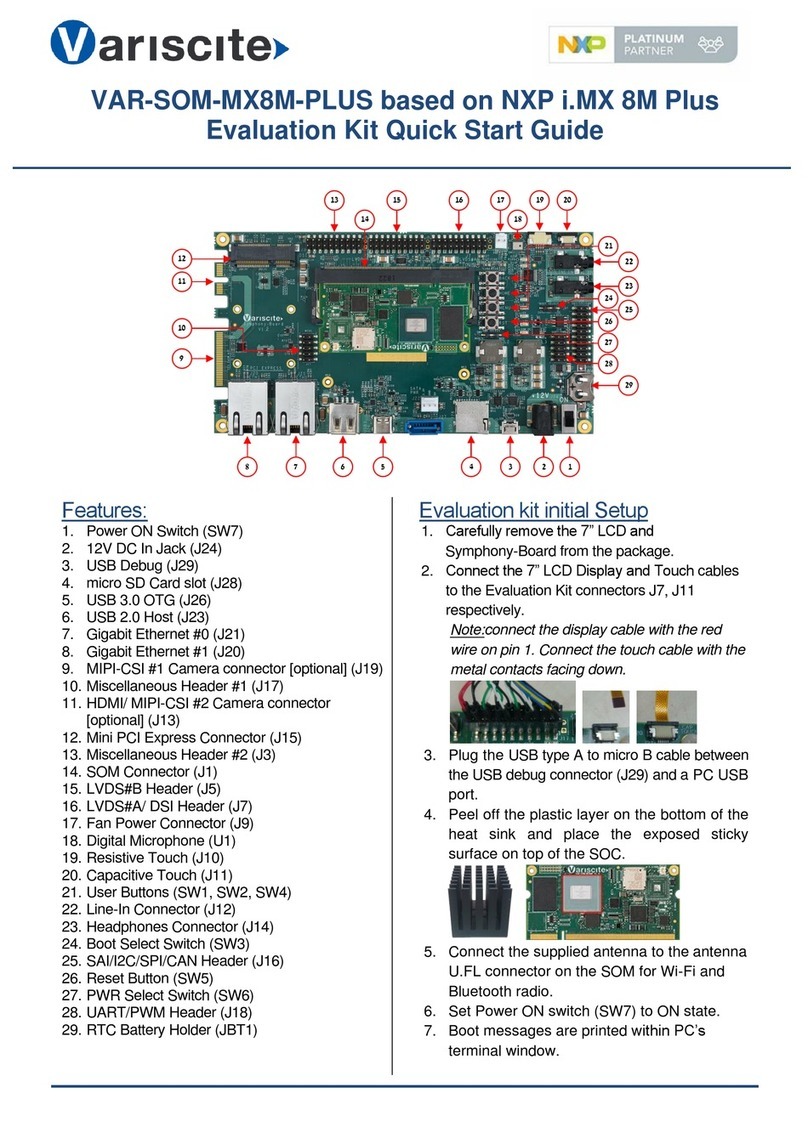
Variscite
Variscite VAR-SOM-MX8M-PLUS quick start guide
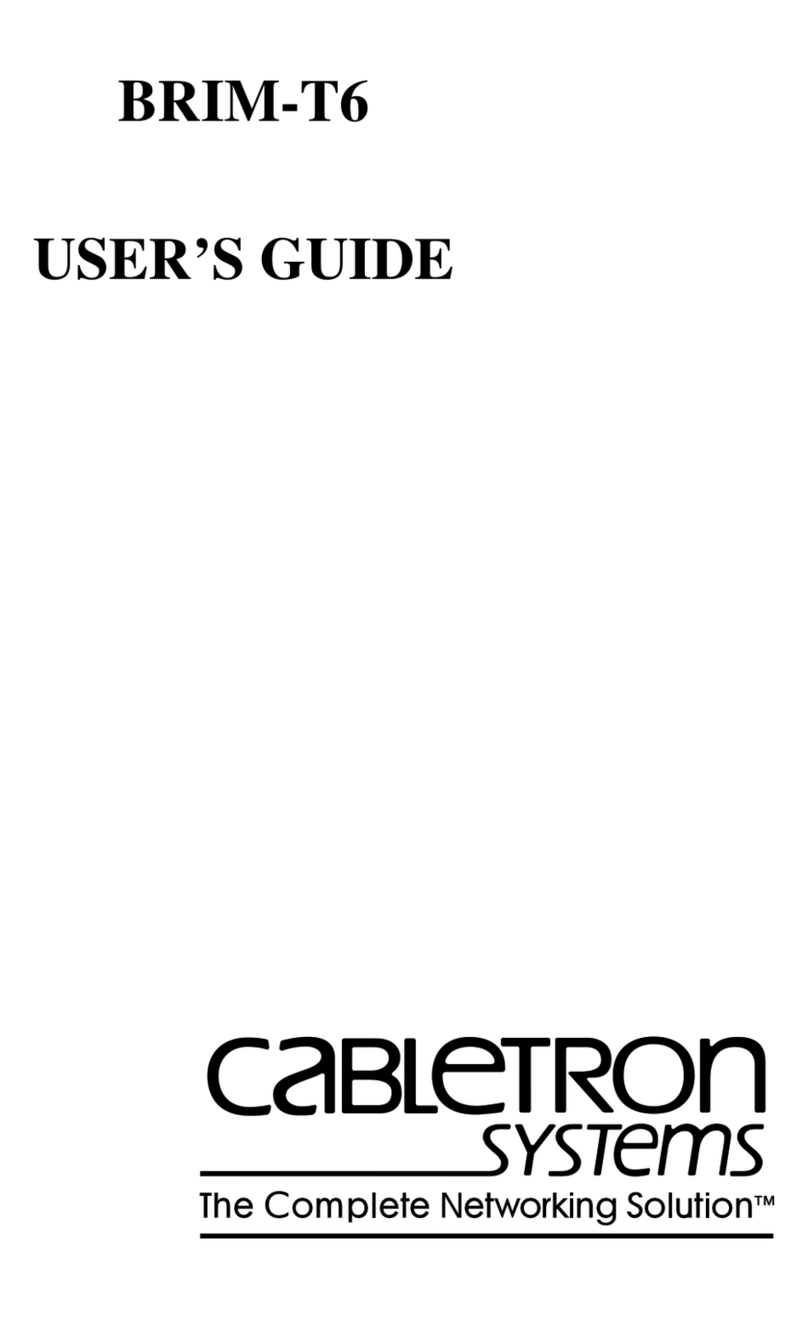
Cabletron Systems
Cabletron Systems BRIM-T6 user guide

Seagate
Seagate FreeAgent GoFlex TV user guide
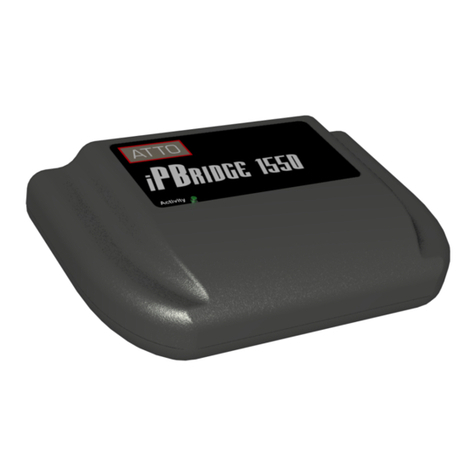
ATTO Technology
ATTO Technology iPBridge 1550D Specification sheet

Sony
Sony ODS-D55U Operation manual
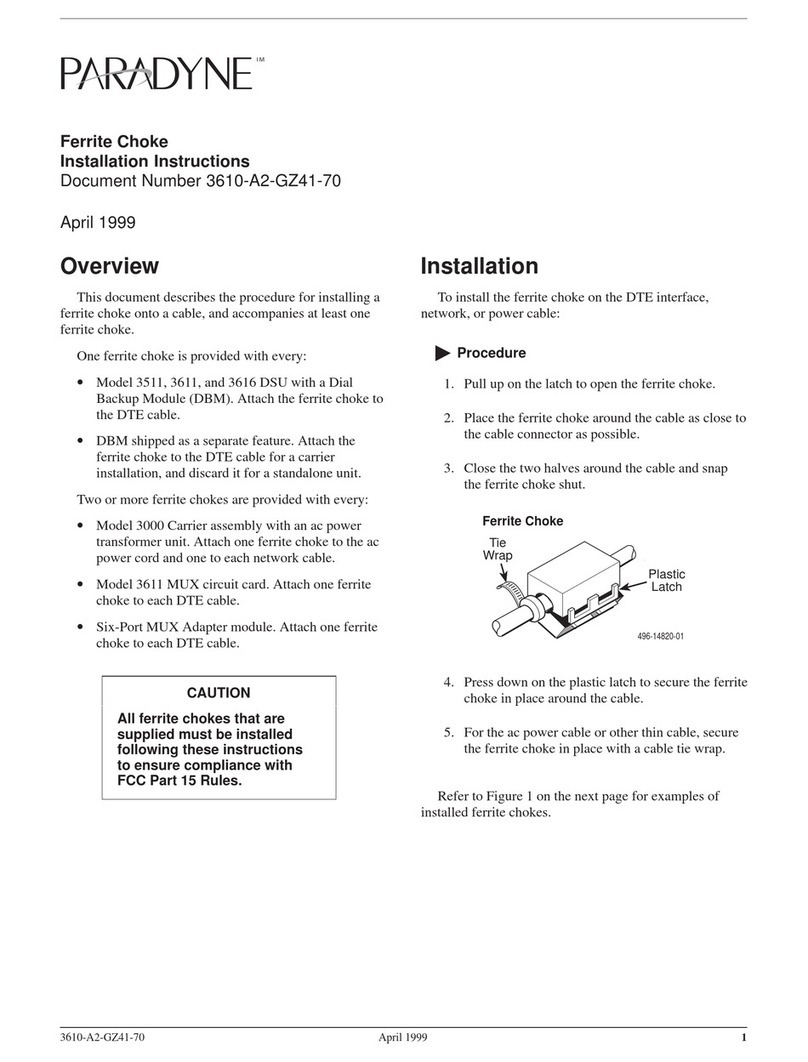
Paradyne
Paradyne COMSPHERE 3610 installation instructions