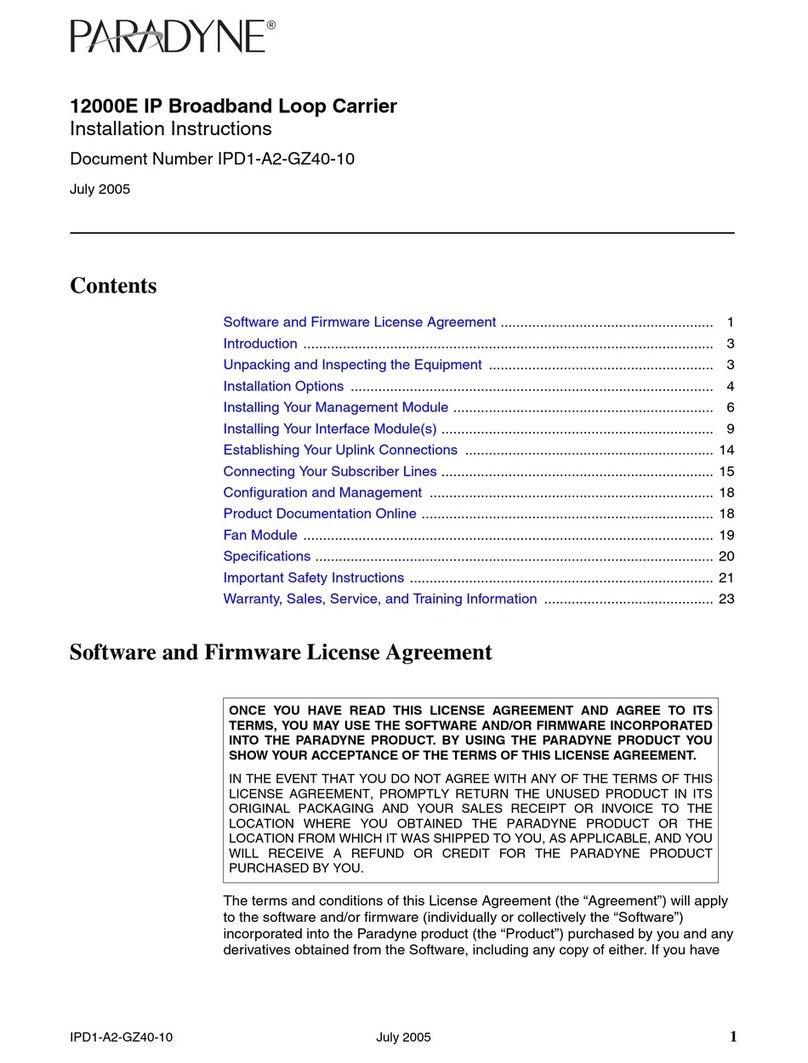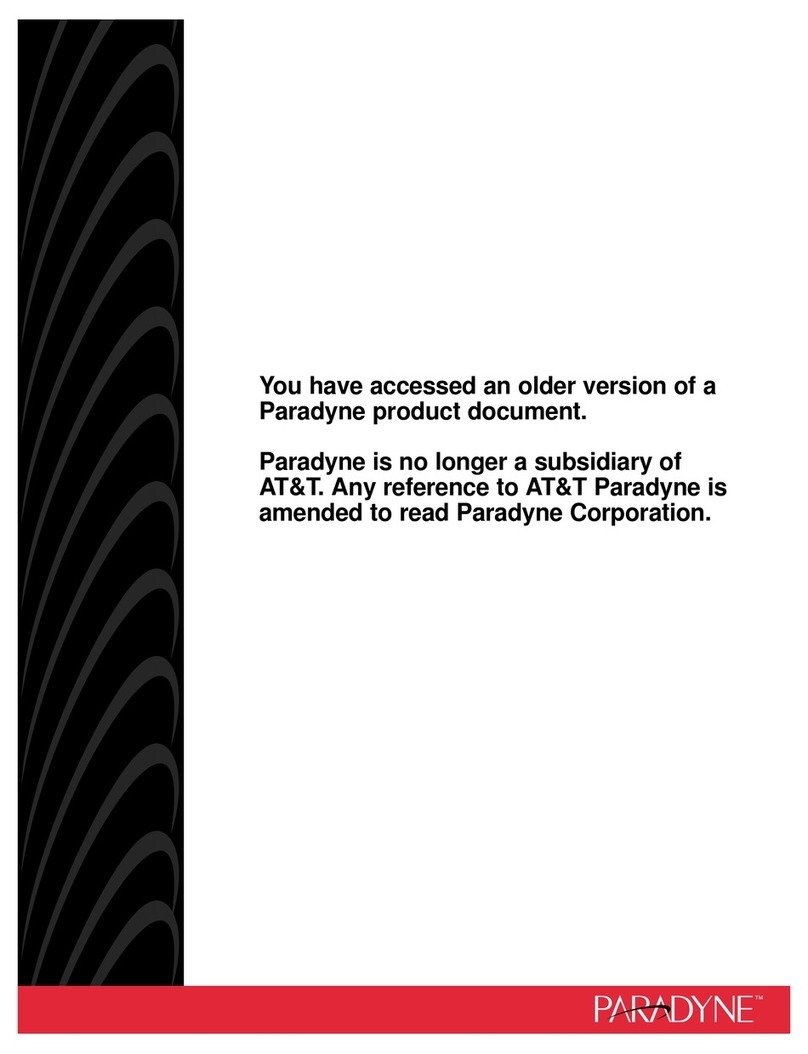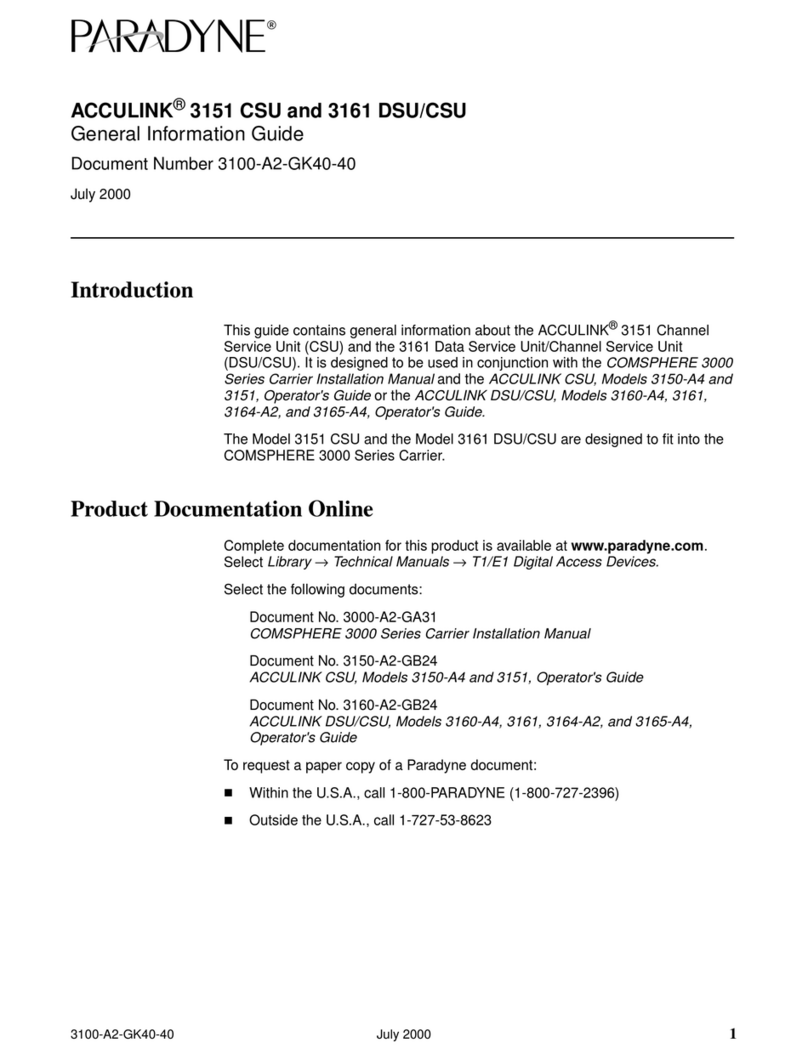Paradyne COMSPHERE 3610 User manual
Other Paradyne Network Hardware manuals
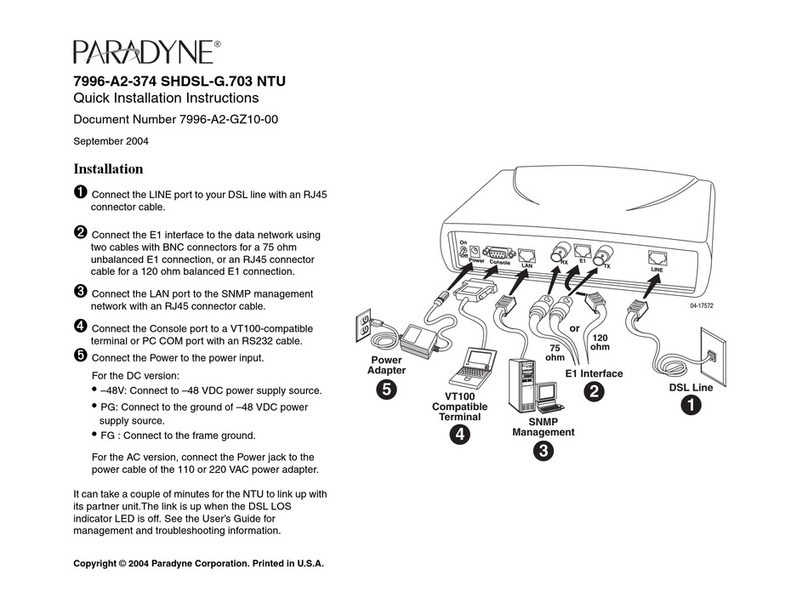
Paradyne
Paradyne Hotwire 7996 Original operating instructions
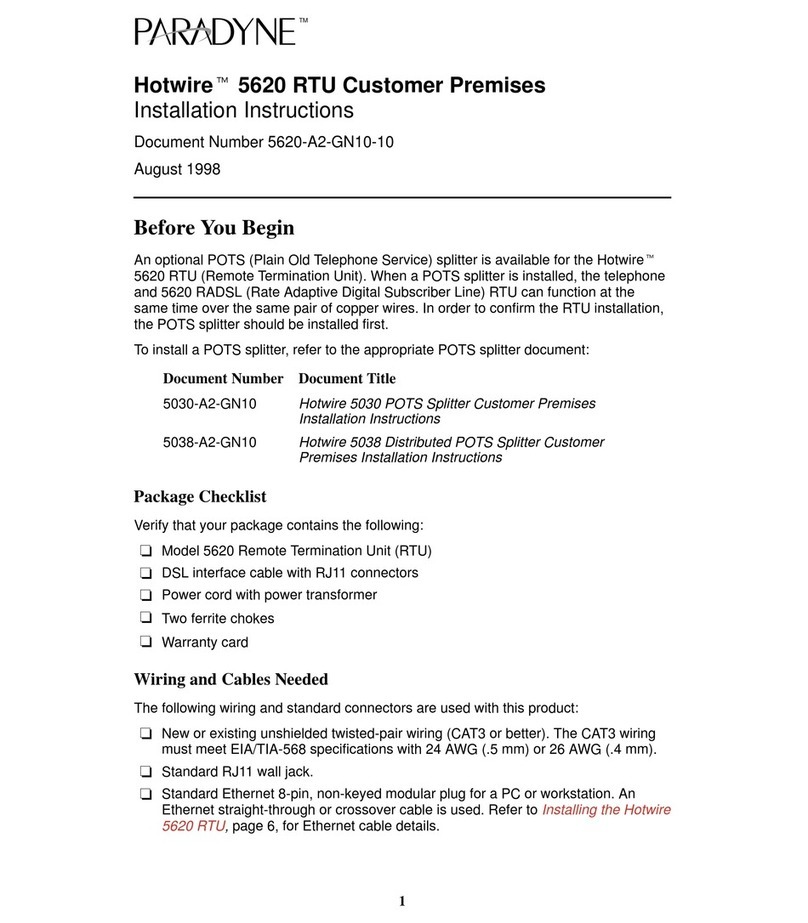
Paradyne
Paradyne Hotwire 5620 User manual
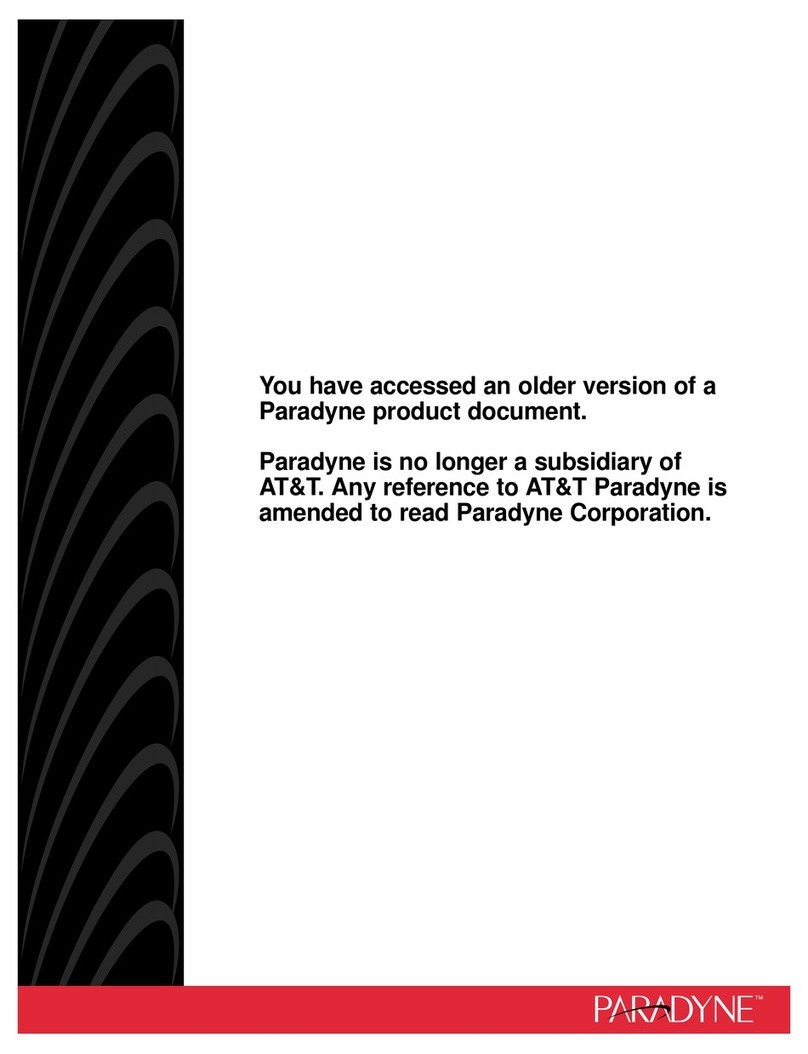
Paradyne
Paradyne COMSPHERE 3800 Series Instruction Manual
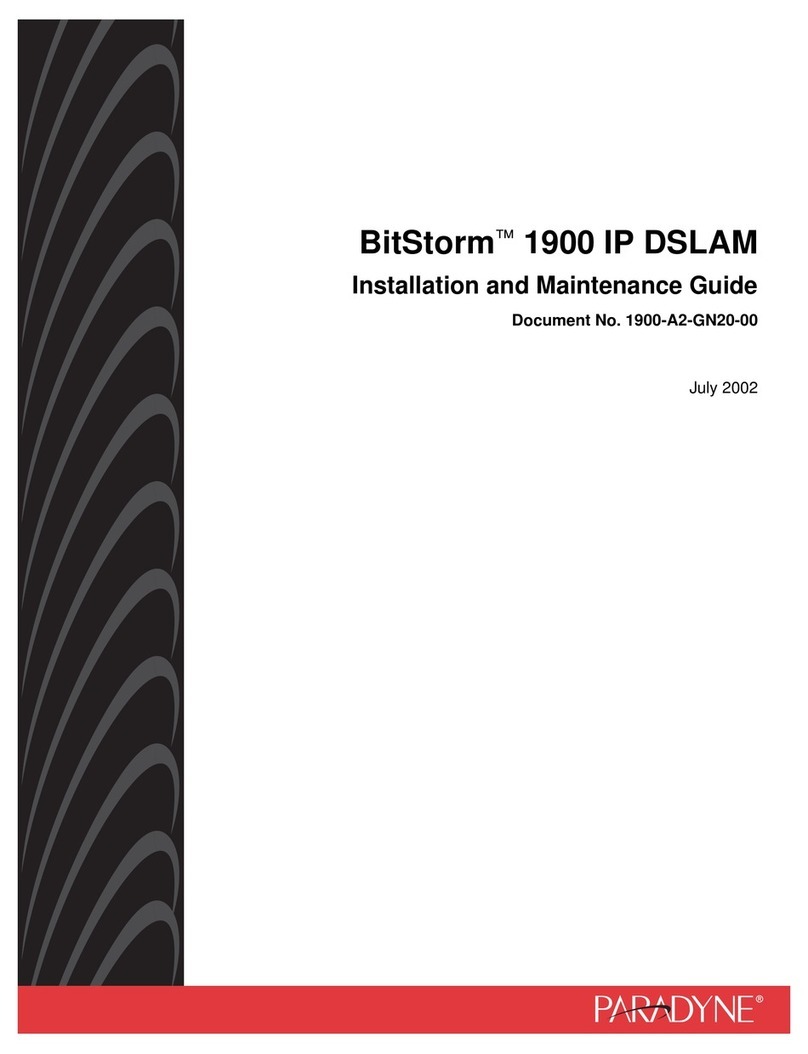
Paradyne
Paradyne BitStorm IP DSLAM 1900 Product manual

Paradyne
Paradyne GranDSLAM 4200 User manual
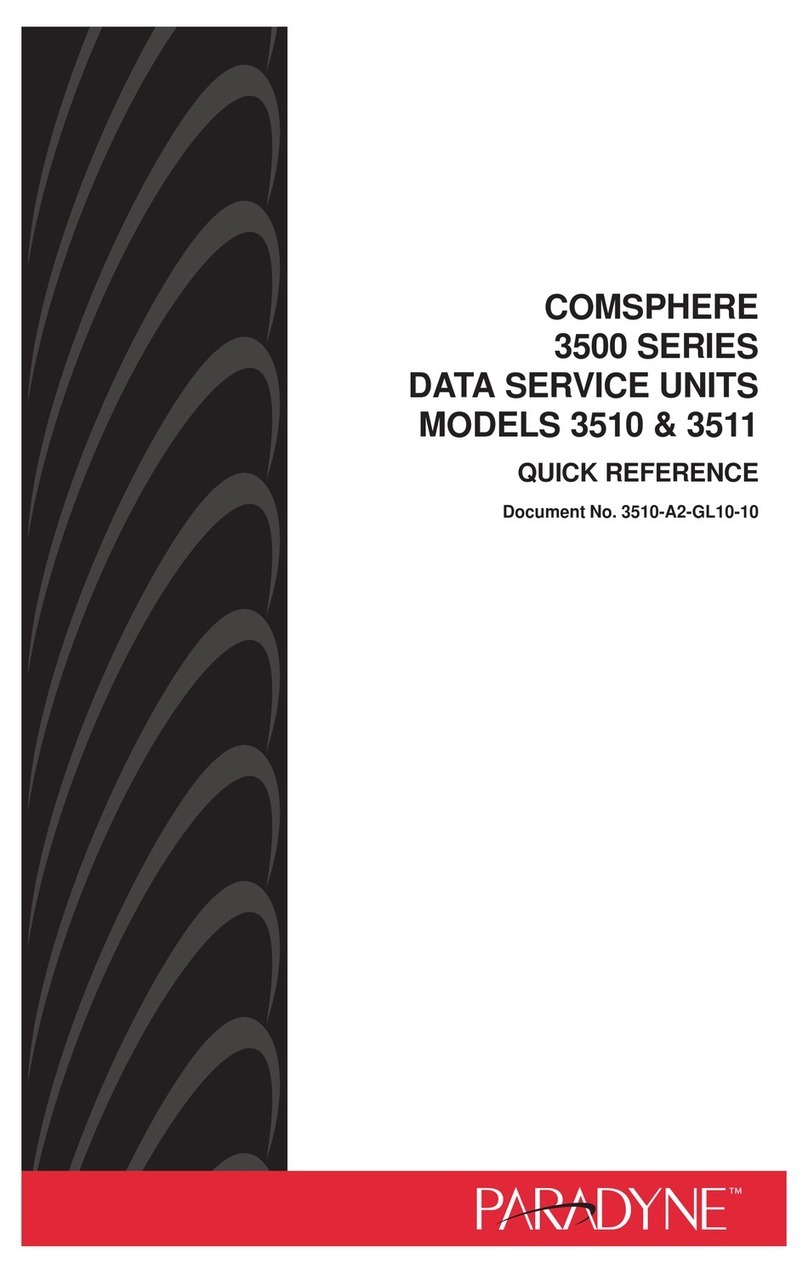
Paradyne
Paradyne Comsphere 3510 User manual
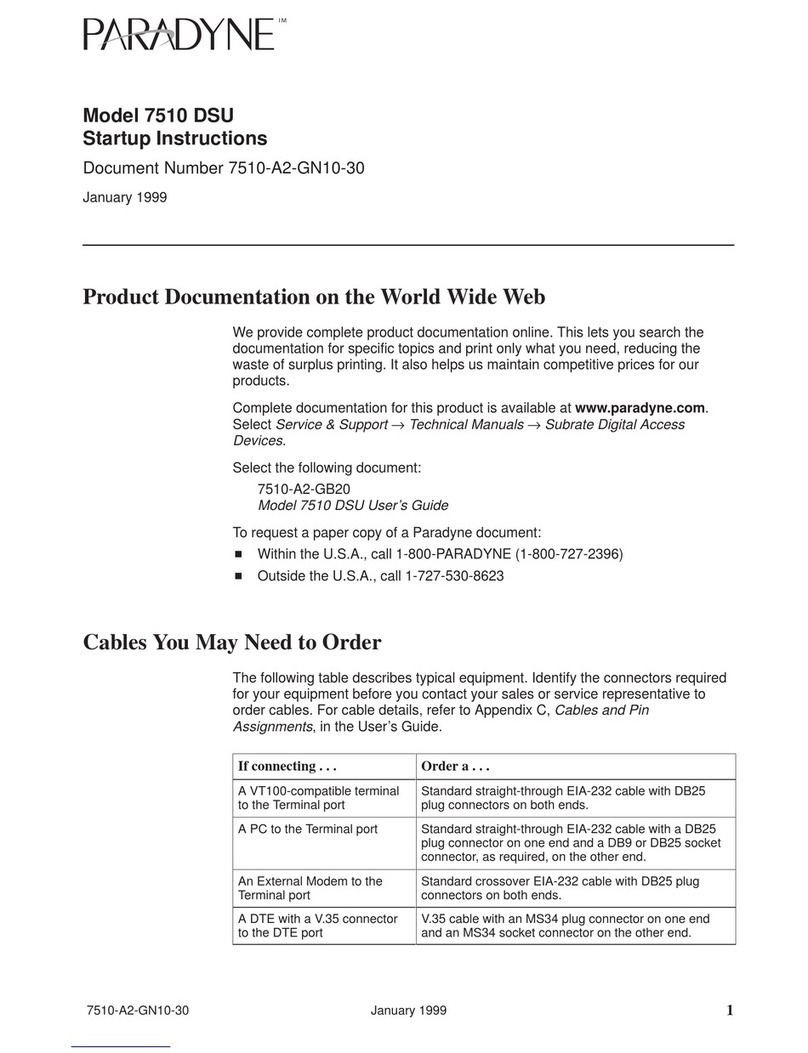
Paradyne
Paradyne 7510 DSU Installation manual

Paradyne
Paradyne ACCULINK 3160 User manual

Paradyne
Paradyne 3163 User manual

Paradyne
Paradyne FrameSaver 9120 Owner's manual

Paradyne
Paradyne Hotwire 5446 User manual

Paradyne
Paradyne Hotwire 5620 User manual

Paradyne
Paradyne 7915-A1 E1 SDSL User manual
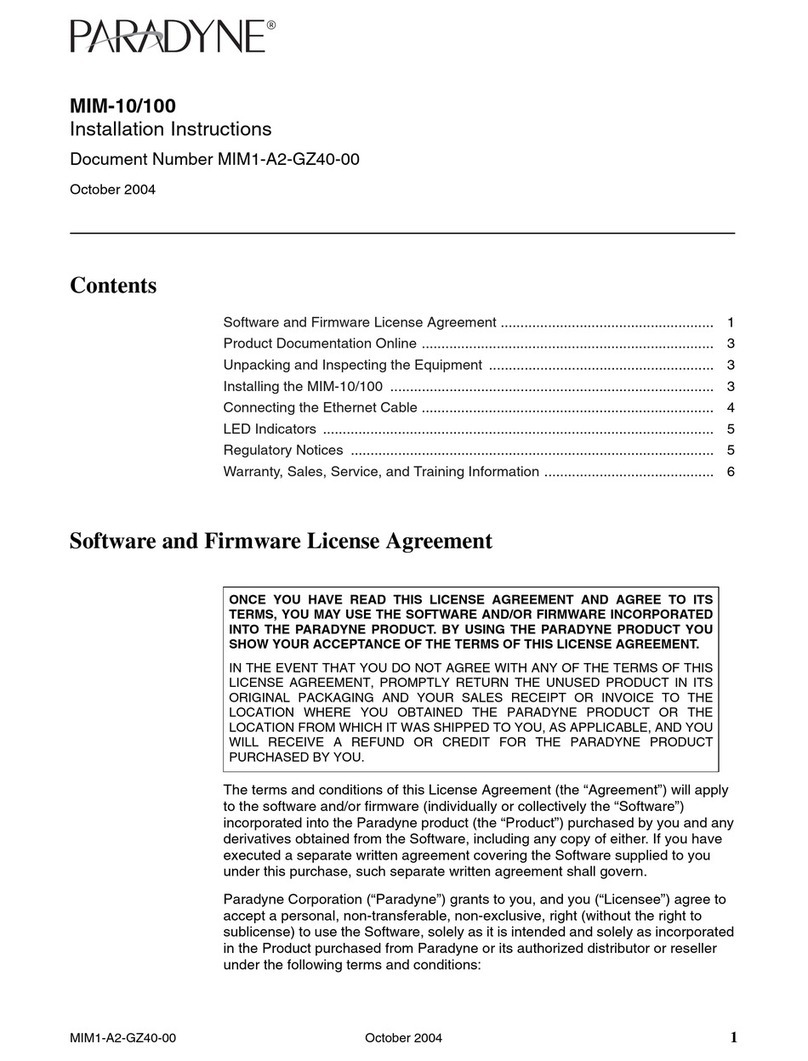
Paradyne
Paradyne MIM-10/100 User manual
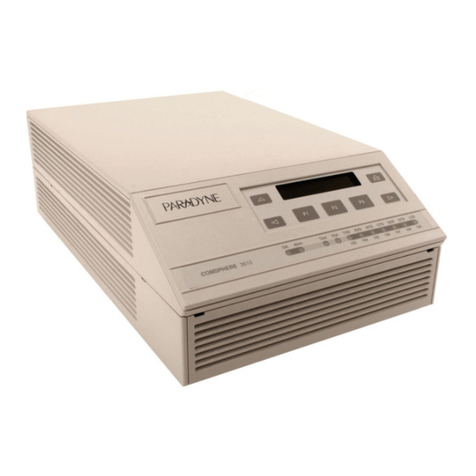
Paradyne
Paradyne COMSPHERE 3610 User manual
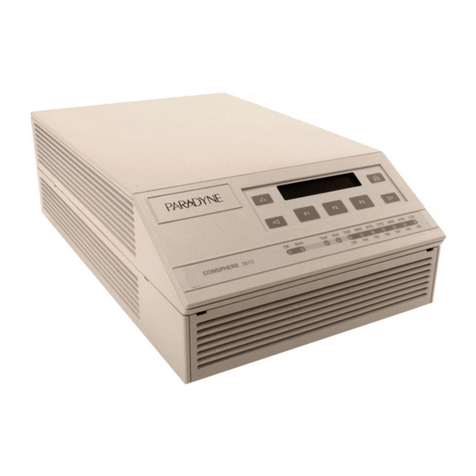
Paradyne
Paradyne COMSPHERE 3610 User manual
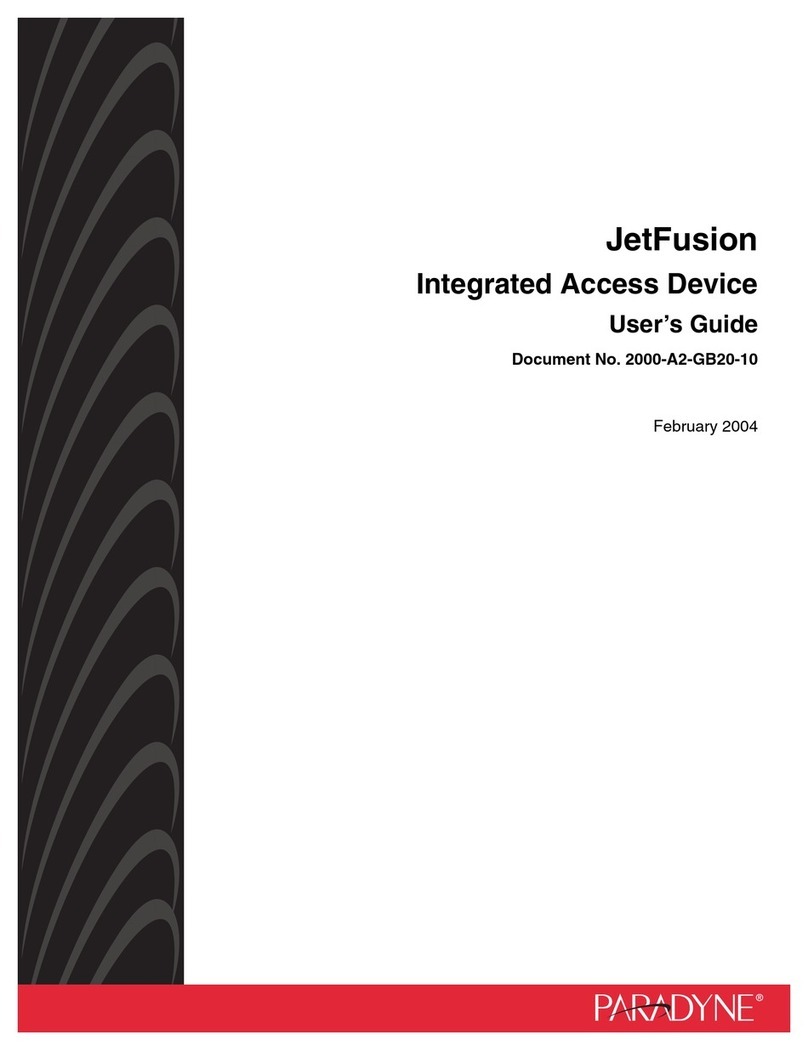
Paradyne
Paradyne JetFusion Integrated Access Device User manual

Paradyne
Paradyne BitStorm 2600 User manual
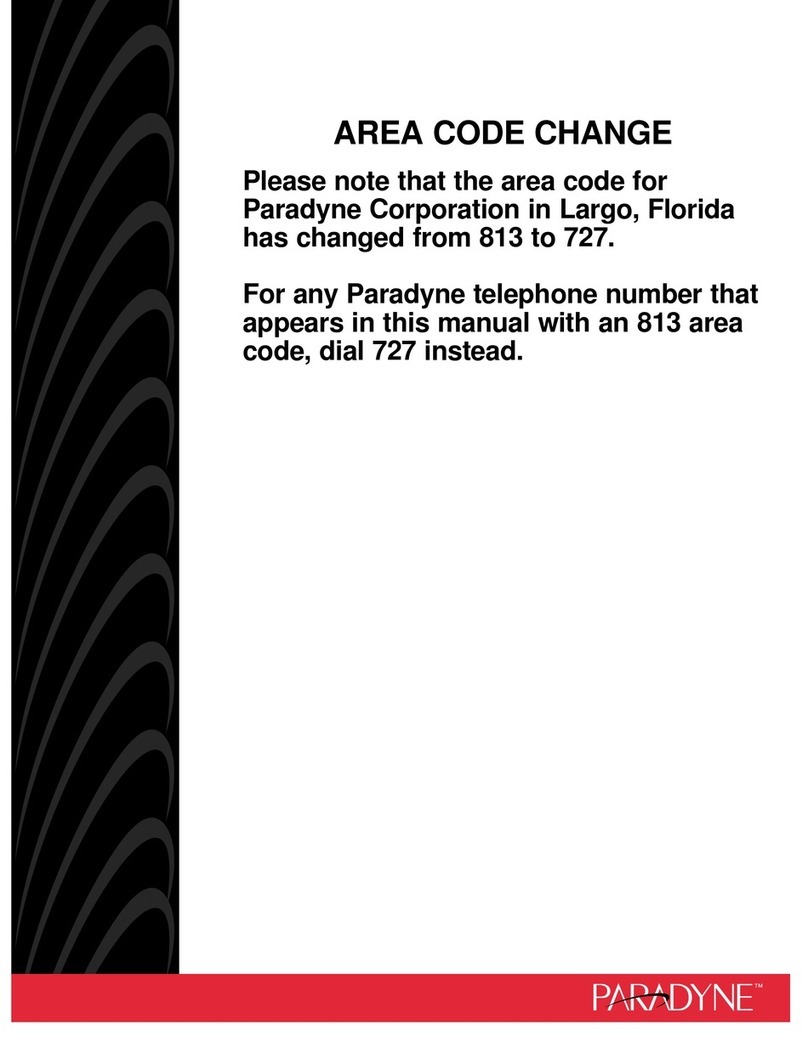
Paradyne
Paradyne HotWire 7924 User manual
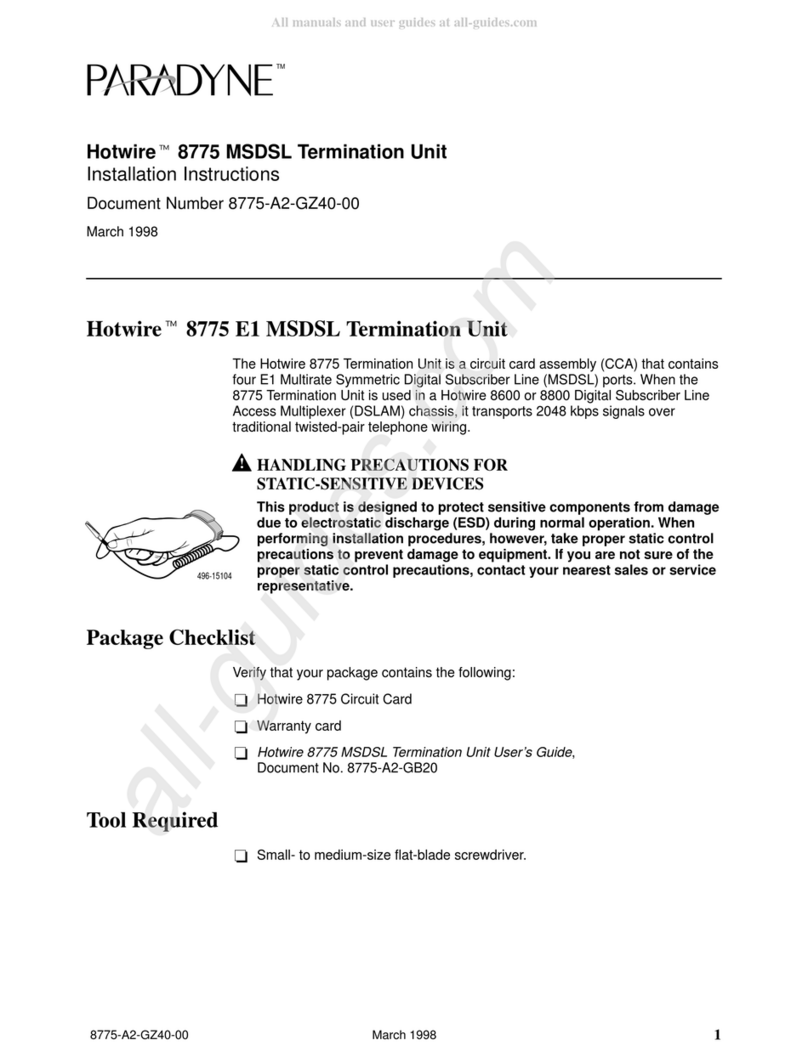
Paradyne
Paradyne Hotwire 8775 MSDSL User manual
Popular Network Hardware manuals by other brands

Matrix Switch Corporation
Matrix Switch Corporation MSC-HD161DEL product manual

B&B Electronics
B&B Electronics ZXT9-IO-222R2 product manual

Yudor
Yudor YDS-16 user manual

D-Link
D-Link ShareCenter DNS-320L datasheet

Samsung
Samsung ES1642dc Hardware user manual

Honeywell Home
Honeywell Home LTEM-PV Installation and setup guide