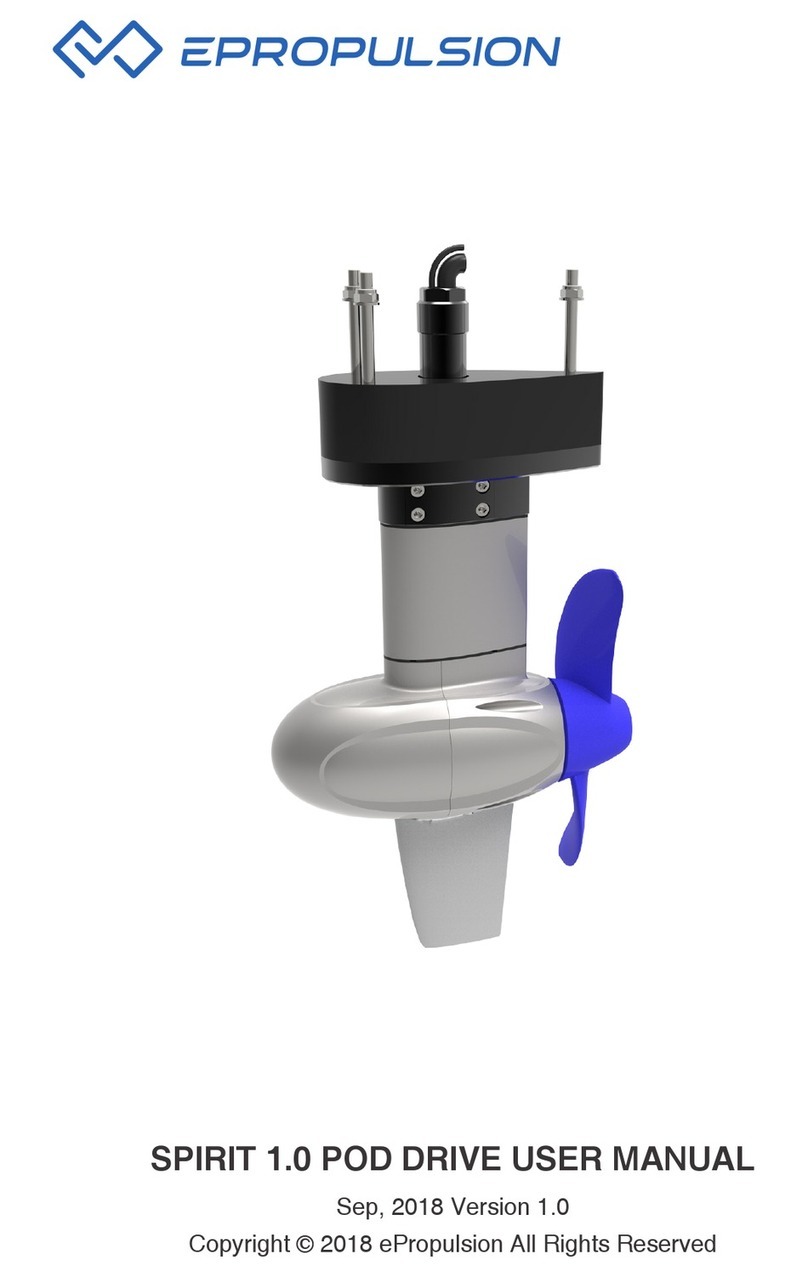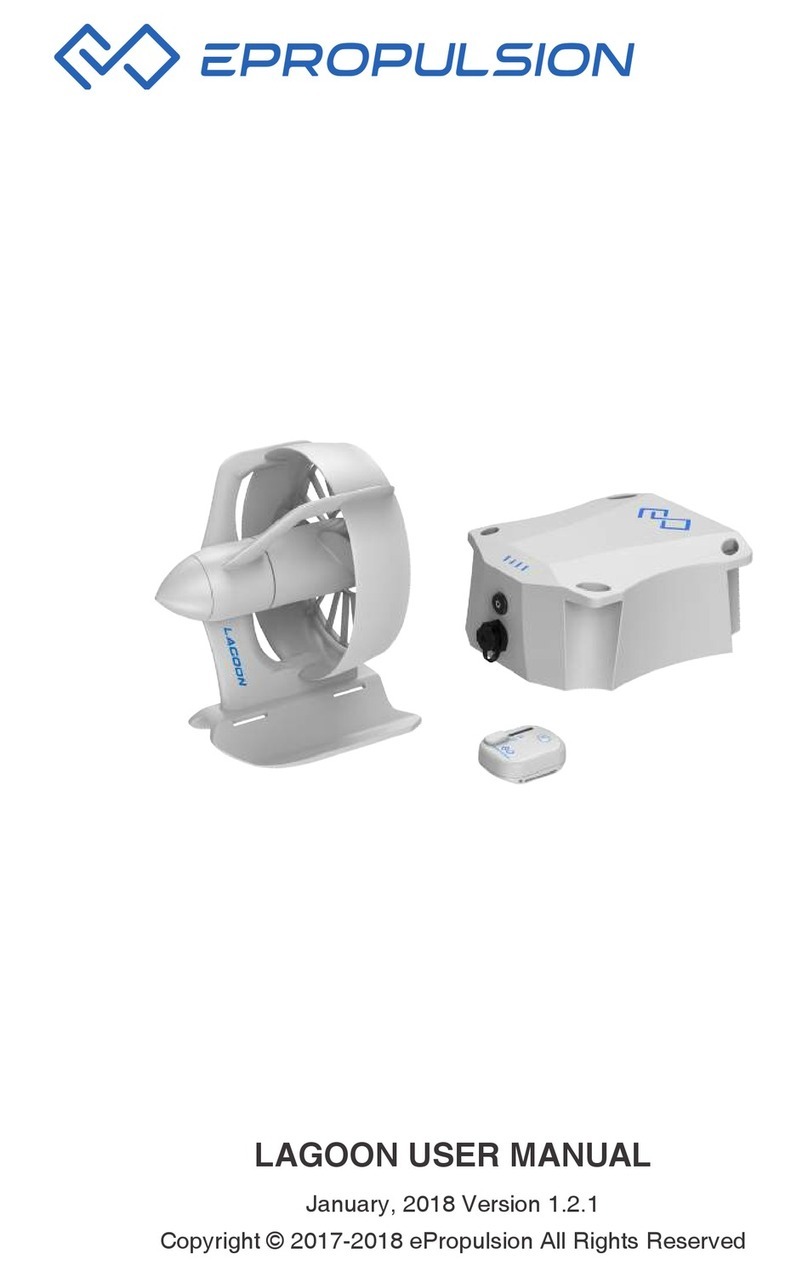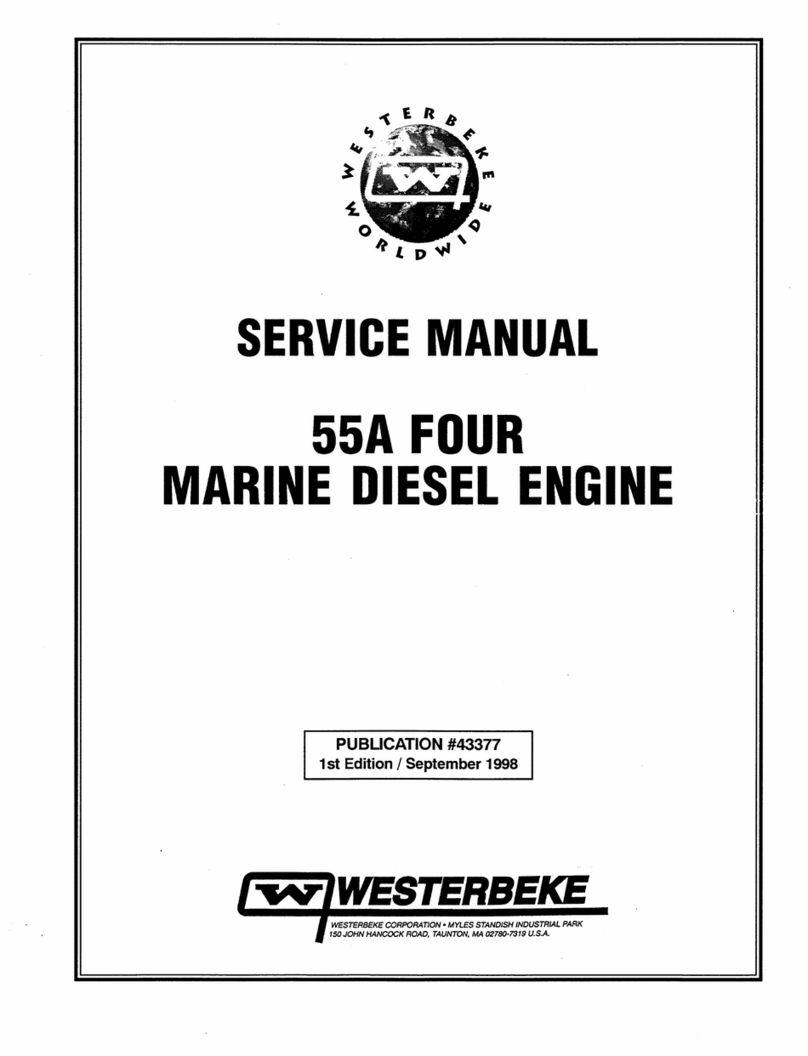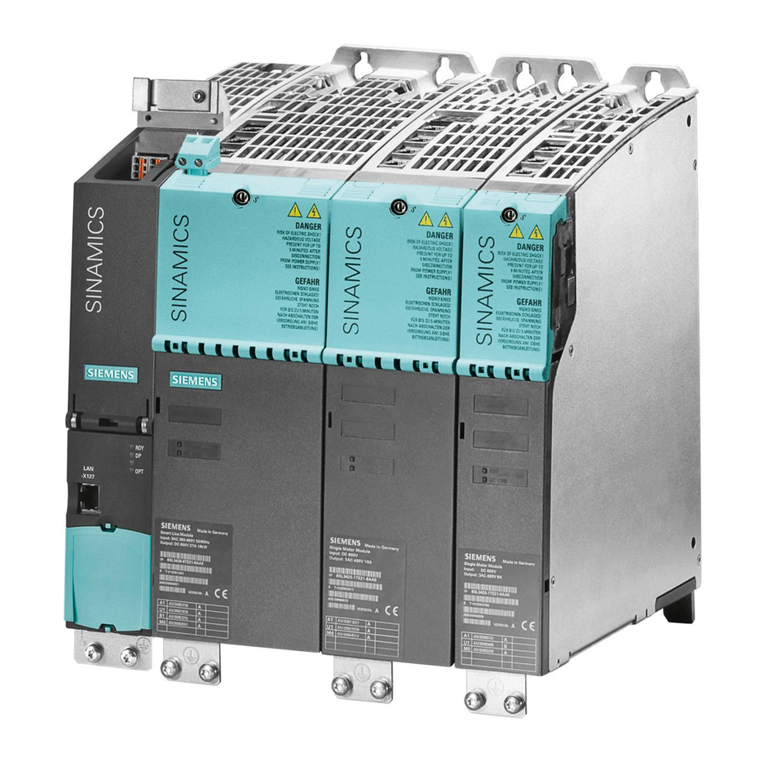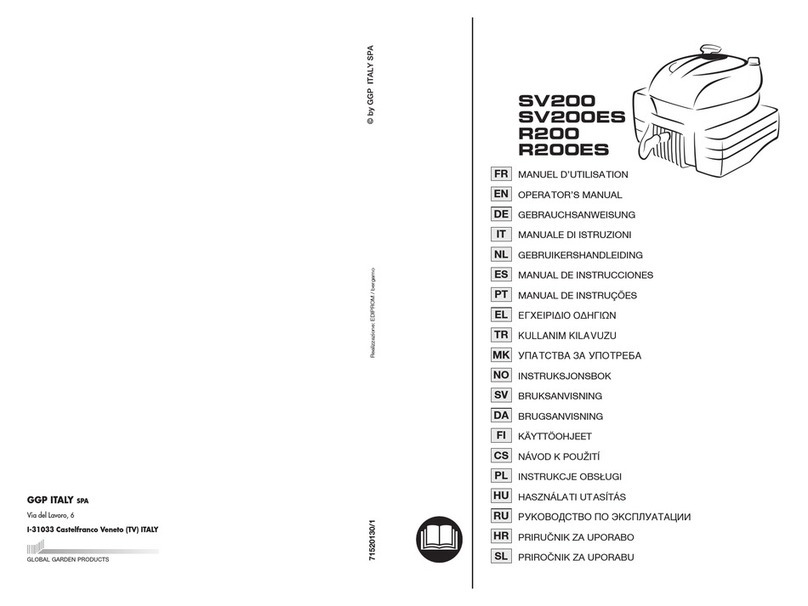ePropulsion LAGOON User manual

LAGOON USER MANUAL
November, 2016 Version 1.0
Copyright © ePropulsion 2016-2017 All Rights Reserved

1
Acknowledgements
Thanks for choosing ePropulsion products, your trust and support in our company are
sincerely appreciated. We are dedicated to providing high-performance underwater
thrusters, as well as electric outboards, reliable lithium batteries and accessories.
Welcome to visit www.epropulsion.com and contact us if you have any concerns.
Using this Manual
Before use of the product, please read this reference manual thoroughly to understand the
correct and safe operations. By using this battery, you hereby agree that you have fully
read and understood all contents of this manual. ePropulsion accepts no liability for any
damage or injury caused by operations that contradict this manual.
Due to ongoing optimization of our products, ePropulsion reserves the rights of constantly
adjusting the contents described in the manual. ePropulsion also reserves the intellectual
property rights and industrial property rights including copyrights, patents, logos and
designs, etc.
This manual is subject to update without prior notice, please visit www.epropulsion.com for
the latest version. If you find any discrepancy between your products and this manual, or
should you have any doubts concerning the product or the manual, please visit
www.epropulsion.com. ePropulsion reserves the rights of final interpretation of this manual.
This manual is multilingual, in the case of any discrepancy in the interpretation of different
language versions, the English version shall prevail.
Symbols
The following symbols will help to acquire some key information.
Important instructions or warnings
Useful information or tips

2
Product Identification
Below Figure 0-1 indicates the position of the Lagoon Battery label where the serial
number locates. Please record the serial number for access to maintenance or other
after-sale services.
Figure 0-1
Figure 0-2 Figure 0-3

3
Table of Contents
Acknowledgements ........................................................................................................ 1
Using this Manual ........................................................................................................... 1
Symbols........................................................................................................................... 1
Product Identification..................................................................................................... 2
Table of Contents............................................................................................................ 3
1 Important Safety Instructions................................................................................. 4
2 Product Overview .................................................................................................... 5
2.1 In the Package............................................................................................... 5
2.2 Parts and Diagram ........................................................................................ 7
2.3 Technical Data............................................................................................... 9
2.4 Declaration................................................................................................... 10
3 Installation.............................................................................................................. 11
3.1 Installation of Lagoon Motor...................................................................... 11
3.1.1 Installing with a Standard Adapter.................................................. 11
3.1.2 Installing with Lagoon Universal Adapter...................................... 13
3.2 Fixing Lagoon Battery ................................................................................ 14
3.3 Connecting Lagoon Battery to Lagoon Motor.......................................... 16
4 Operation................................................................................................................ 17
4.1 On/Off Button on Lagoon Controller......................................................... 17
4.1.1 Power On/Off the Lagoon Controller.............................................. 17
4.1.2 Put Lagoon Controller into Pairing Status..................................... 18
4.2 Power Button on Lagoon Battery .............................................................. 18
4.2.1 Switch On/Off the Lagoon Battery .................................................. 18
4.2.2 Put Lagoon Battery into Pairing Status.......................................... 19
4.3 Pair the Lagoon Controller with Lagoon Battery...................................... 20
4.4 Wirelessly Control the Lagoon Motor........................................................ 20
4.5 Charging and Discharging ......................................................................... 22
4.5.1 Lagoon Battery Indicators............................................................... 22
4.5.2 Charging the Lagoon Battery.......................................................... 22
4.6 Replacing Button Cell for Lagoon Controller ........................................... 23
5 Troubleshooting..................................................................................................... 25
6 Transport and Storage .......................................................................................... 26
6.1 Transport ..................................................................................................... 26
6.2 Storage......................................................................................................... 26
7 Routine Maintenance............................................................................................. 27
8 Warranty Claims..................................................................................................... 28
8.1 Warranty Policies........................................................................................ 28
8.2 Out of Warranty........................................................................................... 29
8.3 Warranty Claim Procedures ....................................................................... 29

4
1Important Safety Instructions
This user manual contains important information pertaining equipment installation and safe
operations. Before starting to use the product, please read this manual fully and pay special
attention to the following safety instructions:
Before Operation:
Users who are allowed to use Lagoon should be in good physical state, know how to
swim, how to paddle. Users who don’t know how to swim must wear a life vest while
using this product. And always take a paddle on board.
Only adults who have thoroughly read and fully understood this manual are allowed
to operate this product.
Check the status and function of Lagoon before use and make sure all components
are in good condition.
Make sure the Lagoon Motor is securely mounted on the bottom of the SUP/kayak,
etc. before operation.
Make sure the Lagoon Controller works well by wireless connection.
Familiarize yourself with all the operations related to this product.
Check applicable local water safety rules and boating regulations before use.
Observe the environment in advance to avoid unfavorable conditions like strong winds,
waves, currents or rapids, etc.
During Operation
Do not run the motor out of water or in shallow water. Only operate it in water with
enough depth and avoid all possible obstacles.
Follow the correct operating instructions in this user manual.
Attach the Lagoon Controller to your wrist or paddle for easy access.
Do not run the motor if swimmers or other watercrafts is near the boat.
Press the on/off button on the Lagoon Controller immediately in emergent situations.
Observe local water safety rules and boating regulations while operating the product.
Do not run the motor under the influence of alcohol or drugs.
Switch off the Lagoon Battery and Lagoon Controller before detaching the Lagoon
Motor from the SUP/kayak, etc.
Handling
Never dismantle or repair the product on your own or by any unauthorized third party.
Keep it away from water, flammable gas, corrosive and other dangerous substance.
To store the product for a long time, dry and clean it first, then put it in the original
package of Lagoon. Keep it in a dry and ventilated place without direct sun/rain
exposure and store it far away from dangerous substances.
Pay attention to battery safety and operate it in the right way to avoid short-circuit,
overheat, overcharge and over-discharge. Never drop the battery.
Only use Lagoon Charger designed for the battery. Other chargers may lead to
shortened runtime, premature battery failure, or even fire or explosion.

5
2Product Overview
Lagoon is a lightweight underwater electric propulsion system. The well-adapted Lagoon
can be mounted on the back of nearly all kinds of SUPs, kayaks, canoes, etc. that
traditionally depend on human paddling. This thruster mainly consists of a Lagoon Motor,
a Lagoon Battery and a Lagoon Controller. This small-but-mighty propulsion system
supports 1.1 hours of full-speed running, perfectly backing you up whether you need a rest
or want to go further.
2.1 In the Package
Unpack the package and check if there is any damage caused during transport. Check all
the items inside the package against the below list. If there is any transport damage or lack
of any listed item, please contact your dealer immediately.
No.
Items
Qty./Unit
Figure
1
Lagoon
Motor
1 set
2
Lagoon
Battery
1 set
3
Lagoon
Universal
Adapter
1 set

6
4
US Fin
Box
Adapter
(standard)
1 set
5
Inflatable
SUP Fin
Box
Adapter
(standard)
1 set
6
Strap
1 piece
7
Lagoon
Battery
Charger
1 set
8
Lagoon
Controller
with a
Velcro
1 set
9
User
Manual &
Warranty
Claim
Card
2 copies
As three kinds of adapters are provided simultaneously, users can either choose a
suitable standard adapter to fit into the fin box on the back of their watercraft or choose the
Lagoon universal adapter to attach Lagoon motor to any type of SUP boards/kayaks or
other small boats without a fin mounting system.
Other accessories mentioned in this manual are not included in the package. Please
place additional orders if you need them.
Save the ePropulsion package for transportation and storage.

7
2.2 Parts and Diagram
Figure 2-1 Lagoon
Figure 2-2 Lagoon Motor
Figure 2-3 Lagoon Battery

8
Figure 2-4 Lagoon Controller
Figure 2-5 Adapters

9
2.3 Technical Data
General Data
Input power
300w
Static thrust
25lbs
Total weight
4kg / 8.8lbs
Lagoon Motor weight
1.5kg / 3.3lbx
Dimension of Lagoon Motor
162mm x 167mm x 182 mm / 6.4" x 6.6" x 7.2"
Standard propeller diameter
150 mm / 5.9"
Propeller pitch
115 mm / 4.5"
Max propeller speed in rpm
1800 rpm
Control method
Wireless
Top speed
8.5kph / 5.3mph / 4.6knots
Running hour
Slow: 9h; Half throttle: 3.3h; Full throttle: 1.1h
Range
Slow: 45km / 28mi / 24.3nmi
Full throttle: 9.4km / 5.8mi / 5.1nmi
Lagoon Battery
Battery type
Lithium-ion
Rated capacity
333wh
Rated voltage
22.2v
Final charging voltage
25.2v
Cutoff voltage
18v
Weight
2.5kg
Cycle life
≥500 cycles (80% of rated capacity)
Temperature range
Charging: 0˚C ~ 45˚C / 32˚F ~ 113˚F
Discharging: -20˚C ~ 60˚C / -4˚F ~ 140˚F
Relative humidity
65 ± 20%RH
Dimension of battery (L x W x H)
216mm x 178mm x 100mm / 8.5" x 7" x 4"
Lagoon Controller
Throttle
Stepless throttle
Forward/Reverse control
Forward control available
Power source
One built-in button cell (CR2032)
Lagoon Charger
Input power
180w
Input voltage
100v ~ 240v
Input frequency
50Hz / 60Hz
Input current (AC)
≤3A
Output (DC)
25.5V / 7A
Charging time
3hrs
Weight of Lagoon Charger
0.7kg
Temperature range
Operating: -29˚C ~ 45.5˚C / -20.2˚F ~ 113.9˚F

10
Storage: -40˚C ~ 75˚C / -40˚F ~ 167˚F
Efficiency
≥87%
Battery performance is dependent on external factors such as operating conditions
and watercraft, etc.
2.4 Declaration
This device complies with part 15 of the FCC Rules. Operation is subject to the following
two conditions: (1) This device may not cause harmful interference, and (2) this device
must accept any interference received, including interference that may cause undesired
operation.
Changes or modifications not expressly approved by the party responsible for
compliance could void the user's authority to operate the equipment.

11
3Installation
Lagoon is designed to be perfectly fits into two major standard fin boxes –US fin boxes
and inflatable SUP fin boxes. The Lagoon universal adapter can easily adapt the Lagoon
Motor to nearly all kinds of SUPs/kayaks/canoes, etc. without a standard fin-mounting
system. This part introduces how to install the Lagoon Motor and how to fix a Lagoon
Battery on a SUP/kayak.
3.1 Installation of Lagoon Motor
Before installing the Lagoon Motor to a SUP/kayak, etc., the user should be noted that the
SUP/kayak, etc. must be strong enough to stand the motor module and the battery.
3.1.1 Installing with a Standard Adapter
There are two standard adapters included in the Lagoon package: US fin box adapter and
inflatable SUP fin box adapter. These two standard fin box adapters can be used with the
majority of standard fin mounting systems on the market. Choose a suitable one and follow
the below steps to attach the motor module to the standard fin box on the bottom of the
SUP/kayak.
a. Installing with a US fin box adapter
1) Attach a US fin box adapter onto the motor module base as shown in Figure 3-1. First
align the adapter with the motor base; then insert the adapter into the motor base until
it is well attached.
Figure 3-1
2) Turn the SUP/kayak bottom upward.
Step1: Place the back nut in the adapter kit into the cave of the US fin box with the
propeller faces the tail of the SUP/kayak.
Step2: Insert the US fin box adapter attached on the bottom of Lagoon Motor in the
direction of the arrow;
Step3: Insert the screw into the hole of the adapter and screw it tightly into the back
nut placed inside the fin box to fix the adapter.
Step4: The Lagoon motor is well attached to the US fin box.

12
Figure 3-2
b. Installing with an inflatable SUP fin box adapter
1) Attach an inflatable SUP fin box adapter onto the motor module base as shown in
Figure 3-3. First align the adapter with the motor base; then insert the adapter into
the motor base until it is well attached.
Figure 3-3
2) Turn the SUP/kayak bottom upward.
Step1: Slide the standard adapter into the cave of the inflatable SUP fin box with the

13
propeller facing the tail of the SUP/kayak.
Step2: Insert the retaining chip into the place indicated in Figure 3-4 to fix the adapter.
Figure 3-4 Fit into inflatable SUP fin box
Make sure the fin box is clean before installation of the motor module.
Do not force the adapter into the fin box. If the adapter can’t be fit into the fin box
properly, slide it out and check if the installing direction is correct.
3.1.2 Installing with Lagoon Universal Adapter
If the SUP/kayak, etc. has no fin box or if both the two standard adapters can’t fit into the
existing fin mounting system, it’s suggested to use Lagoon universal adapter to fix the
motor module onto the bottom of the board/boat. This universal adapter is especially
designed by ePropulsion engineers for adaptation of Lagoon to almost every kinds of
SUPs/kayaks/canoes/small boats, etc. While mounting with ePropulsion universal adapter,
please follow the below steps.
①Turn the bottom of the SUP/kayak, etc. upward and fix the universal adapter onto the
relatively flat part of the bottom with a strap. Then fix the strap buckles. Please refer
to the below figure.

14
Figure 3-5
②Attach the motor module to the universal adapter in the direction of the arrow.
Figure 3-6
While installing the universal adapter, make sure the adapter is in alignment with
the bottom centerline of the SUP/kayak, etc.
3.2 Fixing Lagoon Battery
a. Fixing Lagoon Battery on SUPs
There are two major methods of fixing the Lagoon Battery on a SUP board.For SUP boards
with a bungee system, the battery can be fixed with the bungee cords.

15
Figure 3-7 Fix the battery with the SUP bungee system
For SUP boards without bungee system, users can make use of the Battery buckles on
the bottom of the Lagoon Battery to clip a strap tied around the board.
Figure 3-8 Fix Lagoon Battery with its bottom buckles
Fix the redundant power cable with a Velcro.
b. Fixing Lagoon Battery on Kayaks
For kayaks with enough cabin space, the battery can be simply placed inside the cabin.
For some kayaks or canoes with a tail bungee system, the battery can also be fixed on the
rear part of the board/boat with bungee cords.

16
Figure 3-9
3.3 Connecting Lagoon Battery to Lagoon Motor
Flip the SUP/kayak, etc. over after the motor module is firmly installed on the bottom. Plug
the motor cable connector into the battery and fix the power cable with a Velcro as shown
in the below figure.
Figure 3-10

17
4Operation
This part introduces how to switch on/off the Lagoon Controller and Lagoon Battery, how
to pair the Lagoon Controller with the Lagoon Battery, how to control the speed, charge
the Lagoon Battery as well as how to replace a new button cell built in the Lagoon
4.1 On/Off Button on Lagoon Controller
Users can both switch on/off the controller or put the controller into pairing status by
pressing the on/off button of Lagoon Controller. The two sub-sections introduce how to
realize these functions by pressing the on/off button. Below figure indicates the position of
the power button on Lagoon Controller.
Figure 4-1
4.1.1 Switch On/Off the Lagoon Controller
Below table displays how to switch on/off the Lagoon Controller by pressing the on/off
button in normal situations. Pay attention to the operational differences in switching on and
switching off the Lagoon Controller.
Power state of
Lagoon Controller
Operations
Description
Power off
Short press the on/off
button.
If only one beep is issued, it indicates
that the controller starts normally;
Power on
Long press the on/off
button until a beep is
heard.
Lagoon Controller is switched off.
If the buzzer beeps continuously (and the system powers off automatically after 10
seconds), it indicates that the battery is of insufficient voltage and replacement of a new
button cell battery (model: CR2032) for the Lagoon Controller is required. Please refer to
section 4.6 Replacing Button Cell for Lagoon Controller.
If you just want to stop the motor at once, please short press the on/off button in
power-on state.

18
Before powering on the Lagoon Controller, make sure the Lagoon Motor is safely
attached to the bottom of the SUP/kayak, etc. and do not touch the motor to avoid hurting
by the rotating propeller.
4.1.2 Put Lagoon Controller into Pairing Status
Below table displays how to put Lagoon Controller into pairing status by pressing the on/off
button in normal situations.
Power state of
Lagoon Controller
Operations
Description
Power is off
Press and hold the
on/off button until a
beep is issued.
The Lagoon Controller enters pairing state.
Before conducting the above operations, users should first put Lagoon Battery into
pairing status. Please refer to the following section 4.2.2 to learn how to put the Lagoon
Battery into pairing status.
4.2 Power Button on Lagoon Battery
Users can both switch on/off the battery or put the battery into pairing status by pressing
the power button of Lagoon Battery. The two sub-sections introduce how to realize these
functions by pressing the power button. Below figure indicates the position of the power
button on Lagoon Battery.
Figure 4-2
4.2.1 Switch On/Off the Lagoon Battery
The below table displays how to switch on/off the Lagoon Battery by pressing the power
button and observing the condition of the Lagoon Battery LED lights.
Operation
Description

19
Switch on the battery
In power-off state, long press the power button until all the
four LED lights light up one by one. Then the actual battery
level will display.
Switch off the battery
In power-on state, long press the on/off button until all the
four LED lights light up and then light off one by one.
Make sure the Lagoon Battery is switched off before mounting the Lagoon Motor.
Before switching on the Lagoon Battery, make sure the Lagoon Motor is safely
mounted on the bottom of the SUP/kayak, etc.
Switch off the Battery before detaching the Motor from the SUP/kayak, etc.
When switching on the Lagoon Battery, first all the four LED lights will light up one by
one from left to right regardless of the actual remaining battery; then the LEDs will display
the remaining battery capacity, eg. if there is only 70% remaining battery capacity, the left
three LEDs will light up.
When switching off the battery, all the four LED lights will light up first regardless of
the actual battery level, then the four lights will light off one by one from right to left.
If no electrical activity is detected within an hour after the battery is powered on, the
battery will enter sleep mode automatically. The battery should be restarted if it is going to
be used.
4.2.2 Put Lagoon Battery into Pairing Status
The below table displays how to put Lagoon Battery into pairing status by pressing the
power button and observing the condition of the Lagoon Battery LED lights. There are
totally three steps:
Operations
Description
Step1: Power on the
Lagoon Battery
In power-off state, long press the power button until all the four
LED lights light up one by one.
Step2: Short press
the power button
First short press the power button of the battery and four LED
lights will flash simultaneously with an interval of 500ms.
Step3: Long press
the power button
Long press the button for over 5 seconds until the four LED
lights flash more frequently with an interval of 200ms, which
indicates the wireless module embedded in the battery having
entered the pairing status.
Other manuals for LAGOON
3
Table of contents
Other ePropulsion Engine manuals
Popular Engine manuals by other brands
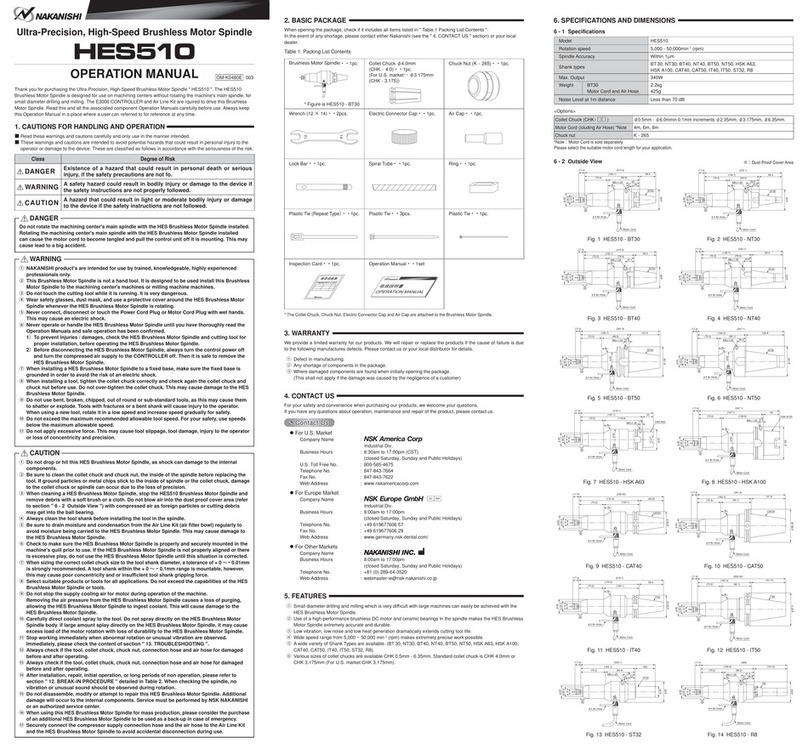
Nakanishi
Nakanishi HES510 Operation manual
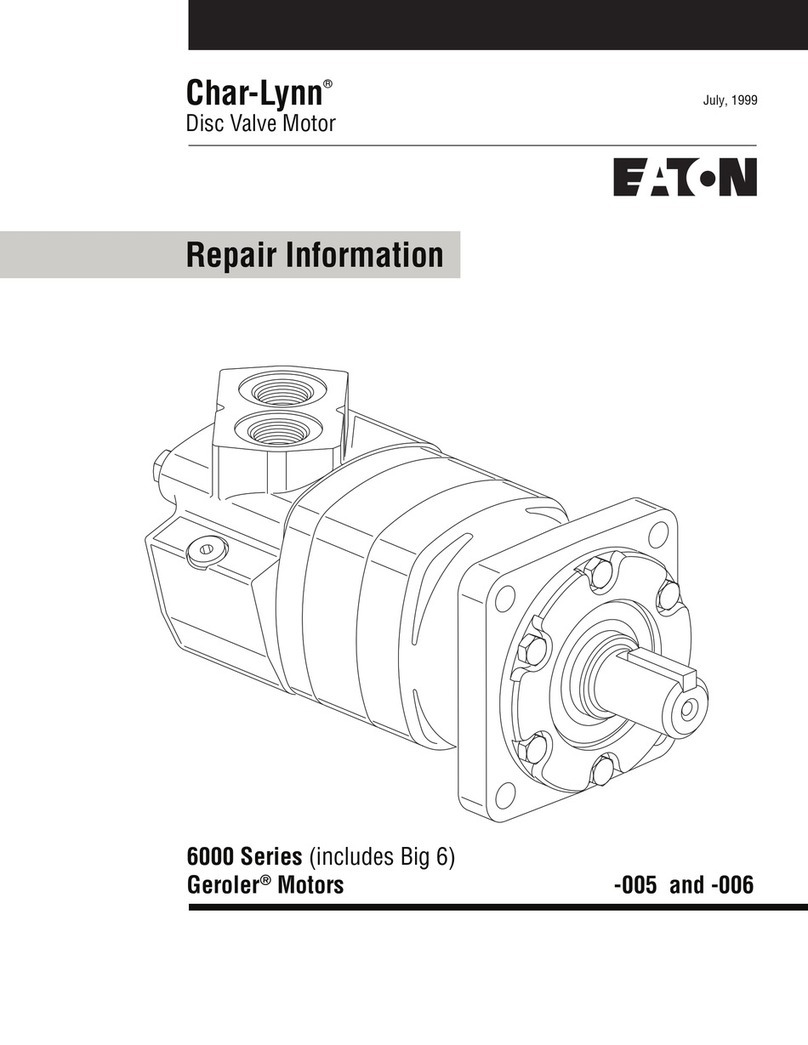
Eaton
Eaton Char-Lynn 6000 Series Maintenance and repair information

GRAUPNER
GRAUPNER Nitro Bull 28 instruction manual

Briggs & Stratton
Briggs & Stratton Fource 21100 Operating and maintenance instructions
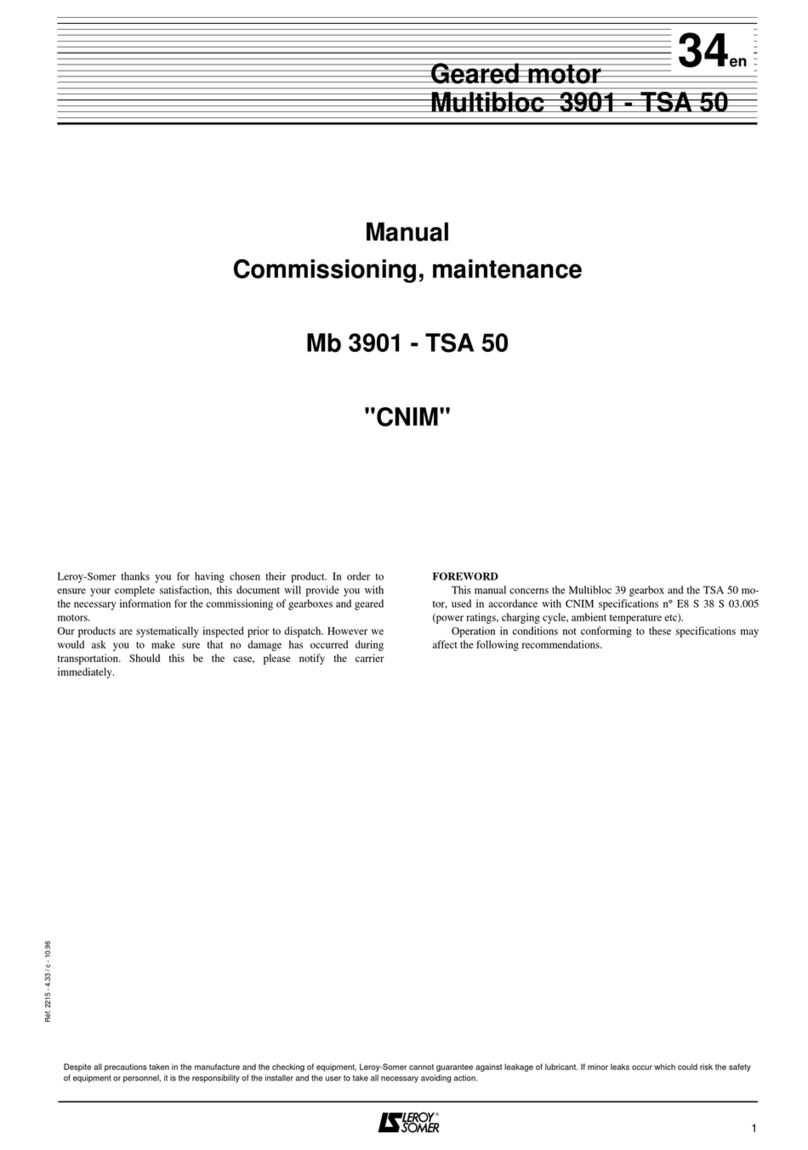
Leroy-Somer
Leroy-Somer Multibloc 3901-TSA 50 manual

Franklin Electric
Franklin Electric 214 Series Assembly and operating instructions