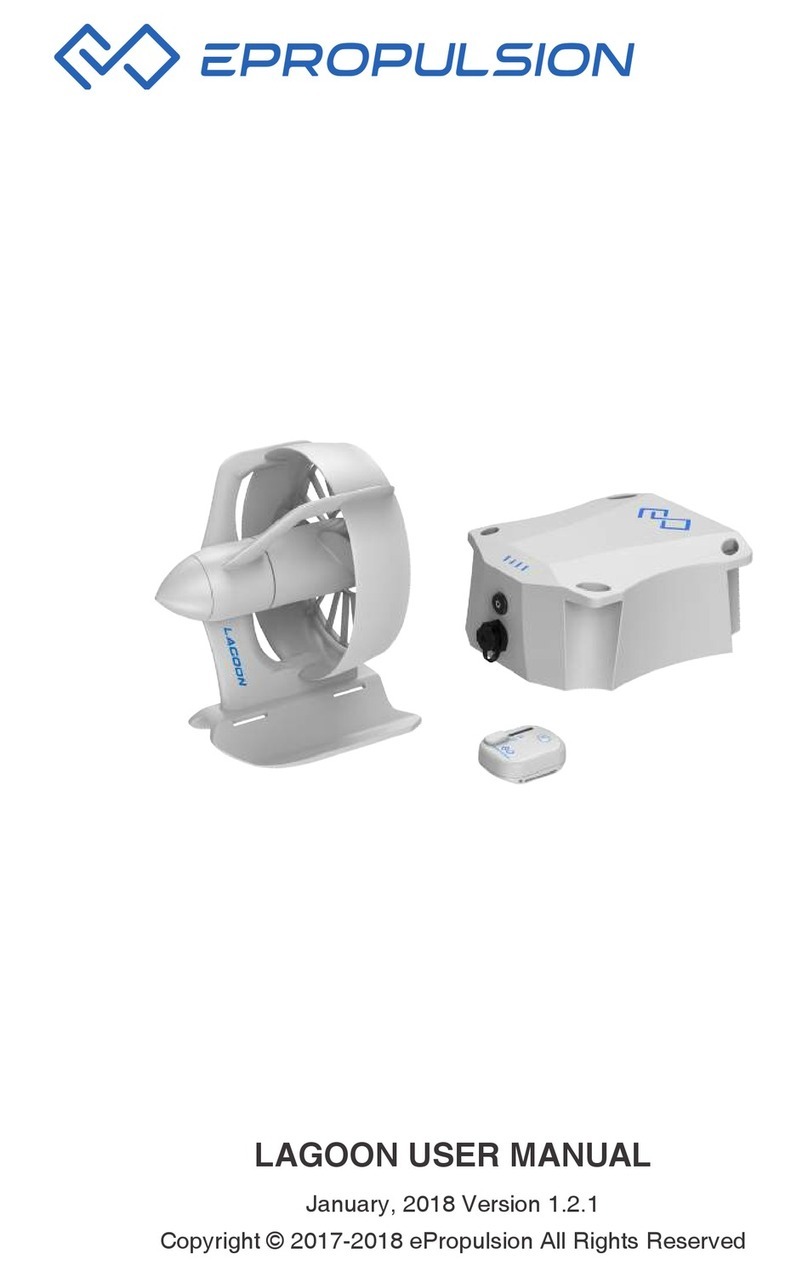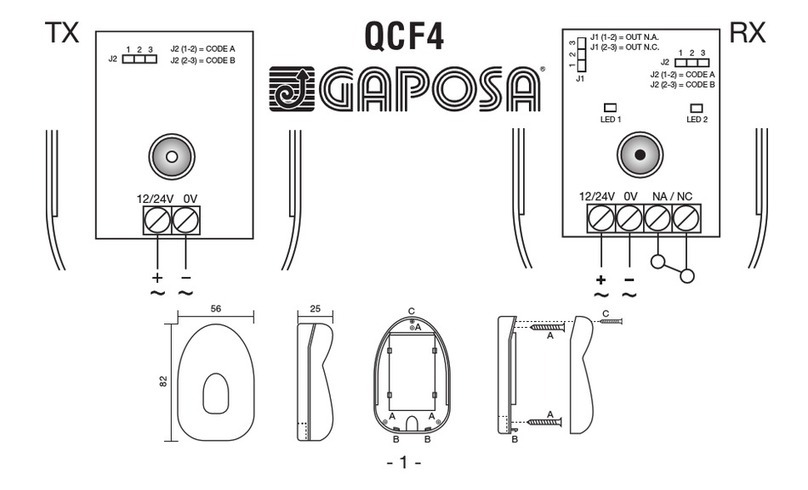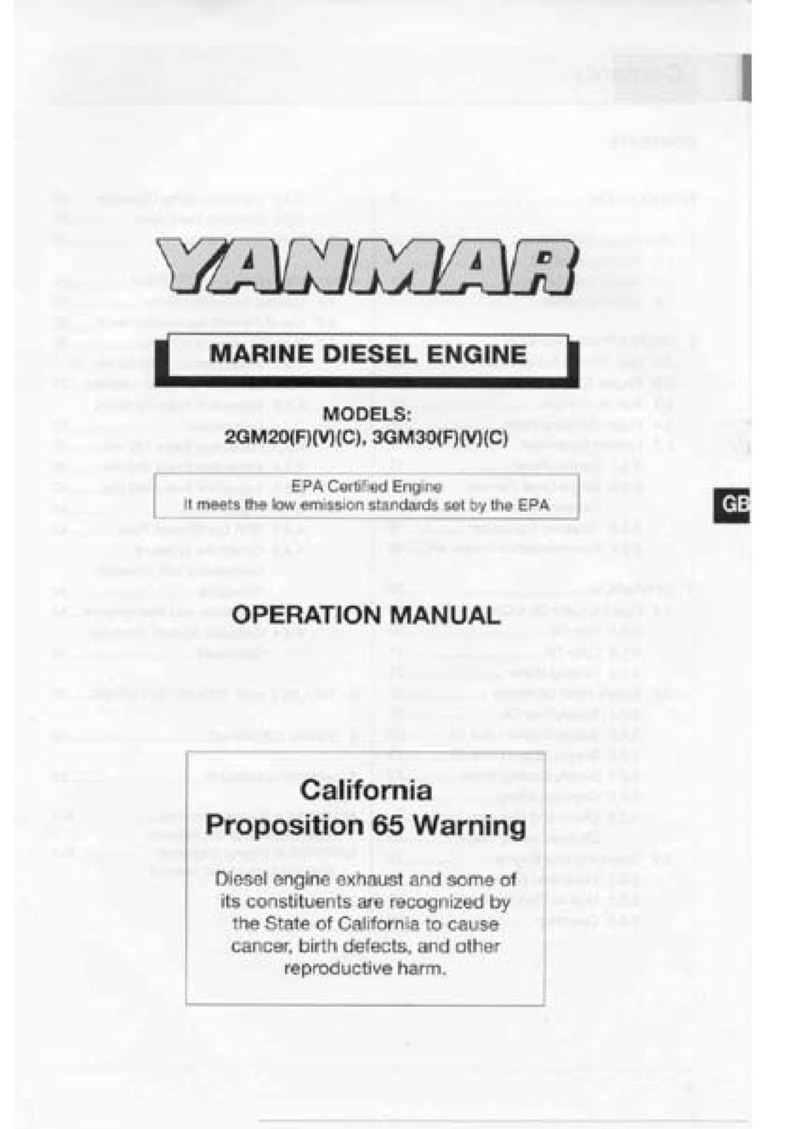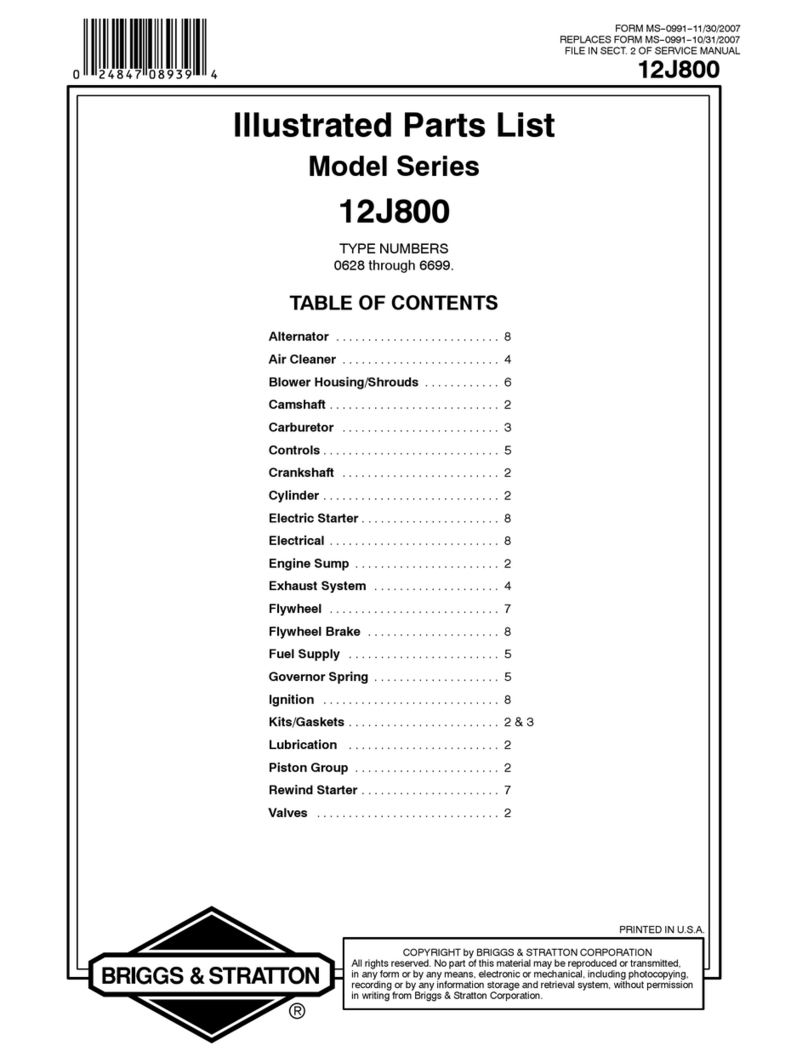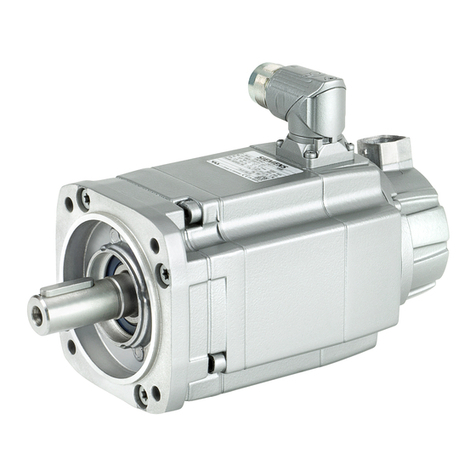ePropulsion SPIRIT 1.0 User manual
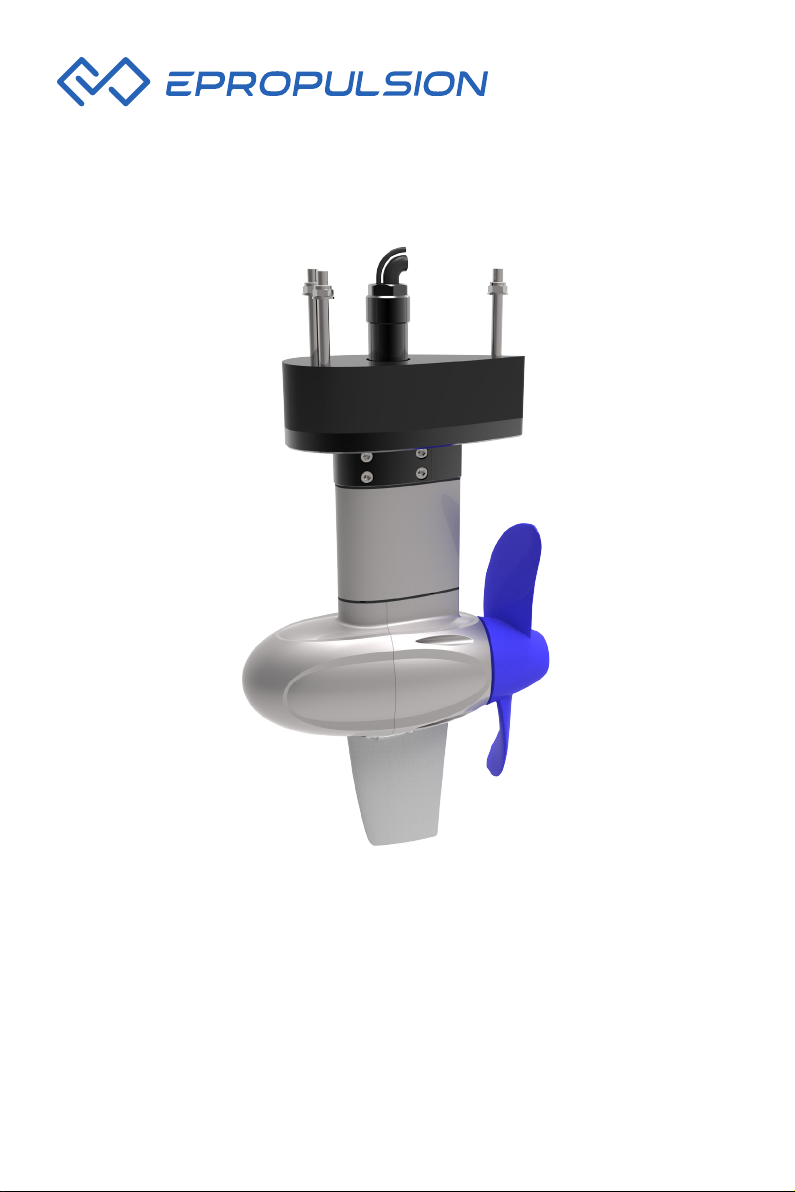
SPIRIT 1.0 POD DRIVE USER MANUAL
Sep, 2018 Version 1.0
Copyright © 2018 ePropulsion All Rights Reserved

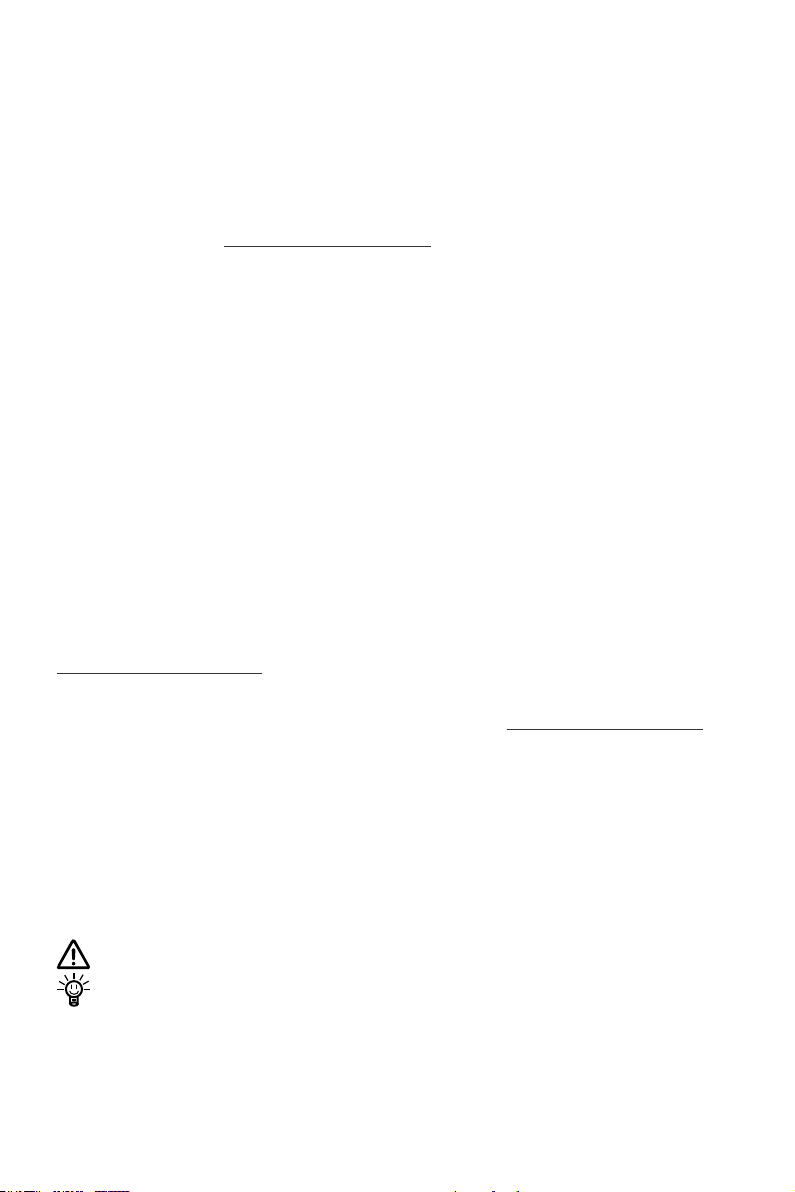
1
Acknowledgement
Thanks for choosing ePropulsion products, your trust and support in our
company are sincerely appreciated. We are dedicated to providing high-
performance electric outboards, electric pod drives, sup/kayak motors,
reliable lithium batteries and accessories.
Welcome to visit www.epropulsion.com and contact us if you have any
concerns.
Using This Manual
Before use of the product, please read this user manual thoroughly to
understand the correct and safe operations. By using this product, you
hereby agree that you have fully read and understood all contents of this
manual. ePropulsion accepts no liability for any damage or injury caused by
operations that contradict this manual.
Due to ongoing optimization of our products, ePropulsion reserves the rights
of constantly adjusting the contents described in the manual. ePropulsion
also reserves the intellectual property rights and industrial property rights
including copyrights, patents, logos and designs, etc.
This manual is subject to update without prior notice, please visit our website
www.epropulsion.com for the latest version. If you find any discrepancy
between your products and this manual, or should you have any doubts
concerning the product or the manual, please visit www.epropulsion.com.
ePropulsion reserves the rights of nal interpretation of this manual.
This manual is multilingual, in case of any discrepancy in the interpretation
of different language versions, the English version shall prevail.
Symbols
The following symbols will help to acquire some key information.
Important instructions or warnings
Useful information or tips
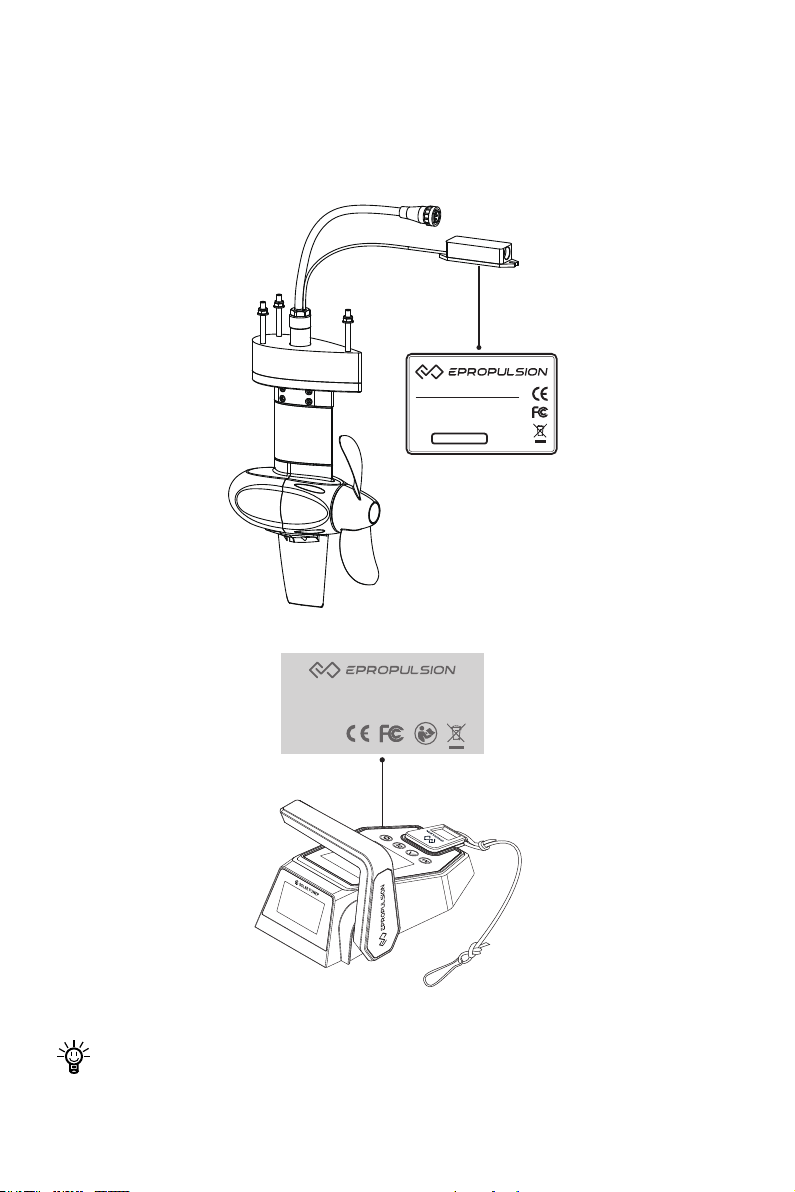
2
Product Identication
Below picture indicates the serial numbers of SPIRIT 1.0 Pod Drive,
Controller Module and SPIRIT Remote Control. Please note the position of
the serial numbers and record them for access to warranty service and other
after-sales services.
Figure 0-1
Model: SPIRIT Remote Controller
Serial No.: DSRCXXXXXXX
Figure 0-2
The remote control needs to be purchased separately.
Model: SPIRIT 1.0P
Rated Power: 1KW
Rated Voltage: 40.7V
S/N:
Electric Pod Drive Motor
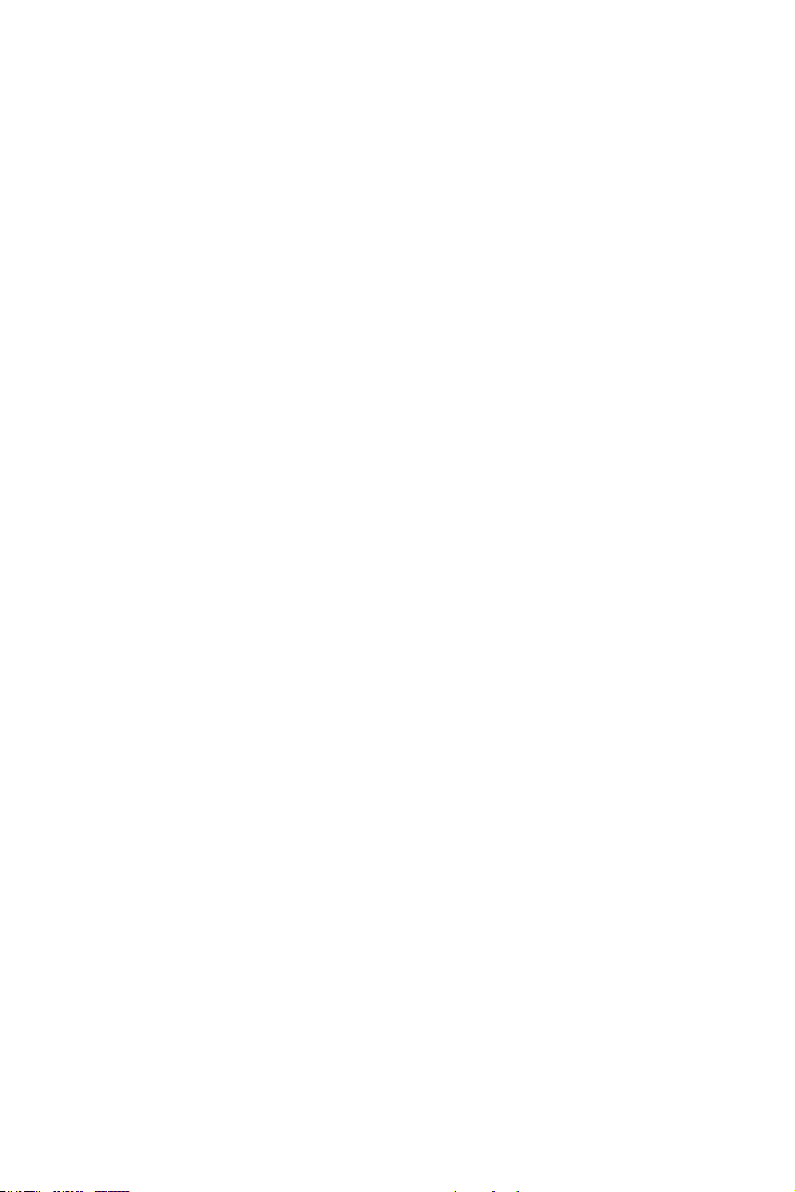
3
Acknowledgement ....................................................................................1
Using This Manual......................................................................................1
Symbols ......................................................................................................1
Table of Contents .......................................................................................3
1 Product Overview....................................................................................5
1.1 In the Package .................................................................................5
1.2 Parts and Diagrams .........................................................................7
1.3 Technical Data ..................................................................................8
1.4 Declaration of Conformity...............................................................9
1.5 Important Notes ............................................................................10
2 Checking the Propeller.........................................................................12
3 Mounting the Motor...............................................................................13
4 Connecting the Battery ........................................................................15
5 Remote Control .....................................................................................16
5.1 Displaying .......................................................................................16
5.2 Charging .........................................................................................20
5.2.1 Charging by Solar Power .......................................................20
5.2.2 Charging by Wired Connection.............................................20
5.3 Power Adjusting.............................................................................22
5.3.1 Power Adjusting for Remote Control....................................22
5.3.2 Recalibration...........................................................................23
5.4 Use of Kill Switch ...........................................................................24
5.5 Pairing Remote Control with the Pod Drive ................................24
5.6 Switching remote communication mode.....................................26
5.7 Warning Messages.........................................................................27
6 Checklist before Use.............................................................................30
7 Starting the Pod ....................................................................................31
8 Stopping the Pod...................................................................................32
9 Maintenance ..........................................................................................33
Table of Contents

4
9.1 Propeller Maintenance...................................................................33
9.2 Replacing the Anode .....................................................................33
10 Transport and Storage........................................................................34
11 Emergency Situations.........................................................................35
11.1 Collision.........................................................................................35
11.2 Low Battery Level.........................................................................35
12 Warranty ..............................................................................................36
12.1 Warranty Policies .........................................................................36
12.2 Out of Warranty ............................................................................37
12.3 Warranty Claim Procedures........................................................37
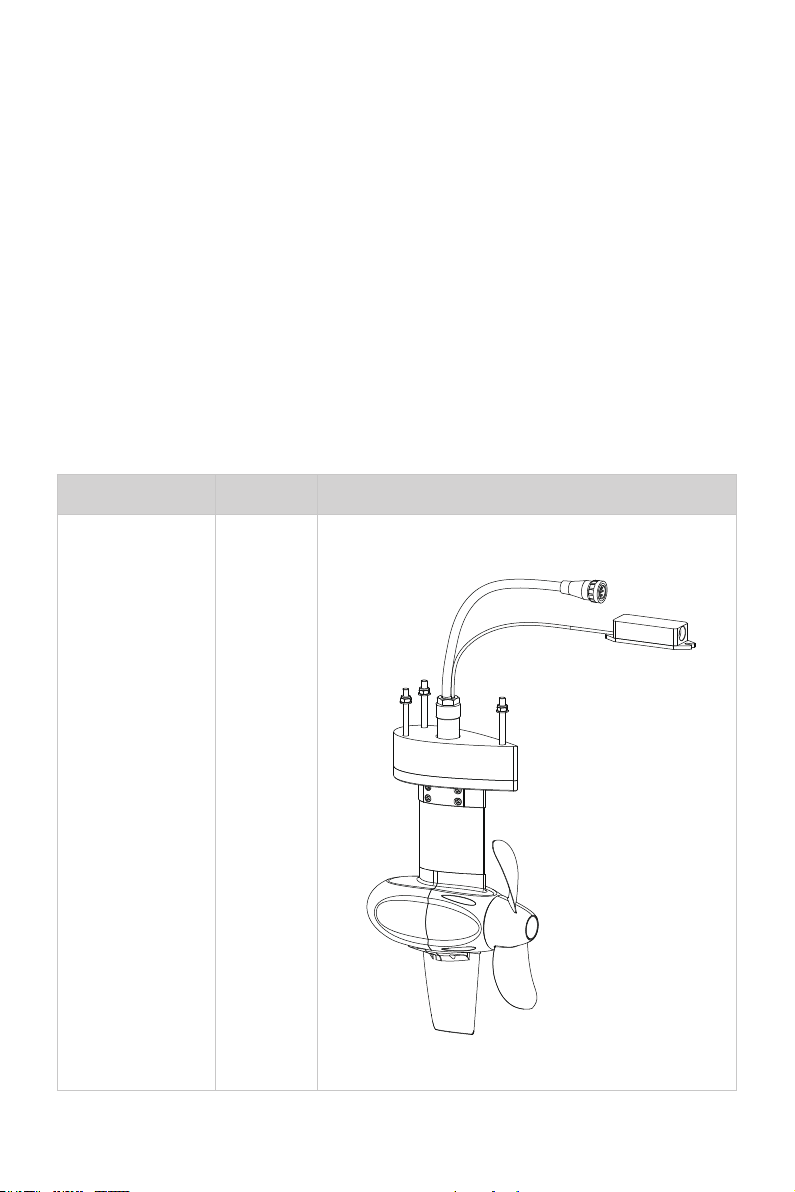
5
1 Product Overview
SPIRIT 1.0 Pod Drive is an electric pod drive motor system of 1kw input
power, controlled by either SPIRIT Remote Control or Side Mount Control.
Pod is gaining increasing population among boat owners in recent decades.
But available premium electric pod systems are rare. Electric pod drives are
environment-friendly, clean and very efficient. This 1kw electric pod drive
system is equivalent of 3hp, perfect for recreational small and medium sized
boats such as sailboats and some motor boats.
1.1 In the Package
When you receive a set of SPIRIT 1.0 Pod Drive, unpack its package and
check if all the items below are included in the package. If there is any loss
or transport damage, please contact your dealer immediately.
Items Qty./Unit Figure
Pod Motor 1 set
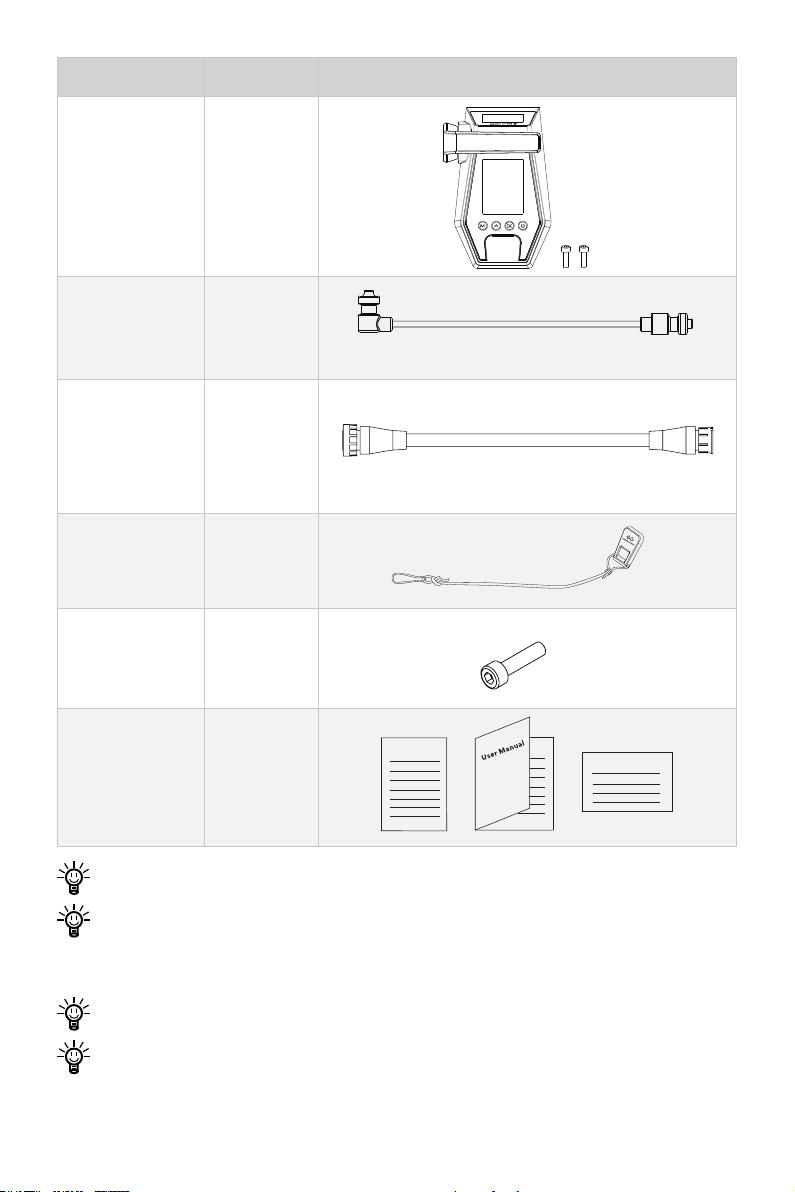
6
Items Qty./Unit Figure
Remote Control
(purchased
separately)
1 set
Communication
Cable (5m) 1 piece 5m (Default)
SPIRIT
Extension
Power Cable
(2m)
1 piece
Kill Switch 2 pieces
Hex Socket
Round Head
Screw M5
2 pieces
User Manual,
Warranty Card
&
Invitation Card
1 set
Warranty
Invitation Card
The remote control needs to be purchased separately.
Other accessories such as batteries, charger, etc. appearing in this
manual but not included in this package list require users to purchase
them from ePropulsion authorized dealers.
The propeller is installed on the pod in the package.
Save ePropulsion original package for transport and storage.

7
1.2 Parts and Diagrams
Figure 1-1
Bolt M8
Mounting Pad
Propeller
Skeg
Supporting Tube
Power Cable
Lock Nut M8
Motor
Anode
Plain Washer M8
Controller
Module

8
1.3 Technical Data
SPIRIT 1.0 Pod Drive
Type Electric
Rated Voltage / Current 40.7 V / 24.6 A
Comparable Petrol Outboard 3 HP
Maximum Overall Efciency 55%
Rated Rotation Speed (Forward) 1200 rpm
Control System Remote / Side Mount Control
Remote Communication Wireless / Wired
Wireless Communication Distance ≤ 10 m
Side Mount Control Communication Wired
Pod Drive Weight (Set) 5.3 kg
Propeller (Diameter / Pitch) 280 mm / 5.8"

9
1.4 Declaration of Conformity
Object of the Declaration:
Product: Electric Outboard Motor
Model: SPIRIT 1.0, SPIRIT 1.0-S, SPIRIT 1.0-L, SPIRIT 1.0-XS, SPIRIT
1.0P, SPIRIT 1.0C
Company Name: Dongguan ePropulsion Intelligence Technology Limited
Address: Room 202, Bldg.17A, Headquarter No.1, 4th XinZhu Road,
SongShan Lake District, Dong Guan City, Guang Dong Province,
China
The object of the declaration is in conformity with the following directives:
EMC Directives 2014/30/EU
MD Directives 2006/42/EC
Applied Standards:
EN 55014-1:2006+A1:2006+A2:2011 EN 55014-2:2015
EN 61000-3-2:2014 EN 61000-3-3:2013
EN 60204-1: 2016 EN ISO 12100:2010
This device complies with part 15 of the FCC Rules: Operation is subject to
the following two conditions:
(1) This device may not cause harmful interference and,
(2) This device must accept any interference received, including
interference that may cause undesired operation.
The original certicate was issued by
Shenzhen An-Teng Testing Service Co., Ltd. in Shenzhen, China.
CE Test Report NO.: ATT1710200301E, ATT1710200301M
Issued Date: October 20, 2017
FCC Test Report NO.: ATT1710200311F
Issued Date: October 20, 2017
Signature:
Shizheng Tao, Chief Executive Ofcer & Cofounder of
Dongguan ePropulsion Intelligence Technology Limited
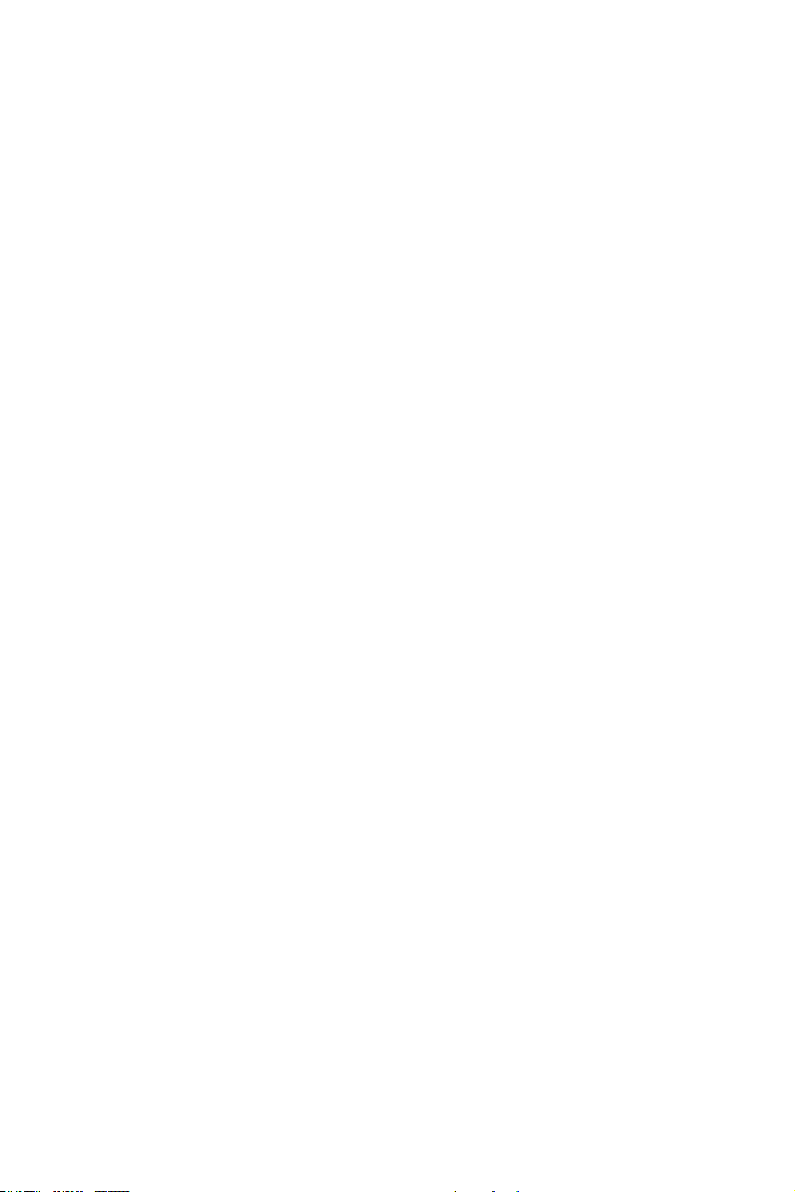
10
1.5 Important Notes
1. When choosing wireless remote control, ensure the top of the controller
module is uncovered to avoid wireless signal attenuation.
2. Only adults who have fully read and understood this manual are allowed
to operate this product. Read the full user manual carefully before
operation, ePropulsion accepts no liability for any damage or malfunction
caused by operations violating this manual.
3. Only boat owners who are familiar with their boats are allowed to use this
pod system. For a newly bought boat, the boat owner should learn all
aspects of the boat including how the boat behaves in different conditions
and practicing controlling the boat before mounting and operating this pod
system.
4. Before operation, familiarize yourself with all the functions and operations
of this product. If there is more than one person onboard, make sure you
are not the only one onboard who knows how to operate this pod drive
system to help in case of an unforeseen emergency.
5. Follow boat builder’s instructions to mount this product to your boat. It
is suggested to have certified boat builders or professional installers to
install this pod system to your boat. Never try to install the pod system
on your own if you never have experience of mounting a pod to your boat
before.
6. Check the weather before operation.
7. Watch the environment before operation. The rotating blades of pod drives
are very dangerous and will hurt people or creatures. Do not operate the
pod drive in areas with swimmers or bathers around.
8. If the pod drive system is the only power source of your boat, make sure
batteries on board have enough power for your round trip. We recommend
you to calculate distance and battery consumption.
9. Check before each trip if there are enough safety equipment including
but not limited to enough life jackets, personal flotation devices, fire
extinguishers, bells and whistles, communication equipment, and paddles,
etc. Check available local boating safety requirement before operating.
10. If the pod drive strikes other objects in the water, please stop running
immediately. Return to the nearest harbor and find your dealer for
assistance.

11
11. If an error code displays and the pod drive malfunctions, please reset the
throttle to zero position and cut the power off, then refer to the Warning
Information to acquire the solution to the error.
12. Stop the pod drive immediately if someone falls into water.
13. Only run the pod drive while the propeller is under water.
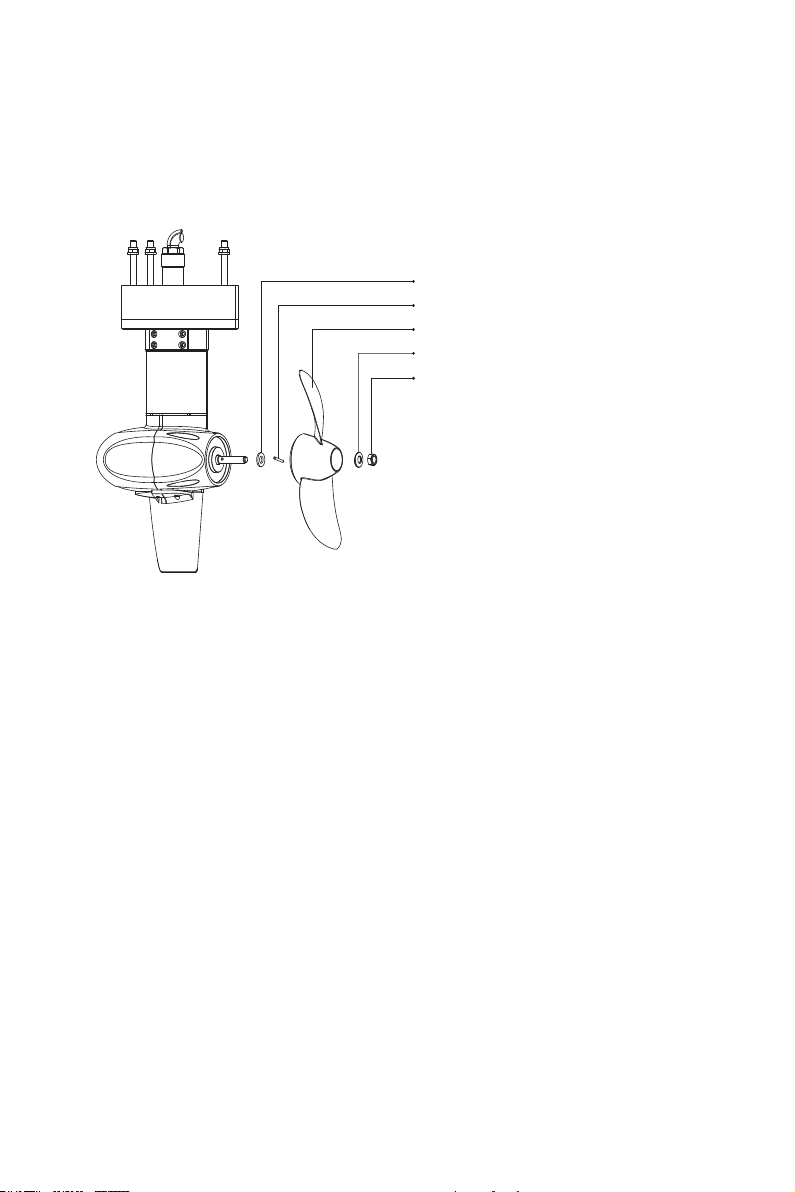
12
2 Checking the Propeller
The propeller is assembled on the pod drive. Before use, check the propeller
and if necessary, eg. the original propeller is broken, change a new propeller.
Follow instructions in Figure 2-1 to assemble a propeller properly.
Figure 2-1
Step 1: Attach the washer.
Step 2: Fix the pin to the hole of shaft.
Step 3: Attach the propeller.
Step 4: Attach the disc spring.
Step 5: Tighten the hex locknut with
17mm socket wrench.
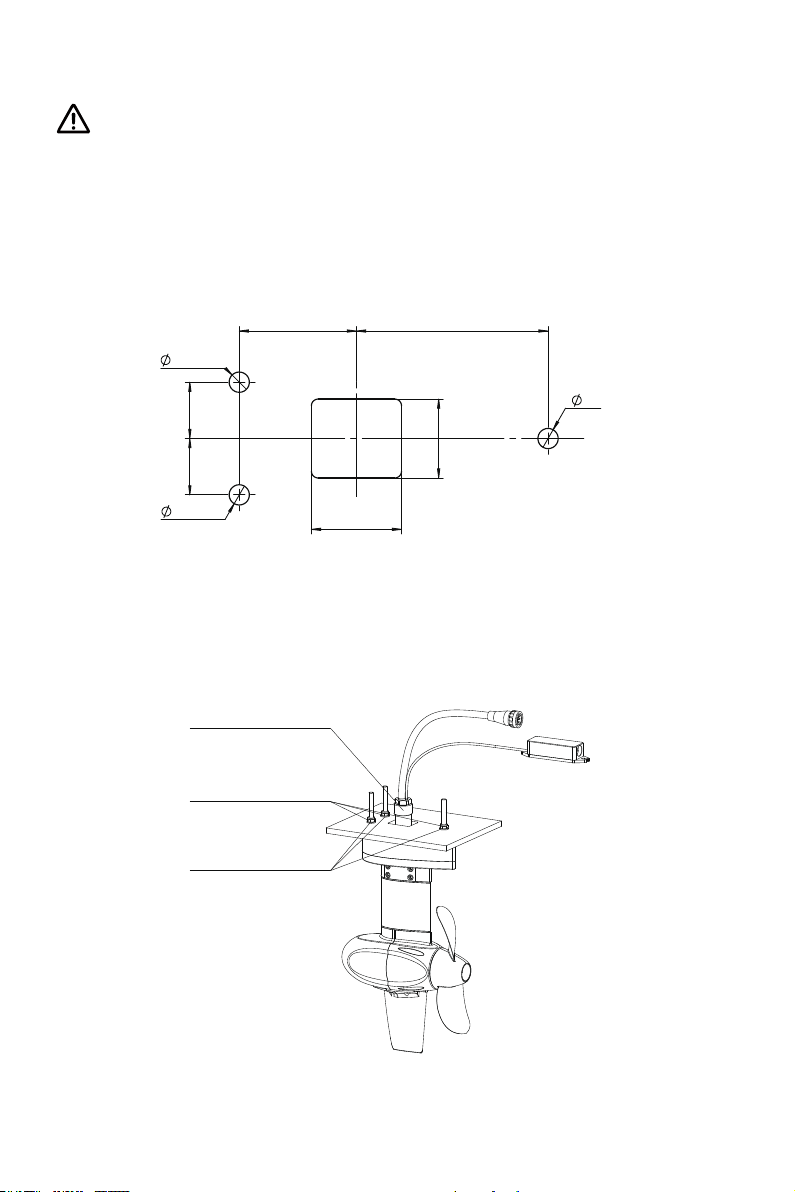
13
3 Mounting the Motor
It is suggested to have certied boat builders or professional installers
to install this pod system to your boat. Follow boat builder’s instructions
strictly to mount this product to your boat. Never try to install the pod
system on your own if you are not experienced at that.
Step 1: Drill four holes in the proper position through the hull bottom. The
suggested dimensions of the four holes are shown below:
Figure 3-1
Step 2: Hold the pod motor and insert its three M8 bolts and supporting tube
into the holes from below the hull bottom. Then lock each M8 bolt
from inside the boat by a plain washer and a nut (Figure 3-2).
Figure 3-2
52mm
85mm
25mm 25mm
40mm
35mm
8.5
mm
8.5mm
8.5mm
Pod Supporting Tube
Lock Nuts M8
Plain Washers M8

14
Step 3: Place the controller module in an appropriate place on board and x
it with two M5 screws.
Figure 3-3
M5 Screws
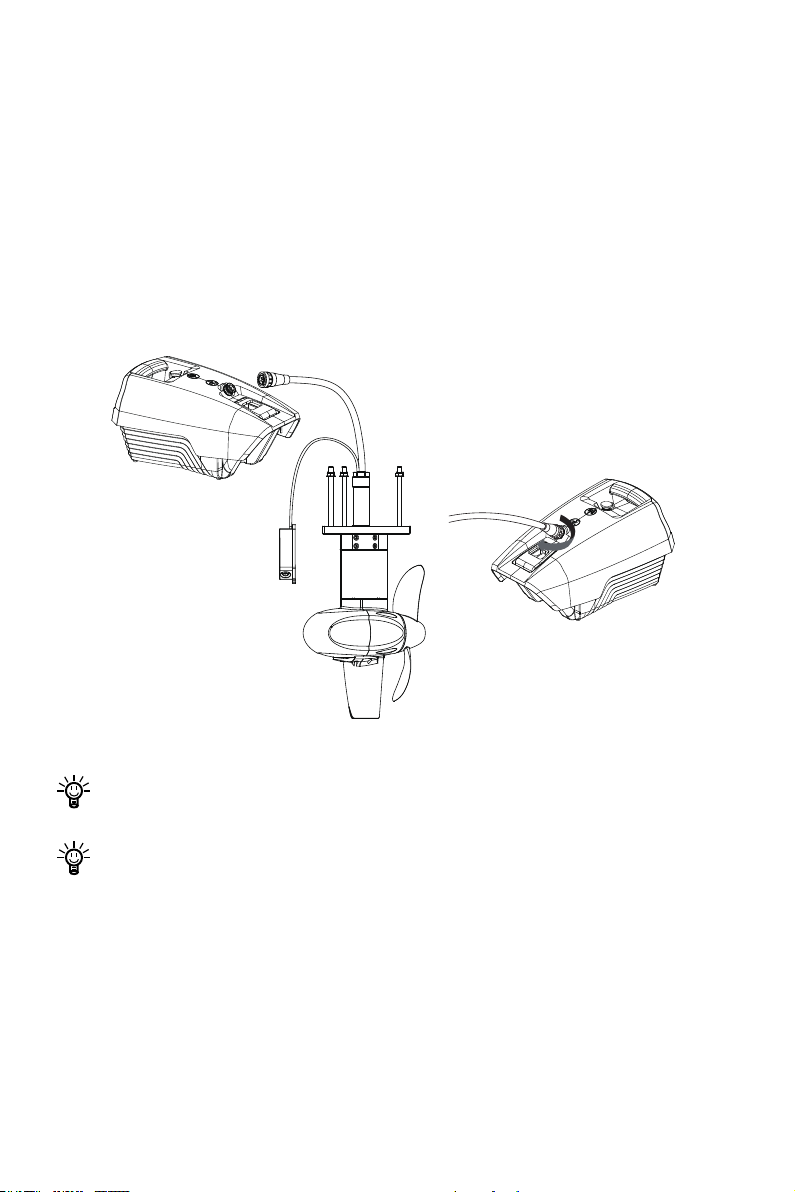
15
4 Connecting the Battery
To enjoy the pleasure on water of SPIRIT 1.0 Pod Drive, it is recommended
to use SPIRIT Battery of ePropulsion. The steps for connecting the battery is
shown below:
① Before connecting the battery, please x the battery on the board.
② Plug the connector of the power cable into the discharging connector
of the battery (as shown in the figure), then tighten the connector
clockwisely.
Figure 4-1
Make sure the power cable connector and socket are dry before
connecting to avoid short-circuit.
Please spray and clean the connectors about every 3 months with
contact spray.
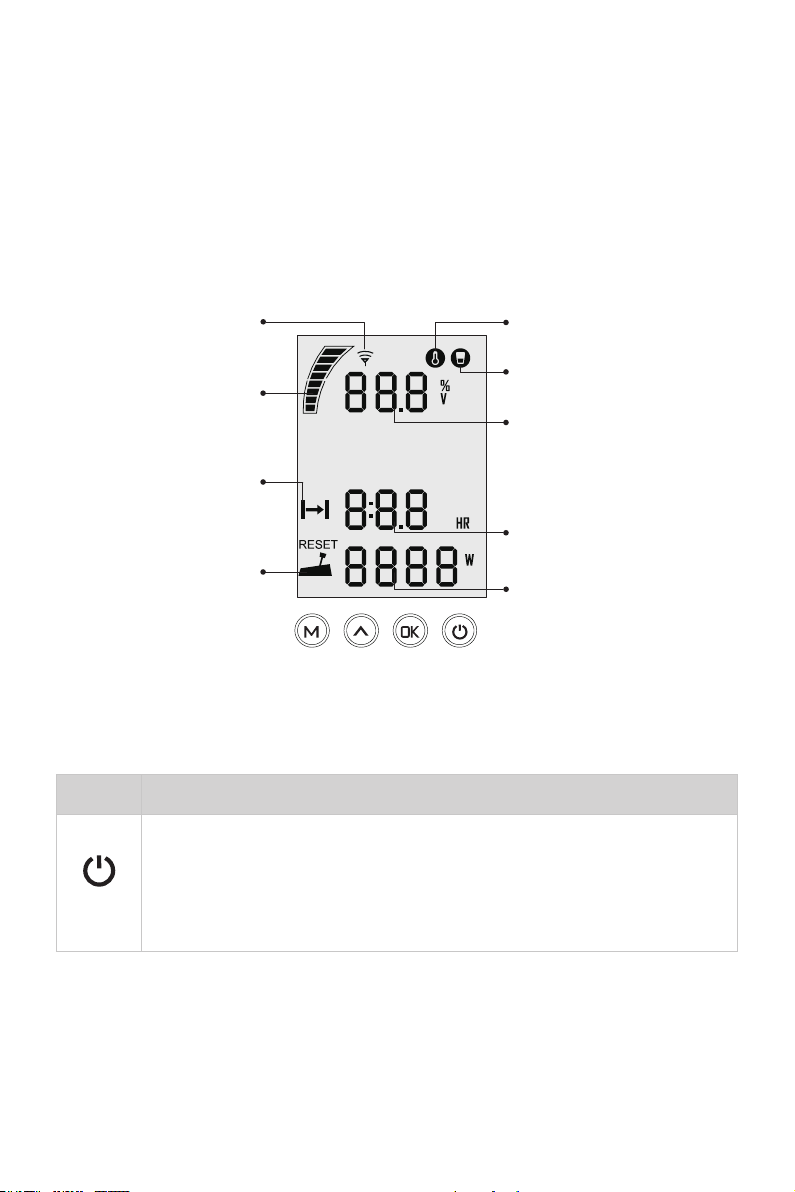
16
5 Remote Control
SPIRIT Remote Control is used to start and stop the motor, adjust speed,
congure battery parameters and display system information, etc.
5.1 Displaying
Battery Level Indicator
Throttle Reset Indicator
Battery Level/Voltage
Kill Switch Status Indicator
Overheat Alert
Time
Throttle Power
Wireless Indicator
Travelled Time or
Remaining Time
Figure 5-1
Buttons Functions
“Power”
1. In power-off state, press and hold the power button to power
on the remote control.
2. In power-on state, press and hold the power button to power
off the remote control.
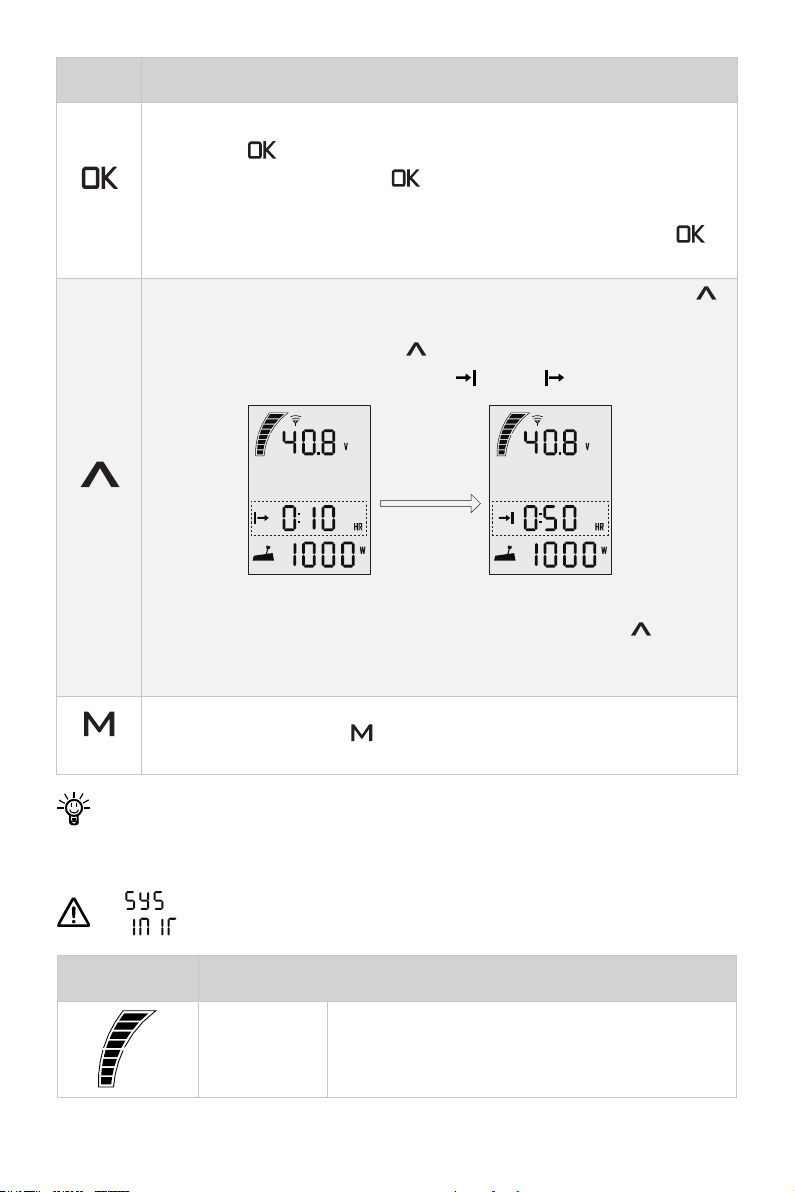
17
Buttons Functions
“OK”
1. If home page displays or all characters display on the page,
press “ ” button and hold 5s to enter the pairing page.
2. On home page, press “ ” button to switch the display
between current battery level or current battery voltage.
3. On switching remote communication page, long press “ ”
button to return to the home page.
^
“Up”
1. In power-on state, when home page displays, press “
^
”
button and hold 10s to enter the throttle calibration page.
2. On home page, press “
^
” button to switch the travelling
time displaying icon between “ ” and “ ”.
3. On switching remote communication page, press “
^
”
button to switch between wireless communication and wired
communication.
“Menu” On any page, press “ ” button to return home page.
If users enter the page without setting any parameters, the current
parameters displayed on the page will be saved as user parameters by
default.
If “ ” shows on start-up, it indicates system initialization.
Icons Functions
Battery level
indicator
Indicating approximate battery level. The
solid blocks stand for remaining battery.
press
“Up”
button
Main page 1 Main page 2

18
Icons Functions
Battery level/
voltage
Indicating accurate current battery level
percentage/battery voltage, is congurable
in preference setting page.
For example:
: indicates current battery level.
: indicates current battery voltage.
Over-heat alert
Hidden: system temperature is in normal
range.
Blink: system temperature is a little high
and the maximum input power of motor
has been lowered than 1KW.
Shown constantly: system is over
temperature and the pod will stop working.
The pod can’t be started until the system
temperature drops to a certain level.
Kill switch
status
indicator
Hidden: kill switch is present and is
working well.
Shown constantly: the kill switch is
detached.
Time
display
Displaying real time travel time. The time
unit is HR (hour).
Travelled time
or remaining
time
: Remaining time that the pod system
can travel.
: Travelled time.
Other manuals for SPIRIT 1.0
1
Table of contents
Other ePropulsion Engine manuals
Popular Engine manuals by other brands

Perkins
Perkins 1103 Operation and maintenance manual

Yanmar
Yanmar MINIMAX 3TNM72-GGE General specification

SAER Elettropompe
SAER Elettropompe CL95 Use and maintenance manual
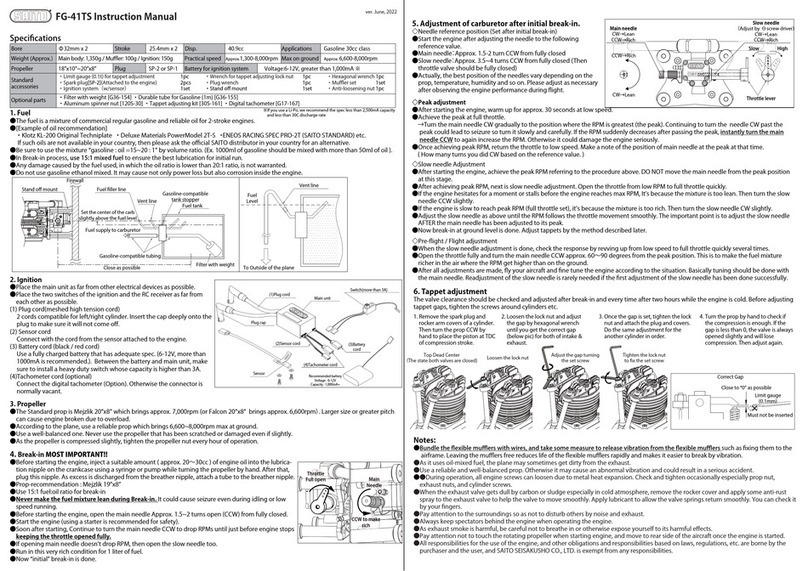
Saito
Saito FG-41TS instruction manual
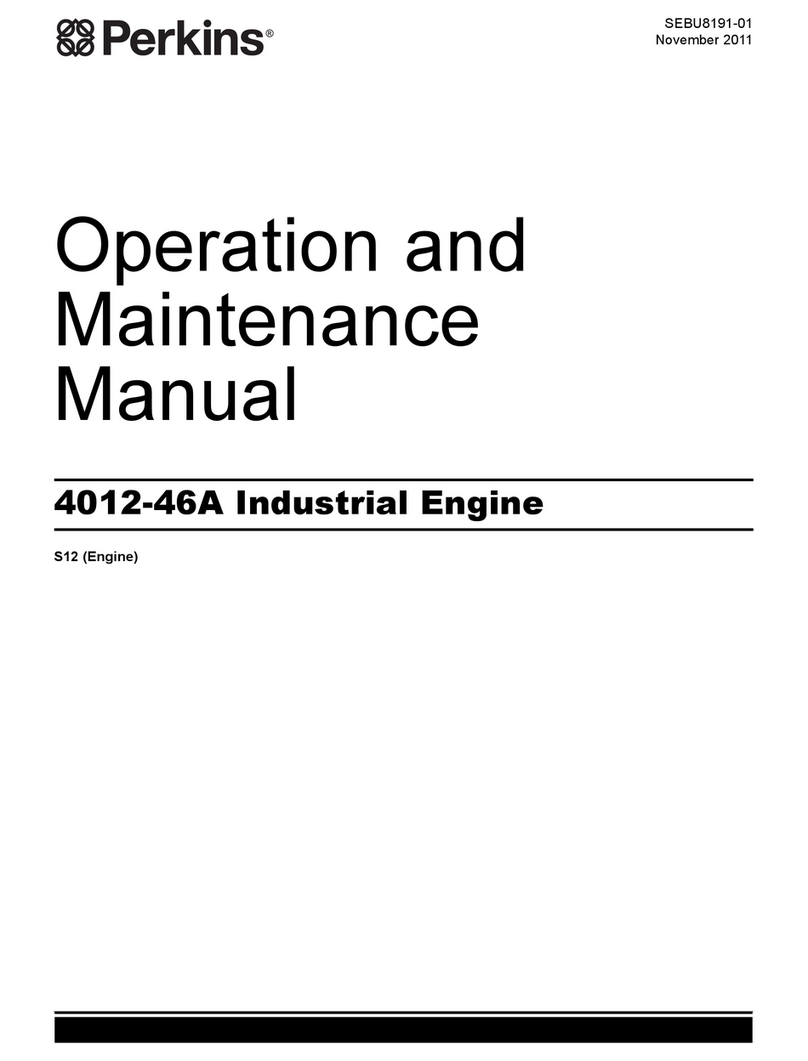
Perkins
Perkins 4012-46A Operation and maintenance manual

Volvo Penta
Volvo Penta 2001 owner's manual