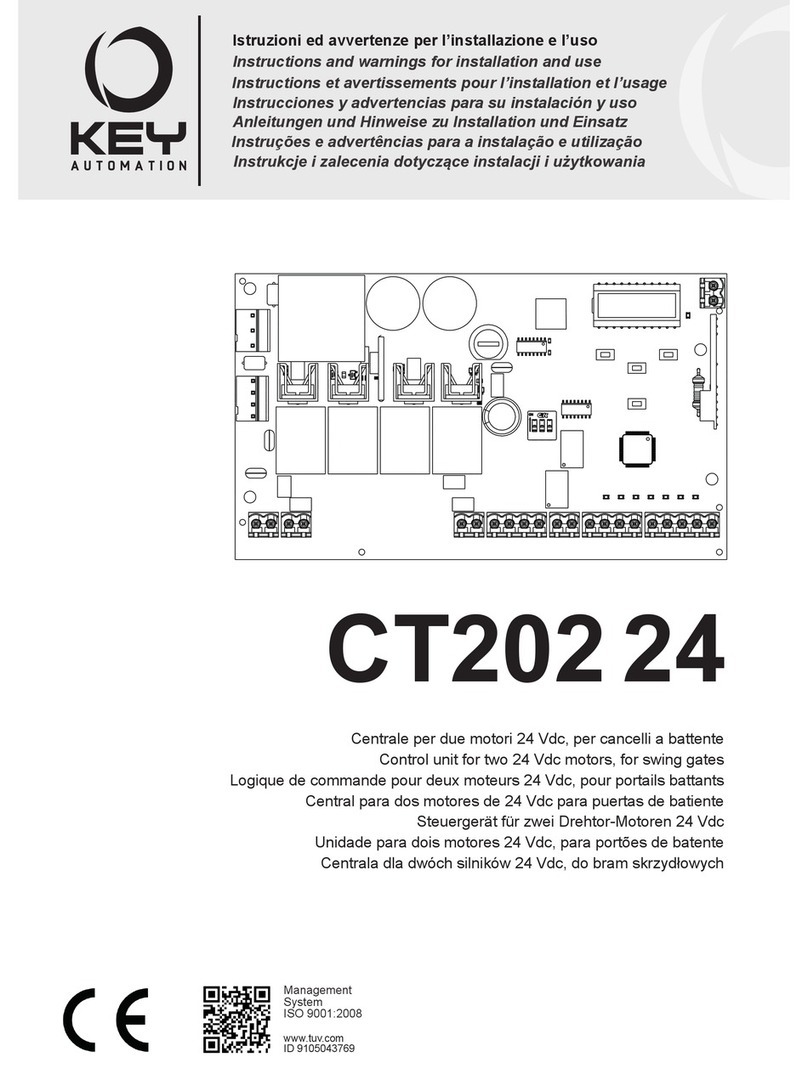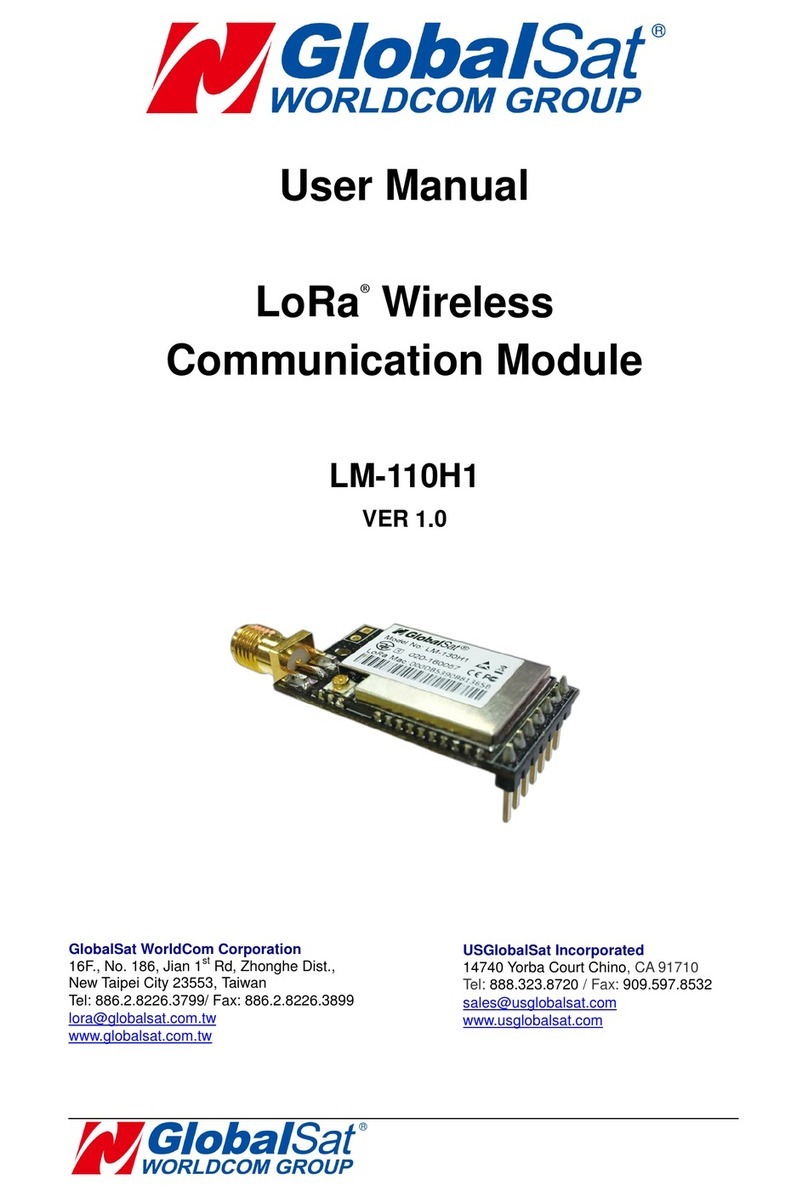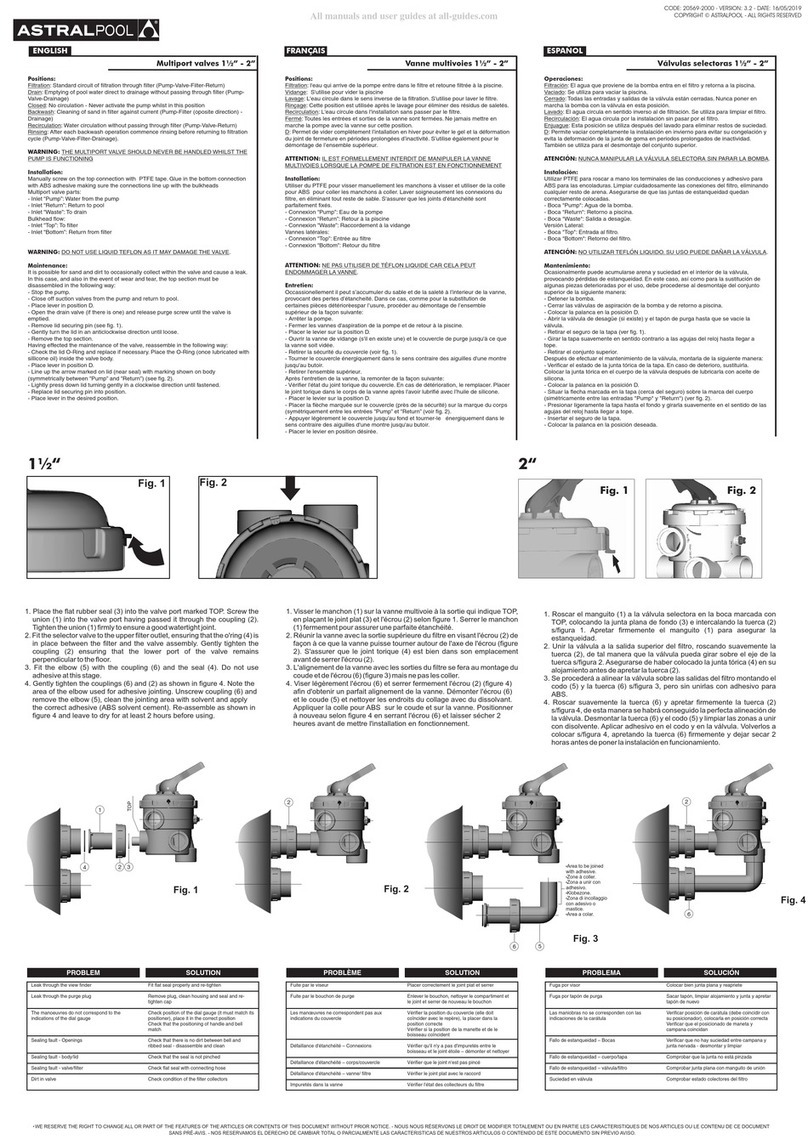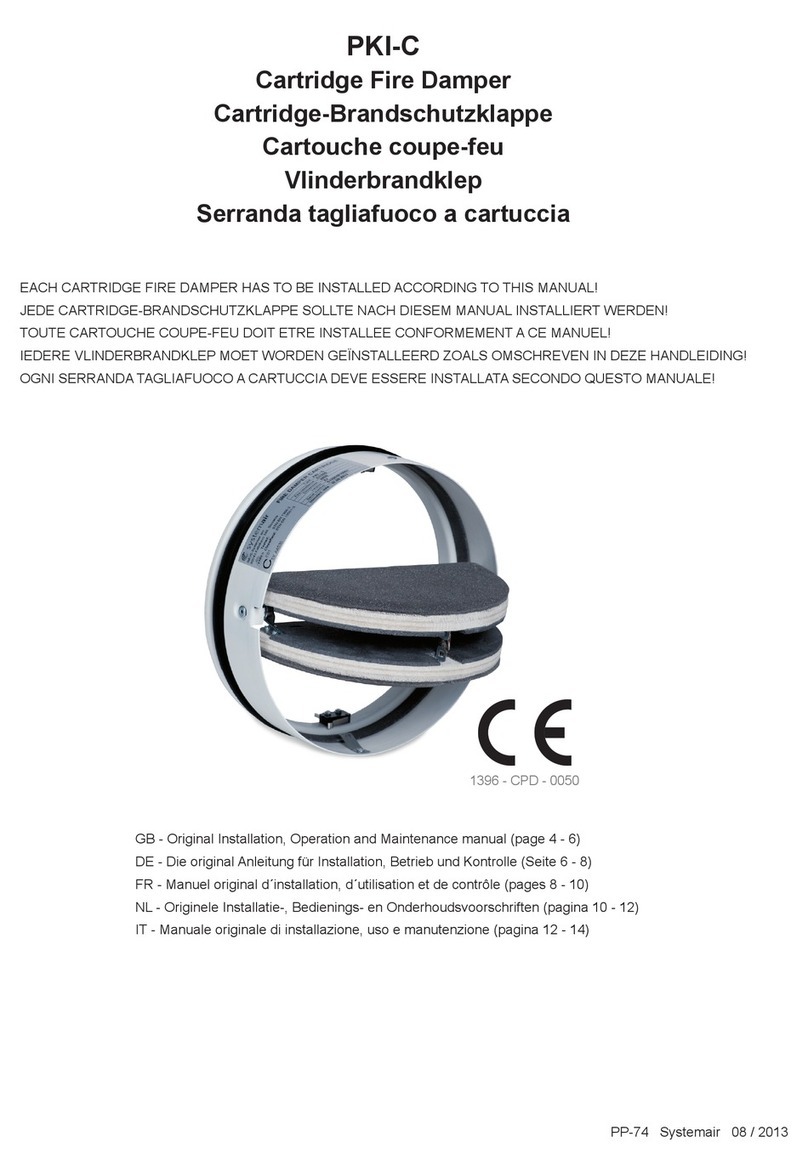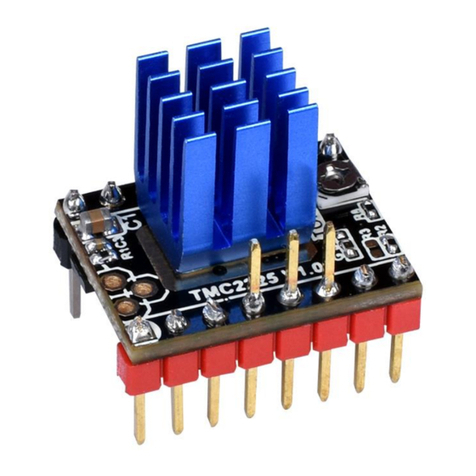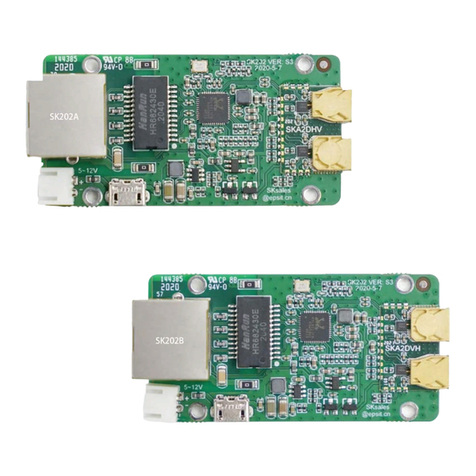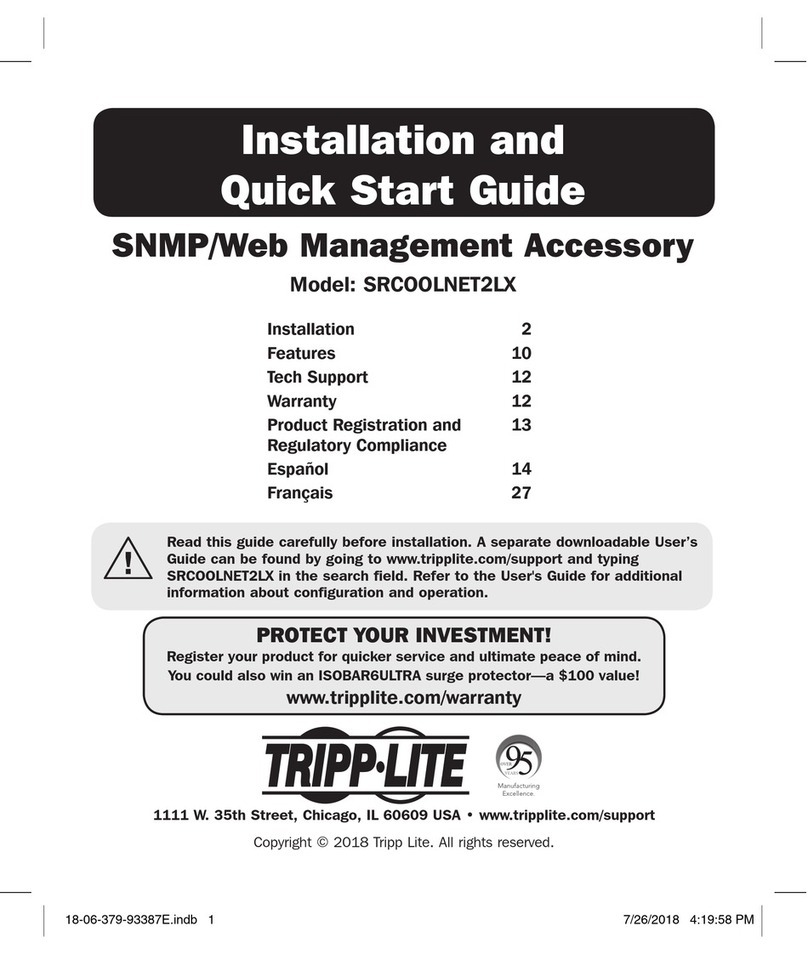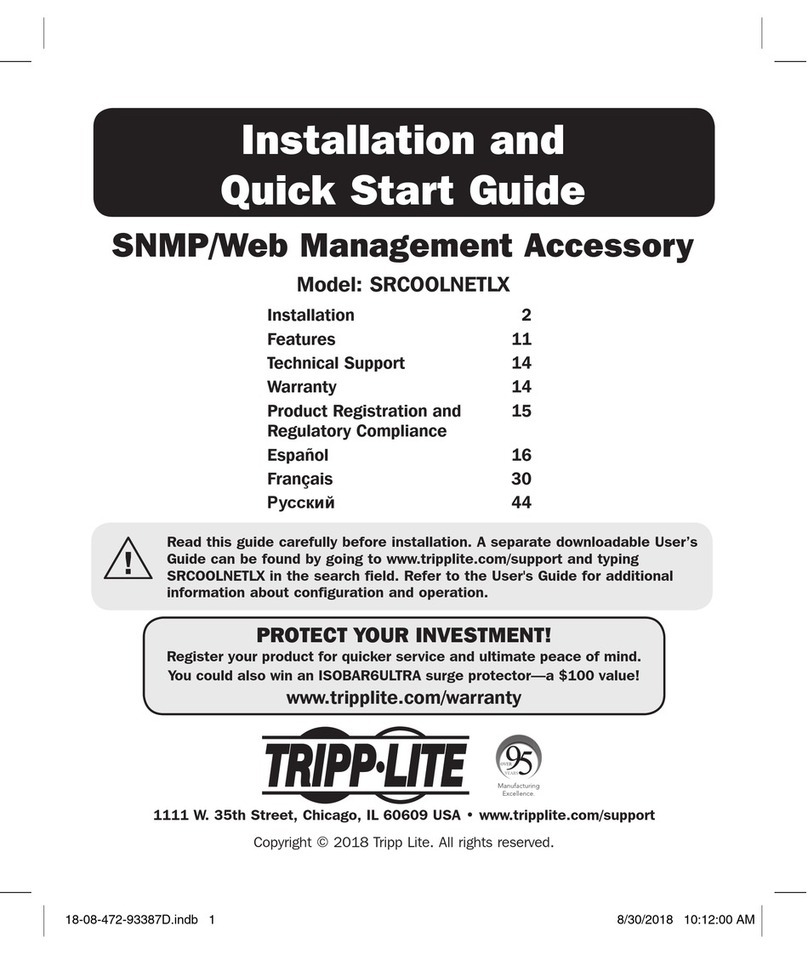SK202User manual7of7
SK202AC/BC
AIWorkingdistanceat85 ,for
SK202AI/BI 1.0 2.0 3.5 cm
Fosc CarrierFrequency 60.3 60.4 60.5 GHz
EIRP OutputEIRP 4 6 8 dBm
*when power supplyis12Vand Ethernet isactive.
7.RFcertification
FCC Part15:
Thisequipmenthasbeentestedandfoundtocomplywiththelimitsfor aClass B
digital device, pursuanttoPart15 of theFCC Rules.
Theselimitsaredesignedtoprovidereasonable protection againstharmful
interferenceinaresidential installation.Thisequipmentgenerate, usesandcanradiate
radiofrequencyenergyand, if notinstalledand usedinaccordancewiththe
instructions, maycauseharmfulinterference toradiocommunications.
However,thereisnoguarantee that interferencewillnotoccurinaparticular
installation.If thisequipmentdoescauseharmfulinterference toradioortelevision
reception,whichcanbedeterminedby turningtheequipmentoffandon,theuseris
encouragedtotrytocorrecttheinterferencebyoneofthefollowing measures:
l Reorientorrelocate thereceiving antenna.
l Increasetheseparationbetweentheequipmentandreceiver.
l Connect theequipmentintoanoutlet on acircuit differentfrom that towhichthe
receiverisconnected.
l Consult thedealer oranexperiencedradio/TVtechnicianforhelp.
Thisdevice complieswithPart15 of theFCC Rules.Operationissubjecttothe
following twoconditions:
(1) Thisdevice maynotcauseharmfulinterference,and(2)thisdevicemustaccept
anyinterferencereceived,including interferencethatmaycauseundesiredoperation.
FCC Caution:Anychangesor modificationsnotexpresslyapprovedby theparty
responsible forcompliancecouldvoidtheuser'sauthoritytooperate thisequipment.
RFexposurewarning
ThisequipmentcomplieswithFCC radiation exposurelimitsset forthforan
uncontrolledenvironment.
Thisproduct maynotbecollocatedoroperatedinconjunction withany otherantenna
or transmitter
Thisequipmentmustbeinstalledandoperatedinaccordance withprovided
instructionsandtheantenna(s)usedfor thistransmittermustbeinstalledtoprovidea
separationdistanceof at least20cmfrom all personsandmustnotbecollocatedor
operatinginconjunctionwithanyother antennaortransmitter.
Revision History
Date Version Changes
JAN12 2021 1.1 Updateworkingdistance characteristicsand FCCPart
NOV022020 1.0 InitialRelease