Innovative Electronics EMS 30 A H-Bridge User manual
Popular Control Unit manuals by other brands
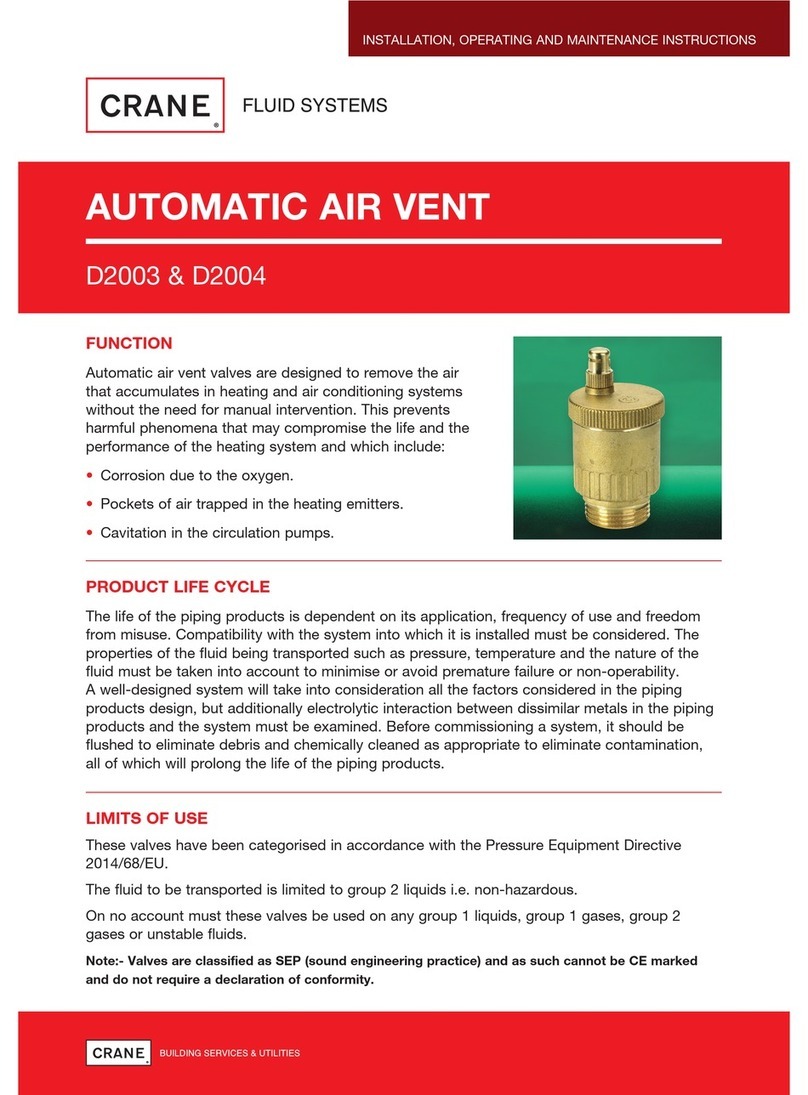
Crane
Crane D2003 Installation, operating and maintenance instructions

National Instruments
National Instruments NI PXIe-4080 Getting started guide

CALEFFI
CALEFFI 146 Series Installation and commissioning manual

Matsusada
Matsusada CO-MS instruction manual

ICP DAS USA
ICP DAS USA ZT-2510 Series user manual
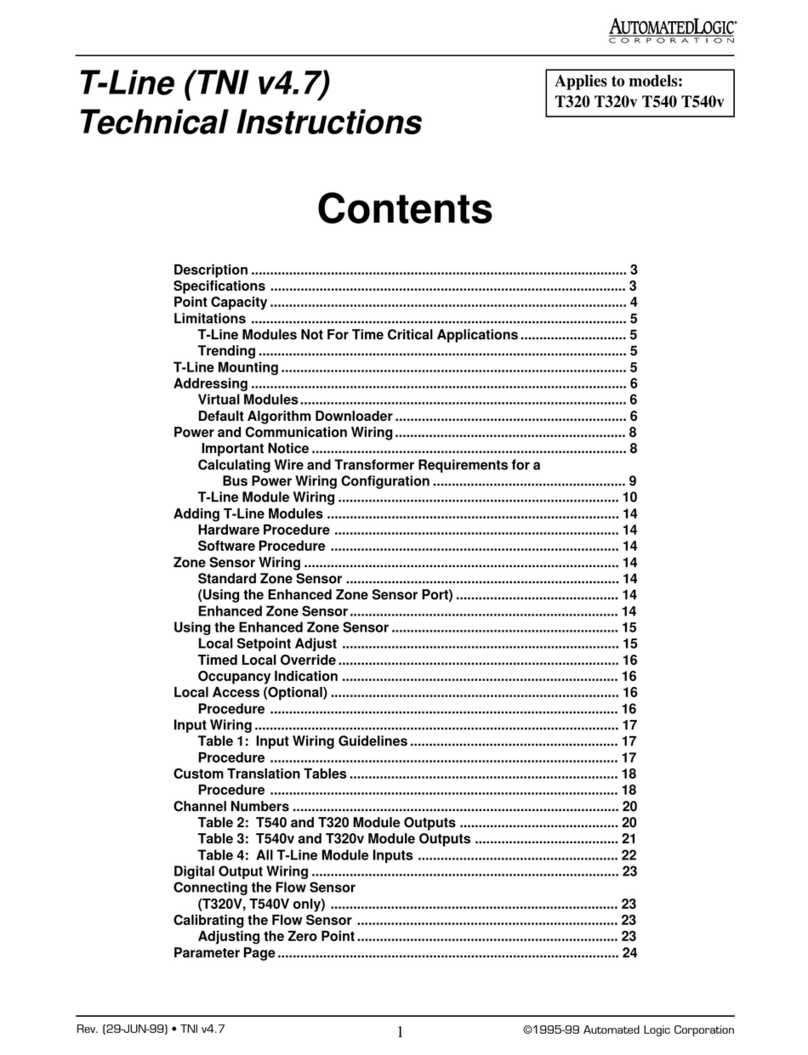
Automated Logic
Automated Logic T-Line Series Technical instructions
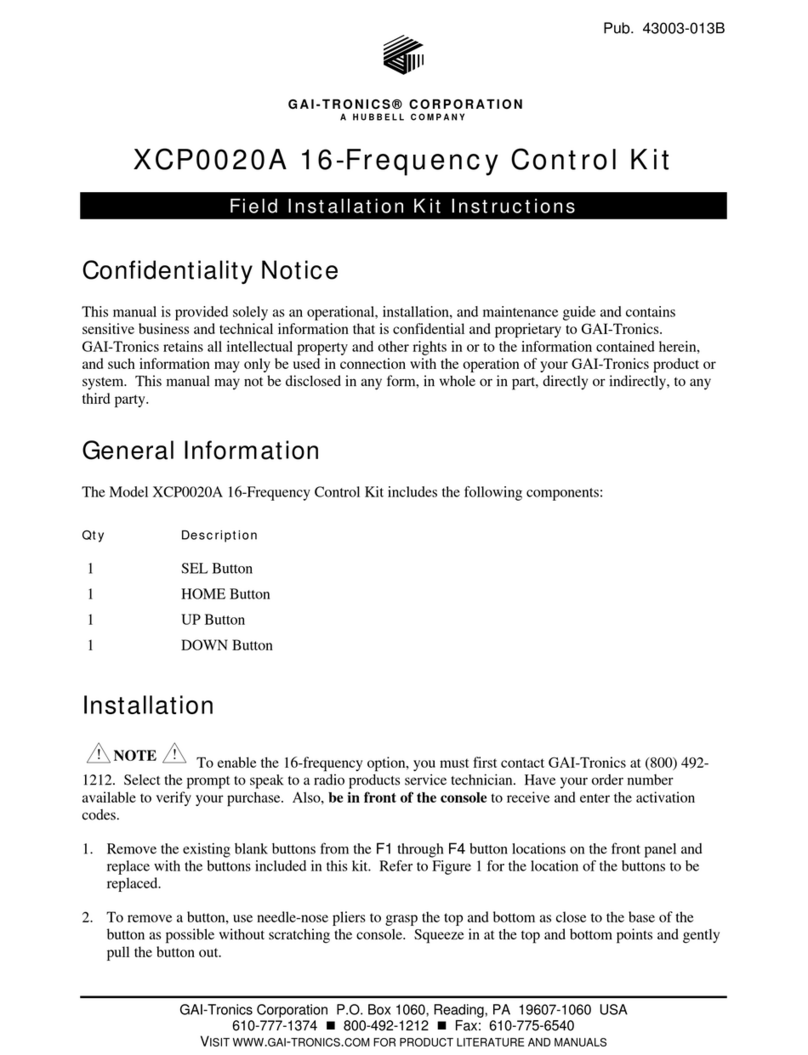
Hubbell
Hubbell GAI-TRONICS XCP0020A instructions

Sony
Sony CCU-700A Maintenance manual

Beninca
Beninca DA.C20 operating instructions
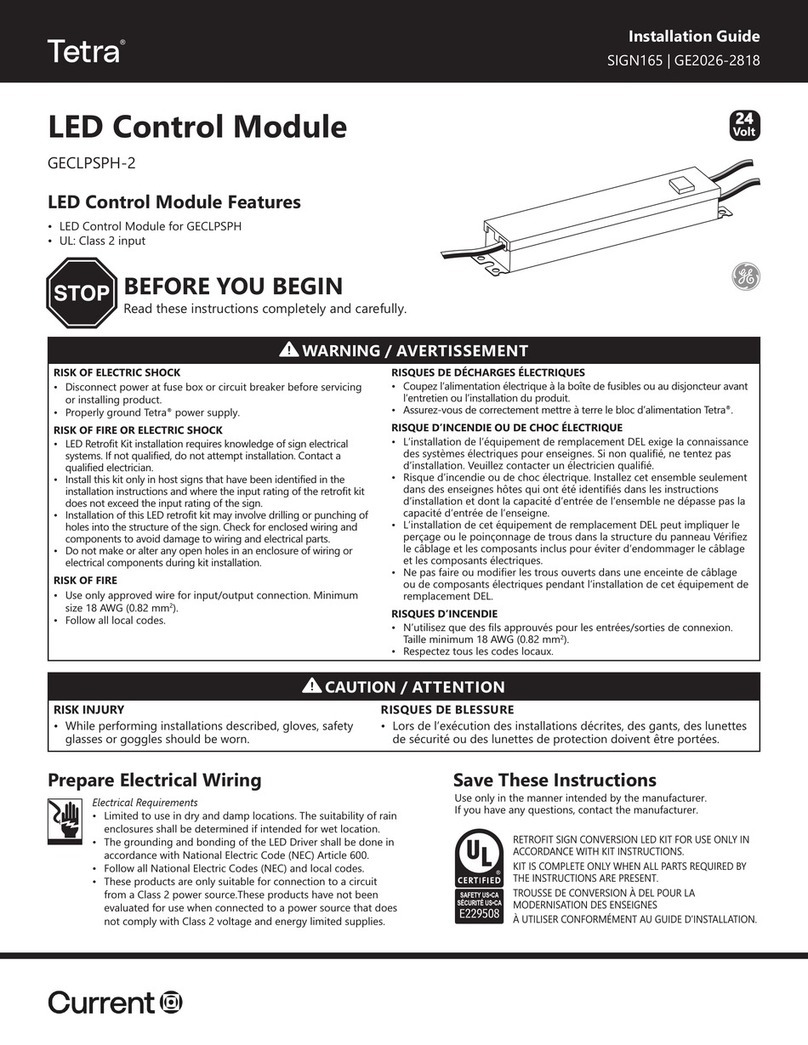
Current
Current Tetra GECLPSPH-2 installation guide

Viessmann
Viessmann VITOSOLIC 100 Operating Instructions for the System User

Sierra Wireless
Sierra Wireless AirPrime SL8080 Hardware integration guide

Beckhoff
Beckhoff CX2500-0061 manual
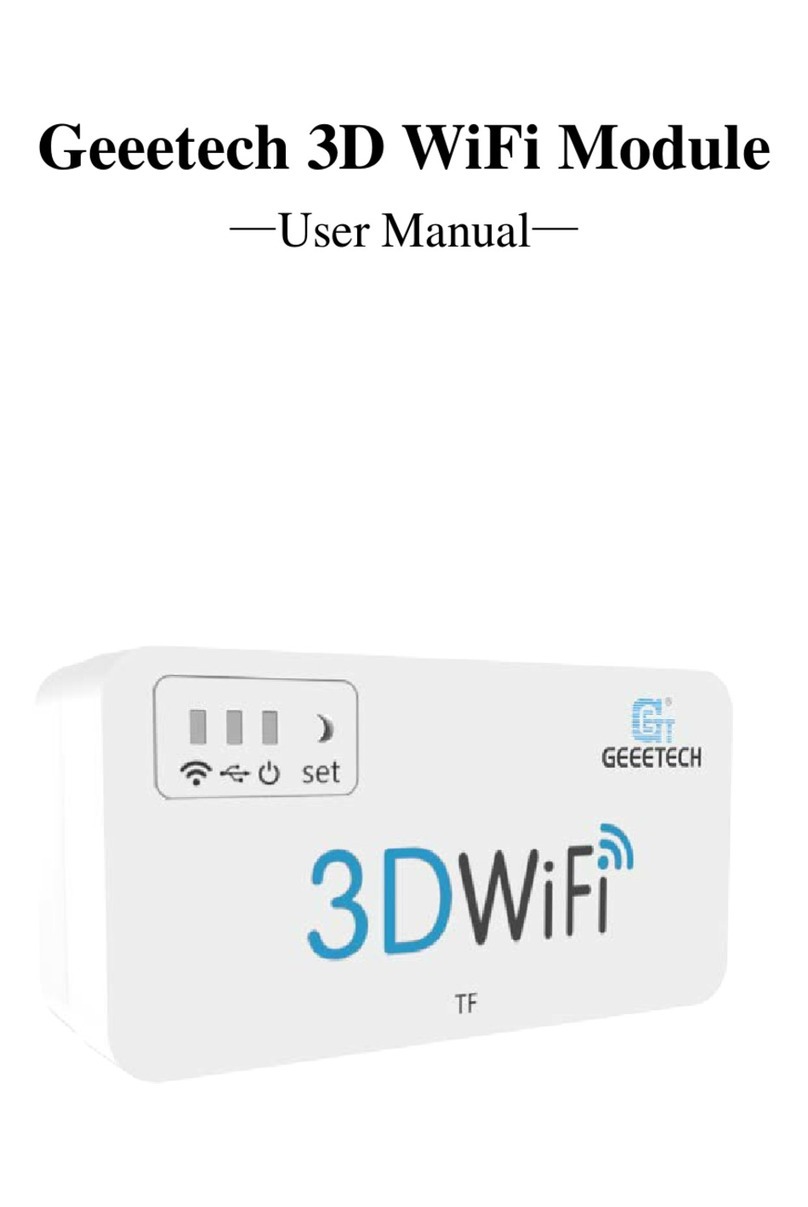
Geeetech
Geeetech 3D WiFi user manual

Assa Abloy
Assa Abloy OneSystem N5952 Installation instructions and functional description
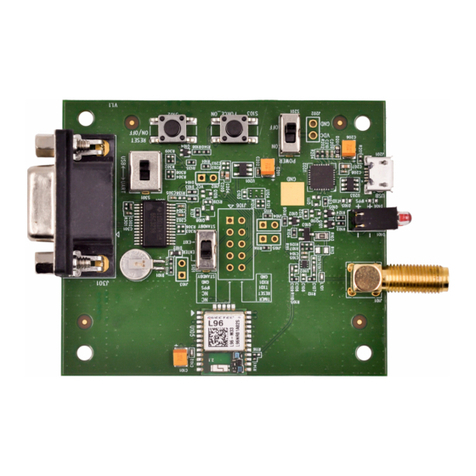
Quectel
Quectel L76 Reference design
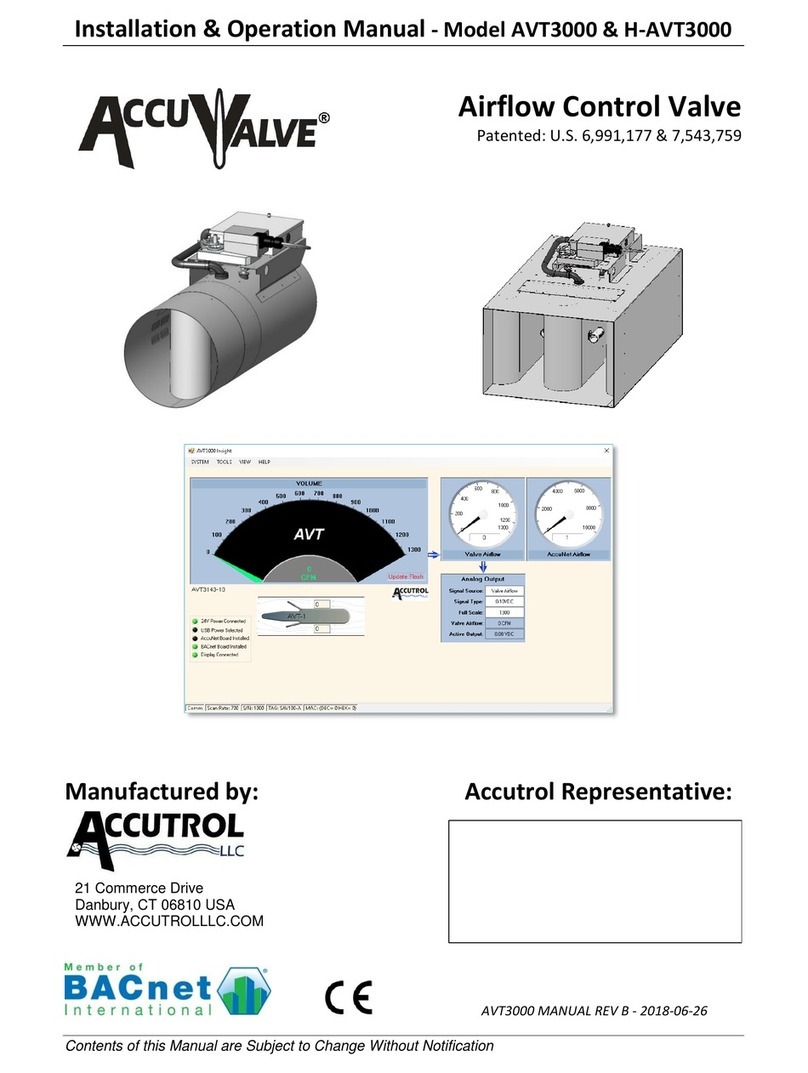
Accutrol
Accutrol AccuValve AVT3000 Installation & operation manual

IONODES
IONODES ATOMAS-MINI-DUAL user manual

