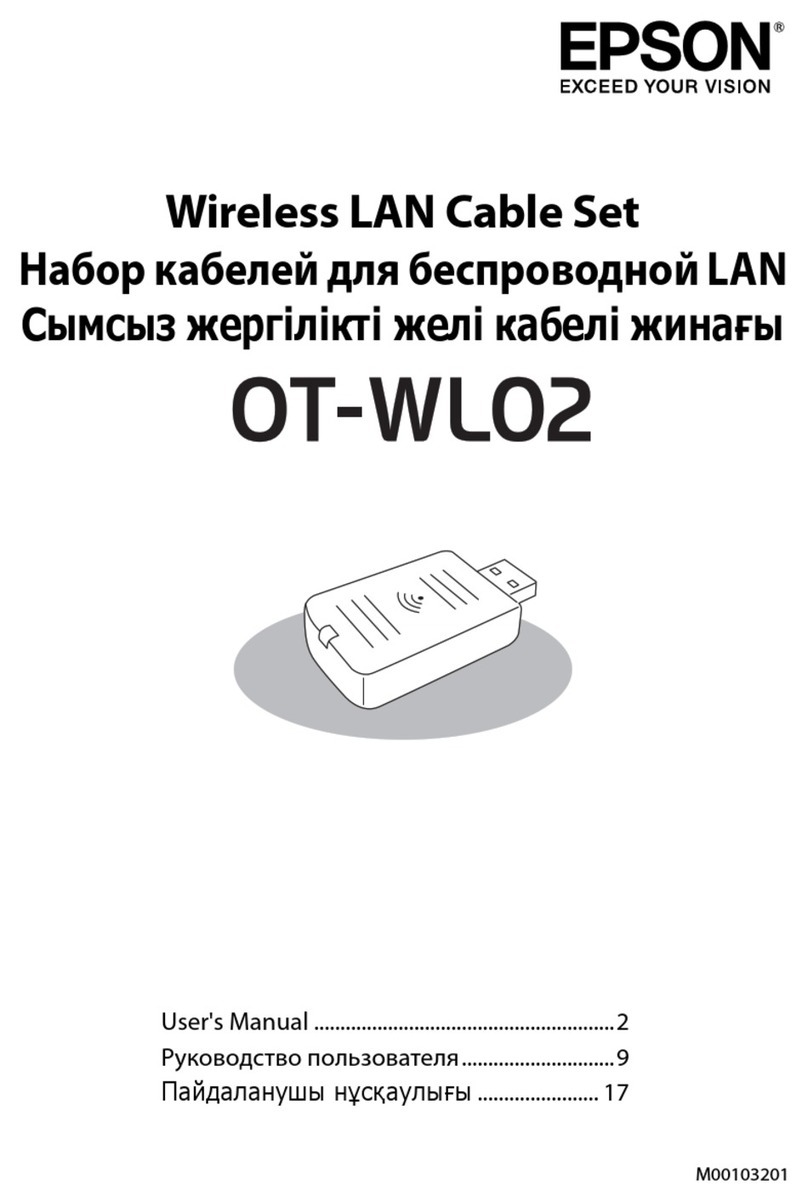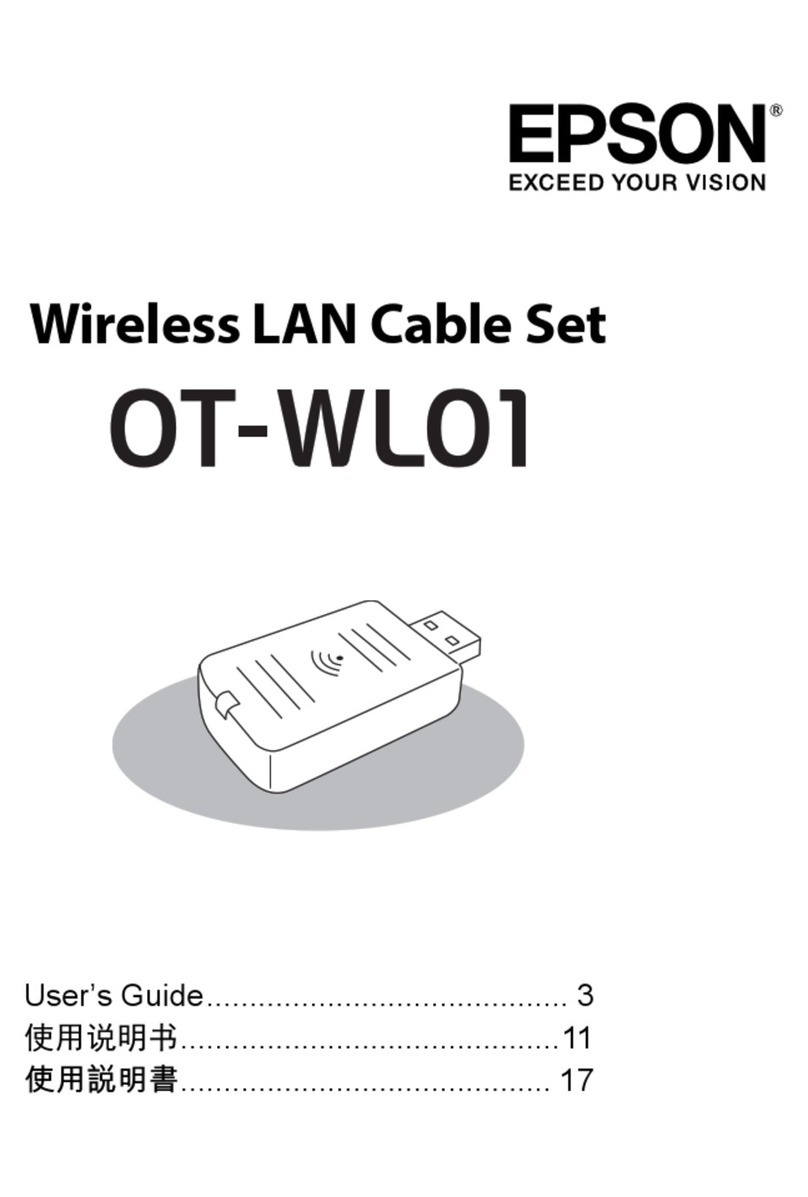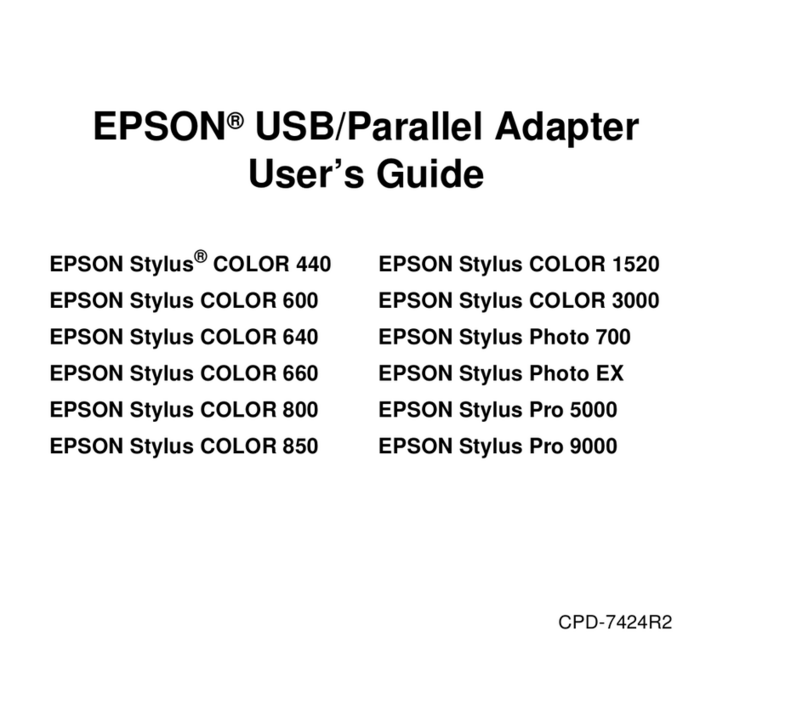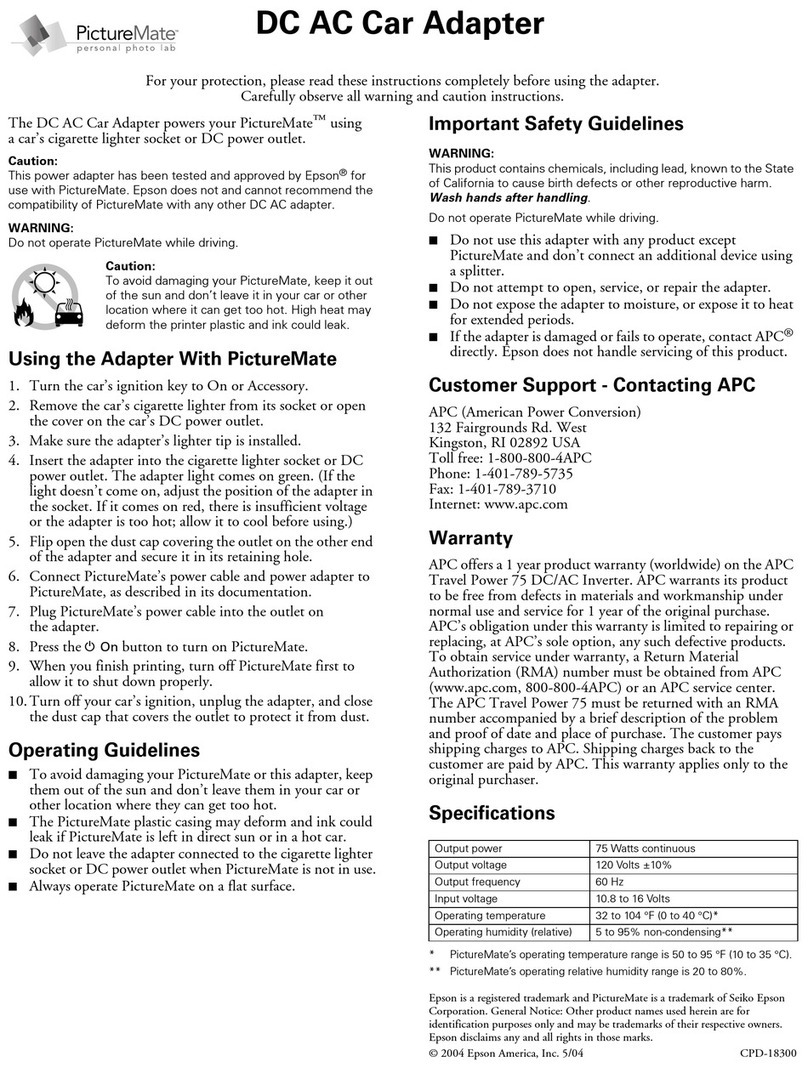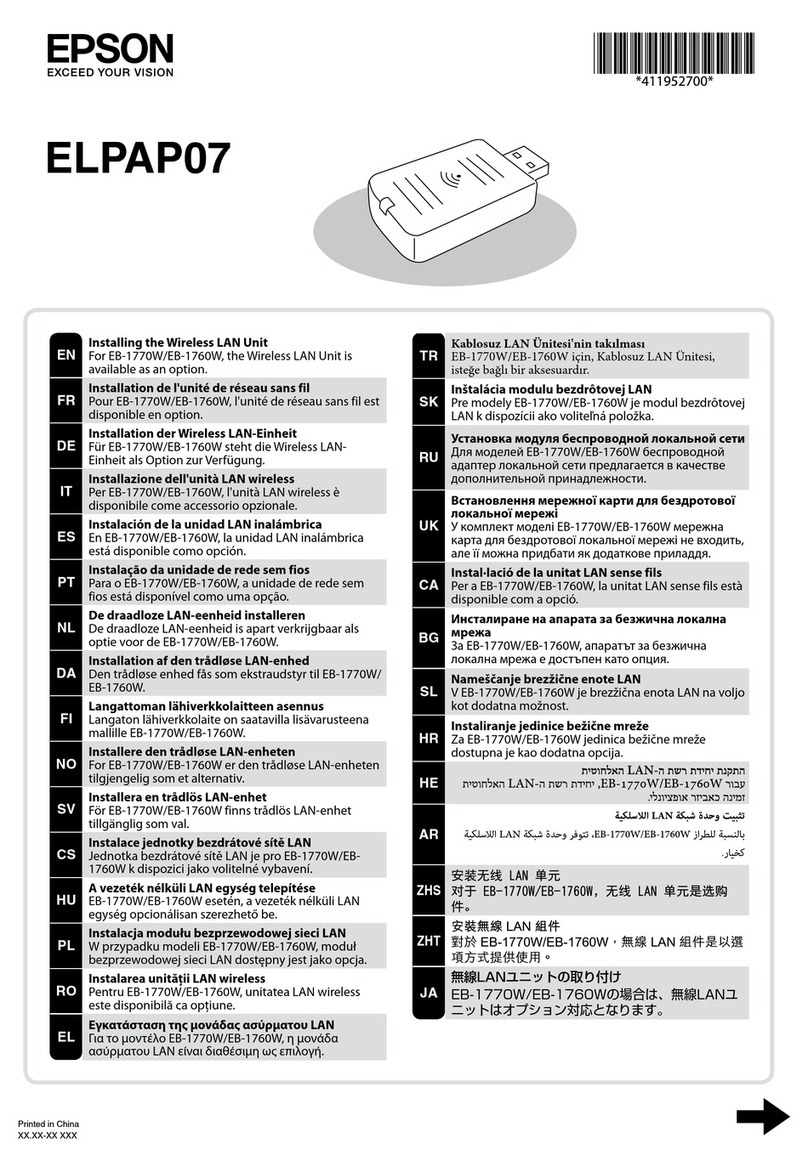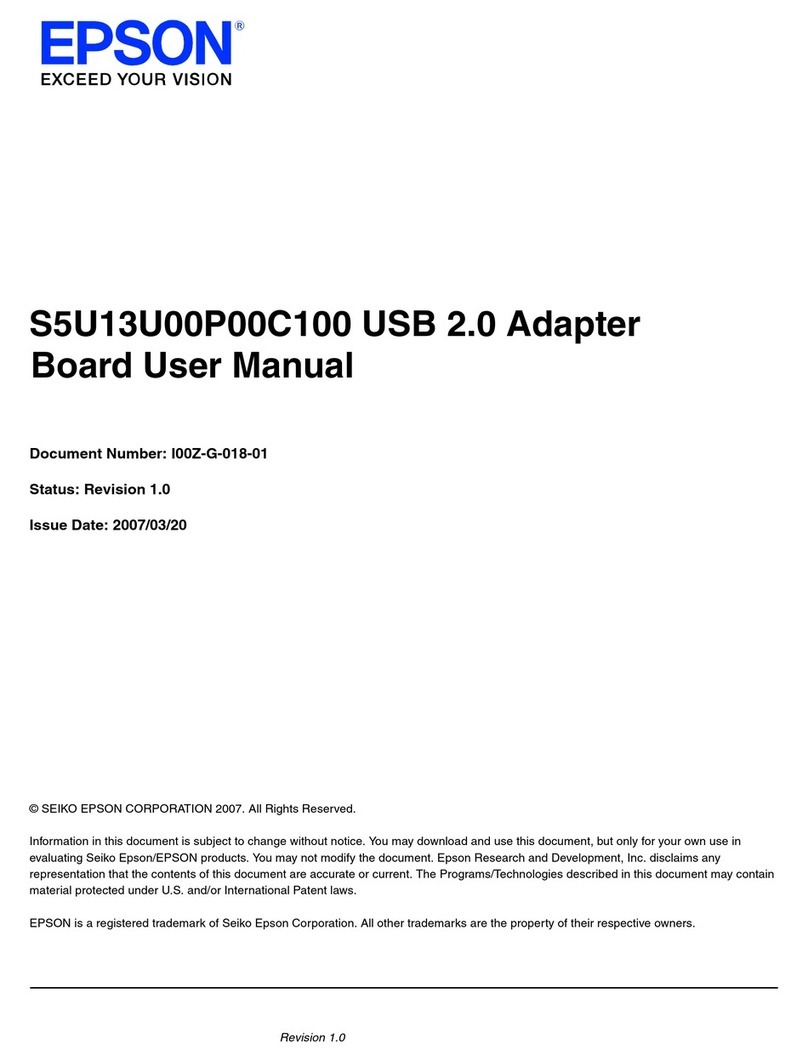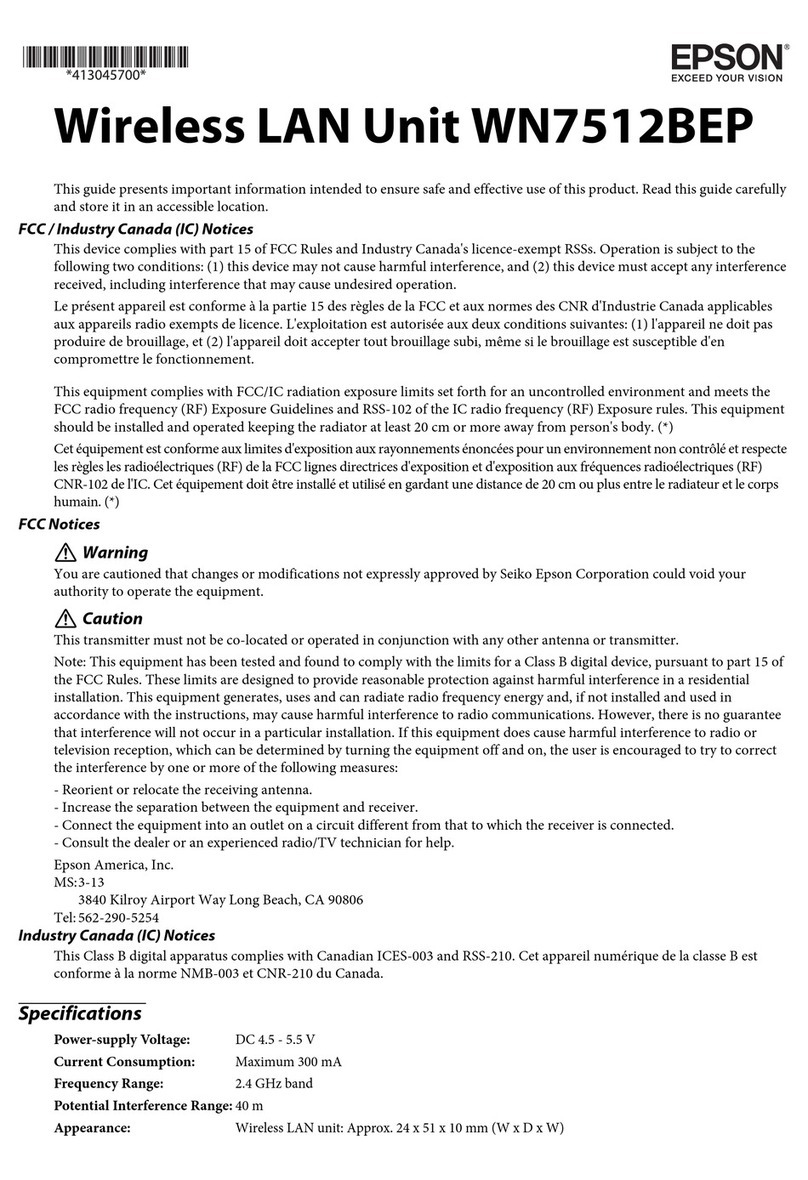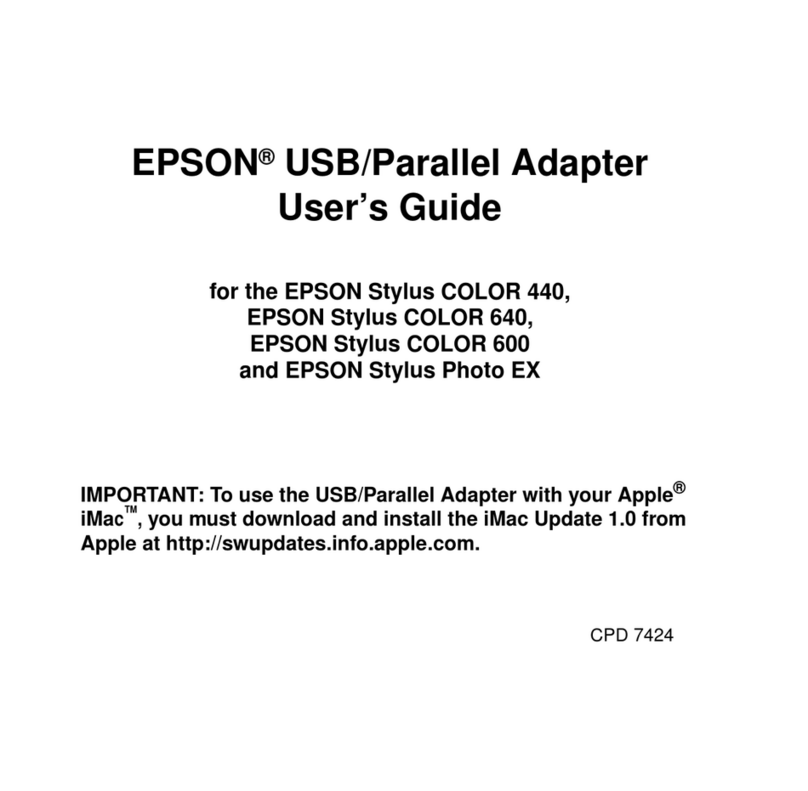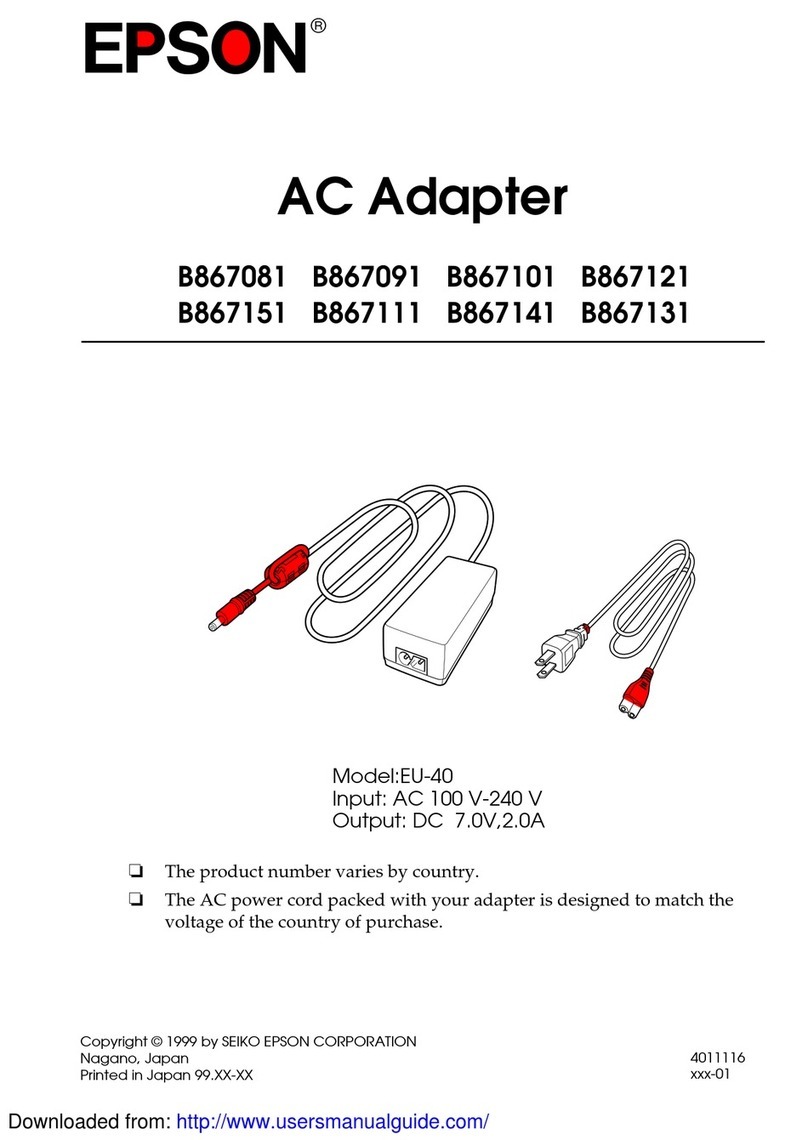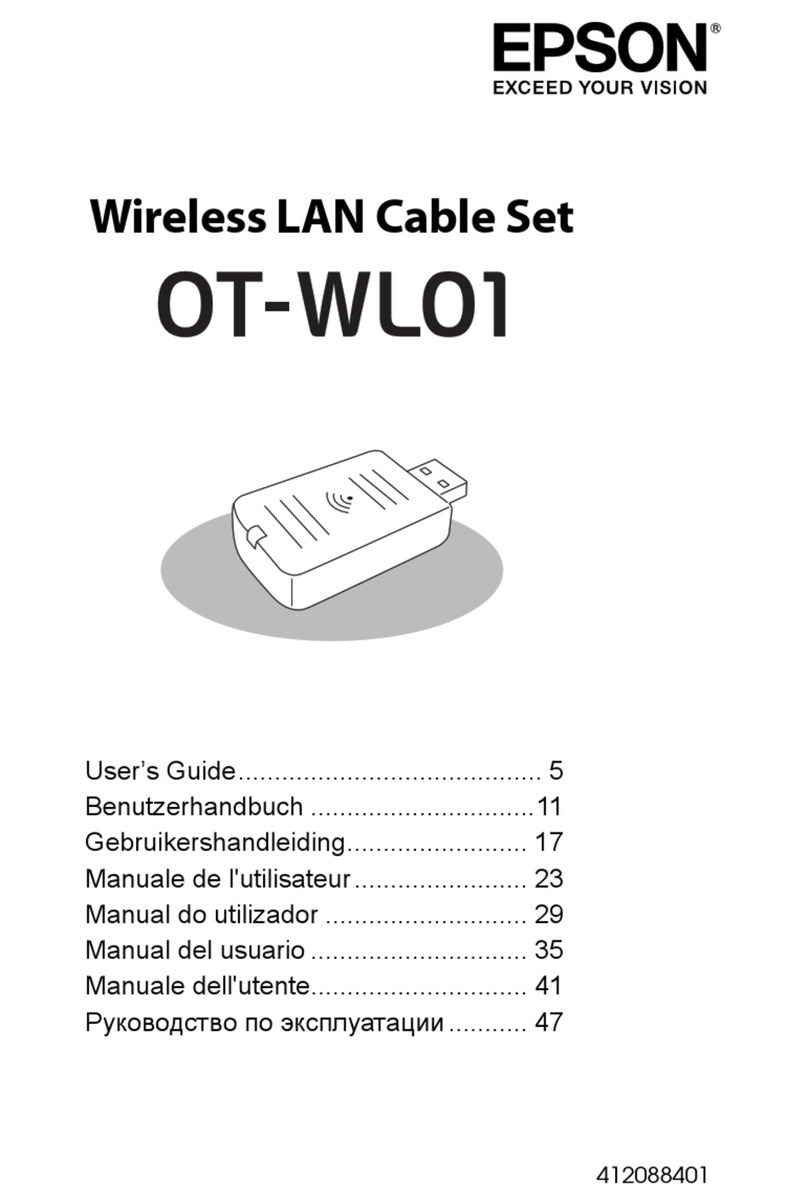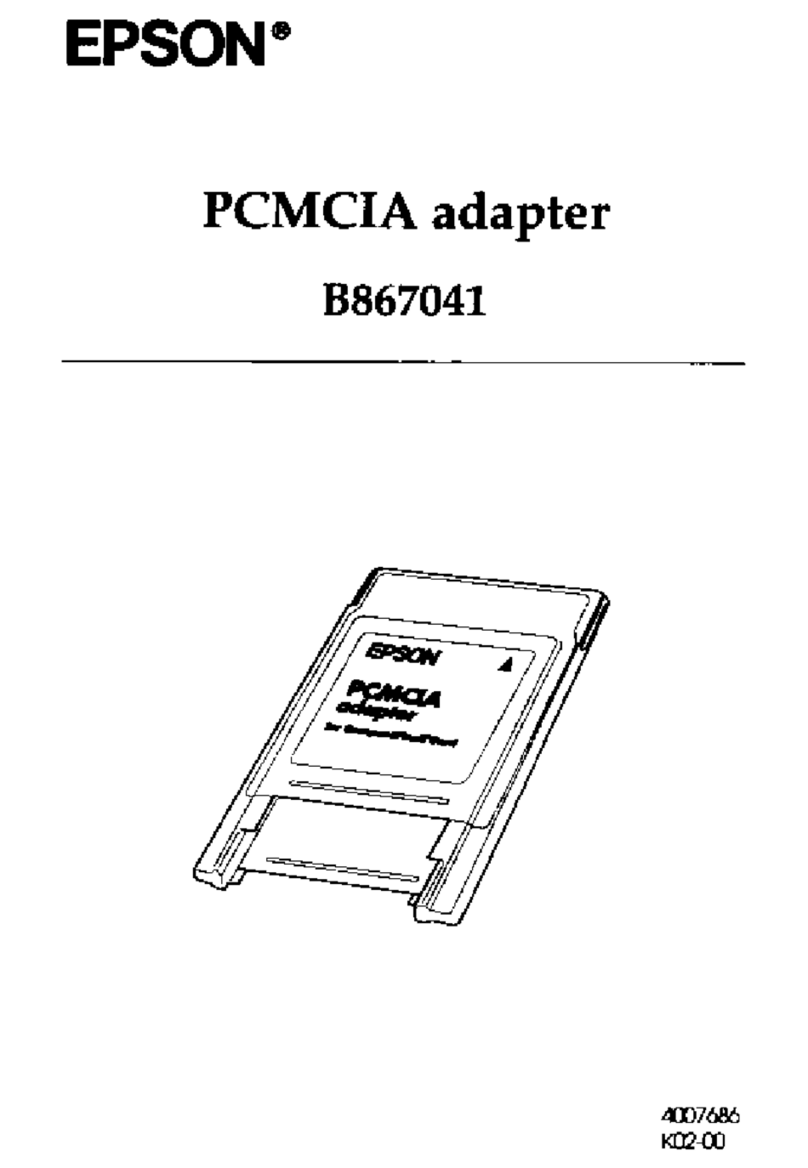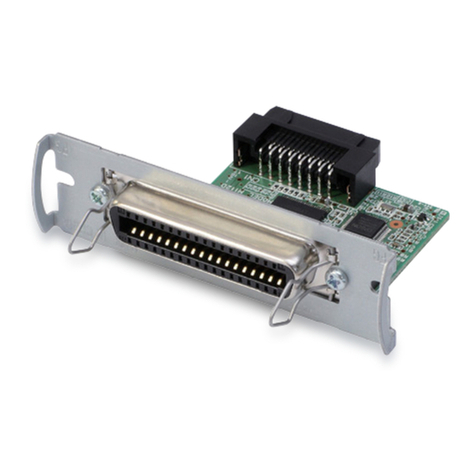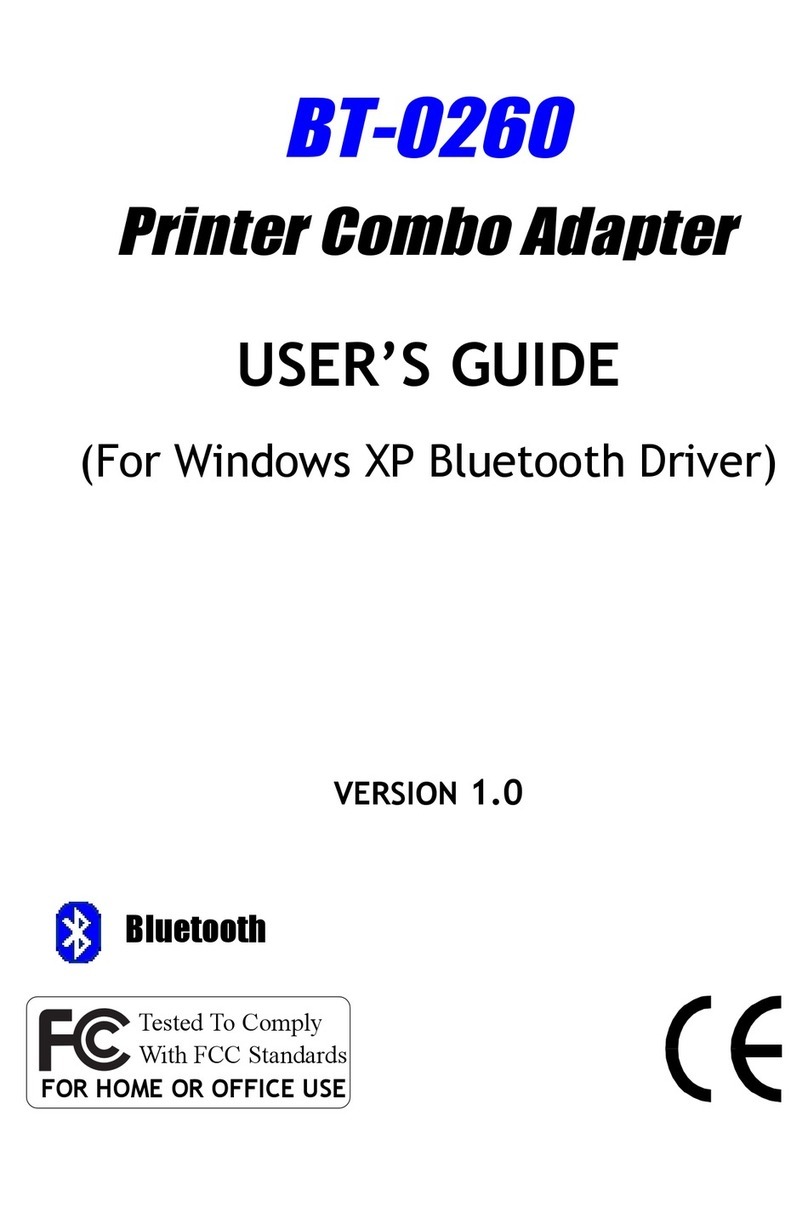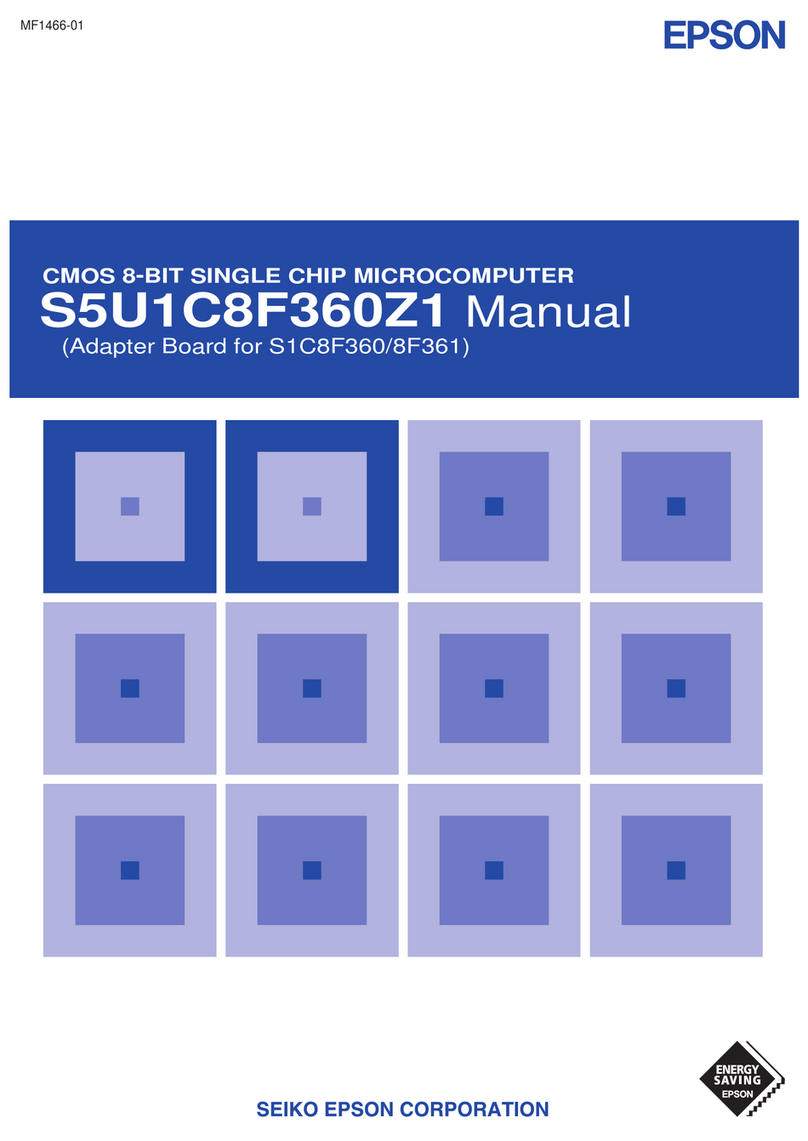© 2014 Seiko Epson Corporation.
All rights reserved.
Printed in XXXXXX
AC Adapter
SYS1319-1005
B12B867211 B12B867221
B12B867231
Model SYS1319-1005
(for AC 100 V-240 V area)
EN The AC power cord packed with your AC adapter is designed
to match the voltage of the country of purchase.
KO AC 어댑터와 함께 제공된 AC 전원 코드는 구매한 국가에
서 사용할 수 있도록 설계되었습니다.
TC AC 電源線與 AC 電源變壓器包裝在一起,專為購買國家的
電壓所設計。
EN Safety Instructions
Important Safety Instructions
Make sure you read all of these instructions, and then save them for later reference.
O Do not place or store the AC adapter outdoors, near excessive dirt or dust, water, heat sources, or in locations subject to
shocks, vibrations, high temperature or humidity, direct sunlight, strong light sources, or rapid changes in temperature or
humidity.
O Do not use with wet hands.
O Place the product near an electrical outlet where the adapter can be easily unplugged.
O The AC adapter cord should be placed to avoid abrasions, cuts, fraying, crimping, and kinking. Do not place objects on top
of the cord and do not allow the AC adapter or the cord to be stepped on or run over. Be particularly careful to keep the cord
straight at the end.
O Use only AC adapters that the manual species are for use with the product. Using any other adapter could cause a re,
electrical shock, or injury.
O This AC adapter can only be used if the manual for a product species that this model of AC adapter can be used. Do not
attempt to use it with other electronic devices unless specied in their manual.
O Use only the type of power source indicated on the AC adapter’s label, and always supply power directly from a standard
domestic electrical outlet with the AC adapter that meets the relevant local safety standards.
O Avoid using outlets on the same circuit as photocopiers or air control systems that regularly switch on and o.
O If you use an extension cord with the product, make sure the total ampere rating of the devices plugged into the extension
cord does not exceed the cord’s ampere rating. Also, make sure the total ampere rating of all devices plugged into the wall
outlet does not exceed the wall outlet’s ampere rating.
O Never disassemble, modify, or attempt to repair the AC adapter, product, or product option by yourself except as specically
explained in the product’s guides.
O Do not insert objects into any opening as they may touch dangerous voltage points or short out parts. Beware of electrical
shock hazards.
O If damage occurs to the plug, replace the cord set or consult a qualied electrician. If there are fuses in the plug, make sure you
replace them with fuses of the correct size and rating.
O Unplug the product and the AC adapter, and refer servicing to qualied service personnel under the following conditions:
The AC adapter or plug is damaged; liquid has entered the product or the AC adapter; the product or the AC adapter has
been dropped or the case has been damaged; the product or the AC adapter does not operate normally or exhibits a distinct
change in performance. (Do not adjust controls that are not covered by the operating instructions.)
O Unplug the product and the AC adapter before cleaning. Clean with a damp cloth only. Do not use liquid or aerosol cleaners.
O If you are not going to use the product for a long period, be sure to unplug the AC adapter from the electrical outlet.
Specications
AC adapter model SYS1319-1005
Rated input voltage AC 100 to 240 V
Rated input current 1.0 A
Rated input frequency 50 to 60 Hz
Rated output voltage DC 5 V
Rated output current 2.0 A
Operating temperature 5 to 35 °C
Note:
O Check the label on the AC adapter or on the product for the voltage information.
O The contents of this manual and the specications are subject to change without notice.