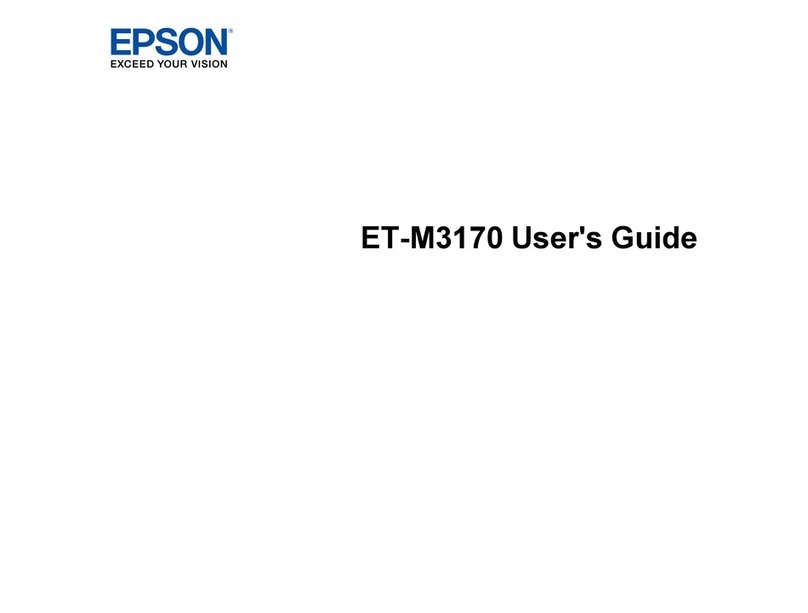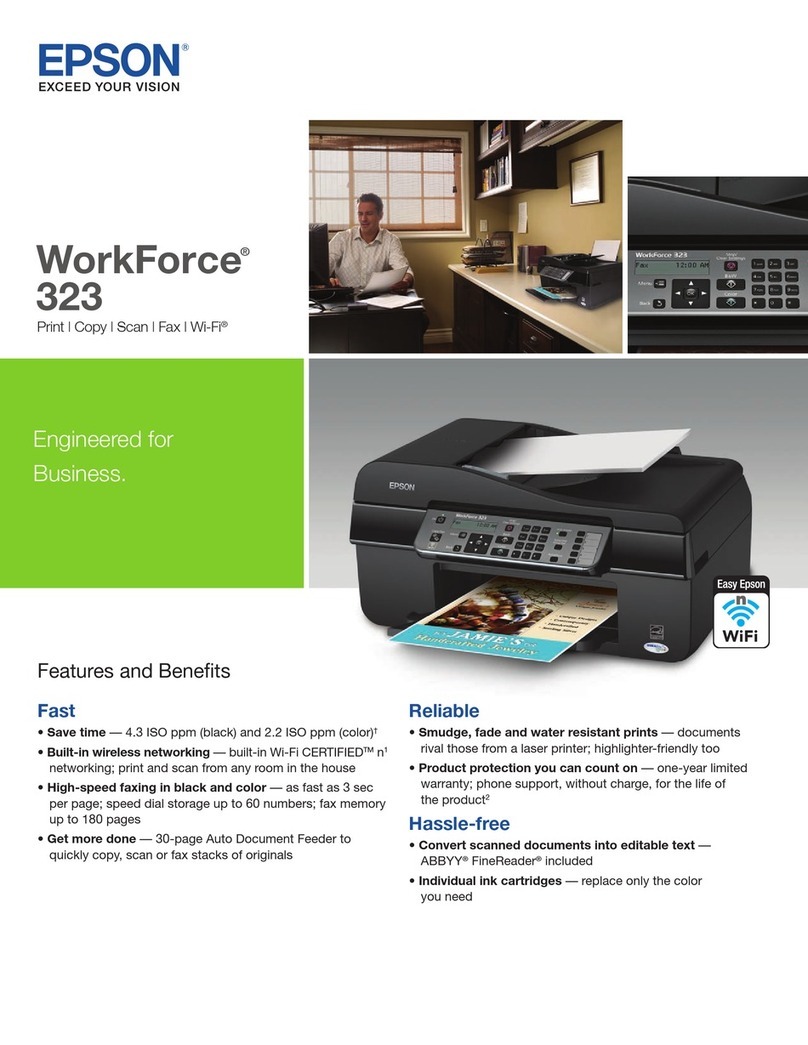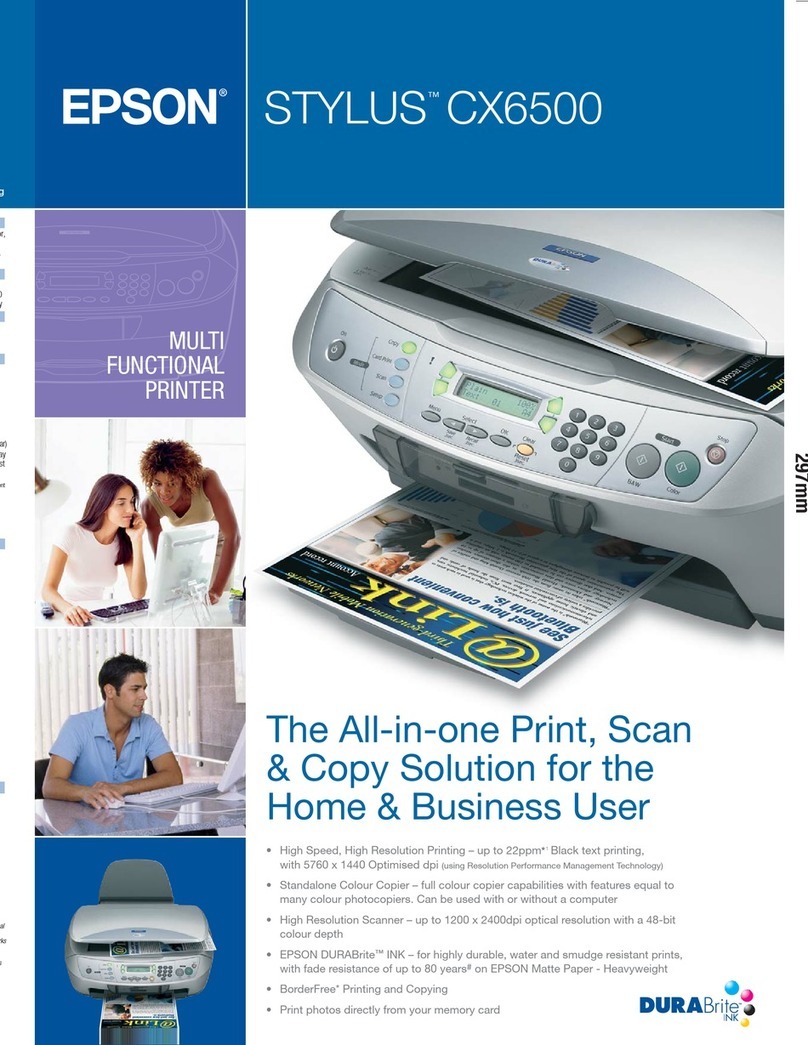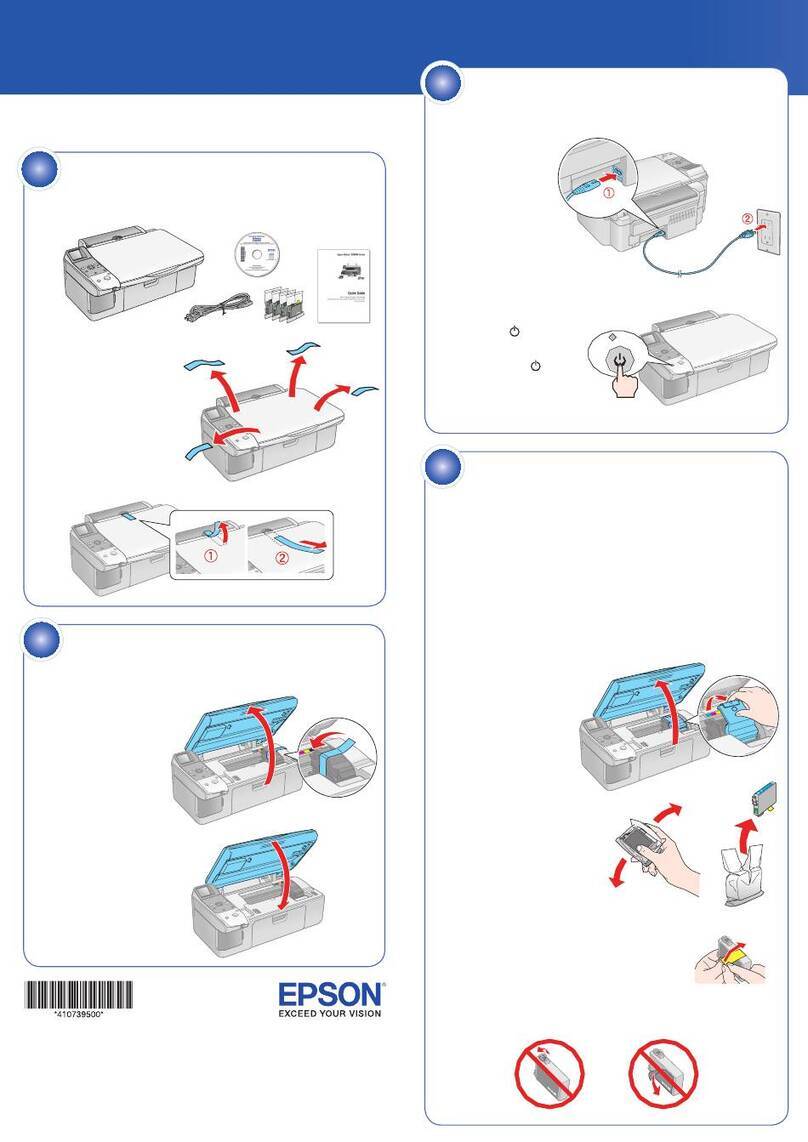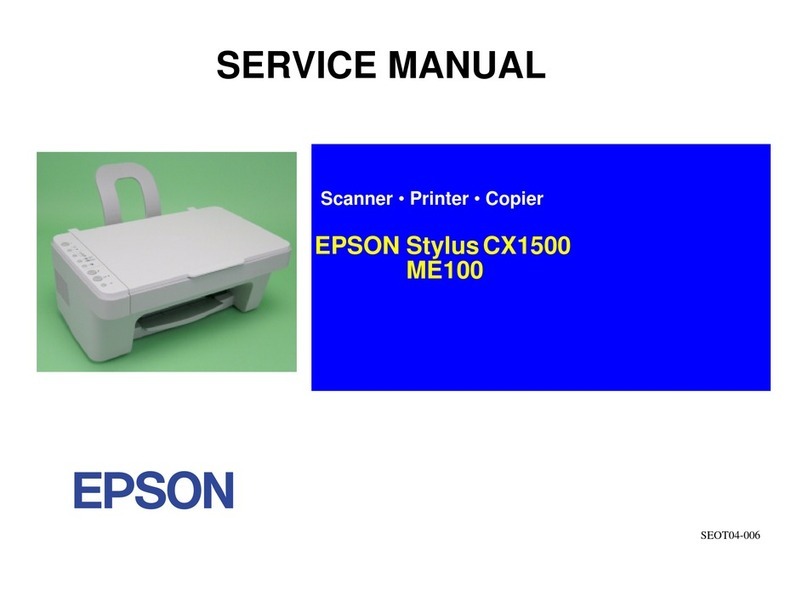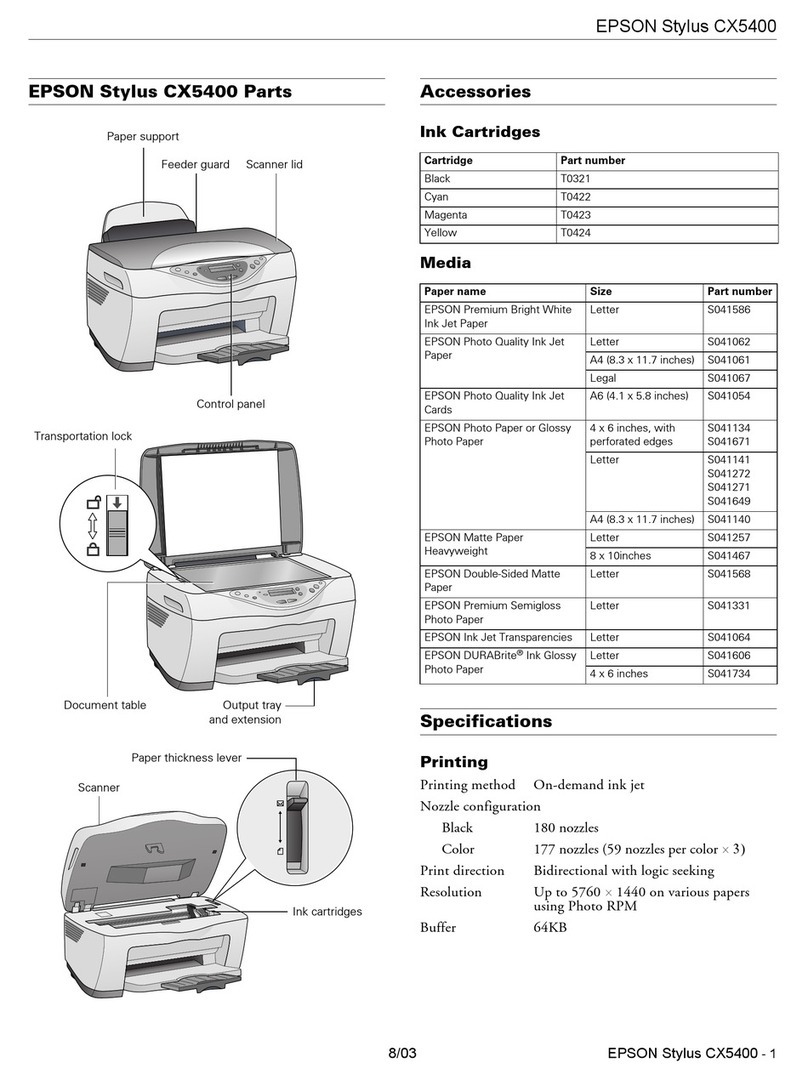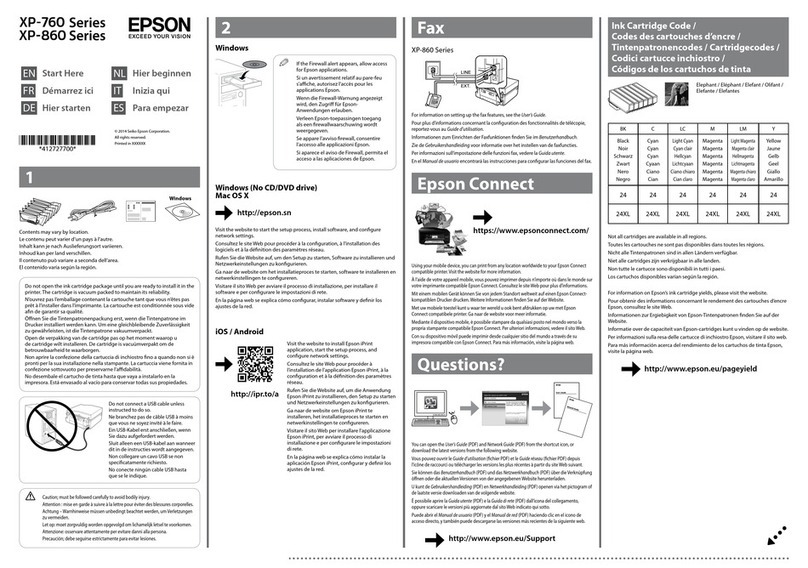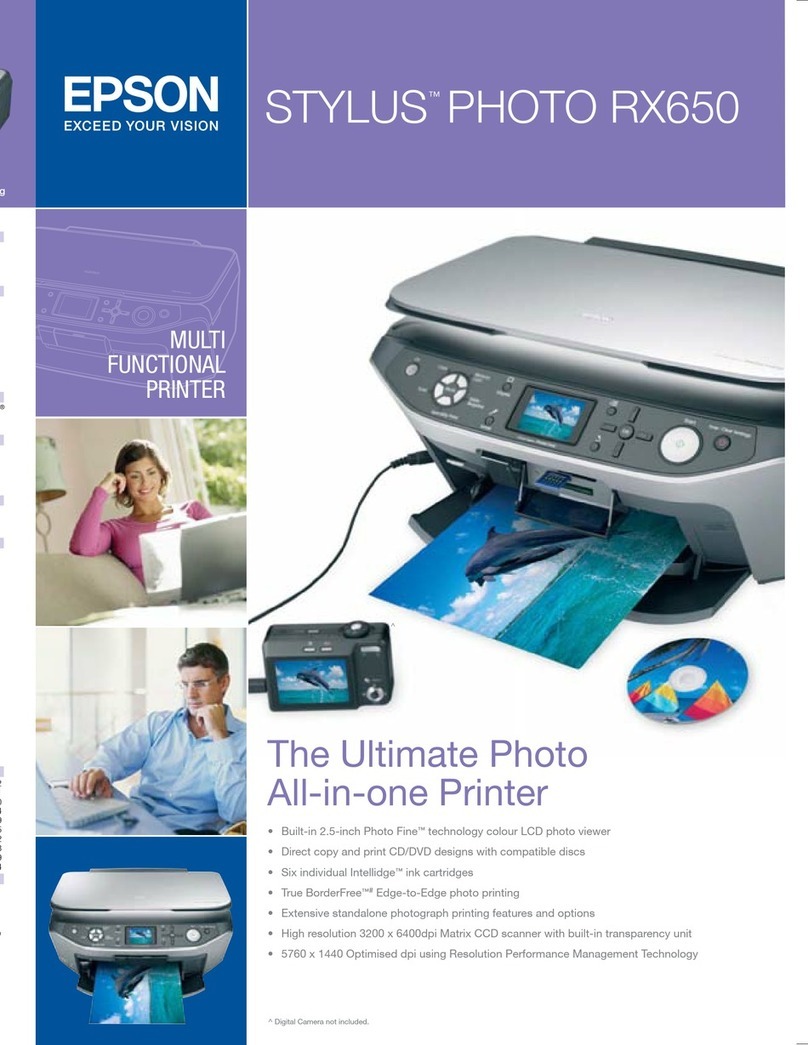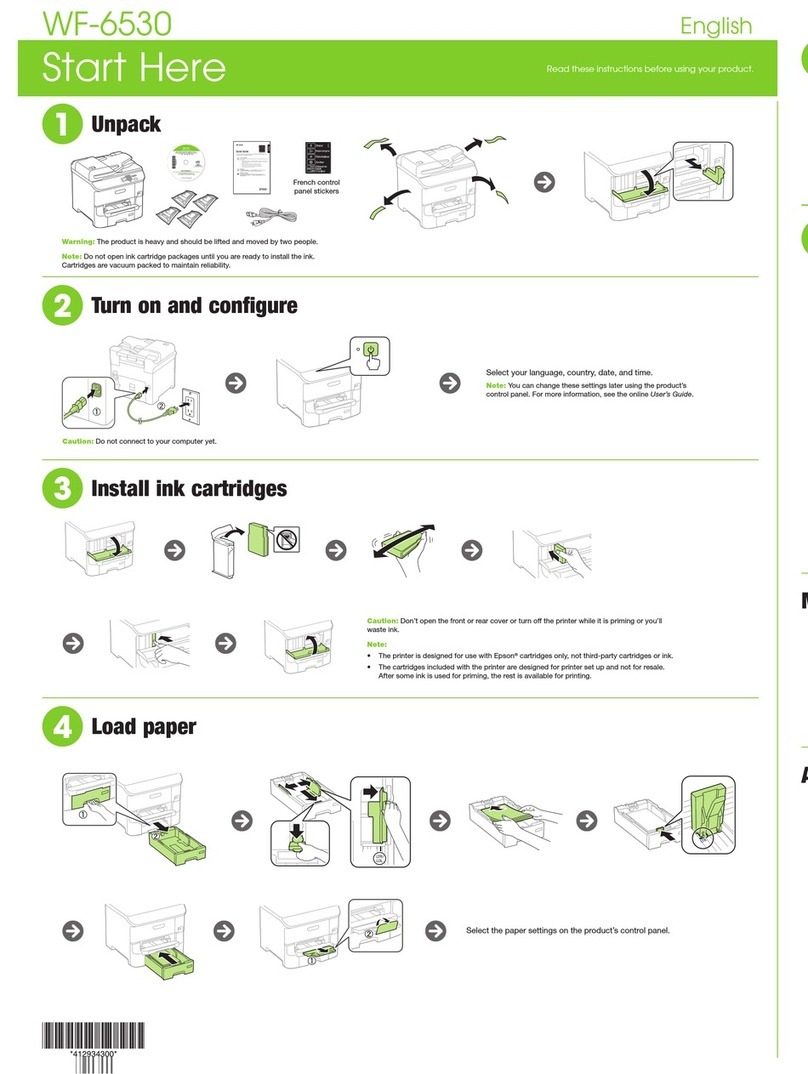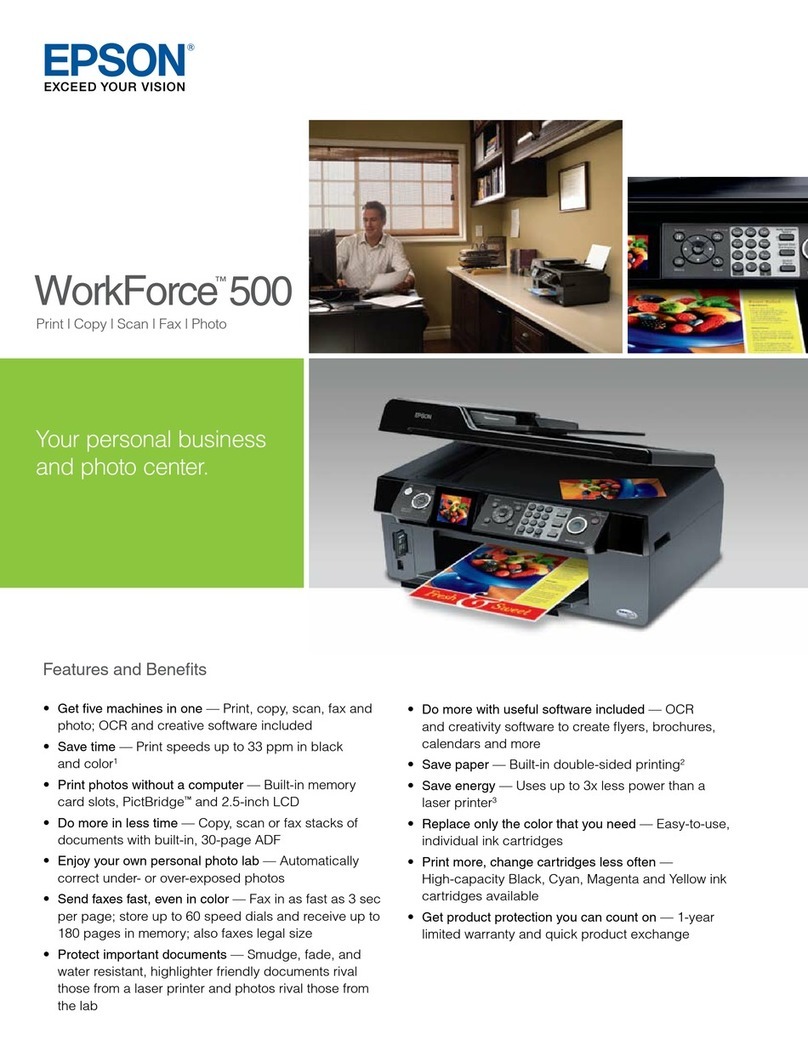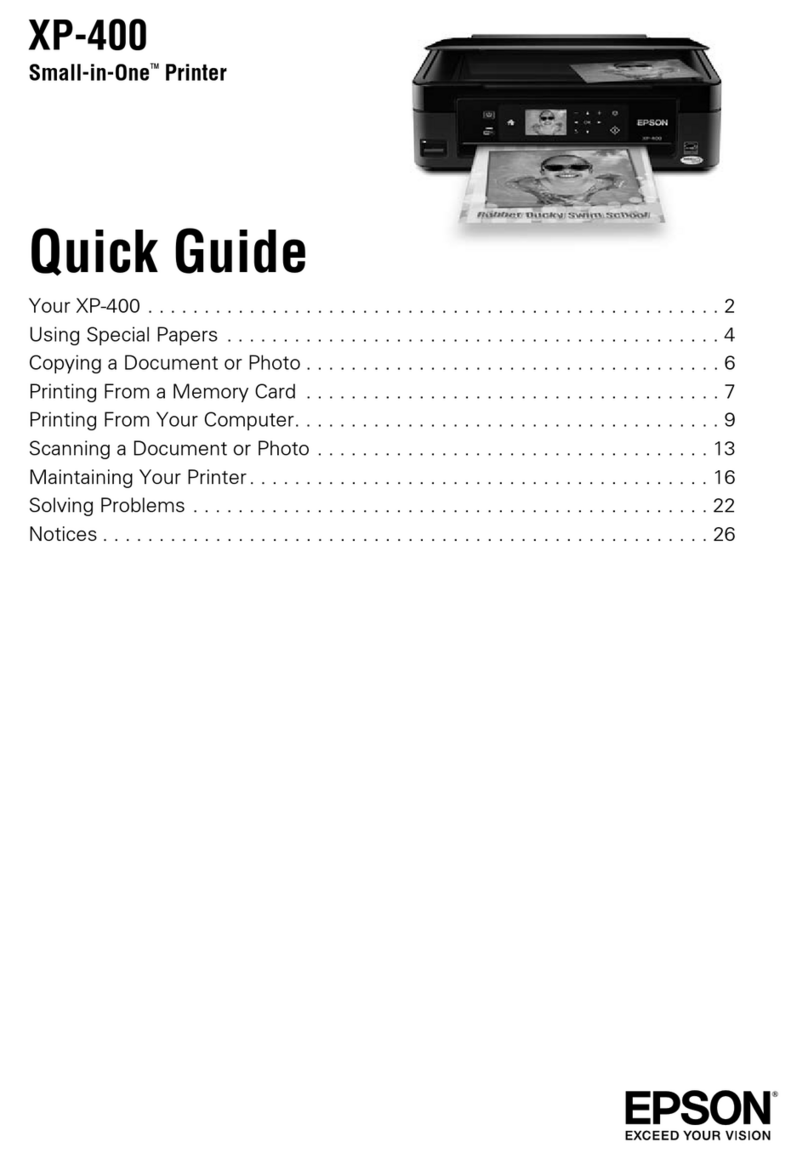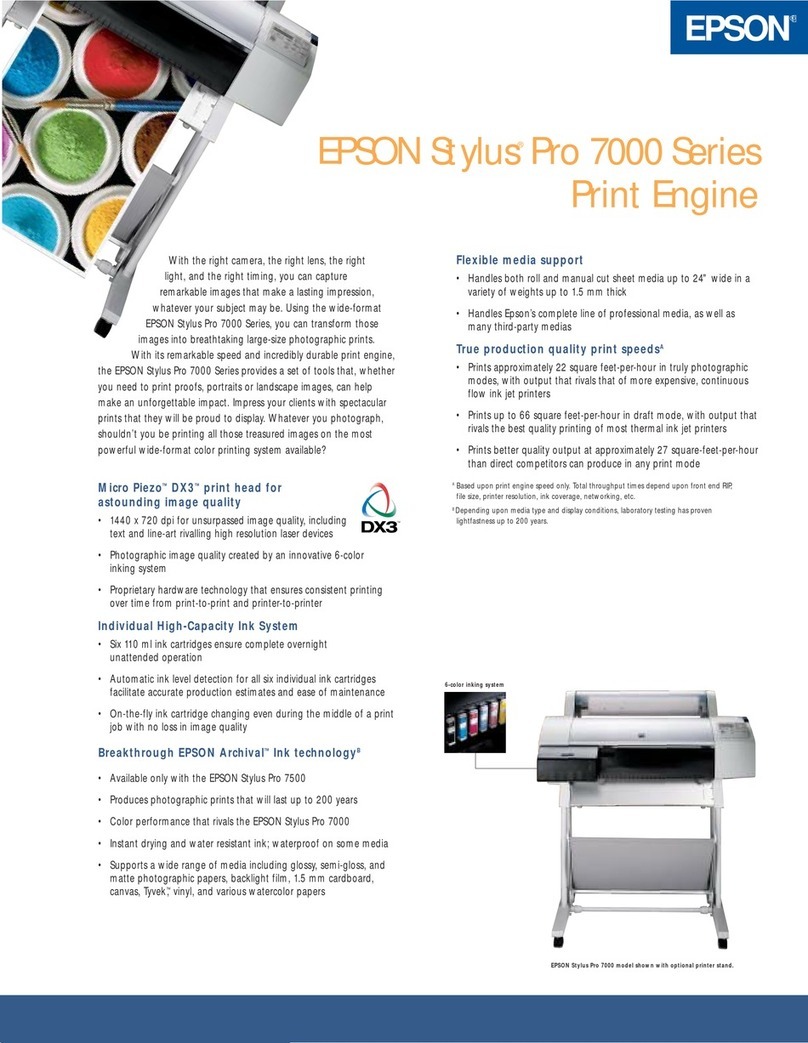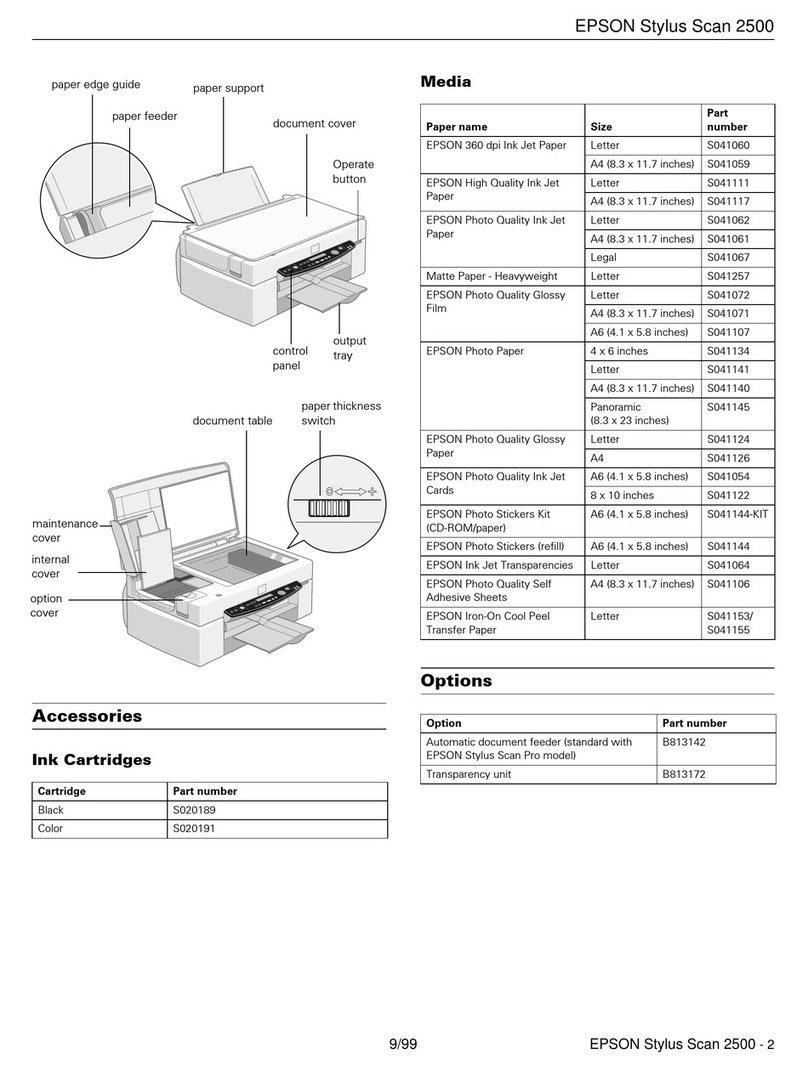proofs in 7:49 min:sec
ec
ts in 1:30 min:sec
Epson Stylus Pro 4000 Print Engine Specifications
Printing Method
8 Channel Print Head Technology
Using: 7-color (CcMmYk+ PK or Mk) or
4-color (CCMMYYMkMk)
Variable Droplet Micro Piezo DX3 drop-on-demand
ink jet technology
Epson UltraChrome Ink Technology
Nozzle Configuration
Color and Monochrome heads: 180 nozzles x 8
Black Ink Mode Configurations
7-color Print Mode:
Photo-K or Matte-K + Light-K
Photo-K and Matte-K inks automatically switch
depending upon media selection within printer driver
4-color Print Mode:
Matte-K + Matte-K
Droplet Technology
Smallest droplet size: 3.5 picoliter
Variable Droplet Technology can produce various
droplet sizes per print line
Resolution
2880 x 1440 dpi; 1440 x 720 dpi; 720 x 720 dpi;
720 x 360 dpi; 360 x 360 dpi; 360 x 180 dpi
Print Engine SpeedB
7-color Print Mode:
Letter prints from 50 secs to 9:30 – 1440 dpi is 3:40
13"x 19" prints from 1:44 to 18:44 – 1440 dpi is 7:49
4-color Print Mode:
17"x 22" prints from 1:30 to 5:58 – 720 dpi is 2:09
Acoustic Noise Level
Approximately 50 dB(A) according to ISO 7779
Printer Language/Drivers
Epson ESC/P2 Raster Photographic Drivers standard
External server based Adobe PostScript 3 with
optional software RIP. Also supported by most
leading third-party RIPs and workflows
Operating Systems Supported
Macintosh®OS 8.5.1 through OS X
Windows®95, 98, Me, NT 4.x (Service Pack 3
and later), 2000, and XP
Printer Interfaces
Includes one USB (1.1/2.0 compatible),
one IEEE 1394 (FireWire) and one Epson
Expansion Slot used for installing the optional
internal 10/100 BaseT Ethernet card
Dimensions
33.4" (W) x 14" (H) x 30" (D)
Printer weight: 83.7 lb
BorderFree Printing
Left and right borderless “bleed” printing
for the following media widths:
8 ", 8 . 5 ", 10 ", 1 2 ", 13 ", 14 ", 16 ", 17 "
Top and bottom edges can be automatically cut to any
length three different ways during printing on roll media
Printable Area
Maximum paper width 17"
Left and right margins 0 or 3mm each (0.24" total)
Top and bottom margins 0 or 3mm or 14mm each
Maximum printable width 17.16"
Maximum printable length Up to 100' (limited by roll length)
(limited by software application)
Media Handling
Roll media size Single roll up to 17" width
Roll media length Up to 132' (limited by core dia.)
Cut sheet input tray size Up to 17"x 22"
Cut sheet media input Up to 250 sheet tray, top and
rear manual feed slots
Media core compatibility Handles both 2" and 3" cored media
Max. roll media diameter 4" (2" core) or 6" (3" core)
Weight 12 lb bond up to 1.5mm cardboard
Built-in media cutter Automatic and manual cutting
Line Accuracy
+ or – 0.2% of specified page length
Epson Intelligent Ink Cartridge
Ink cartridge size 110ml or 220ml
each color x 8 colors total
Ink cartridge shelf life 2 years from printed production
date or 6 months after open
On cartridge I.C. chip automatically tracks several ink
usage data points for use in very accurate production
cost estimations and reporting
Lightfastness RatingsC
Epson UltraChrome Ink Color: Up to 85 years
B&W: Over 100 years
Environmental Characteristics
Temperature operating 50˚ to 95˚ F (10˚ to 35˚ C)
Storage -4˚ to 104˚ F (-20˚ to 40˚ C)
Humidity operating 20 to 80% relative humidity
Storage 5 to 85% relative humidity
(no condensation)
Safety Approval
Safety standards UL1950, CSA 22.2 950 FDA
EMI FCC Part 15 subpart B class B,
CSA C108.8 class B
AS/NZS 3548 class B
Engine Reliability
Total print volume ~20,000 A2 pages at 360 x 360 dpi
Print head life 8.4 billion shots per nozzle
Cutter life ~2,000 times (coated media)
Maintenance parts Pump unit, flushing box, RTC battery,
head cleaner, cap assembly
Electrical Requirements
Voltage AC120V or (220V to 240V)
Frequency 50 to 60 Hz
Current 1.0A / 100-120V
Power consumption Approx. 59W (operating)
< 21W (standby)
< .7W (power off mode)
Energy Star compliant
Product/Accessories Part Numbers
Epson Stylus Pro 4000 Print Engine C511001UCM
Epson Stylus Pro 4000 Graphic Arts Bundle C511001GAN
Epson Stylus Pro 4000 Engineering Bundle C511001CAD
Epson Stylus Pro 4000 C4000STAND
Printer Cabinet Stand
Epson Stylus RIP Professional 2.0 C12C842972
Software RIP
Internal 10/100 BaseT
Ethernet Type-B Card C12C824052
Paper Roller Spindle
(Normal Tension) – 2"or 3" C12C811171
Paper Roller Spindle
(High Tension) – 2"or 3" C12C811191
Replacement Printer
Cutter Blade C12C815291
Replacement
Ink Maintenance Tank C12C890071
Additional One-year Epson
Preferred Plus Service EPP40EX1
Additional Two-year Epson
Preferred Plus Service EPP40EX2
Epson UltraChrome Ink (110ml) (220ml)
Photo Black ink cartridge T543100 T544100
Cyan ink cartridge T543200 T544200
Magenta ink cartridge T543300 T544300
Yellow ink cartridge T543400 T544400
Light Cyan ink cartridge T543500 T544500
Light Magenta ink cartridge T543600 T544600
Light Black ink cartridge T543700 T544700
Matte Black ink cartridge T543800 T544800
Epson America, Inc.: 3840 Kilroy Airport Way, Long Beach, CA 90806
Epson Canada, Inc.: 3771 Victoria Park Avenue, Toronto, Ontario M1W 3Z5
Epson Latin America Inc.: 6303 Blue Lagoon Drive, Suite 195, Miami, FL 33126
Internet Website: www.prographics.epson.com
Specifications and terms are subject to change without notice. Epson, Epson Stylus and Micro Piezo are registered
trademarks of Seiko Epson Corporation. UltraChrome, BorderFree and DX3 are trademarks of Epson America, Inc.
All other product brand names are trademarks and/or registered trademarks of their respective companies. Epson
disclaims any and all rights in these marks.
© Epson America, Inc. 2003. CPD-16025 35K 10/03 GAC
AAvailable only when using the Photographic Ink Mode (7-color Ink Configuration)
BBased upon print engine speed only. Total throughput times depend upon front-end RIP, file size,
printer resolution, ink coverage, networking, etc.
CInk lightfastness rating based on accelerated testing of prints on specialty media, displayed indoors,
under glass. Actual print stability will vary according to media, printed image, display conditions,
light intensity, humidity, and atmospheric conditions. Epson does not guarantee longevity of prints.
For maximum print life, display all prints under glass or lamination or properly store them.
Visit www.wilhelm-research.com for the latest information.
© 2003 Douglas Dubler 3Photography
Satellite image courtesy of Space Imaging®
03022 Isabella Brochure.FMAcomp 10/13/03 6:06 PM Page 1