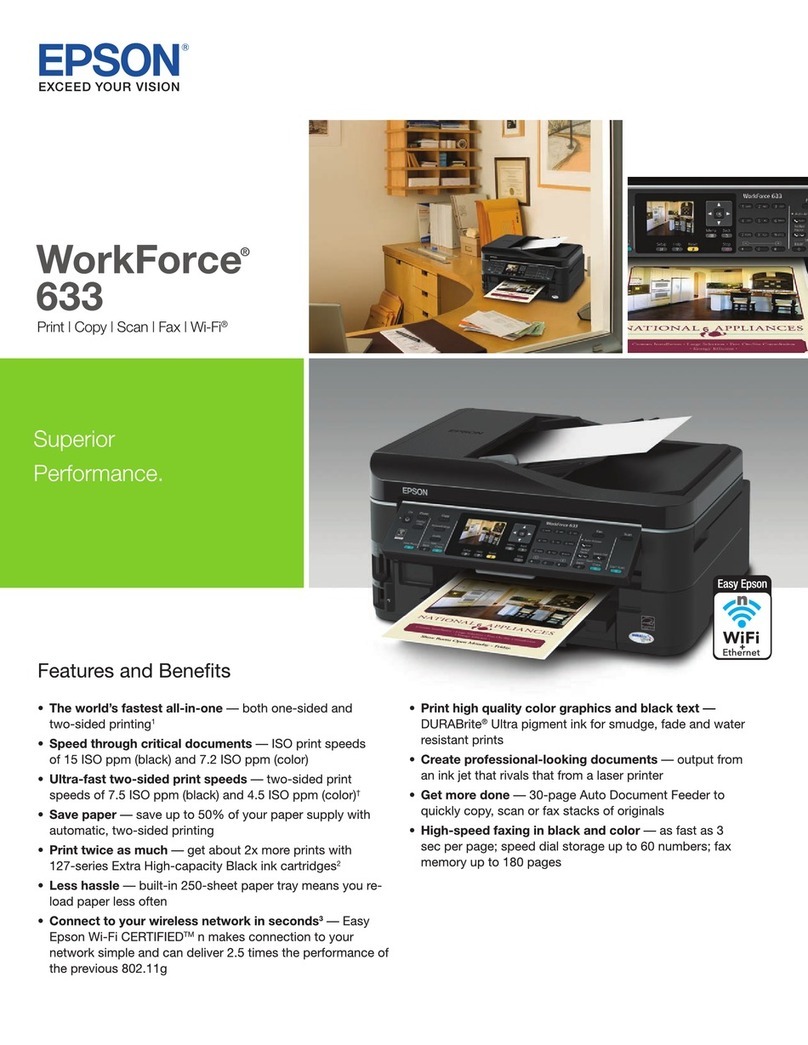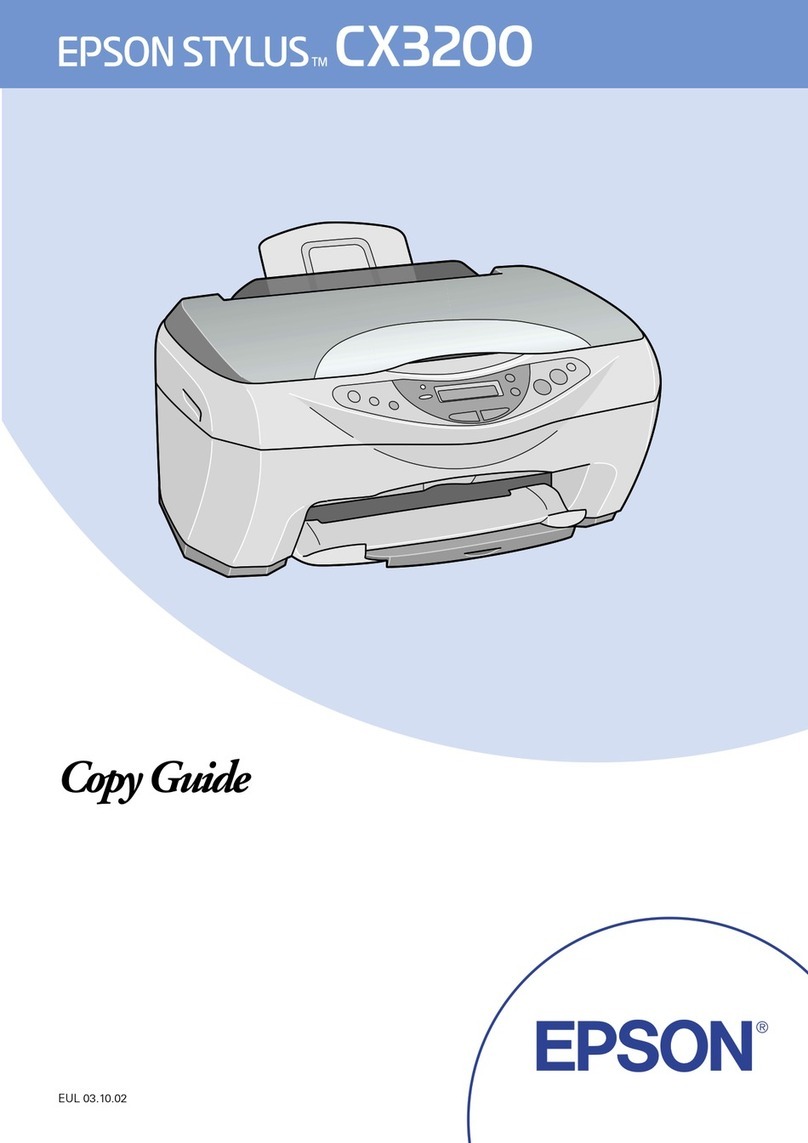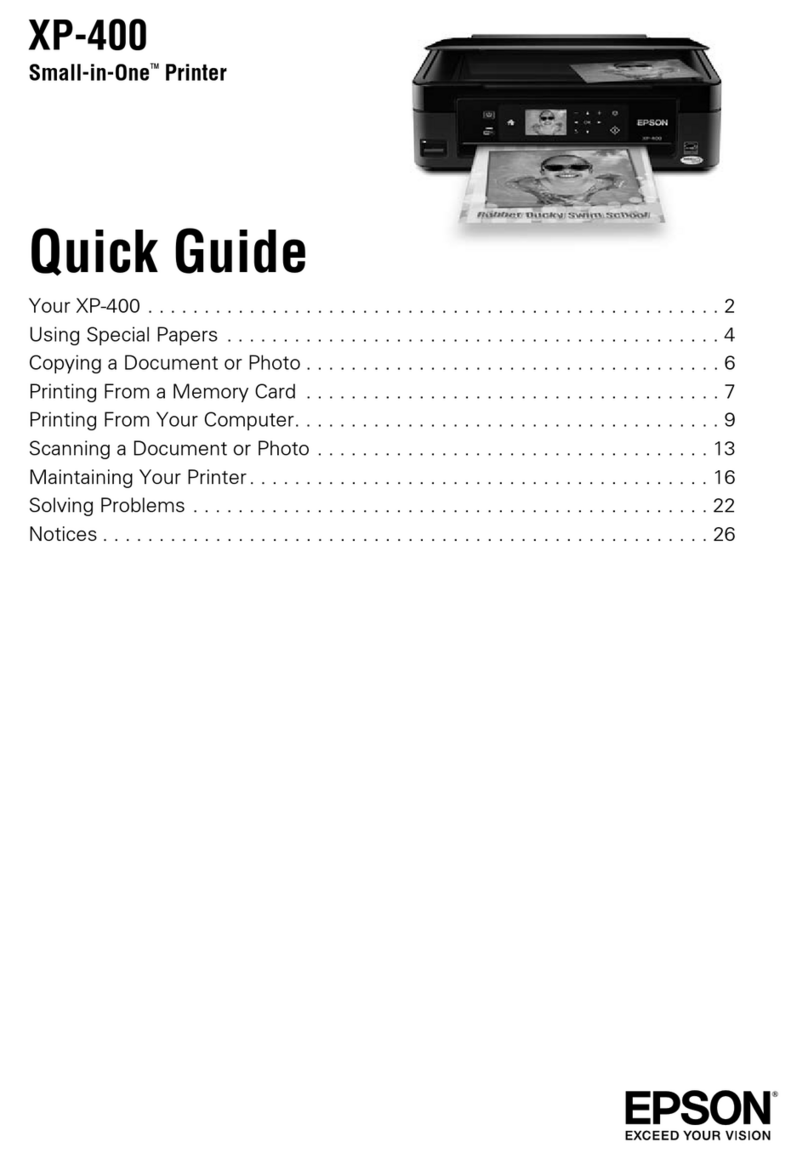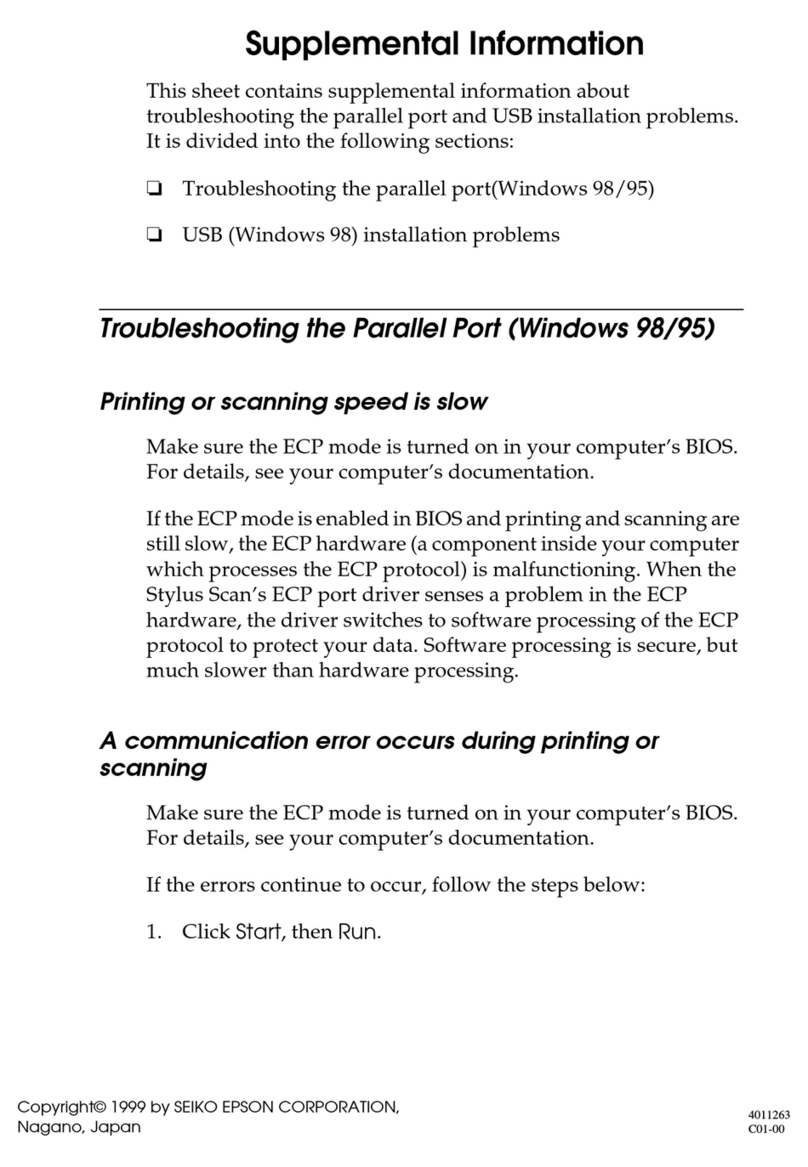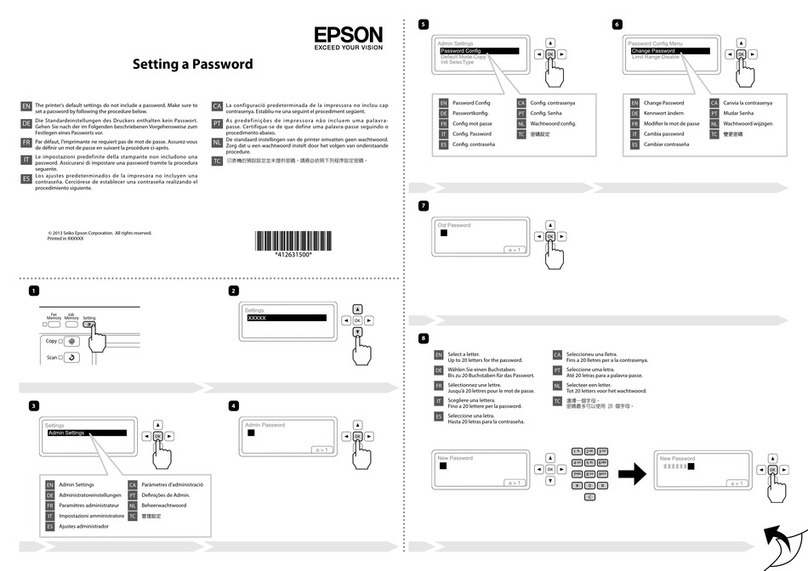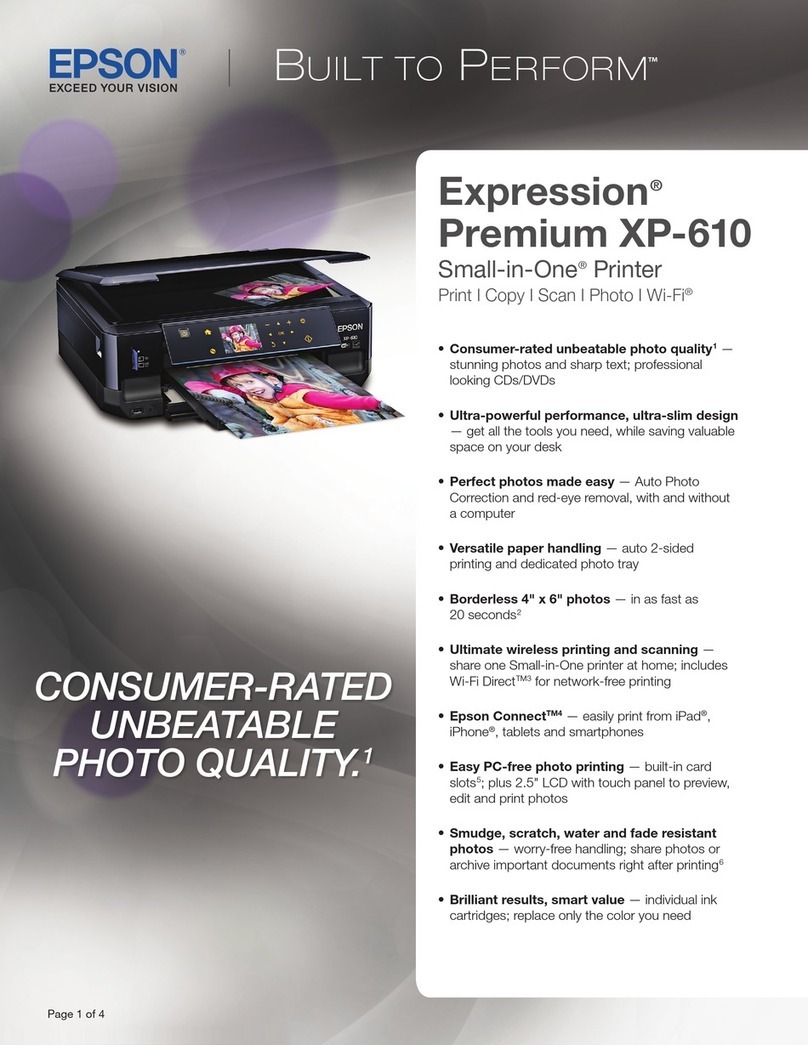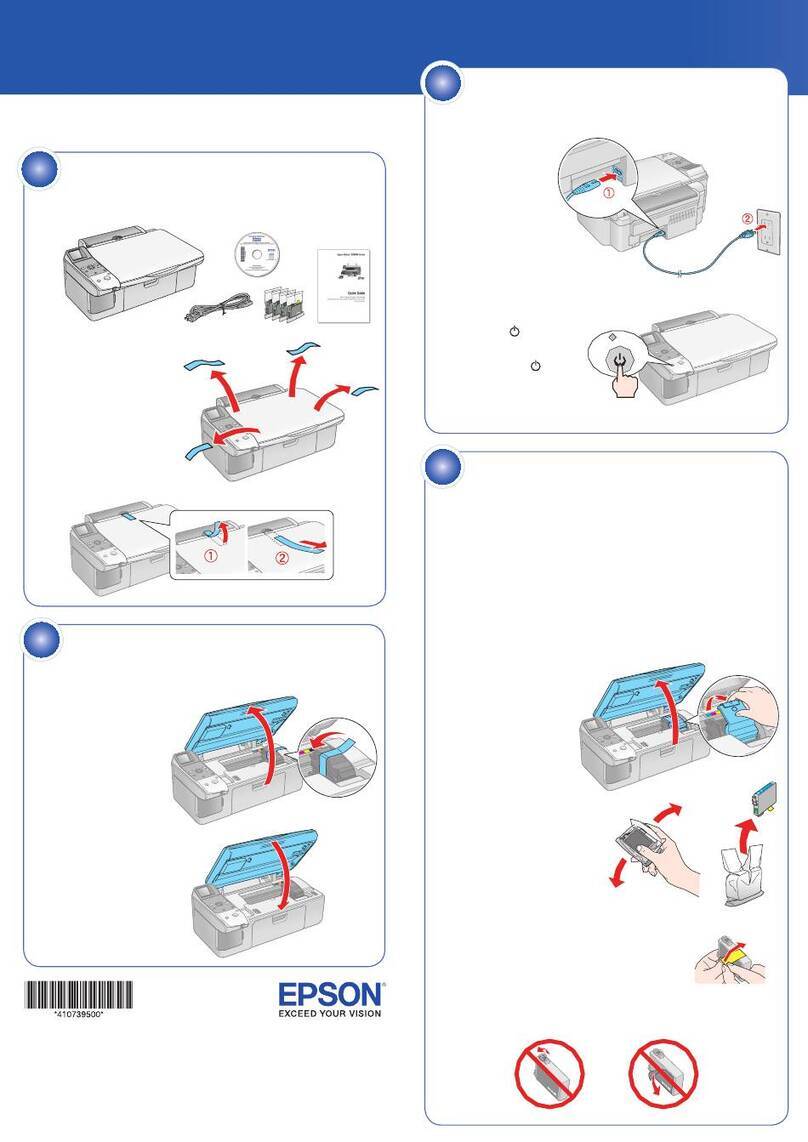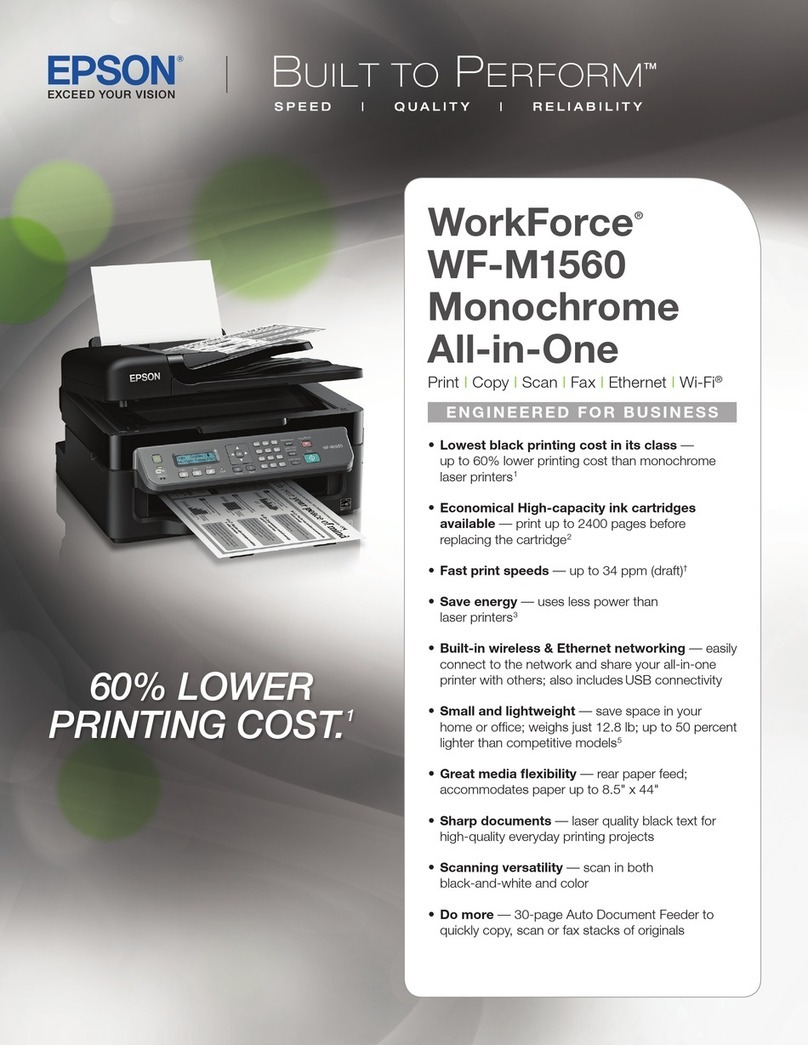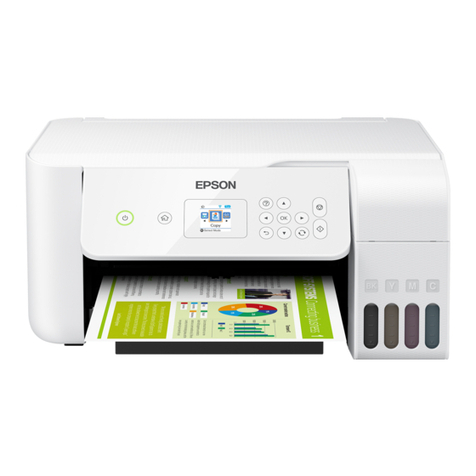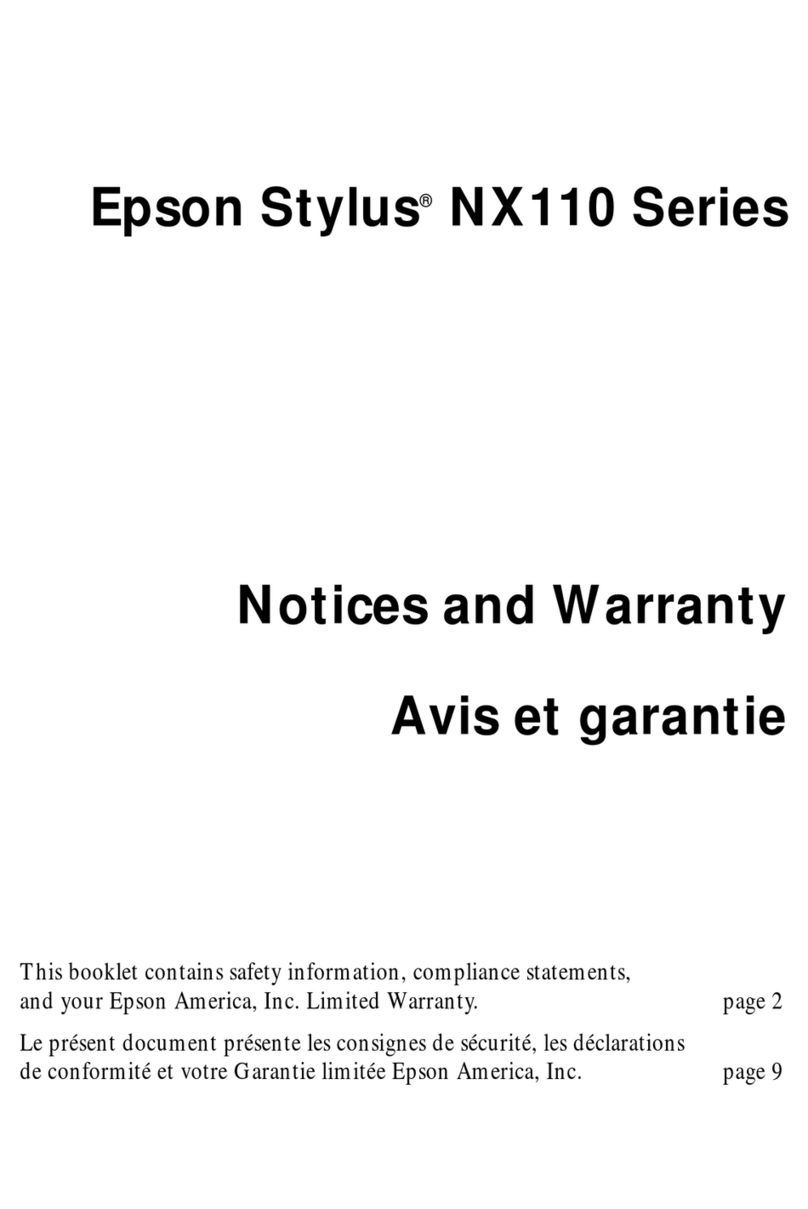Windows® is a registered trademark of the Microsoft Corporation.
Mac is a trademark of Apple Inc., registered in the U.S. and other countries.
Android™ is a trademark of Google Inc.
Maschinenlärminformations-Verordnung 3. GPSGV: Der höchste Schalldruckpegel beträgt 70 dB(A) oder
weniger gemäss EN ISO 7779.
Das Gerät ist nicht für die Benutzung im unmittelbaren Gesichtsfeld am Bildschirmarbeitsplatz vorgesehen.
Um störende Reexionen am Bildschirmarbeitsplatz zu vermeiden, darf dieses Produkt nicht im
unmittelbaren Gesichtsfeld platziert werden.
Обладнання відповідає вимогам Технічного регламенту обмеження використання деяких
небезпечних речовин в електричному та електронному обладнанні.
Для пользователей из России срок службы: 3 года.
AEEE Yönetmeliğine Uygundur.
Ürünün Sanayi ve Ticaret Bakanlığınca tespit ve ilan edilen kullanma ömrü 5 yıldır.
Tüketicilerin şikayet ve itirazları konusundaki başvuruları tüketici mahkemelerine ve
tüketici hakem heyetlerine yapılabilir.
Üretici: SEIKO EPSON CORPORATION
Adres: 3-5, Owa 3-chome, Suwa-shi, Nagano-ken 392-8502 Japan
Tel: 81-266-52-3131
Web: http://www.epson.com/
The contents of this manual and the specications of this product are subject to
change without notice.
http://www.epson.eu/Support (Europe)
http://support.epson.net/ (outside Europe)
https://www.epsonconnect.com/
Print Quality Help / 列印品質說明 /
/ Хэвлэлтийн
чанарын тусламж
Checking Ink Levels and Relling
Ink / 檢查墨水存量和填充墨水 /
/
Бэхний түвшинг шалгах болон
Бэхийг дахин дүүргэх
cTo conrm the actual ink remaining, visually check the ink levels in
all of the product’s tanks. Prolonged use of the product when the ink
level is below the lower line on the tank could damage the product.
若要確認實際的墨水存量,請查看產品的所有大容量墨水槽中的墨水
存量。若在墨水存量低於大容量墨水槽的最低標示線時繼續使用產
品,可能導致產品損壞。
,
Бэхний бодит үлдэгдлийн шалгахын тулд бүтээгдэхүүний
бүх саван доторх бэхний түвшинг нүдээр шалгана. Бэхний
түвшин савны доод шугамнаас доор орсон үед бүтээгдэхүүнийг
тасралтгүй хэрэглэх нь бүтээгдэхүүнд эвдрэл гэмтэл учруулна.
Transporting / 搬運 /
/ Тээвэрлэх
A
Secure print head with a tape.
使用膠帶固定印字頭。
Хэвлэх толгойг туузаар бэхэлнэ.
B
Close securely.
牢牢地闔上大容量墨水槽的蓋子。
Сайтар таглана.
cKeep the printer level as you transport it. Otherwise, ink may leak.
As you transport the ink bottle, be sure to keep it upright when
tightening the cap, and take precautions to prevent ink from leaking,
for example, place the bottle in a bag.
搬運時,請使印表機保持在水平的狀態。否則墨水可能會漏出。
栓緊瓶蓋時,請確保墨水瓶保持直立,並請採取防護措施,以免搬運
時墨水外漏,例如,將墨水瓶置於袋中。
,
- ,
,
Принтерийг тээвэрлэхдээ тэгш байрлалд байлгаарай. Эс бөгөөс
бэх гоожиж болзошгүй.
Бэхний савыг тээвэрлэхдээ босоо чигт барин тагийг нь сайтар
таглаж, бэх гоожихоос урьдчилан сэргийлэх арга хэмжээг
аваарай. Жишээ нь: савыг уутанд хийх.
cAfter you move it, remove the tape securing the print head. If you
notice a decline in print quality, run a cleaning cycle or align the print
head.
搬至定點後,請撕下固定印字頭的膠帶。若您發現列印品質降低,請
清潔或校正印字頭。
,
,
Зөөвөрлөсний дараа хэвлэх толгойг тагласан туузыг
авна. Хэрвээ хэвлэлтийн чанар муудаж байгааг анзаарвал
цэвэрлэгээний циклийг ажиллуулж, хэвлэх толгойг
тэгшитгээрэй.
Ink Bottles / 墨水瓶 / /
Бэхний Лонх
ET-4750
BK C M Y
502 502 502 502
L6190
BK C M Y
001 001 001 001
cUse of genuine Epson ink other than the specied ink could cause
damage that is not covered by Epson’s warranties.
若使用非本手冊所述的 Epson 原廠墨水而導致損壞,Epson 將不提
供免費的保固服務。
Epson
Epson
Epson-н жинхэнэ бэхнээс өөр бэх ашиглавал эвдрэл гэмтэл
учруулах бөгөөд үүнийг Epson-н баталгаанд хамрахгүй.
Questions?
You can open the PDF manual from the shortcut icon, or download
the latest versions from the following website.
您可從捷徑圖示開啟 PDF 手冊,亦可從下列網站下載最新
版本。
Та богино холбоост тэмдэг дээр дарж PDF гарын авлагуудыг нээх
эсвэл дараах вэбсайтаар орж хамгийн сүүлийн үеийн хувилбаруудыг
татаж авч болно.
If you see missing segments or broken lines in your printouts, print a nozzle
check pattern to check if the print head nozzles are clogged.
See the User’s Guide for more details.
如果列印成品上出現遺漏部分或斷線,請列印噴嘴檢查圖案,以確認印字
頭噴嘴是否阻塞。
詳細資訊,請參考進階使用說明。
,
Хэрэв та ямар нэг сегмент байхгүй эсвэл тасархай шугам таны
хэвлэсэн материал дээр гарсан байгааг ажиглавал принтерийн
толгойн хошуу бөглөрсөн эсэхийг шалгахын тулд хошуу шалгах
загварыг хэвлэнэ үү.
Дэлгэрэнгүй мэдээлэл авах бол Хэрэглэгчийн Заавар харна уу.
ACheck the ink levels. If an ink level is
below the lower line, rell the ink.
檢查墨水存量。若墨水存量低於最
低標示線時,請填充墨水。
,
Бэхний түвшинг шалгана.
Бэхний түвшин доод шугамнаас
доор орсон байвал, бэхийг
дахин дүүргэнэ.
B
Refer to steps Dto Iin section 1 of the front page to rell the ink to
the upper line.
請參考正面第 1 節中的步驟 D 至 I,將墨水填充至最高標示線。
1 D I
Бэхийг дээд шугам хүртэл дахин дүүргэхийн тулд нүүр
хуудасны 1-р хэсэг дэх D-ээс I хүртэлх алхмуудыг дагана уу.
!
If you reset the ink levels before relling ink up to the upper lines, ink
level estimates may become incorrect.
若墨水填充至最高標示線之前,您重置墨水存量,墨水存量估計可
能會變得不正確。
,
Хэрэв та бэхийг дээд шугамд хүртэл дүүргэсэн бол, бэхний
түвшний тооцоо буруу болж болно.
C
Check the color that you relled to the upper line, and follow the
instructions on the LCD screen to reset the ink levels.
檢查您填充至最高標示線的顏色,並依照 LCD 螢幕上的指示重置
墨水存量。
LCD
Дээд шугам хүртэл дахин дүүргэсэн өнгөө шалгаад, бэхний
түвшинг шинээр тохируулахын тулд LCD дэлгэц дээрх зааврыг
дагана уу.
cDo not put ink bottles.
請勿裝入墨水瓶。
Бэхний савыг бүү хий.
Copying / 複印 / / Хувилах
AOpen the document cover.
打開文件上蓋。
Баримтын тагийг нээ.
BPlace the original, and then close
the cover.
放置原稿,並闔上文件上蓋。
Эх материалыг тавиад тагийг
хаана.
CSelect Copy.
選取複印。
Хувилах-ыг сонгоно.
DSelect the section shown in the
illustration to enter the number of
copies.
選取如圖例中所示的部分以輸入
份數。
Зурагт үзүүлсэн хэсгийг сонгож хувилах тоог оруул.
EMake other settings as necessary.
根據需要進行其他設定。
Шаардлагатай бол бусад тохиргоог хий.
Epson Connect
Using your mobile device, you can print from any location worldwide to your
Epson Connect compatible printer. Visit the website for more information.
您可使用行動裝置從世界各地透過與 Epson Connect 相容的印表機進行
列印。如需詳細資訊,請瀏覽網站。
, Epson
Гар утасны төхөөрөмжөө ашиглан та дэлхийн хаанаас ч өөрийн
Epson Connect-д таардаг принтер рүү команд өгч хэвлэх боломжтой.
Дэлгэрэнгүй мэдээлэл авах бол манай вэбсайтыг сонирхоорой.
Windows
Insert the CD, and then select A or B.
插入 CD,然後選取 A 或 B。
CD A B
CD-г оруулж A эсвэл B-г сонго.
2
If the Firewall alert appears, allow access for Epson applications.
若出現防火牆警示訊息時,請允許存取 Epson 應用程式。
, Epson
Хэрэв Firewall дохиолол гарч ирвэл Epson-ы програмуудын хандалтыг
зөвшөөр.
No CD/DVD drive
Mac
Visit the website to start the setup process, install software, and congure
network settings.
請瀏覽網站,以啟動安裝程序、安裝軟體,以及進行網路設定。
,
Вэбсайтаар орж суурилуулах үйл явцыг эхлүүлээд, сүлжээний
тохиргоог тохируул.
iOS/Android
FSelect xto start copying.
選取 x 鍵以開始複印。
x
Хувилж эхлэхийн тулд x дээр дар.
C
Close.
闔上。
Хаах.
DPack the printer in its box, using the protective materials.
使用保護材料,將印表機包裝於紙箱內。
Хамгаалах материал ашиглан принтерийг өөрийнх нь
хайрцганд савлана.
See the User’s Guide for more information on printing from a smartphone or
tablet.
如需更多有關從智慧型手機或平板電腦進行列印的資訊,請參考進階使用
說明。
smartphone
Ухаалаг утас эсвэл таблетнаас хэвлэх талаар нэмэлт мэдээлэл авах
бол Хэрэглэгчийн Заавар үзнэ үү.
產品名稱:多功能印表機
O 額定電壓:AC 100-240 V
O 額定頻率:50-60 Hz
O 耗電量:
單機複印時:約 12.0 W 省電模式:約 1.0 W
就緒模式:約 5.4 W 關機模式:約 0.2 W
O 額定電流:0.4-0.2 A
製造年份, 製造號碼和生產國別:見機體標示
警語
檢修本產品之前,請先拔掉本產品的電源線。
功能規格
O 列印方式 : 微針點壓電噴墨技術
O 解析度 : 最大可達 4800 × 1200 dpi
O 適用系統 :
"Windows 10, 8.1, 8, 7, Vista, XP SP3以上版本(32-bit),
XP Professional x64 Edition SP2以上版本
Windows Server 2016*, 2012 R2*, 2012*, 2008 R2*, 2008*, 2003 R2*,
2003 SP2以上版本*
(* 僅限印表機驅動程式與掃描器驅動程式。)
macOS Sierra, OS X El Capitan, OS X Yosemite, OS X Mavericks,
OS X Mountain Lion, Mac OS X v10.7.x, Mac OS X v10.6.8
使用方法
見內附相關說明文件
緊急處理方法
發生下列狀況時,請先拔下印表機的電源線並洽詢Epson授權服務中心:
O 電源線或插頭損壞
O 有液體噴灑到印表機
O 印表機摔落或機殼損壞
O 印表機無法正常操作或是列印品質與原來有明顯落差
製造商 :SEIKO EPSON CORPORATION
地址 :3-5, Owa 3-chome, Suwa-shi, Nagano-ken 392-8502 Japan
電話 :81-266-52-3131
進口商 :台灣愛普生科技股份有限公司
地址 :台北市信義區松仁路 7 號 14 樓
電話 :(02) 8786-6688 (代表號)
注意事項
O 只能使用印表機標籤上所註明的電源規格。
O 請保持工作場所的通風良好。
「限用物質含有情況」標示內容,請至下列網址查詢。
URL : http://www.epson.com.tw/TW_RoHS
Information for Users in Taiwan Only /
台灣使用者適用資訊
For New Zealand Users
General warning
The grant of a Telepermit for any item of terminal equipment indicates only that
Telecom has accepted that the item complies with the minimum conditions for
connection to its network. It indicates no endorsement of the product by Telecom,
nor does it provide any sort of warranty. Above all, it provides no assurance that any
item will work correctly in all respects with another item of Telepermitted equipment
of a dierent make or model, nor does it imply that any product is compatible with all
of Telecom’s network services.
Telepermitted equipment only may be connected to the EXT telephone port.
This port is not specically designed for 3-wire-connected equipment.
3-wire-connected equipment might not respond to incoming ringing when
attached to this port.
The automatic calling functions of this equipment must not be used to cause
a nuisance to other Telecom customers.
IMPORTANT NOTICE
Under power failure conditions, this telephone may not operate. Please ensure that
a separate telephone, not dependent on local power, is available for emergency use.