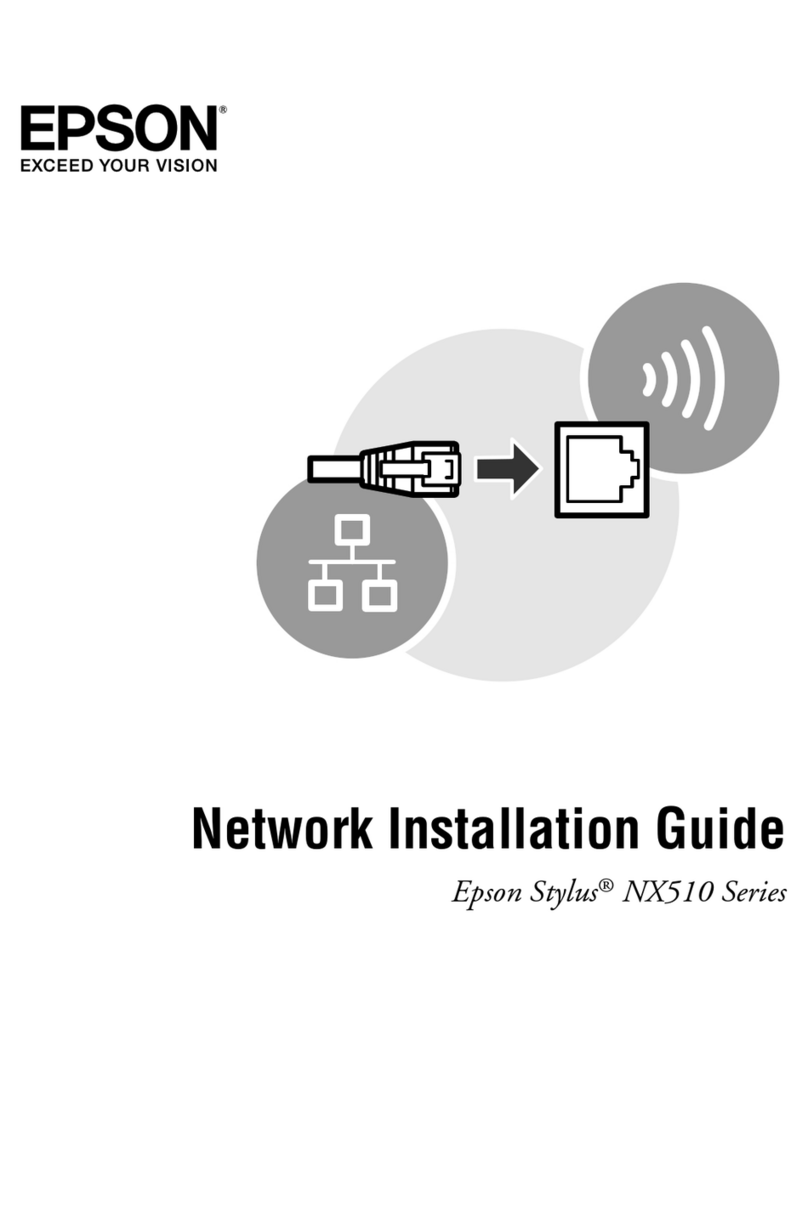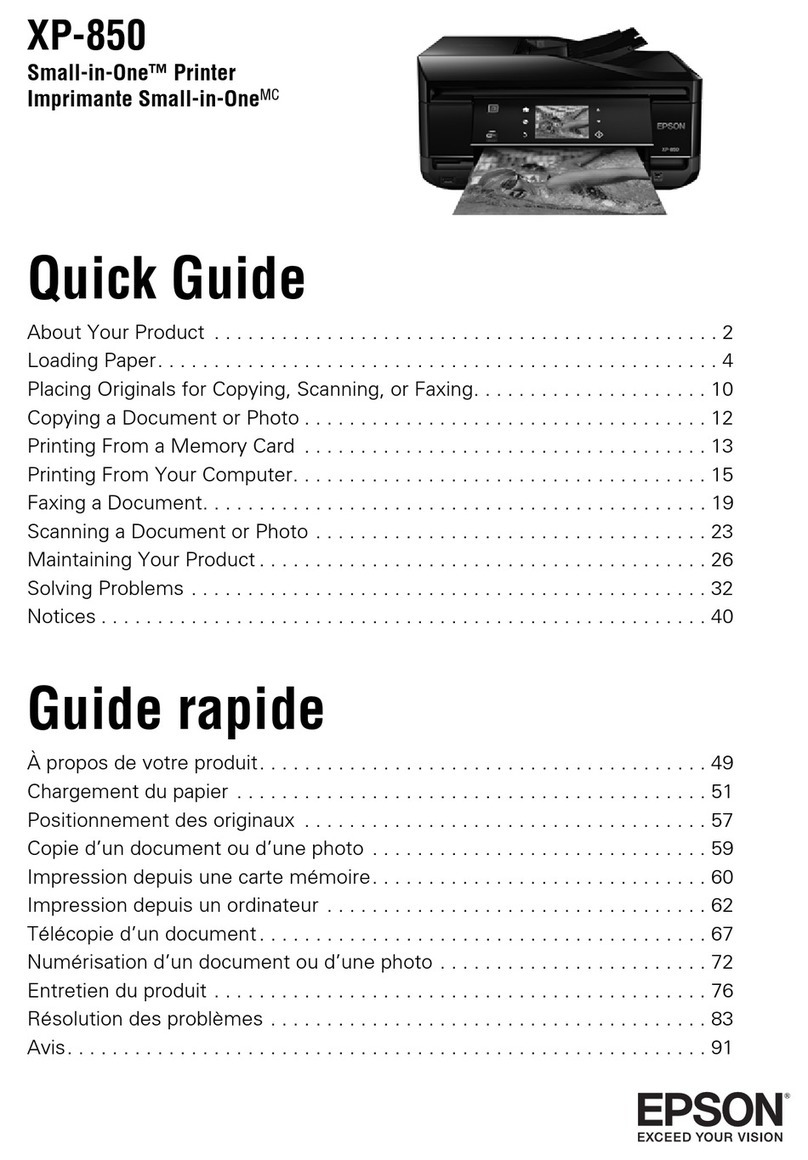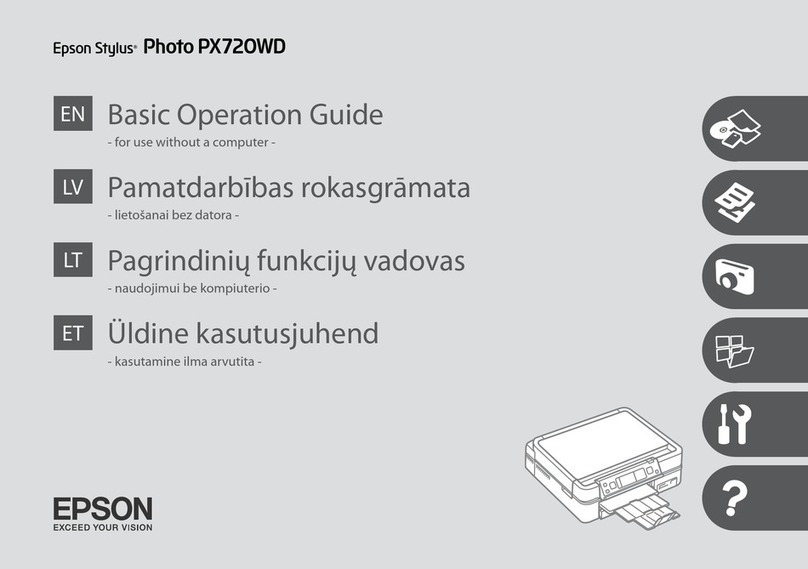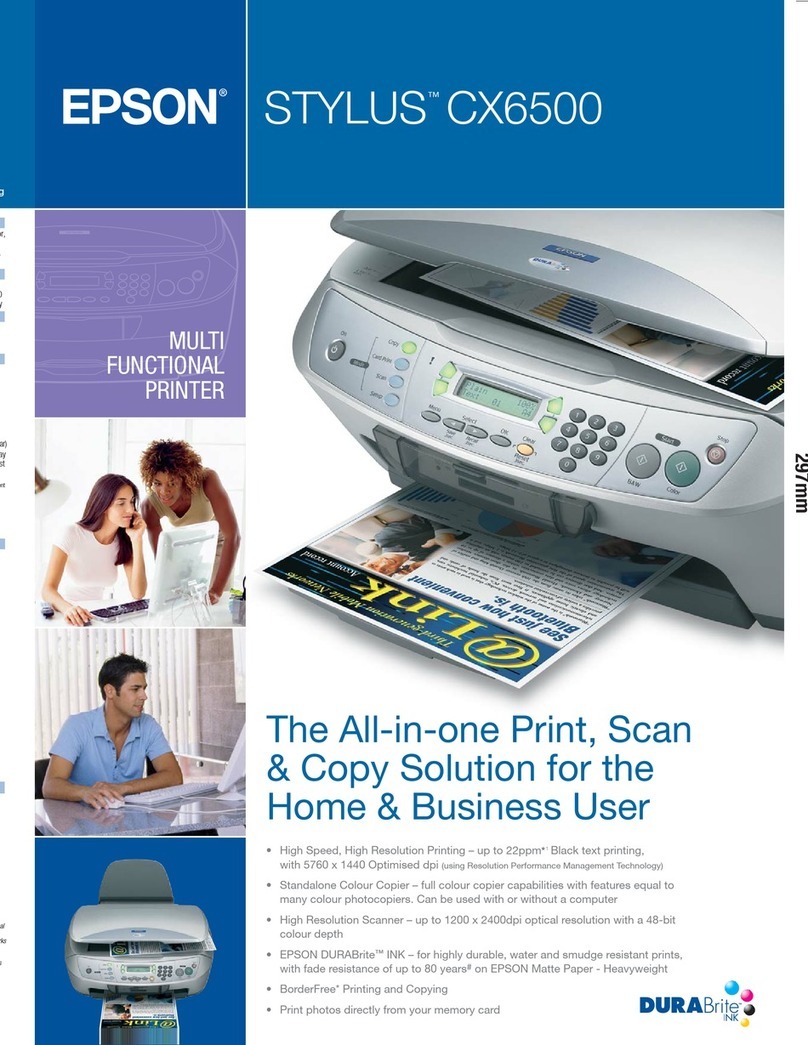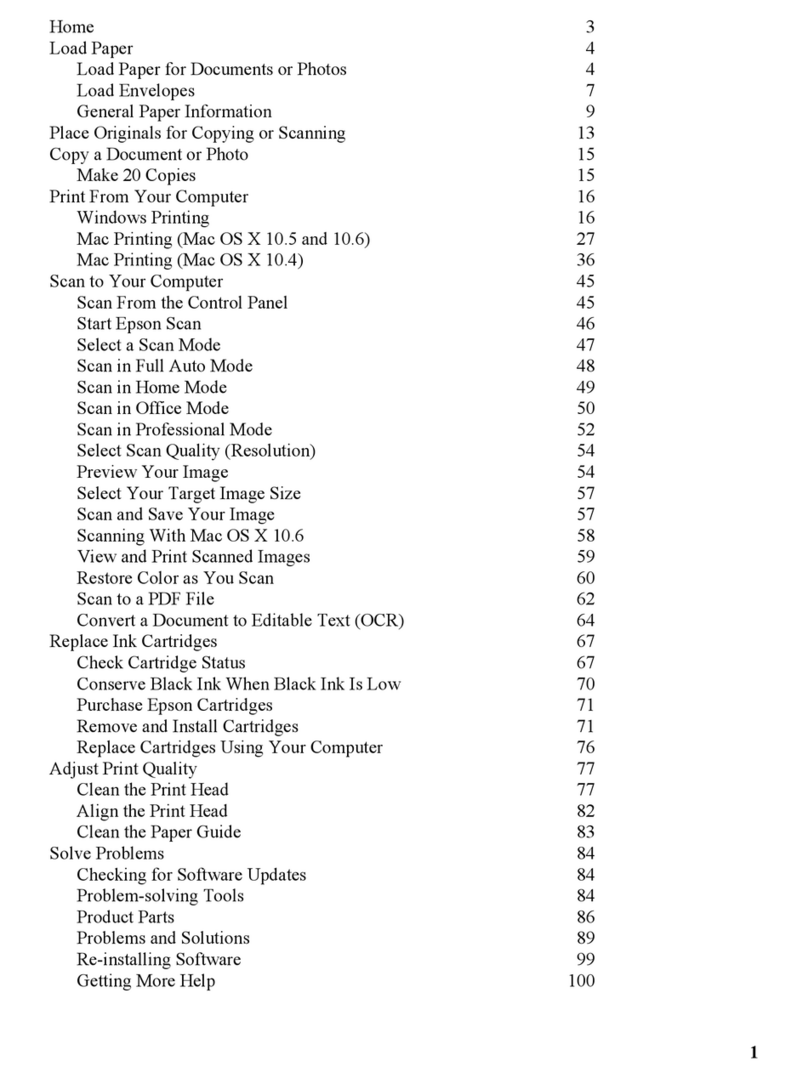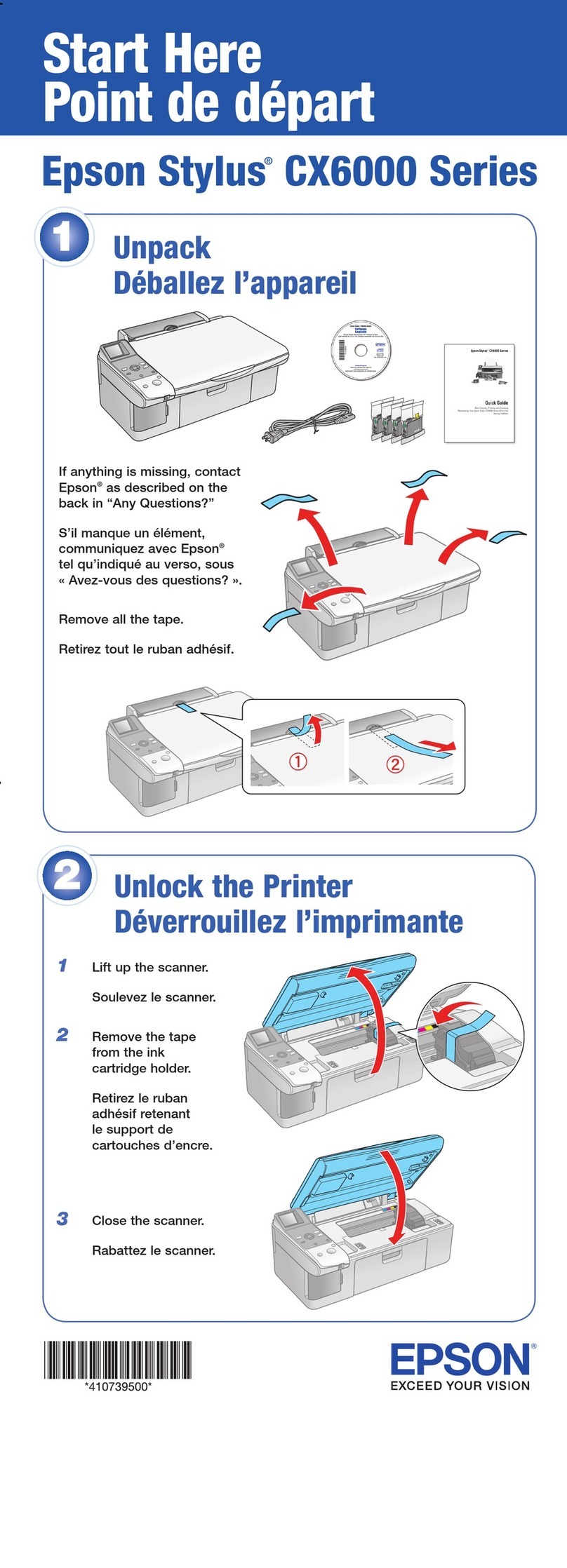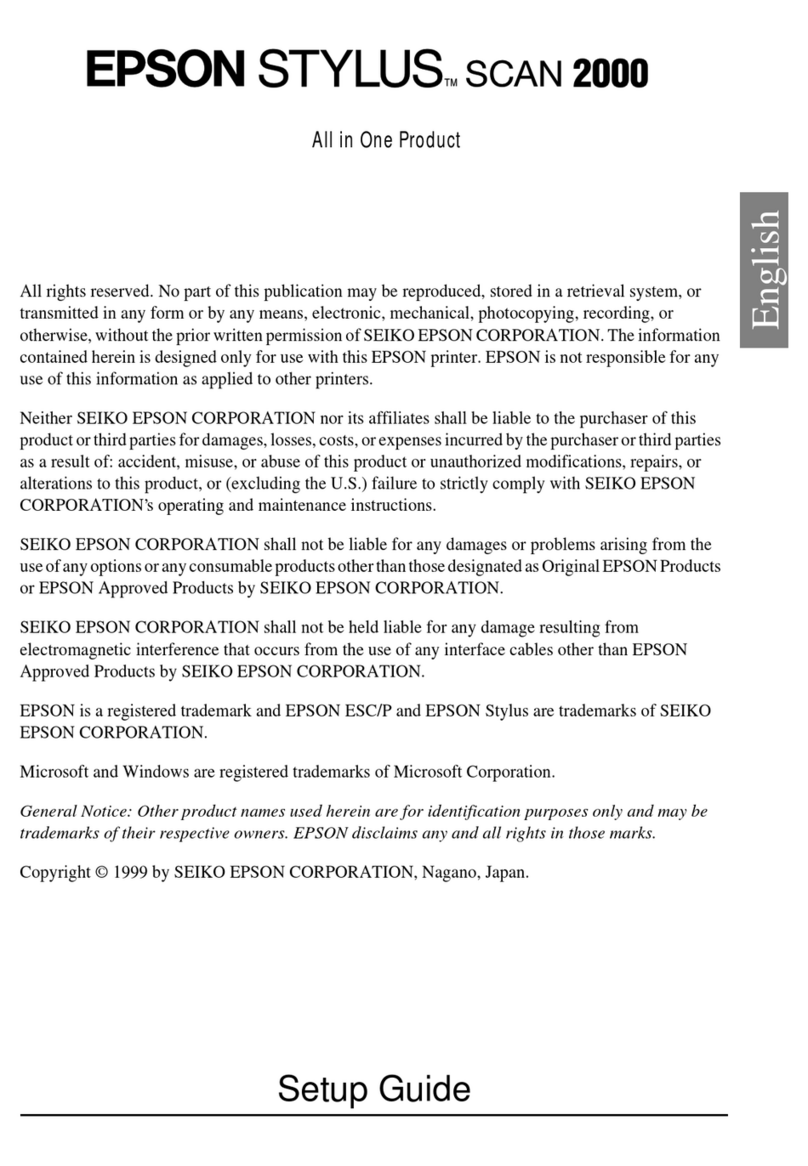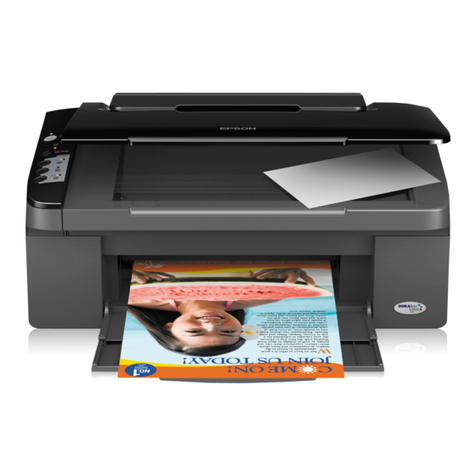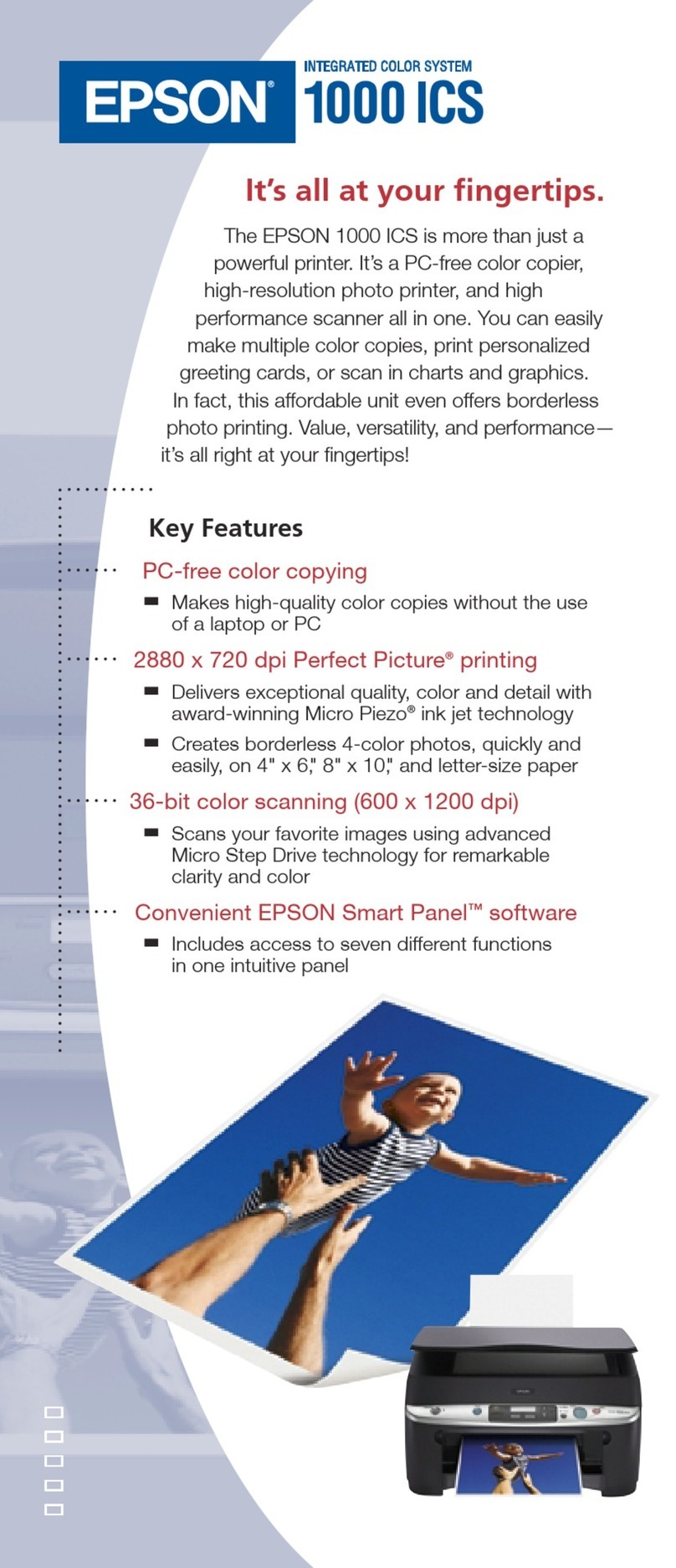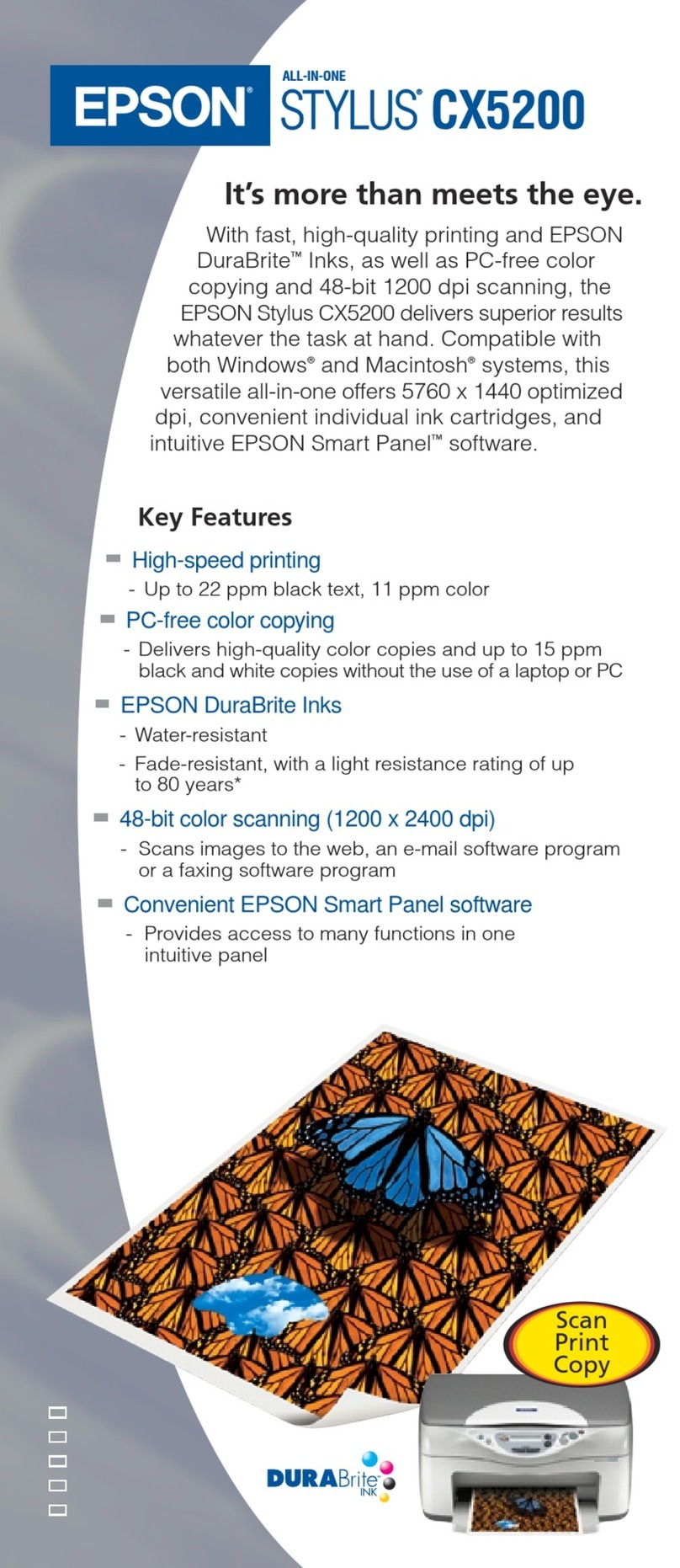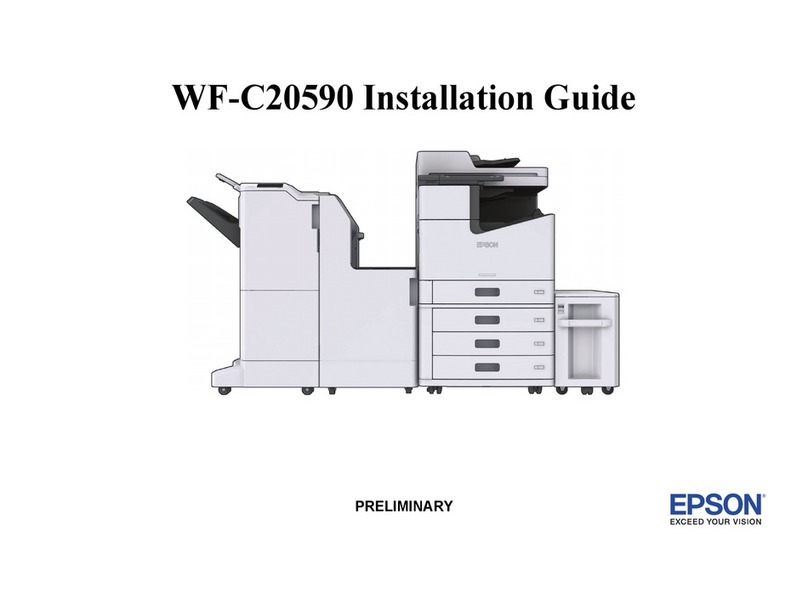Usingthephonelineforfaxonly............61
Sharinglinewithphonedevice.............62
Checkingthefaxconnection...............64
Noticeswhenthepoweristurnedoff.........64
SettingUpFaxFeatures.....................65
Settingupspeeddialentries................65
Settingupgroupdialentries...............65
Creatingheaderinformation...............66
SendingFaxes............................67
Sendingfaxesbyenteringanumber..........67
Sendingfaxesusingspeeddial/groupdial......67
Sendingafaxataspecifiedtime.............68
Sending a fax from a connected phone. . . . . . . . 69
ReceivingFaxes...........................70
Settinguptoreceivefaxesautomatically.......70
Receivingfaxesmanually..................70
Receiveafaxbypolling...................71
PrintingReports..........................72
FaxModeMenuList.......................72
Menu List of Control Panel
CopyMode..............................73
FaxMode...............................74
ScanMode..............................76
Refilling Ink
Ink Bottle Safety Instructions, Precautions, and
Specifications............................77
Safetyinstructions.......................77
Precautionsonrefillingink................77
Inkbottlespecifications...................78
CheckingtheInkLevels.....................78
RefillingtheInkTanks.....................78
Maintaining Your Product and
Software
CheckingthePrintHeadNozzles..............82
Using the Nozzle Check utility for Windows
....................................82
Using the Nozzle Check utility for Mac OS X
....................................82
Usingthecontrolpanel...................83
CleaningthePrintHead....................84
Using the Head Cleaning utility for Windows
....................................84
Using the Head Cleaning utility for Mac OS X
....................................84
Usingthecontrolpanel...................85
AligningthePrintHead....................85
Using the Print Head Alignment utility for
Windows.............................85
Using the Print Head Alignment utility for
MacOSX.............................86
Usingthecontrolpanel...................86
Setting/ChangingTimeandRegion............87
ReplacingInkinsidetheInkTubes............88
Using the Power Ink Flushing utility for
Windows.............................88
Using the Power Ink Flushing utility for Mac
OSX................................89
Usingthecontrolpanel...................89
SavingPower............................90
ForWindows..........................90
ForMacOSX..........................90
Usingthecontrolpanel...................90
CheckingtheNumberofSheetsofPaperFed.....91
CleaningtheProduct......................91
Cleaningtheexterioroftheproduct..........91
Cleaningtheinterioroftheproduct..........92
TransportingtheProduct...................92
CheckingandInstallingYourSoftware.........95
Checking the software installed on your
computer.............................95
Installingthesoftware....................96
UninstallingYourSoftware..................96
ForWindows..........................96
ForMacOSX..........................97
Error Indicators
ErrorMessagesontheControlPanel...........99
Troubleshooting for Printing/Copying
DiagnosingtheProblem................... 101
Checkingproductstatus................. 101
PaperJams............................. 103
Removing jammed paper from inside the
product..............................104
Removing jammed paper from the Automatic
Document Feeder (ADF).................104
Preventingpaperjams...................106
Reprinting after a paper jam (for Windows
only)................................107
PrintQualityHelp........................107
Horizontalbanding.....................108
Verticalbandingormisalignment..........109
User’s Guide
Contents
5