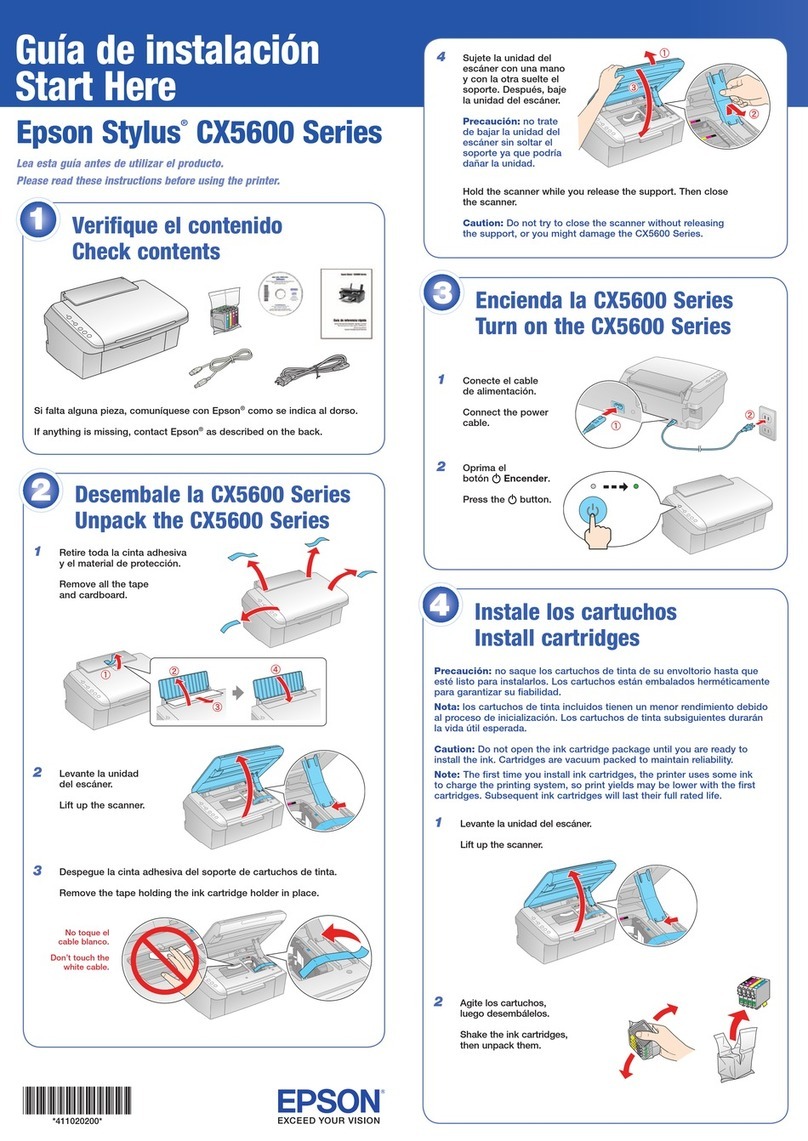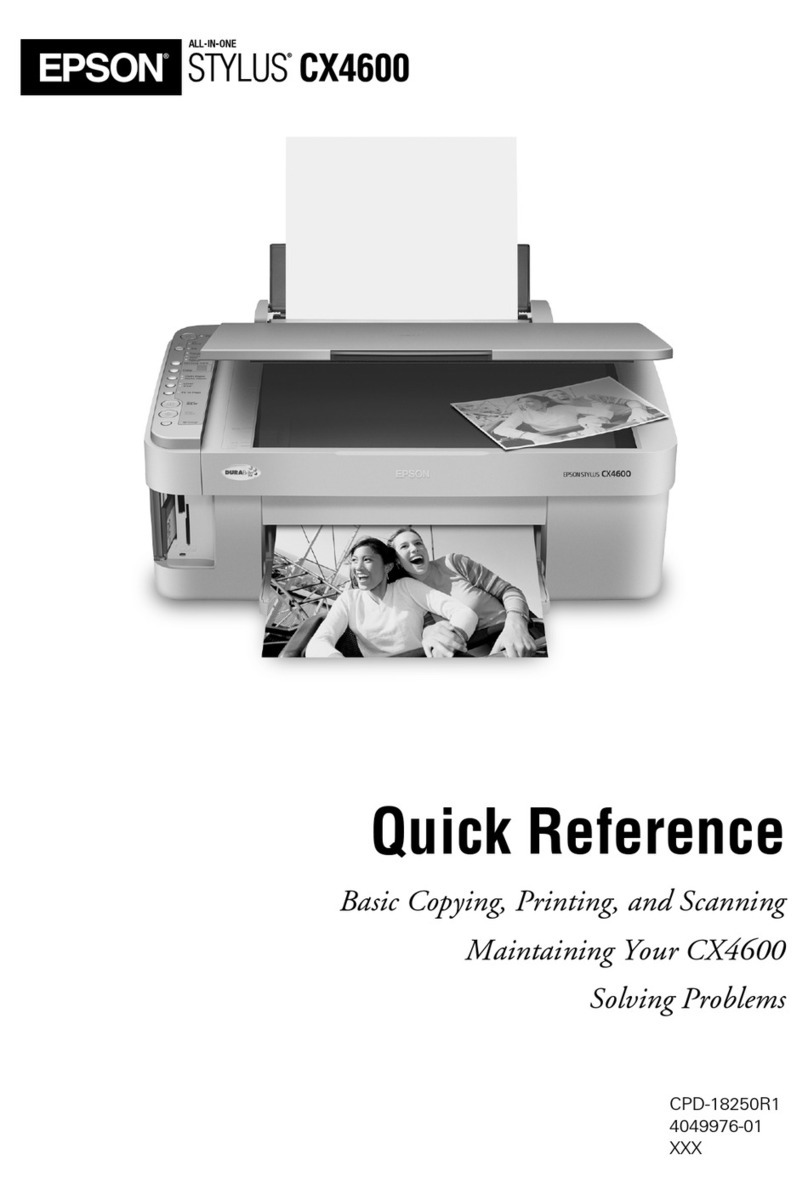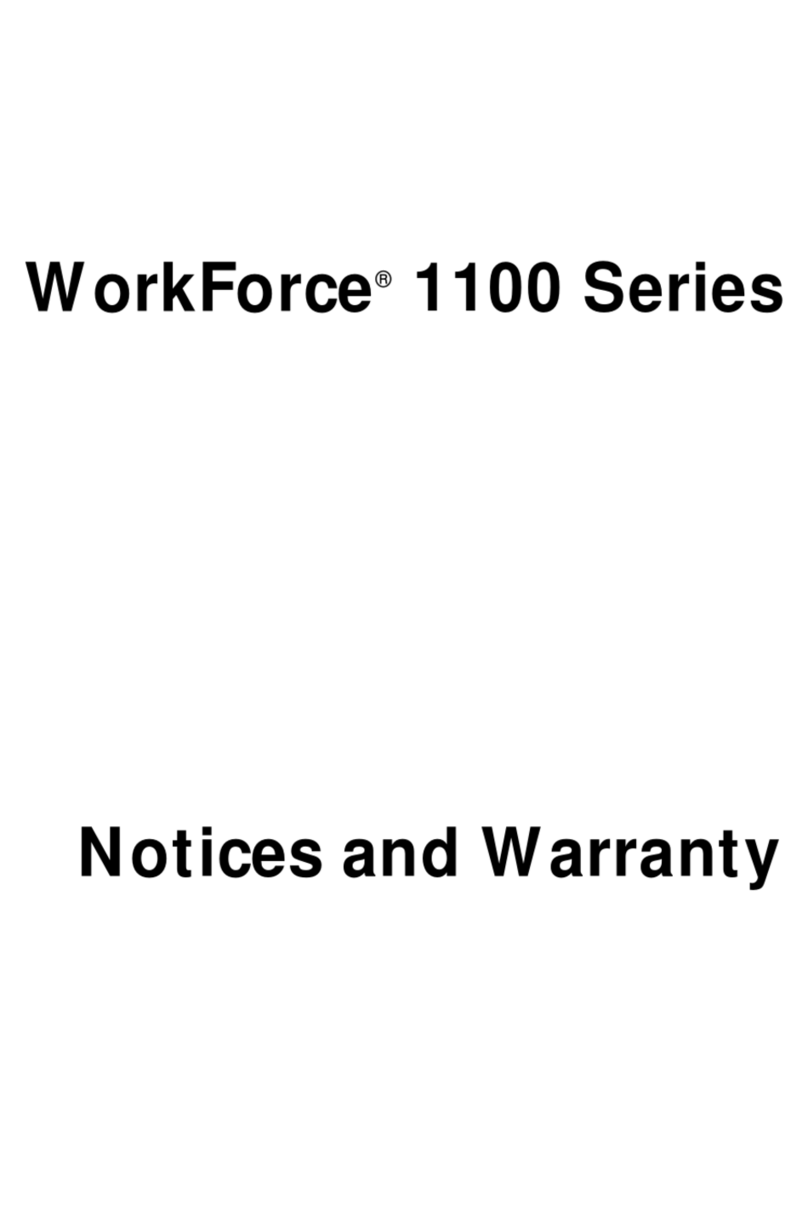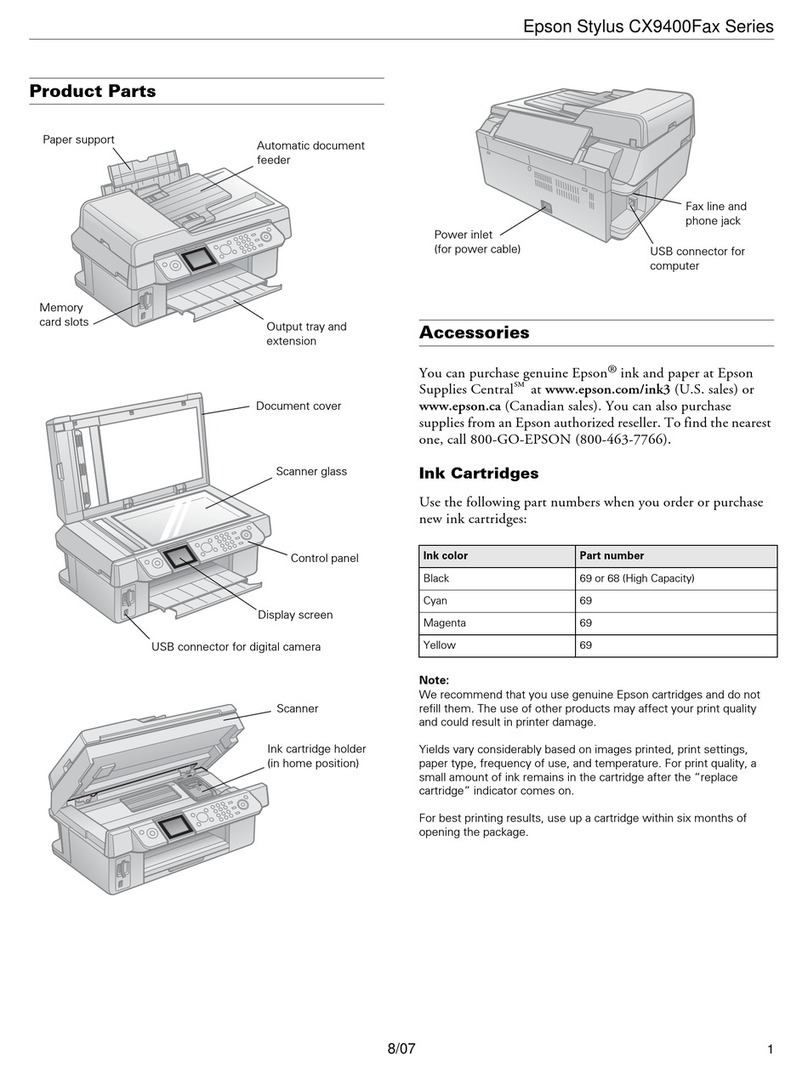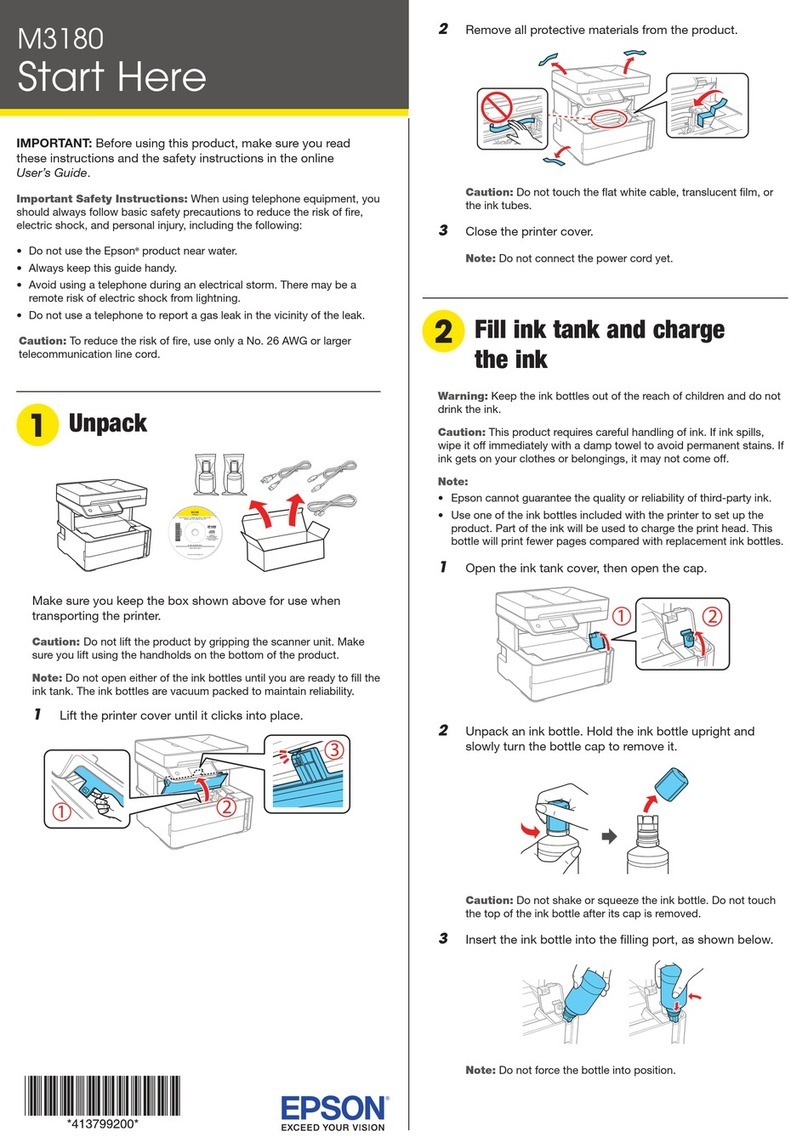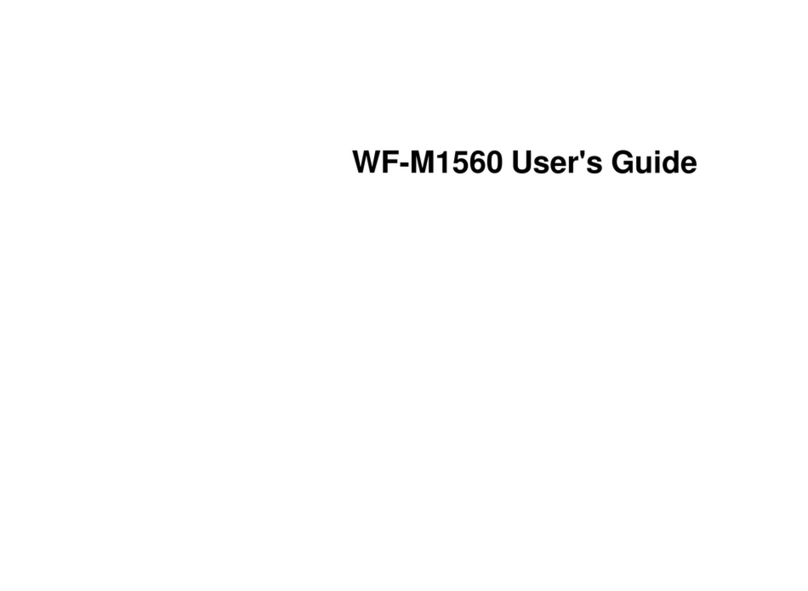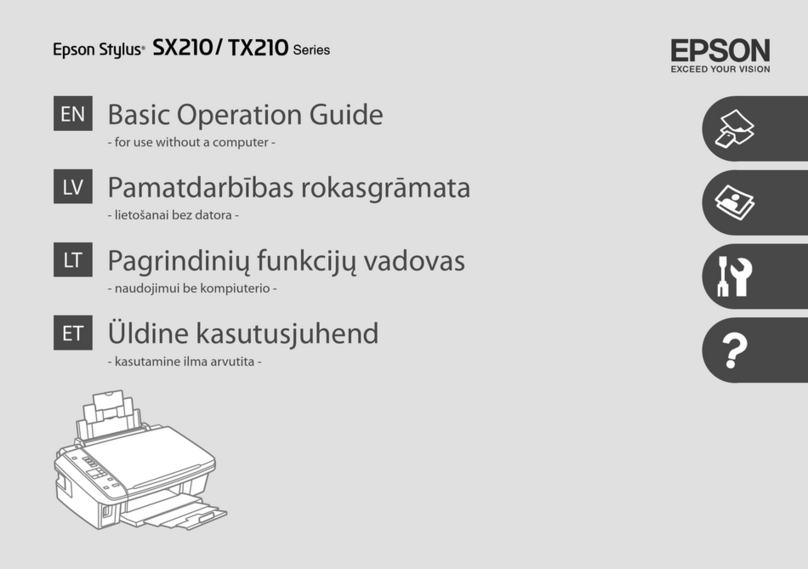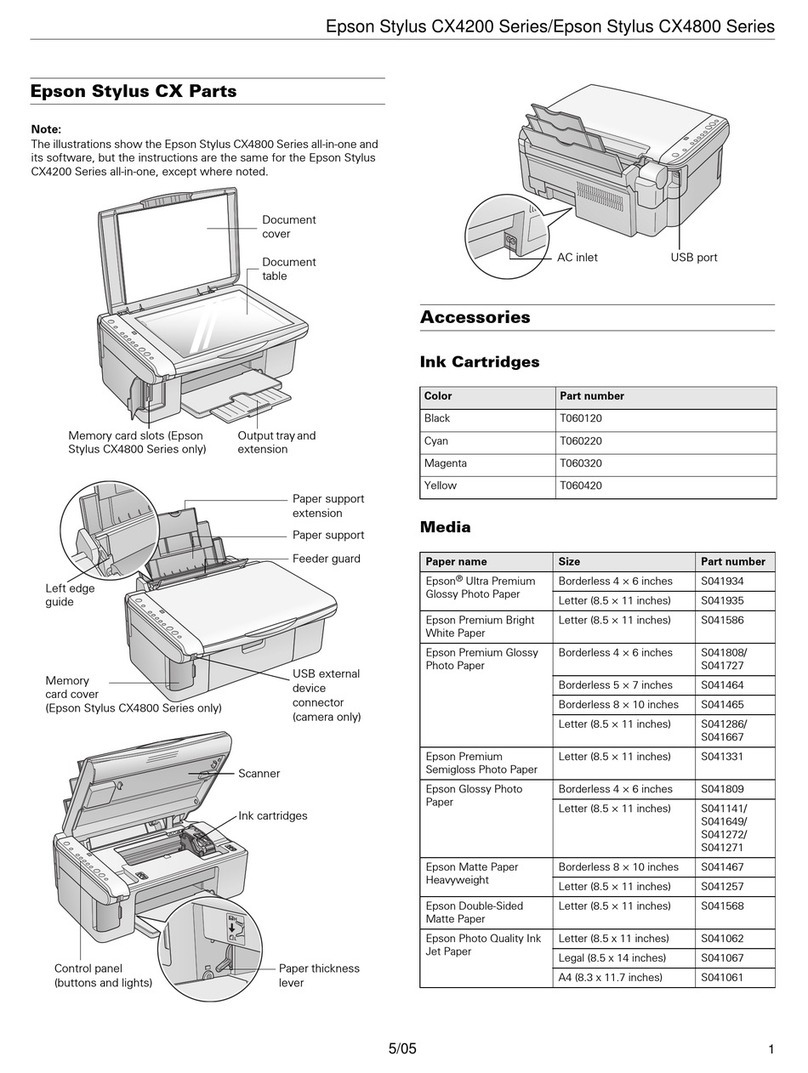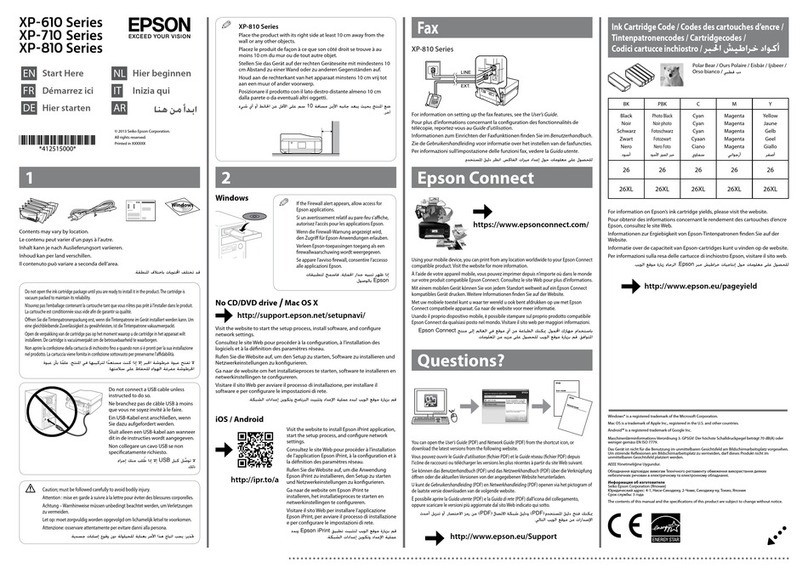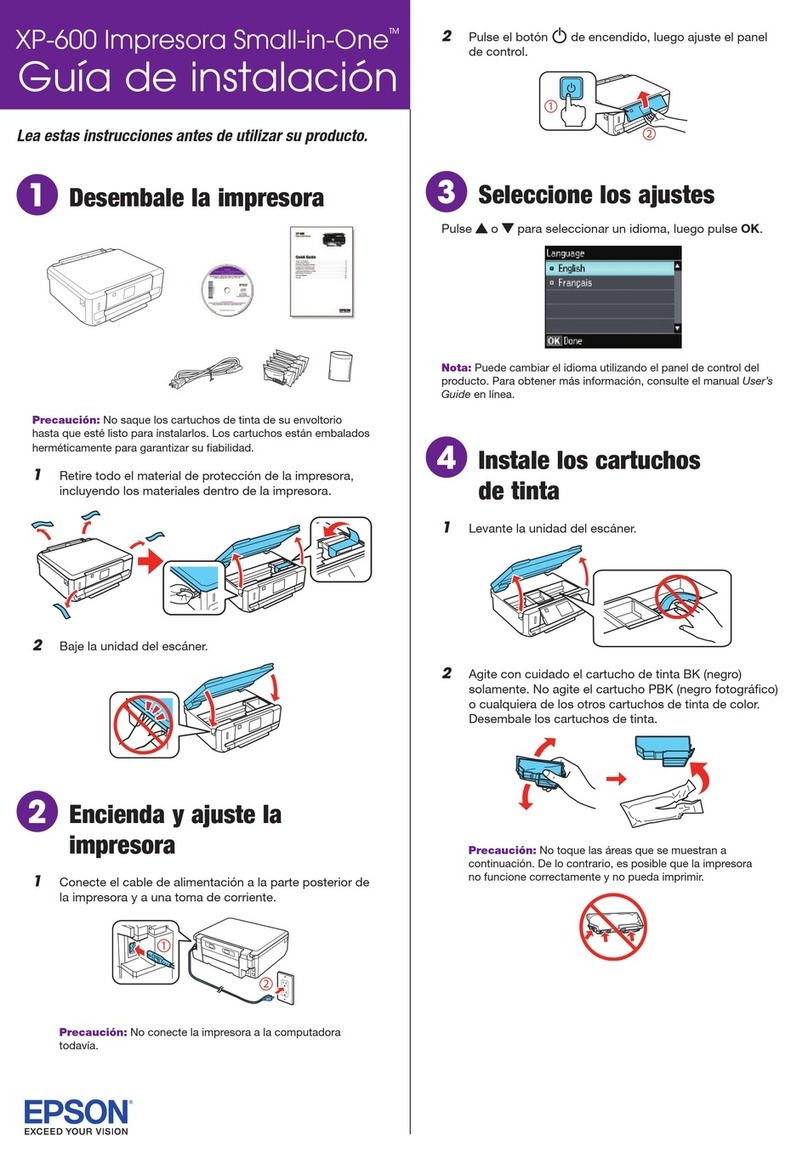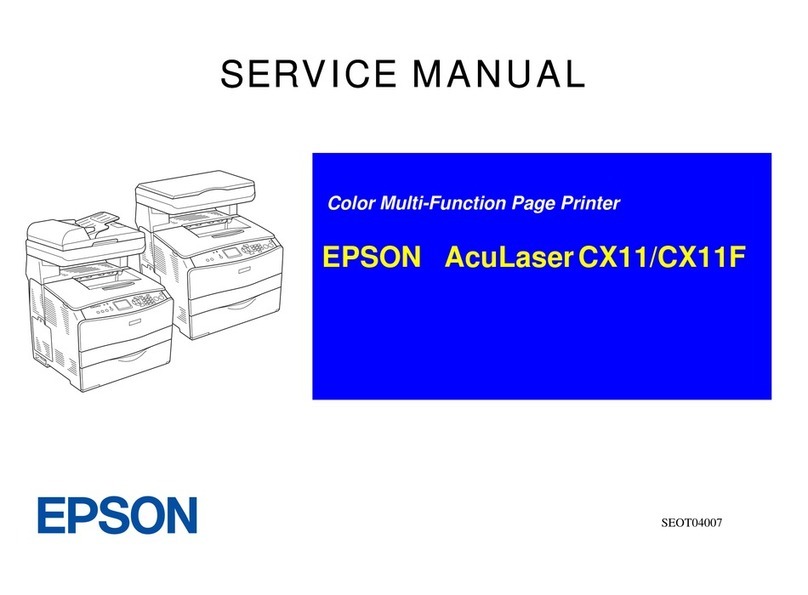Windows® is a registered trademark of the Microsoft Corporation.
Mac is a trademark of Apple Inc., registered in the U.S. and other countries.
Android™ is a trademark of Google Inc.
Maschinenlärminformations-Verordnung 3. GPSGV: Der höchste Schalldruckpegel beträgt 70 dB(A) oder
weniger gemäss EN ISO 7779.
Das Gerät ist nicht für die Benutzung im unmittelbaren Gesichtsfeld am Bildschirmarbeitsplatz vorgesehen.
Um störende Reexionen am Bildschirmarbeitsplatz zu vermeiden, darf dieses Produkt nicht im
unmittelbaren Gesichtsfeld platziert werden.
Обладнання відповідає вимогам Технічного регламенту обмеження використання деяких
небезпечних речовин в електричному та електронному обладнанні.
Для пользователей из России срок службы: 3 года.
AEEE Yönetmeliğine Uygundur.
Ürünün Sanayi ve Ticaret Bakanlığınca tespit ve ilan edilen kullanma ömrü 5 yıldır.
Tüketicilerin şikayet ve itirazları konusundaki başvuruları tüketici mahkemelerine ve
tüketici hakem heyetlerine yapılabilir.
Üretici: SEIKO EPSON CORPORATION
Adres: 3-5, Owa 3-chome, Suwa-shi, Nagano-ken 392-8502 Japan
Tel: 81-266-52-3131
Web: http://www.epson.com/
The contents of this manual and the specications of this product are subject to
change without notice.
http://www.epson.eu/Support (Europe)
http://support.epson.net/ (outside Europe)
https://www.epsonconnect.com/
Print Quality Help /
/ Trợ giúp
chất lượng in / Bantuan Kualiti Cetak
Checking Ink Levels and Relling Ink /
/
Kiểm tra mức mực và np li mực /
Memeriksa Aras Dakwat dan Mengisi
Semula Dakwat
cTo conrm the actual ink remaining, visually check the ink levels in
all of the product’s tanks. Prolonged use of the product when the ink
level is below the lower line on the tank could damage the product.
Để xác nhận lượng mực in còn lại thực sự, quan sát kiểm tra các mức
mực trong tất cả các ống mực của sản phẩm. Sử dụng sản phẩm kéo
dài khi mức mực ít hơn vạch phía dưới trên ống mực có thể làm hỏng
sản phẩm.
Untuk mengesahkan baki dakwat sebenar, periksa aras dakwat secara
visual di dalam semua tangki produk. Penggunaan produk yang
berlanjutan ketika aras dakwat berada di bawah garisan bawah pada
tangki boleh merosakkan produk.
Transporting / / Vận chuyển /
Pemindahan
A
Secure print head with a tape.
Dùng băng dính bọc chặt đầu in.
Lindungi kepala cetak dengan pita pelekat.
B
Close securely.
Đóng chặt nút.
Tutup ketat-ketat.
cKeep the printer level as you transport it. Otherwise, ink may leak.
As you transport the ink bottle, be sure to keep it upright when
tightening the cap, and take precautions to prevent ink from leaking,
for example, place the bottle in a bag.
Giữ máy in nằm ngang trong khi vận chuyển. Nếu không mực có thể
rò rỉ.
Khi bạn vận chuyển bình mực, đảm bảo giữ bình thẳng đứng khi đậy
chặt nút và có các biện pháp phòng ngừa để ngăn chặn rò rỉ mực.
Pastikan kedudukan pencetak stabil semasa anda memindahkannya.
Jika tidak, dakwat boleh bocor.
Semasa anda memindahkan botol dakwat, pastikan botol tersebut
berada dalam keadaan menegak ketika mengetatkan penutupnya
dan ambil langkah berjaga-jaga untuk menghalang dakwat daripada
bocor, contohnya, letakkan botol di dalam beg.
cAfter you move it, remove the tape securing the print head. If you
notice a decline in print quality, run a cleaning cycle or align the print
head.
Sau khi di chuyển nó, hãy tháo băng keo dán chặt đầu in. Nếu bạn
nhìn thấy chất lượng in suy giảm, hãy chạy chu trình làm sạch hoặc
căn chỉnh đầu in.
Selepas anda memindahkannya, buang pita pelekat yang melindungi
kepala cetak. Jika anda menyedari kualiti cetakan anda menurun,
jalankan kitaran pembersihan atau jajarkan kepala cetak.
Ink Bottles / / Bình mực /
Botol Dakwat
BK C M Y
001 001 001 001
cUse of genuine Epson ink other than the specied ink could cause
damage that is not covered by Epson’s warranties.
Việc sử dụng mực Epson chính hãng không đúng mực quy định có thể
gây hư hỏng máy in và điều này hoàn toàn không nằm trong chính
sách bảo hành của Epson.
Penggunaan dakwat Epson tulen selain daripada dakwat yang
ditentukan boleh menyebabkan kerosakan yang tidak dilindungi oleh
jaminan Epson.
Questions?
You can open the PDF manual from the shortcut icon, or download
the latest versions from the following website.
Bạn có thể mở sổ hướng dẫn dạng PDF từ biểu tượng phím tắt hoặc tải về các
phiên bản mới nhất từ trang web sau.
Anda boleh membuka manual PDF daripada ikon pintasan atau memuat
turun versi terkini daripada tapak web berikut.
If you see missing segments or broken lines in your printouts, print a nozzle
check pattern to check if the print head nozzles are clogged.
See the User’s Guide for more details.
Nếu bạn nhìn thấy các đoạn bị thiếu hoặc đường thẳng bị đứt trong bản in,
hãy in mẫu kiểm tra kim phun để kiểm tra xem các kim phun đầu in có bị tắc
hay không.
Xem Sổ hướng dẫn sử dụng để biết thêm chi tiết.
Jika anda melihat segmen atau garis putus yang hilang dalam hasil cetakan
anda, cetak corak periksa muncung untuk memeriksa sekiranya muncung
kepala cetak tersumbat.
Lihat Panduan Pengguna untuk butiran lanjut.
ACheck the ink levels. If an ink level is
below the lower line, rell the ink.
Kiểm tra mức mực. Nếu mức mực ít
hơn vạch phía dưới, nạp lại mực.
Periksa aras dakwat. Jika aras dakwat
di bawah garisan bawah, isi semula
dakwat.
B
Refer to steps Bto Gin section 1 of the front page to rell the ink to
the upper line.
BG
Tham khảo các bước Bđến Gtrong Phần 1 của trang đầu để nạp lại
mực đến vạch phía trên.
Rujuk langkah Bhingga Gdalam seksyen 1 muka hadapan untuk
mengisi semula hingga ke garisan atas.
!
If you reset the ink levels before relling ink up to the upper lines, ink
level estimates may become incorrect.
Nếu bạn cài lại các mức mực trước khi nạp lại mực đến vạch phía trên,
ước tính mức mực có thể không chính xác.
Jika anda menetapkan semula aras dakwat sebelum mengisi semula
hingga ke garisan atas, anggaran aras dakwat mungkin menjadi
tidak betul.
C
Check the color that you relled to the upper line, and follow the
instructions on the LCD screen to reset the ink levels.
Kiểm tra màu bạn đã nạp lại đến vạch phía trên và thực hiện theo
hướng dẫn trên màn hình LCD để cài lại mức mực.
Pastikan anda mengisi semula warna hingga ke garisan atas dan ikut
arahan pada skrin LCD untuk menetapkan semula aras dakwat.
cDo not put ink bottles.
Không đặt bình mực.
Jangan masukkan botol dakwat.
Copying / / Sao chụp /
Menyalin
AOpen the document cover.
Mở nắp đậy tài liệu.
Buka penutup dokumen.
BPlace the original, and then close
the cover.
Đặt bản gốc lên mặt kính rồi đậy
nắp lại.
Letakkan dokumen asal dan
kemudian tutup penutup dokumen.
Epson Connect
Using your mobile device, you can print from any location worldwide to your
Epson Connect compatible printer. Visit the website for more information.
Khi sử dụng thiết bị di động, bạn có thể in từ máy in tương thích Epson
Connect từ bất cứ nơi nào trên thế giới. Truy cập trang web để biết thêm
thông tin.
Anda boleh mencetak dari mana-mana lokasi di seluruh dunia ke pencetak
yang serasi dengan Epson Connect menggunakan peranti mudah alih anda.
Lawat laman web untuk maklumat lanjut.
CSelect Copy.
Chọn Sao chụp.
Pilih Salin.
DEnter the number of copies.
Nhập số bản sao.
Masukkan bilangan salinan.
EMake other settings as necessary.
Thực hiện các cài đặt khác nếu cần thiết.
Buat tetapan lain jika perlu.
FSelect xto start copying.
x
Chọn xđể bắt đầu sao chụp.
Pilih xuntuk mula menyalin.
C
Close.
Đóng.
Tutup.
DPack the printer in its box, using the protective materials.
Đặt máy in vào thùng đựng bằng cách sử dụng các vật liệu bảo vệ.
Bungkus pencetak dalam kotaknya sendiri, menggunakan bahan
perlindungan.
Turns the printer on or o.
Bật hoặc tắt máy in.
Hidupkan atau matikan pencetak.
Displays the home screen.
Hiển thị màn hình chính.
Paparkan skrin laman utama.
Displays the solutions when you are in trouble.
Hiển thị độ phân giải khi bạn gặp vấn đề.
Memaparkan penyelesaian apabila anda menghadapi masalah.
Stops the current operation.
Dừng thao tác hiện hành.
Menghentikan operasi semasa.
Cancels/returns to the previous menu.
Hủy/quay lại menu trước.
Membatalkan/Mengembalikan ke menu sebelumnya.
Guide to Control Panel /
/ Hướng dẫn sử
dụng bảng điều khiển / Panduan Panel
Kawalan
Press l, u, r, dto select menus. Press the OK button to enter
the selected menu.
lurd OK
Nhấn l, u, r, dđể chọn các menu. Nhấn nút OK để vào menu
đã chọn.
Tekan l, u, r, duntuk memilih menu. Tekan butang OK untuk
memasuki menu yang dipilih.
Selects the number of pages to print.
Chọn số lượng trang sẽ in.
Pilih bilangan muka untuk dicetak.
Applies to a variety of functions depending on the situation.
Áp dụng cho một loạt chức năng tùy thuộc vào tính huống.
Terpakai untuk pelbagai fungsi bergantung pada situasi.
Starts the operation you selected.
Bắt đầu thao tác bạn đã chọn.
Memulakan operasi yang anda pilih.