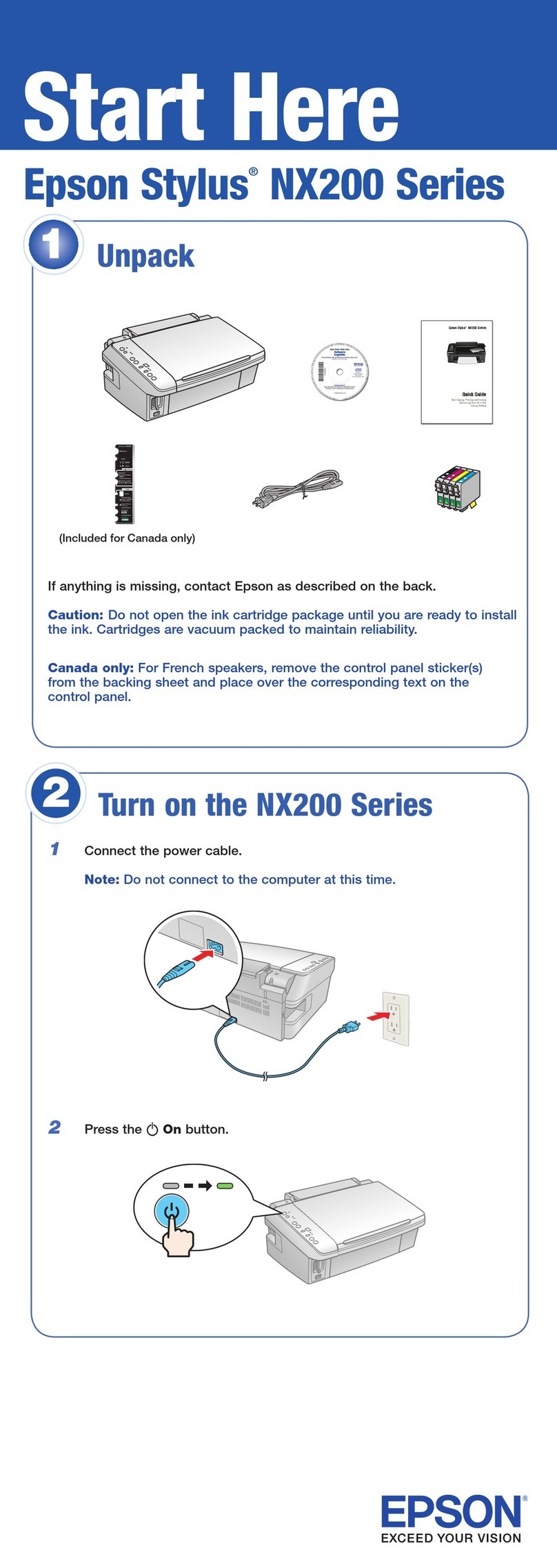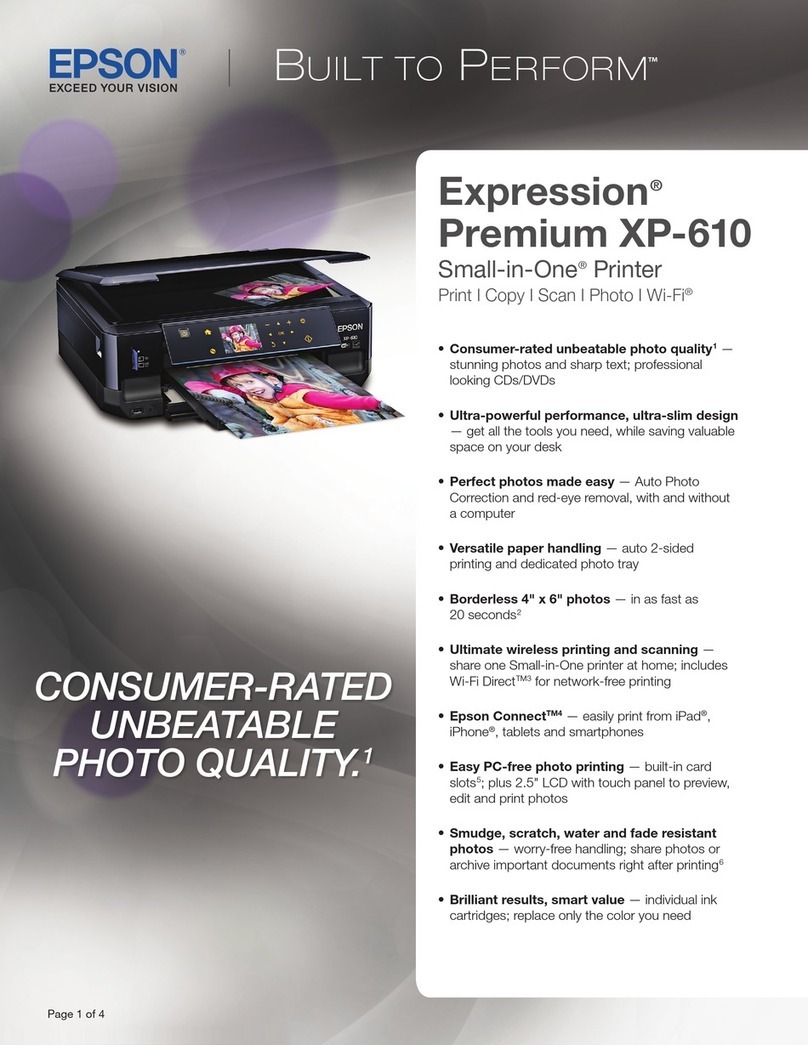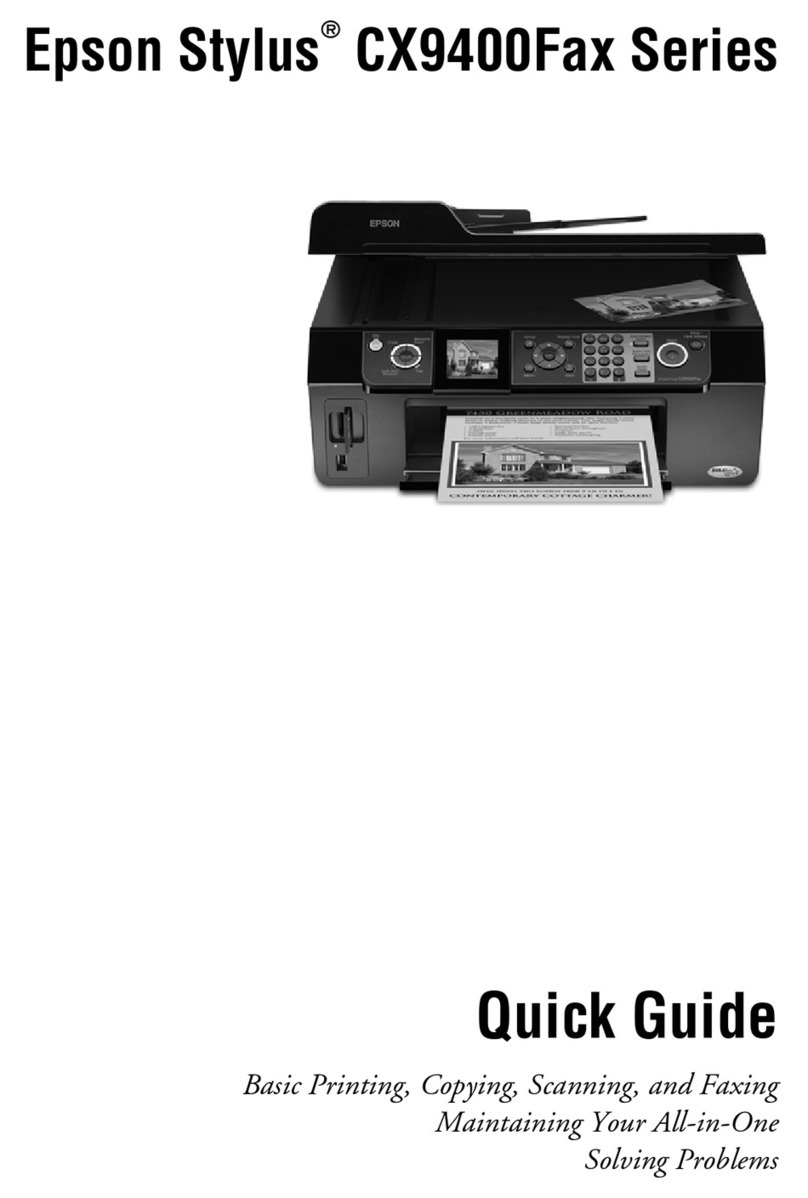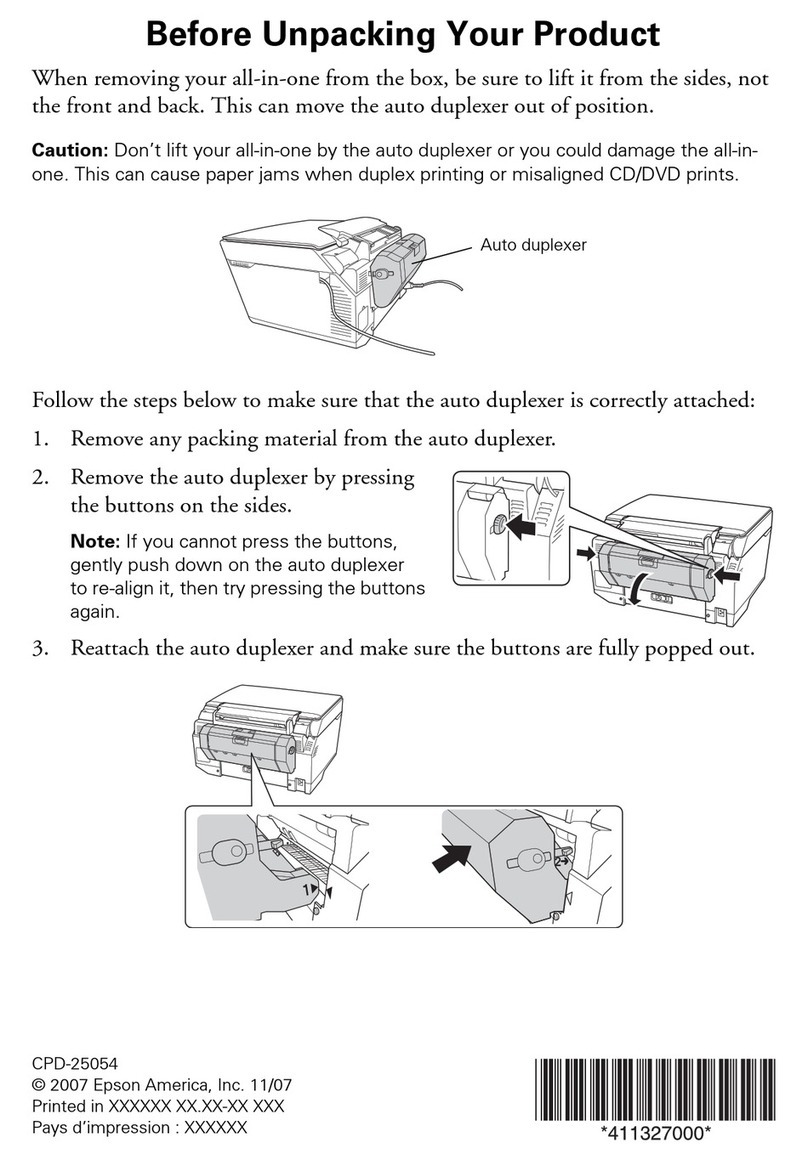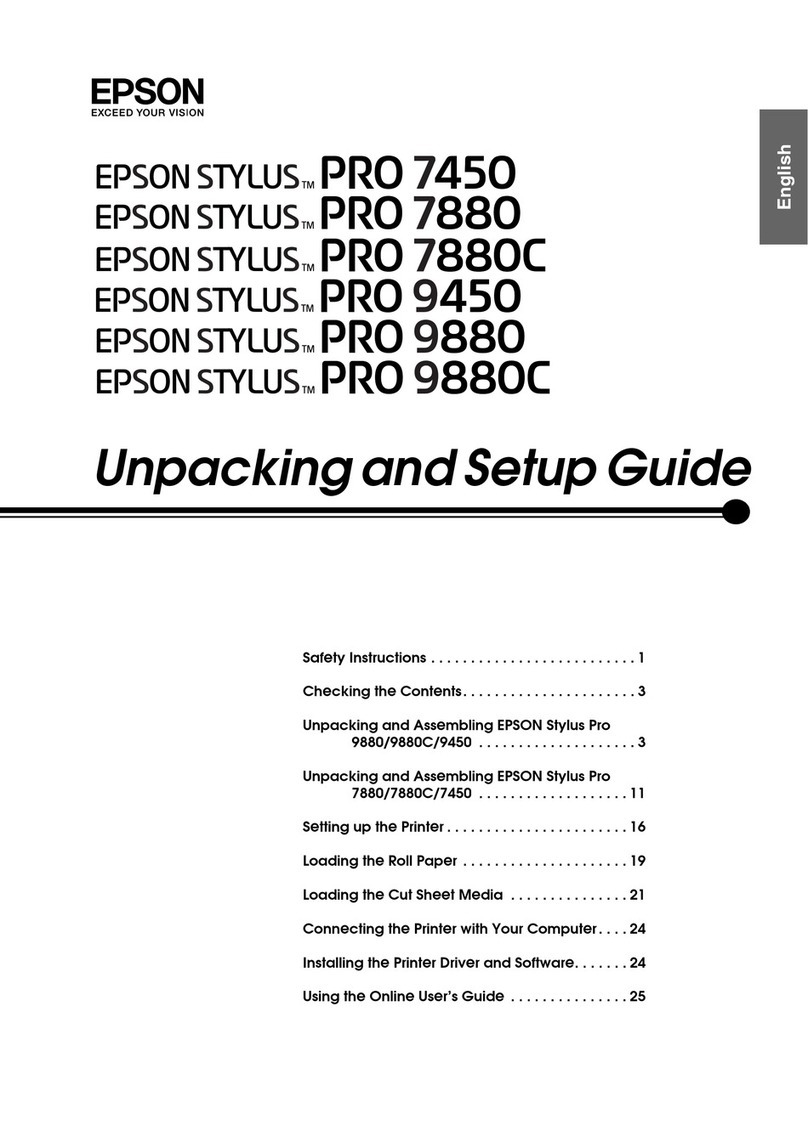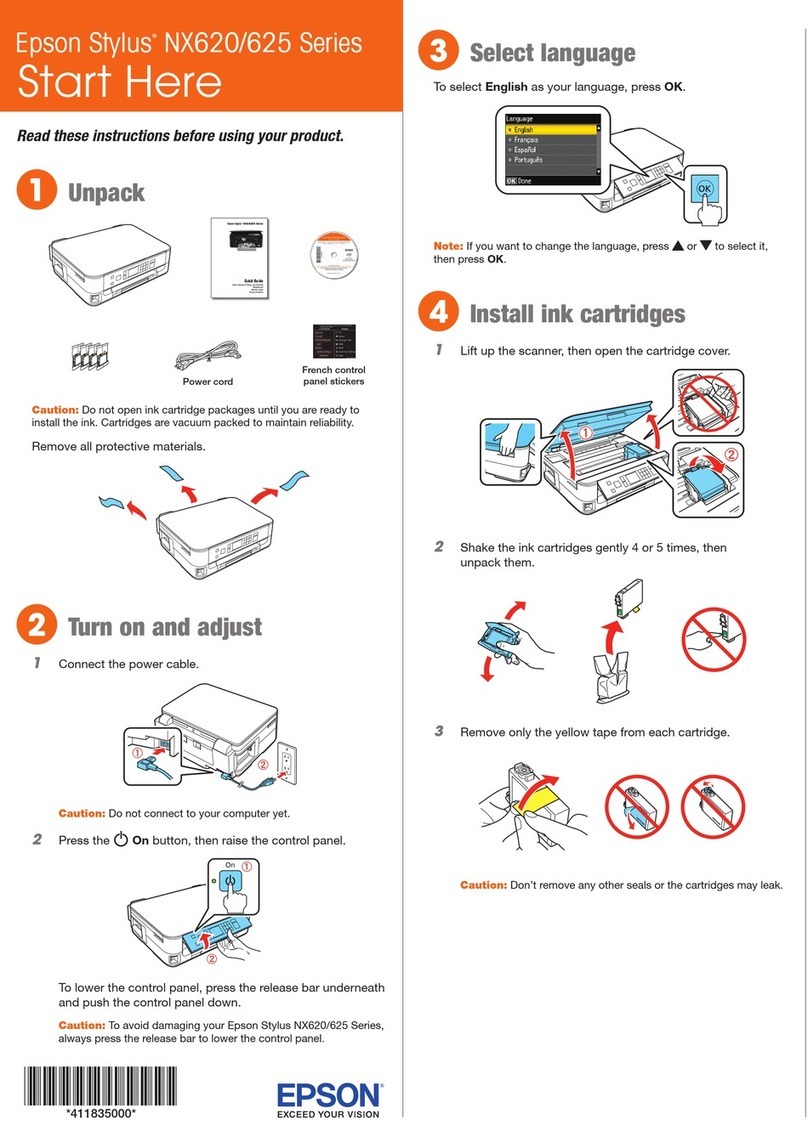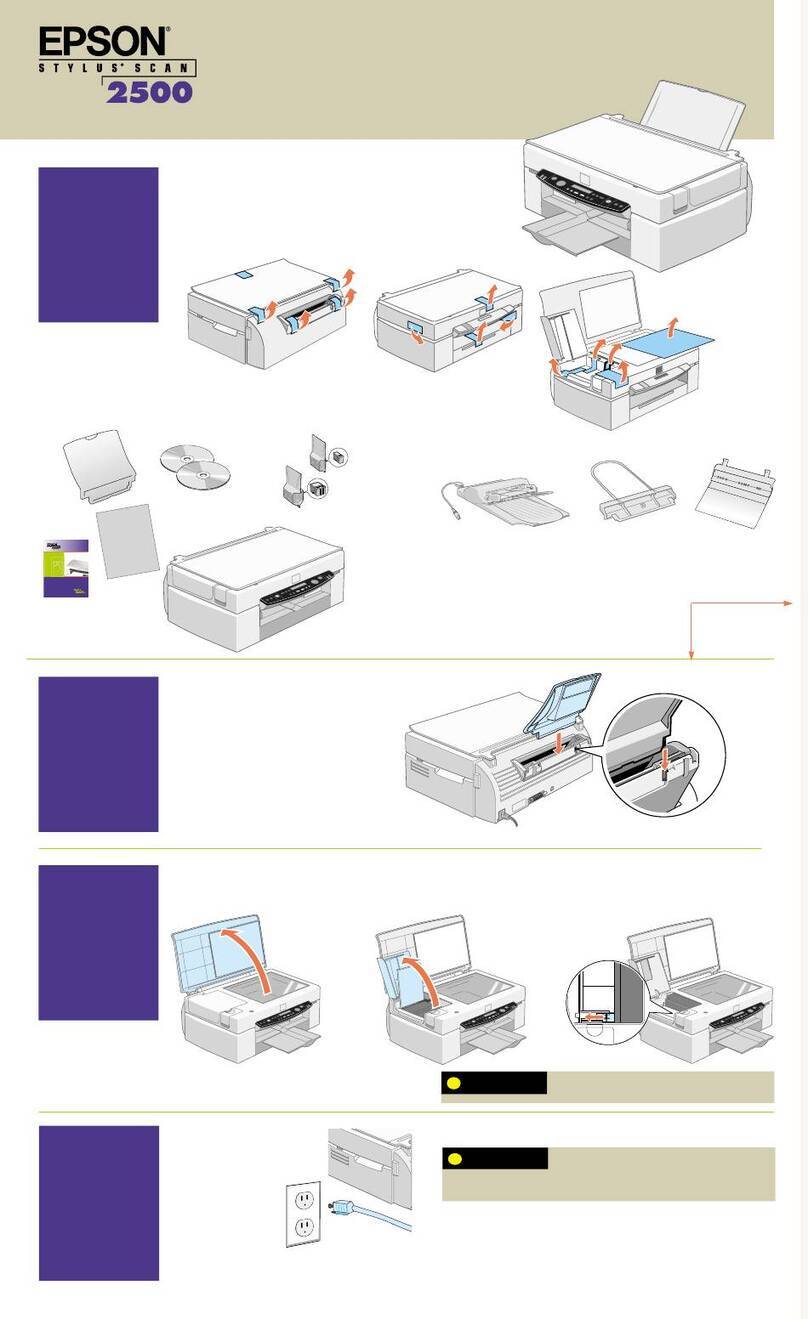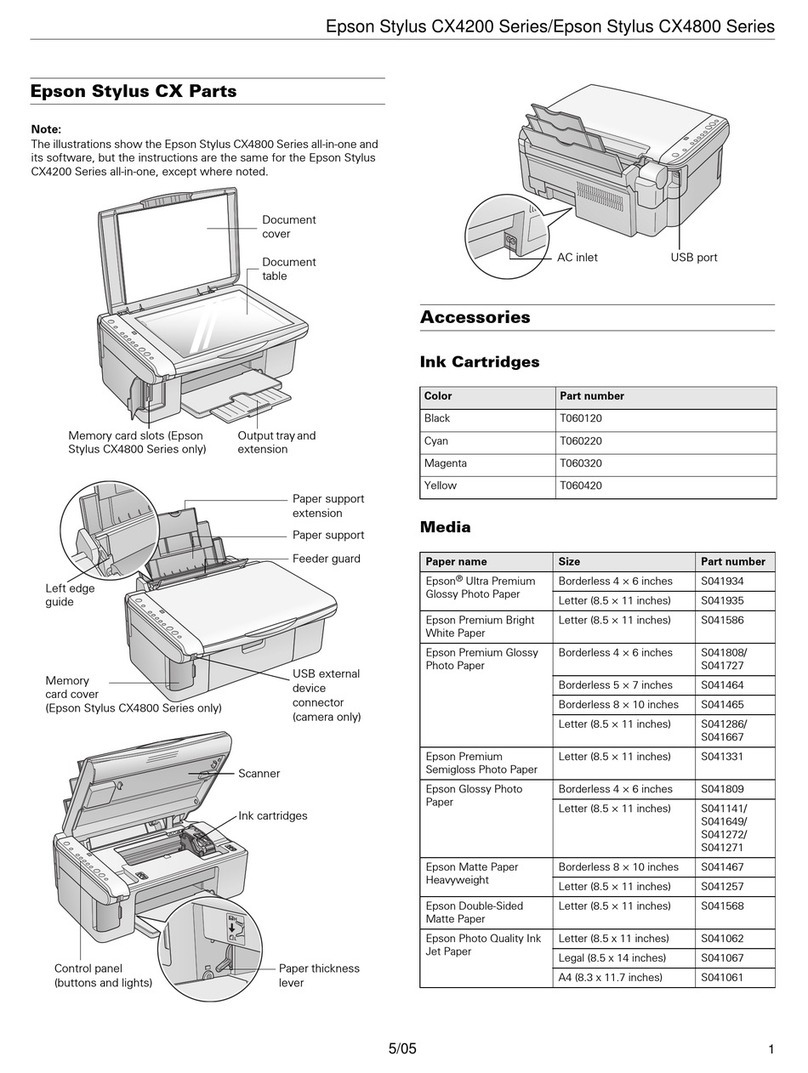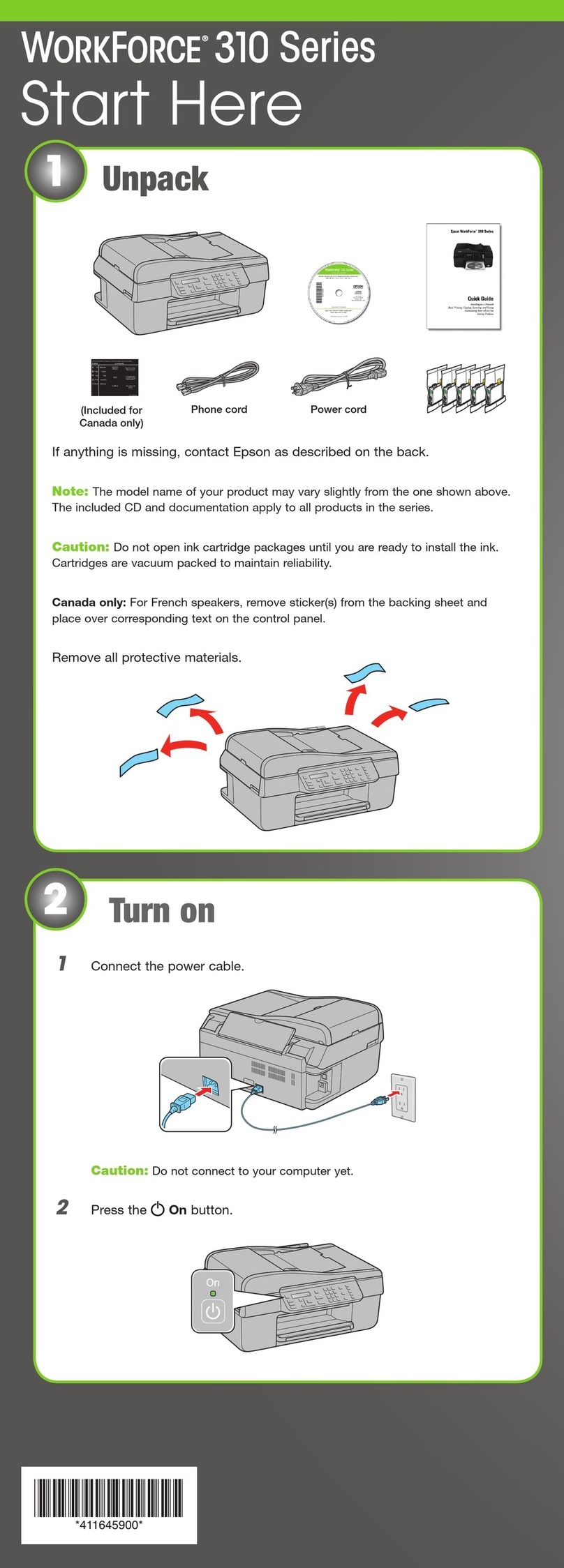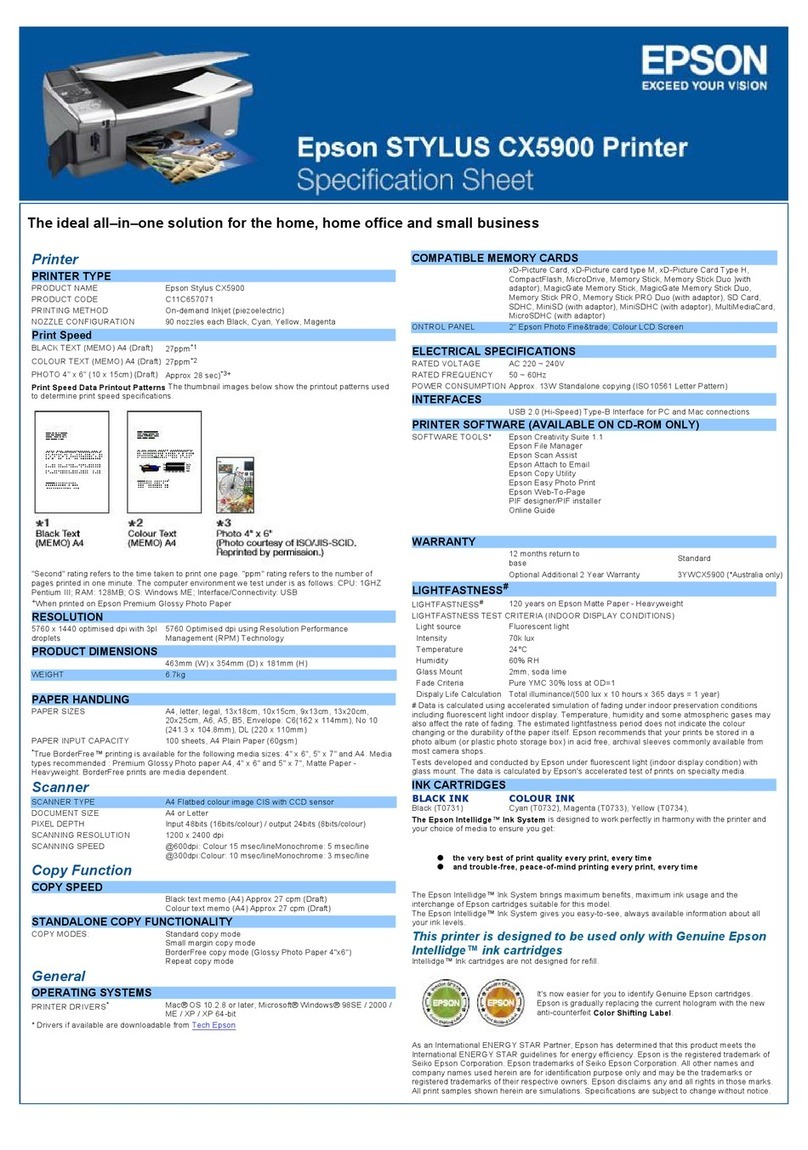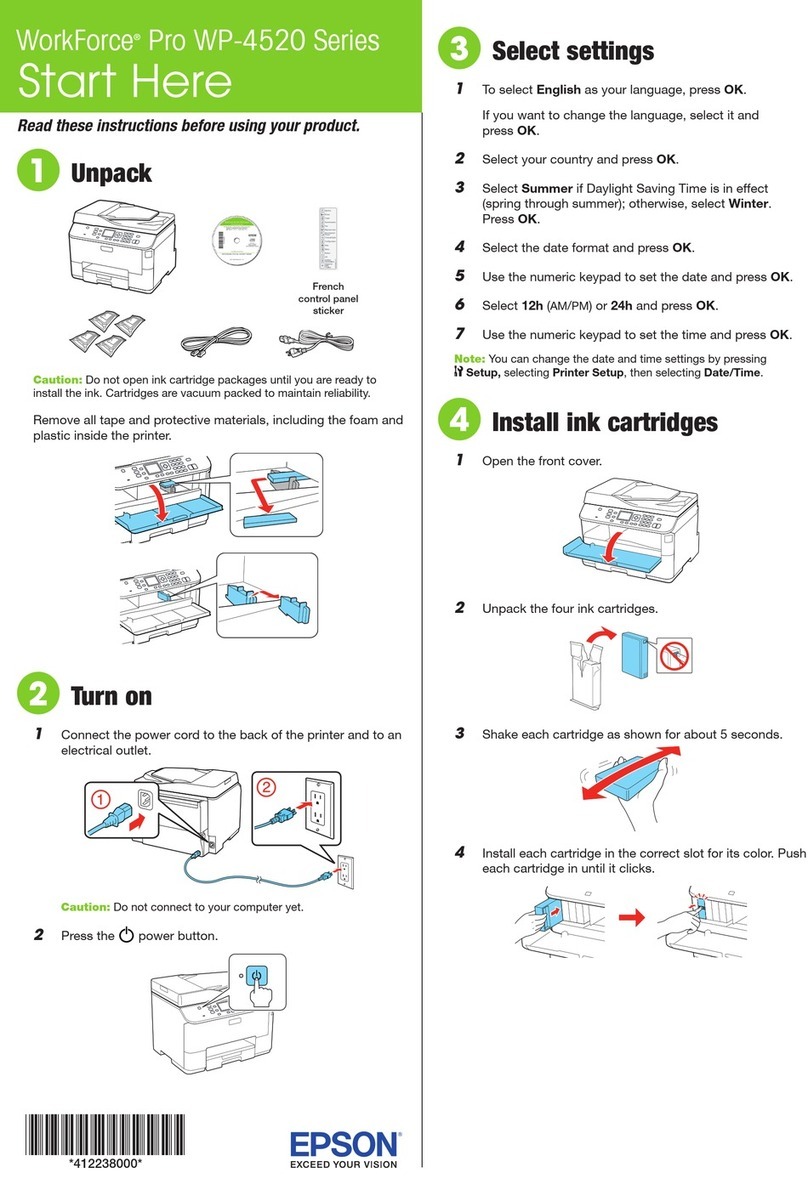Epson Stylus NX200 Print | Copy | Scan | Photo Specifications
Specicationsaresubjecttochangewithoutnotice.Epson,EpsonStylusandMicroPiezoareregisteredtrademarks,andEpsonExceedYourVisionisaregisteredlogomarkofSeikoEpsonCorporation.DURABriteis
aregisteredtrademark,andPhotoEnhanceisatrademarkofEpsonAmerica,Inc.Allotherproductandbrandnamesaretrademarksand/orregisteredtrademarksoftheirrespectivecompanies.Epsondisclaimsany
andallrightsinthesemarks.Copyright2008EpsonAmerica,Inc.CPD-264309/08
Epson America, Inc.
3840 Kilroy Airport Way, Long Beach, CA 90806
Epson Canada, Ltd.
3771 Victoria Park Avenue, Toronto, Ontario M1W 3Z5
www.epson.com
www.epson.ca
Printing Technology 4-color (CMYK) drop-on-demand MicroPiezo®ink jet technology
Nozzle Configuration 90 x 4 – Cyan, Magenta, Yellow and Black
Ink Palette Cyan, Magenta, Yellow and Black
Ink Cartridge Configuration 4 individual ink cartridges
Ink Type DURABrite Ultra Ink (smudge, fade, water and highlighter resistant)
Fade Resistance / Print Longevity2Up to 105 years
Minimum Ink Droplet Size 3 picoliters
Maximum Print Resolution 5760 x 1440 optimized dpi
Print Speed Black text up to 32 ppm1
Color text up to 32 ppm1
Copy Speed Black text up to 30 cpm1
Color text up to 30 cpm1
Scanner Type Color flatbed
Photoelectric Device Color CIS line sensor
Optical Resolution 1200 dpi
Hardware Resolution 1200 x 2400 dpi
Maximum Resolution 9600 x 9600 dpi interpolated
Scanner Bit Depth 48-bit color, Scan 24-bit output
Copy Quality Color, black/white, Draft, Normal
Copy Quantity 1 – 120 (PC-free)
Maximum Copy Size 8.5"x 11"(PC-free)
Copy Features Fit to page
PC-free Printing Print all photos and photo index sheet
Built-in Memory Card Slots Compatibility Compact Flash®(memory card only), Microdrive®, Memory
Stick®, Memory Stick Micro (with adapter), Memory Stick Duo™
(with adapter), MagicGate™Memory Stick, MagicGate Memory
Stick Duo (with adapter), Memory Stick PRO™, Memory Stick PRO
Duo (with adapter), SD™, SDHC™, MiniSD (with adapter), MiniSDHC
(with adapter), MicroSD (with adapter), MicroSDHC (with adapter),
MultiMediaCard™, xD-Picture Card™, xD-Picture Type-M
Direct Camera Connection PictBridge port (print from digital cameras and mobile phones,
PC-free), DPOF
Supported Digital Camera Technologies Epson PRINT Image Matching®, Exif Print
PC-free Paper Support Plain (8.5"x 11"), Photo (4"x 6")
Maximum Paper Size 8.5"x 44"
Paper Sizes 8.5"x 11", 8.5"x 14", A4, A6, Half letter,
User definable (3.5"– 44"in length)
Borderless Photo Sizes 3.5"x 5", 4"x 6", 5"x 7", 8"x 10", 8.5"x 11", A4
Paper Types Supports plain paper, Epson Bright White Paper, Photo
Paper Glossy, Premium Photo Paper Glossy, Ultra
Premium Photo Paper Glossy, Premium Photo
Paper Semi-gloss, Presentation Paper Matte, Premium
Presentation Paper Matte, and Matte Scrapbook Photo
Paper (letter)
Envelope Types No. 10, plain paper, bond paper
Input Paper Capacity 120 sheets plain paper
Recommended Ink Cartridges369 Standard-capacity Black, Cyan, Magenta and Yellow or
88 Moderate-use Black, Cyan, Magenta and Yellow
Weight and Dimensions (W x D x H) Printing: 17.7"x 21.3"x 11.7"
Storage: 17.7"x 13.5"x 7.2"
Weight: 12.8 lb
Case Color Black
Connectivity Hi-Speed USB 2.0
Operating Systems Windows Vista®, XP, XP x64, 2000,
Mac OS®X 10.3.9, 10.4.x and 10.5.x
Software Included Epson printer driver, Web to Page, Epson Scan,
Epson Easy Photo Print
Color Management PhotoEnhance™and ICM
Sound Level 41 dB
Temperature Operating: 50 ° to 95 °F, (10 ° to 35 °C)
Storage: -4 ° to 104 °F, (-20 ° to 40 °C)
Relative Humidity (no condensation) Operating: 20 – 80%
Storage: 5 – 85%
Safety Approvals Safety standards UL60950, CSA C22.2 No. 60950
EMI FCC Part 15 subpart B class B,
CAN/CSA-CEI/IEC CISPR 22 class B
Power Requirements Rated voltage: 100 –120 VAC
Rated frequency: 50 – 60 Hz
Rated current: 0.6 Amp
Power Consumption Approx. 15 W ISO 10561 (Standalone copy printing
Approx. 2 W (Standby Mode), Energy Star compliant
Warranty One-year limited in the U.S. and Canada
What’s in the box Epson Stylus NX200 ink jet all-in-one, Instruction booklet,
CD-ROM containing all-in-one drivers and software for
Windows and Macintosh, one 69 Black ink cartridge,
one 69 Cyan ink cartridge, one 69 Magenta ink cartridge,
one 69 Yellow ink cartridge
1Pages/copiesperminute(ppm/cpm)speedmeasuredafterrstpage,basedonblackandcolortextpatternsinDraftModeonplainpaper.Additionalprinttimewillvarybasedonsystemconguration,software
applicationandpagecomplexity.Seewww.epson.com/printspeedformoreinformationaboutspeeds.
2Inkfaderesistanceratingsbasedonacceleratedtestingofprintsonspecialtymedia,displayedindoors,underglass;claimthatdocumentsresistfadinguptosixtimeslongerisbasedonacceleratedtestingof
unframedcolorprintsonplainpaperinindoordisplayconditions.Actualprintstabilitywillvaryaccordingtomedia,printedimage,displayconditions,lightintensity,humidityandatmosphericconditions.
Epsondoesnotguaranteethelongevityofprints.Formaximumprintlife,displayallprintsunderglassorproperlystorethem.Visitwww.wilhelm-research.comforthelatestinformation.
3WerecommendtheuseofgenuineEpsoninkcartridges.Theuseofotherproductsmayaffectyourprintqualityandlongevityandcouldresultinall-in-onedamage.Cartridgeyieldsvaryconsiderablybasedon
imagesprinted,printsettings,papertype,frequencyofuseandtemperature.Forprintquality,asmallamountofinkremainsinthecartridgeafterthe“Replacecartridge”indicatorcomeson.See
www.epson.com/cartridgeinfoformoreinformationaboutcartridges.