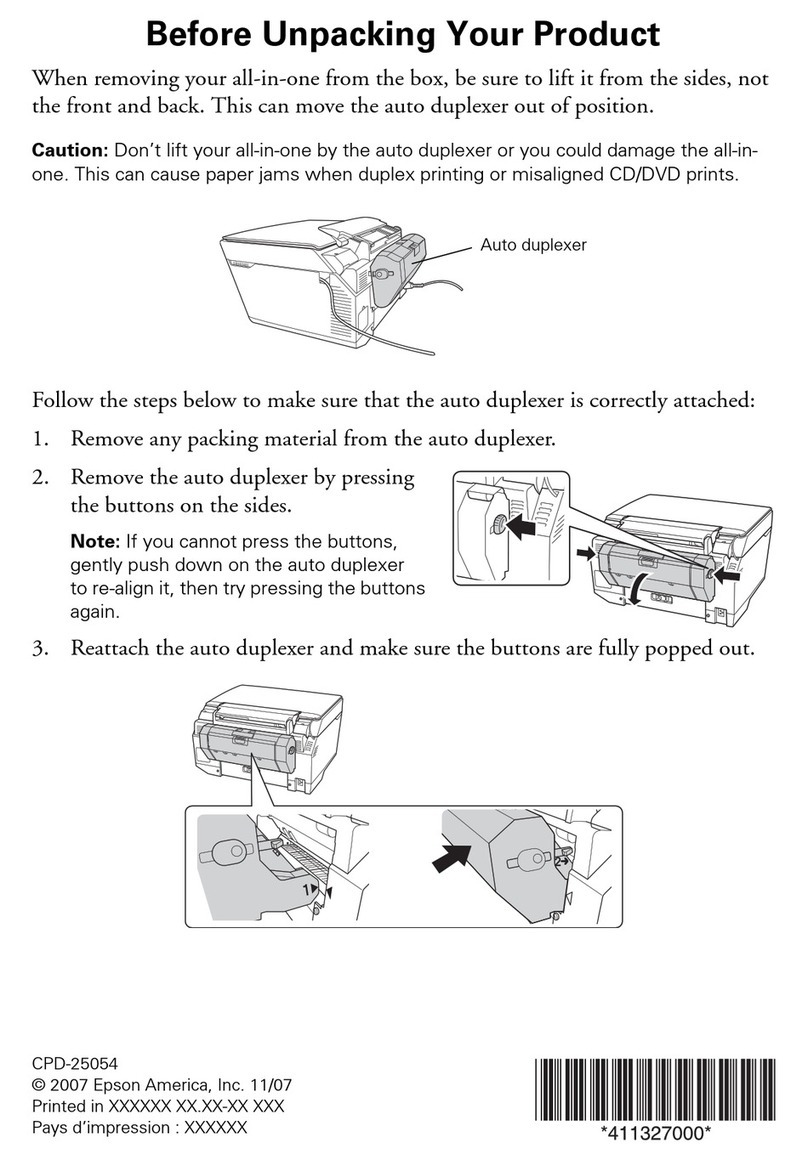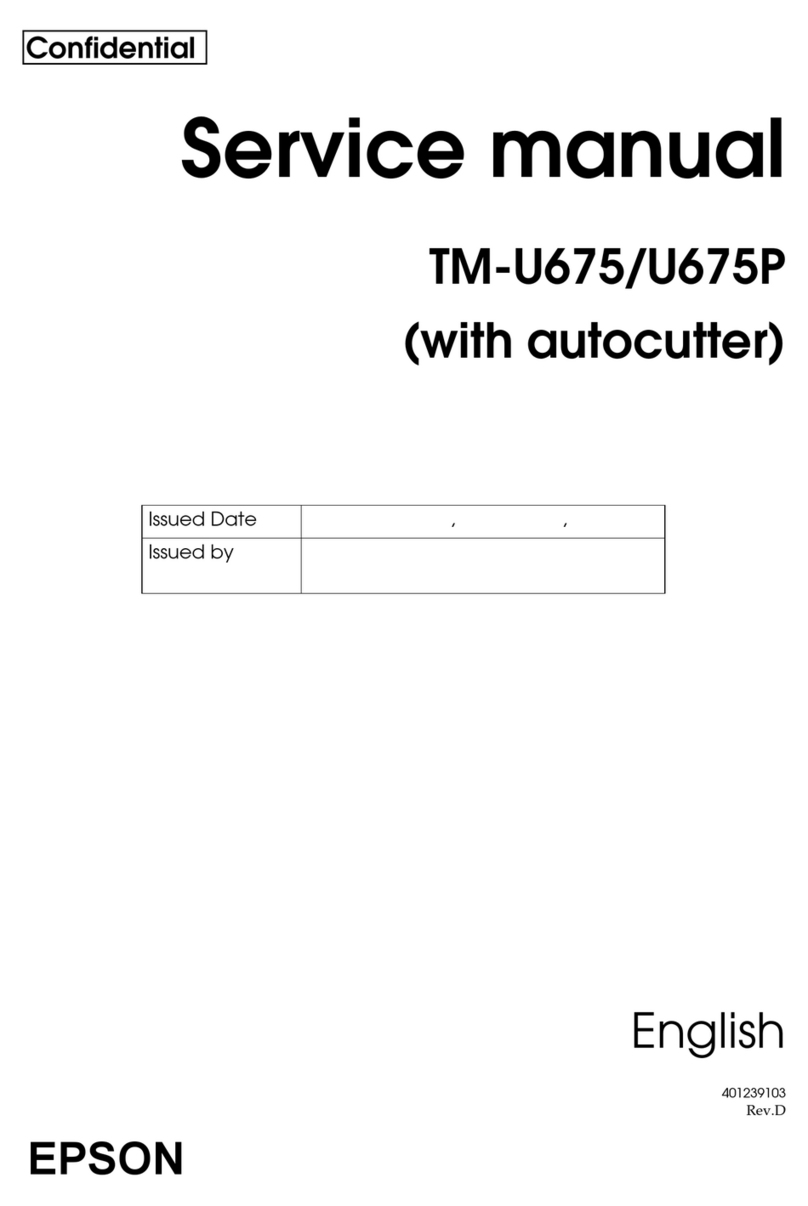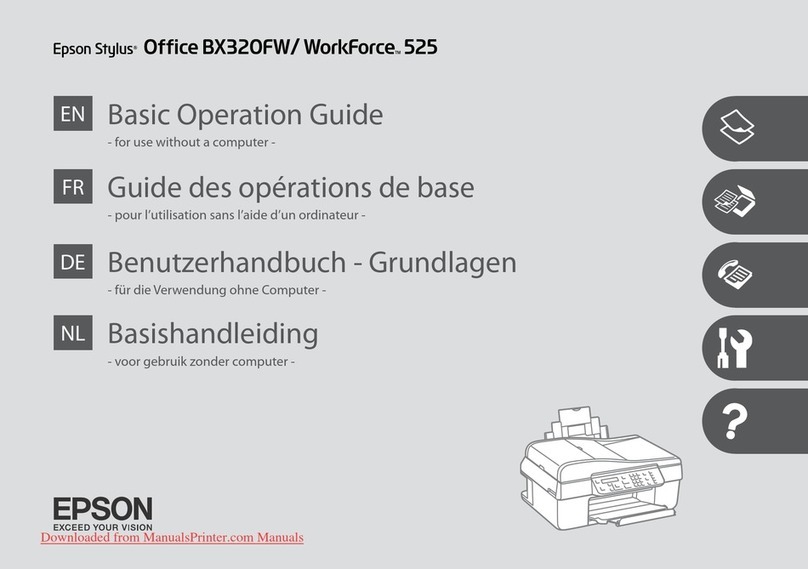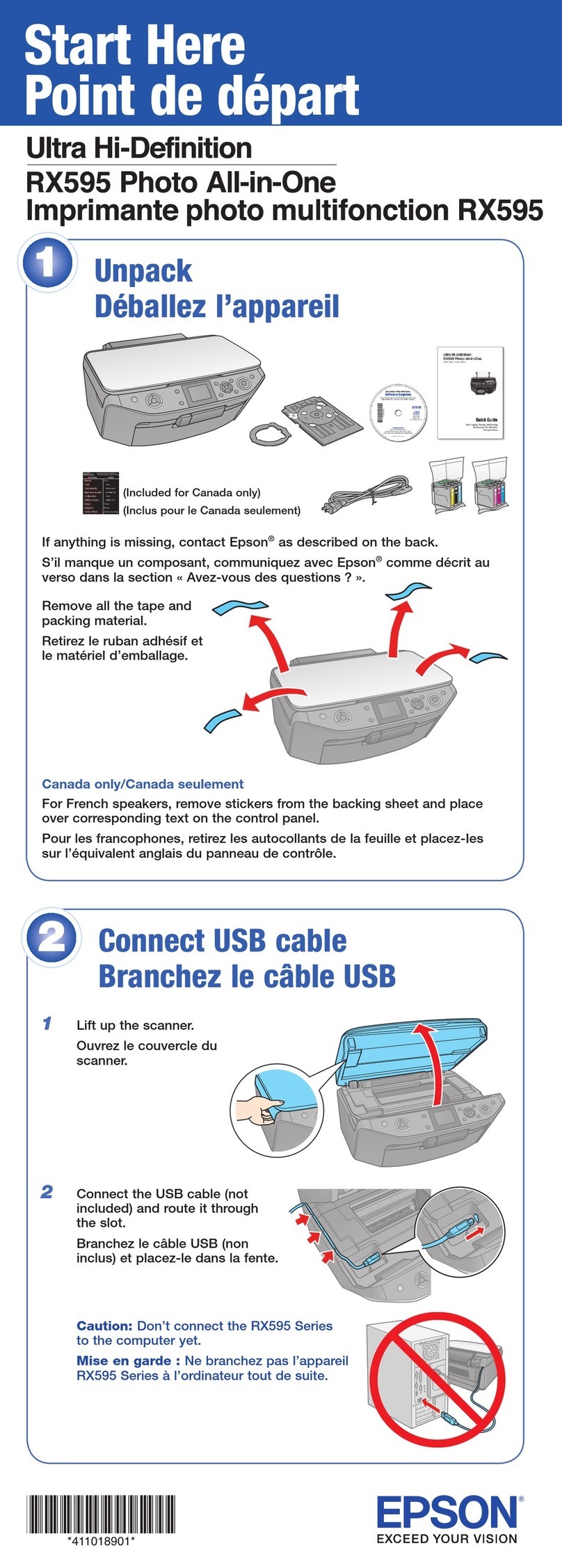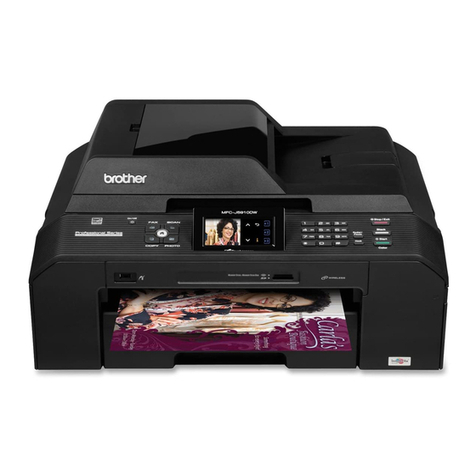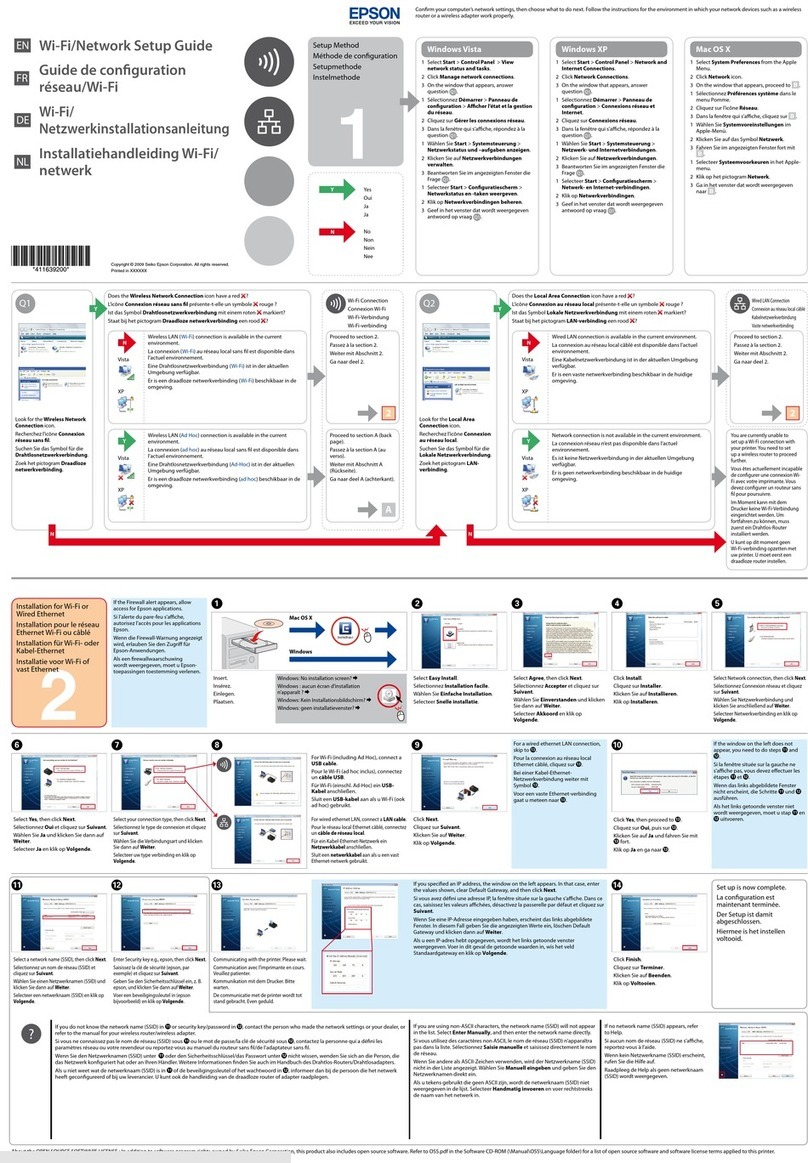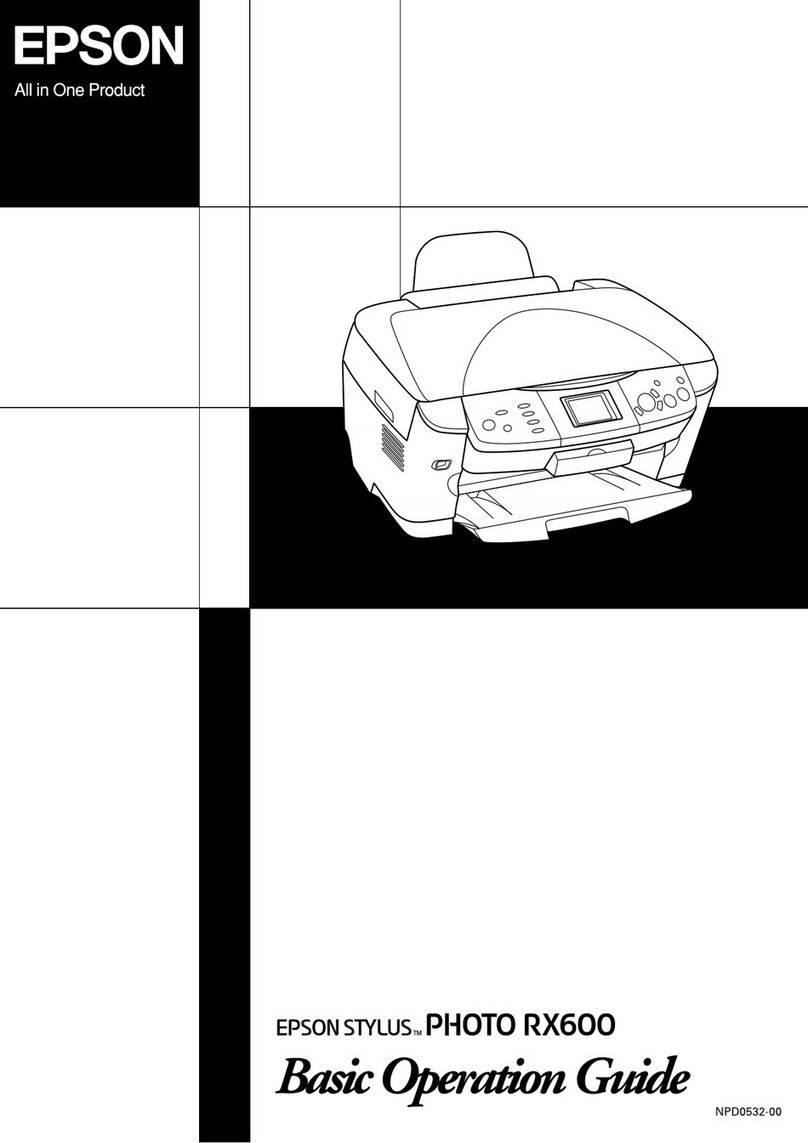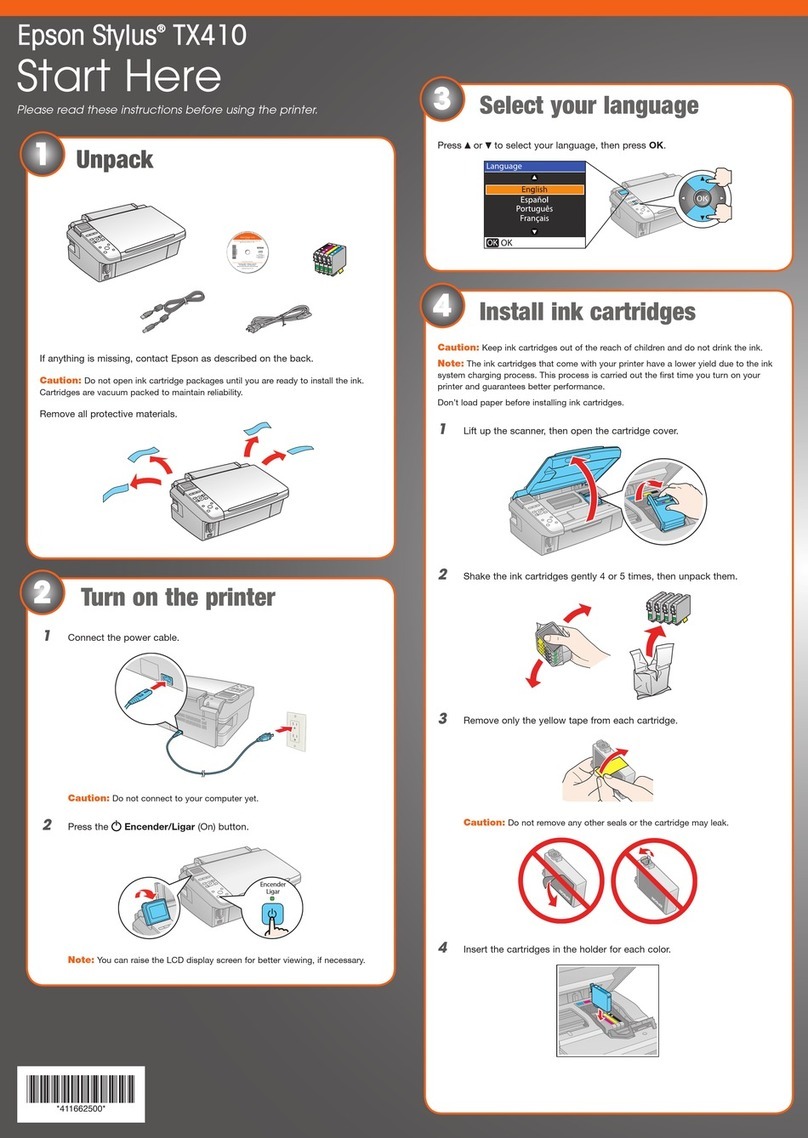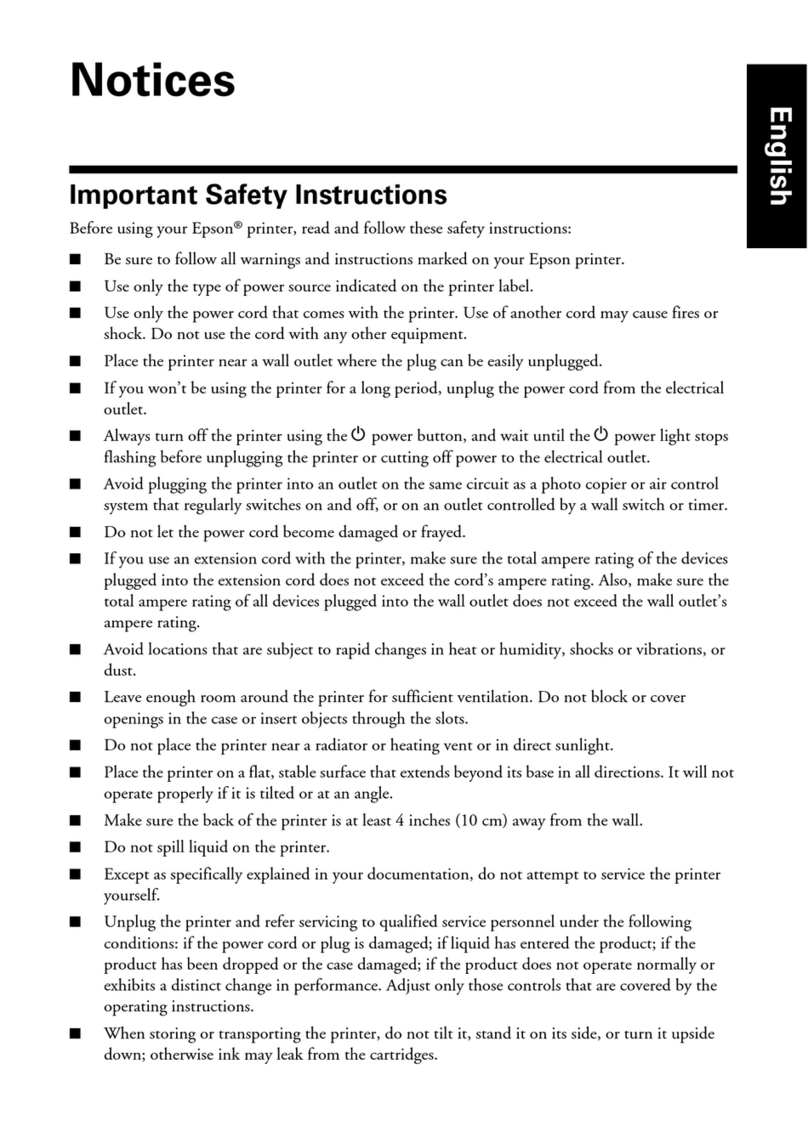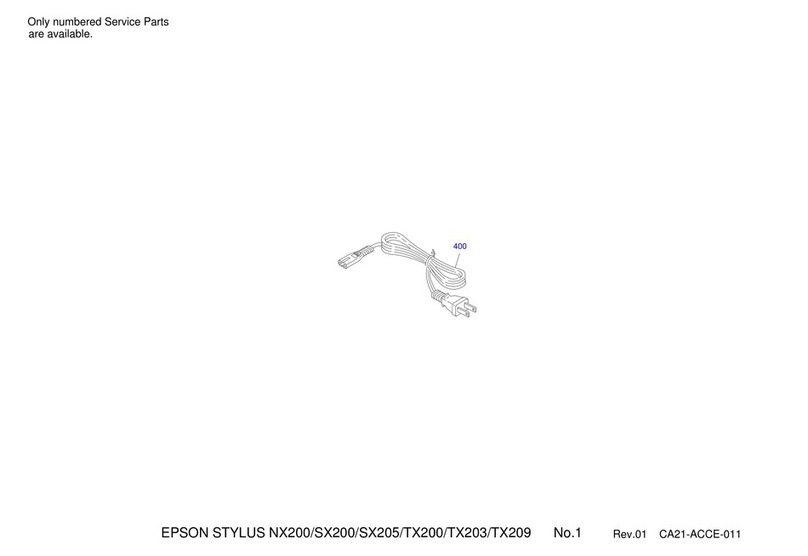DocumentCapturePro.................. 147
PC-FAXDriver(FaxDriver)...............147
FAXUtility........................... 148
E-WebPrint(forWindowsOnly)........... 148
EPSONSowareUpdater.................148
EpsonNetCong.......................149
UninstallingApplications...................149
UninstallingApplications-Windows.........149
UninstallingApplications-MacOSX........150
InstallingApplications.....................150
InstallingaPostScriptPrinterDriver.........151
Installing the Epson Universal Printer Driver
(forWindowsOnly).....................154
UpdatingApplicationsandFirmware.......... 154
Solving Problems
CheckingthePrinterStatus..................155
Checking Messages on the LCD Screen. . . . . . . 155
ErrorCodeontheStatusMenu.............156
CheckingthePrinterStatus-Windows.......161
CheckingPrinterStatus-MacOSX.........162
RemovingJammedPaper...................162
Removing Jammed Paper from the Front
Cover(A)............................ 162
Removing Jammed Paper from the Rear
Paper Feed (B1). . . . . . . . . . . . . . . . . . . . . . . . 163
Removing Jammed Paper from the Front
Paper Feed Slot (B2). . . . . . . . . . . . . . . . . . . . . 164
Removing Jammed Paper from the Paper
Cassette(C1/C2/C3).................... 165
Removing Jammed Paper from Rear Cover 1
(D1)andRearCover2(D2)...............166
Removing Jammed Paper from the Rear
Cover(E).............................167
Removing Jammed Paper from the ADF (F). . . 168
Paper Does Not Feed Correctly. . . . . . . . . . . . . . . 170
Original Does Not Feed in the ADF. . . . . . . . . .171
PowerandControlPanelProblems............172
PowerDoesNotTurnOn.................172
PowerDoesNotTurnO.................172
LCDScreenGetsDark...................172
PrinterDoesNotPrint.....................172
PrintoutProblems........................173
PrintQualityIsPoor.................... 173
CopyQualityIsPoor....................174
An Image of the Reverse Side of the Original
AppearsintheCopiedImage.............. 175
e Position, Size, or Margins of the Printout
AreIncorrect..........................175
PaperIsSmearedorScued...............175
Printed Characters Are Incorrect or Garbled. . . 176
ePrintedImageIsInverted..............176
e Printout Problem Could Not be Cleared. . . 177
OtherPrintingProblems................... 177
PrintingIsTooSlow.....................177
Printing Slows Down Dramatically During
ContinuousPrinting.....................177
PostScriptPrinterDriverProblems............178
Printer Does Not Print While Using
PostScriptPrinterDriver................. 178
Printer Does Not Print Correctly While
UsingPostScriptPrinterDriver.............178
Print Quality Is Poor While Using PostScript
PrinterDriver......................... 178
Printing Is Too Slow While Using PostScript
PrinterDriver......................... 178
CannotStartScanning.....................178
ScannedImageProblems...................179
ScanQuarityIsPoor.................... 179
CharactersAreBlurred...................180
An Image of the Reverse Side of the Original
AppearsintheScannedImage............. 180
Moiré (Cross-Hatch) Patterns Appear in the
ScannedImage.........................180
Scanning Area or Direction Is Not Correct. . . . 181
e Scanned Image Problem Could Not be
Cleared..............................181
OtherScanningProblems...................181
umbnail Preview Does Not Work Properly. . .181
ScanningIsTooSlow....................182
Cannot Send the Scanned Image by Email. . . . . 182
Scanning Stops when Scanning to PDF/
Multi-TIFF........................... 182
Problems when Sending and Receiving Faxes. . . . .182
CannotSendorReceiveFaxes..............182
CannotSendFaxes......................183
Cannot Send Faxes to a Specic Recipient. . . . . 184
CannotSendFaxesataSpeciedTime....... 184
CannotReceiveFaxes....................184
MemoryFullErrorOccurs................185
SentFaxQualityIsPoor..................185
FaxesAreSentattheWrongSize............186
ReceivedFaxQualityIsPoor...............186
ReceivedFaxesAreNotPrinted............ 186
OtherFaxingProblems.....................187
Cannot Make Calls on the Connected
Telephone............................187
Answering Machine Cannot Answer Voice
Calls................................187
User's Guide
Contents
7