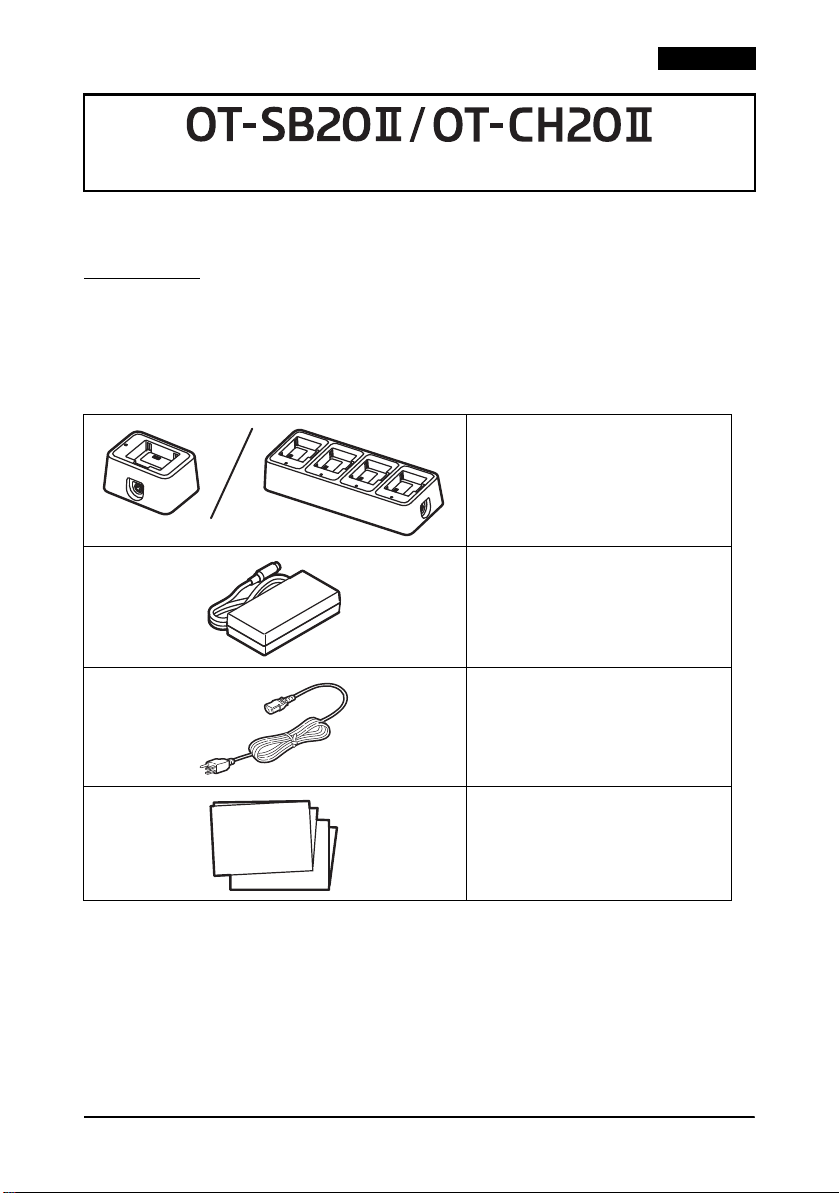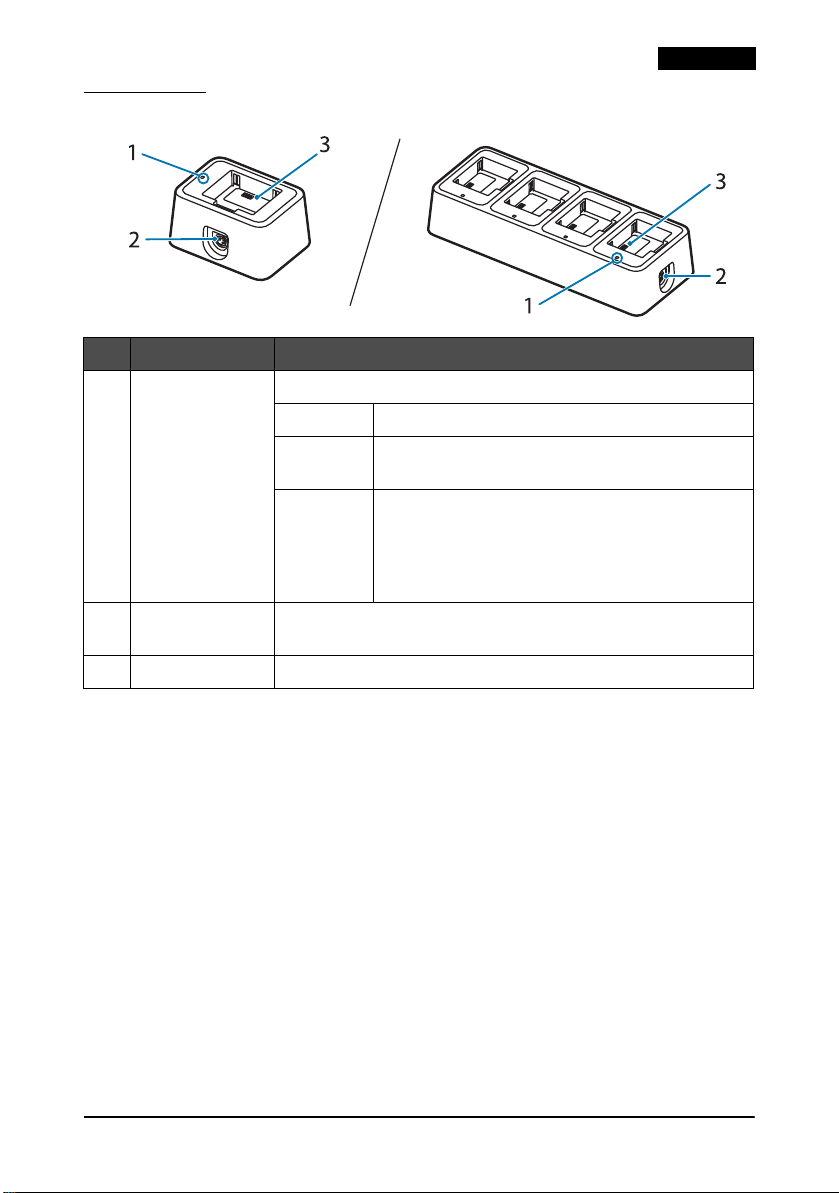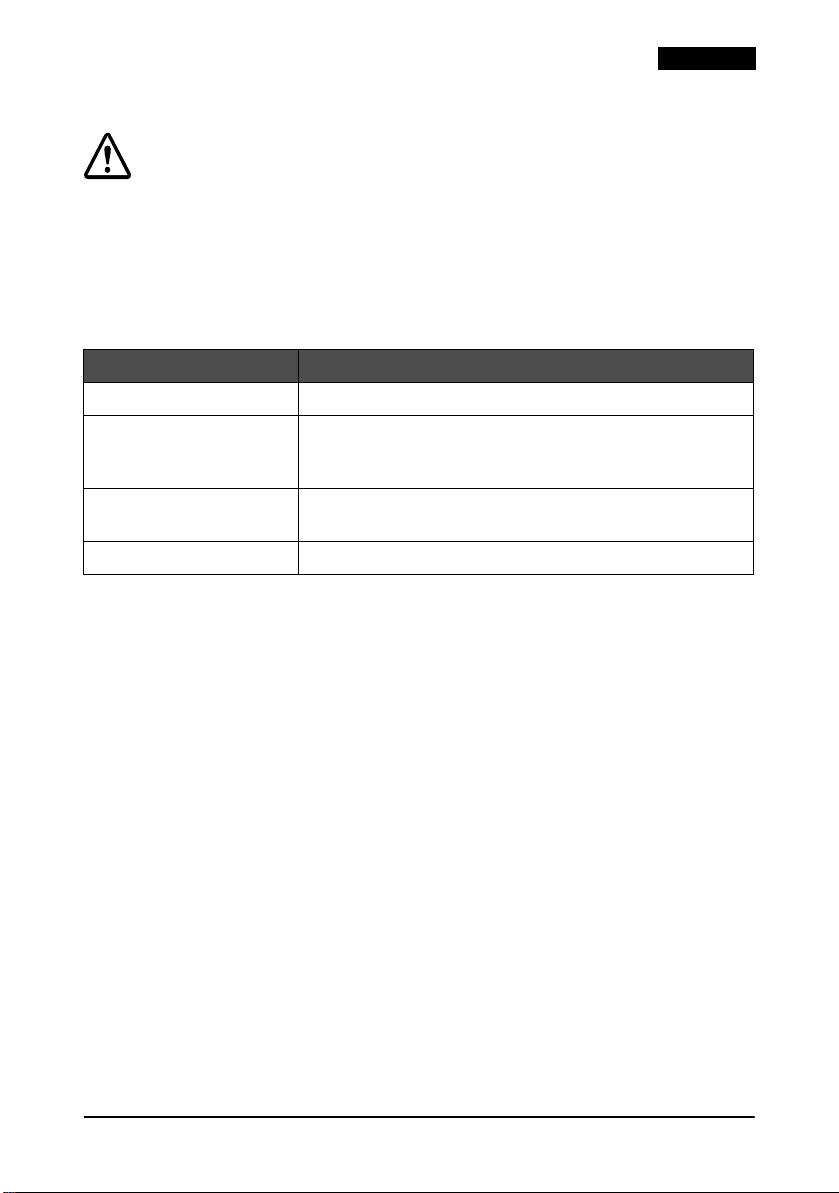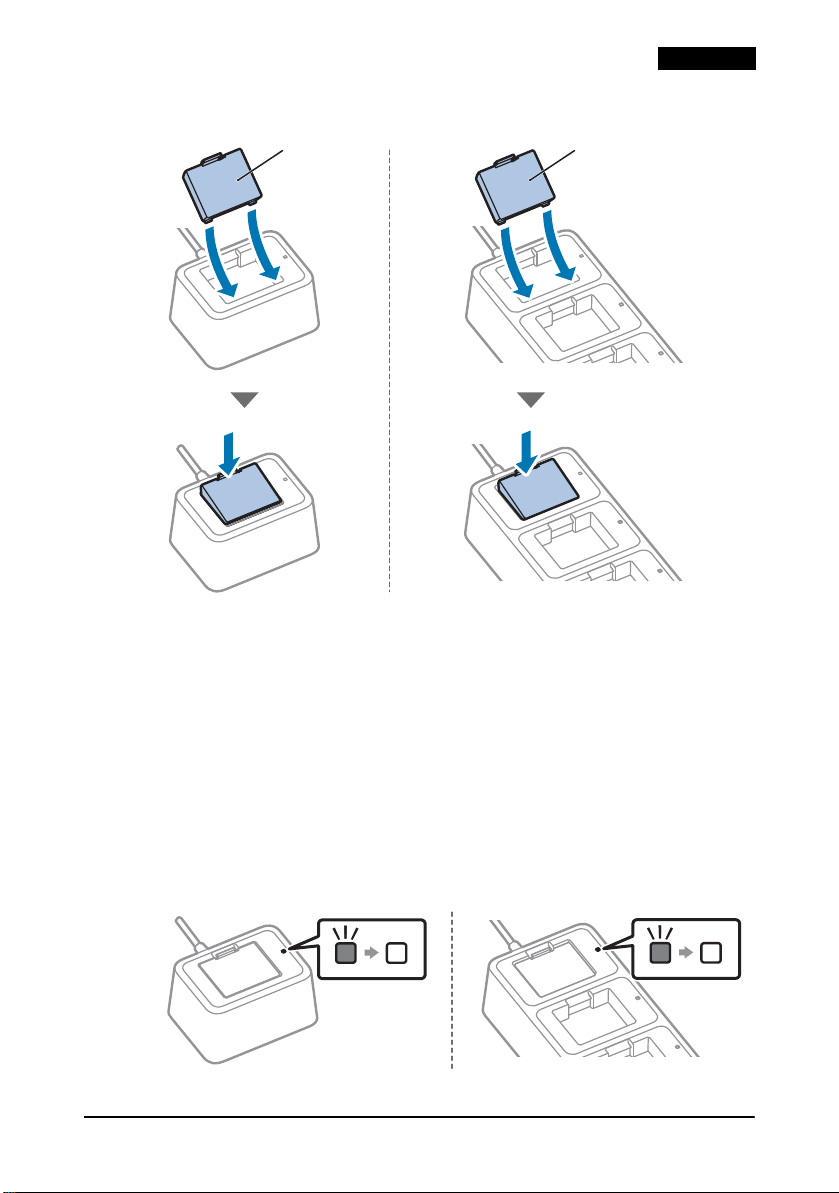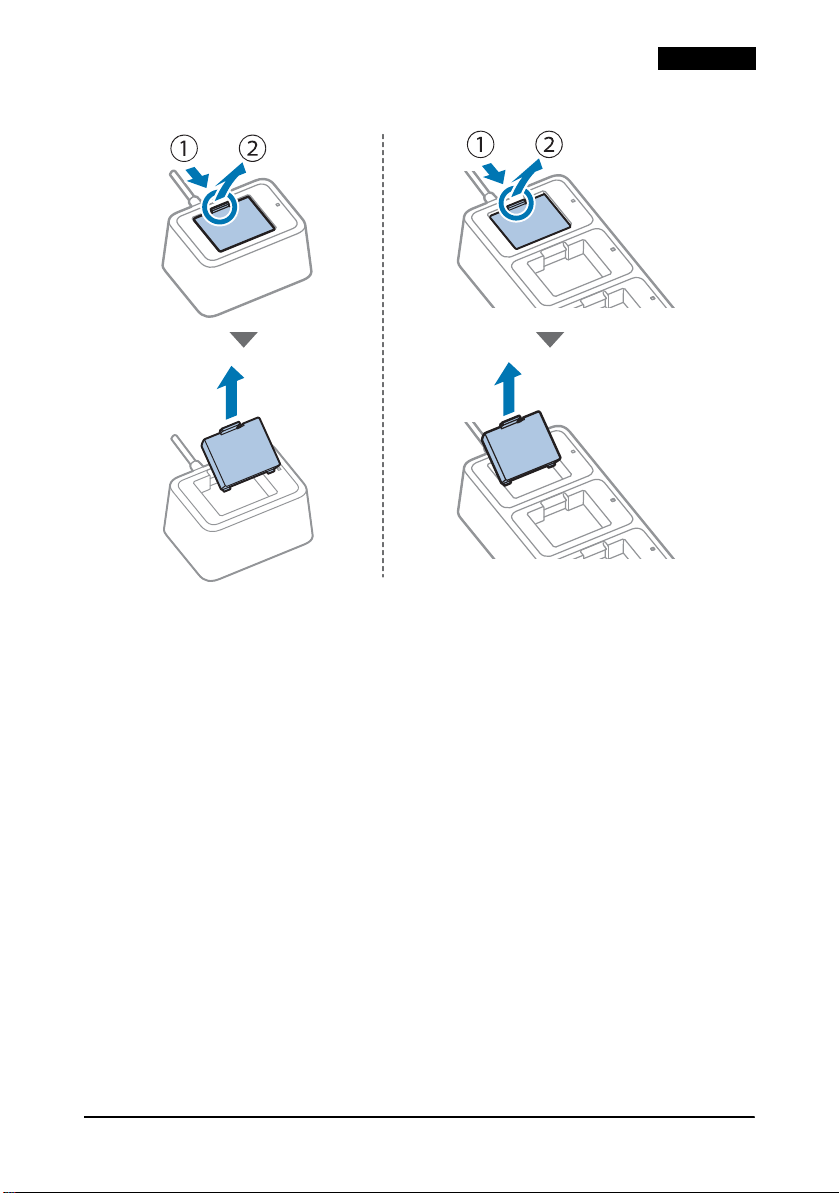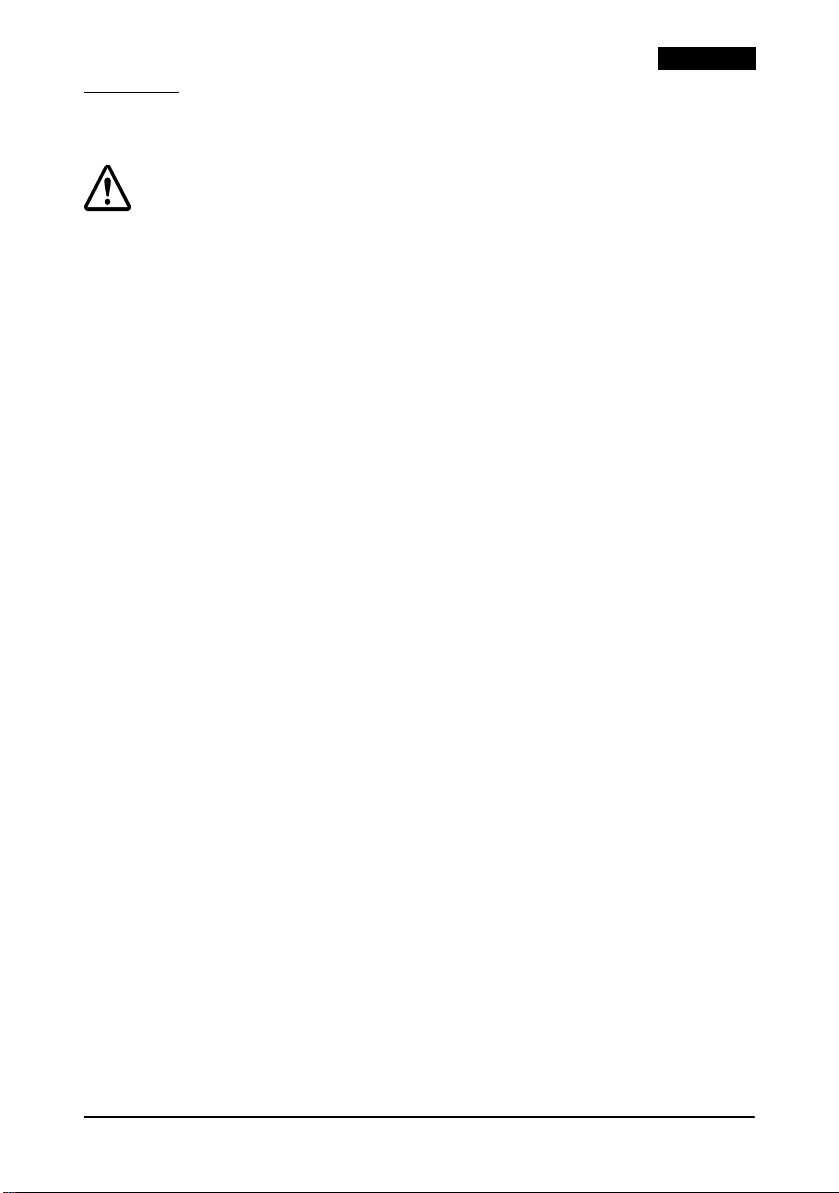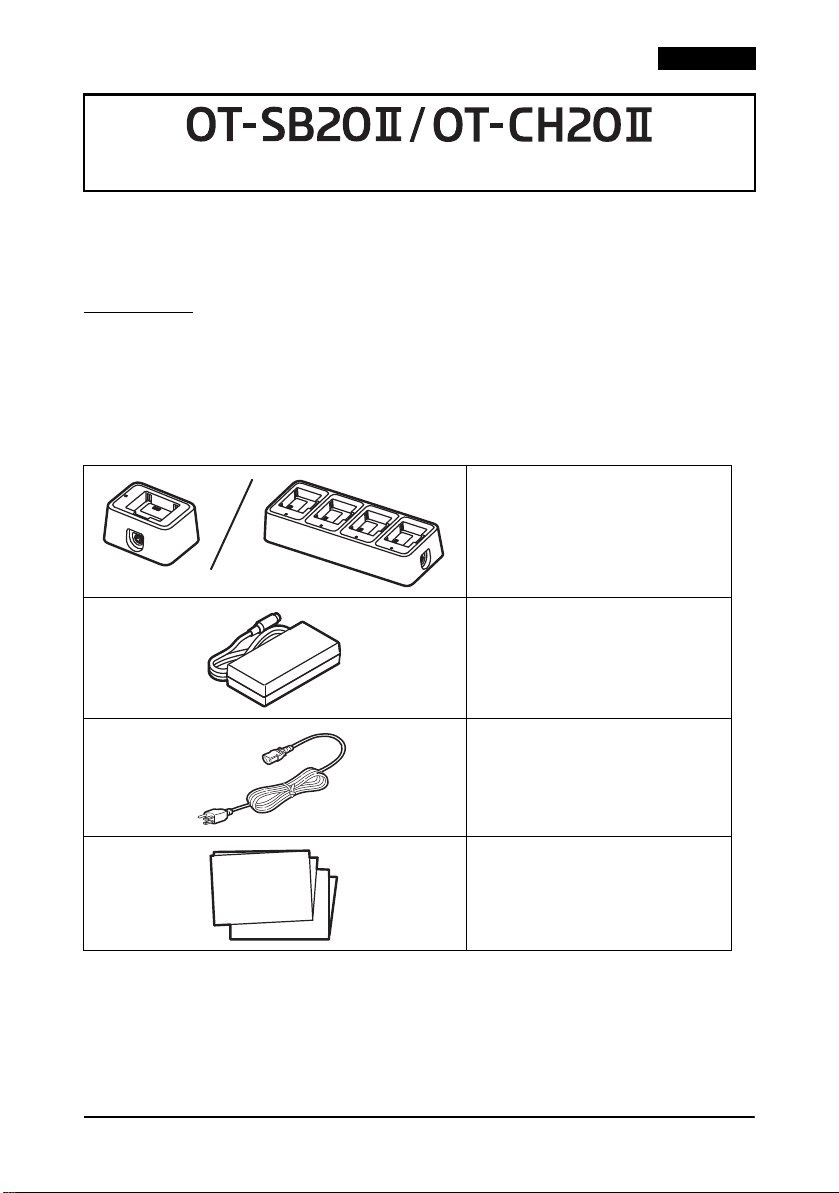English
English . . . . . . . . . . . . . . . . . . . . . . 2
Français . . . . . . . . . . . . . . . . . . . .10
Deutsch . . . . . . . . . . . . . . . . . . . .18
Nederlands . . . . . . . . . . . . . . . . .26
Italiano . . . . . . . . . . . . . . . . . . . . .34
Español. . . . . . . . . . . . . . . . . . . . .42
Português . . . . . . . . . . . . . . . . . .50
Türkçe. . . . . . . . . . . . . . . . . . . . . .58
Ελληνικά . . . . . . . . . . . . . . . . . . .66
Slovenščina. . . . . . . . . . . . . . . . .74
Hrvatski . . . . . . . . . . . . . . . . . . . .82
Македонски. . . . . . . . . . . . . . . .90
Srpski . . . . . . . . . . . . . . . . . . . . . .98
Dansk . . . . . . . . . . . . . . . . . . . . .106
Suomi . . . . . . . . . . . . . . . . . . . . .114
Norsk. . . . . . . . . . . . . . . . . . . . . .122
Svenska . . . . . . . . . . . . . . . . . . .130
Polski . . . . . . . . . . . . . . . . . . . . .138
Česky . . . . . . . . . . . . . . . . . . . . . 146
Magyar . . . . . . . . . . . . . . . . . . . 154
Slovenčina . . . . . . . . . . . . . . . . 162
Română. . . . . . . . . . . . . . . . . . . 170
Български . . . . . . . . . . . . . . . . 178
Latviešu . . . . . . . . . . . . . . . . . . 186
Lietuvių. . . . . . . . . . . . . . . . . . . 194
Eesti . . . . . . . . . . . . . . . . . . . . . . 202
Русский. . . . . . . . . . . . . . . . . . . 210
Українська . . . . . . . . . . . . . . . 218
Қазақ. . . . . . . . . . . . . . . . . . . . . 226
. . . . . . . . . . . . . . . . . . . . . 234
Bahasa Indonesia. . . . . . . . . . 242
. . . . . . . . . . . . . . . . 250
Tiếng Việt. . . . . . . . . . . . . . . . . 258
简体中文 . . . . . . . . . . . . . . . . 266
繁體中文 . . . . . . . . . . . . . . . . . . 274
日本語 . . . . . . . . . . . . . . . . . . . . 282