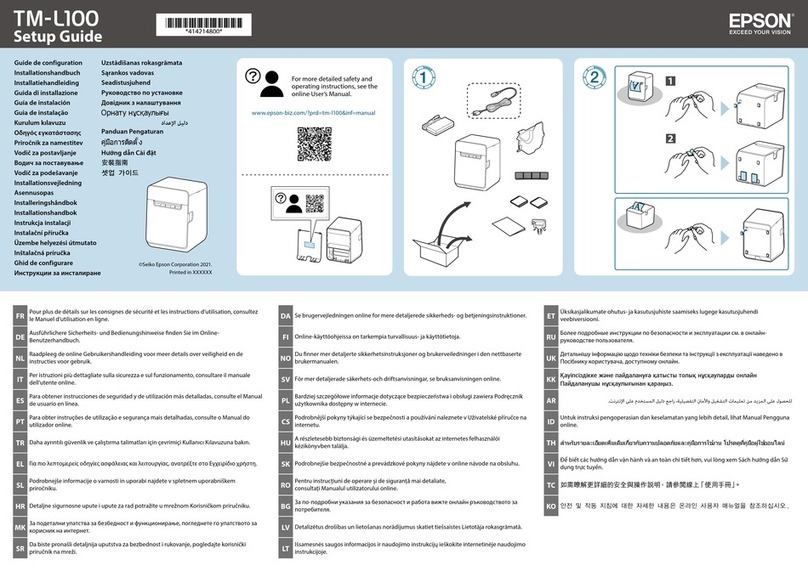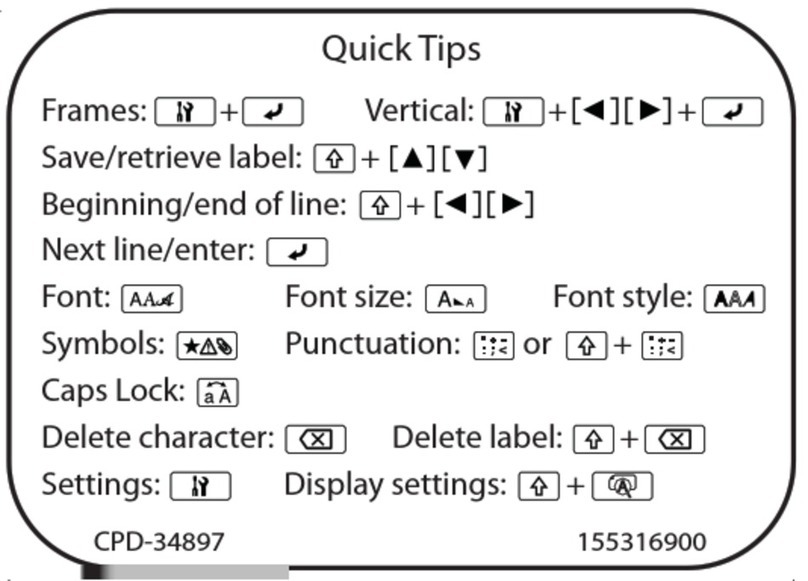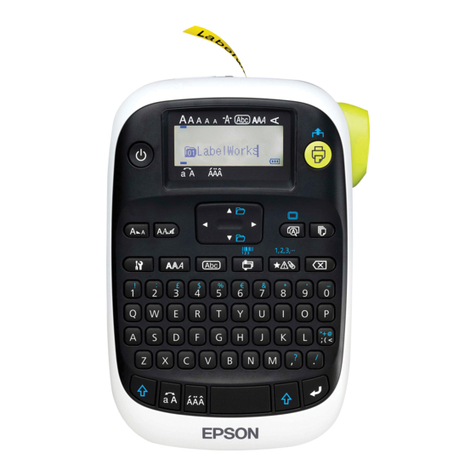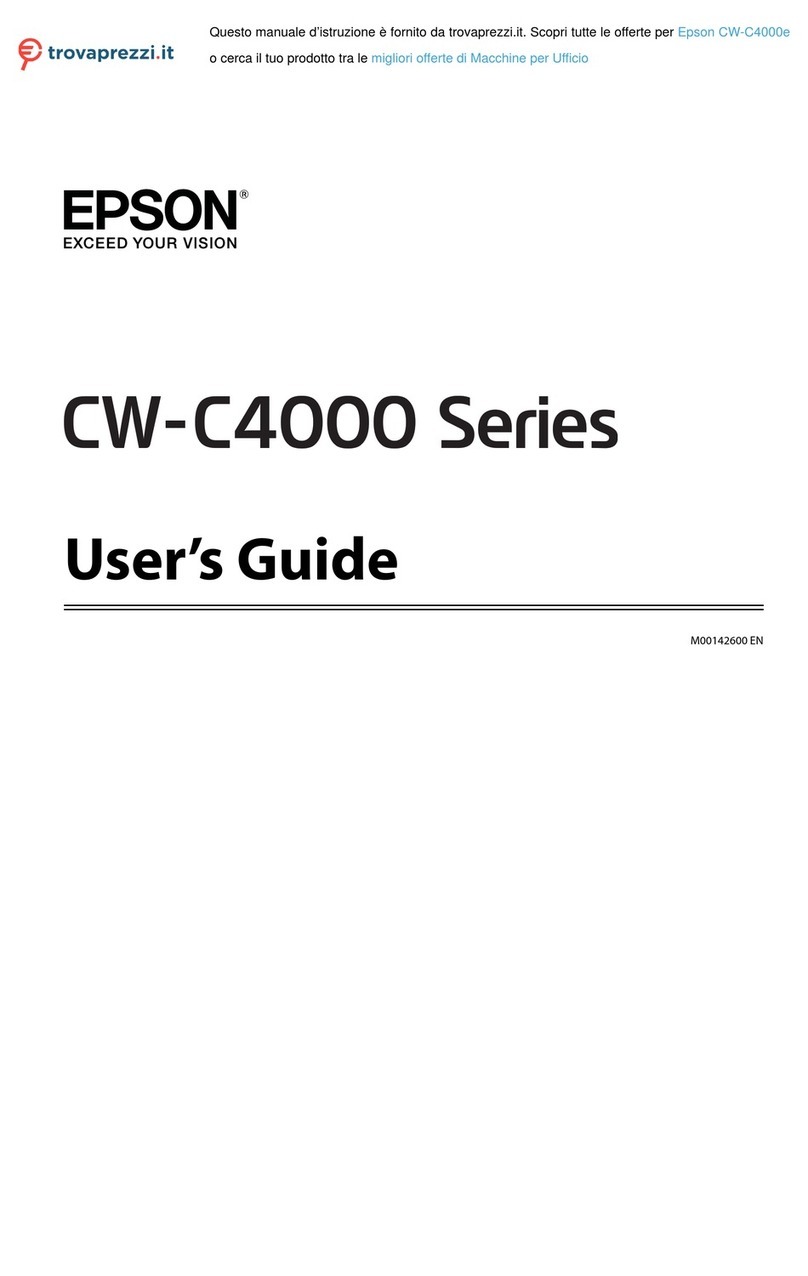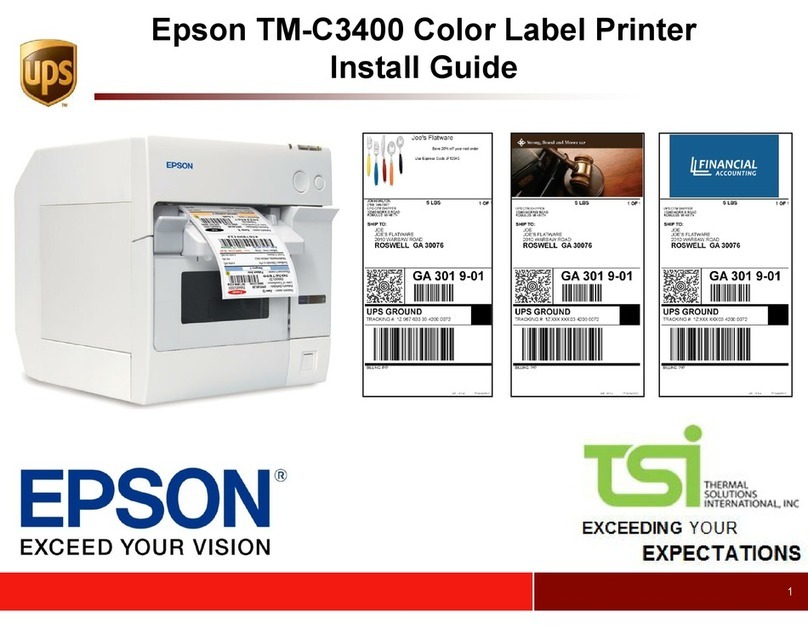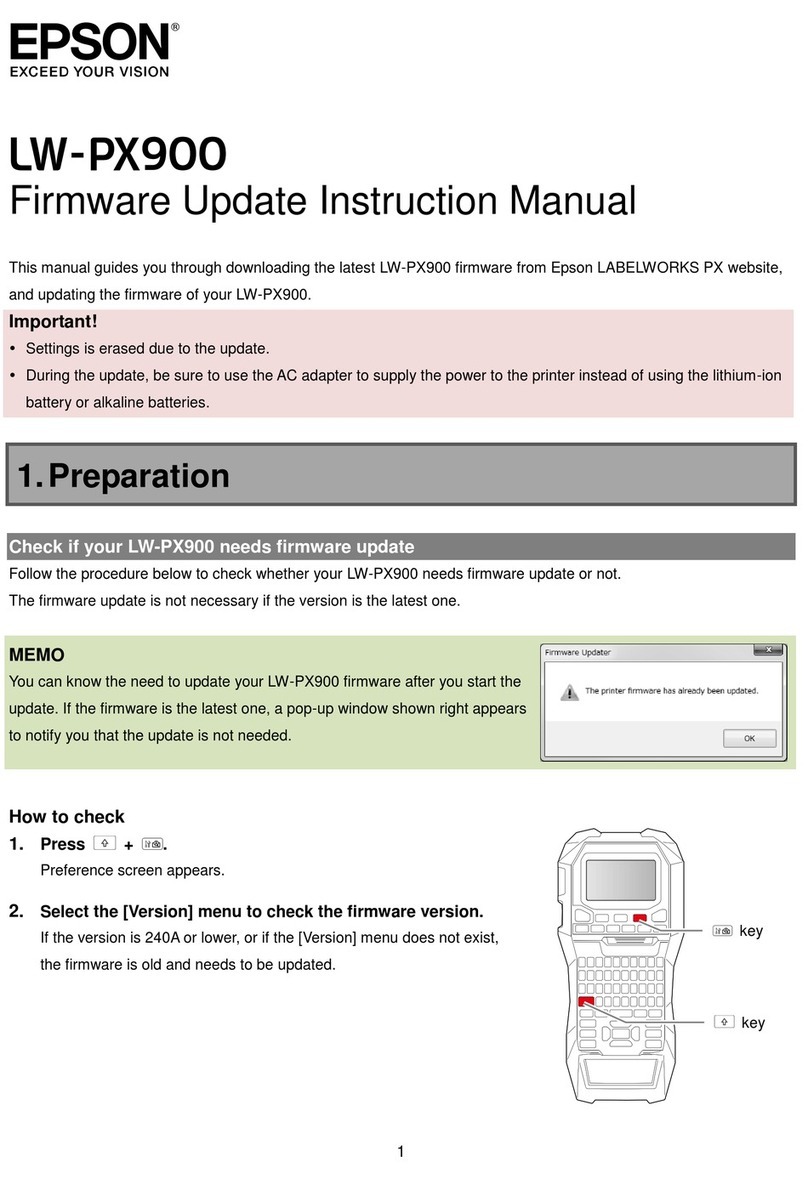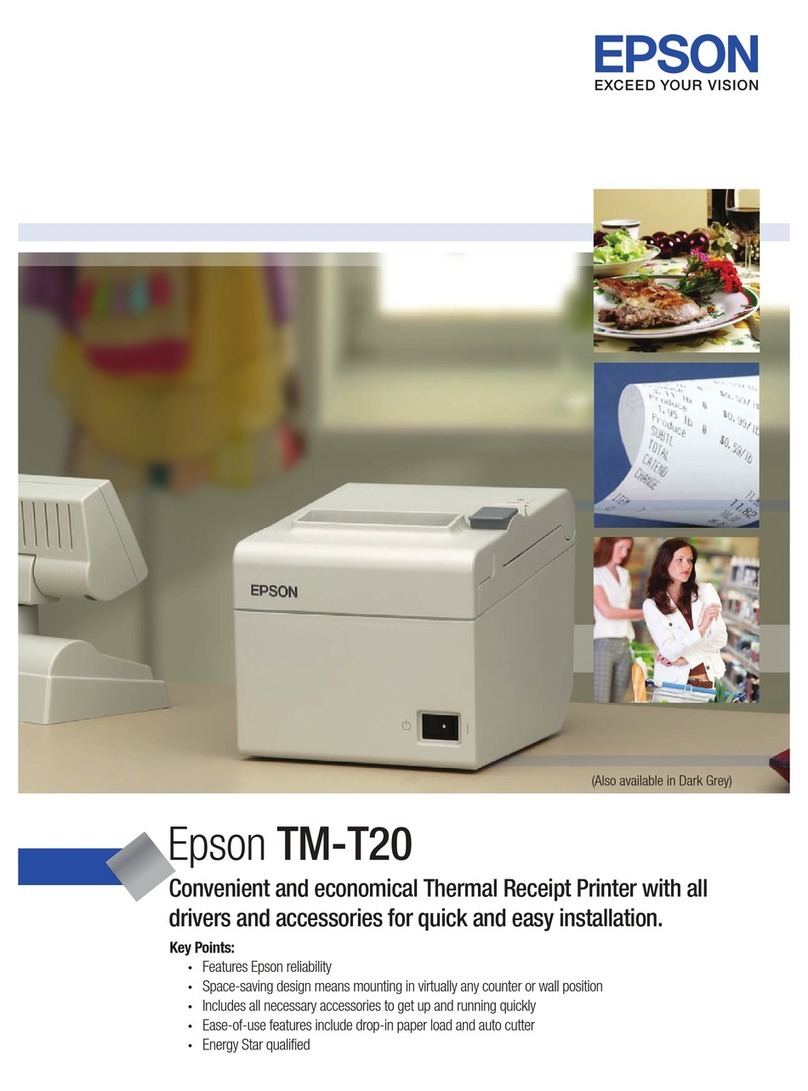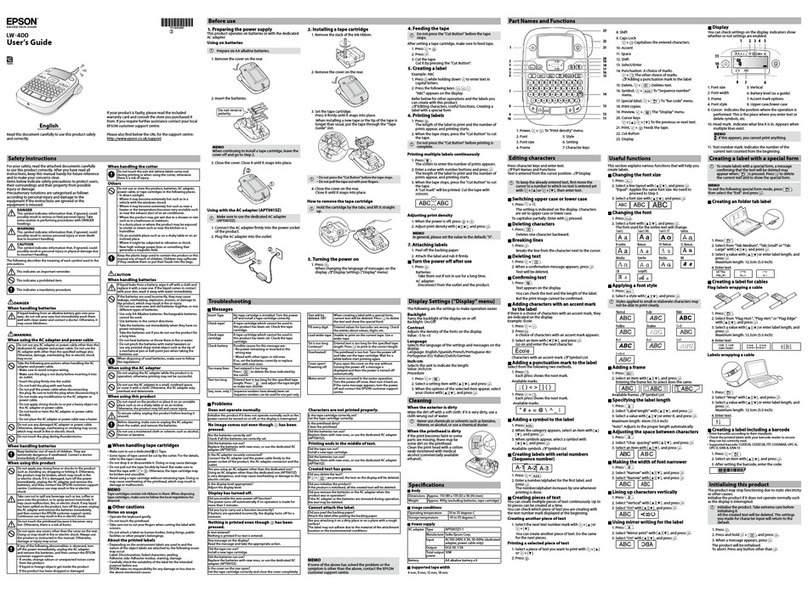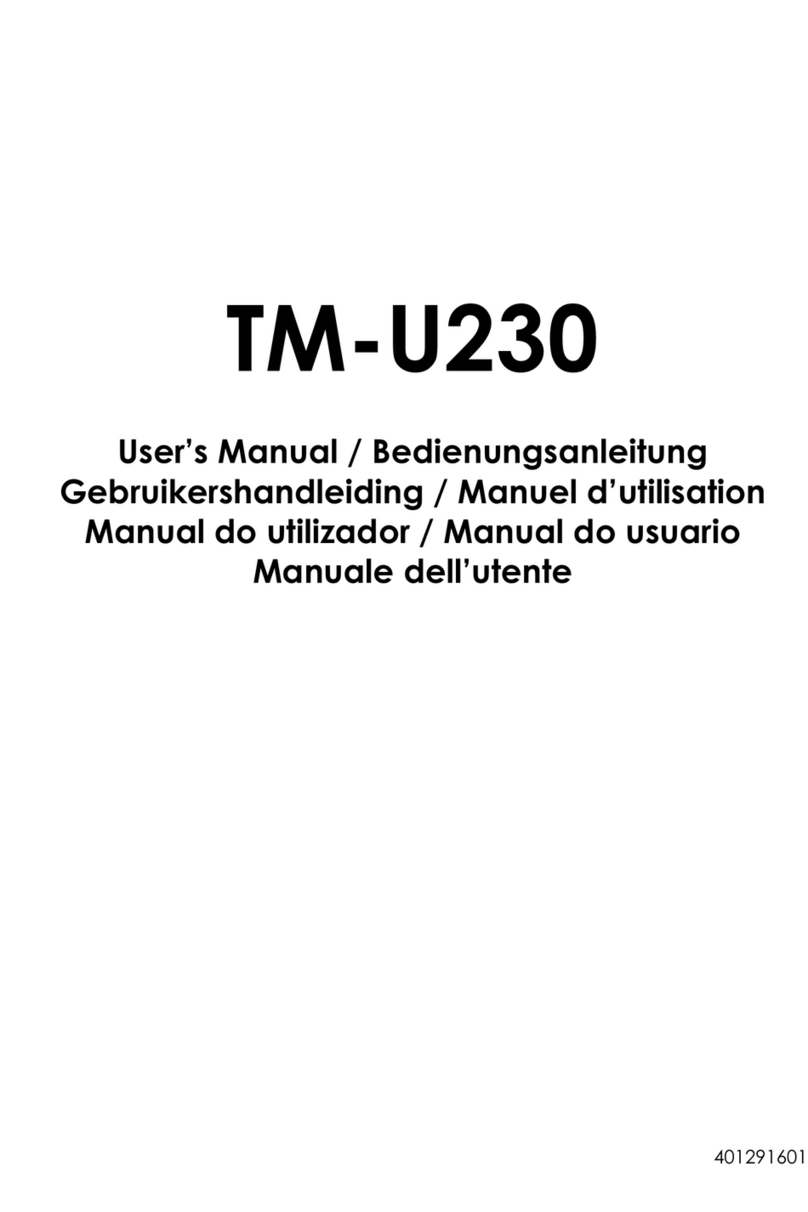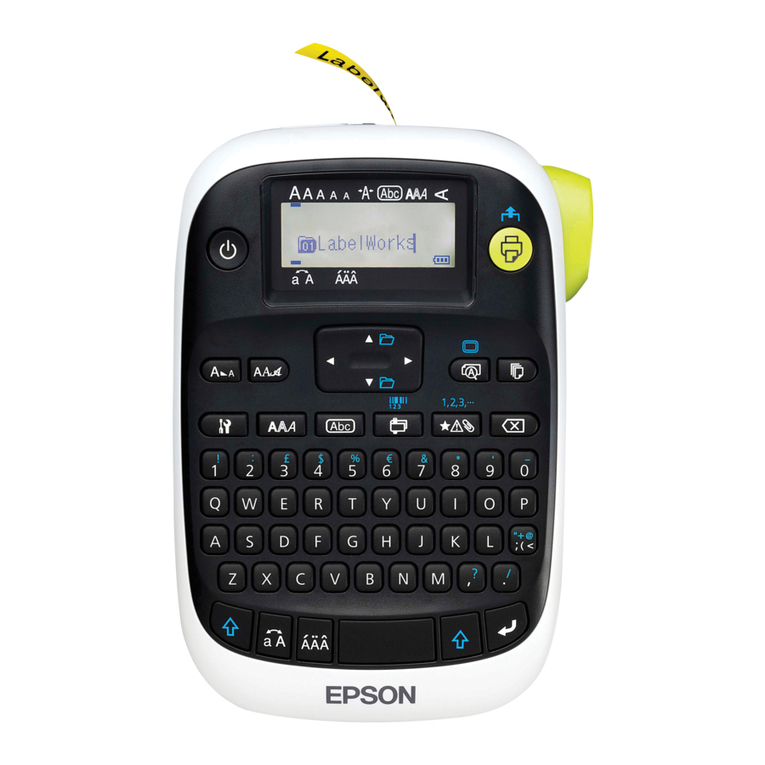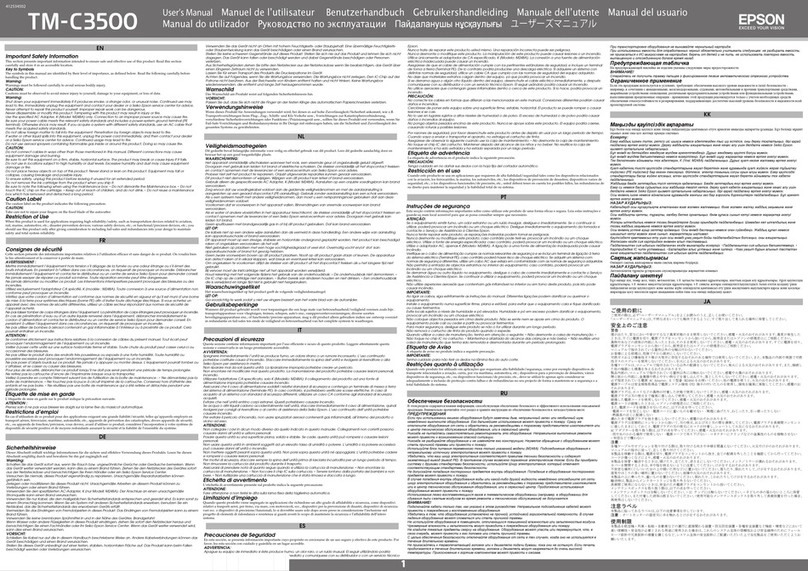Contents
Before use
ManualsforisProduct.................... 4
DownloadingtheLatestVersion............. 4
SymbolsUsedinisGuide................ 5
AboutModelsofthisProduct................. 6
GlossBlackInk/MatteBlackInk............. 6
Soware Introduction.......................6
ProductandDriverVersions.................. 7
HowtoChecktheProductVersion........... 7
HowtoCheckthePrinterDriverVersion.......7
Screens in is Manual...................... 7
SafetyPrecautions..........................8
CautionsonInstallation................... 8
CautionsonHandling.....................8
CautionsonPowerSupply..................9
CautionsonInkCartridges................ 11
CautionsontheMaintenanceBox........... 13
CautionLabel..........................14
SupportedPaper.......................... 15
PaperShape/Form/Size................... 15
PaperTypes........................... 16
PaperatCannotBeUsed................17
PartNamesandFunctions...................19
Front................................ 19
Inside................................20
Rear................................. 21
Connectors............................22
OperationPanel........................ 23
Basic Operation
TurningOnorO.........................25
TurningthePowerOn....................25
Turning the Power O....................25
CheckingthePrinterStatus.................. 26
CheckingthePaperInformation............ 26
CheckingtheStatusofConsumables......... 27
PrintingNozzleCheckPatterns............. 27
PrintingStatusSheet..................... 28
Checking Network Connection and Settings. . . . 28
ReplacingtheInkCartridges................. 29
CheckingAmountofInkRemaining......... 29
HowtoReplacetheInkCartridges...........29
ReplacingtheMaintenanceBox...............32
Checking the Amount of Empty Space in the
MaintenanceBox....................... 32
HowtoReplacetheMaintenanceBox.........32
PrinterDriverSettings......................35
MediaDenition........................35
MediaName...........................35
Width................................36
Length............................... 36
GapBetweenLabels..................... 36
MediaForm........................... 36
MediaSaving.......................... 37
MediaCoatingType..................... 37
PrintQuality...........................37
ColorCorrection........................38
SpotColorSetting.......................38
SettingsForPaperHandlingAerPrint....... 38
Notication........................... 39
Pause................................ 39
MediaDetection…...................... 39
LoadingandReplacingPaper.................40
LoadingRollPaper...................... 41
LoadingFanfoldPaper................... 46
AdjustingtheShutters.................... 51
HowtoRemovePaper....................53
Maintenance
CleaningtheExterior...................... 55
CleaningthePlaten........................56
CleaningtheAutoCutter....................58
CleaningthePrintHead.................... 59
PrintingNozzleCheckPatterns............. 59
HeadCleaning......................... 60
Troubleshooting
A Message is Displayed on the Operation Panel. . . 62
ProblemswithPrintQuality................. 66
HorizontalWhiteBanding.................66
WhiteorBlackBanding...................66
WhiteorBlackBandingneartheEdges....... 66
PrintedColorsAreWrong.................66
PrintedCharactersLookBlurred............ 67
PrintPositionShis......................67
PaperisSmearedorSmudgedwithInk........67
Paper is Fed and Ejected, and an Error Occurs. . 67
Margins are Generated on Printed Labels. . . . . . 68
MarginsofLabelAreLarge................ 68
CW-C4000 Series User’s Guide
Contents
2