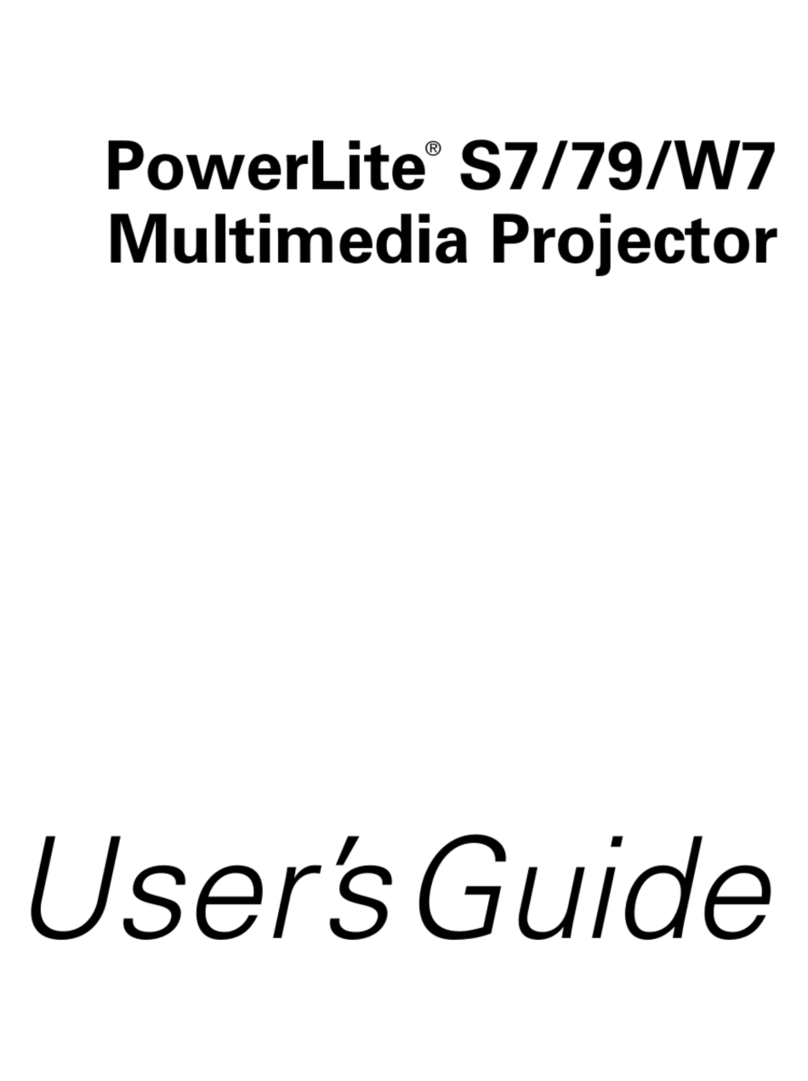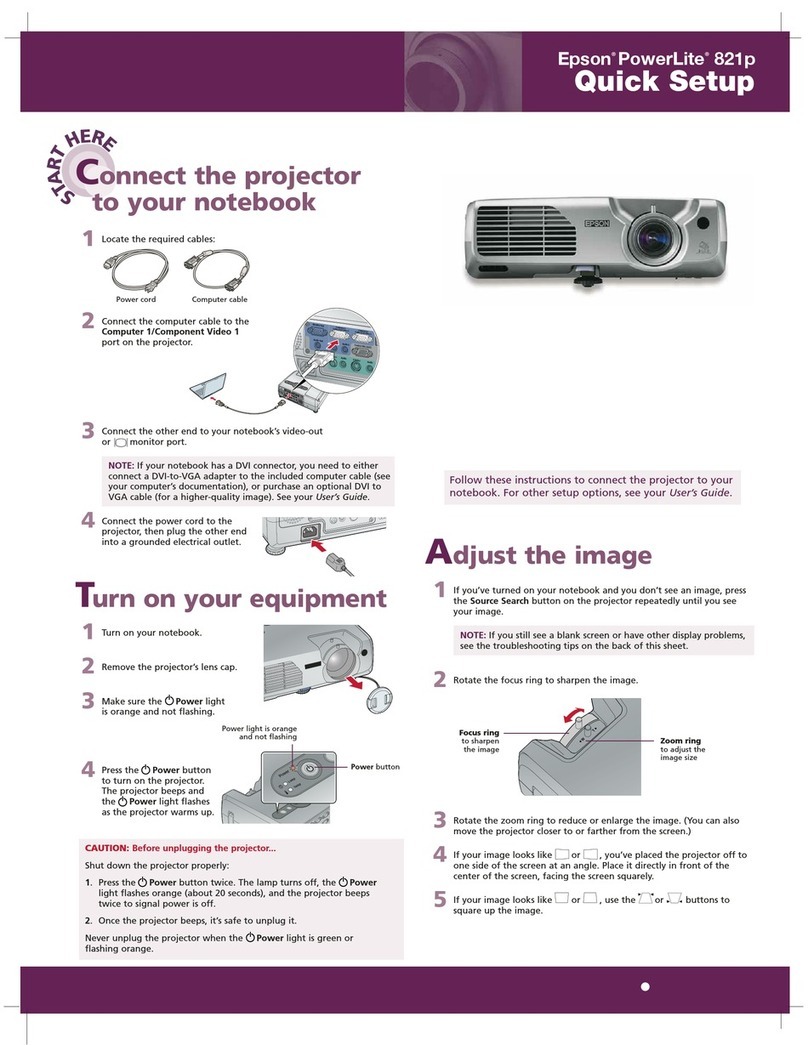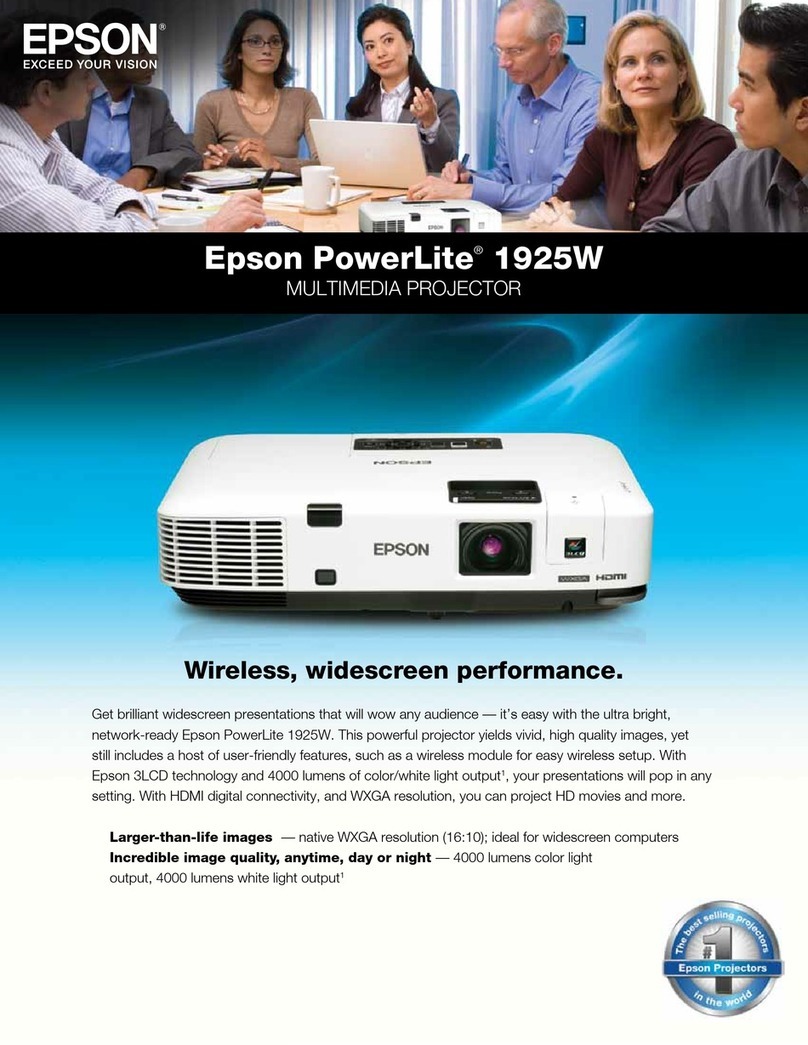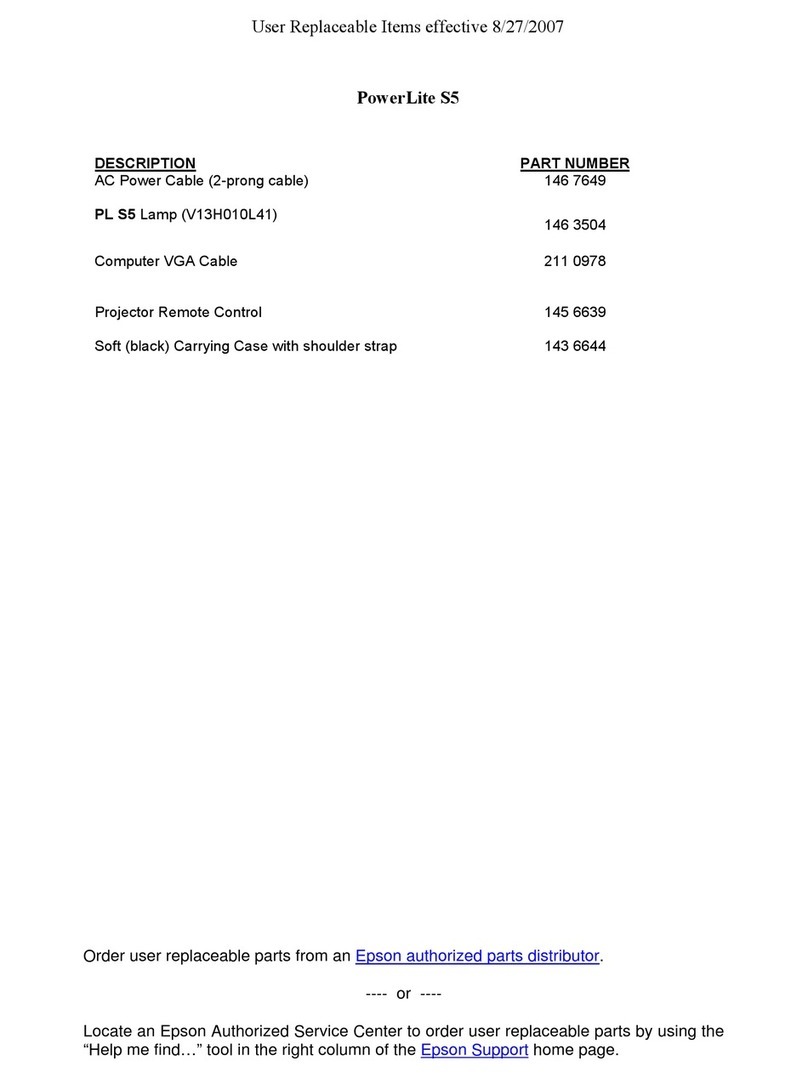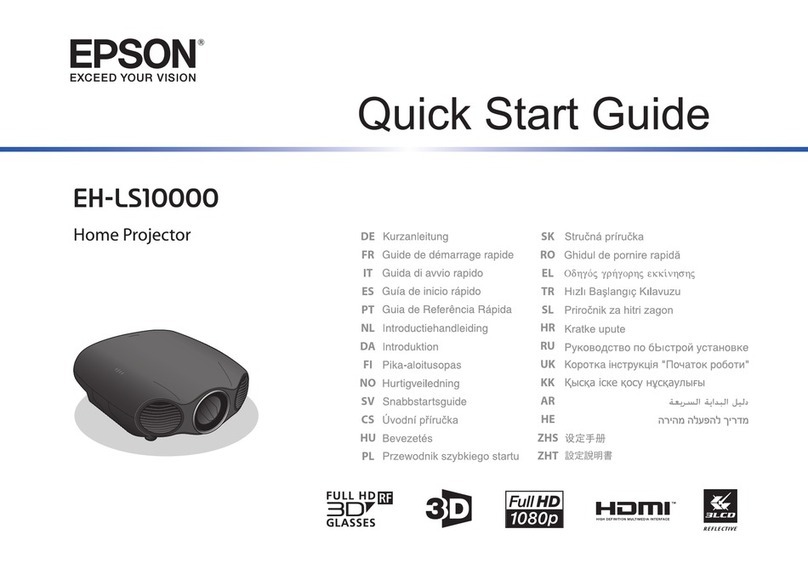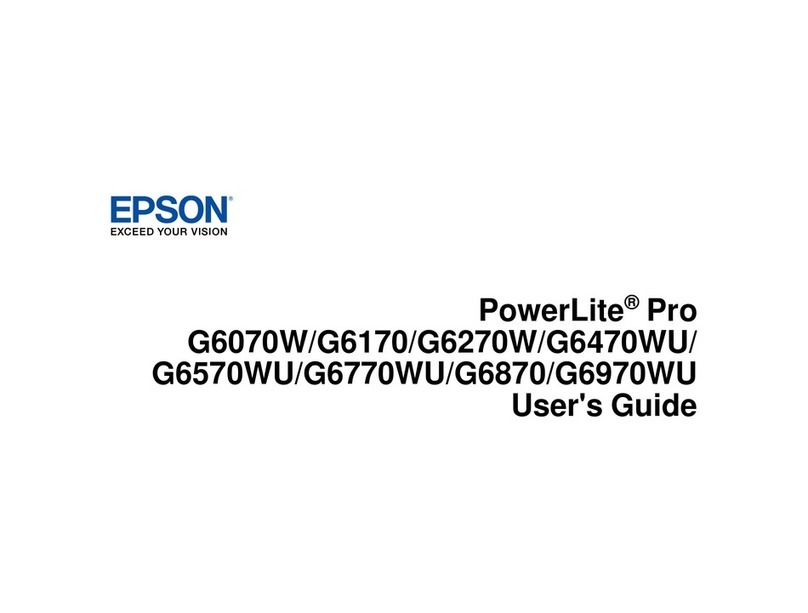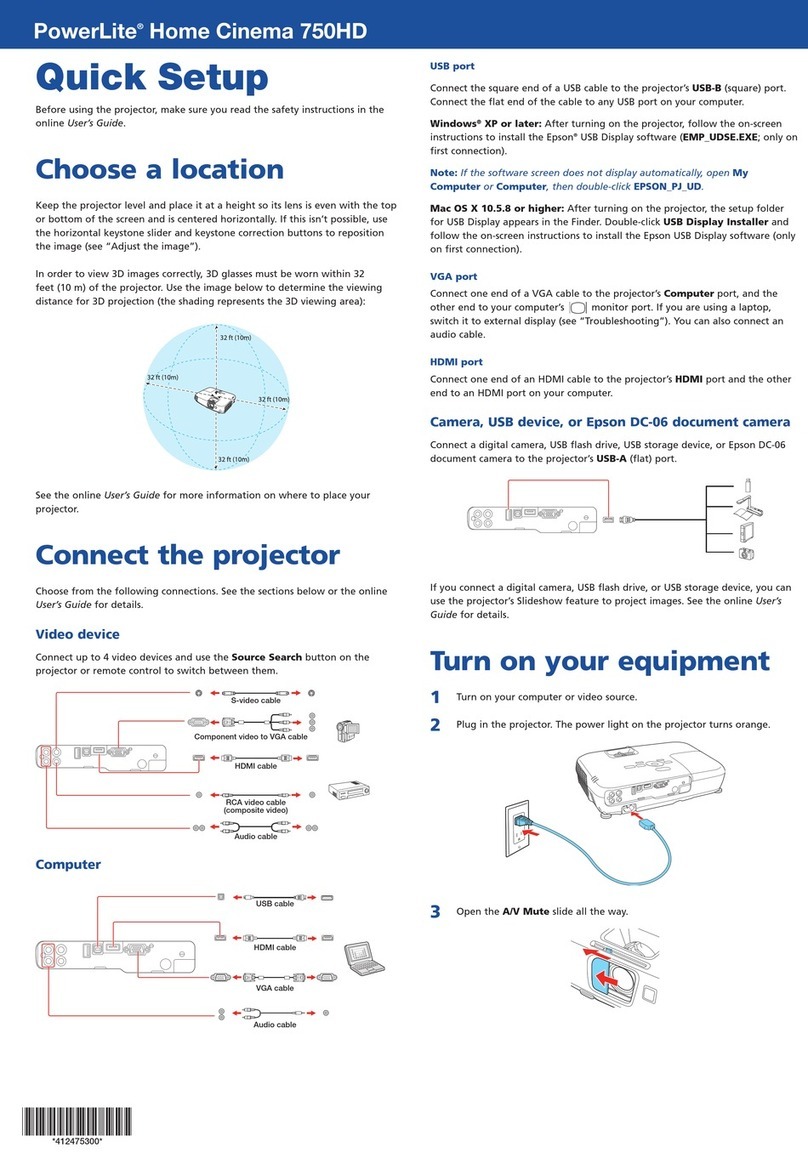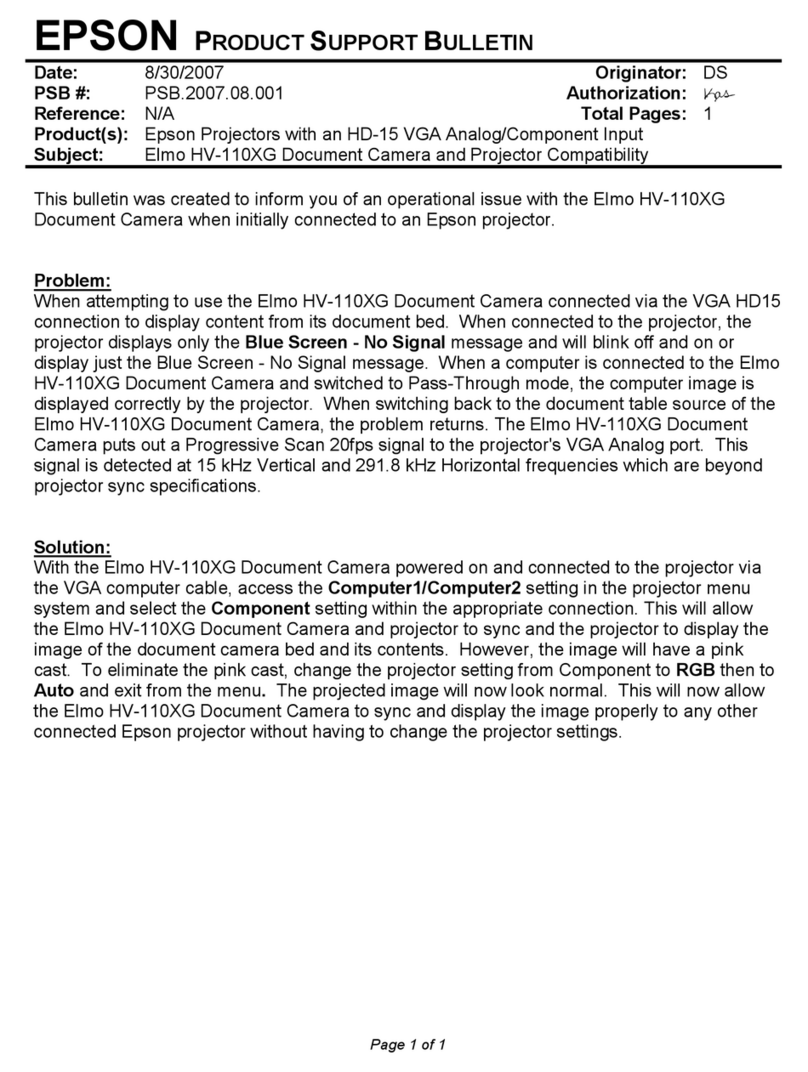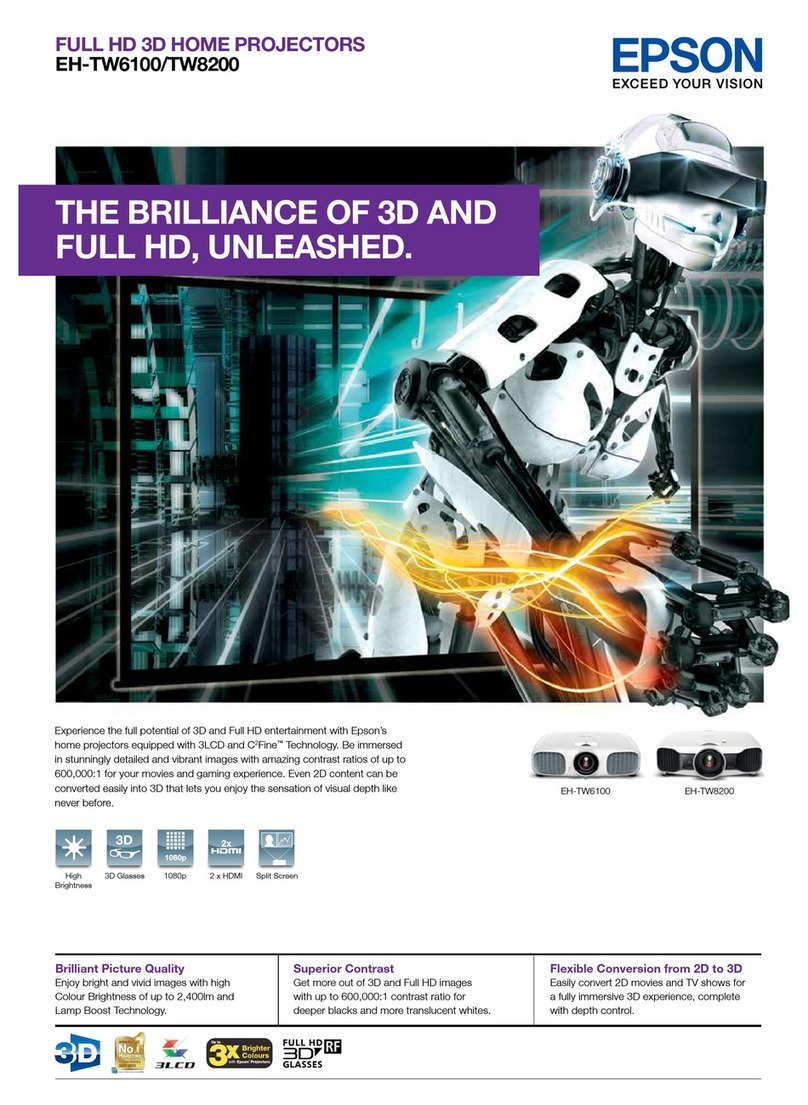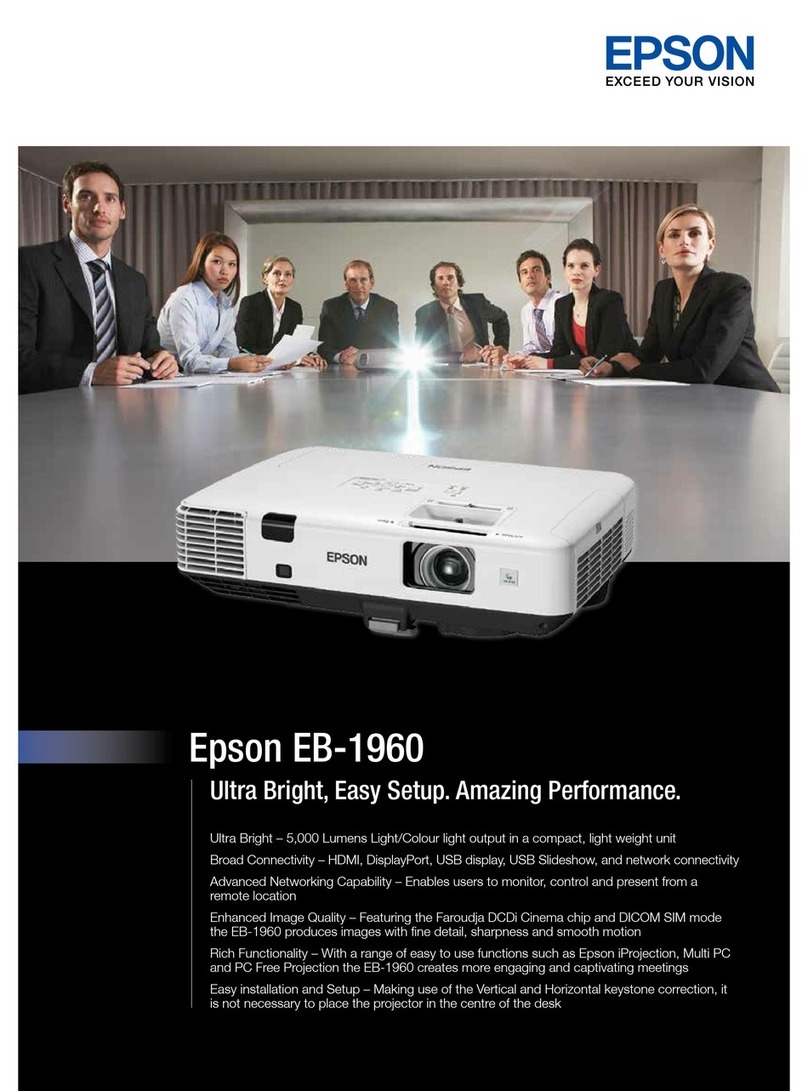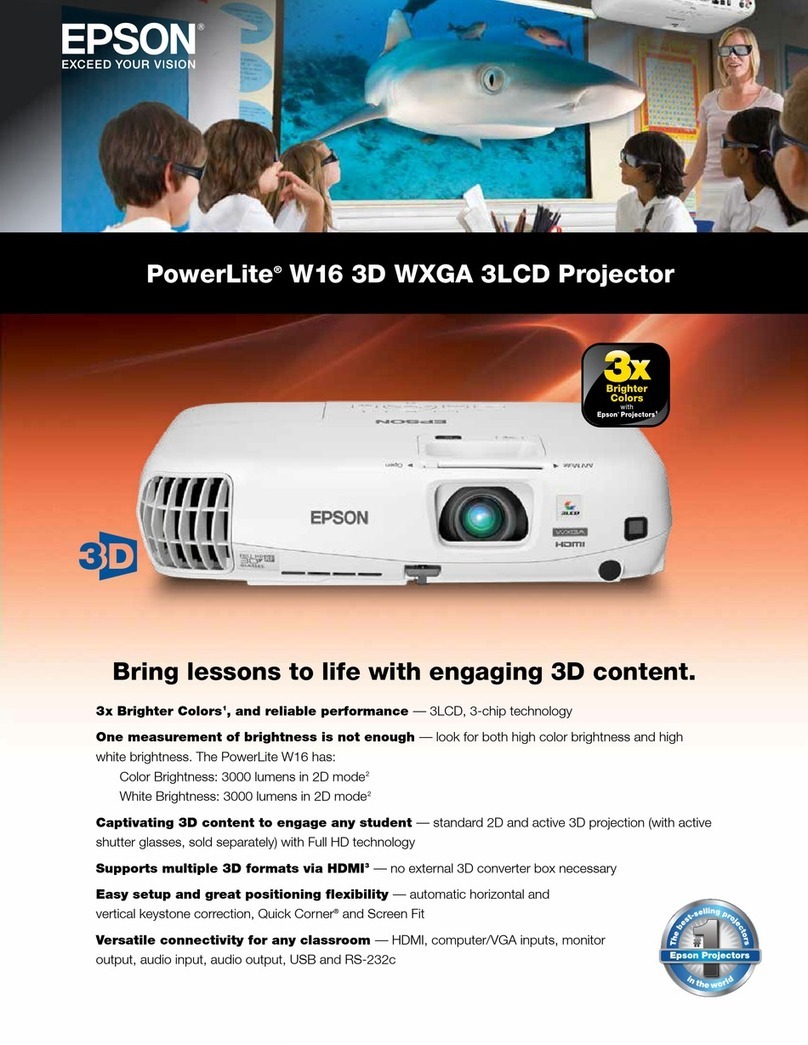RGB liquid crystal shutter projection system
Front / Rear / Ceiling mount
LCD Size: 0.55-inch wide with MLA (x3); Driving Method: Poly-silicon TFT active matrix;
Pixel Number: 409920 dots (854 x 480) x 3; Native Resolution: 480p; Aspect Ratio: 16:9;
Pixel Arrangement: Stripe; Refresh Rate: 50Hz - 72Hz
Projection
Zoom Ratio: 1 - 1.5; Lens Cover: included
Lamp Type: 135 W UHE Lamp; Life: 3000 hours (Color mode: Theatre Black 1/ Theatre Black 2)
2000 hours (Color mode: Theatre / Natural/ Living Room/ Dynamic)
O
stem Dichroic mirror separation & prism combine method
Screen Size
30" - 300" (0.73 - 7.57m) (Wide 16:9 image)
30" - 300" (1.11 - 11.37m) (Tele 16:9 image)
Lens Shift Ran
eVertical: 50% max. (upward), 50% max. (downward)
Horizontal: 25% max. (left and right)
Bri
htness
High Brightness Mode 1200 ANSI lumens (Colour mode: Dynamic, Zoom: Wide, Lens Shift: Center)
Low Brightness Mode 350 ANSI lumens (Colour mode: Theatre Black 2, Zoom: Wide, Lens shift: Center)
Contrast 1000:1 (Colour mode: Dynamic, Zoom: Tele, Lens shift: Full)
Bri
Full Colour (16.77 million colours)
Sound Out
ut 1W Monaural
Effective Scannin
Pixel Clock 13.5MHz to 110MHz
Horizontal 15kHz to 92kHz
Vertical 50Hz to 85Hz
Projector / Remote Control: Keystone / Brightness / Contrast / Tint / Saturation / Sound / Input Signal;
Foot Adjuster: 2 feet; Tilt Angle: 0 to 4 degrees; Keystone Correction: Vertical: -30 to +30 degrees;
Color Mode: Dynamic/ Living Room/ Natural/ Theatre / Theatre Black 1/ Theatre Black 2;
Direct Power On; Auto Aspect Mode; Supported signal: Video, S-video, Component 525i (480i), 525p (480p);
High Altitude Mode; Progressive Conversion; User's Logo; Menu Color; Child-lock;
Cinema Filter: Controled automatically with the color modes (ON:Natural/ Theatre / Theatre Black 1/ Theatre Black 2,
OFF: Living Room/ Dynamic)
Analog RGB I/O
Display Performance Native: none; Resize: XGA (1024 x 768) / SVGA (800 x 600) / VGA (640 x 480)
Input Signal Signal Type: Separate Signal; Video Signal: Analog (0.7V p-p, 75 ohm/ Mac0.714Vp-p, 75ohm); Sync. Signal:
Separate(positive&negative, bi-polarity 2-5Vpp) / Composite(positive&negative, bi-polarity 2-5Vpp) /
Sync-on-green(negative, 0.3Vpp) / CVBS(1.0Vpp / Sync.negative, 75ohm); Audio Signal: 500 mVrms / 47 k-ohm
Input Terminal Video: D-sub 15pin x1 Blue-molding RCA x 4 (Red / Green / Blue / Yellow) (in common with Component Video and
Composit Video terminal); Audio: RCA x 2 (White/Red)
Video I/O
Display Performance NTSC: 480lines PAL:480lines;
Input Signal Video Standard: NTSC/ NTSC4.43 / PAL / M-PAL / N-PAL / PAL60 / SECAM; Video Signal: Composite Video (1.0Vpp/
Sync.negative, 75 ohm) / S-Video (Luminous 0.714Vpp, Chrominous 0.286Vpp, 75 ohm);
Audio Signal: 500 mVrms / 47 k-ohm
Input Terminal Video: Composite Video: RCA (Yellow) x 1; S-Video: Mini DIN; Audio: RCA x 2 (in common with Analog RGB)
Com
ut
Display Performance 525i : 480Lines, 625i : 480Lines
Input Signal Video Standard: 525i / 625i / 525P / 625P YCbCr 750P / 1125i YPbPr; Video Signal: Component Video
(Analog Y level 0.7V 75 ohm/ Cr Cb level +/-0.35V 75 ohm / sync.negative 0.3V or 3-state+/-0.3V on Y)
Audio Signal: 500 mVrms / 47 k-ohm
Input Terminal Video: RCA x 3 (Red / Green / Blue); Audio: RCA x 2 (in common with Analog RGB)
Control I/O
Serial I/O I/O Terminal: D-sub 9 pin x 1; I/O Signal: RS-232C
Operating Temperature 5°C to 35 °C <41°F to 95 °F>
Start-up / Cool-down Period Approx. 8 / 20 seconds
Power Supply Voltage 100-240 VAC ±10% , 50/60Hz
Power Consumption Lamp On: 190W (Lamp On) / 5.0W (Lamp Off); Power Rating: 100-240 VAC, 50/60Hz, 2.3-1.0A
Dimension
295 x 373 x 111mm (Exclude Feet) - 295 x 373 x 127mm (Include Feet)
Wei
ht Approx. 7.8 lbs / 3.5 kg
Fan Noise Low Brightness Mode: 28 dB (Theatre Black 1 / Theatre Black 2)
Su
lied Accessories Power Cord: Power Cord (1.8 m), RGB SCART Adapter, Self Luminous Remote Control, Manganese AA Battery x2,
Rubber Stand, User's Manual Set
O
tional Accessories Spare Lamp: ELPLP33; Air Filter; ELPAF09 (1 sheet x 1 unit = 1 sheet); Soft Carrying Case: ELPKS54
RGB SCART Adapter SCART(F)ѷ4RCA(R/G/B/Y)300mm: ELPKC29
Ceiling Mount White: ELPMB19
Pi
e 600mm White: ELPFP07
Warrant
UK - 3 year next day on site repair or replace
Ireland - 3 year next day on site repair or loan
Specification of Main Parts
Type: Manual zoom / focus; F-number: 1.7 - 2.1; Focal Length: 13.7 mm - 20.5 mm;
EPSON® is a registered trademark of SEIKO EPSON® Corporation. All other product names and other company
names used herein are for identification purposes only and may be trademarks or registered trademarks of their
respective owners. Errors and omissions excepted, all specifications are subject to change without notice.
EMPTW20 -1GB - 07/05
Full connectivity
Component Video
S-Video
Video
RCA
Computer
Mini D-Sub 15 pin
Audio In
RCA(LR)
Control
(RS-232C)
Telephone: +44 (0) 1442 261144
Fax: +44 (0) 8702 413093
www.epson.co.uk