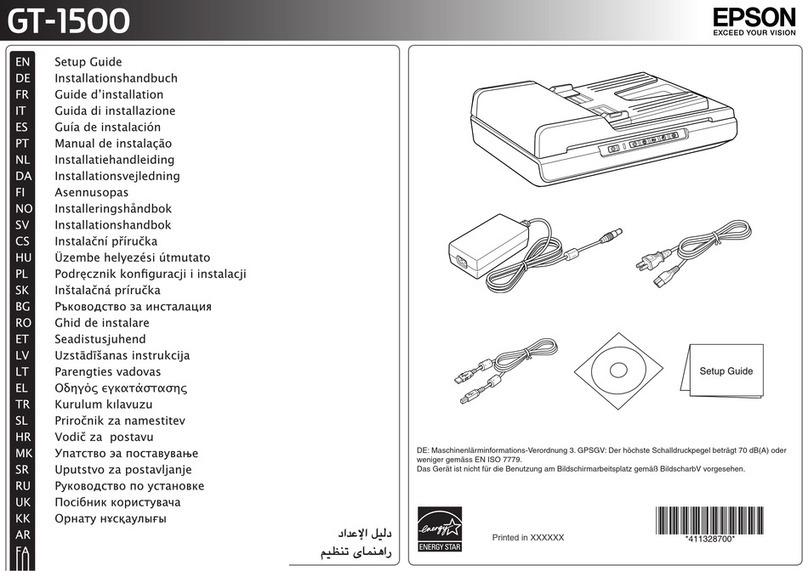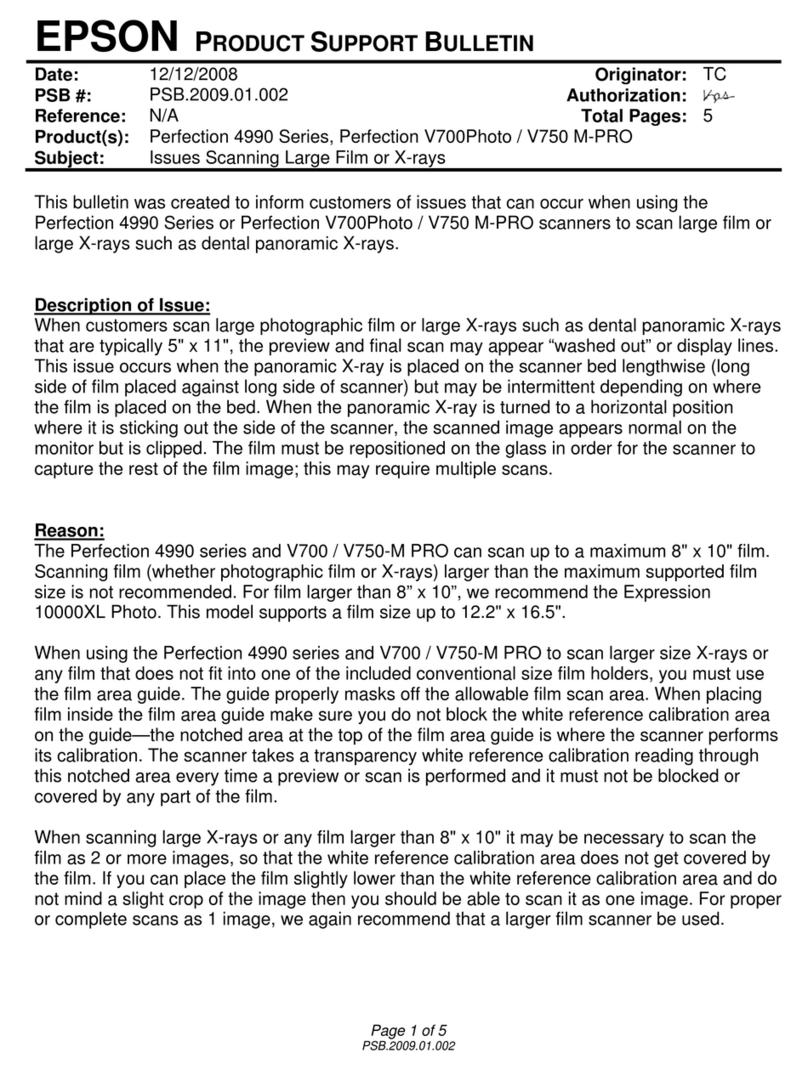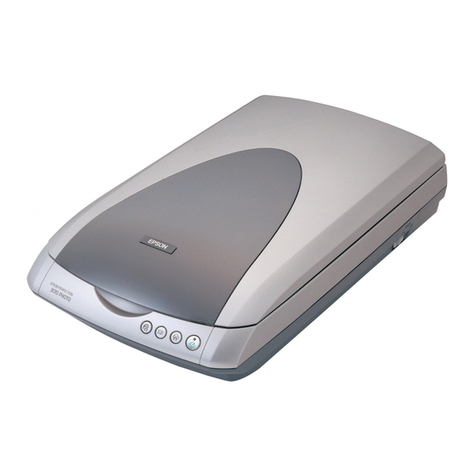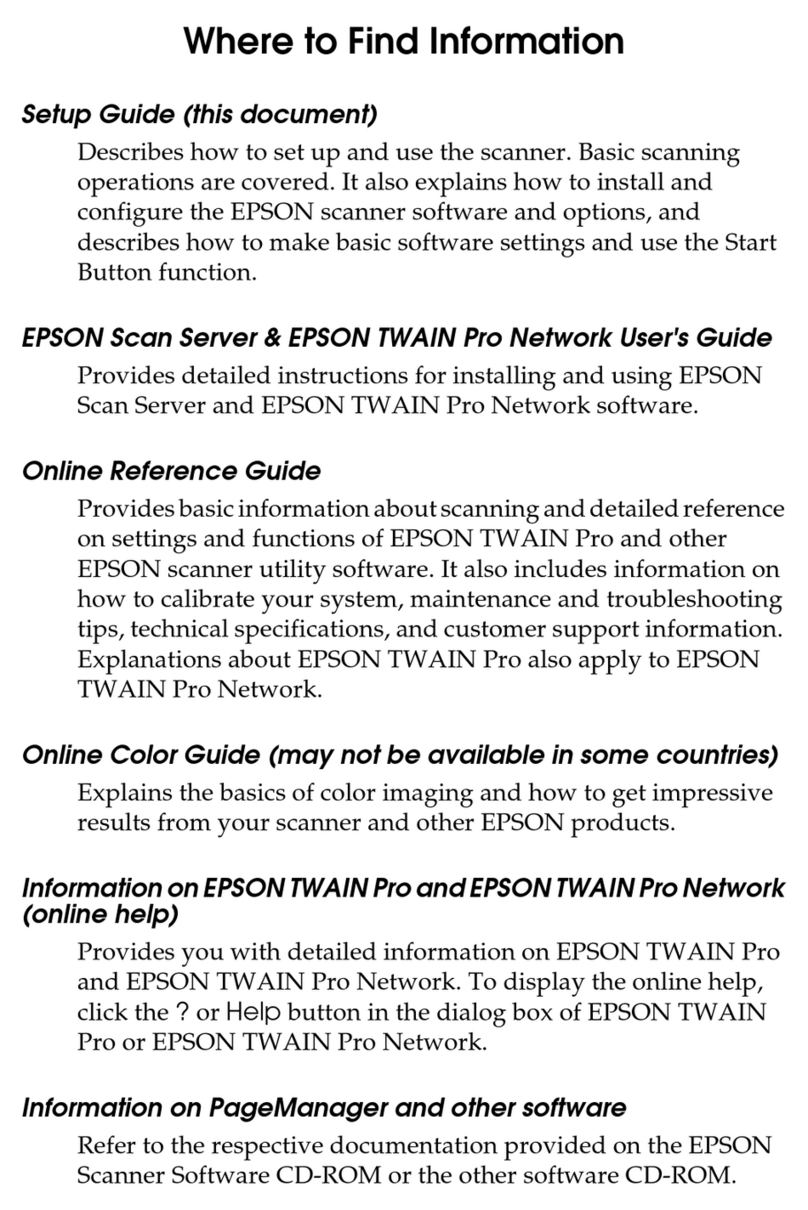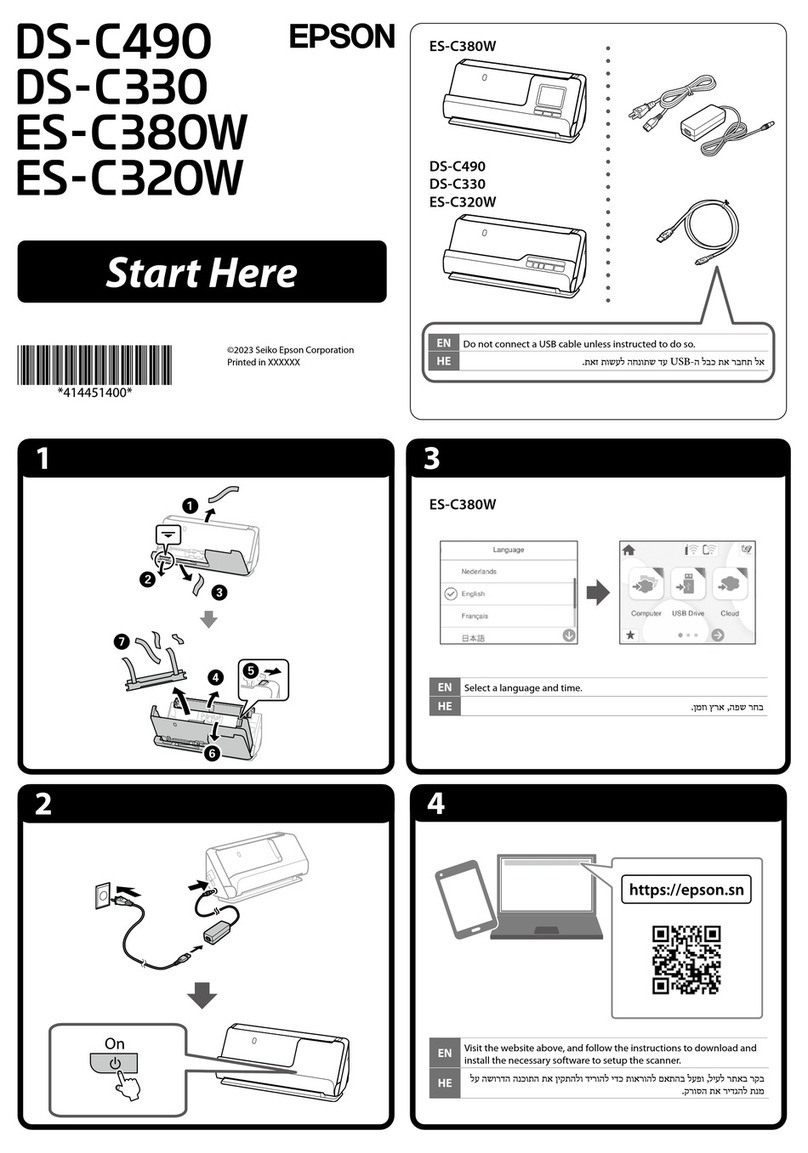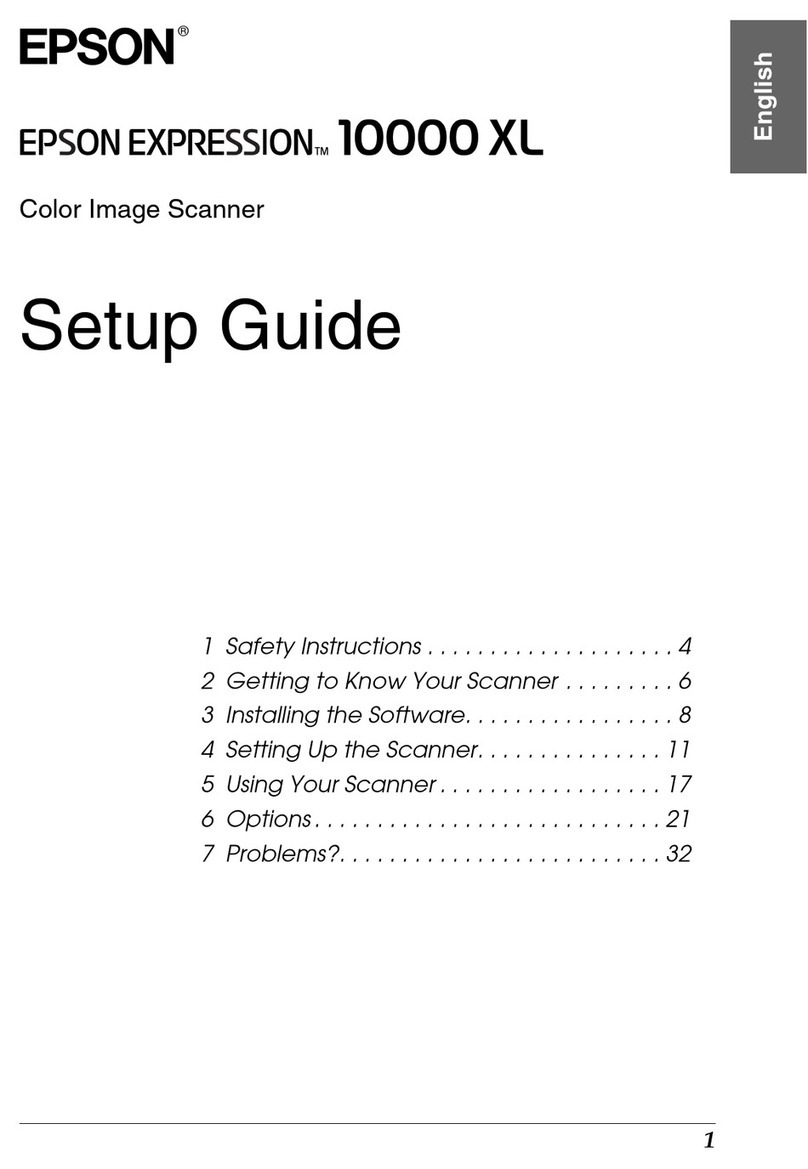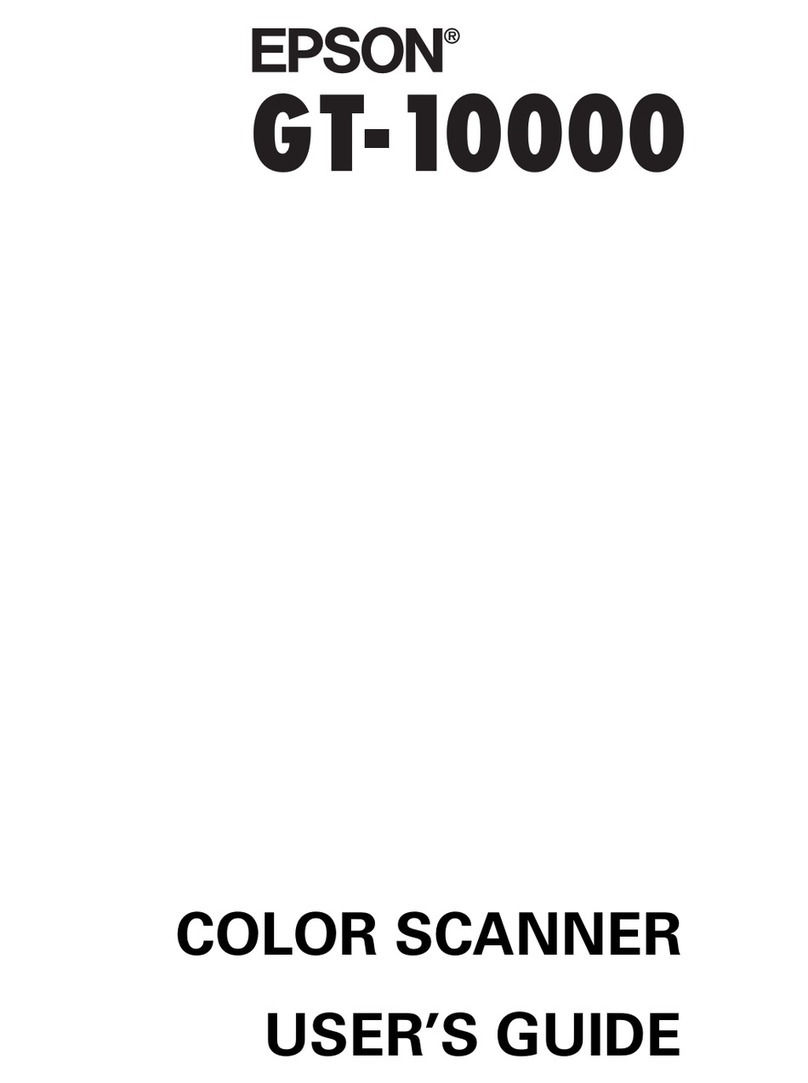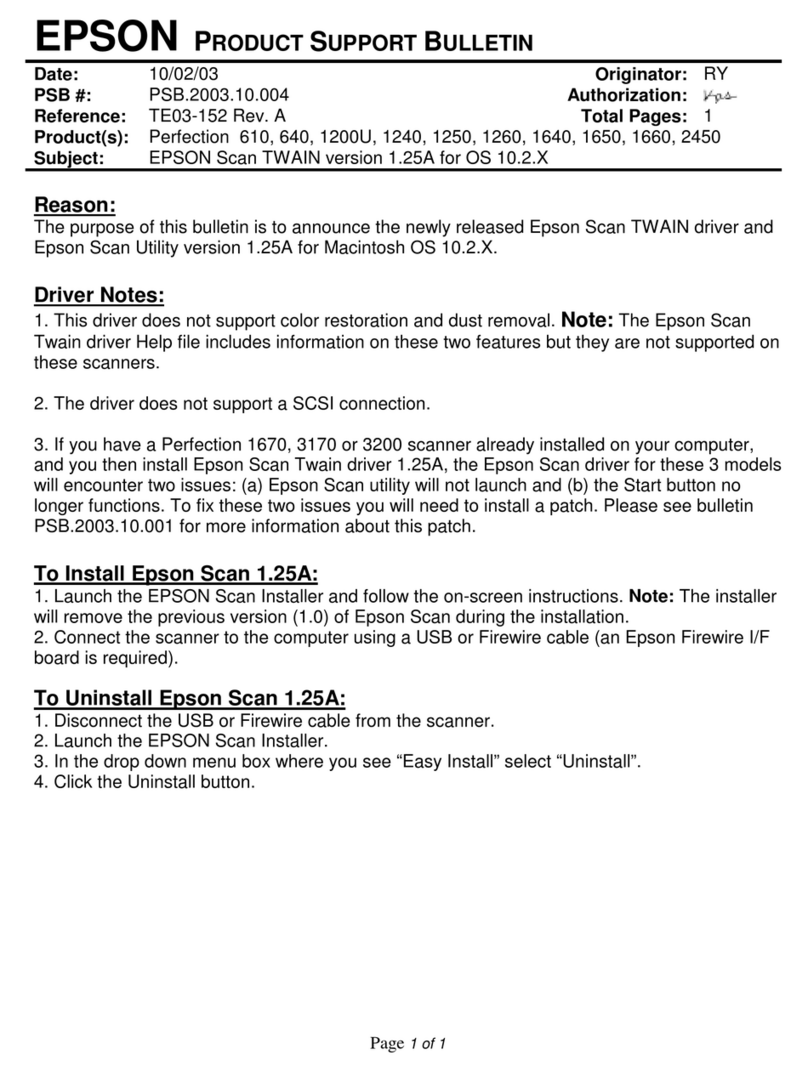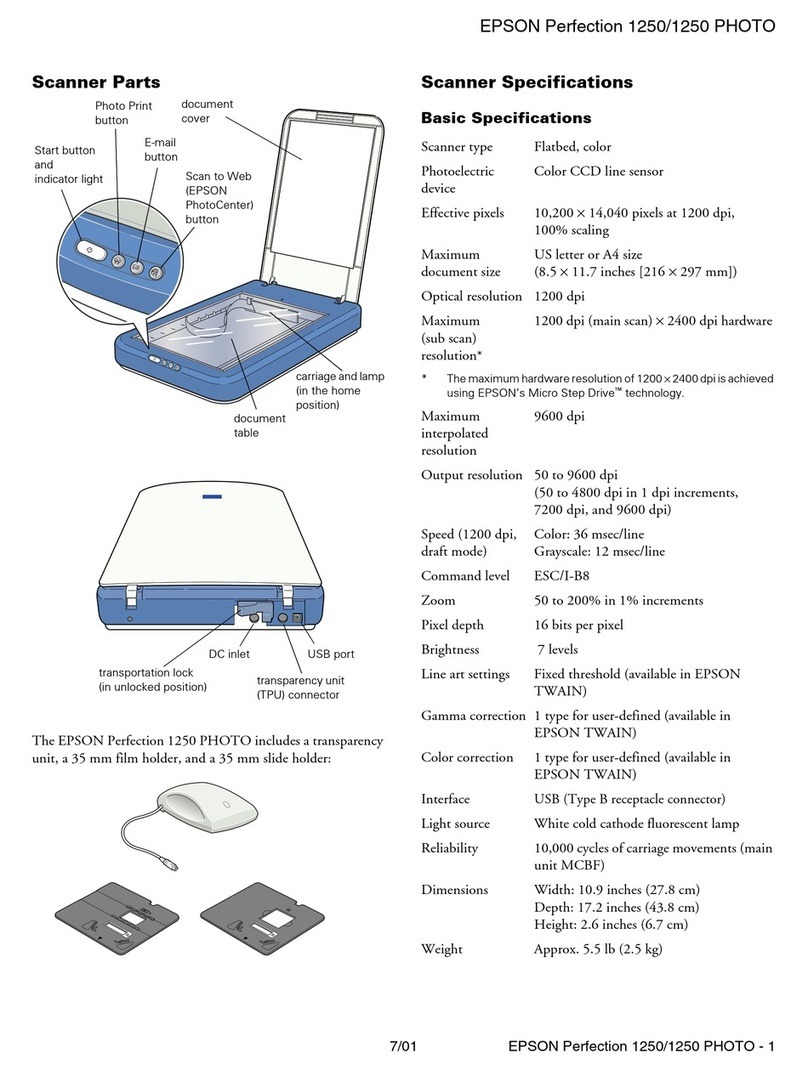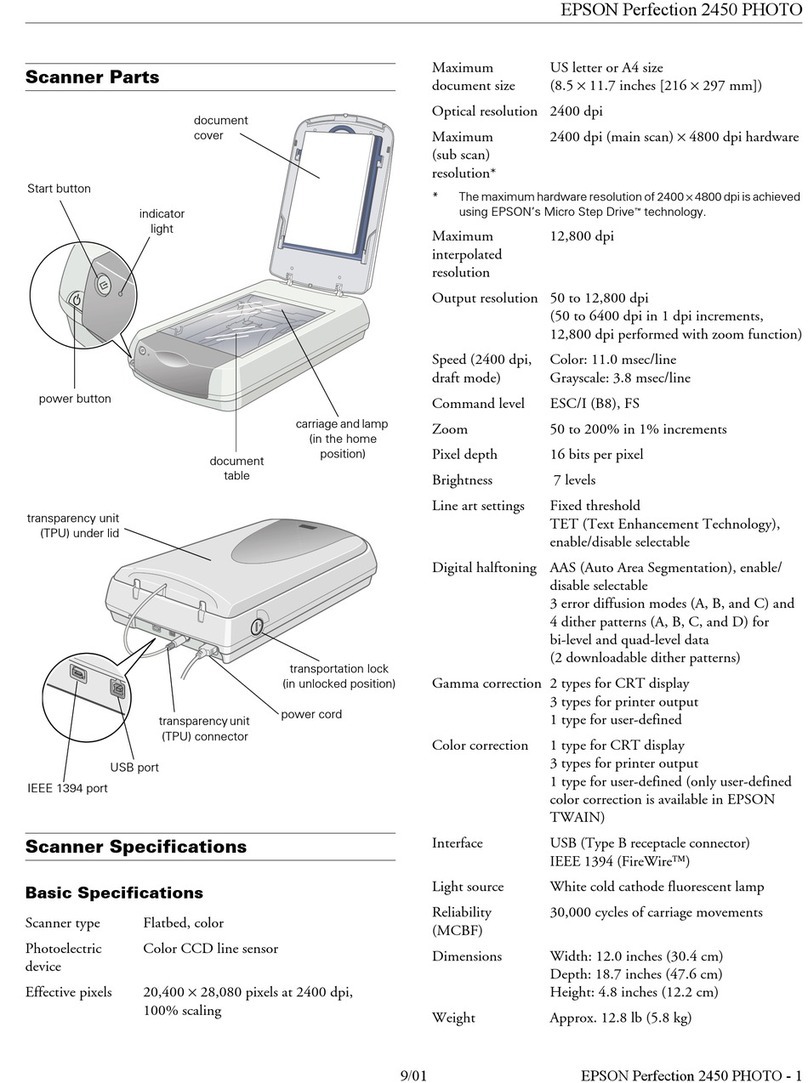Leading MICR accuracy
and advanced features
Epson’s CaptureOne check scanner
comes in 30, 60 or 90 DPM models.
All three scanners feature the
Progressive MICR Method and
advanced imaging to provide the
highest MICR accuracy of any
desktop scanner on the market today.
In addition, CaptureOne features
clear electronic endorsements, a
double check detector that virtually
eliminates double check feeding and
a built-in franker that prints a static
message on checks to prevent double
processing.
Flexibility to meet
application requirements
CaptureOne comes with two-pocket
support as a standard feature. This
gives you the flexibility you need to
process exceptions, on-us checks or
segregate different types of documents
such as checks and payment coupons,
depending on your application. In
addition, our 100-sheet document
feeder is also standard.
Easy to use. Easy to maintain
Because the CaptureOne scanner
is used in both branch and remote
locations, we designed it to be easy
to use and maintain. The check
scanning process is simple and tasks
like undoing a jam or replacing
the franker unit are quick and easy
with no special training required.
CaptureOne also features advanced
self-diagnostics which keep the
operator informed of the scanner
status and when it is time for
maintenance.
Epson quality and reliability
With a MCBF of 2.47 million
documents, CaptureOne has the
reliability you need. And only Epson
offers you a Spare-in-the Air®support
plan that sends replacement units
overnight when needed.
Industry-leading warranty
Unlike other check scanners,
CaptureOne is the only check
scanner available that comes with a
standard two-year warranty.
• Ideal for branch, RDC and BOC applications
• 30, 60 and 90 DPM units available
• Highest MICR accuracy in its class
• Built-in franker
• Double check detector
• Flexible 2-pocket support
• 100-check document feeder
• Industry-leading two-year warranty
Now financial institutions and their customers can
take advantage of the cost-saving benefits of RDC
with Epson’s CaptureOne check scanner.
CaptureOne offers new innovative features, the highest
MICR accuracy available and the quality and reliability
Epson is known for all in one easy-to-use, compact design.
Compact Check Scanner for
Financial Institutions
Epson
CaptureOne™
Check Scanner