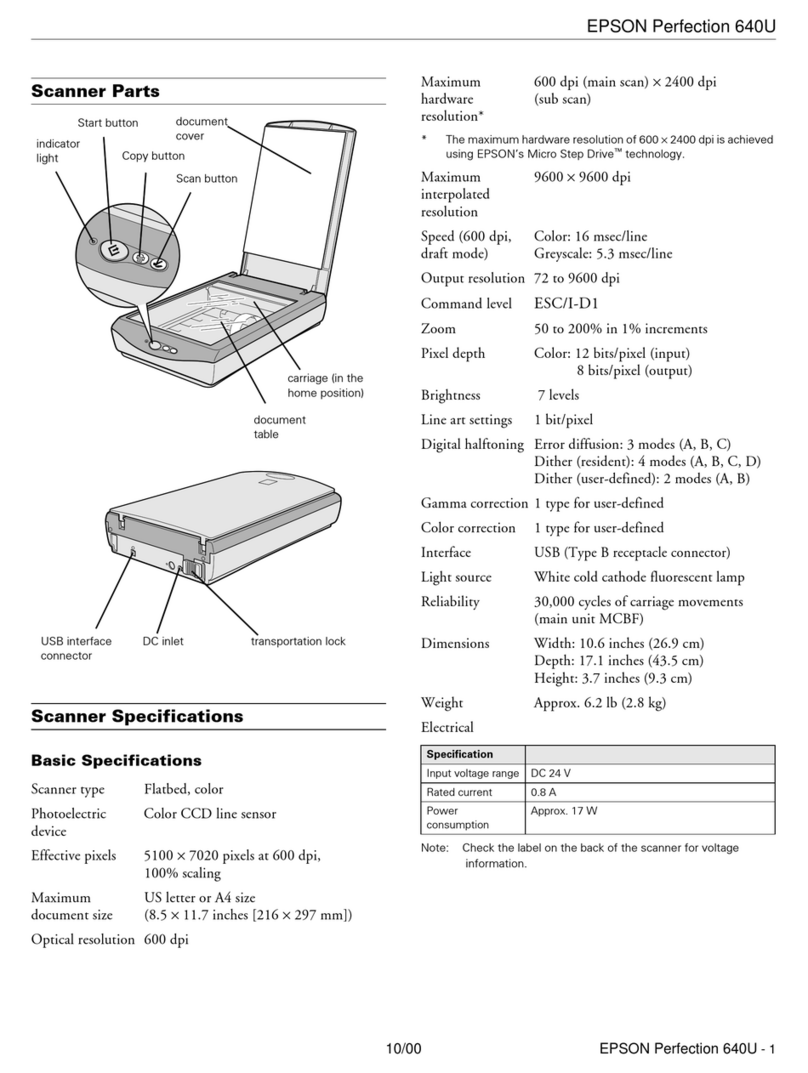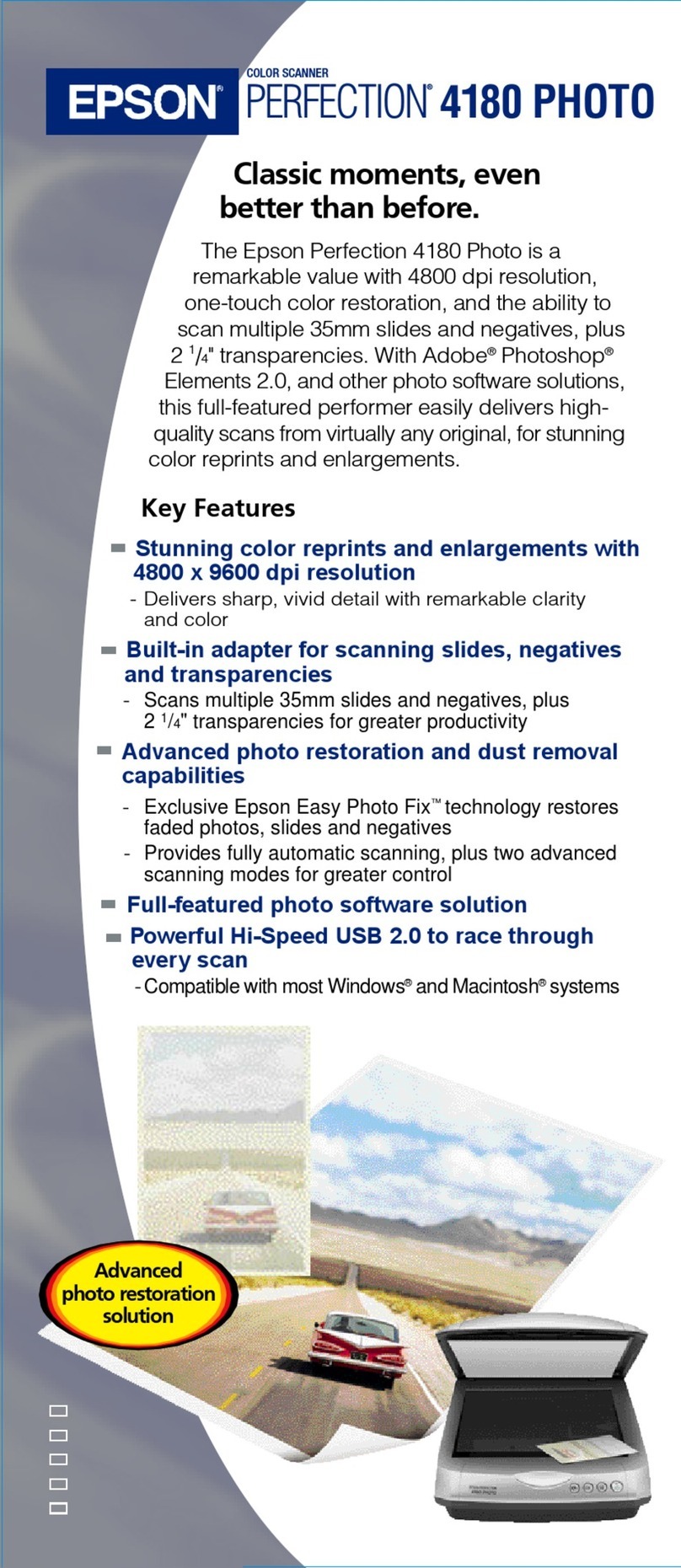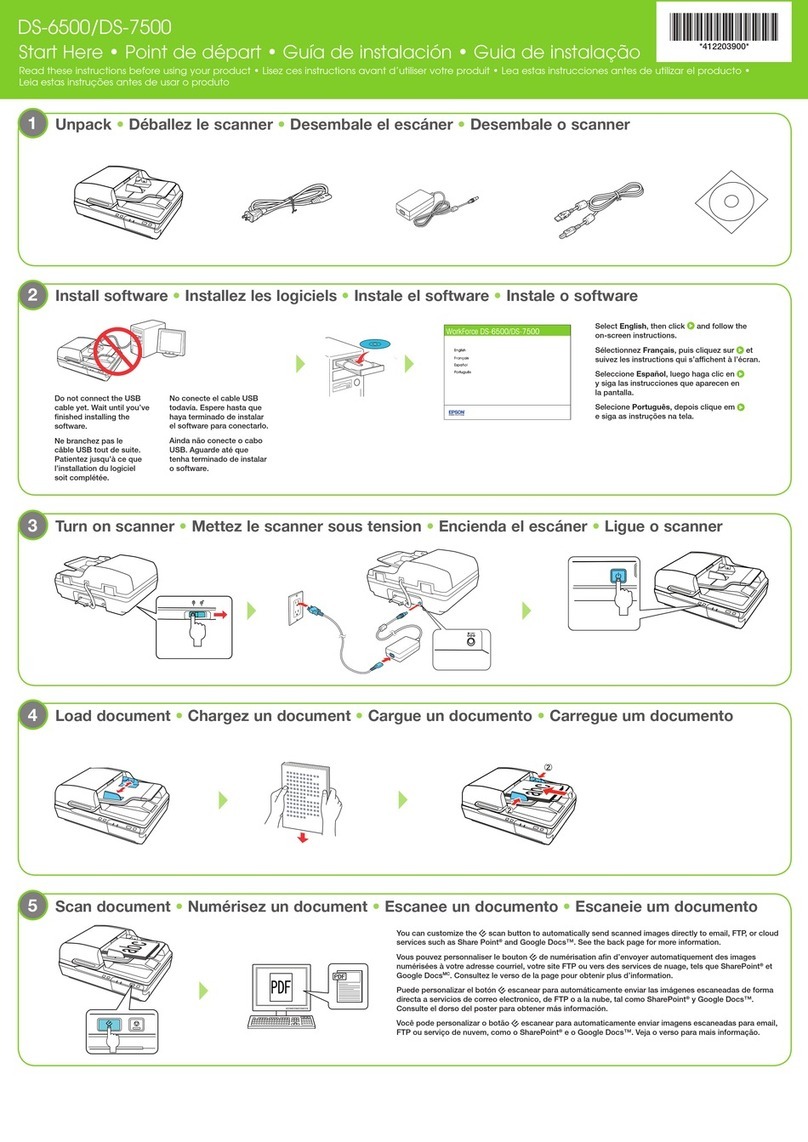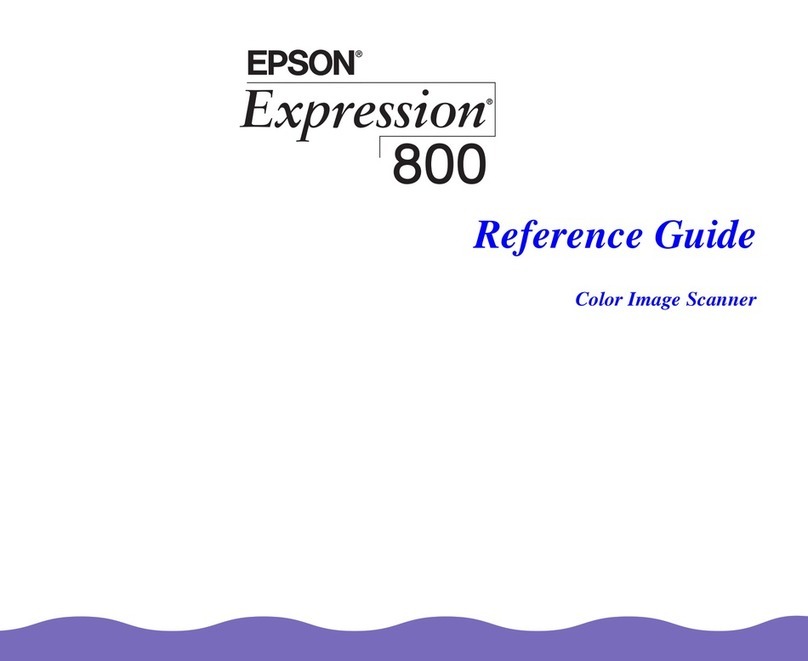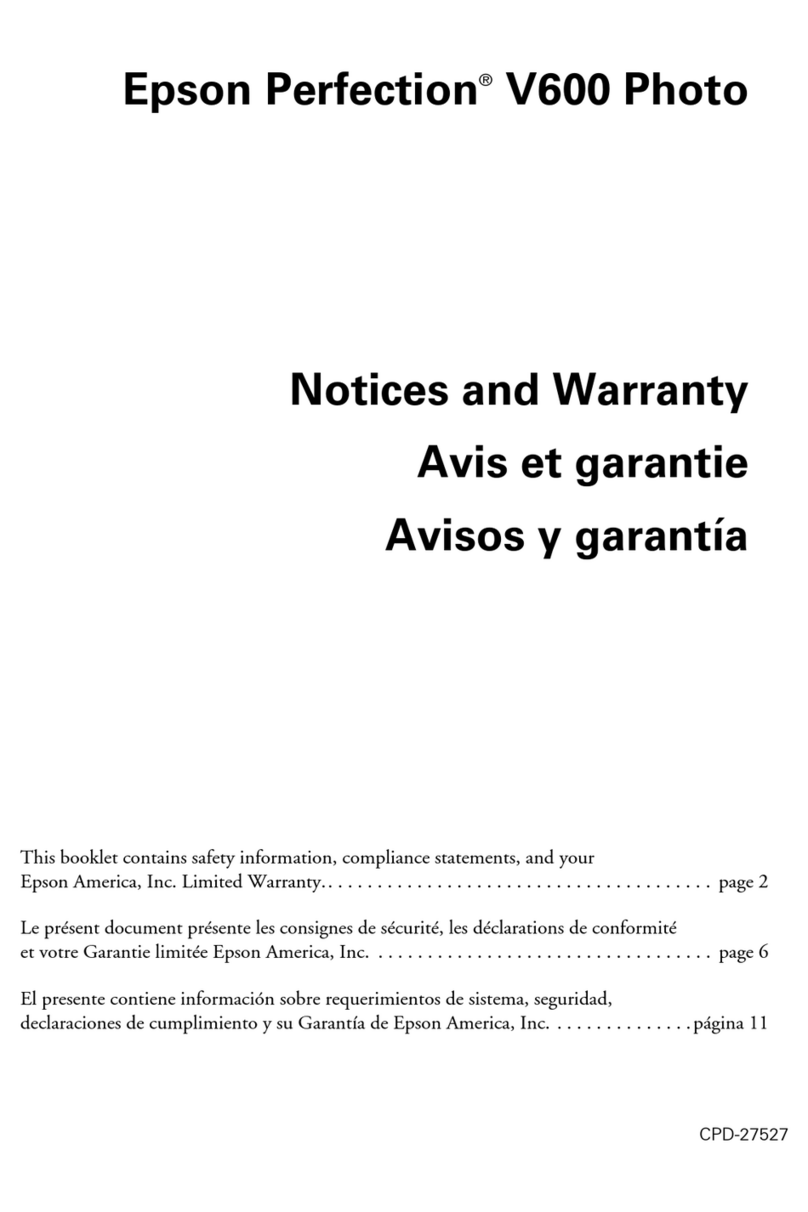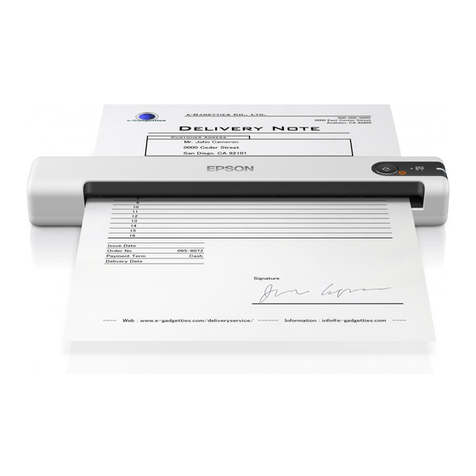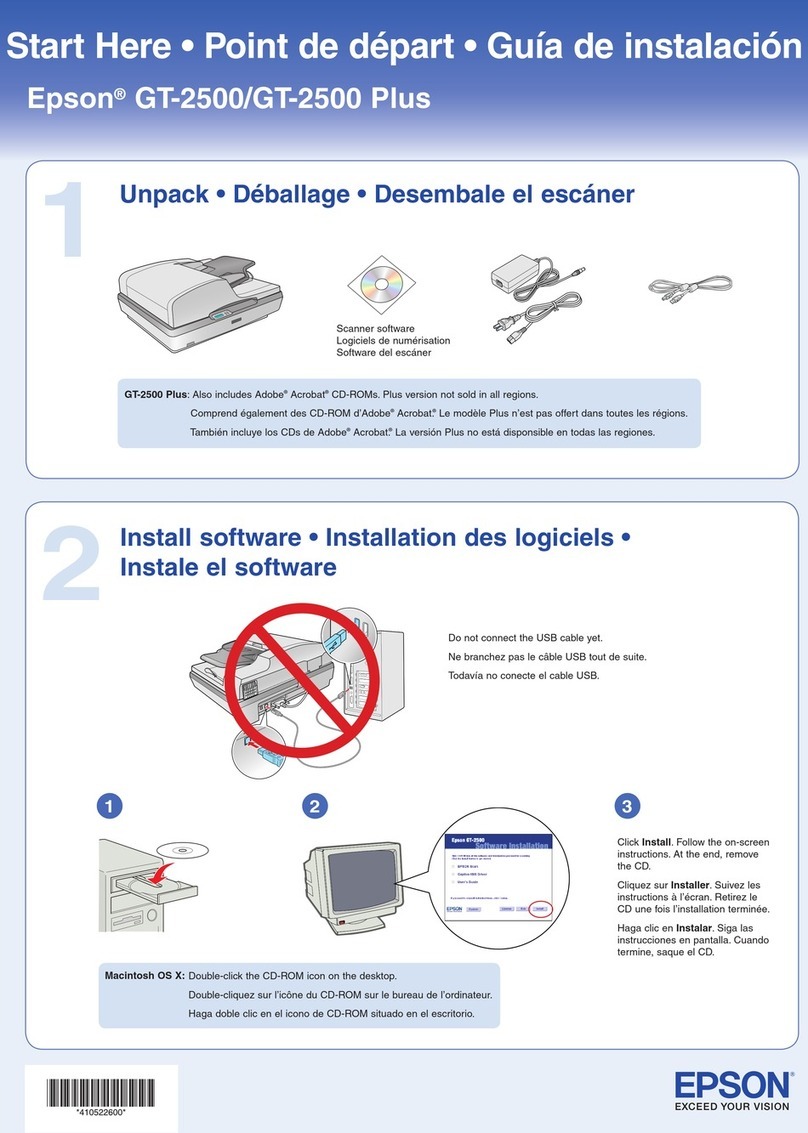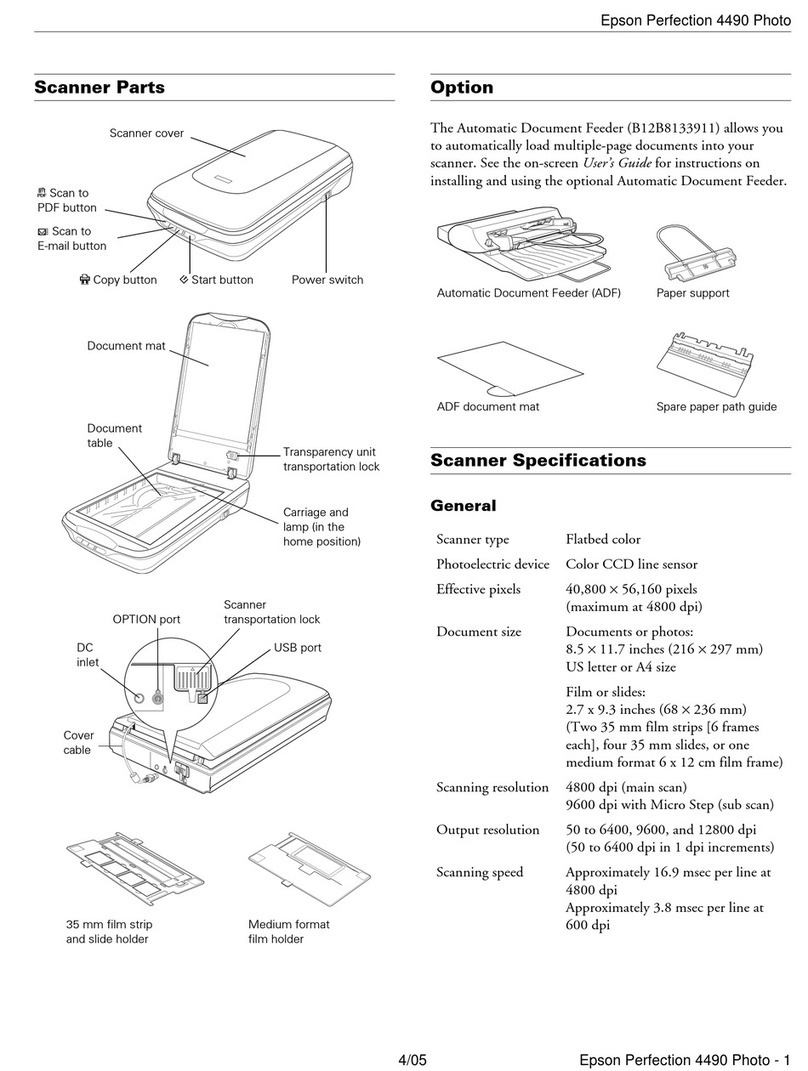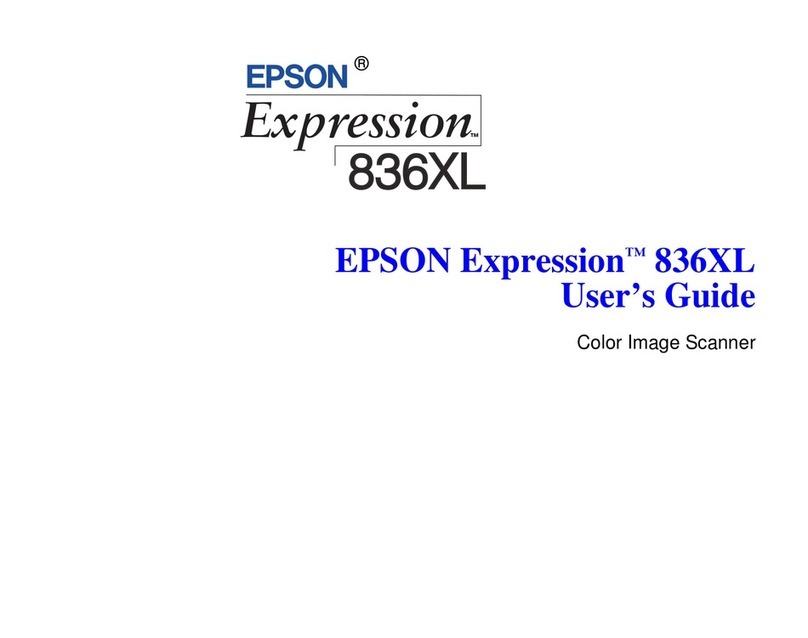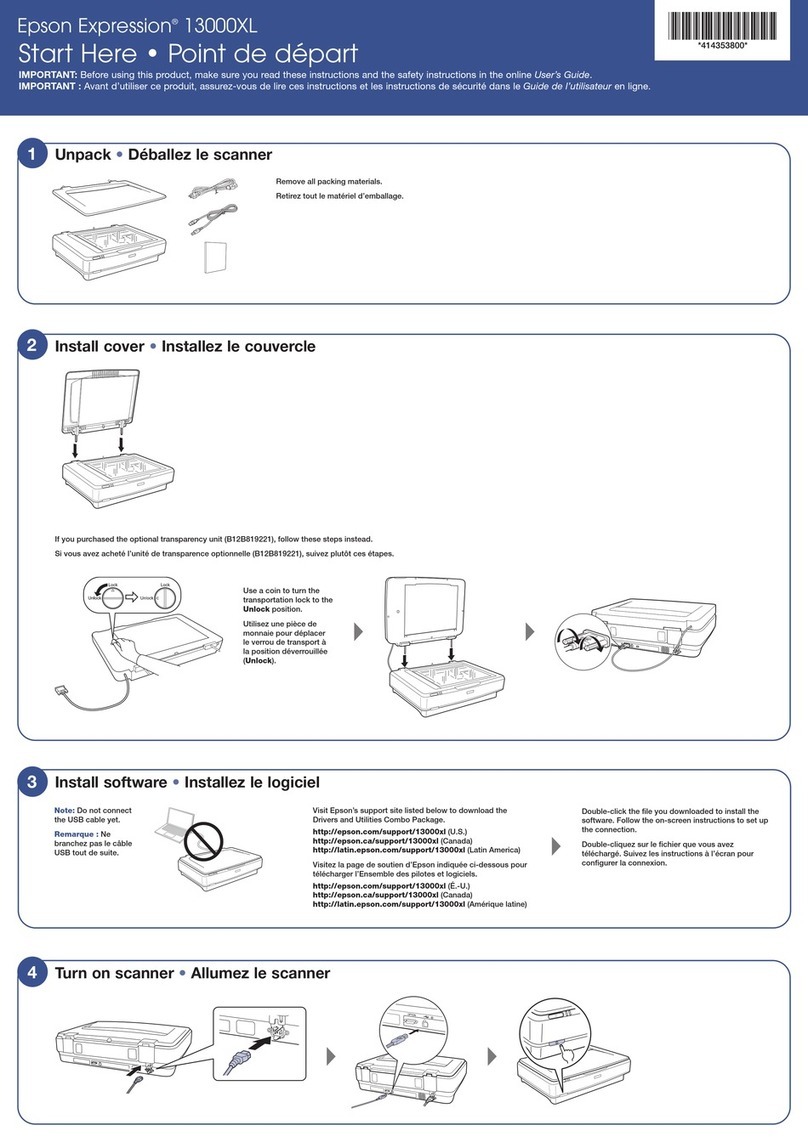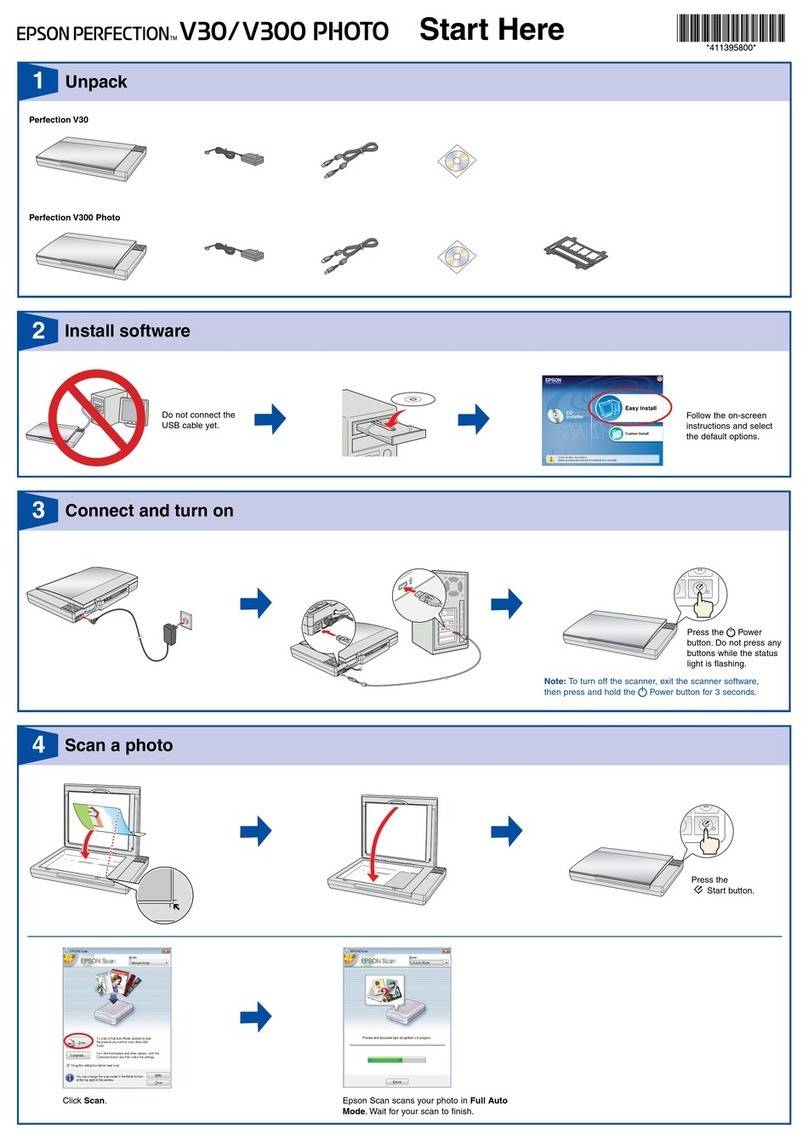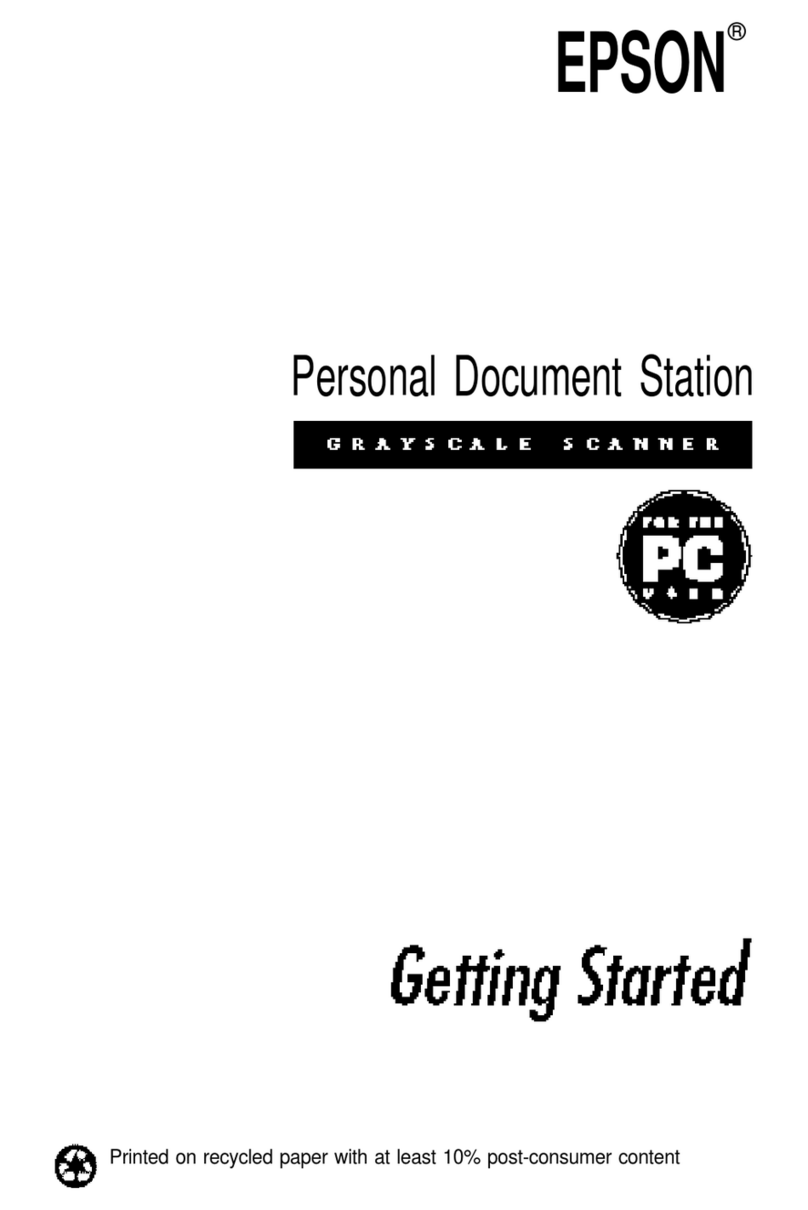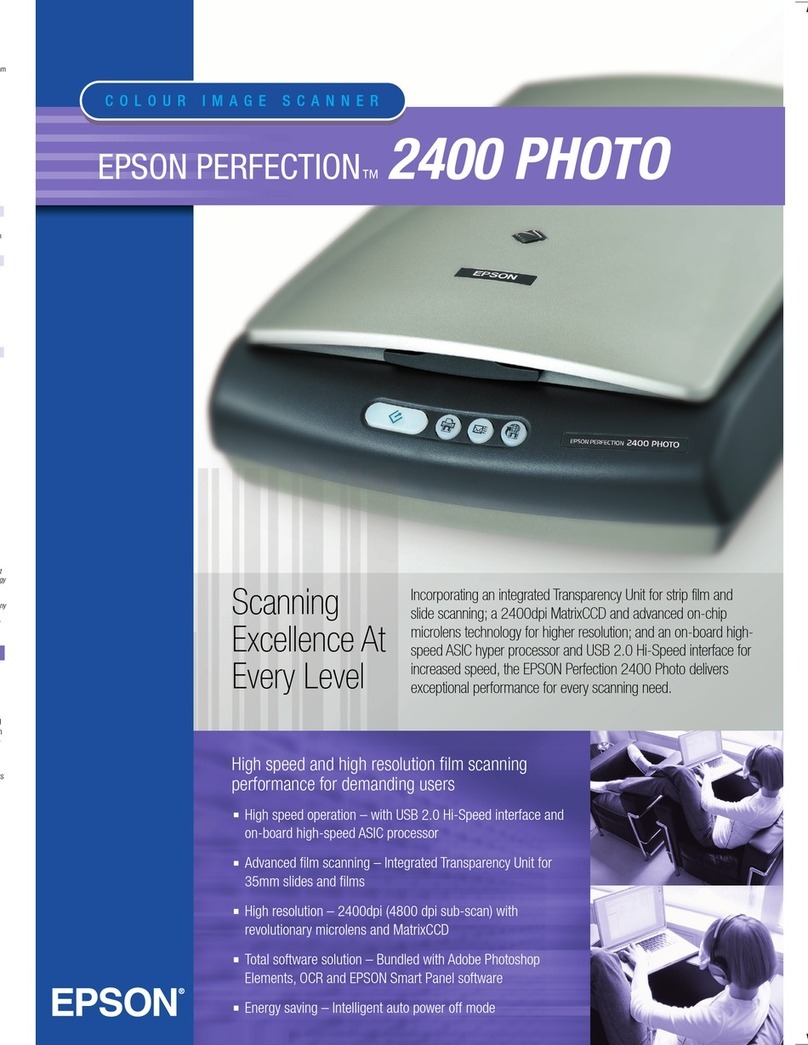Windows
http://www.epson.com
Setup Guide
1
2
3
5
Windows
Windows (No CD/DVD drive)
Mac OS X
Questions?
4
SV Anslut inte en USB -kabel om du inte uppmanas att göra det.
PL Kabla USB nie należy podłączać przed wyświetleniem polecenia
podłączenia.
CS Nepřipojujte kabel USB, dokud k tomu nebudete vyzváni.
HU Ne csatlakoztasson USB-kábelt, ha nincs erre vonatkozó utasítás.
SK Nepripájajte USB kábel, kým na to nedostanete pokyn.
RO Nu conectaţi un cablu USB decât dacă instrucţiunile impun
acest lucru.
BG Не свързвайте USB кабел, освен ако не сте инструктирани да
направите това.
LV Nepievienojiet USB kabeli, ja nav saņemts attiecīgs norādījums.
LT Nejunkite USB kabelio, nebent būtų nurodyta tai padaryti.
ET Ärge ühendage USB-kaablit, kui juhend seda ei nõua.
SV
Om en brandväggvarning visas, tillåt åtkomst för Epson -applikationer.
PL Jeśli pojawi się alert zapory, należy zezwolić na dostęp aplikacji
Epson.
CS Pokud se objeví upozornění brány rewall, povolte přístup
aplikacím Epson.
HU Ha tűzfallal kapcsolatos gyelmeztetés jelenik meg, engedélyezze a
hozzáférést az Epson-alkalmazások számára.
SK Ak sa zobrazí upozornenie brány rewall, povoľte prístup pre
aplikácie Epson.
RO Dacă apare o alertă legată de paravanul de protecţie, permiteţi
accesul pentru aplicaţiile Epson.
BG Ако се появи предупреждение на защитната стена, разрешете
достъп за приложенията на Epson.
LV Ja parādās Firewall (ugunsmūra) brīdinājums, atļaujiet piekļuvi
Epson lietotnēm.
LT Jeigu pasirodys užkardos įspėjimas, leiskite Epson programėlių
prieigą.
ET Kui ilmub tulemüürihoiatus, lubage juurdepääs Epsoni
rakendustele.
SV Besök hemsidan för att starta installationsprocessen och för att
installera programvaran.
PL Odwiedź witrynę internetową, aby uruchomić proces konguracji i
zainstalować oprogramowanie.
CS Na tomto webu můžete zahájit nastavení a nainstalovat software.
HU Látogasson el a webhelyre a telepítési művelet megkezdéséhez és
a szoftver telepítéséhez.
SK Ak chcete spustiť proces inštalácie a nainštalovať softvér, navštívte
webovú stránku.
RO Vizitaţi site-ul web pentru a iniţia procesul de congurare şi a
instala software-ul.
BG Посетете уеб сайта, за да стартирате процеса на настройка и да
инсталирате софтуера.
LV Apmeklējiet tīmekļa vietni, lai sāktu iestatīšanas procesu un
instalētu programmatūru.
LT Apsilankykite interneto svetainėje, kad pradėtumėte sąrankos
procesą ir įdiegtumėte programinę įrangą.
ET Külastage ülesseadmise alustamiseks ja tarkvara installimiseks
veebisaiti.
SV Du kan öppna Användarhandbok (PDF) från genvägsikonen, eller
ladda ner den senaste versionen från följande webbplats.
PL
Można otworzyć Przewodnik użytkownika (PDF), przez ikonę
skrótu, lub pobrać jego najnowszą wersję z następującej witryny
internetowej.
CS
Kliknutím na ikonu zástupce můžete otevřít dokument
Uživatelská příručka (PDF) nebo můžete stáhnout nejnovější verzi
z následujícího webu.
HU
A Használati útmutató (PDF) megnyithatja a parancsikon
segítségével, vagy letöltheti a legújabb verziót a következő
webhelyről.
SK
Používateľská príručka (PDF) môžete otvoriť cez ikonu odkazu
alebo si stiahnite jej najnovšiu verziu z nasledujúcej webovej
stránky.
RO
Puteţi să deschideţi Ghidul utilizatorului (PDF) prin intermediul
pictogramei de comandă rapidă sau să descărcaţi cea mai recentă
versiune de pe următorul site web.
BG
Можете да отворите Ръководство на потребителя (PDF) от
иконата с прекия път или изтеглете най-новата версия от
следния уеб сайт.
LV Jūs varat atvērt Lietotāja rokasgrāmata (PDF) no saīsnes ikonas, vai
lejupielādēt jaunāko versiju no tālāk norādītās tīmekļa vietnes.
LT
Galite atversti Vartotojo vadovas (PDF), paspausdami sparčiojo
paleidimo piktogramą arba atsisiųsdami naujausią versiją iš toliau
nurodytos interneto svetainės.
ET Võite otsetee kaudu avada Kasutusjuhend (PDF) või uusima
juhendi alla laadida järgmise veebisaidi kaudu.
The contents of this manual and the specications of this product are subject to
change without notice.