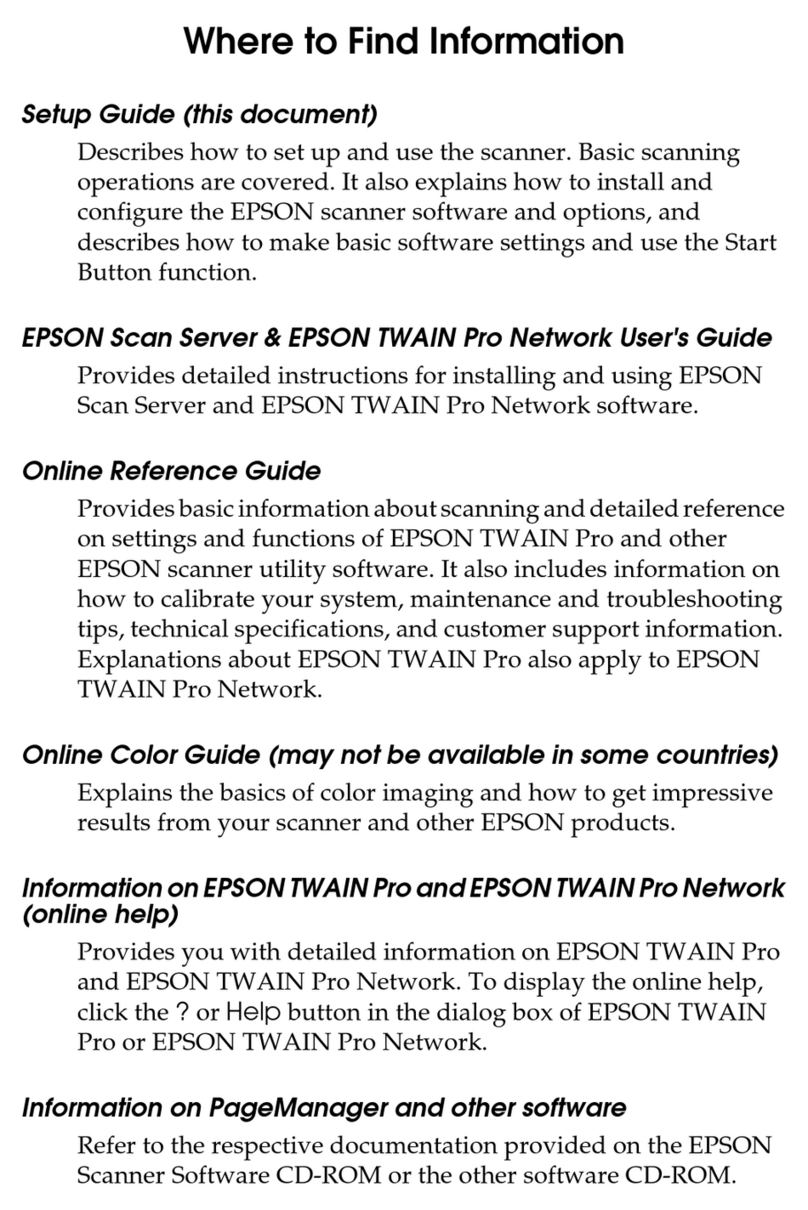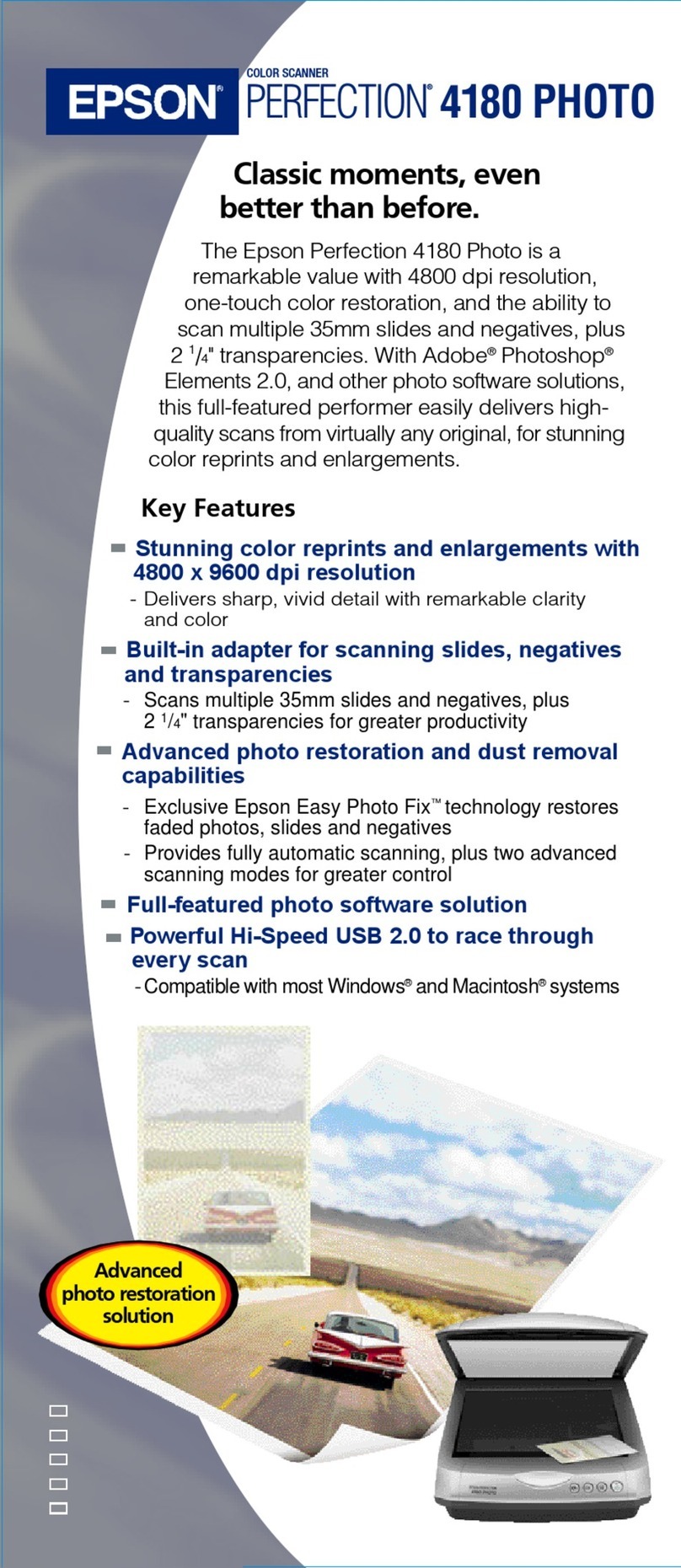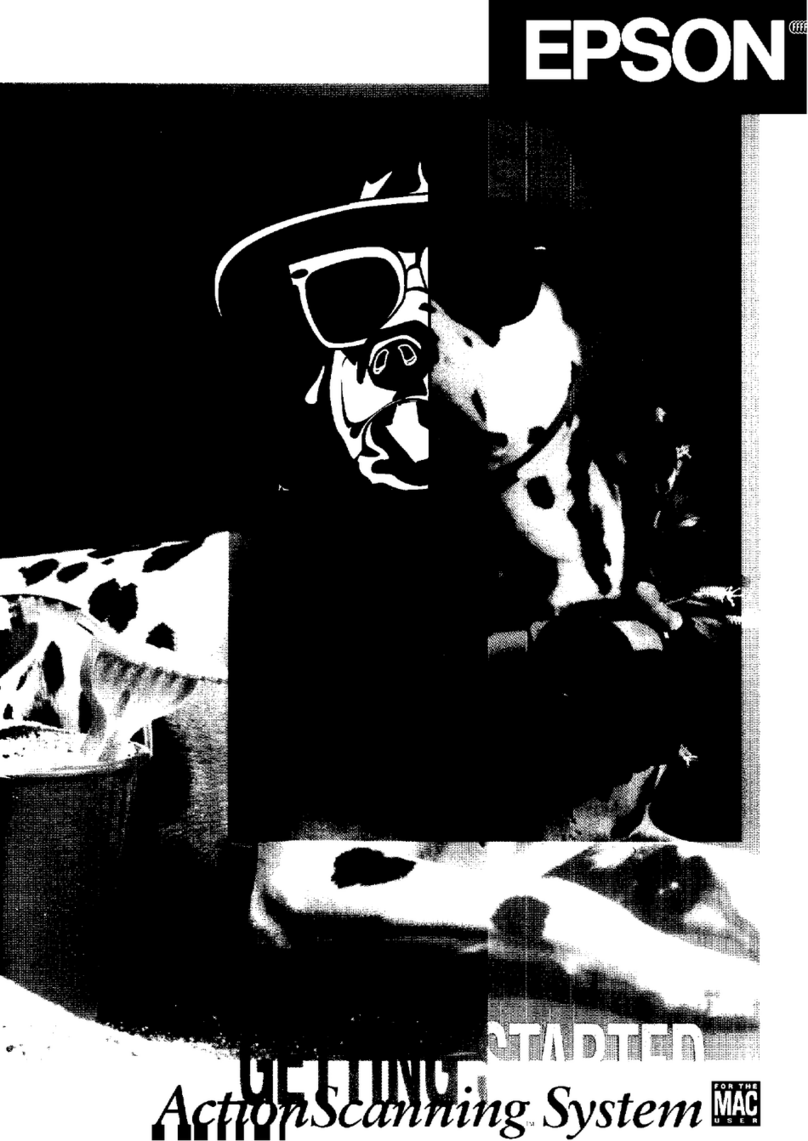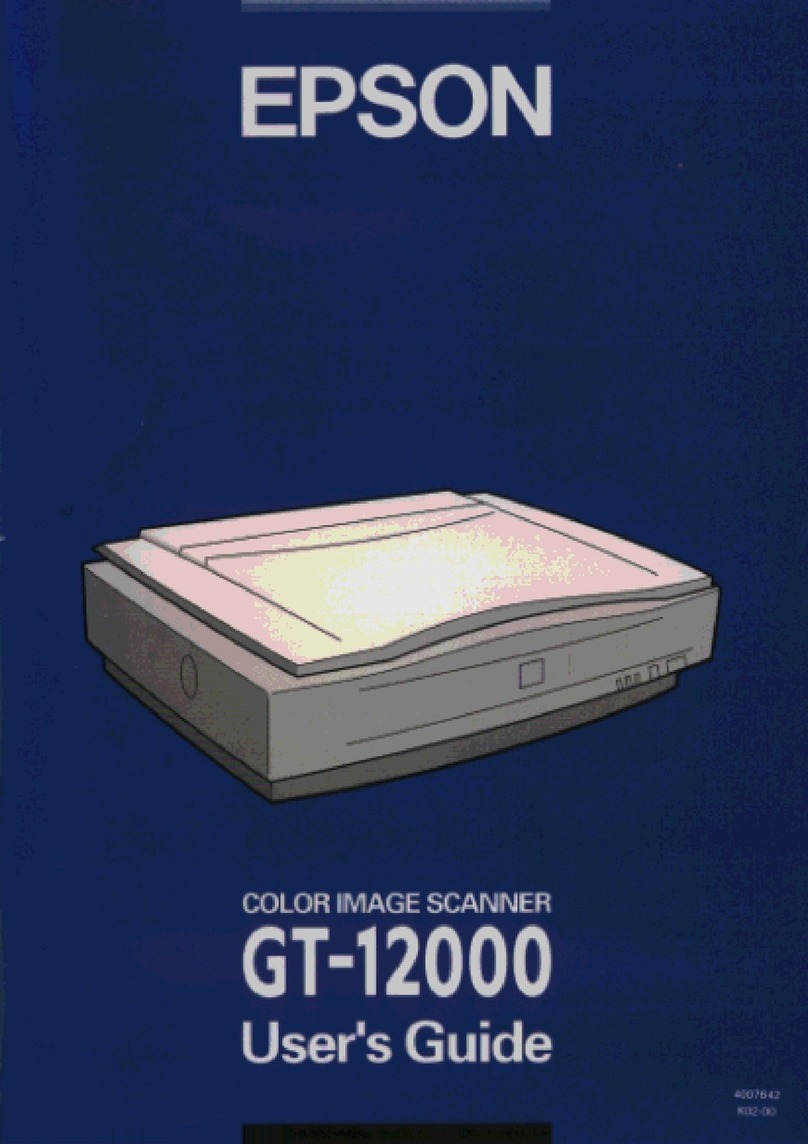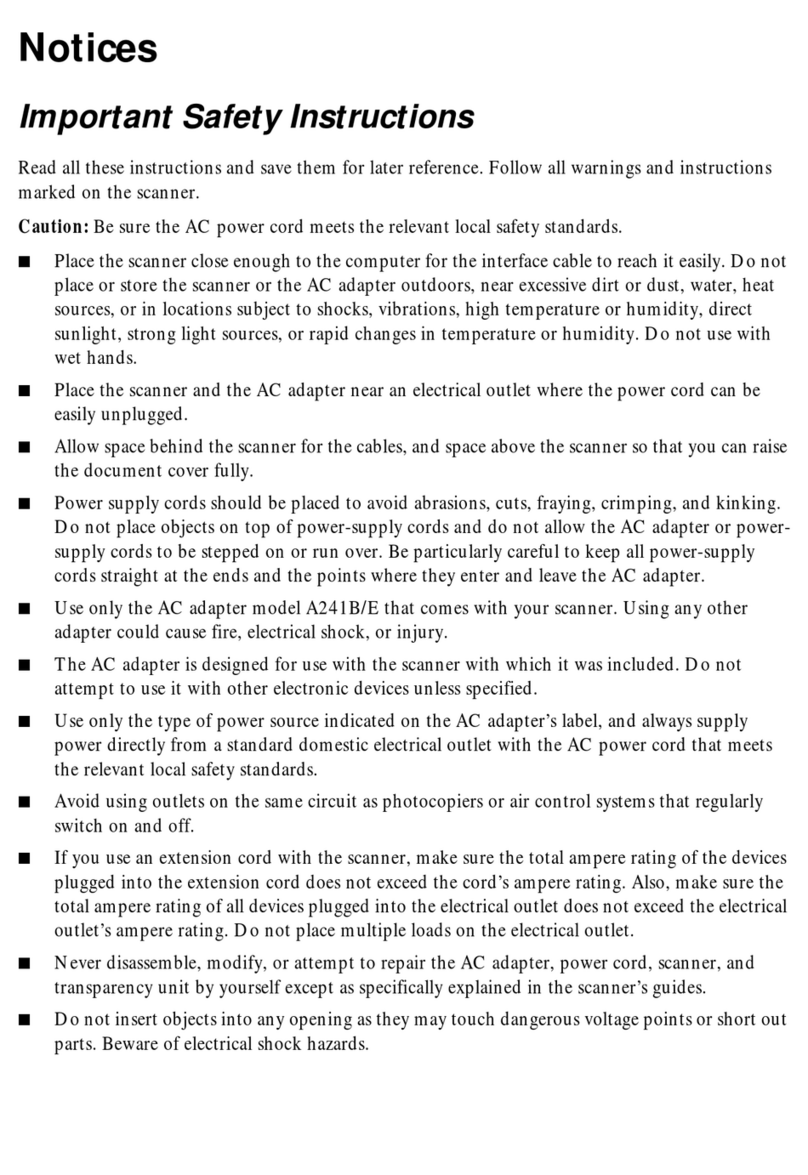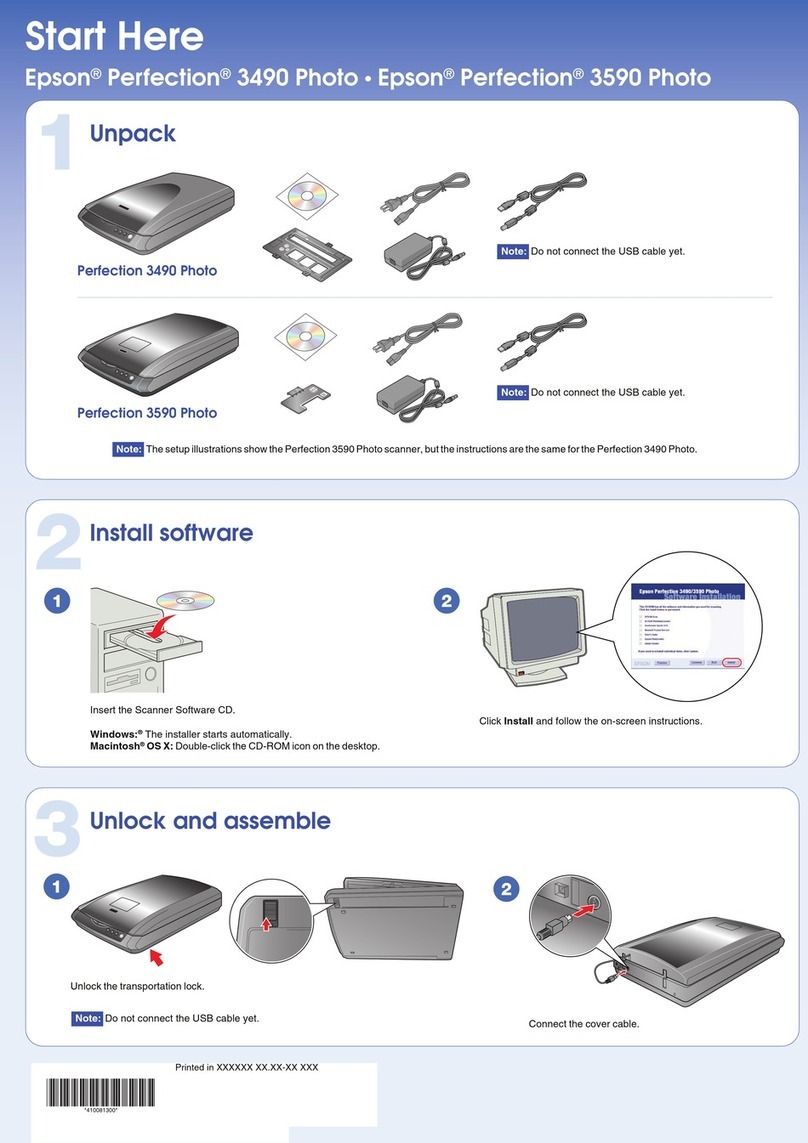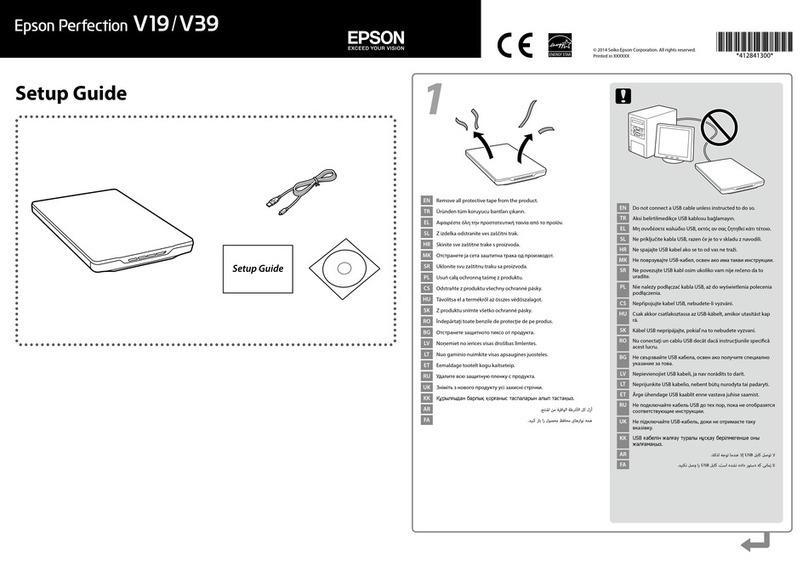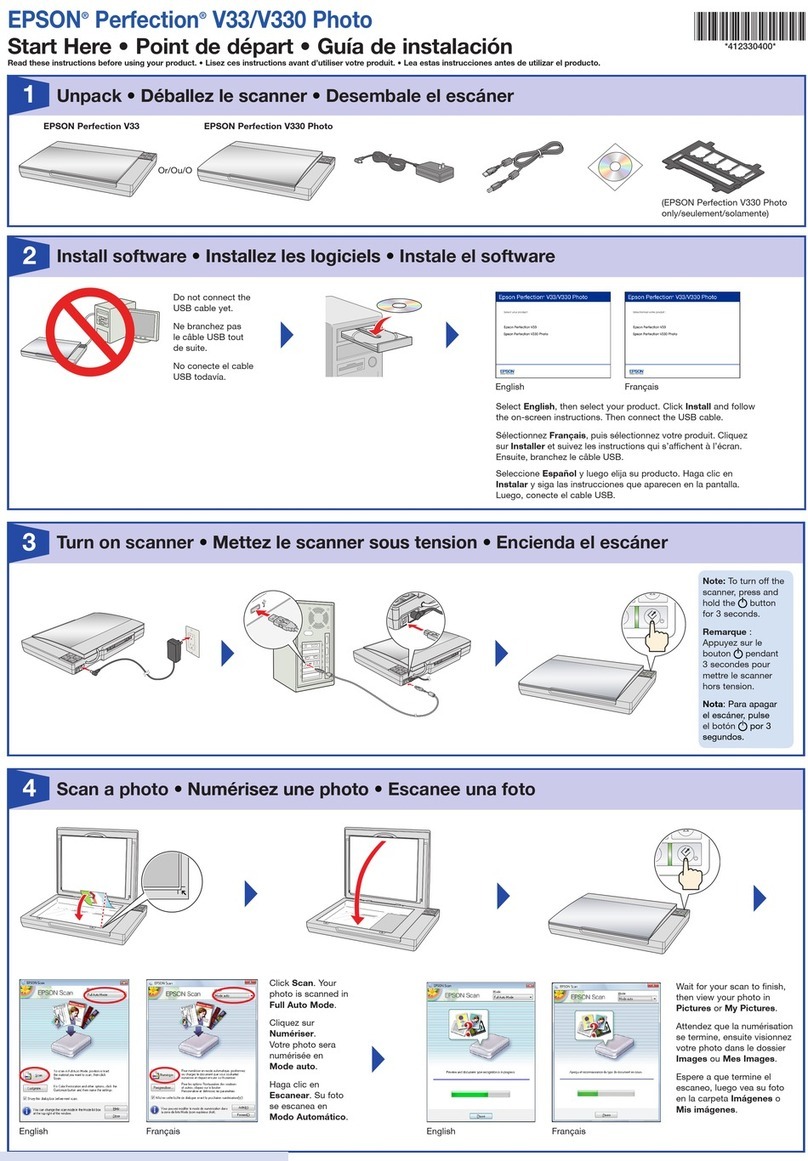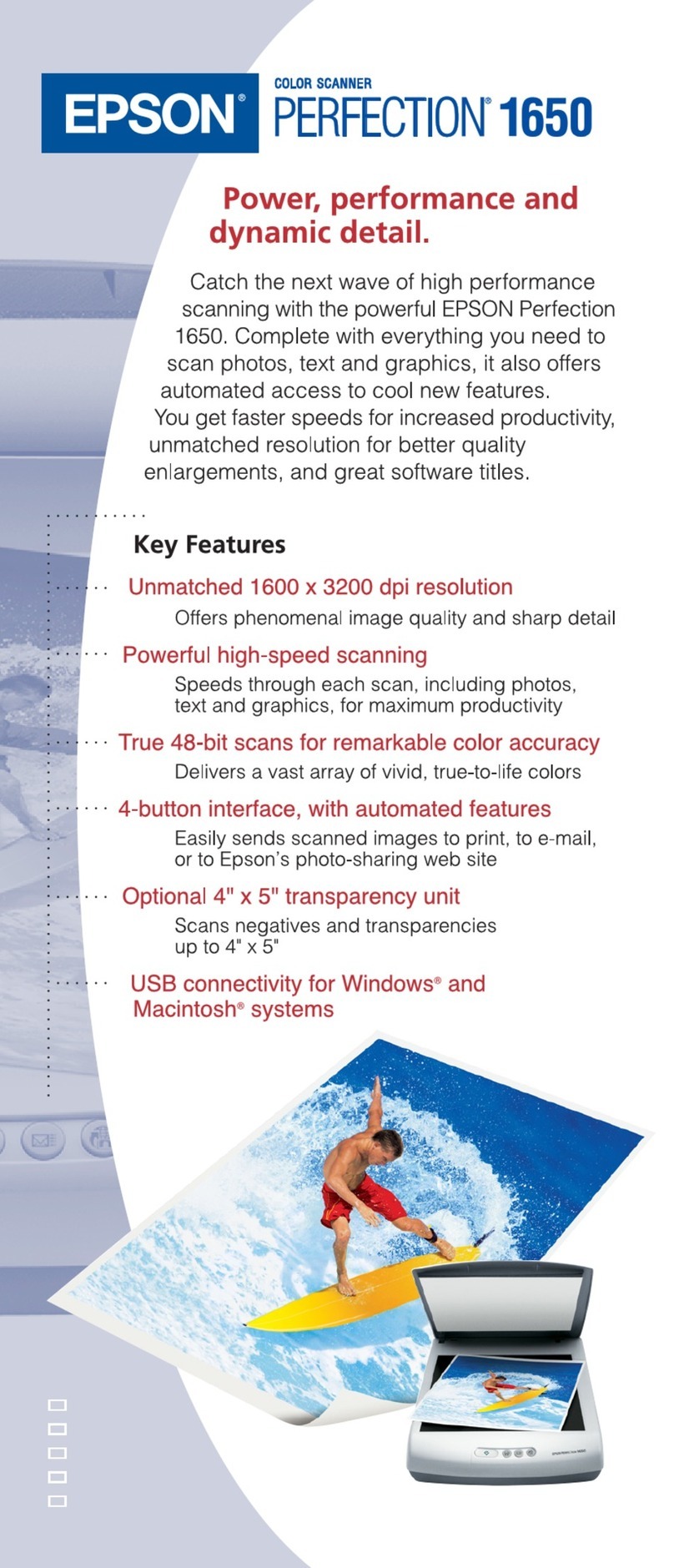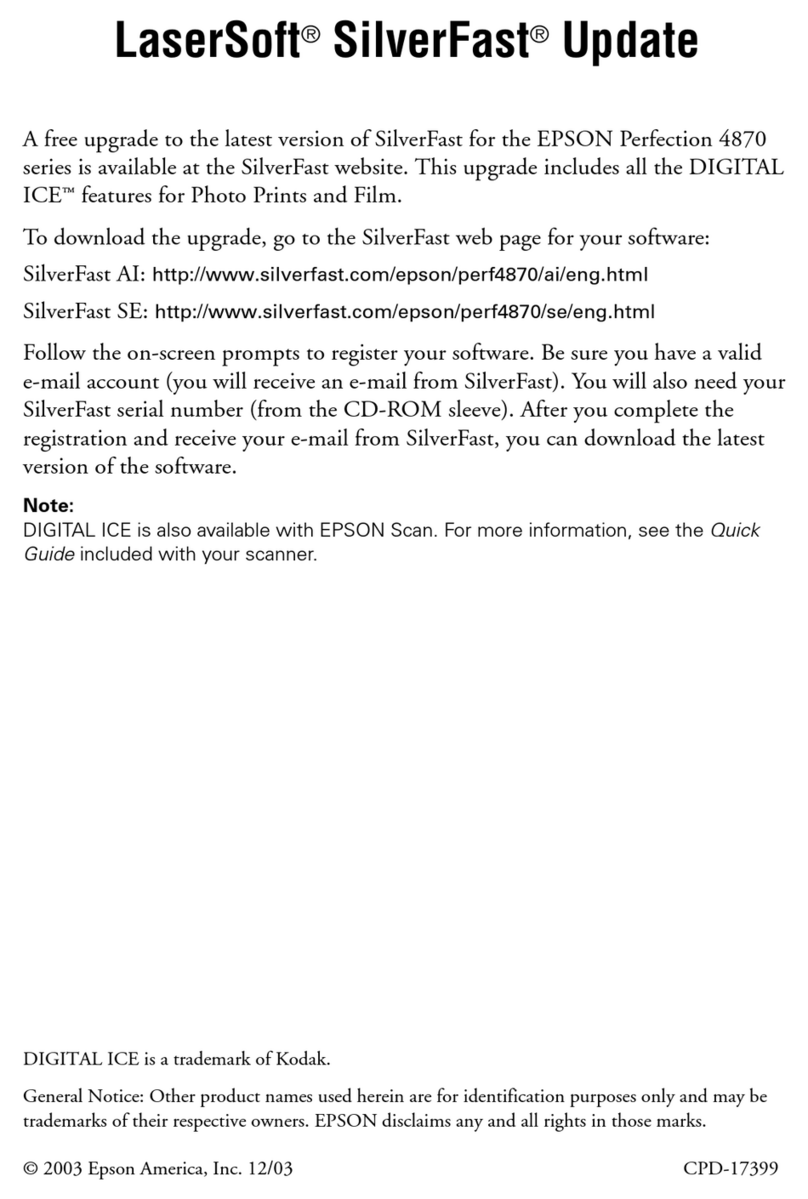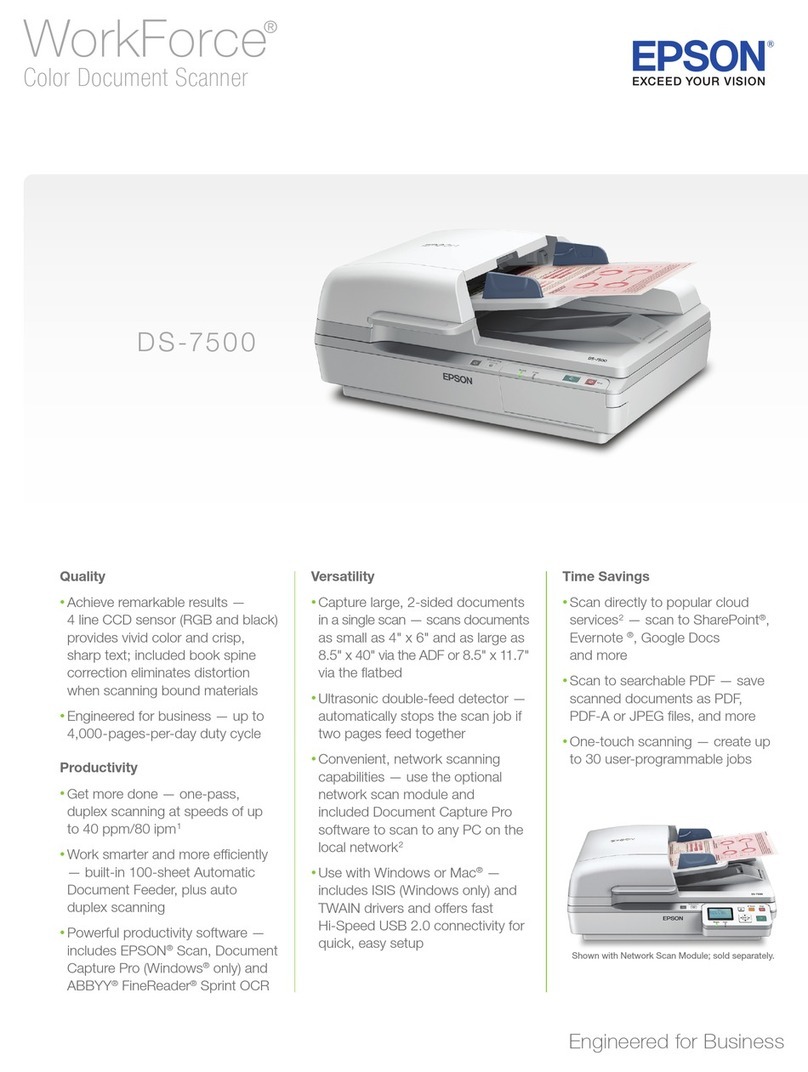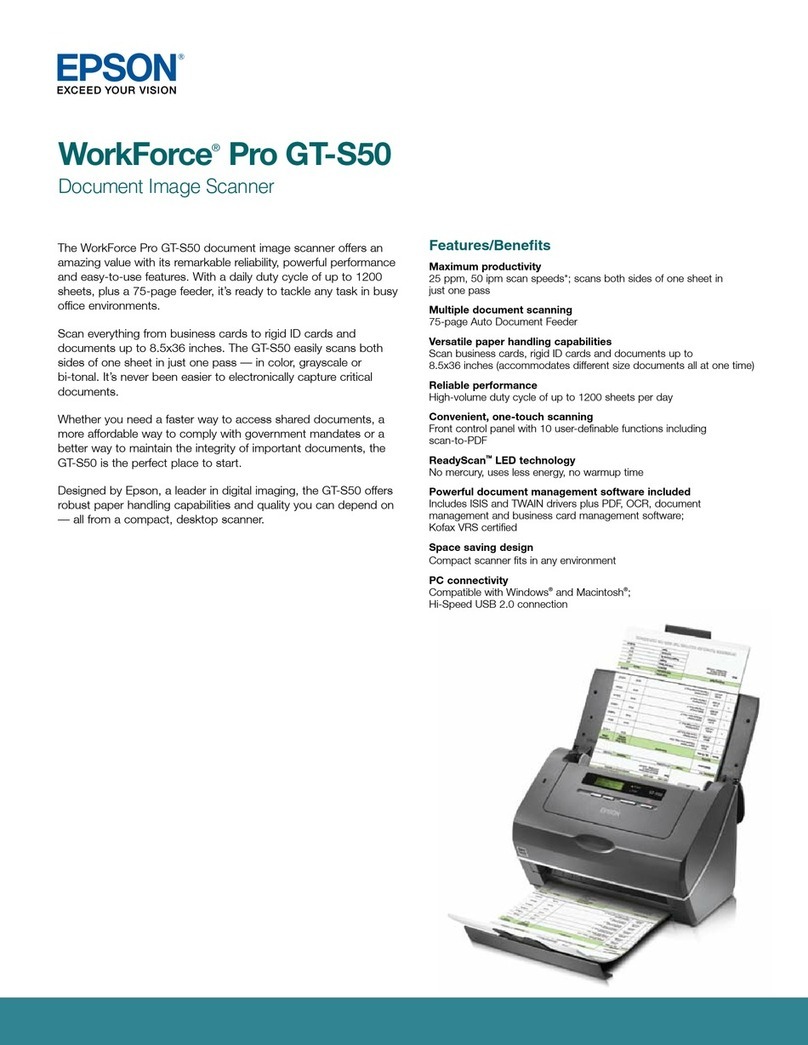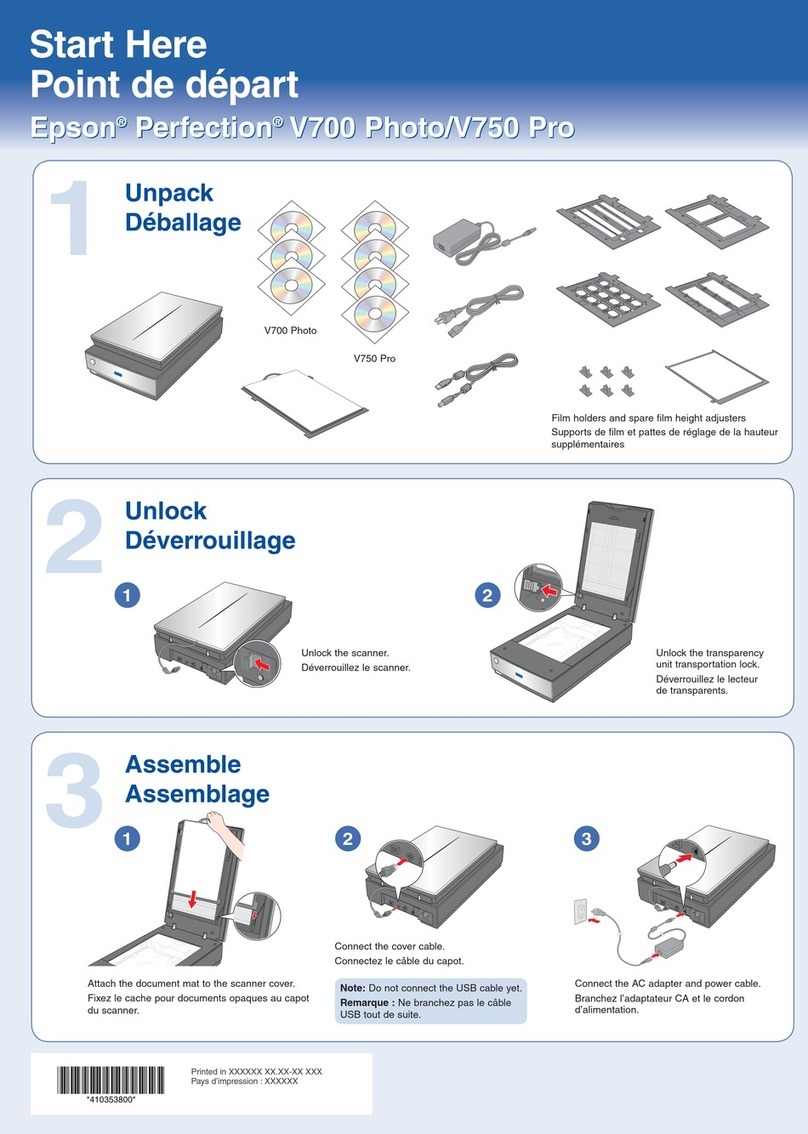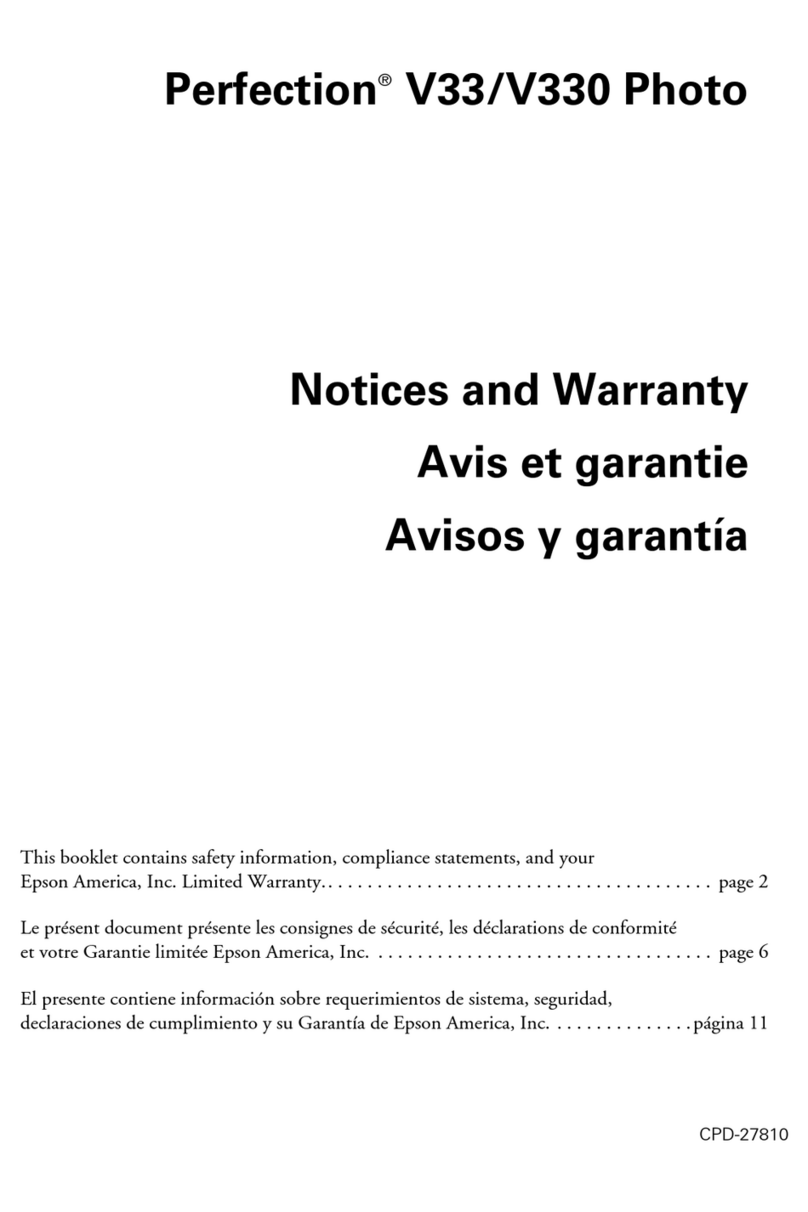Contents
Copyright
Trademarks
About This Manual
IntroductiontotheManuals...................6
MarksandSymbols.........................6
DescriptionsUsedinthisManual...............6
OperatingSystemReferences..................7
Important Instructions
SafetyInstructions..........................8
RestrictionsonCopying......................9
Scanner Basics
PartNames..............................10
ButtonsandLights.........................11
InformationonApplications..................13
EpsonScan2...........................13
EPSON Soware Updater..................13
Placing Originals on the Product
PlacingOriginals..........................14
PlacingLargeorickOriginals...............15
Basic Scanning
ScanningUsingEpsonScan2.................18
ScanningPhotosorPictures(PhotoMode).....18
Scanning Documents (Document Mode). . . . . . 22
Setting a Resolution at Suits the Scanning
Purpose...............................25
ScanningUsingaScannerButton..............26
Advanced Scanning
Image Adjustment Features for Photo Mode. . . . . . 27
Brightness.............................27
Contrast.............................. 28
Saturation.............................28
DetailedAdjustmentsButton...............28
UnsharpMask..........................31
ColorRestoration....................... 31
BacklightCorrection.....................32
Descreening............................32
DustRemoval.......................... 32
GrainReduction........................ 33
Image Adjustment Features for Document Mode. . . 33
UnsharpMask..........................34
Descreening............................34
ImageOption.......................... 35
Brightness.............................36
Contrast.............................. 37
Gamma...............................37
reshold.............................37
EdgeFill.............................. 38
CorrectDocumentSkew.................. 38
SavingasaSearchablePDF...................38
Using the Transparency Unit
UnpackingtheTransparencyUnit..............40
Unlockingthetransportationlock........... 40
InstallingtheTransparencyUnit...............41
SettingandPlacingFilms....................43
35 mm lm strips........................44
Mountedslides......................... 45
Medium format (120/220). . . . . . . . . . . . . . . . . 46
4×5inchlm...........................47
Non-standard lm sizes...................48
UsingtheTransparencyUnittoScan............49
Scanninglmswithsuitablesettings..........49
Scanning reective (non-lm) originals. . . . . . . .49
Maintenance
CleaningtheScanner.......................51
EnergySaving............................51
TransportingtheScanner....................52
UpdatingApplications......................53
Solving Problems
ScannerProblems......................... 55
ScannerLightsIndicateanError.............55
ProblemsStartingScanning..................55
CannotStartEpsonScan2.................56
CannotScanUsingtheButton..............56
Cannot Scan Using the Transparency Unit. . . . . .56
Cannot Scan Using Scanning Soware Other
anEpsonScan2.......................56
User's Guide
Contents
4