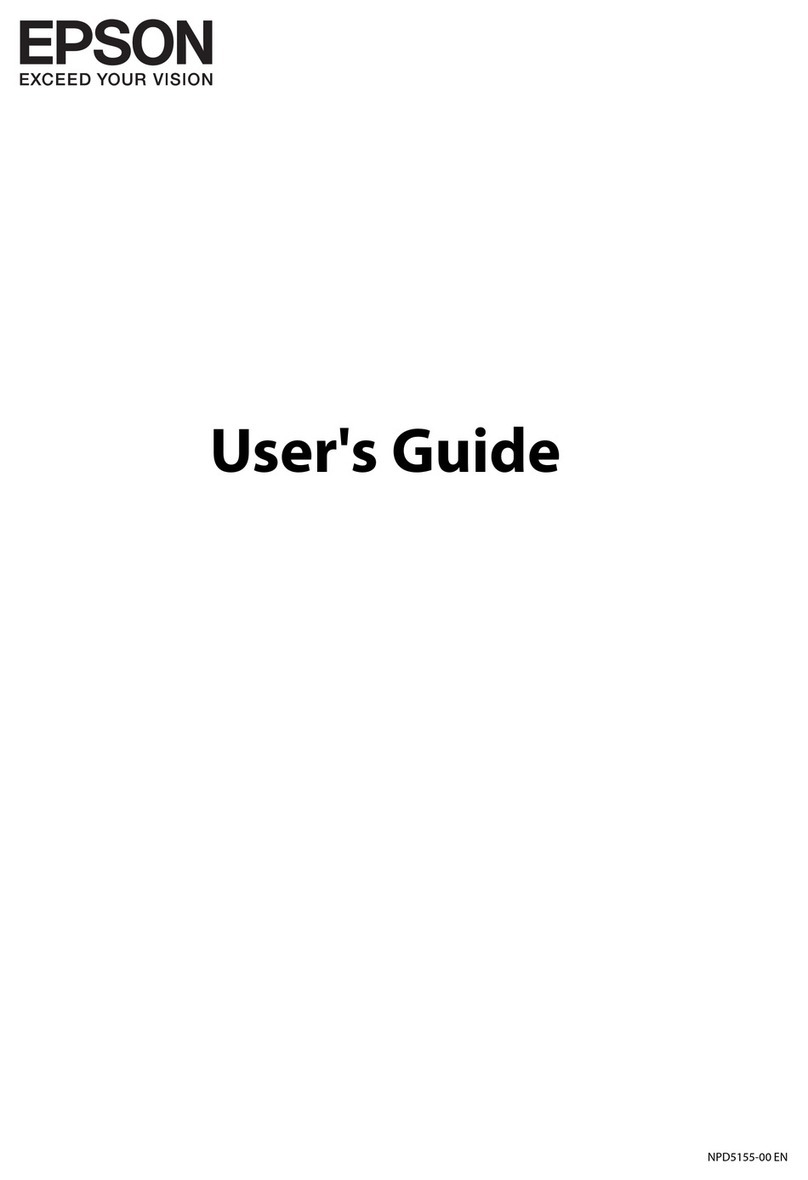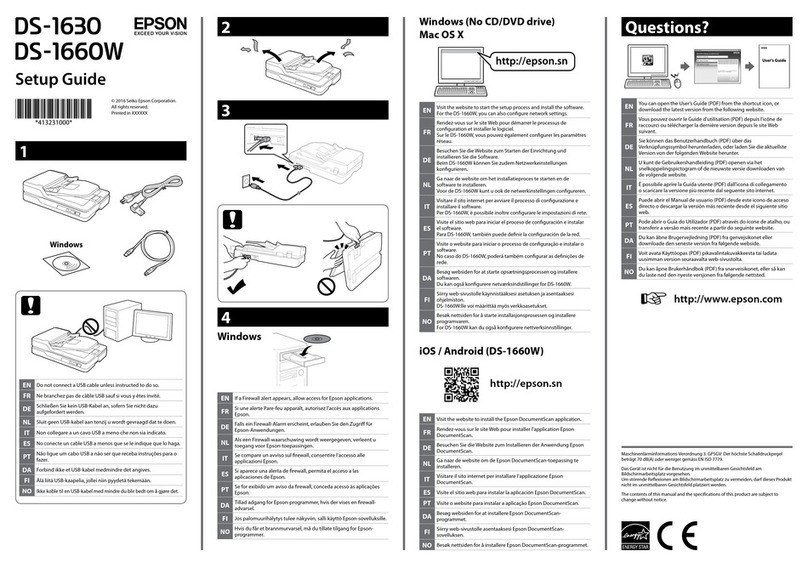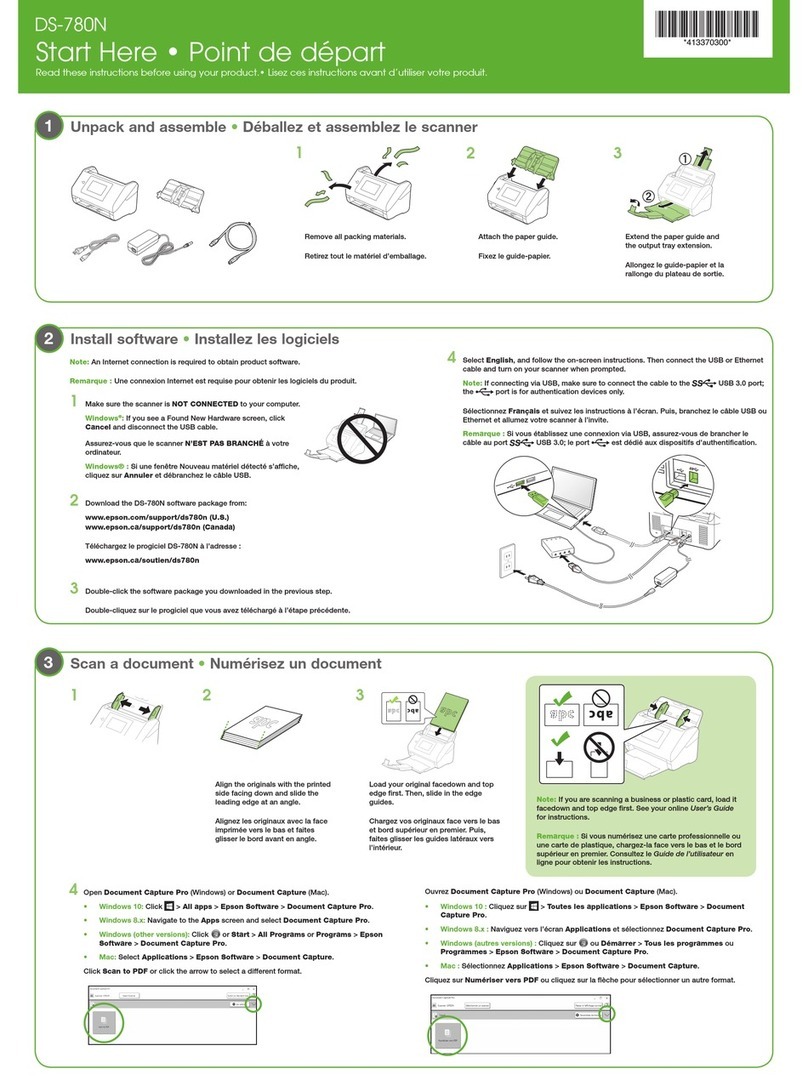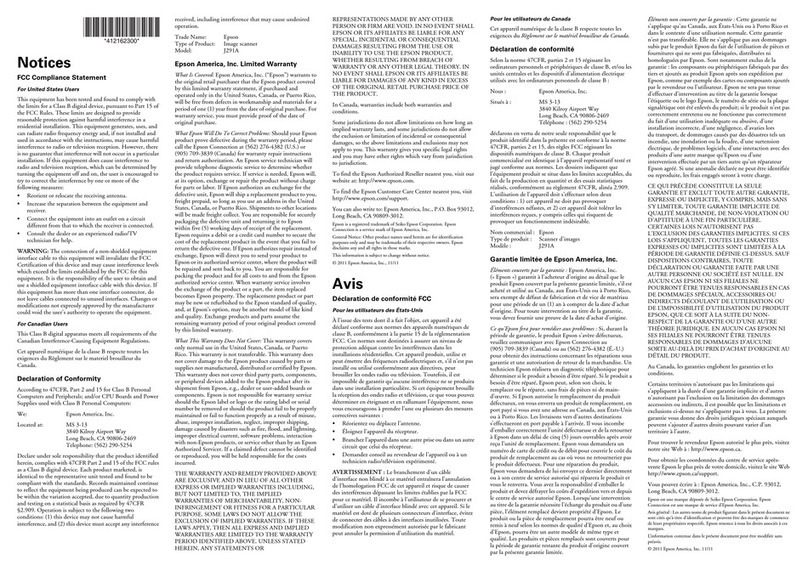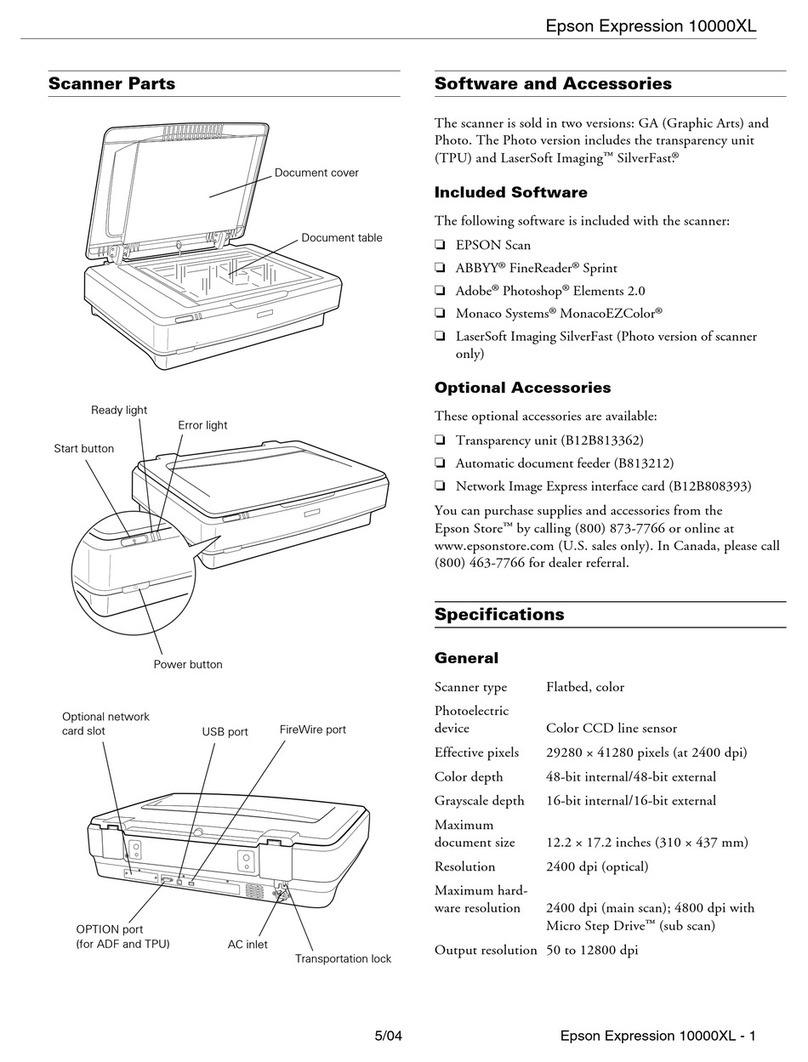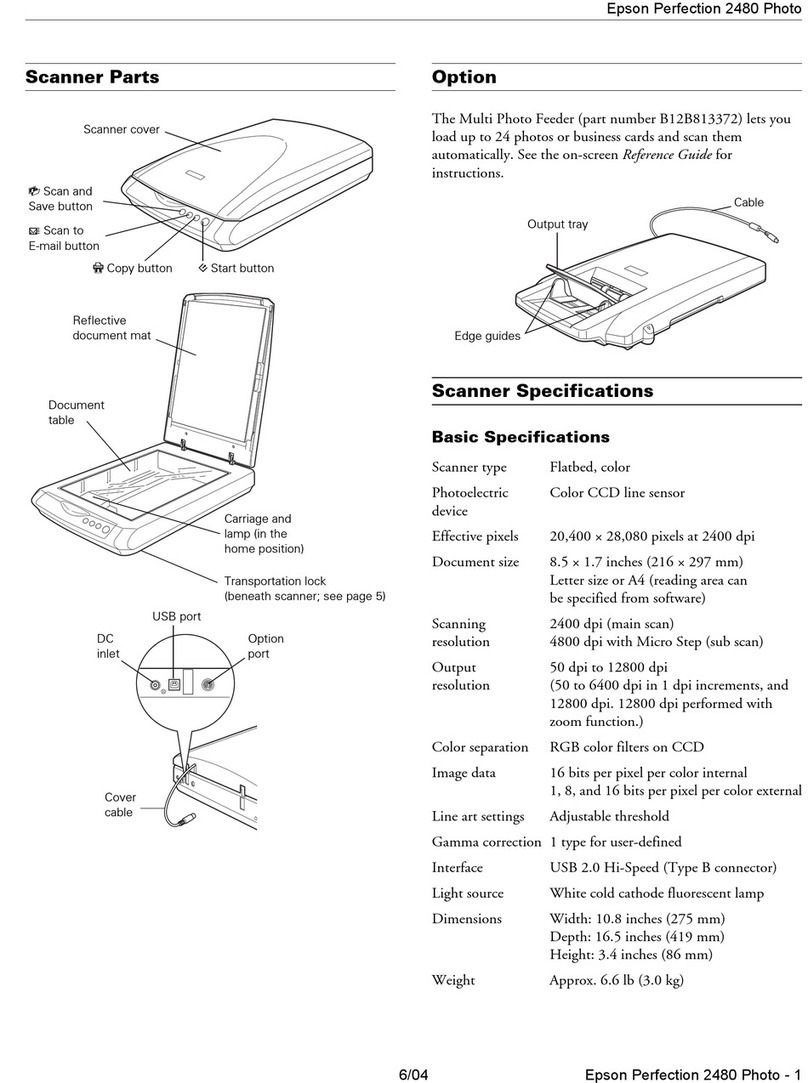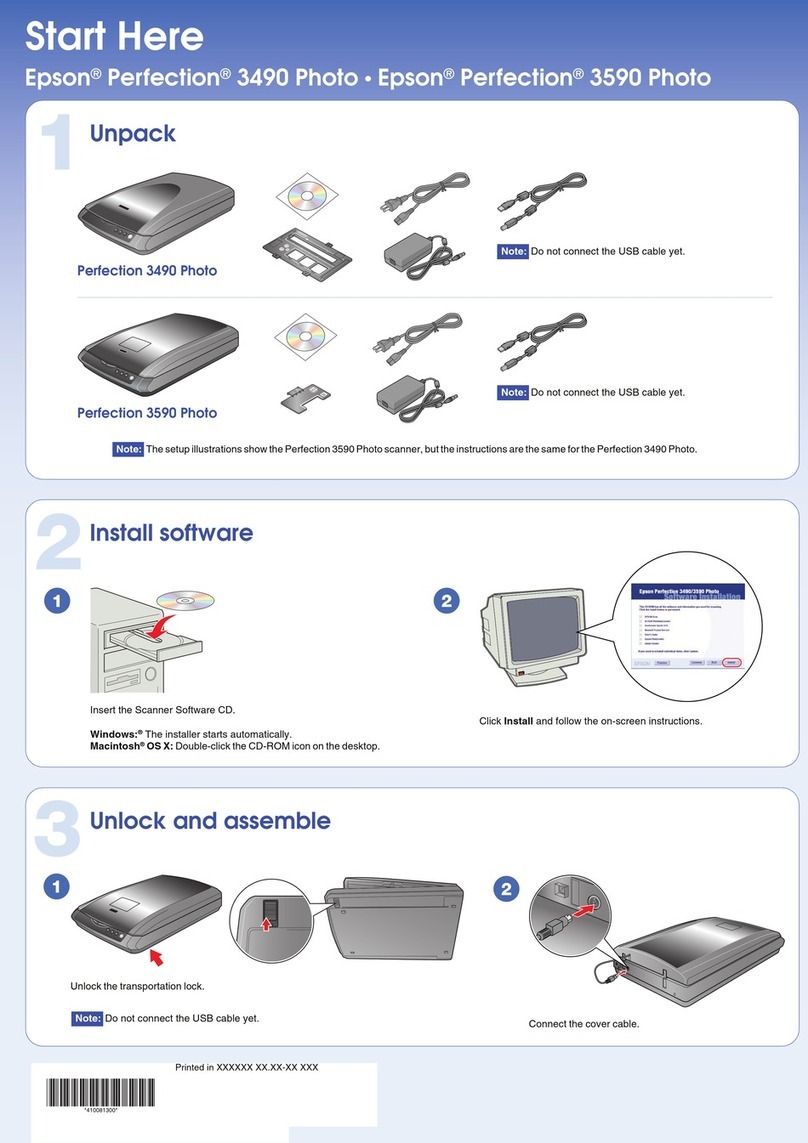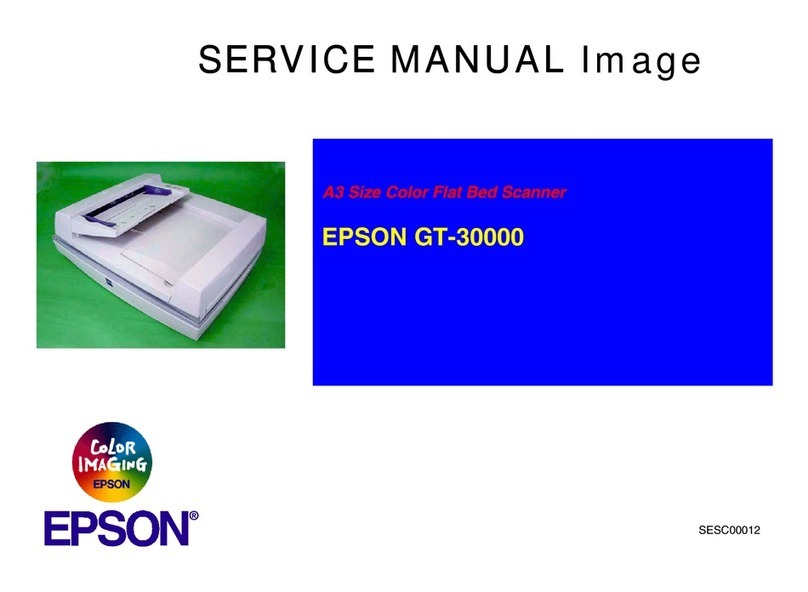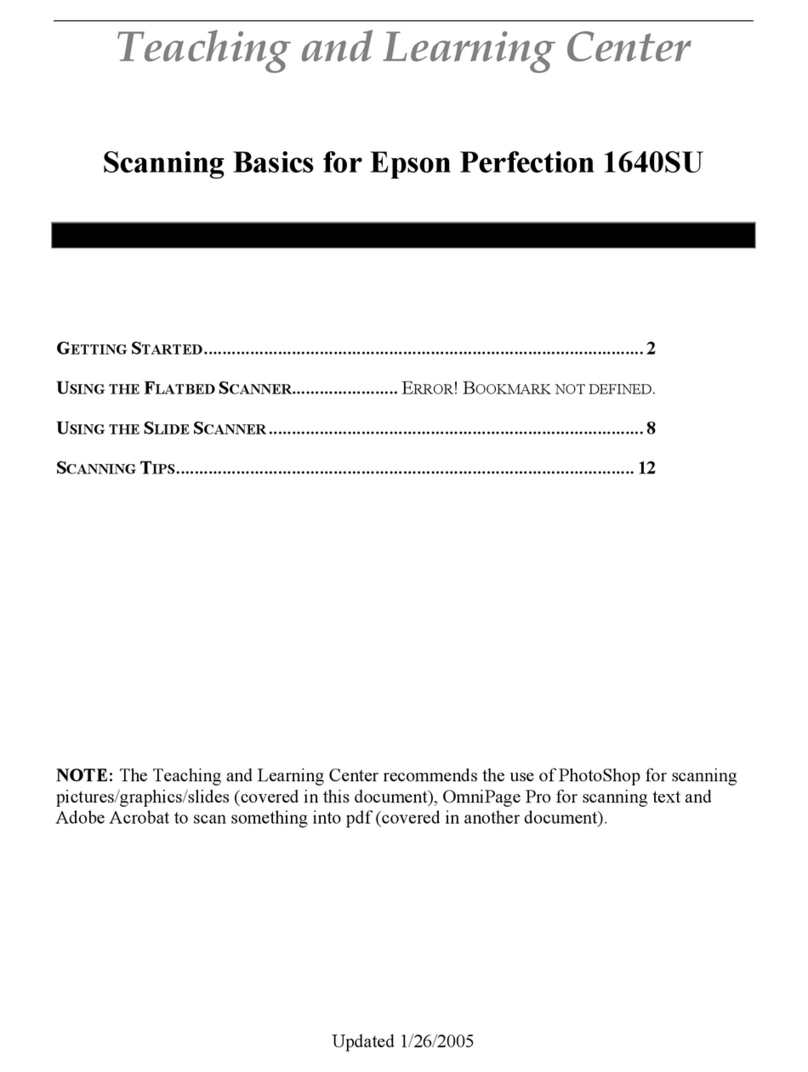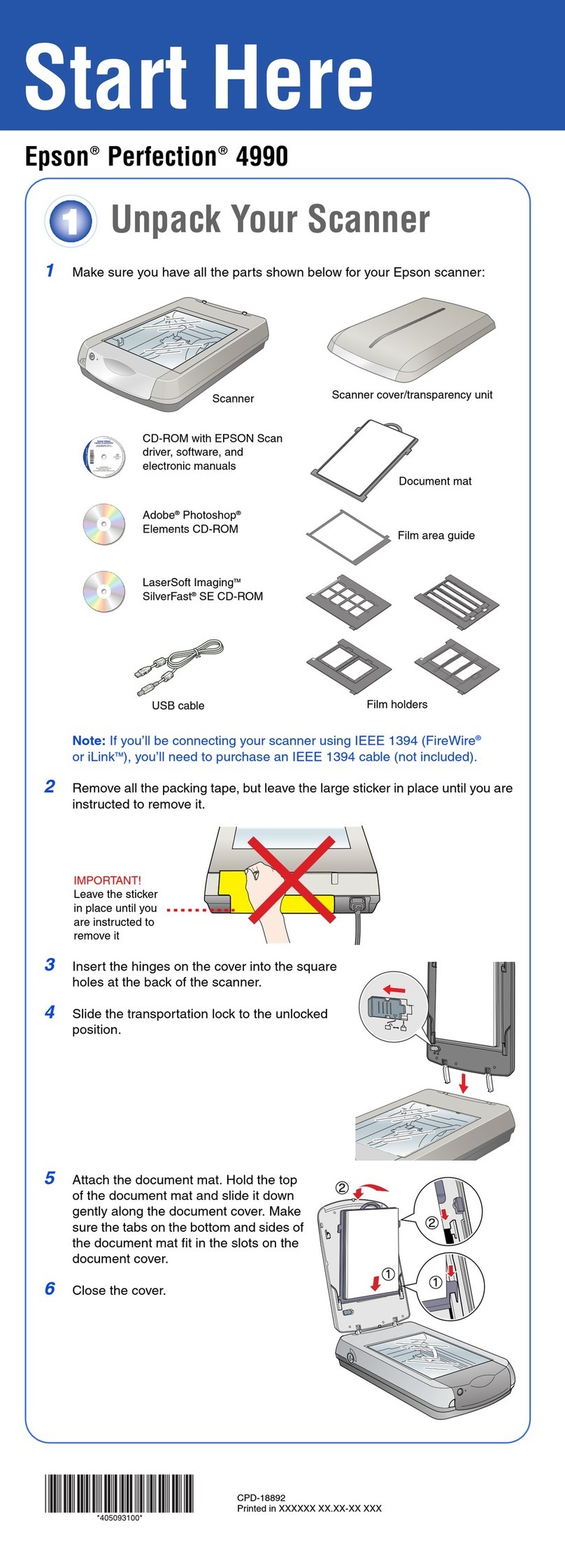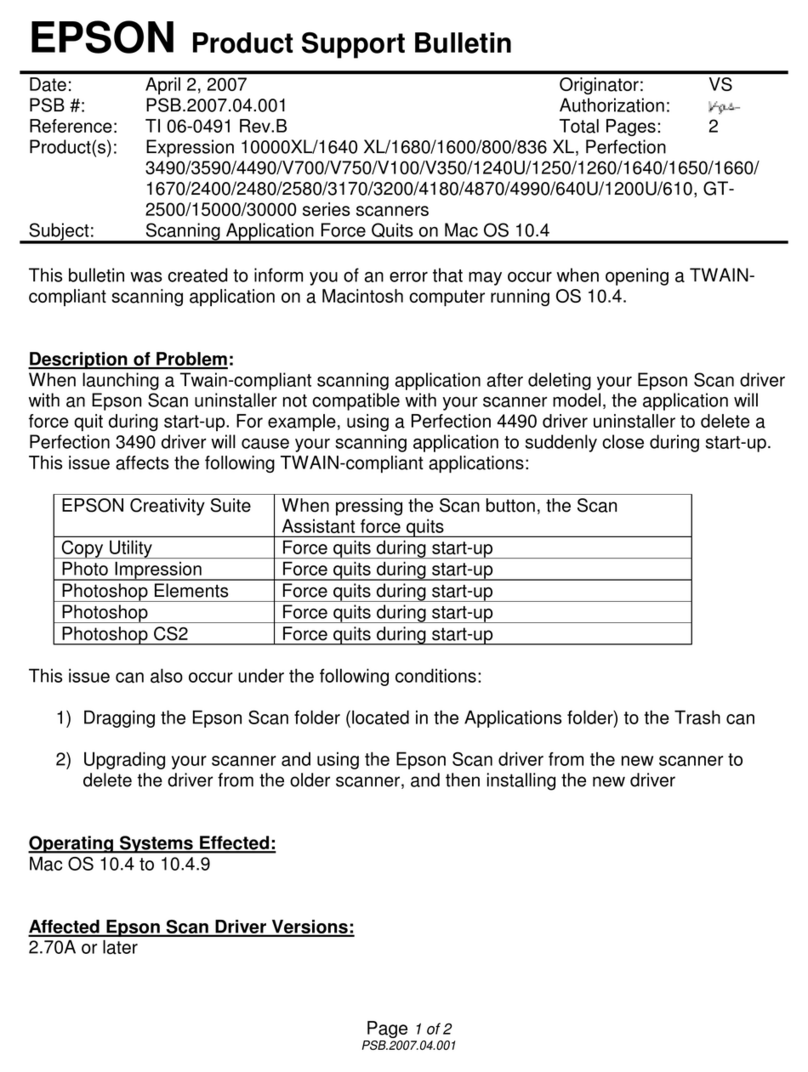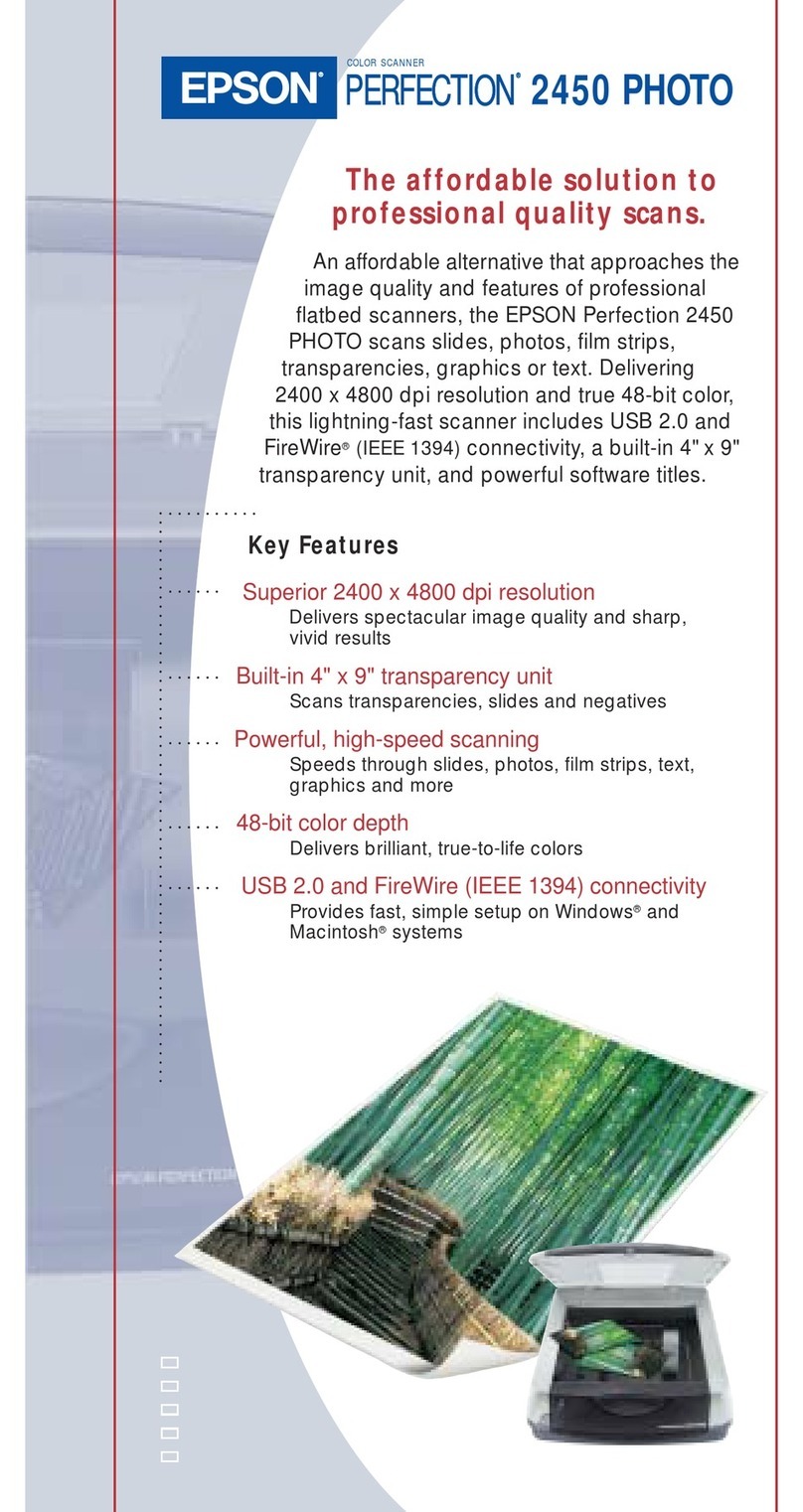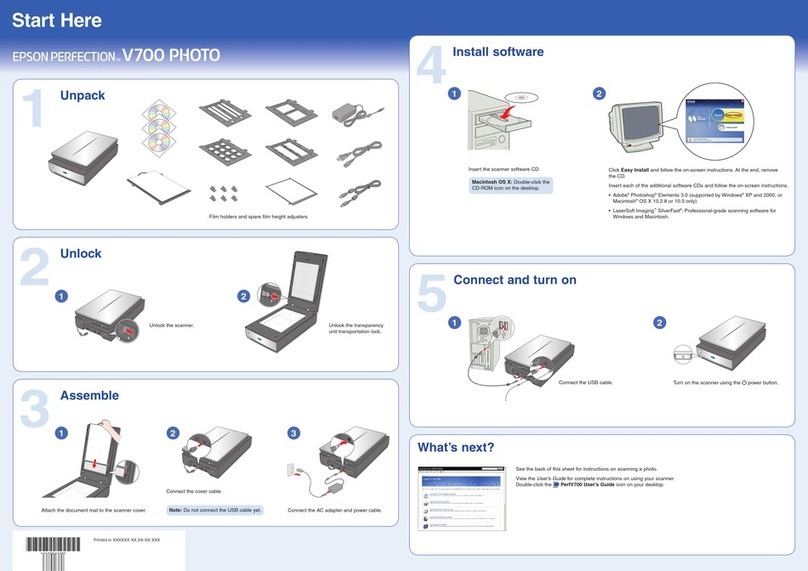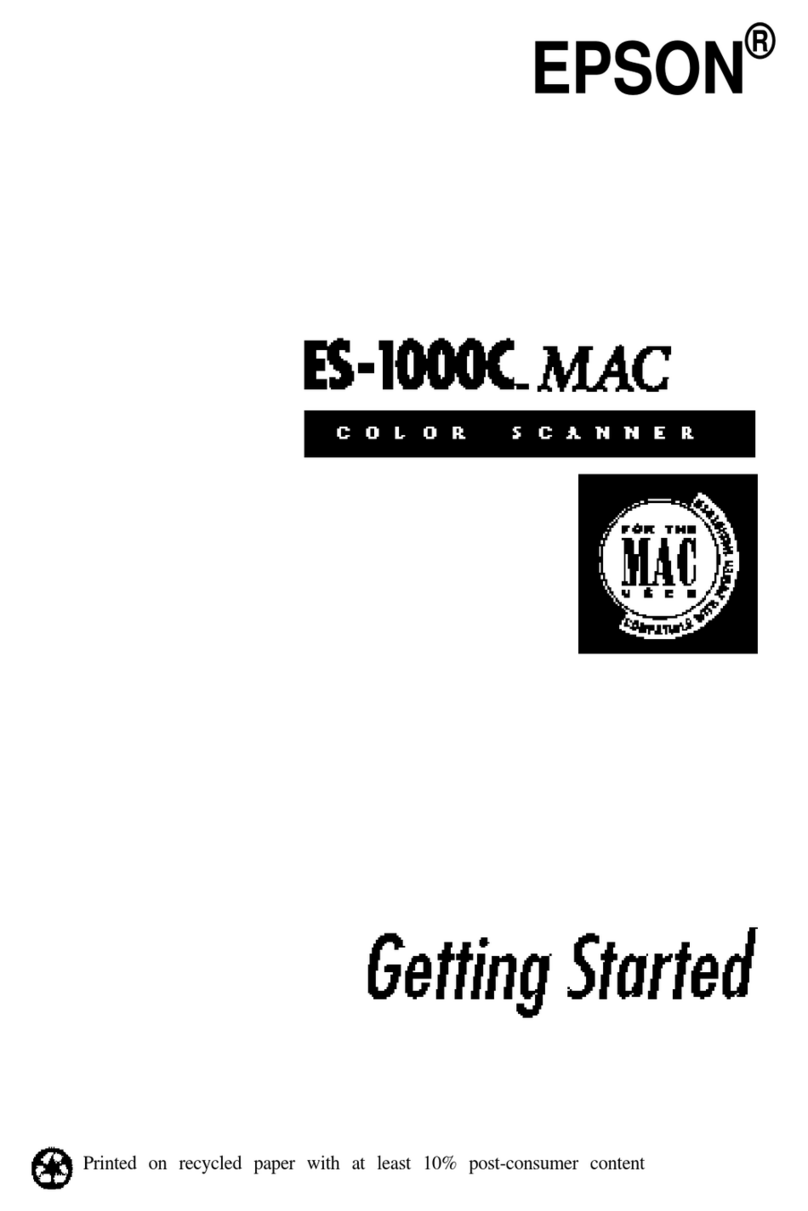Fast and cost effective scanning
MAXIMUM EFFECTIVE SCAN AREA
Epson GT-1500 B11B190031
SCANNER TYPE Sheetfed & Flatbed A4 colour image
scanner
OPTICAL RESOLUTION Flatbed: 1,200 x 2,400 dpi with Micro
Step™ Drive
ADF: 600 x 600 dpi
OUTPUT RESOLUTION 50 dpi to 4,800 dpi (50 ~ 2400dpi in
1dpi increment, 3200dpi, 3600dpi,
4800dpi)
SUB-SCANNING METHOD Fixed document and carriage moving
REFLECTIVE Flatbed: 216 x 297mm (8.5 x 11.7 inches)
ADF: 216 x 356mm (8.5 x 14.0 inches)
PHOTOELECTRIC DEVICE 3 lines colour CCD
PIXEL DEPTH In: 16 bit/pixel
Out: 1, 8, 16 bit / pixel
GRAYSCALE 16-bit (65,536 greyscale levels) external
16-bit (65,536 greyscale levels) internal
COLOUR 48-bit (281,474 billion colours) external
48-bit (281,474 billion colours) internal
INTERFACE USB 2.0++
++The functionality of the USB port(s) must be ensured by the vendor of the Host.v
CONFIGURATION
LIGHT SOURCE White LED
SUB-SCANNING METHOD Fixed document and moving carriage
SCANNING SPEED
REFLECTIVE SCANNING
MONOCHROME*1 A4 200dpi (PDF) 18ppm
COLOUR*2 A4 200dpi (PDF) 12ppm
The thumbnail images below show the scanning patterns used to determine scanning
speed specifications.
System Configuration of Scanning Speed
CPU: Pentium 4,3.2GHz
RAM: 1GB
I/F: USB2.0 Hi-Speed
OS: Windows XP Home Edition
Soft: Adobe Photoshop 7.0E
ADF
TYPE Sheet through, Simplex scanning
PAPER SUPPLY Paper Supply: Face up load
Paper Out: Face down eject
DOCUMENT SIZE A4, Letter, Legal, B5, A5, A6
Max. size: 216 x 356 mm
Min. size: 105 x 148.5 mm
PAPER SETTING CAPACITY 40 pages (75g/m2)
PAPER WEIGHT 50-120g/m2
FUNCTIONS
EASY DOCUMENT SCANNING 4 Customisable push buttons
10 customisable job
Double sided scanning of PDF
Searchable PDF (Windows only)
Scan to Mutli PDF
Encrypted pdf
Compression pdf
Stand-Alone Application and Scan to File
Feature
Multi Purpose User Interface
Auto Skew Correction
Multi Marquee
DOCUMENT IMAGE ADJUSTMENT Text enhancement
Colour enhancement
Dropout colour
Unsharp Mask
De-Screening with Document Type Opti-
miser
Tone Curve Adjustment with Histogram
SUPPORTED PLATFORMS
USB1.1 USB2.0 High-Speed
*Microsoft® Windows® 2000 Professional / XP (Home Edition / Professional / Profes-
sional X64) / Windows® Vista (Home Basic, Home Premium, Business, Enterprise,
Ultimate)
Mac OS X v10.2.8 or later
*USB2.0 Host Driver by Microsoft is required
ENVIRONMENTAL CONDITIONS
TEMPERATURE 10°C to 35°C (Operating)
-25°C to 60°C (Storage)
HUMIDITY 10% to 80% without condensation (Operating)
10% to 85% without condensation (Storage)
ELECTRICAL SPECIFICATIONS
RATED VOLTAGE (AC100V model) AC100-120V 50-60Hz
(AC200V model) AC220-240V 50-60Hz
POWER CONSUMPTION Approx. 12.5W (Operating)
Approx. 2.4W (Sleep Mode)
Approx. 5.5W (Ready Mode)
Approx. 0.6W (Power Off)
Epson Scan
Epson Event Manager
ABBYY FineReader Sprint Plus 6 (for Windows)/ ABBYY FineReader Sprint
Plus 5 (for Macintosh)
NewSoft Presto! Page Manager 8 Standard Online User Guide
* Microsoft® Windows® 2000 Professional/ XP Home edition/ XP Professional/ XP
Professional x64 Edition/ Vista (Home Basic, Home Premium, Business, Enterprise,
Ultimate)/ Mac® OS 10.2.8 or later
BUNDLED SOFTWARE*
DIMENSIONS
WARRANTY
12 months return to base Standard
Optional Additional 2 Year Warranty 3YWGT1500
WIDTH 470mm
DEPTH 318mm
HEIGHT 121mm
WEIGHT Approx. 3.9kg
For more information visit www.epson.com.au or www.epson.co.nz
Scanning speed test results vary according to system configuration, dpi setting, and scan
mode setting. However, documents and photos other than those pictured above can be
substituted without significantly affecting test results.