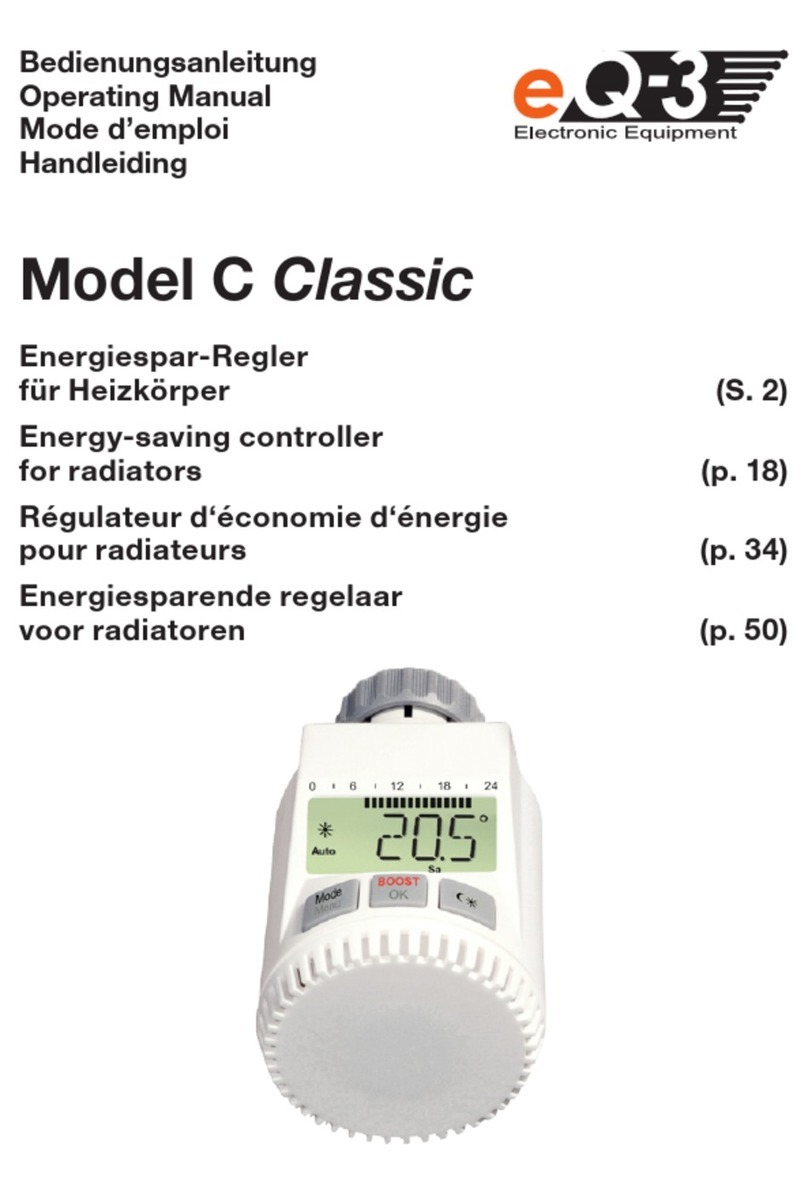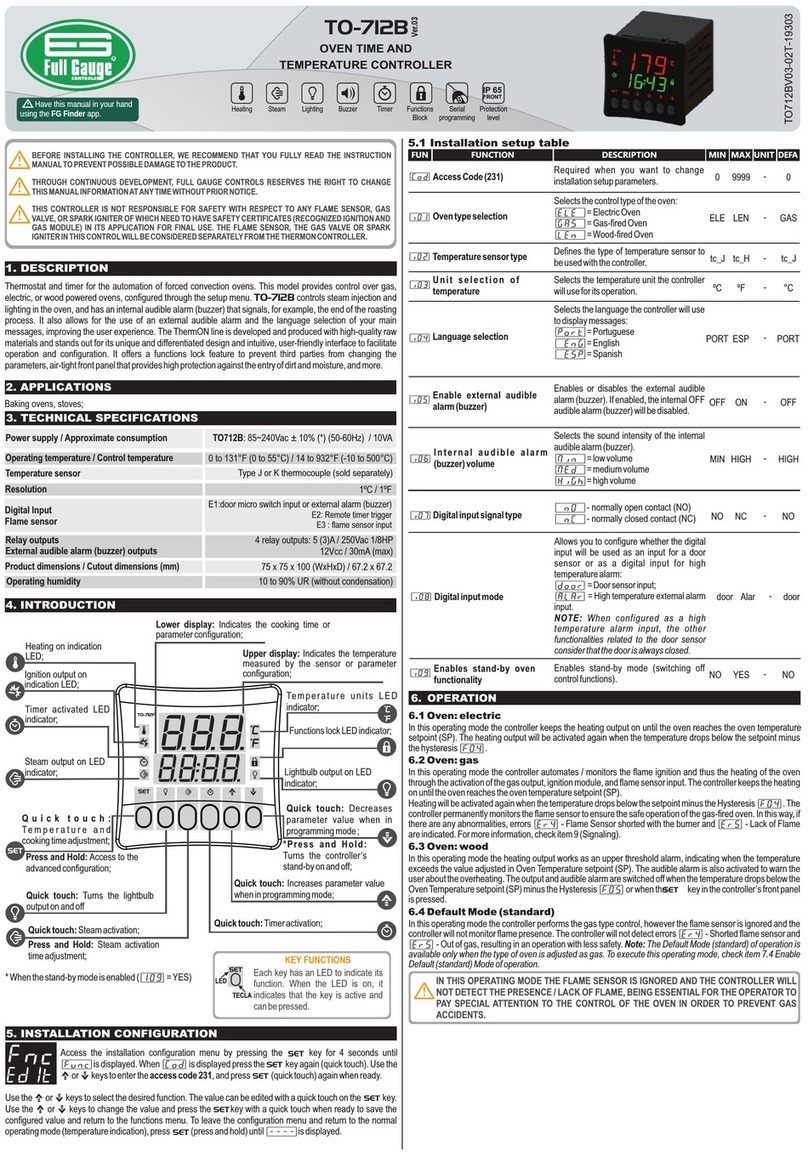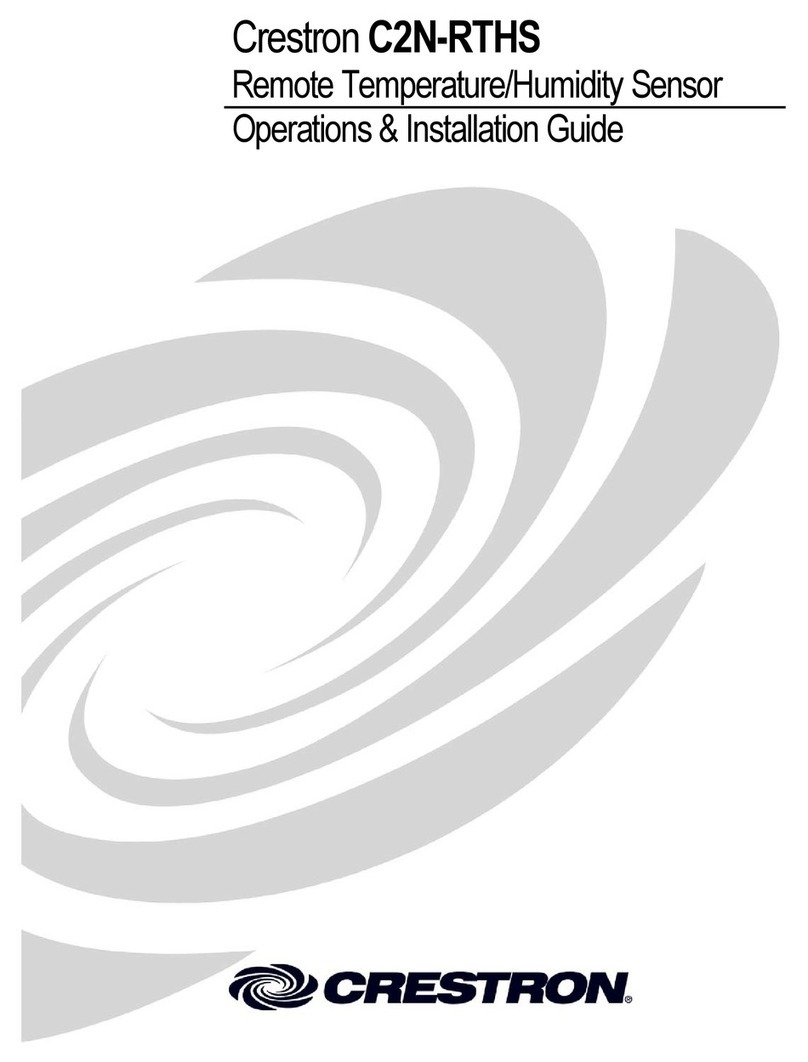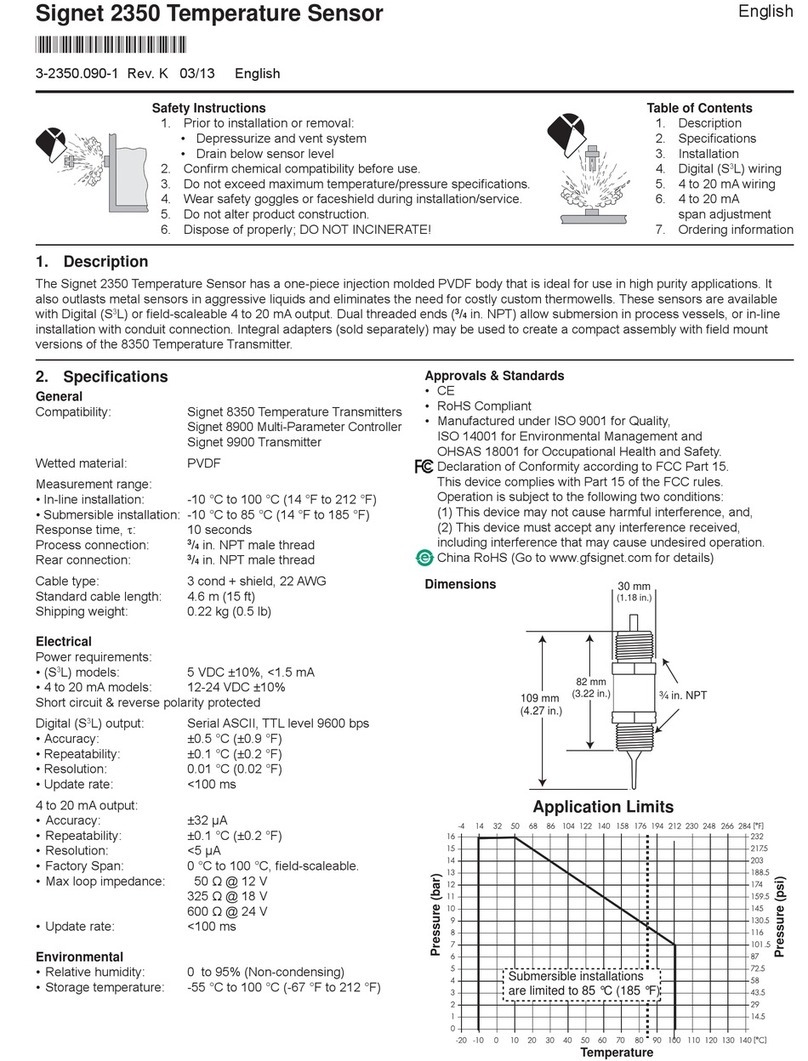EQ3 StationP User manual

1
Wireless
Temperature Station
PTD 300 US
OPERATING INSTRUCTIONS

2
These operating instructions belong with this product.
They contain important information for putting it into
service and operating it. This should be noted also when
this product is passed on to a third party.
Therefore look after these operating instructions for future
reference!
Table of Contents:
1. Introduction .................................................................................4
1.1. Intended use................................................................................4
2. Scope of delivery.........................................................................5
3. Terminology .................................................................................5
4. Features and functions................................................................6
4.1. Displaying the indoor temperature and air humidity....................6
4.2. Displaying of one of a maximum of 9 outdoor sensors
(temperature/air humidity)............................................................6
4.3. Frost warning...............................................................................6
4.4. Temperature alarm.......................................................................6
5. Safety instructions.......................................................................7
6. Battery and environment instructions..........................................8
7. Preparation for operation, commissioning ..................................8
7.1. Commissioning the base station .................................................9
8. Controls and indicators .............................................................10
9. Operation...................................................................................12
9.1. Key functions.............................................................................12
9.2. Selecting of the sensors to display ...........................................12
9.2.1. Display panel A - pool sensor....................................................12
9.2.2. Display panel B - indoor or outdoor sensor ..............................13
In this manual mentioned sensors are not included in delivery.
For the installation, addressing and commissioning of this sen-
sors, please refer to the operating instructions supplied with the
unit.

3
9.3. Displaying MIN/MAX values ......................................................14
9.4. Selecting temperature metered value (Temp./Dewpoint) ..........15
9.5. Frost warning.............................................................................15
9.6. Activating the temperature alarm ..............................................16
9.7. Switch off audio warning during alarm......................................16
10. Configuration .............................................................................17
10.1. Selecting temperature unit ........................................................17
10.2. Setting the temperature alarm values .......................................17
10.3. Enable/Disable the audio warning.............................................20
10.4. Setting the comfort temperature range of display panel A .......21
11. Other functions and settings ....................................................23
11.1. Commissioning of new sensors ................................................23
11.2. Reset to factory settings............................................................23
11.3. Receiving indicator ....................................................................23
11.4. Frost warning.............................................................................24
12. Changing batteries ....................................................................24
12.1. Base station...............................................................................24
12.2. Combination sensor, outdoor sensors, pool sensor..................24
13. Troubleshooting .........................................................................25
14. Range ........................................................................................27
15. Maintenance and cleaning.........................................................28
15.1. General ......................................................................................28
15.2. Cleaning base station................................................................28
16. Handling ....................................................................................29
16.1. General ......................................................................................29
16.2. Base station...............................................................................29
17. Terminology ...............................................................................30
17.1. Comfort indicator ......................................................................30
17.2. Dewpoint ...................................................................................30
18. Disposal.....................................................................................31
18.1. General ......................................................................................31
19. Specifications ............................................................................31
20. FCC-Information........................................................................32

4
1. Introduction
Dear Customer,
Thank you for purchasing this product.
The product has been EMC-tested and thus meets the requirements
of the valid national guidelines. See also FCC-Information.
In order to maintain this condition and ensure safe operation, you, as the
user, have to observe this operating manual.
Prior to using the product for the first time, please read the entire operating
manual and observe all operating and safety instructions.
We should already like to point out now the correct order
for commissioning the products. Please also observe the
installation and calibration instructions in this operating
manual as well as the information about impairment of radio
transmission between the sensors and base station.
All company names and product descriptions listed herein are the
trademarks of the respective manufacturers. All rights are reserved.
1.1. Intended use
The temperature station PTD 300 US is a high-quality temperature mea-
suring system which processes a large quantity of temperature and air
humidity data. All external sensors transmit their data per radio to the
base station (433 MHz, range up to 300 ft. in open space, see chapter
14 on page 27).
You can use the following wireless sensors:
- Pool-Temperature sensor S 300PT-US (Water temperature)
- Combination sensor KS 300US (Temperature and air humidity)
- Combination sensor KS 200US (Temperature and air humidity)
- Temperature and humidity sensor ASH 2200US (Temperature and air
humidity)
At all you can apply up to 9 of these sensors to the base station (e.g. 1 x
KS 300US + 8 other sensors).
Additional a temperature and air humidity sensor for measuring the indoor
temperature and air humidity is integrated in the base station.
F

5
2. Scope of delivery
• Temperature station PTD 300 US
• Plastic base for temperature station
• Operating instructions
• 3 x 1.5 V AA cells
The information of the base station serve only the purpose of orientation.
The manufacturer does not assume any responsibility for incorrect displays,
measuring values or any consequences which may result from these.
The product is intended for private use. It is not suited for medical purposes
or public information.
The components of this product are not toys. Install all components in
such a way that children have no access to them.
The product is battery-operated.
Any other use than that described above may lead to damage
to the product or to other danger.
Read the complete operating manual carefully. It contains much
important information about the installation and operation.
3. Terminology
An exclamation mark in a triangle indicates important in-
structions in the operating manual which must be observed
under all circumstances.
You will see the “hand” symbol for special tips and instruc-
tions concerning operation.
F

6
4. Features and functions
4.1. Displaying the indoor temperature and air humidity
• Temperature display in °F, °C
• Can be switched to display internal dew point
• Storage of minimum/maximum temperature since last reset
• Storage of minimum/maximum air humidity since last reset
• Comfort zone indicator
• Temperature tendency
4.2. Display of one of a maximum of 9 outdoor sensors (temperature
and air humidity)
• Display of the data of the combination sensor KS 300US/KS 200US or
8
outdoor sensors for temperature/air humidity (ASH2200US, S 300PT-US)
• Display of temperature or dewpoint
• Storage of minimum/maximum temperature since last reset (except
S 300PT-US, here occurs the storage of the extremely values accessory
for last day, last week and last month)
• Storage of minimum/maximum air humidity since last reset
• Comfort zone indicator, individual adjustable temperature comfort- range
for the S 300PT-US
4.3. Frost warning
• Audible and visual alarm at temperatures below 39.2˚F/+4˚C at one of
the actual displayed temperature sensors
4.4. Temperature alarm
• Audible and visual alarm at temperatures beyond a user defined temper-
ature range. This range can be defined for every sensor separately.

7
5. Safety instructions
Damage caused by non-observance of this operating
manual can lead to forfeiture of the warranty! We shall not
assume any liability for subsequent damage!
We shall not assume any liability for damage to items or
persons caused by improper handling or non-observance
of the safety instructions! In such cases, any guarantee
claims shall become null and void.
Dear Customer, the following safety and hazard notices not only serve
the protection of your health but also the protection of the appliance.
Please read the following points carefully!
• Do not use this product in hospitals or medical institutions. Although
the outdoor sensor only emits relatively weak radio signals, these may
cause interference to life-support systems. The same can also apply
in other areas.
• The base station is only suited for dry, indoor premises. Do not expose
it to direct sunlight, extreme heat, cold, dampness or humidity.
• For safety and licensing reasons, it is not permitted to convert or modify
the product.
• Do not leave the packaging material lying around. Plastic foil and bags,
polystyrene parts etc. are dangerous toys in the hands of children.
• Handle the product with care! Blows or impact, or dropping it even
from a small height will damage it.

8
6. Battery and environment instructions
• Batteries do not belong in the hands of children.
• Observe the right polarity when inserting the batteries/rechargeable
batteries.
• Do not leave batteries lying around. Pets or small children may swallow
them. If they are swallowed, contact a doctor immediately.
• Leaking or damaged batteries/rechargeable batteries may lead to
injury to the skin. For this reason, use suitable protective gloves when
changing them.
• Make sure that batteries or rechargeable batteries are not thrown into
the fire or short-circuited. There is a likelihood of explosion!
• Never dismantle batteries/rechargeable batteries!
• Do not recharge normal batteries. There is a risk of explosion!
• If the product is not used for longer periods of time (e.g. in case of
storage), please remove the inserted batteries/rechargeable batteries
in order to prevent damage caused by leaking batteries/rechargeable
batteries.
7. Preparation for operation, commissioning
Please observe:
First of all, put all available outdoor sensors into operation
(insert batteries) and then the base station itself.
If you proceed in the opposite order, it could occur that
the base station does not detect all the existing outdoor
sensors.
We always recommend you first of all try out the base station with all
outdoor sensors in a room before installing the outdoor sensors in the
open air. However, the distance between the base station and the outdoor
sensors should be at least 6 ft. in order to avoid interference.
If you notice that one outdoor sensor is out of range after installation,
you can assume that radio reception is not sufficient (and that there is no
defect in the outdoor sensor).
This initial function test will save extensive and time-consuming error
searches afterwards.

9
7.1. Commissioning the base station
• Open the battery compartment on the back of the base station.
• Insert three batteries (AA cells) with the correct polarity into the battery
compartment. Use preferably alkaline batteries..
It is possible to use rechargeable batteries but these reduce the
operational life due to their lower voltage / capacity.
• Close battery compartment.
• After you have inserted the batteries, all segments of the LCD are
displayed briefly, followed by a version number.
• After that, the base station activates the synchronization mode for
10 minutes.
During this time the display shows ”SY”, thereunder appears a counter,
that counts down the 10 minutes.
• After synchronizing the display shows the following data:
Upper row („Display panel A”, see next page):
- If no sensor received: Temperature of the integrated sensor (indoor
temperature)
- If one sensor received: Temperature of this sensor
-
If more than one sensor received: Temperature of the sensor with ad-
dress 8 (this is the pool sensor
S 300PT-US
in factory setting), or with
the lowest sensor address.
If you have changed the address on the pool sensor S 300PT-US
,
you have to change the display panel A to this address (1...8,
see chapter 9.2.1.).
Lower row (”Display panel B”, see next page):
- Temperature and air humidity of the integrated sensor
Additional you can see the associated comfort indicator and tendency
indicator.
•
You can either hang the base station on a wall (there is a corresponding
opening on the back) or place it on a level surface with the installation
base.
• I
f you want to use the foot, first put the booth lower spikes of the foot
into the supports on the back side of the base station (below the battery
compartment). Then, swing the foot a little bit to the front till the two other
spikes lock into the catch supports at the buttom of the base station.
F
F

10
8. Controls and indicators
Key T1
„SENSOR”
Key T3
„SELECT”
Key T2
„MIN MAX”
Status indicator
Low battery
warning
Display panel A
Display panel B
Temperature
alarm
Frost warning
Receiving check
of the wireless
sensor
Unit of temperature
Water symbol
Tendency indicator
Comfort indicator
Sensor address
Dewpoint indicator
Frost warning

11
Description of the used symbols
Frost warning The temperature at the location of the displayed
sensor is below 39.2˚F / +4˚C
Unit Alternatively display in ˚F or ˚C
Water symbol Appears only by receiving the outdoor sensors
with the address 1...8, appears not at displaying
the indoor temperature or the combined sensor
(Address 9)
Tendency indicator Temperature tendency: rising or falling
Comfort indicator In display panel A:
Comfort range, only depends on temperature
(see chapter 10)
In display panel B:
Comfort range, depends on temperature and air
humidity (see chapter 17)
Status indicator Marking of actual display-functions
Sensor address Shows number (address) of the displayed outdoor
sensor
Battery warning Low battery warning of the base station
Dewpoint indicator Indicate the dewpoint (alternatively to temperature,
only for display panel B)
Temperature alarm Indicator for excessing the upper (HI) respectively
lower (LO) limit value of the temperature
Receiving check Marking of correct receiving the particular outdoor
sensor

12
9. Operation
After Installation accordingly chapter 7 the base station is ready for
operation with the essential functions. You can operate it accordingly
the following operation instructions.
If you want to use the extended functions, please configure the unit
like described in chapter 10.
9.1. Functions of the keys
Main functions
Key Description Main function
T1 SENSOR Choice of sensors
T2 MIN MAX Displaying of the Min/Max values
T3 SELECT Switch for temperature/dewpoint; ˚F/˚C
Basic operation
You can operate the unit with the three keys via short or long key-
strokes:
• Short keystroke: Press for shorter than 1 second (et sqq.: ”short”)
• Long keystroke: Press for more than 3 seconds (et sqq.: ”long”)
If you don´t press any key for 10 seconds during the configuration (see
chapter 10), the unit goes back to normal mode, but the last adjustment
remains in the display
9.2. Selecting of the sensors to display
• For allocation and configuration of the sensor addresses
please read the manual of the concerned sensor.
•
The combination sensor KS 200US/KS 300US have a fixed
address, he is always displayed with address ”9”.
• At displaying the integrated sensor no address is indi-
cated.
9.2.1. Display panel A - Pool sensor
The display panel A is usually intended for displaying the
values of the pool sensor S 300PT-US.
If required, or, when you not use a
S 300PT-US
, you can
allocate any sensor to this panel.
F
F

13
- To choose another sensor, press the key ”SENSOR” long till the dis-
play in the display panel B disappears and at right the symbol for the
sensor address is blinking.
- Now press the key ”SENSOR” frequently short, till the required sensor
address and in display panel A the data of this sensor is displayed.
- If you don´t press any key for 10 seconds or shortly press the key
”MIN/MAX” or ”SELECT”, the device goes back to normal mode.
Now the data of display panel B appears again (indoor sensor or the
selected outdoor sensor).
•
You can only choose active sensors, that means, the base station
must already received data from this sensor at earlier time. The
unit skips not occupied addresses.
•
By choosing sensors 1...8 the water symbol appears.
•
By choosing the combination sensor the sensor address ”9” ap-
pears.
•
By choosing the indoor sensor no sensor address appears.
9.2.2. Display panel B - Indoor or outdoor sensor
In the base setting the panel B shows the indoor tempera-
ture and the indoor air humidity.
If required, you can allocate any sensor to this panel.
- For choosing a sensor, press the key ”SENSOR” frequently short, till the
required sensor address and in display panel B the data of this sensor
is displayed.
•
You can only choose active sensors, that means, the base station
must already received data from this sensor at earlier time. The
device skips not occupied addresses.
•
By choosing the combination sensor the sensor address ”9” ap-
pears.
•
By choosing the indoor sensor no sensor address appears.
• If the device is still in the selection mode for display panel A,
please wait either, till the panel B is displayed again, or press
the key ”SENSOR” long, till display panel B appears again.
Now the sensor selection for display panel B is activated.
F
F
F

14
9.3. Displaying MIN/MAX values
For the measurement values of the indoor/outdoor temperature and in-
door/outdoor humidity, the minimum and maximum figures reached since
the last clearance (reset) of data are stored.
Accessoy you can call the MIN/MAX values of the sensor, which is assigned
to display panel A, within MIN/MAX values of the last day (24 hours, ”Day”),
the last week (7 days, ”Week”) and the last month (30 days, ”Month”).
If you assign another sensor to display panel A, the stored MIN/
MAX values of the previously assigned sensor are deleted! The
storage begins new from the moment of the new assignment!
If you have selected ”Dewpoint” for display panel B, then the
storage of the MIN/MAX values occurs as dewpoint!
- Press the key ”MIN/MAX frequently short, till the required value ap-
pears.
The sequences of the display panels A and B:
Sequence of display panel A
(Pool sensor)
Sequence of
display panel B
1MIN value since reset MIN value since reset
2MAX value since reset MAX value since reset
3MIN value last day (Day) MIN value since reset
4MAX value last day (Day) MAX value since reset
5MIN value last week (Week) MIN value since reset
6MAX value last week (Week) MAX value since reset
7MIN value last month (Month) MIN value since reset
8MAX value last month (Month) MAX value since reset
9Current value Current value
F

15
Deleting MIN-/MAX values
All stored MIN-/MAX values of all sensors will be deleted to-
gether!
- Press the key ”MIN MAX” long.
- The hole display disappears, after this ”rEs” appears for approx.
2 seconds.
- After this the display goes to the normal mode before clearance.
The current values are immediately taken over as the new MIN-/MAX
values.
9.4. Selecting temperature metered value (Temp./Dewpoint)
For the reading in display panel B you can switch between displaying
the temperature and the associated dewpoint.
Change between temperature and dewpoint
- Press the key ”SELECT” shortly. Temperature value in display panel
B changes between temperature and dewpoint. At dewpoint choice
accessorily ”Dewpoint” appears in the display.
9.5. Frost warning
The frost warning is always active. This function warns, if the temperature
of the sensor, which is displayed in the particular display panel, is below
39.2˚F.
First time after temperature is below 39.2˚F, the frost warning symbol
in the according display panel is blinking for 30 seconds, after this the
frost warning symbol remains on permanently.
F
• While retrieving the MIN-/MAX values for display panel A, also
the display panel B respectively changes between MIN- and
MAX value, but only the MIN-/MAX values since last clearance
(reset) are displayed!
• After choosing a storage display (MIN-/MAX value), you can
successive call the particular extreme value of all sensors into
display panel B by pressing the key ”SENSOR” frequently
short.
• The device goes back to the display of current value after ”MAX
value last month” in display panel A.
F

16
Frost warning is turned off after the temperature exceeds the value of
41°F.
If required, you can add the frost warning with an audible warning (how
to activate, see chapter 10.3).
• The alarm value of 39.2˚F is fixed and not adjustable.
• The frost warning is only active for the displayed sensors
(in display panel A and B), that means, if the temperature of
not displayed sensors fall below 39.2˚F, no alarm will be ac-
tivated.
9.6. Activate temperature alarm
For any sensor you can set up high and/or low temperature limit. If the
temperature exceeds this high or low temperature limit, the temperature
alarm is activated.
• Status indicator ”HI”: upper temperature limit is exceeded
• Status indicator ”LO”: lower temperature limit is fallen short
Are the limits occupied with values according chapter 10.2, the tempera-
ture alarm is automatically activated.
If you want to deactivate the alarm, you have to set the limit to ”--.-“ (see
Chapter 10.2).
If required, you can add the temperature alarm with audible warning (how
to enable, see chapter 10.3).
• The temperature alarm is only active for the displayed sen-
sors (in display panel A and B), that means, if the temperature
of not displayed sensors is below or higher than this limits, no
alarm will be activated.
9.7. Switch off audio warning during alarm
- Press any key, the audible warning turns off immediately.
The function of audio warning remains also after turning off.
The buzzer is blocked, till the reason of the alarm is elimi-
nated for minimum one measuring. If eg. the frost warning
permanent exists, the buzzer doesn`t sounds after the next
temperature measuring of the particular sensor. Only if the
reason of the alarm does not longer exists (frost warning or
temperature alarm) for minimum one measuring value, the
audio alarm is enabled again.
F
F
F

17
10.1. Selecting temperature unit
The temperature unit can be switched between
displaying in ˚F or ˚C.
°F/˚C switching
-
Press the key ”SELECT” for approx.
3 seconds. In both display panels
the unit
changes
from ˚F to ˚C and vice versa.
10.2. Setting the temperature alarm
values (limits)
For any sensor you can set-up a high and/or
low temperature limit. If the limit is exceed-
ed, a temperature alarm is activated.
•
In factory setting the temperature
alarm is disabled (no limits set).
• The adjustable range is (independent
of the sensor type) -21.8˚F up to
+175.8˚F. Consider the measuring
limits of the particular sensor when
setting the alarm limits.
• If you want adjust only high or low
limit, set the particular other limit to
”– – .– ” (disabled). This setting fol-
lows the value ”+175.8˚F”.
•
The temperature alarm is only active
for the displayed sensors (in display
panel A and B), that means, if the
temperature of not displayed sensors
is below or higher than this limits, no
alarm will be activated.
10. Configuration
> 3 seconds
SELECT
F

18
Adjust low temperature alarm limit
- Press the keys ”SENSOR” and ”MIN MAX”
together for approx. 3 seconds.
- Now the low limit of the sensor, which was
assigned to the display panel A, and the
symbol ”LO” appears.
- If you want to adjust the low limit of one
of the other sensors, press the key ”SEN-
SOR” frequently short, till the required
sensor address appears in display panel B.
In factory setting are no limits preset
,
this is marked with ”– – .–”.
- Adjust the required value for the low limit
by pressing the key ”SELECT” frequently
(shortly or continued).
- Go ahead with adjusting resp. checking
the high limit.
Adjust high temperature alarm limit
- Press the keys ”SENSOR” and ”MIN MAX”
together for approx. 3 seconds.
- Now the low limit of the sensor, which was
assigned to the display panel A, and the
symbol ”LO” appears.
- If you want to adjust the limit of one of the
other sensors, press the key ”SENSOR”
frequently short, till the required
sensor
address appears in display panel B
- Now press the key ”MIN MAX” shortly. The
status indicator changes to ”HI”.
F
Set
value
SELECT
MIN MAX
SENSOR +
MIN MAX
> 3 seconds
MIN MAX
SENSOR +
resp.
> 3 seconds
resp.

19
SELECT
In factory setting are no limits preset
,
this is marked with ”– – .–”.
- Adjust the required value for the high limit
by pressing the key ”SELECT” frequently
(shortly or continued).
- Go back to the normal mode by pressing
the key ”SENSOR” frequently short
or,
wait without any keystroke, till the device
goes back to the normal mode.
Disable temperature alarm
Adjust the temperature limit of the particular
sensor to ”– –.–” (follows after ”+175.8˚F”).
F
SENSOR Back to
normal mode
Set
value

20
10.3. Enable/Disable
the audio warning
The integrated buzzer generates an audio
warning, if the audio warning option is enabled
and a frost warning or a temperature alarm is
triggered. If alarm is triggered first time, the au-
dio warning sounds for 30 seconds, thereafter
in the rhythm of 30 Seconds for respectively
approx. 3 seconds. The audio warning will be
enabled/disabled together for all sensors.
Enable audio warning
- Press the keys ”SELECT” and ”MIN MAX”
together for approx. 3 seconds.
- The display disappears shortly and thereaf-
ter ”ON” appears in both display panels.
Thereafter the device goes back to the
normal mode.
Disable audio warning
- Press the keys ”SELECT” and ”MIN MAX”
together again for approx. 3 seconds.
-
The display disappears shortly and thereaf-
ter ”OFF” appears in both display panels.
Thereafter the device goes back to the
normal mode.
MIN MAX
SELECT +
MIN MAX
SELECT +
> 3 seconds
> 3 seconds
Table of contents
Other EQ3 Temperature Controllers manuals
Popular Temperature Controllers manuals by other brands

AKO
AKO AKO-D14412 installation instructions
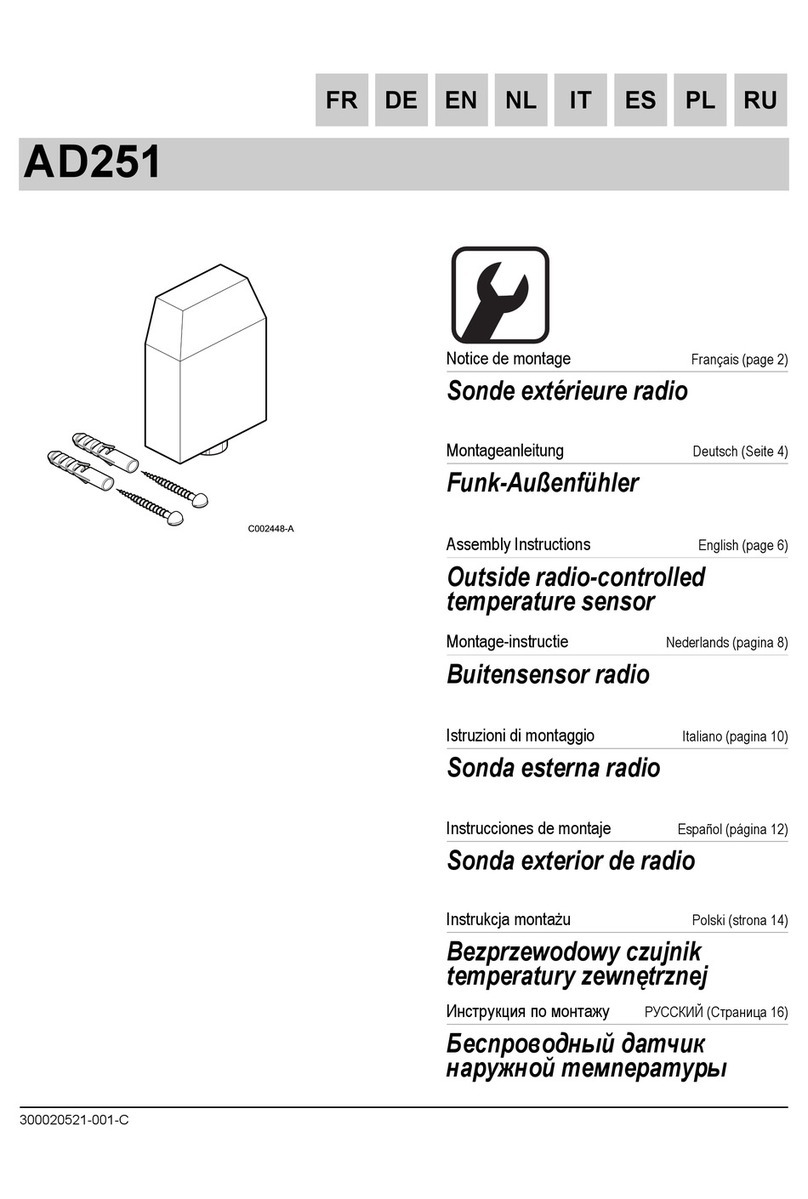
DeDietrich
DeDietrich AD251 Assembly instructions

Cumberland
Cumberland Expert-32P user manual
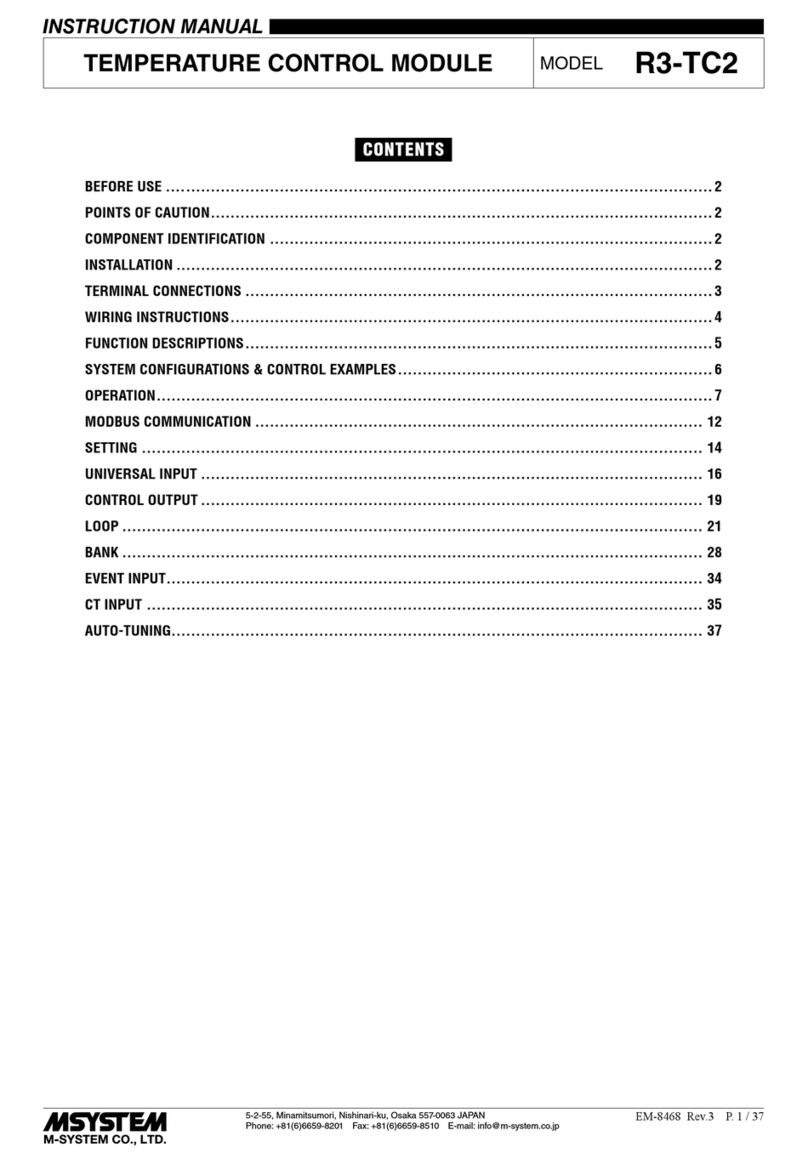
M-system
M-system R3-TC2 instruction manual

EPH Controls
EPH Controls R17 operating instructions
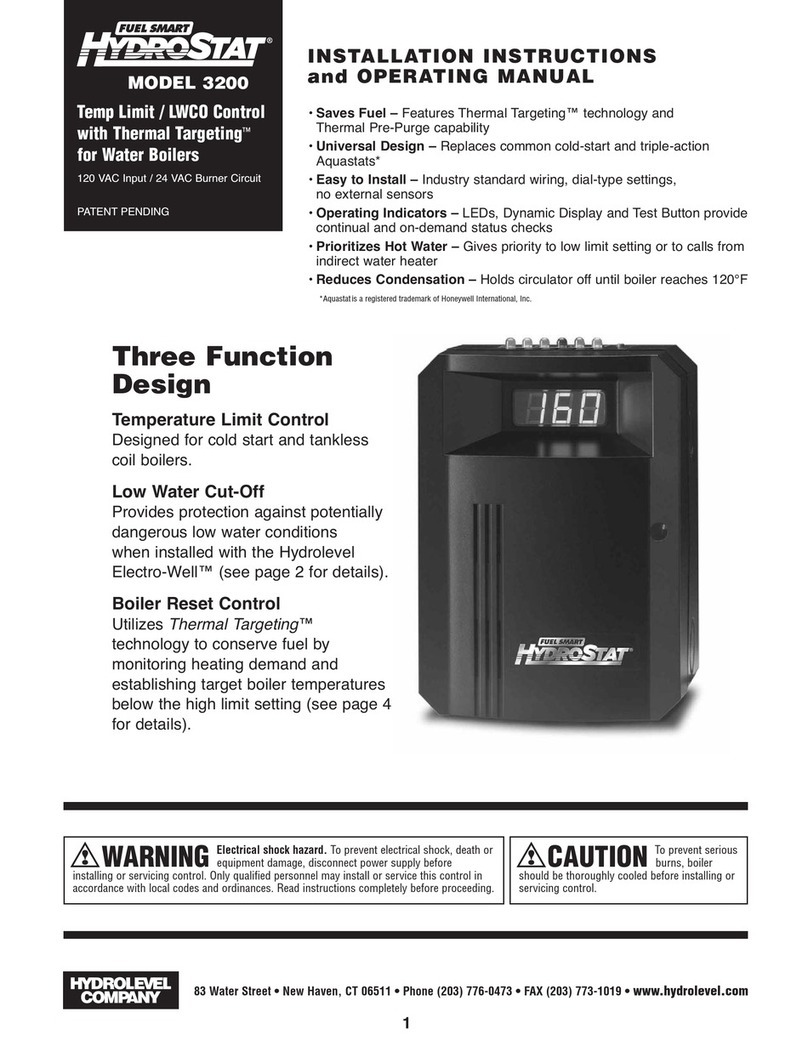
Hydrolevel Company
Hydrolevel Company Fuel Smart HydroStat 3200 Installation instructions and operating manual