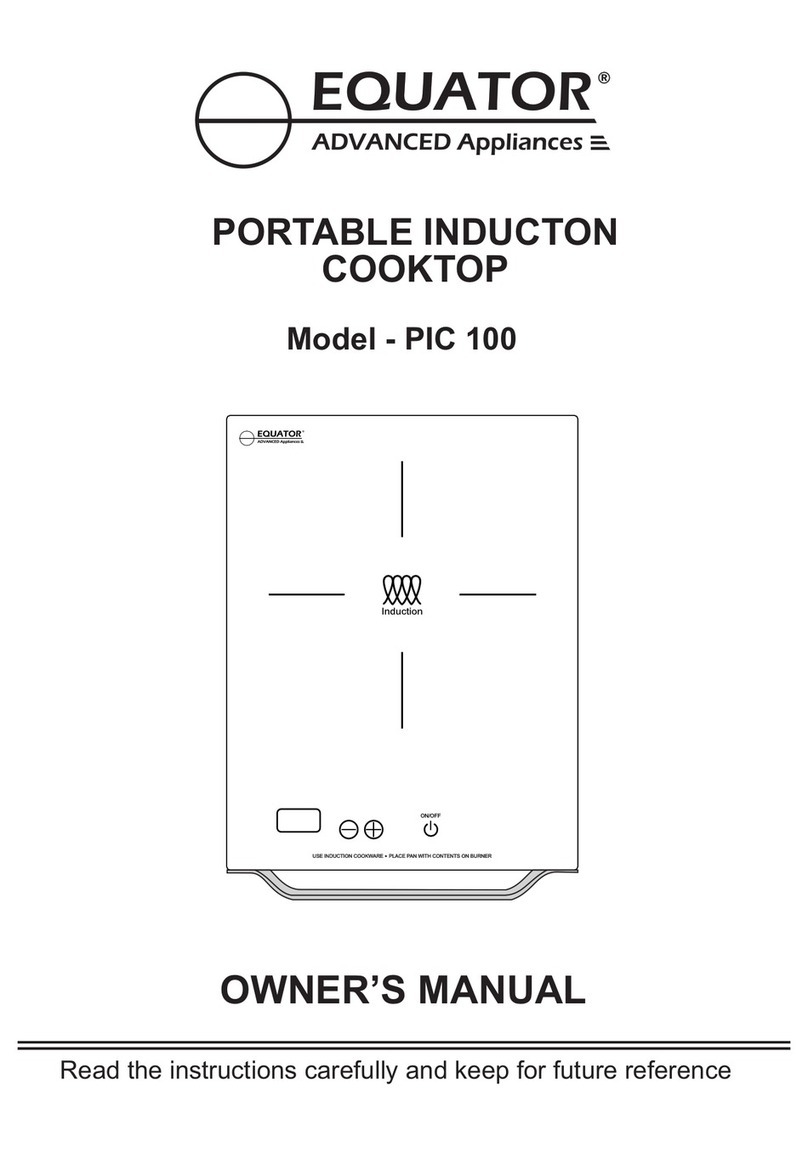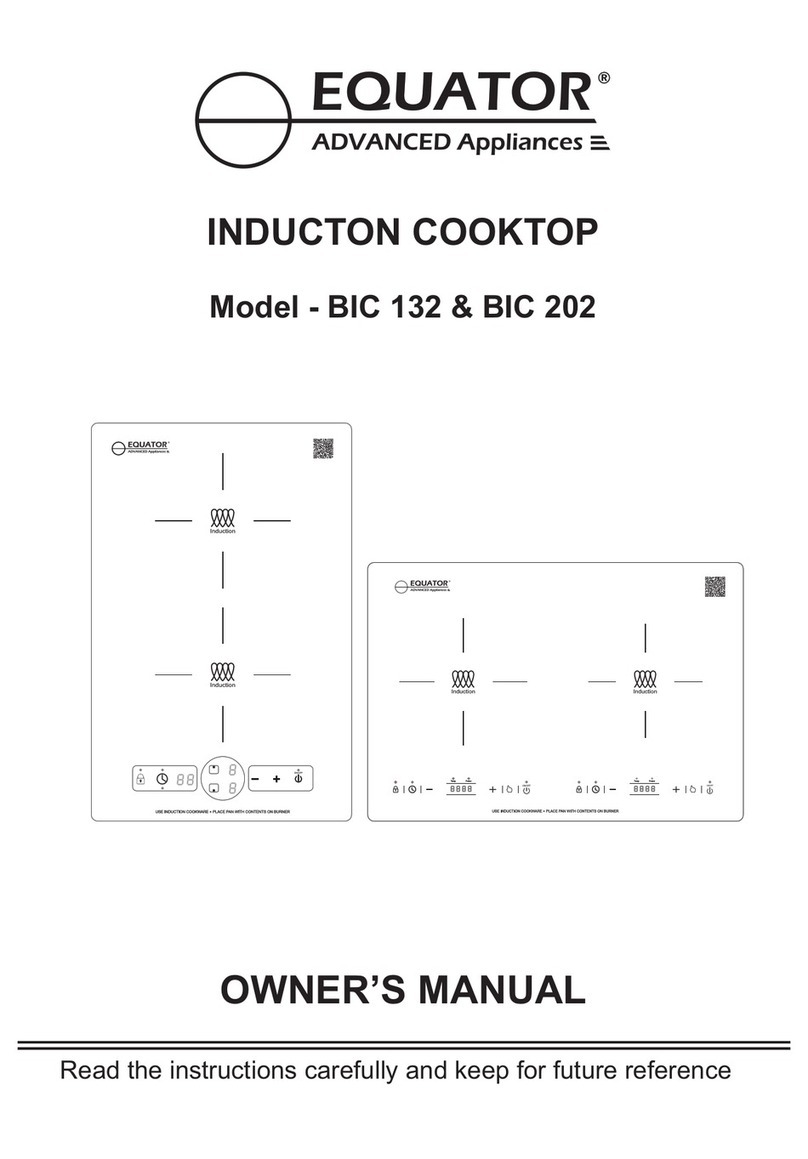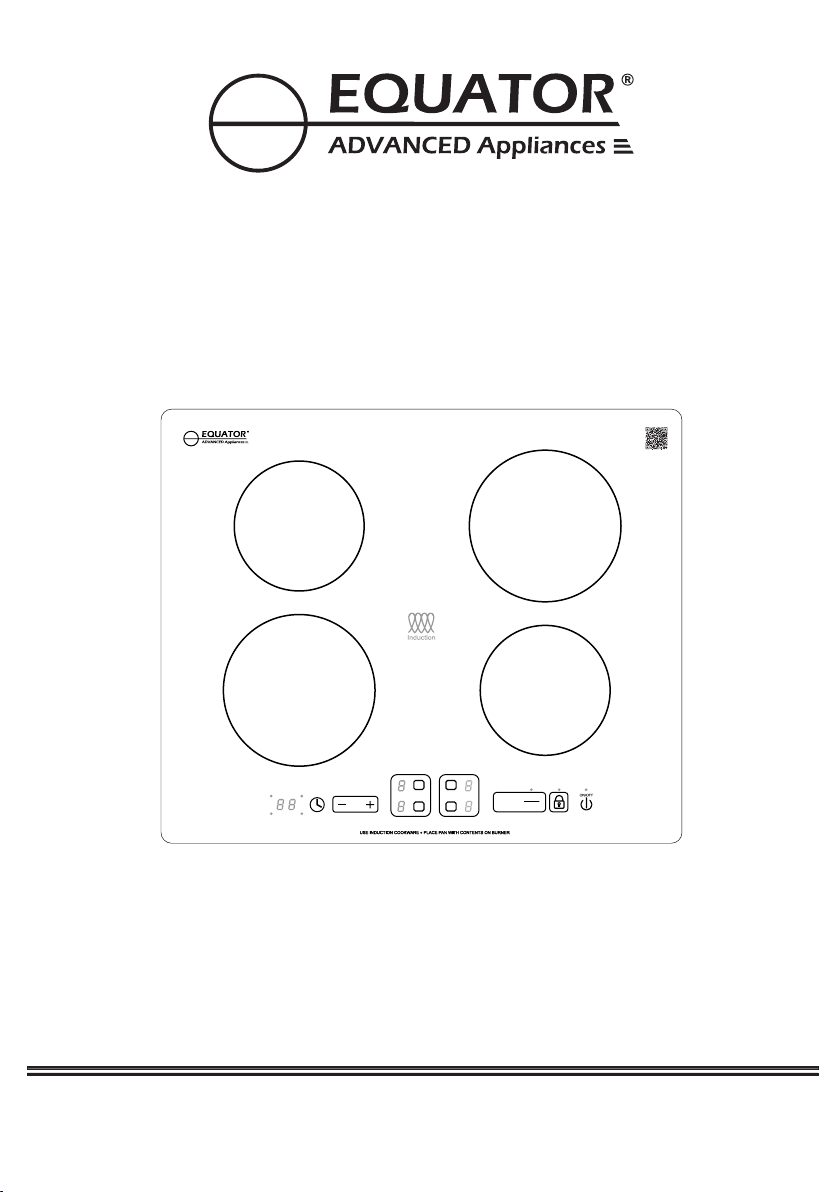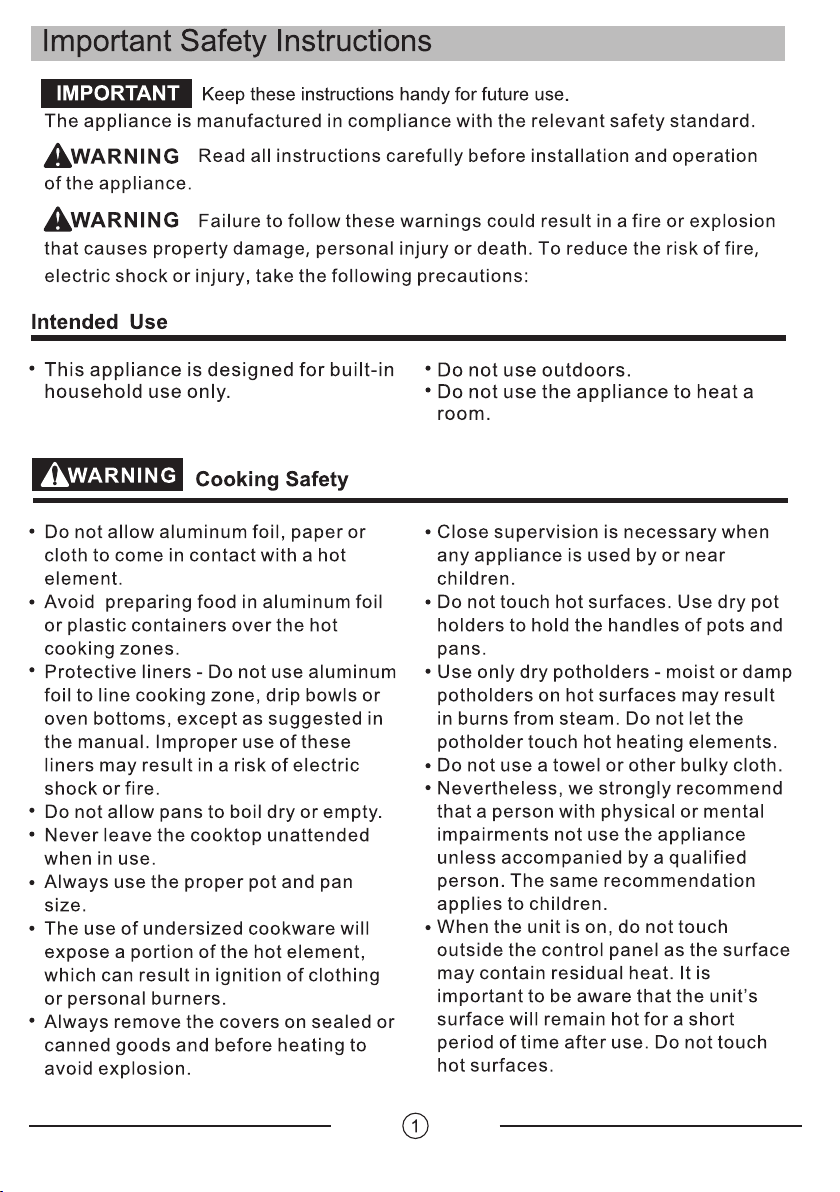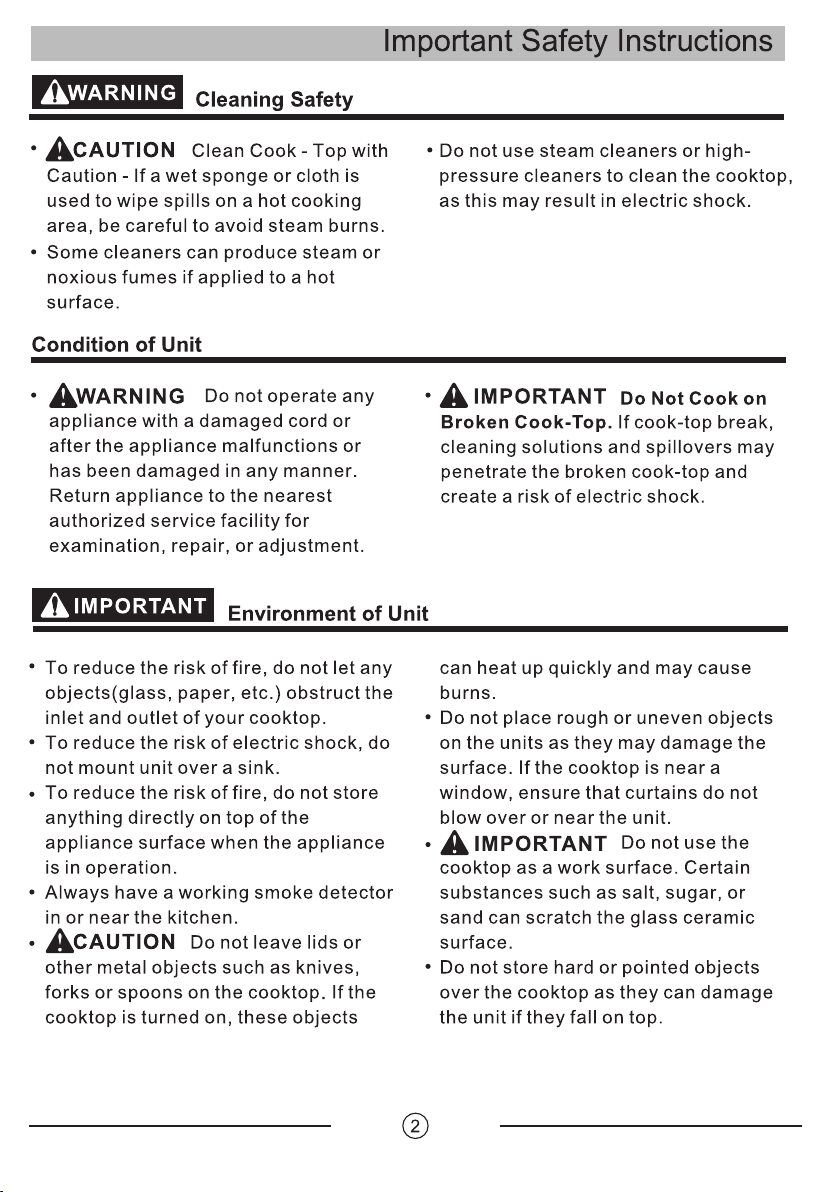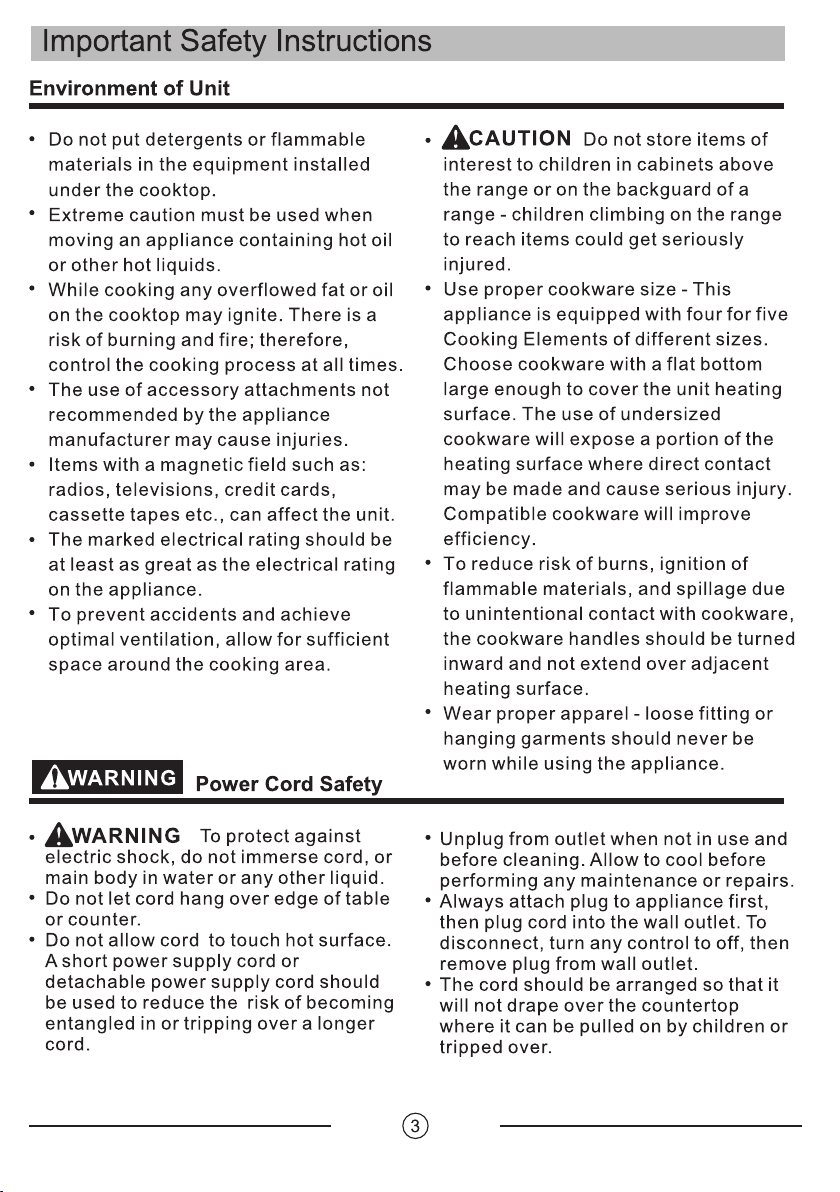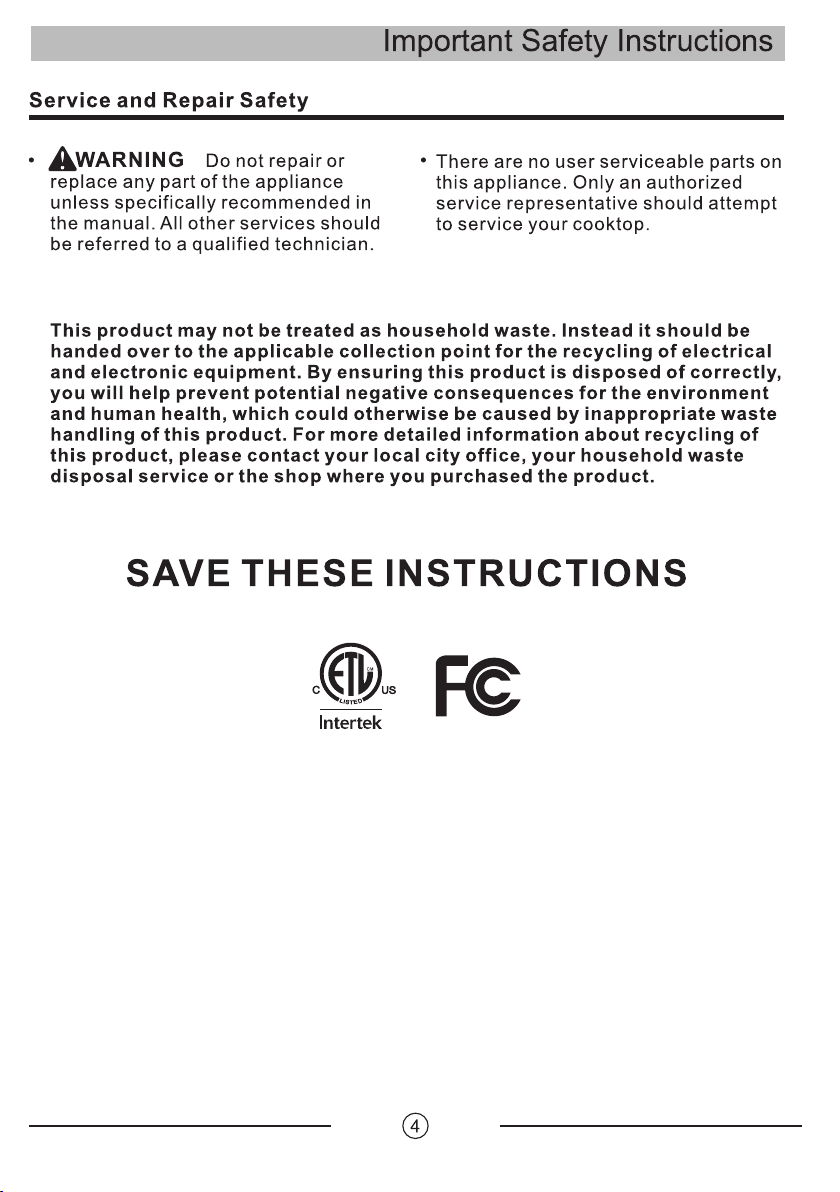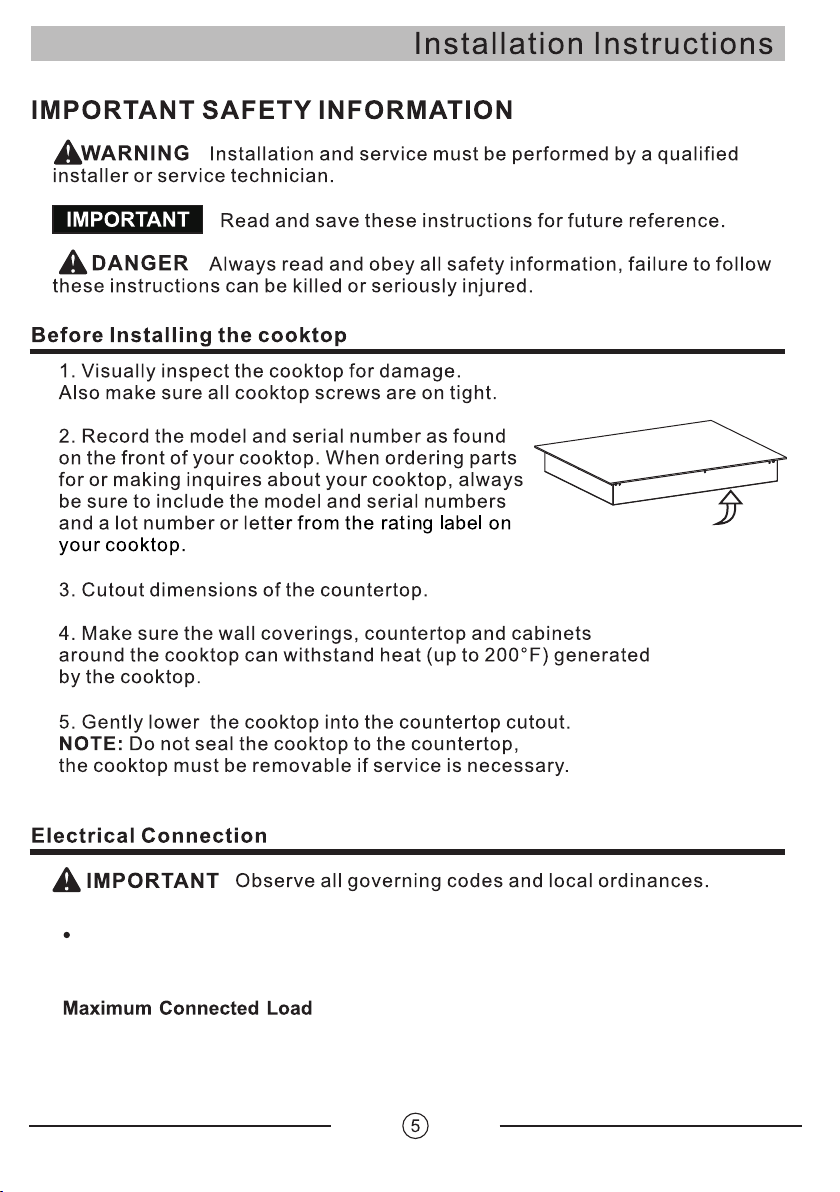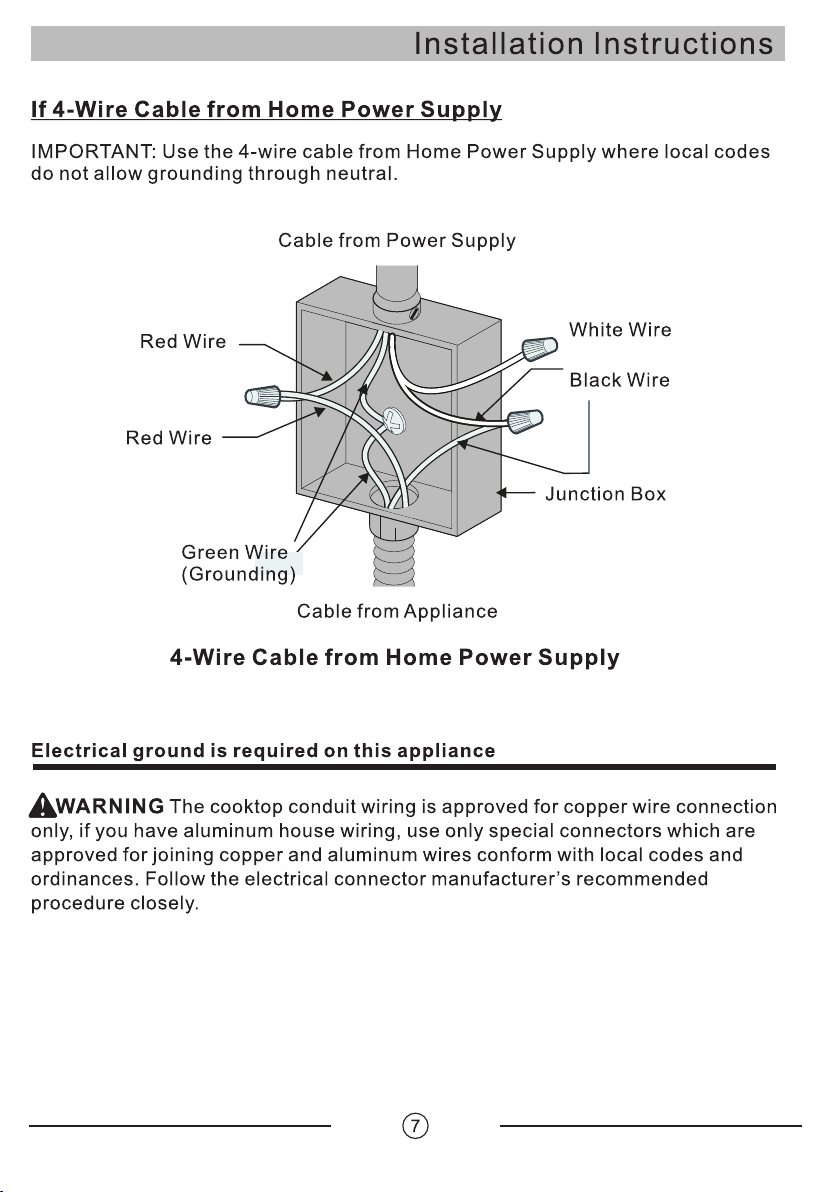Equator Appliances undertakes to the consumer-owner to repair
or, at our option, to replace any part of this product which proves
to be defective in workmanship or material under normal personal,
family or household use, in USA and Canada, for a period of one
year from the date of original purchase. During this period, we will
provide all labor and parts necessary to correct such defect, free
of charge, if the appliance has been assembled and operated in
accordance with the written instructions with the appliance.
In no event shall Equator Appliances be liable for incidental
or consequential damages or for damages resulting from
external causes such as abuse, misuse, incorrect voltage or
acts of God. This warranty does not cover service calls which
do not involve defective workmanship or materials covered
by this warranty. Accordingly, diagnosis and repair costs for
a service call which does not involve defective workmanship
or materials will be the responsibility of the consumer-owner.
Warranty
Exclusions
Specifically, the following work is not covered under
warranty and does not constitute warranty work:
Installation - e.g. installing incorrectly
Maintenance - e.g. cleaning appliance using solvents
Mishandling - e.g. breakage of glass
Most work is covered. The defining factor is, has the machine
malfunctioned (Equator Appliances is responsible) or has the
customer omitted or done something to cause the appliance to
malfunction (customer is responsible). Some States do not
allow the exclusion or limitation of incidental or consequential
damages, so the above limitation or exclusion may not apply
to you.