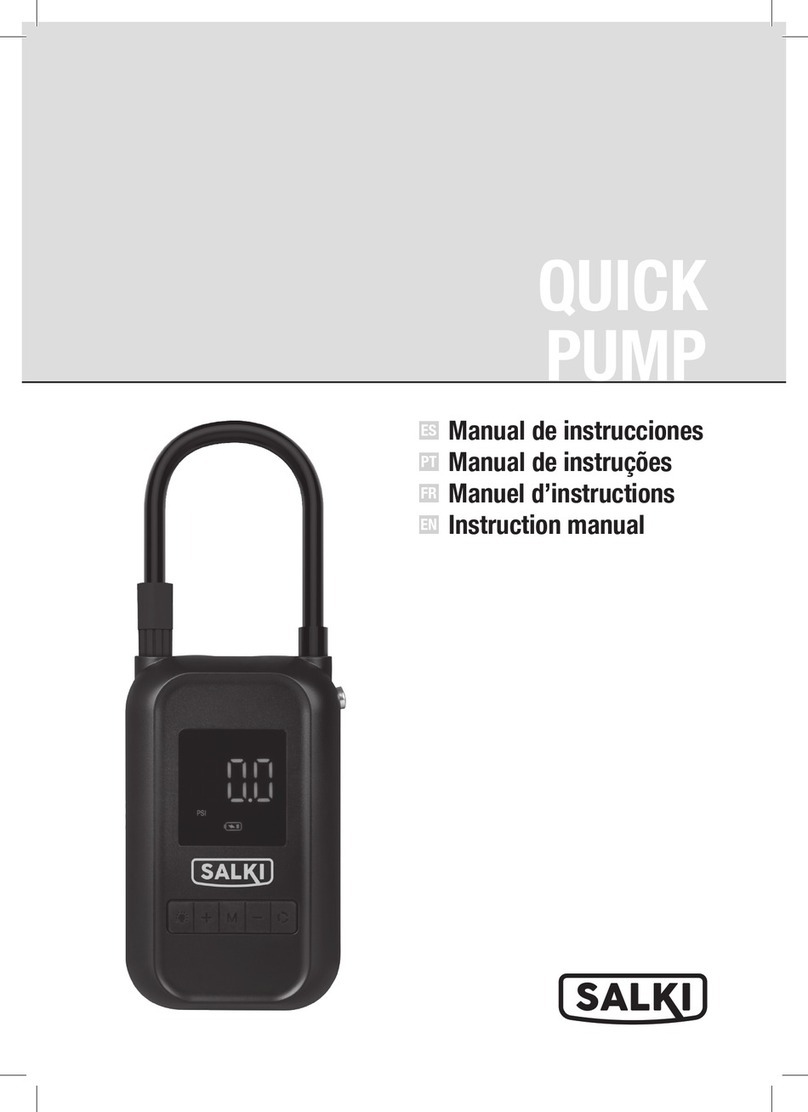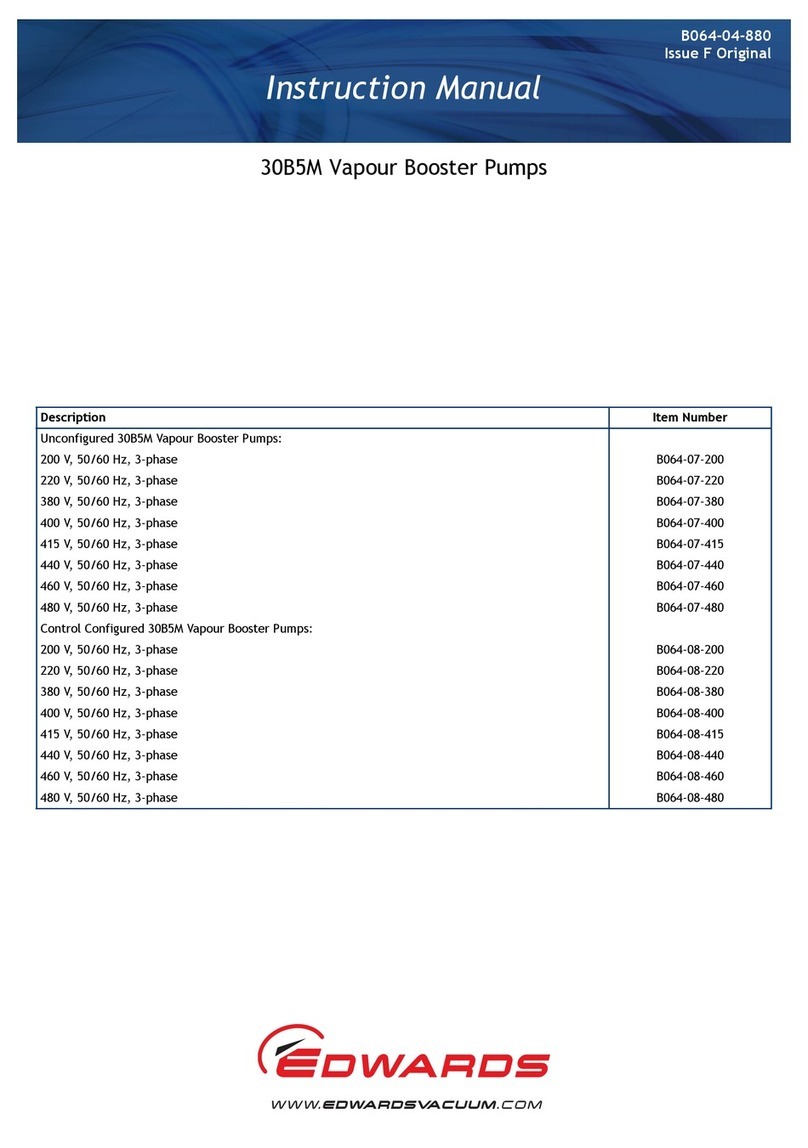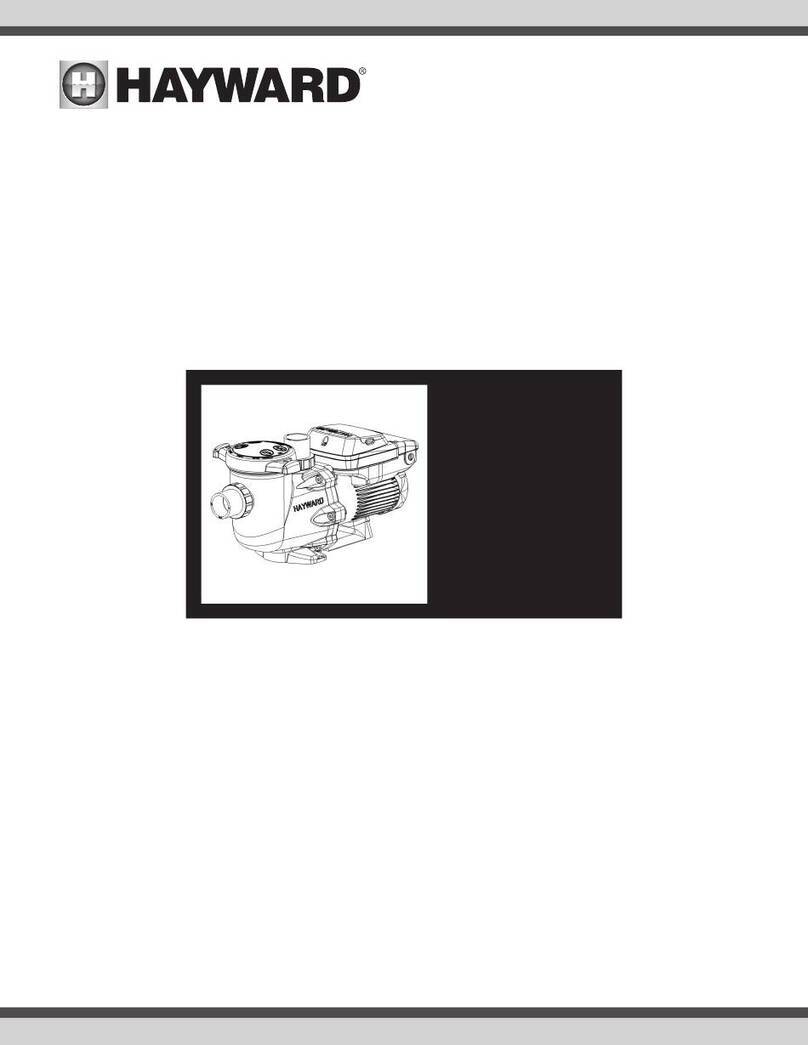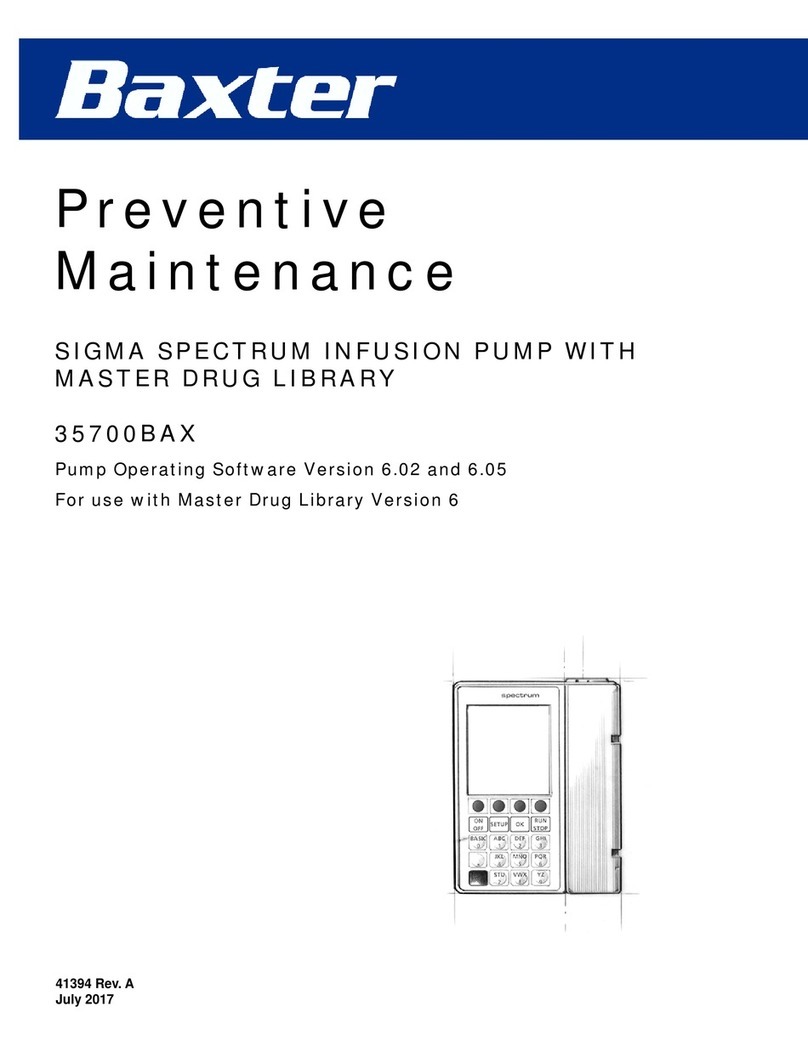EQUILAB MTM-I User manual

Insulin Patch Pump System MTM-I
Insulin Patch Pump System
User Manual
TM


1 Foreword 1
2 Brief Introduction 1
2.1 Indications 1
2.2 Patients 1
2.3 Contraindications 2
2.4 Before Use 2
2.5 How to Use This Guide 3
2.6 Getting Help 3
2.7 Prepare for Emergencies 4
2.8 Insulin Pump Precautions 4
2.9 Personal Diabetes Assistant
(PDA) Precautions 5
2.10 Blood Glucose Test Function
Precautions 5
2.11 Important Safety Information 6
3 Component Descriptions 8
3.1 Pump System Components 8
3.2 Accessories 8
4 Getting Started 11
4.1 PDA Setup
11
4.2 Charging the Batteries 15
4.3 Settings Wizard 17
4.4 Home Screen 24
4.5 Lock Screen 27
5
Basal Rate Adjustment 29
5.1
Understanding Basal Rate
29
5.2 Base Basal Rate 29
5.3
Editing Basal Programs (List Display)
29
5.4
Editing Basal Programs (Graph Display)
33
5.5 Activating a Basal Program
34
5.6 Temporary Basal Rate 35
5.7 Settings 36
6
Boluses 38
6.1 Understanding Boluses 38
6.2 Manual Boluses 38
6.3 Bolus Presets 39
6.4 Extended Boluses 41
6.5 Quick Bolus 44
6.6 Canceling a Bolus 46
6.7 Settings 47
Table of Contents
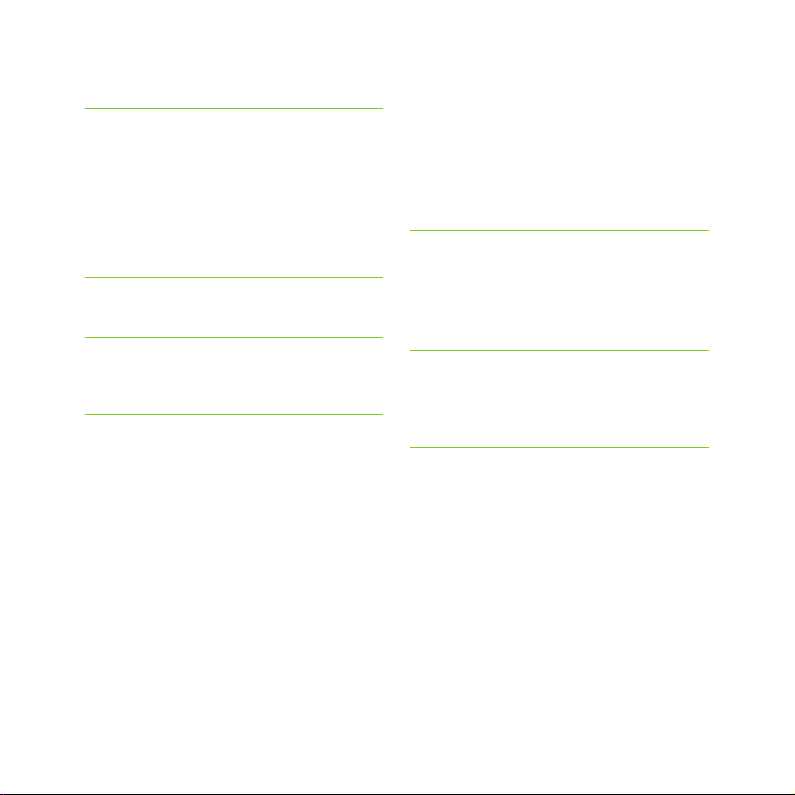
7
Therapy Setup 49
7.1
Infusion Set Setup 49
7.2
Removing the Infusion Set
51
7.3
Filling the Reservoir 52
7.4
Assembling Reservoir to Pump
54
7.5
Disassembling the Reservoir
55
8 Replacing the Patch Pump
56
9 Replacing the Reservoir
64
9.1 Setup 64
10
The Integrated Blood Glucose
Meter
70
10.1 Operating Principle 70
10.2 Application 70
10.3 Blood Sampling 70
10.4 Lancet Removal 73
10.5 Ejecting Test Strips 75
10.6 Testing Blood Glucose 75
10.7 Comparing Meter and Lab
Results 77
10.8 Quality Control Tests 78
10.9 Entering Your Glucose
Reading Manually
81
10.10 Settings 82
10.11 Blood Glucose Meter
Troubleshooting
84
11 Bolus Calculator 85
11.1 Introduction 85
11.2 Using the Bolus Calculator
86
11.3 Settings 89
12 History 91
12.1
Viewing Your History 91
12.2
Historical Averages 93
13 General Settings 95
13.1 Time and Date 95
13.2 About the System 95
13.3 Language 96
13.4 Memory Card 96
13.5 Display 96
13.6 User Settings 97
13.7 Bluetooth 97

14.1 Audio Player 100
14.2 Auto-Off 100
14.3 Food Database 100
15
Suspend/Resume 101
15.1
How to Suspend/Resume
101
16
Alarms and Troubleshooting
103
16.1 Patch Pump Alarms
105
16.2 PDA Alarms
106
16.3 Alarm System Delay 107
17
Maintenance 108
17.1
Cleaning 108
17.2
Avoid Extreme Temperatures
108
17.3
Avoid Immersion in Water
109
17.4
Test Strips 109
17.5
Control Solution
110
17.6
X-Ray, MRI, and CT Scans
112
17.7
Wireless Connection 112
17.8
Precautions 112
17.9
Disposal
113
17.10 Transportation 113
17.11 Storage 113
17.12 Other Considerations 114
18 Specifications 115
18.1 General Specifications 115
18.2
Delivery 116
18.3
Blood Glucose Meter 116
18.4
Bolus Calculator 117
18.5
Bolus Delivery 117
18.6
Infusion Precision 117
18.7
Occlusion Detection
(Maximum Infusion Pressure) 118
18.8
Occlusion Alarm Time 118
18.9
Overdose/Underdose 118
18.10
Electromagnetic
Compatibility 119
19
Appendix 124
19.1 Symbols 124
14 Additional Features 100
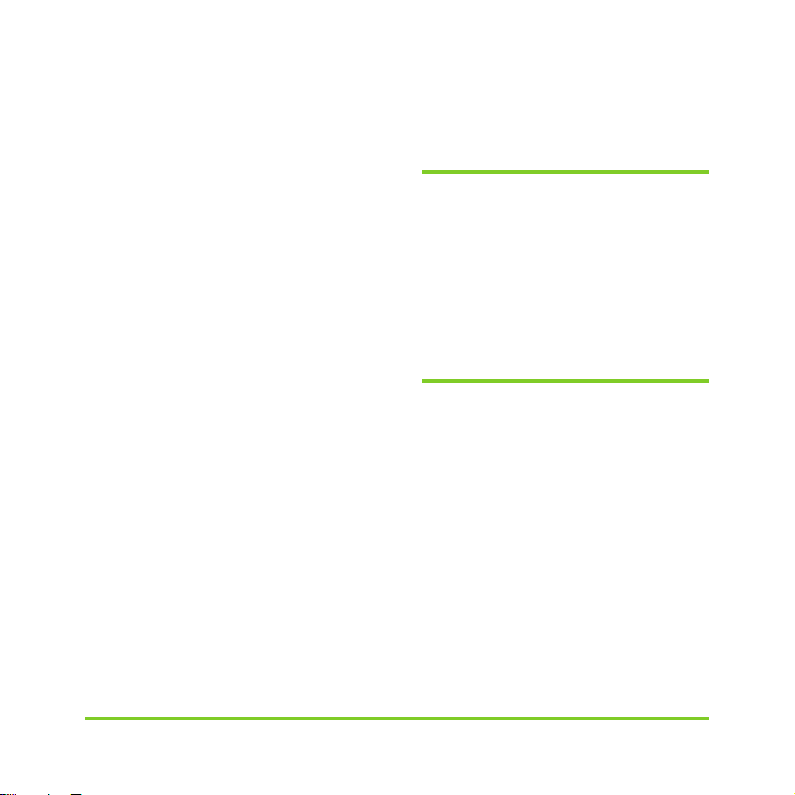
EquilTM Insulin Patch Pump System
1
1 Foreword
Thank you for choosing the Equil™
Insulin Patch Pump system. We believe
that Equil™ will help you gain better control
of your diabetes to be able to live a
healthy and active life.
This user guide is designed to help
you understand insulin pump therapy and
the operation of your Equil™ patch pump.
We strongly recommend that you work
closely with your healthcare professional
to ensure you understand the pump
functions and can begin therapy safely and
effectively.
2 Introduction
2.1 Indications
This product is intended for
subcutaneous (under the skin) delivery
of insulin at set and variable rates for
the management of diabetes mellitus
in persons requiring insulin and for the
quantitative measurement of glucose in
fresh whole capillary blood (in vitro).
2.2 Patients
•This insulin pump system is suitable
for patients with diabetes requiring short-
term or long-term insulin pump therapy.
•The blood glucose test function of
the Personal Diabetes Assistant (PDA) is
suitable for measuring the blood glucose
level of whole blood samples that meet the
following requirements:
1Hematocrit range of 30% to 55%.
2Triglyceride concentration does
not exceed 33.9 mmol/L or cholesterol
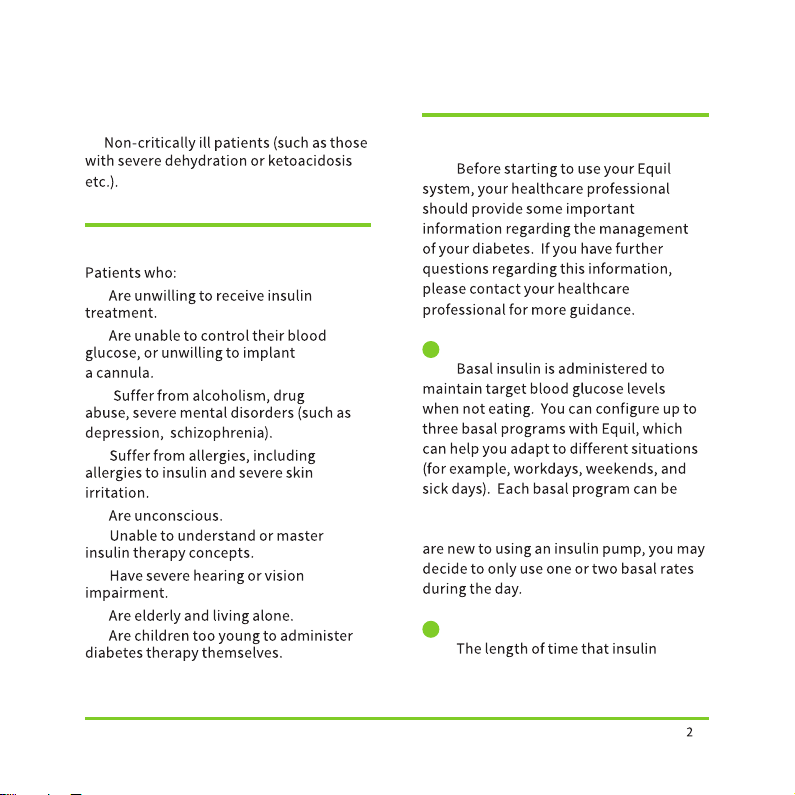
3
2.3 Contraindications
•
•
•
•
•
•
•
•
•
2.4 Before Use
Basal Rate
Active Insulin Time
1
2
concentration does not exceed 5.6 mmol/L.
configured with up to 48 scheduled basal
rate changes within one day. However, if you
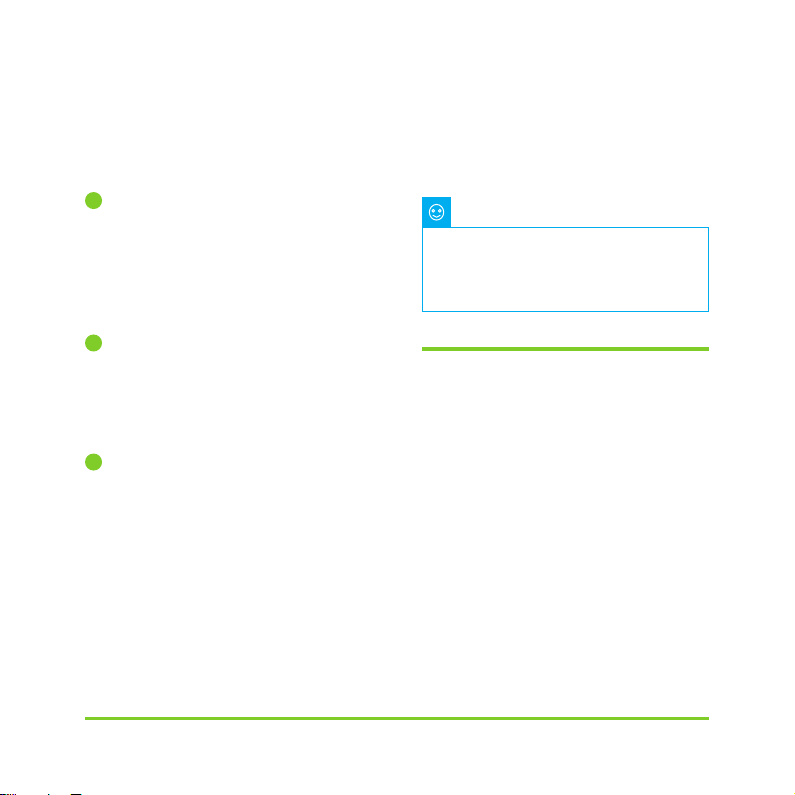
EquilTM Insulin Patch Pump System
3
remains active and available in your body
after a correction bolus. Quick acting U100
insulin should be used in the pump.
Target Blood Glucose Level
Insulin pump therapy requires a
target blood glucose level. The purpose of
an insulin pump is to keep the patient's
blood glucose within a target blood
glucose level range.
Insulin Sensitivity Factor
How much one unit of insulin can
decrease blood glucose level. This number
is used to calculate bolus injection
amounts.
Carbohydrate Ratio
The number of grams of
carbohydrates that can be covered
by 1 unit of insulin.
2.5 How to Use This Guide
We recommend that you read this
user guide thoroughly. Your healthcare
professional can help you understand the
usage in even greater detail.
Please read this user guide in the
correct order. In many cases subsequent
sections refer to information detailed
in previous sections.
2.6 Getting Help
This user guide describes the insulin
pump system in great detail. However, you
should still consult your healthcare
professional for guidance. New users should
consult a healthcare professional to help
with first time setup and training of the
insulin pump system.
Please seek help from your healthcare
professional if you encounter problems.
The manufacturer, Microtech Medical, and
the local distributor, Homemed (Pty) Ltd,
can provide technical support for the device,
but cannot provide treatment advice for your
medical condition.
4
5
This user guide shows sample
screens only. Your Personal
Diabetes Assistant (PDA) screen
may be slightly different.
Note
3

EquilTM Insulin Patch Pump System
2.7 Prepare for Emergencies
•
•
•
•
•
•
•
•
•
•
2.8 Insulin Pump Precautions
•
•
•
•
Ketone test strips
Vial or cartridge of rapid acting U-100
insulin that is approved for your pump
Fast- and long-acting insulin for manually
injecting insulin should the pump malfunction
Instructions from your healthcare
professional regarding the amount of
insulin to administer if the pump is
interrupted, as well as your healthcare
professional's contact phone number in
case of emergency
The pump is used to administer
insulin for people with diabetes. If it is used
incorrectly, it could cause life-threatening
situations.
Before using the pump, please read
the user guide carefully. Patients must
be trained by a healthcare professional
and should only use the pump after they
have mastered the operation.
Your healthcare professional should
develop a customized insulin delivery
protocol for you. Your healthcare profes-
sional will adjust the settings and observe
the effectiveness, possibly monitoring your
blood glucose four times a day until the
therapy is stable.
You should keep in frequent contact
with your healthcare professional. Basic
pump adjustments should be made under
close supervision with a qualified
healthcare professional.
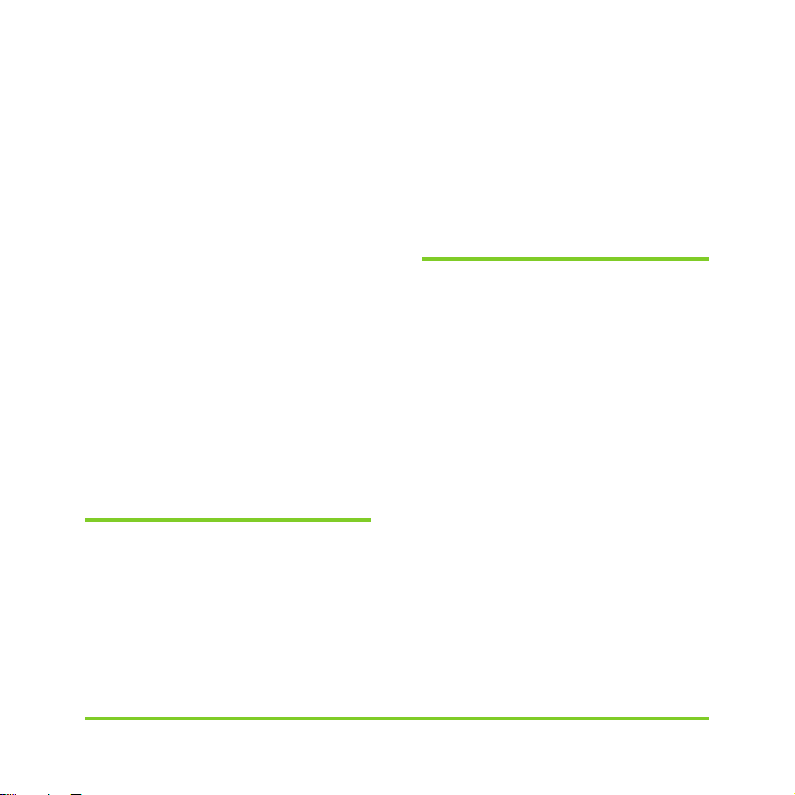
EquilTM Insulin Patch Pump System
5
effects of hyper- and hypoglycemia and
how to prevent these conditions.
•If the pump fails to deliver your needed
insulin, immediately stop using the system
and consider using your emergency kit
to supplement insulin. Contact your
•Please be sure to operate in strict
accordance with this user manual,
as failure to follow the instructions
This product can only be used to
administer U-100 insulin.
Only MicroTech Medical disposable
supplies should be used with the pump.
2.9 Personal Diabetes Assistant
(PDA) Precautions
The PDA is the main interface for the
entire system. Please note the following
precautions:
•Do not let others handle your
PDA, except your qualified healthcare
professional.
•Please keep the battery charged .
•Do not drop or immerse in water as
this could cause a malfunction.
2.10 Blood Glucose Test
Function Precautions
• The blood glucose testing function is
for in vitro diagnostic use only.
• The PDA is only compatible with
MicroTech Exactive EQ blood glucose test
strips.
•
•The blood glucose test function is not
intended for use in the diagnosis or
screening of diabetes mellitus, nor for the
use on newborns.
• Test results may be inaccurate if
hematocrit levels fall outside the test
strip hematocrit range of 30-55%.
•High levels of vitamin C or other
reducing agents can lead to inaccurate
results.
healthcare professional and/or local
distributor, Homemed (Pty) Ltd for support.
may result in unsafe practices. Microtech
Medical and Homemed (Pty) Ltd is not
liable for any related legal obligations
arising from misuse.
Use only fresh whole blood samples
to test your blood glucose.

Results may be inaccurate when
testing patients with abnormally low
blood pressure or those who are in shock.
EquilTM Insulin Patch Pump System
•
•
2.11 Important Safety
Information
2.11.1 Do Not Immerse the
Pump in Water
The blood glucose measurement
range is 1.1-33.3mmol/L.
Triglycerides above 33.9 mmol/L and
cholesterol above 5.6 mmol/L will lead to
inaccurate test results.
•
Patients undergoing oxygen therapy
may yield falsely low results.
•
Discard the used test strips and lancets
according to your local infection control
procedures.
•
For patients with impaired peripheral
circulation, collection of capillary blood
from the approved sample sites is not
advised as the results might not be a true
reflection of the physiological blood glucose
level. It may apply under the following
circumstances: severe dehydration as a
result of diabetic ketoacidosis or due to
stress hyperglycemia, hyperosmolar
non-ketotic coma, shock, decompensated
heart failure NYHA Class IV or peripheral
arterial occlusive disease.
•
The patch pump is water resistant
and splashproof (IPX4). Do not fully
submerge the pump in water. If you plan
to shower, bath, swim, or participate in
other water activities, please suspend
insulin delivery and remove the pump
from the base. After you completed these
activities, you may re-attach the pump to
the base and continue pump therapy.

EquilTM Insulin Patch Pump System
7
professional if you experience excessively
high or low blood glucose levels, or if you
have any questions about your care.
2.11.2 Static Electricity
The insulin pump system is resistant
to normal levels of static electricity (ESD)
but high levels of shock may cause a
software reset which can interrupt insulin
delivery.
ESD are more likely in situations
where the relative humidity is very low,
such as inside a heated building during
the winter in areas where it is cold
outside. If you suspect that your pump
has failed, follow the instructions listed in
Section 16: Alarms and Troubleshooting.

EquilTM Insulin Patch Pump System
3 Component Descriptions
3.1 Pump System Components
3.2 Accessories
Cannula Inserter
Personal Diabetes Assistant (PDA)
1
Patch Pump
Battery Contacts
Motor System
Bolus Button

EquilTM Insulin Patch Pump System
9
Pump Battery
Pump Battery Charger
PDA Charger
PDA Charging Cable
2
3
Use only accessories and disposables
that are manufactured by MicroTech
Medical, or with the Equil brand name.
Use of non-standard components may
affect safety of the device.
Warning
!
4
The included charger can be used in
wall outlets rated at AC 110V-250V 50-
60Hz. Connection to outlets that are
outside this range can cause damage.
Warning
!
5

EquilTM Insulin Patch Pump System
•
•
•
•
•
•
•
Note
Disposable components not included
with this system, that need to be
purchased separately:
Equil Insulin Reservoir
Equil Insulin Infusion Set (Cannula &
Insulin Pump Base)
Microtech Exactive EQ blood glucose
test strips
Summary of components included
with the Equil Insulin Patch Pump System:
•
•
•
Patch Pump: MTM-1
Personal Diabetes Assistant (PDA):
MTM-2
Cannula Inserter
Pump Battery
Pump Battery Charger
PDA Charger
PDA Charging Cable
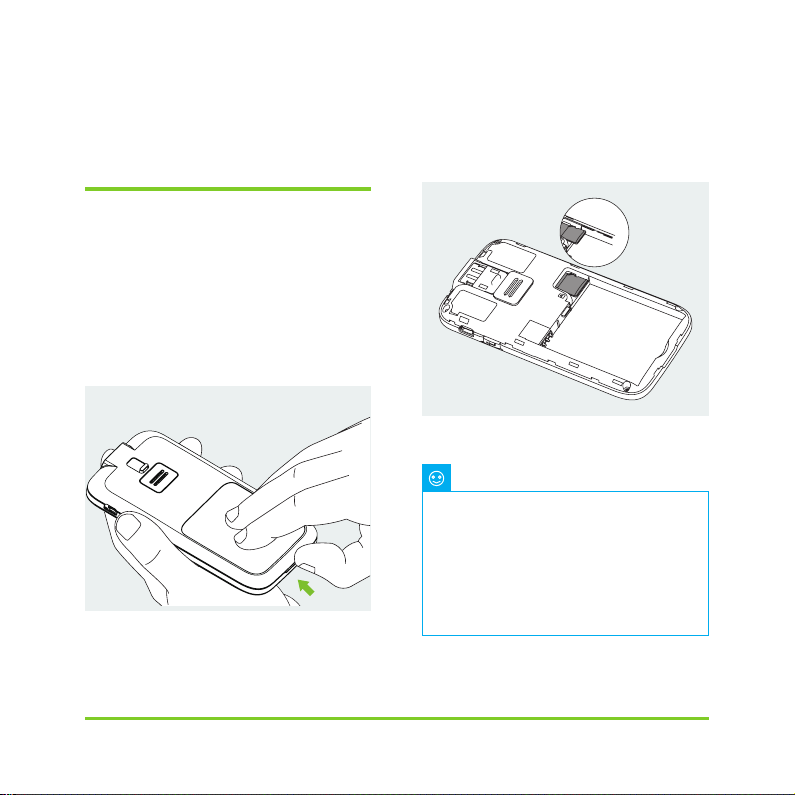
EquilTM Insulin Patch Pump System
11
4 Getting Started
4.1 PDA Setup
1Remove the battery cover: Holding
the PDA firmly with one hand, lift up
the battery cover by inserting your
fingernail into the slot shown in
Figure 4.
Figure 4
2Insert a microSD memory card:
Insert memory card into the slot as
shown in Figure 5.
Figure 5
Finger Hold
The microSD memory card must be
inserted with the battery removed. A microSD
card is not provided with your pump package,
but you may provide your own. The microSD
card is not needed for the primary functions
of the pump system. However, secondary
functions such as data transfer capability and
MP3 player functions will not work correctly
without a memory card inserted.
Note
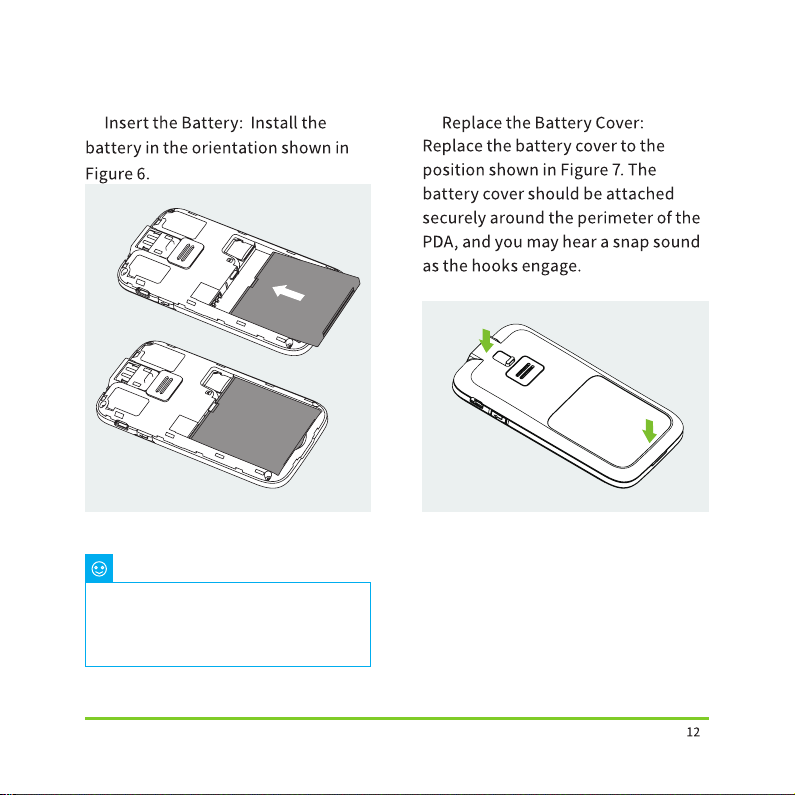
EquilTM Insulin Patch Pump System
3 4
Figure 7
Note
Figure 6
Use only batteries and chargers from
MicroTech Medical. Use of third party
accessories may cause unexpected
errors and will void your warranty.
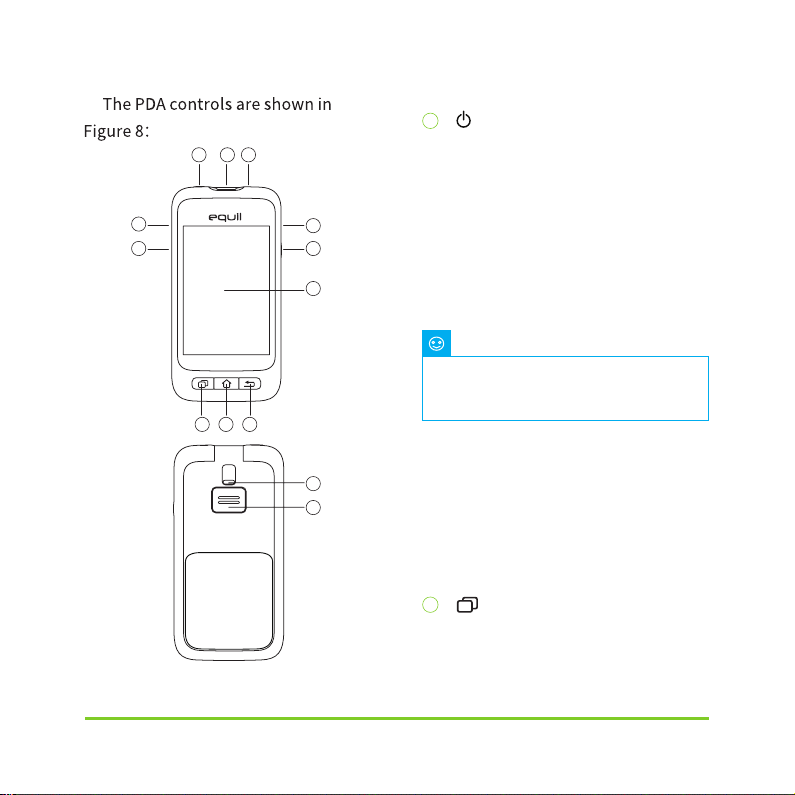
EquilTM Insulin Patch Pump System
13
(Power Button)
Power On:Press and hold this key and the
PDA will vibrate, begin the startup process,
and enter the home screen after about 30
seconds.
Screen Off: If the PDA display is on,
pressing the Power Button will switch the
LCD display off and the PDA will enter
standby mode .
Screen On: When in standby, pressing the
power button will switch the display on and
present the lock screen.
Power Off: If the display is on, press and
hold the power button to open a dialog
box to confirm that you would like to switch
the device off.
(Help Button)
If you need help with commands or
functions of the PDA, you can press the
The PDA display will also switch off
andenter standby mode after a preset
time. See Section 13.6 for more information.
Note
1
1 10 11
12
13
2
59
7
8
6
234
Figure 8
5

EquilTM Insulin Patch Pump System
Note
Note
6
7
5
4
3
8
9
10
Note
The help button functions on the
Home, Basal, Bolus and History screens.
The Enter button can also be used for
special functions, as explained in
subsequent sections.
Display
3.2”color display with touchscreen.
Charger/Data Port
Connect the PDA charger to this port to
recharge the battery. This port can also be
used to transfer data to a personal
computer using a data cable.
Blood Glucose Test Strip Port
Inserting a MicroTech Exactive EQ blood
glucose test strip into this port will
activate the blood glucose test menu. For
more information on how to use the blood
glucose meter, refer to Section 10.
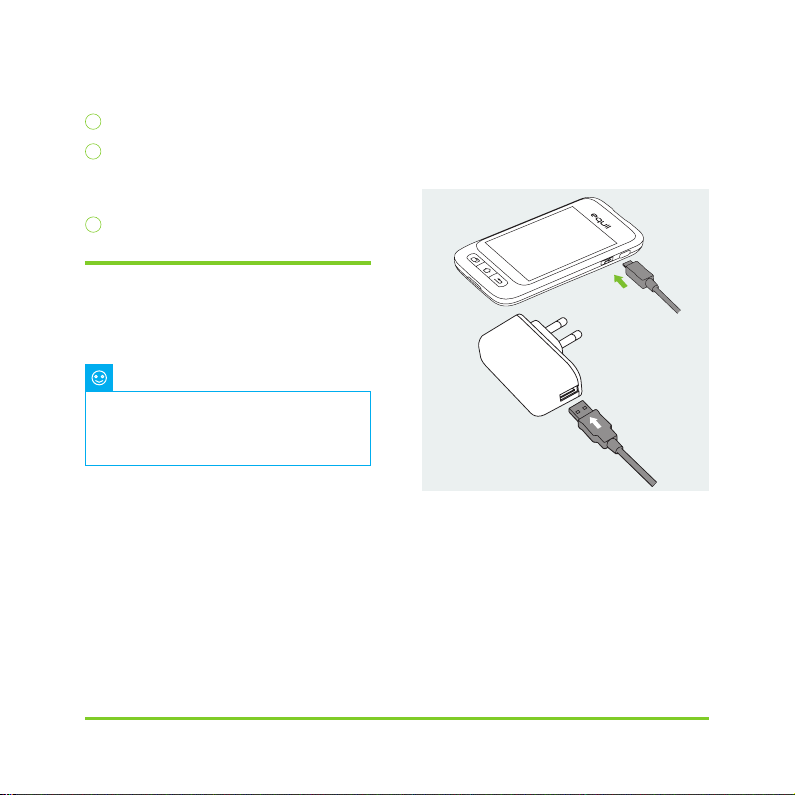
EquilTM Insulin Patch Pump System
15
3.5mm Headphone Jack
Test Strip Ejector
Used to eject a blood glucose test strip.
See Section 10.5 .
Speaker
4.2 Charging the Batteries
The patch pump and PDA batteries
should be fully charged before use.
4.2.1 PDA Charger
1The PDA battery can only be charged
while inside the PDA. The PDA may be
on or off during the charging process,
however, the battery will charge faster if
the PDA is off.
2Insert the small end of the cable into the
PDA, and the large end of the cable into the
PDA charger as shown in Figure 9.
3Connect the PDA charger to a power
outlet.
If the PDA is on, the battery icon will
change to the charging icon. If the PDA is
off, a charging animation will appear.
11
12
13
Use only batteries and chargers from
MicroTech Medical. Use of third party
accessories may cause unexpected
errors and will void your warranty.
Note
Figure 9
Other manuals for MTM-I
1
Table of contents
Popular Water Pump manuals by other brands
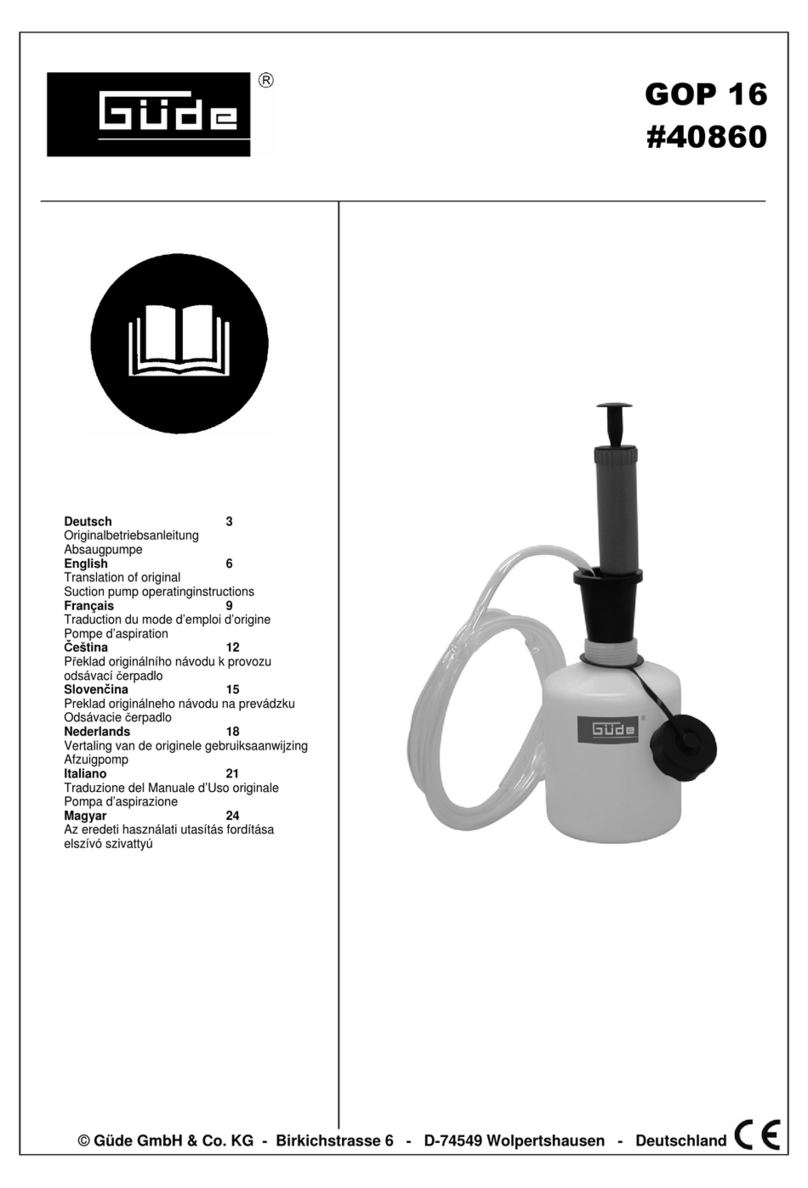
Gude
Gude GOP 16 Translation of original operating instructions
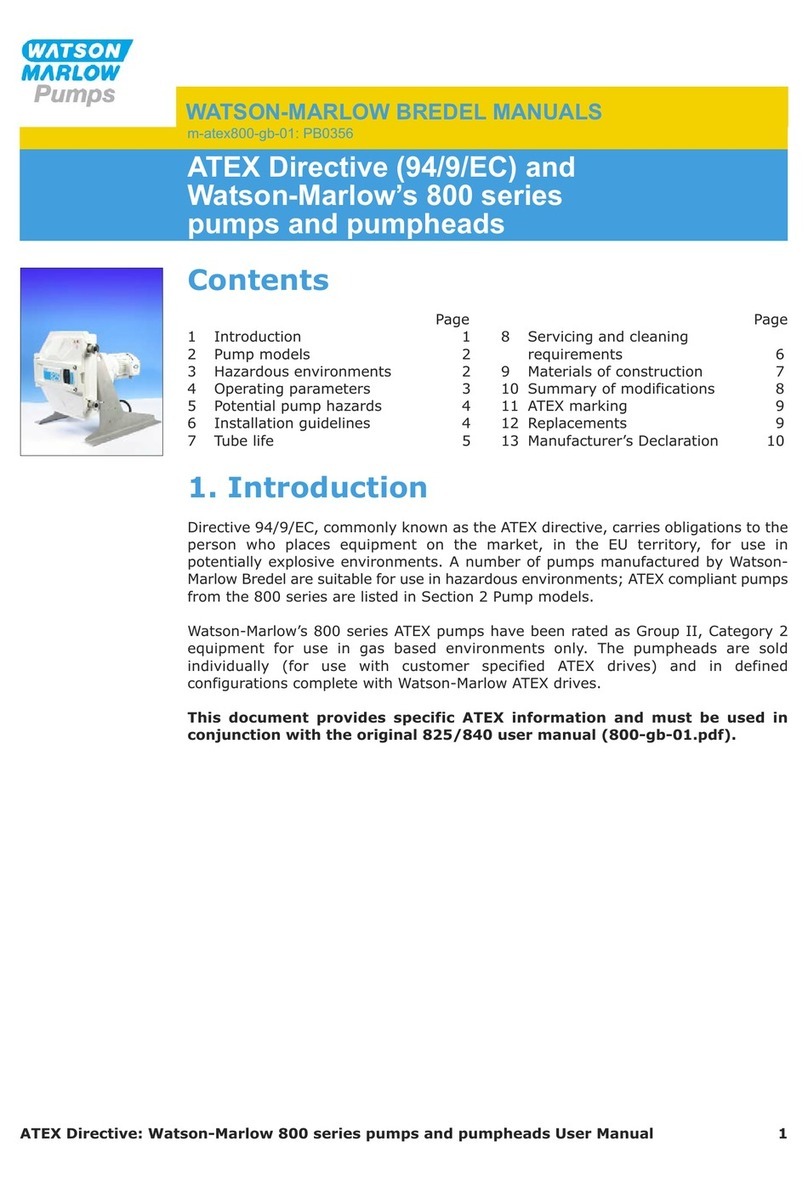
Watson Marlow Pumps
Watson Marlow Pumps 800 Series manual

Danfoss
Danfoss LE-System Instruction
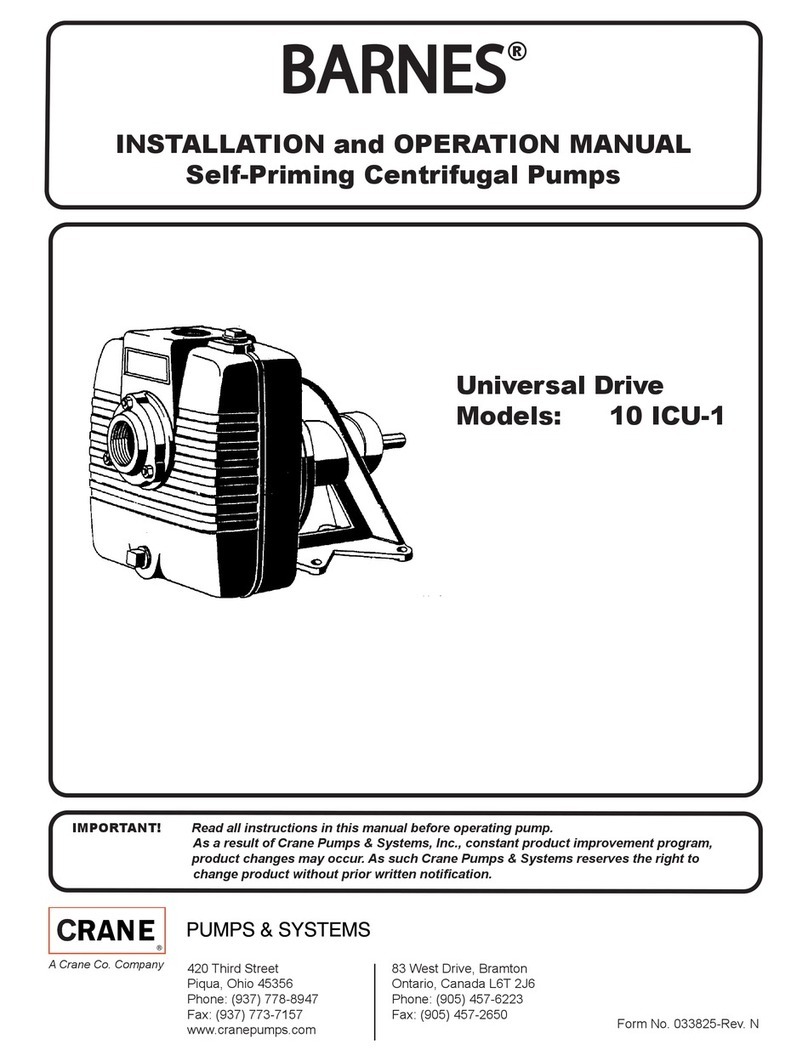
Crane
Crane Barnes 10 ICU-1 Installation and operation manual
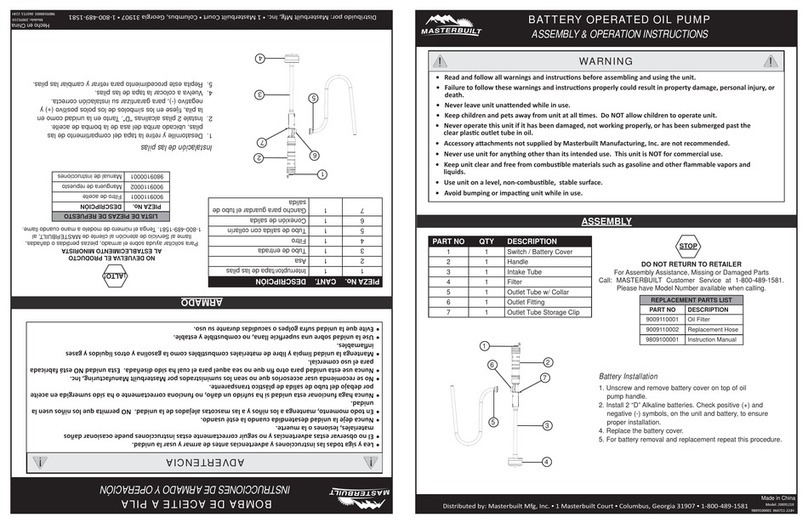
Masterbuilt
Masterbuilt 20091210 Assembly & operation instructions

Bieri
Bieri SRK701-ATEX operating instructions