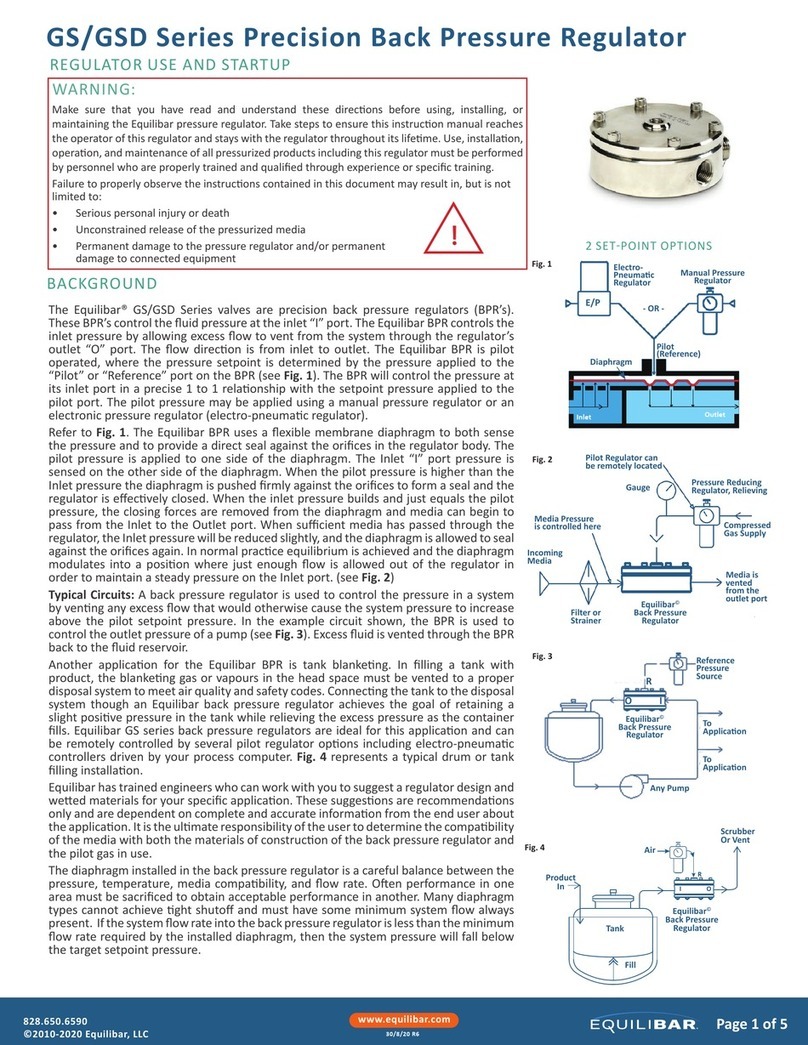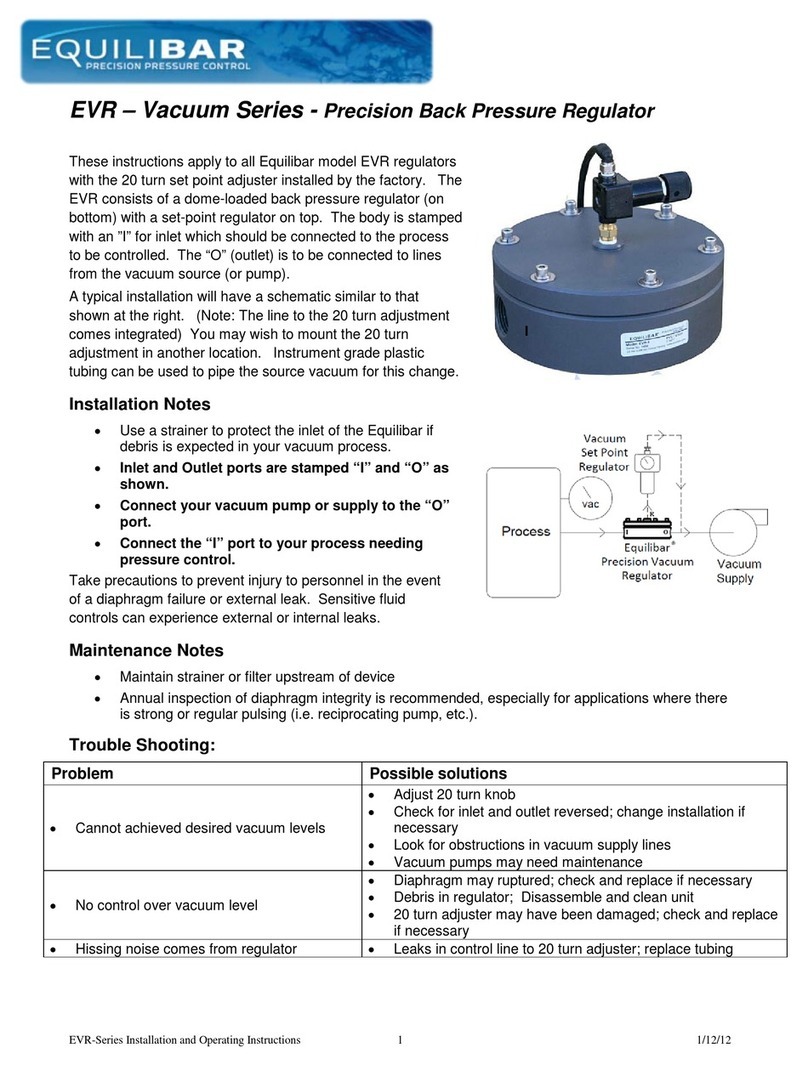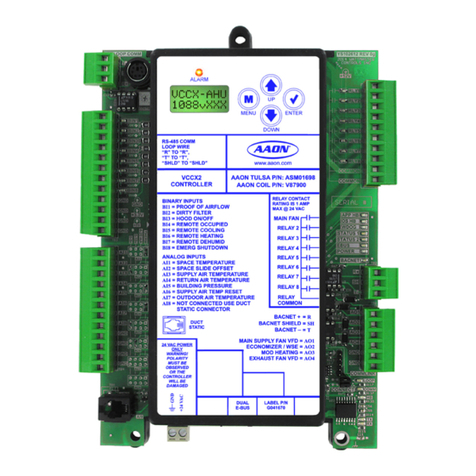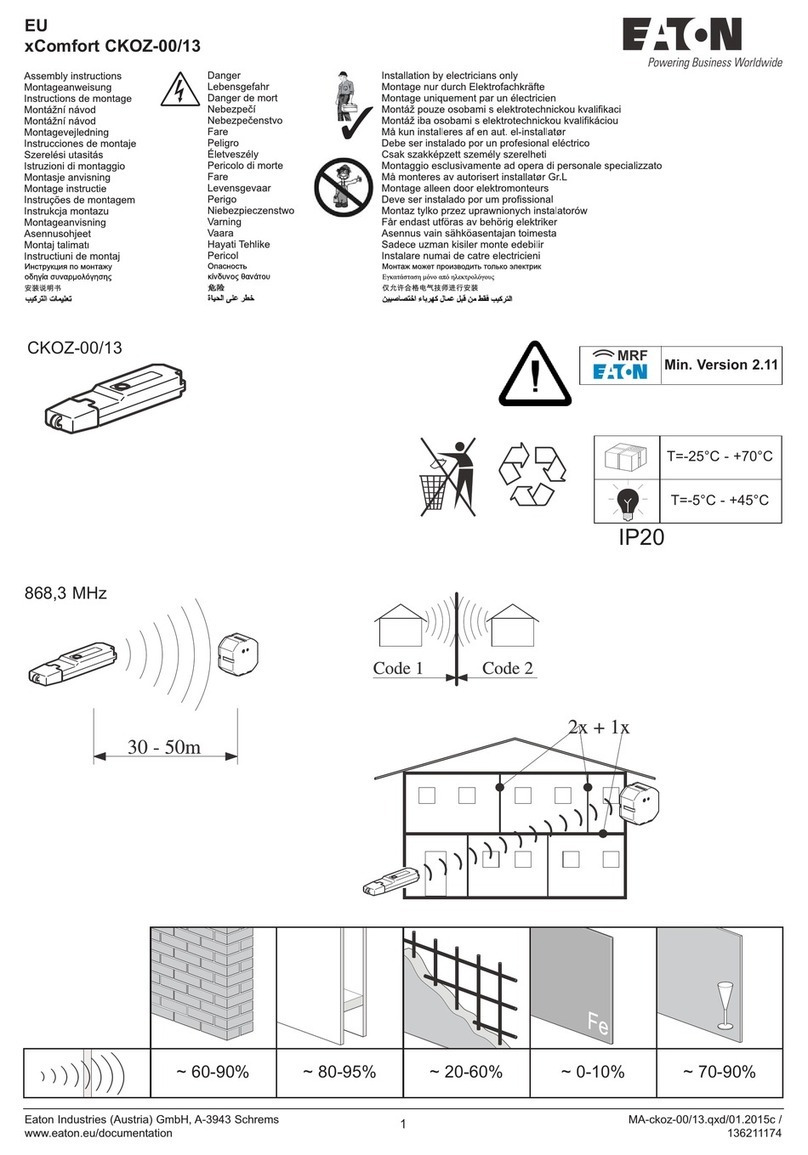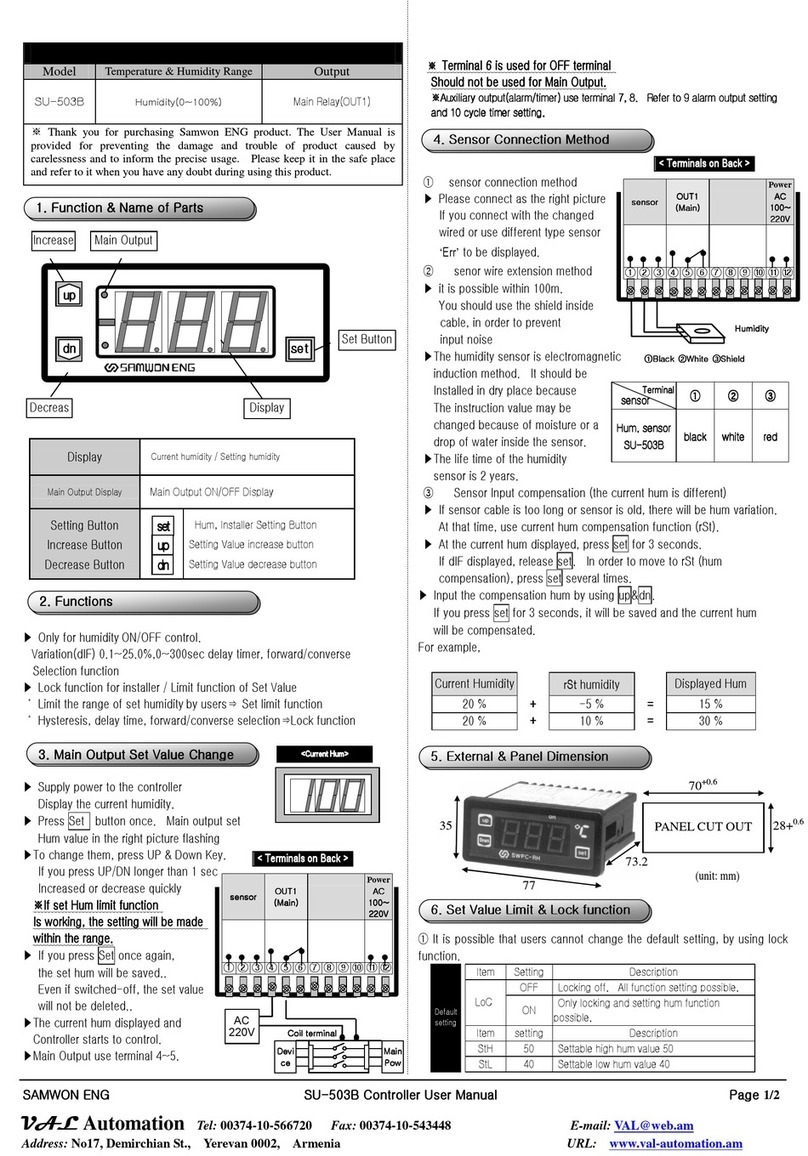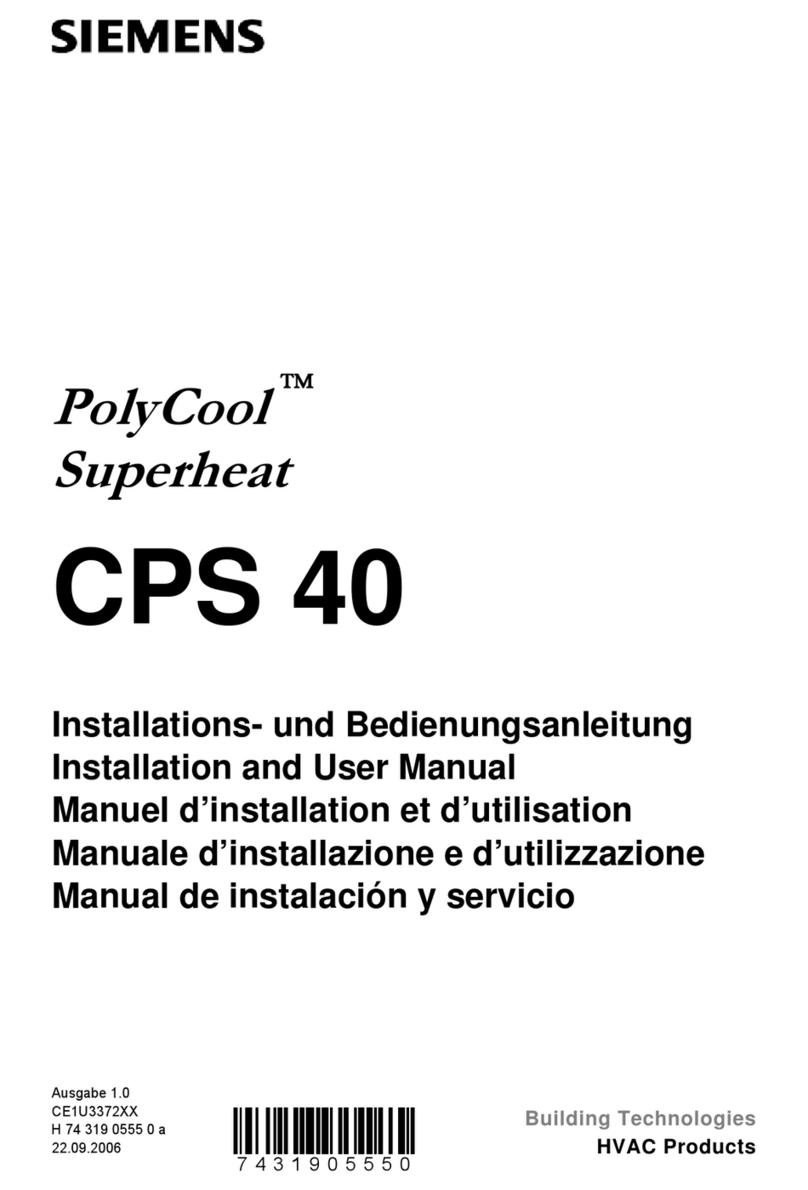Equilibar EPR Series User manual

EPR Series
Electronic Pressure Regulator

2
Page 2 of 24 www.equilibar.com
828.650.6590
This product is warranted to the original purchaser for a period of one year from the date of
purchase to be free of defects in material or workmanship. Under this warranty the product will be
is carried or shipped prepaid to the factory together with proof of purchase. This warranty does
injury damages.
an EPR Series Electronic Pressure Regulator for non-ATEX Use.
training.
limited to:
• Serious personal injury or death
•
• Permanent damage to the pressure regulator and/or permanent
The manufacturer reserves the right to make any changes and improvements to the products
The manufacturer does not warrant or assume responsibility for the use of its products in life
!
CONTACT EQUILIBAR FOR INFORMATION ABOUT HAZARDOUS AREA OPTIONS

Page 3 of 24
www.equilibar.com
11/3/20 R2
•
•
•
listed on the product label match what you
ordered.
•
•
notes.
•
pressure may cause permanent damage to the
•
be mounted in any plane and maintain good
pressure control.
•
•
port threads.
•
•
and in accordance with applicable laws in your
•
maintained.
•
•
safety relief valves or rupture discs to protect
•
worked with you to provide a product rated
•
any service work.
for in the design of the system which interacts with and connects to the EPR Series Electronic Pres-
sure Regulator for non-ATEX Use.
ards.
!

Page 4 of 24 www.equilibar.com
828.650.6590
2
3
7
11
14
22
23

Page 5 of 24
www.equilibar.com
11/3/20 R2
command signal input.
internal pressure sensor. Pressure is controlled
allow supply media into the system to increase
the controlled pressure. The other solenoid
The regulated pressure output is measured by
a solid state pressure transducer internal to
circuit. The control circuit compares the internal
sensor feedback signal to the command signal
pressure is maintained by controlling these two
valves.
pilot pressure signal to the dome of either
control back pressure or vacuum pressure in
An electronic monitor output signal from the
valves come standard with an analog voltage
the analog input.

Page 6 of 24 www.equilibar.com
828.650.6590
being controlled and the feed pressure.
extremely sensive to dirt and debris
the controller.
port. This allows the controllers to raise and
lower the pressure of a closed system within
ready to install the device. The inlet port has a
Do not remove
supply port.
right side of the device can vent to atmosphere
network if necessary.
should be at atmospheric pressure or below to
allow the controller to be used over its full scale
range.
Fig. 2
inlet port
process port

Page 7 of 24
www.equilibar.com
11/3/20 R2
connector.
Pin
cable color
2
3
7
Purple
CAUTION! Do not connect power to pins 1 through 6 as permanent damage can occur!CAUTION! Do not connect power to pins 1 through 6 as permanent damage can occur!
the system bus voltage and can be used as a source for the setpoint signal.
!

www.equilibar.com
828.650.6590
•
•
ground.
CAUTION! Do not connect this device to “loop powered’” systems, as this will destroy
porons of the circuitry and void the warranty. If you must interface with exisng loop
powered systems, always use a signal isolator and a separate power supply.
!
: A simple method for providing setpoint to controllers

Page 9 of 24
www.equilibar.com
11/3/20 R2
Pin Pin
3 Transmit 3
2 Transmit

Page 10 of 24 www.equilibar.com
828.650.6590
Pin
2
3
7
Do not connect RS-485 to RS-232 units or cables. Damage will occur!
Check part number or contact factory to verify RS-485 funconality.
!!
arrangement.

Page 11 of 24
www.equilibar.com
11/3/20 R2
your device to determine which output signals
were ordered.
scale pressure. The output current is linear over

Page 12 of 24 www.equilibar.com
828.650.6590
•
•
•
•
•
•
•
•
•
•
•
•
•
•
•
•
•
•
•
•
•
•
• Maximize signicant digitsMatch older devices
•
•
•
•
•
•
•
•
The following pages describe the controller screens that can be set with user preferences. Upon
!

Page 13 of 24
www.equilibar.com
11/3/20 R2
MAIN MENU
CONTROL
SETPT RAMP SETPT
ADV CONTROL
DELTA
TIME UNITS
TIME
SETPT SOURCE
LOOP SETUP
LOOP VAR
LOOP TYPE
LOOP GAINS
CONTROL OPTS
RAMP ENABLE
DEAD BAND
USER MAX
RAMP UP
RAMP DOWN
MORE OPTS
SETPT LIMITS
USER MIN
REMOVE LIMITS
ABOUT
DEVICE INFO
DEVICE STATE
MFG INFO
TARES
TARE PRESS
AUTO TARE
ADV SETUP
SENSOR SETUP
COMM SETUP
DISP SETUP
DISPLAY AS ZERO
SIG DIGITS
AVERAGING
UNIT
BAUD
CONTRAST
POWER UP
ROTATE

Page 14 of 24 www.equilibar.com
828.650.6590
important to ascertain that the process ports are
open to atmosphere and that there is
If your pressure controller was ordered with
the oponal “TARE PRESS”
F
The controller must be le in the default AUTO
TARE OFF mode except when actually taring the
controller as explained below.
To correctly tare a pressure controller:
2.
3.
results in the closing of the valve and a
7.
If the unit reads signicantly dierent than zero
when removed from the line and open, it is a good
indicaon that it was given a false zero.
allow you to select how the setpoint will be
conveyed to your controller.
that of the selected setpoint source and it will
remember which input is selected even if the
1.
• Serial refers to a setpoint applied via
• Front Panel refers to a setpoint applied
directly at the controller. *Front Panel input
must be selected prior to changing the
setpoint at the device.
2. Analog
• Analog refers to a remote analog setpoint
manual. To determine what type of analog
your controller.
•
setpoint values.
a generic tuning designed to handle most
Do Not Aempt to Tare Absolute Pressure (psia) Instruments! !
MAIN
to change the displayed units and the
units the device sends across the serial port to the computer.

Page 15 of 24
www.equilibar.com
11/3/20 R2
Press
revision.
Press
MFG INFO
Pressure Averaging may be useful to make it
pressures. Pressure averaging can be adjusted
Any Unit ID change will take eect upon exit
of Communicaon Setup menu.
If the symbol @ is selected as the Unit ID,
the device will enter streaming mode when
Communicaon Select menu is exited.
receive data at the same baud rate. The default
Any baud rate change will not take eect unl
power to the unit is cycled.
The display contrast can be adjusted between
POWER UP
upon powering up.
more easily if it is not mounted in an upright
CAUTION! Never leave a Controller with a non-zero setpoint if no pressure is available to make
ow. The controller will apply full power to the valve in an aempt to reach the set-point. When
there is no ow, this can make the valve very HOT!
!

Page 16 of 24 www.equilibar.com
828.650.6590
with the result added to the output drive
register.
The second operates on the present process
value minus the process value during the
the result subtracted from the output drive
register.
output drive register are carried over from
will promote the tendency
will reduce the tendency
of the system to overshoot.
primarily for high performance pressure control
value.
2.
certain amount of ‘look ahead’ capability in
the control loop.
following:
2.
because it relates primarily to the system
3.
jumps to near the setpoint and then takes
a while to converge the rest of the way. Too

Page 17 of 24
www.equilibar.com
11/3/20 R2
2.
3.
protocol.
The recommended default rate of data
to balance streaming speed with number of parameters streamed.
To return to the recommended factory default streaming speed

www.equilibar.com
828.650.6590
Changing from Streaming Mode to Polling Mode
your screen:
2.
3.
can all be put back on the same line and polled individually.

Page 19 of 24
www.equilibar.com
11/3/20 R2
event and all of the data associated with the
as described below.
from the Transfer Menu. Type in the path and
appears.
is pasted it will all be in the selected column.
desired.
page.
The data stream on the screen represents the
pressure parameters of the main mode in the
units shown on the display.

Page 20 of 24 www.equilibar.com
828.650.6590
2. Set the cap lock on so that you are typing in
3.
how many lines you have by the line count at
number of lines of data it will produce.
A
A
A
A
A
like.
7.
with your pressure device as outlined in the
manual.
Set the pressure device to Polling Mode as
data to the screen.
milliseconds. This is where you will tell the
created.
when it receives it.
analysis.
analysis.
Table of contents
Other Equilibar Controllers manuals