ERA Lighting 280W Beam Spot Wash User manual

1
280W Beam Spot Wash
Moving Head Lighting
User Manual
Please keep this manual for future reference

2
Thanks for choosing 280W beam spot wash moving head light. For proper and safe use of this product,
please read the users manual carefully before installing this product. This operation manual contains
important installation and application information. When installing and operating the product, please
strictly follow the instructions of the manual. At the same time, please keep this manual.
Our 280W beam spot wash moving head light uses a new and beautiful high temperature metal body.
This product strictly follows the CE standard design and production, in line with international standards
DMX512 signal protocol, can be used alone control, but also online use, with fast rotation, low noise,
powerful features for small and medium-sized concerts, theaters, Studios, nightclubs and bars and other
places,
This product uses a bright and stable 280W bulb. Please carefully remove the packaging, after the
removal of the package to check whether the product is damaged in the transport process, and check
whether the following is complete.
Beam light--------1 set
Fast lock -------Two Manual--------1 this
Power cable--------1 pc Signal cable--------1 pc
This product is a complete product before leaving the factory. In order to maintain the
integrity of the product and ensure safe operation, the user should follow the safety
precautions and warnings of this manual.

3
Important: Damage caused by failure to follow this instruction is not covered by the warranty. The
supplier is not responsible for the resulting product.
If the product has been exposed to extreme unstable temperatures (eg after shipping), do not immediately
connect the product to the product because the water droplets due to temperature changes may damage
the product. Please use the product after returning to normal temperature.
This product can be used in the 90-240V voltage range, is used for indoor products. Please ensure that
the use of ground voltage is not higher than the product can withstand the range! The The power plug
must be plugged into a protective class I socket. Green or tea cyan conductor must be grounded.
Always check this product grade power cord. Make sure that the power cord does not fold or damage the
scratches and is not connected to the other wires! Special attention is required when connecting the
power cord or the associated connection. Be sure to unplug the power supply before using this product or
before cleaning it.
Before using the product, please familiarize yourself with the operation function of the product. Please do
not allow children or non-professionals to contact the product. Please do not shake this product. Do not
use brute force when installing or operating the product. Do not let non-professionals operate the product.
Most of the damage is caused by a non-professional operation. The product is not equipped with the
relevant maintenance accessories. Product maintenance and repair can only be carried out by
professionals!
Please do not arbitrarily change the product, otherwise it may damage the product, so the damage is not
covered by the warranty. Moreover, non-professional operation may lead to short circuit, burn or electric
shock, and so on.

4
Menu structure
Main interface ----Set up ----Running mode
----DMX address
----Channel mode
----X Reversal
----Y Reversal
----Y Reversal
---- XY Encoder
----No DMX signal
----screen protector
----Boot bright bubble
--Color wheel linear change
--Restore the default settings
--Manual
--system --Software version
--DMX Channel value monitoring
--System error record
--Total use time
--This time of use
--The total time of the bright bubble
--This time the bubble time
--advanced --Reset calibration
--Maximum bright time
--The bright bubble time is cleared
--Sensor monitoring
--Switch between Chinese and English
--The screen rotates

5
Set up
Option
Description
Running mode
DMX
Slave Status: Receive DMX signals from the console or host
Self-running1
Host Status: Go and send DMX signal to slave
Voice control
Pass the voice and send the DMX signal to the slave
DMX address
1~512
Press "OK" key to enter the editing state. At this time is selected
hundred, press the "up" "down" key to change the address code. Press
"OK" again to select the ten edit. Press "OK" again to select the bit edit.
Press again to exit the edit state
Channel mode
24/30 CH
24/30 CH channel mode
X Reversal
turn off
open
Y Reversal
turn off
open
XY exchange
turn off
open
Exchange the axis of the XY axis (including fine tuning)
XY Encoder
open
Use the encoder(optocoupler) to determine the out of step and
automatically correct the position
turn off
Do not use the encoder(optocoupler) to correct the position
No DMX signal
maintain
Continue to run as it is
Cleared
The motor is turned back and stopped
screen protector
open
Idle after 30 seconds off
turn off
Backlight forever bright
Boot bright bubble
turn off
Power on the direct reset, do not light bulb (need to use the menu or
console to manually bright bubble)
open
Power on the automatic light bubble, and to wait until the light bulb was
successfully lit.
Color wheel linear
change
open
Color wheel linear change
turn off
Color wheel non-linear change, half color change
Restore the default
settings
Press the "OK" button to see the confirmation dialog box, press the "OK"
button to restore the default settings
system information
Option
Description
Software version
current software version
DMX channel value
Thereby entering the sub-interface, displaying the channel values in values and
percentages for viewing
System error
record
If the red ERR indicator light is lit, indicating that the lights run error, the details can be
entered into the sub-interface view. After viewing, press "Clear" to clear the error log
Note: sometimes not really Hall or optocoupler installation problems, but the motor line

6
reverse
Total use time
Accumulated use time (accurate to minutes)
This time of use
This time since the start of the use of time (accurate to minutes)
The total time of
the bright bubble
Cumulative burst time (accurate to minutes)
This time the
bubble time
This bright time (accurate to minutes)
Error message
Description
Motor reset failed,
serial error
The driver board does not respond. There is a problem with the serial communication line
connecting the display board and the driver board, or the drive board is faulty.
X axis reset failed
X-axis photoelectric switch, or X-axis motor problem
Y axis reset failed
Y-axis photoelectric switch, or Y-axis motor problem
X axis Hall error
X-axis Hall has problems
Y axis Hall error
Y-axis Hall has problems
Color disc reset
failed
Color pallet, or color plate motor problem
Pattern disk reset
failed
Pattern dish Hall, or pattern disk motor problem
Focus reset failed
Focus on the hall, or the focus motor has a problem
Prism focus reset
failed
Prism focus Hall, or prismatic focus motor has problem
Lamp control failed
Bright bubble or foam failure, light bulb or light bulb problems
Bright bubble time
is too long, please
change!
The accumulated light bubble time exceeds the maximum light bubble time set in the
"Advanced" menu, prompting the user to change the gun in time. After changing the bubble
in the "Advanced" menu to clear the bright bubble time, bright bubble time to re-count.
Advanced
Set a password here to prevent misuse of non-professionals. The default password is "up and down". Press "OK" to
verify the password.
Option
Description
Reset calibration
After entering the sub-interface, you can adjust the X-axis, Y-axis and other motor reset
position to compensate for the hardware installation of the error, the adjustment range
-128 ~ +127, + 0 that no adjustment.
Maximum bright time
0-9999 hours, the operation of the maximum bright bubble time the system will have
alarm tips
The bright bubble
time is cleared
After clearing, the light bubble time is recalculated
Sensor monitoring
Real-time monitoring lights on a variety of photoelectric switches, Hall and other sensor
status

7
Special Instructions:
Reset the process, long press 5 seconds touch screen, or long press 5 seconds OK button, interrupt
reset.
Press and hold the Enter key while pressing the touch screen, interrupt the process and enter the test
mode.
DMX address is set to 512, back to the main interface, long press 5 seconds on the touch screen
"512", or long press 5 seconds OK button, you can set the "show" or "hidden" LOGO.
logo disk and color disc with automatic magnetic error correction function. When installing the Hall, it
is important to note that when the channel value is 0, even if a fine adjustment is used for fine
adjustment, it is best to reset the magnet, pattern disk and color plate. The calibration range is + -20.
Function will be invalid: If you can on the magnetic, then the user found a lamp pattern disk or color
disk out of step, the channel value to 0, the system will automatically reset the logo or color disc error
correction.
Signal indicator:
ERR red light flashes, indicating that there is an error message, enter the "information" ->
"system error message" view.
DMX blue indicator light, indicating that the received DMX signal, often off that no DMX signal.
The blue indicator light on the motor drive board, if it is flashing at 1-second intervals, indicates that
the serial signal sent from the display panel is received. If the signal is flashing at 2-second intervals, it
indicates that there is no serial signal, Used to indicate that the system is running; if the indicator light is
on or off, indicating that the motor drive board has a problem.

8
Product parameters:
Power: AC110-240V, 50 / 60Hz
Light source: 280W bulb
Channel mode: 24/30 channels
Horizontal scan: 540 degrees (160bit precision scan) Electronic error correction.
Vertical scan: 270 degrees (160bit precision scan) Electronic error correction.
Colour wheel: 13 dichroic filters + white
Rotating Gobo wheel: 9 rotating, indexable and replaceable "SLOT&LOCK" glass gobos + open
Static Gobo wheel: 14 gobos + open
Prism 1: 8-facet circular prism rotating in both directions at different speeds
Prism 2: 6-facet linear prism rotating in both directions at different speeds
Frost: Separate, variable
Motorized zoom and focus
Pre-programmed random strobe & pulse effects
Dimmer: 0 - 100%
Beam angle: 2.5 degrees -10 degrees
Strobe: two-piece strobe (0.5-9 times / sec)
IP grade: IP20
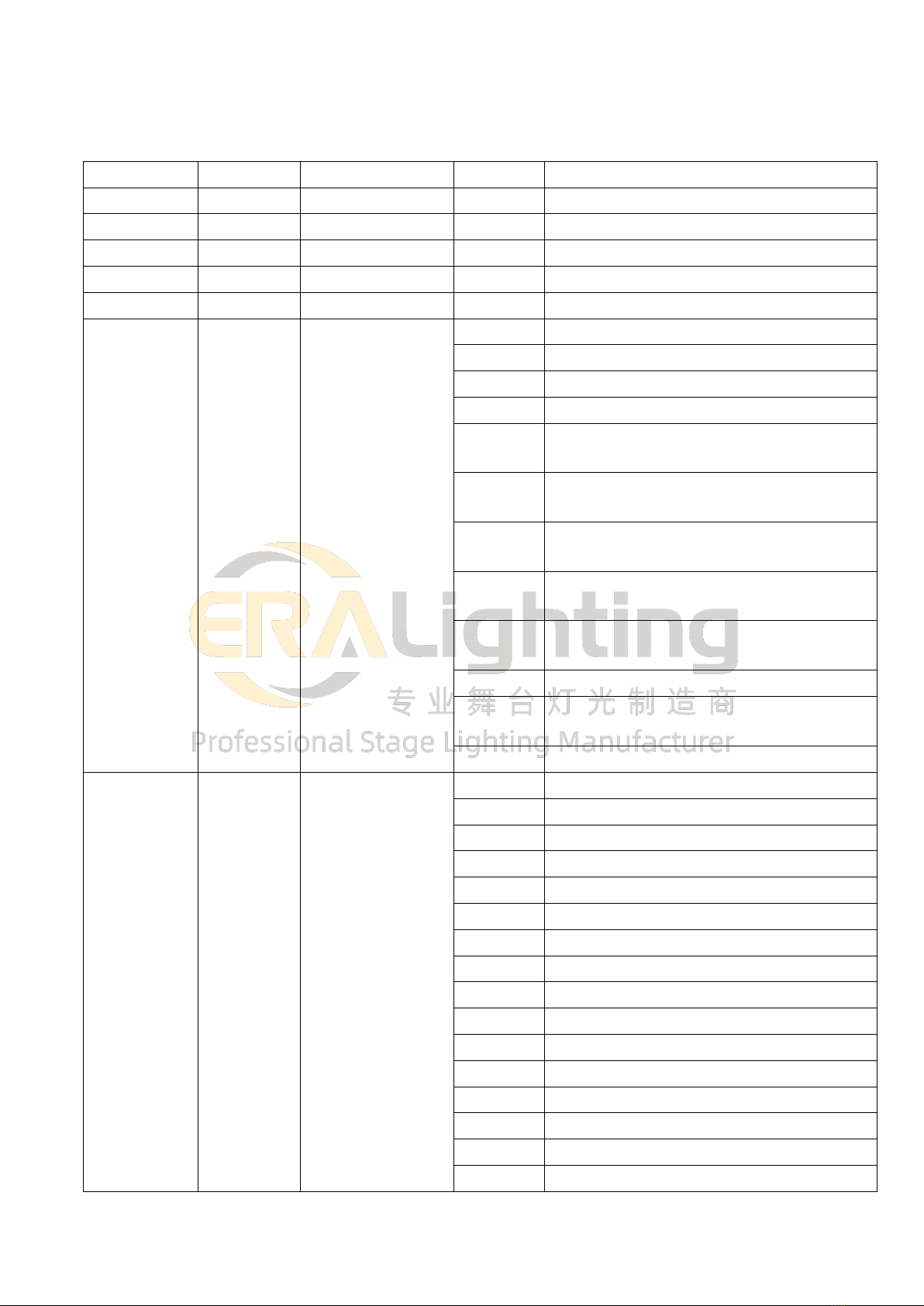
9
24/30CH DMX Channel List
24CH
30CH
Channel Function
Value
Effect
1
1
Pan
0-255
0--540°
2
2
Pan Fine
0-255
0--2.1°
3
3
Tilt
0-255
0--270°
4
4
Tilt Fine
0-255
0--1.0°
5
5
Pan/Tilt speed
0-255
Slow to fast
6
6
Power/Special
functions
0-89
/
90-99
Blackout while colour wheel moving step
100-109
Blackout while gobo wheel moving step
110-119
Blackout while prism moving step
120-129
Blackout while colour wheel, gobo wheel
and prism moving step
130-139
Lamp on(stop in DMX value for at least 3
seconds)
140-149
XY motors reset(stop in DMX value for at
least 3 seconds)
150-189
Effect motors reset(stop in DMX value for
at least 3 seconds)
200-209
Lamp reset(stop in DMX value for at least
3 seconds)
210-229
/
230-239
Lamp off(stop in DMX value for at least 3
seconds)
240-255
/
7
7
Color Wheel
0-8
White(100%-10%)
9-17
Color 1(100%-10%)
18-26
Color 2(100%-10%)
27-36
Color 3(100%-10%)
37-45
Color 4(100%-10%)
46-54
Color 5(100%-10%)
55-63
Color 6(100%-10%)
64-72
Color 7(100%-10%)
73-81
Color 8(100%-10%)
82-90
Color 9(100%-10%)
91-100
Color 10(100%-10%)
101-109
Color 11(100%-10%)
110-118
Color 12(100%-10%)
119-127
Color 13(100%-10%)
128-129
White
130-134
Color 1

10
135-138
Color 2
139-143
Color 3
144-147
Color 4
148-152
Color 5
153-157
Color 6
158-161
Color 7
162-166
Color 8
167-171
Color 9
172-176
Color 10
177-180
Color 11
181-185
Color 12
186-189
Color 13
190-215
Forwards rainbow effect from fast to slow
216-217
Flowing water effect stop, white
218-243
Backwards rainbow effect from slow to
fast
244-255
Auto random colour selection from fast to
slow
8
8
Colour wheel -
fine positioning
0-255
Fine positioning
9
9
Effect Speed
0-255
Speed of Rot. Gobo selection from max.
to min.
/
10
Frost time
0
Function is off
1-255
Time of frost movement
/
11
Color time
0
Function is off
1-255
Time of color wheel movement
/
12
Static gobo time
0
Function is off
1-255
Time of static gobo wheel movement
/
13
Prism time
0
Function is off
1-50
Time of prism movement
1-255
Time of prism rotation
/
14
Zoom time
0
Function is off
1-255
Time of zoom movement
/
15
Focus time
0
Function is off
1-255
Time of focus movement
10
16
Static gobo wheel
0-3
Open/hole
4-9
Gobo 1
10-15
Gobo 2
16-21
Gobo 3
22-27
Gobo 4
28-33
Gobo 5

11
34-39
Gobo 6
40-45
Gobo 7
46-51
Gobo 8
52-57
Gobo 9
58-63
Gobo 10
64-69
Gobo 11
70-75
Gobo 12
76-81
Gobo 13
82-87
Gobo 14
88-95
Gobo 1 shaking from slow to fast
96-103
Gobo 2 shaking from slow to fast
104-111
Gobo 3 shaking from slow to fast
112-119
Gobo 4 shaking from slow to fast
120-127
Gobo 5 shaking from slow to fast
128-135
Gobo 6 shaking from slow to fast
136-143
Gobo 7 shaking from slow to fast
144-151
Gobo 8 shaking from slow to fast
152-159
Gobo 9 shaking from slow to fast
160-167
Gobo 10 shaking from slow to fast
168-175
Gobo 11 shaking from slow to fast
176-183
Gobo 12 shaking from slow to fast
184-191
Gobo 13 shaking from slow to fast
192-199
Gobo 14 shaking from slow to fast
200-201
Beam
202-221
Forwards gobo wheel rotation from fast to
slow
222-223
Gobo wheel rotation stop, white
224-243
Backwards gobo wheel rotation from slow
to fast
244-255
Auto random gobo selection from fast to
slow
11
17
Rotating gobo
wheel
Rotation - set indexing on channel
0-4
White
5-7
Gobo 1
8-10
Gobo 2
11-13
Gobo 3
14-16
Gobo 4
17-19
Gobo 5
20-22
Gobo 6
23-25
Gobo 7
26-28
Gobo 8
29-31
Gobo 9
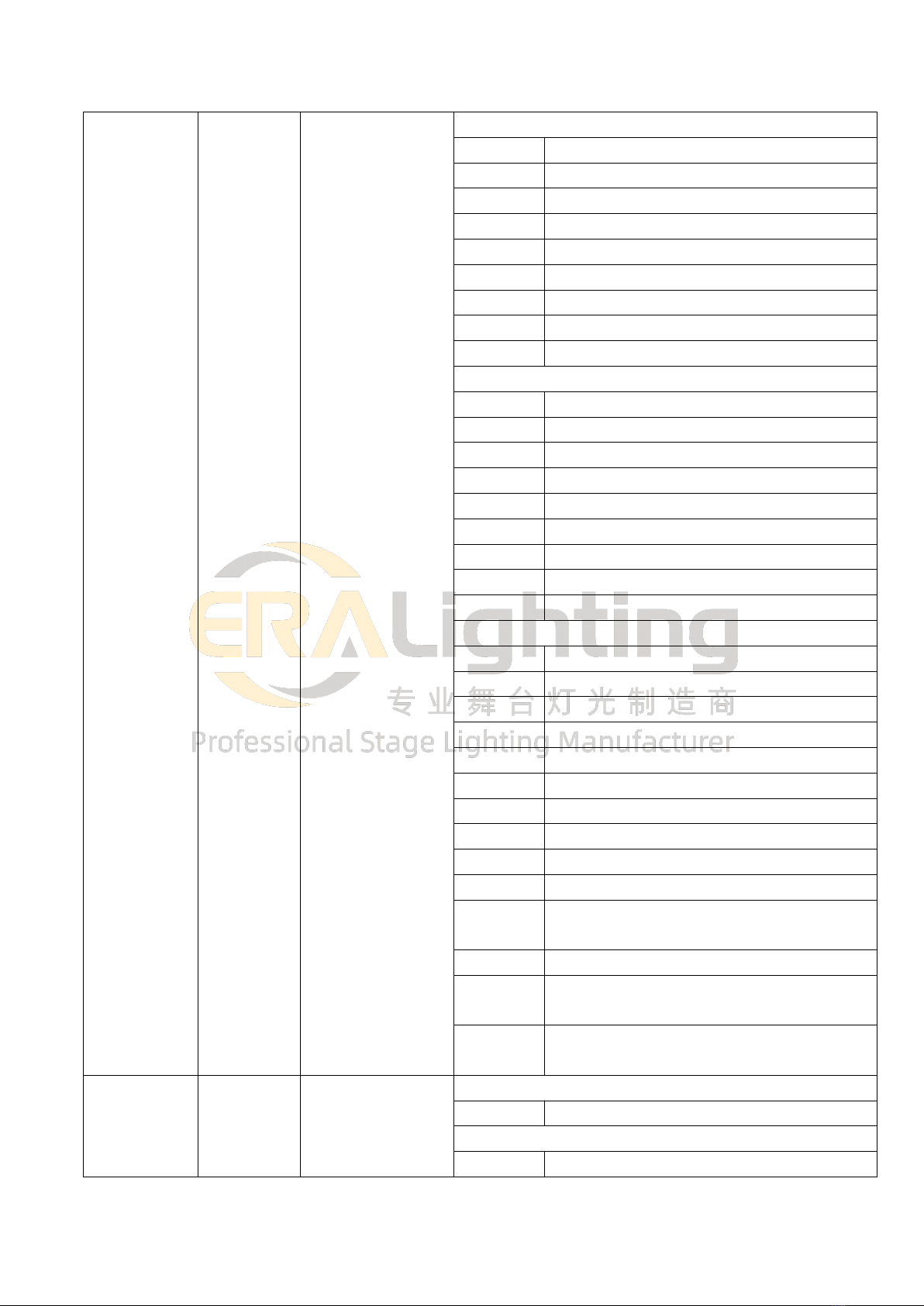
12
Rotation - flowing water
32-34
Gobo 1
35-37
Gobo 2
38-40
Gobo 3
41-43
Gobo 4
44-46
Gobo 5
47-49
Gobo 6
50-52
Gobo 7
53-55
Gobo 8
56-59
Gobo 9
Rotation - set indexing on channel
60-67
Gobo 1 shaking from slow to fast
68-75
Gobo 2 shaking from slow to fast
76-83
Gobo 3 shaking from slow to fast
84-91
Gobo 4 shaking from slow to fast
92-99
Gobo 5 shaking from slow to fast
100-107
Gobo 6 shaking from slow to fast
108-115
Gobo 7 shaking from slow to fast
116-123
Gobo 8 shaking from slow to fast
124-129
Gobo 9 shaking from slow to fast
Rotation - flowing water
130-137
Gobo 1 shaking from fast to slow
138-145
Gobo 2 shaking from fast to slow
146-153
Gobo 3 shaking from fast to slow
154-161
Gobo 4 shaking from fast to slow
162-169
Gobo 5 shaking from fast to slow
170-177
Gobo 6 shaking from fast to slow
178-185
Gobo 7 shaking from fast to slow
186-193
Gobo 8 shaking from fast to slow
194-199
Gobo 9 shaking from fast to slow
200-201
Beam
202-221
Forwards gobo wheel rotation from fast to
slow
222-223
Gobo wheel rotation stop, white
224-243
Backwards gobo wheel rotation from slow
to fast
244-255
Auto random gobo selection from fast to
slow
12
18
Rot. gobo
indexing and
rotation
Gobo indexing - set posotion on channel 11/16
0-255
Gobo indexing
Gobo rotation - set posotion on channel 11/16r
0
No rotation
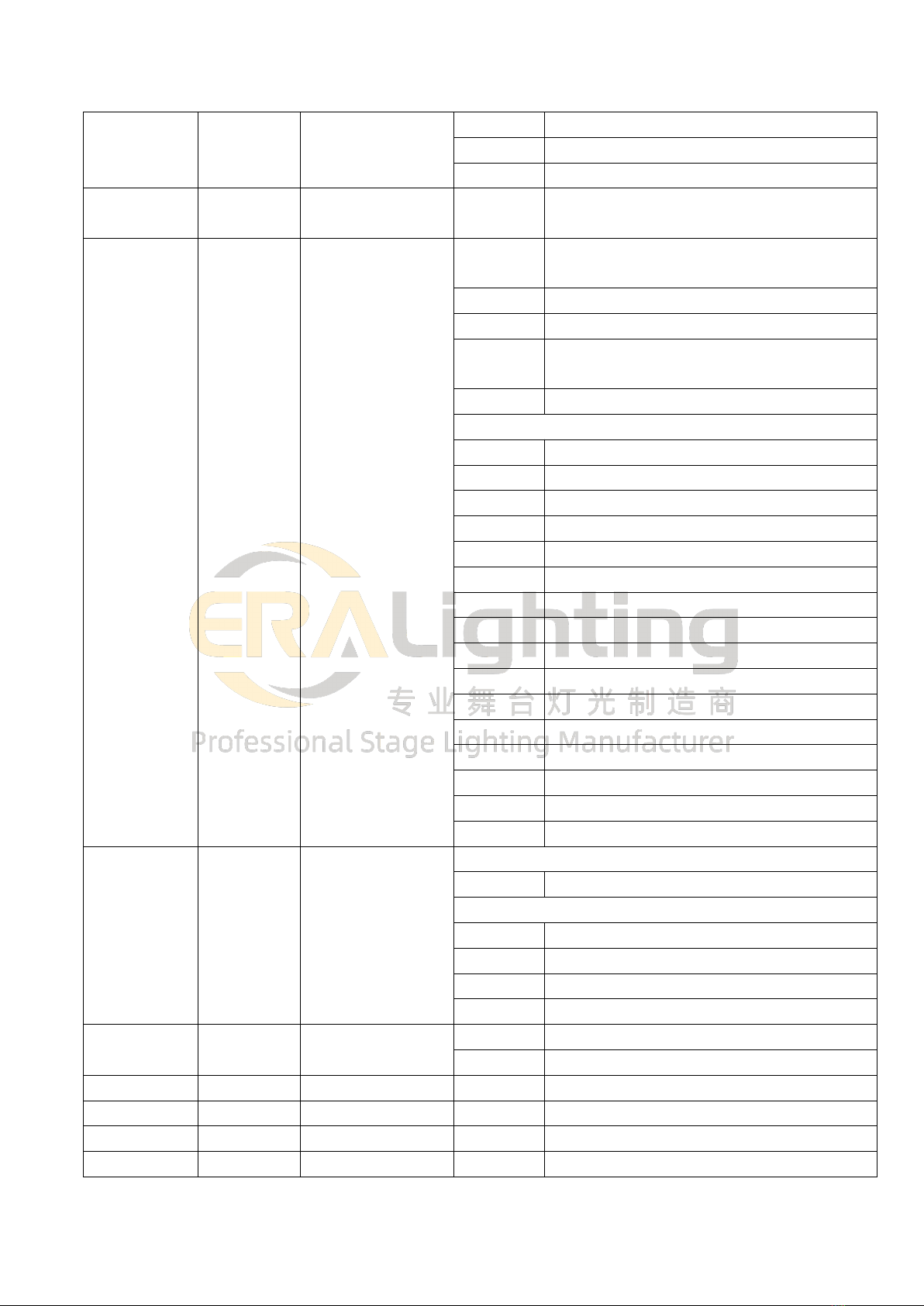
13
1-127
Forwards gobo rotation from fast to slow
128-129
No rotation
130-255
Backwards gobo rotation from slow to fast
13
19
Rot. Gobo wheel -
Fine
0-255
Fine
14
20
Prism
0-19
Open position (hole)
20-49
6-facet linear rotating prism -indexing step
50-75
6-facet linear rotating prism- rotation step
76-105
8-facet circular rotating prism- Indexing
step
106-127
8-facet circular rotating prism-rotation
Prism/gobo macros
128-135
Marco 1
136-143
Marco 2
144-151
Marco 3
152-159
Marco 4
160-167
Marco 5
168-175
Marco 6
176-183
Marco 7
184-191
Marco 8
192-199
Marco 9
200-207
Marco 10
208-215
Marco 11
216-223
Marco 12
224-231
Marco 13
232-239
Marco 14
240-247
Marco 15
248-255
Marco 16
15
21
Prism indexing
and rotation
Rotation - set indexing on channel
0-255
0-200°
Rotation - flowing water
0
No rotation
1-127
Forwards gobo rotation from fast to slow
128-129
No rotation
130-255
Backwards gobo rotation from slow to fast
16
22
Frost
0-127
Closed
128-255
Frost
17
23
Zoom
0-255
Zoom from max. to min.beam angle
18
24
Zoom Fine
0-255
Zoom fine
19
25
Focus
0-255
Continuous adjustment from far to near
20
26
Focus Fine
0-255
Focus fine

14
21
27
Effect
0-255
/
22
28
Shutter/ strobe
0-31
Shutter closed
32-63
Shutter open, Full lamp power
64-95
Strobe-effect from slow to fast
96-127
Shutter open
128-159
Opening pulse in sequences from slow to
fast
160-191
Closing pulse in sequences from fast to
slow
192-223
Shutter open
224-255
Random strobe-effect from slow to fast
23
29
Dimmer
0-255
Dimmer intensity from 0% to 100%
24
30
Dimmer Fine
0-255
Dimmer fine

15
Maintenance and maintenance:
Shutdown operation: Before shutting down each power off, turn off the lamp in advance for 10 minutes. Let the
cooling fan to use the heat generated in the lamp, the rapid discharge, which can extend the accessories within the lamp,
especially the lamp life! To ensure that the lamp can be run stably, it should be kept clean, open the lamp for repair or start
maintenance work before this first to confirm whether the power is disconnected, keep the lamp clean, clean is very
important, please do regular cleaning, not only To maintain the maximum brightness output, but also to extend the life of the
lamp, it is recommended to use high-quality glass cleaning agent and use a clean soft cloth to clean the lamp inside the
vacuum cleaner at least six months cleaning time.

16
Innovation, Quality, Performance
Table of contents

















