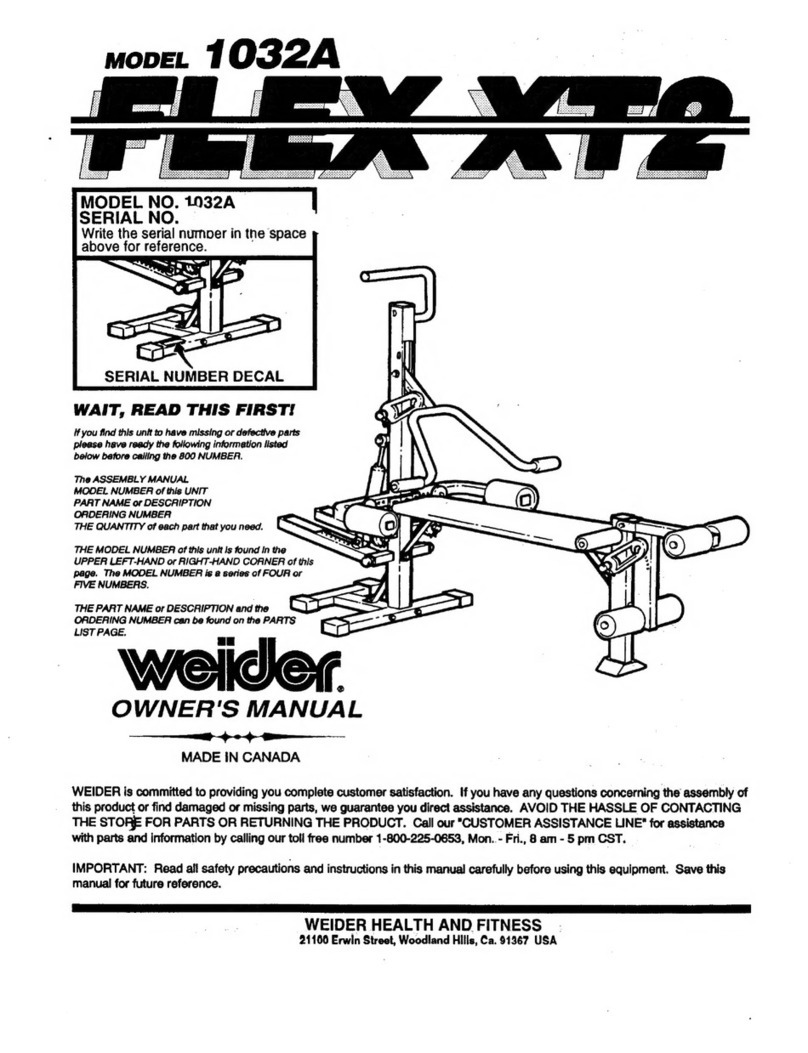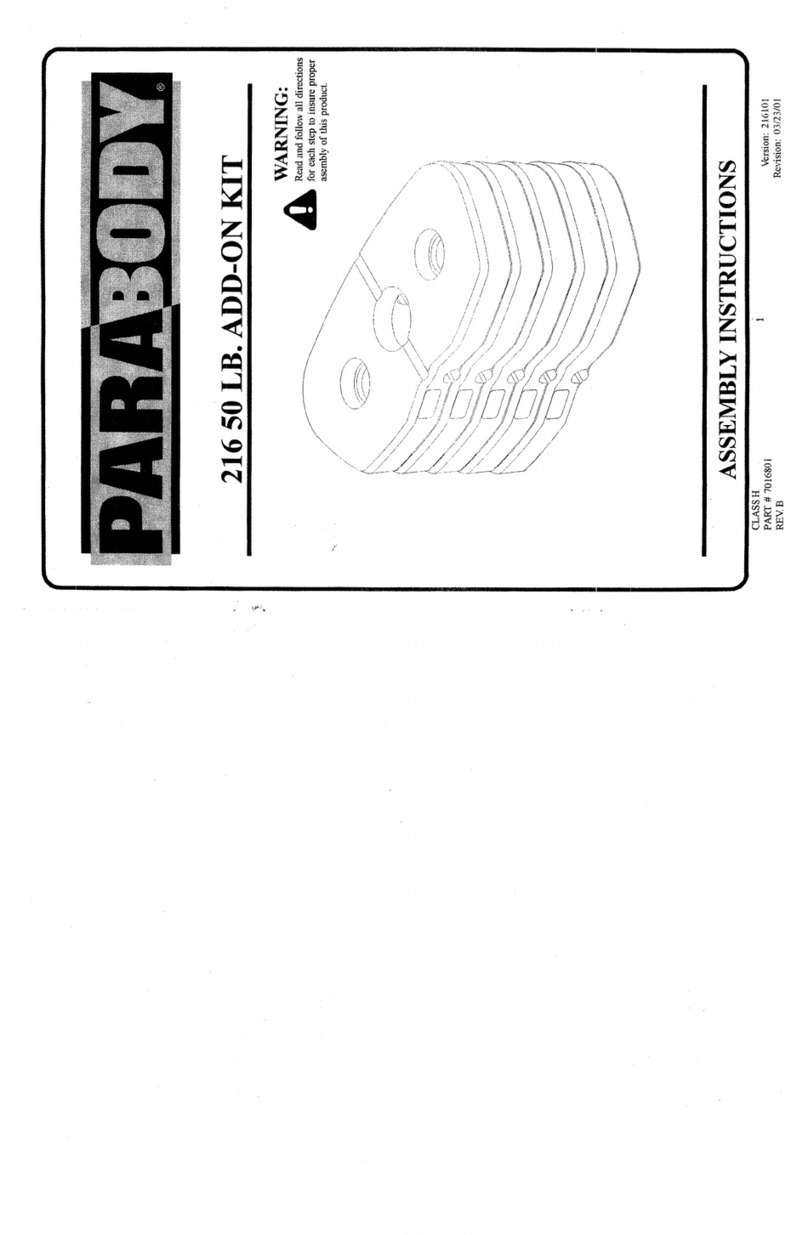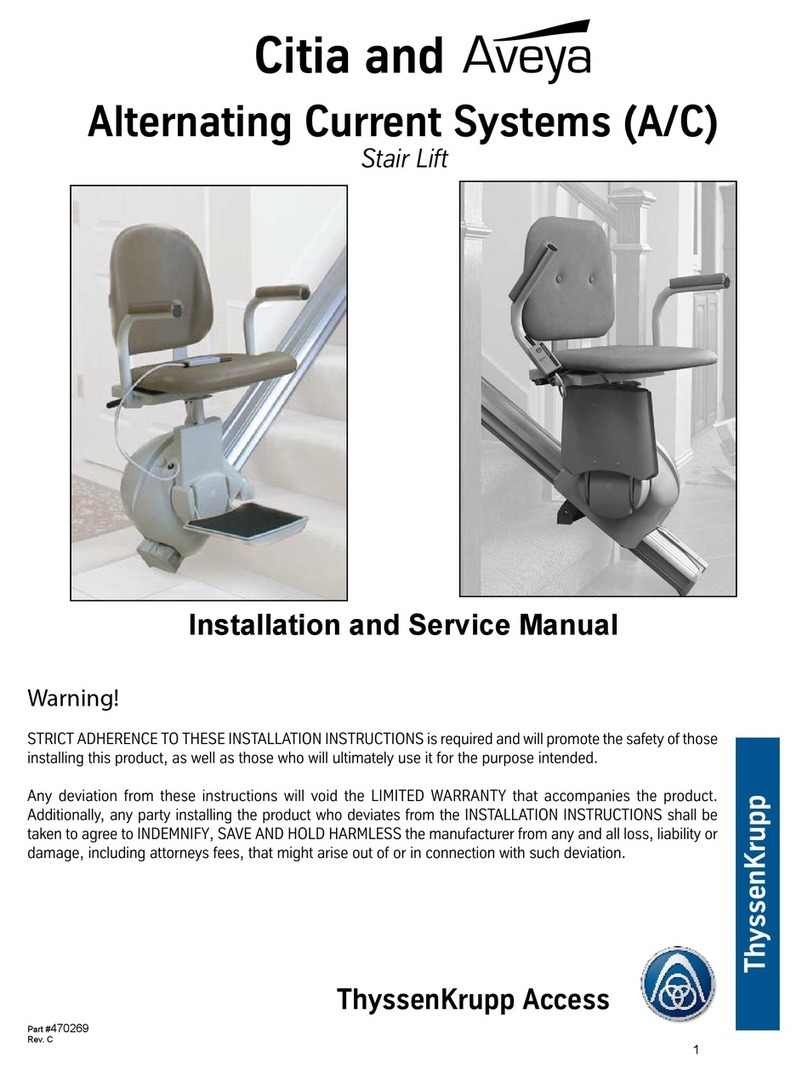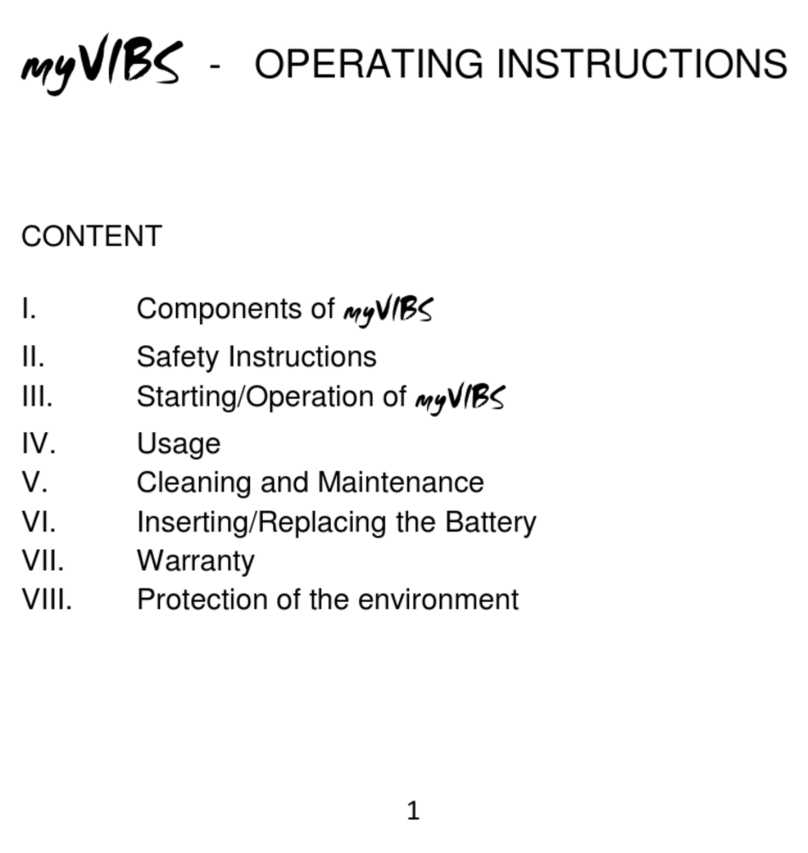ERGATTA WATERROWER UPGRADE KIT User manual

WATERROWER UPGRADE KIT
OWNER’S MANUAL

Please reference the WaterRower user portal for all usage and maintenance
information regarding your WaterRower machine:
https://www.waterrower.com/us/owners
Please reference https://www.waterrowerservice.com/safety-precautions/ for
important safety precautions.
You should consult your doctor before engaging in any exercise program made
available through the Ergatta App. We make no representations or warranties that the
App is intended to and/or does diagnose, treat, cure, or prevent any allergies or other
medical disorders or conditions, and you hereby acknowledge this disclaimer and that
we are not engaged in providing you with a medical device, medical advice and/or
healthcare services by providing you with access to the App. We are not responsible in
any way for any injuries or health problems, including, without limitation, incapacity or
death, which may result from your use of the App.
WaterRower Owner's Manual
Important Safety Precautions
Ergatta Disclaimer for Physical Activities

Construction
Height - In Use
Height - Stored
Length
Width
Weight
Monitor Position
Hardwood & Stainless
Steel
40"
24.5"
21.5"
4.5"
3 lbs
Fixed
Your Ergatta
WaterRower Upgrade
Kit includes:
1x Tablet Monitor
1x Tablet Arm
1x Tablet Arm Bracket
1x Power Cord
2x JCN
2x JCB
2x Washer
1x Tablet Monitor Bolt
2x 5mm Allen Key
1x 1/8" Allen Key
6x Wire Retainers
SPECS
3
Mounting Arm
Power Supply
Screen Resolution
Screen Size
Width
Height
Operating System
Processor
Memory
RAM
Connectivity
Weight
12V DC, 3A
1920 x 1080 Full HD
17.3”
16.5"
10.25"
Android 7.1.2
RockChip RK3399
16G
2G
WiFi, Ethernet
3.55 lbs
Monitor
NEED HELP?
Visit the Customer Support Portal at https://support.ergatta.com or

1. Using a 5mm Allen key, loosen the tie rods two to three revolutions. Do not fully unscrew
and remove the tie rods.
2. Slide the tablet arm bracket into place. Re-tighten the tie rods using a 5mm Allen key. Note:
if you have SmartRow installed, please go to support.ergatta.com for instructions.
3. Using two 5mm Allen keys and the provided JCN and JCB hardware, attach the tablet arm to
the tablet arm brackets.
4. Raise the tablet arm and lock it in place. Line up and slide the tablet onto the tablet arm.
5. Using the 1/8” Allen key, install the bolt to secure the tablet to the tablet arm.
6. Install the power and USB cable into the righthand side of the tablet.
7. Install the mini-USB end of the cable into the back of the S4 monitor.
8. Place the adhesive cable retainers along the righthand side of the bottom deck; place the
USB cable into the wire retainers. Make sure the wire does not make contact with any of
the moving parts of the WaterRower.
9. Plug the small end of the power cable into the side of the tablet arm. Note: This plug will
still have some metal showing when fully plugged in; pushing too hard may result in
damage to the power connector or monitor.
1. To power off your tablet monitor, press and hold the power button on the back of the tablet
for three seconds.
2. Tilt the tablet backwards to its stowed position (it will snap into place). Then, pull the
handle on the tablet arm bracket upward to unlock and lower the tablet arm to its resting
position. Take care when lowering the arm that the magnets in the arm rest on the bolts
of the top deck and do not rest on the wires.
ASSEMBLY & USAGE
Assembly Instructions
Storage Instructions
4
An instructional assembly video can be found at: https://erga.io/upgrade-assembly

Once your Ergatta Upgrade Package is assembled, plug in the three-pronged end of
the power cord into a power outlet.
The monitor will automatically power on and launch the Ergatta App.
Upon first-time launch, the Ergatta App will prompt you to connect to the Internet.
Follow the on-screen instructions to connect to WiFi or connect an ethernet cable to
the Ergatta monitor.
Make sure that your WaterRower machine is close to a Wi-Fi router or near a signal
booster/extender.
Follow the on-screen steps to create your first profile. You can create unlimited
profiles on your device.
Your Upgrade Package comes with a one-month free trial (two-months if your
purchase came with a promotion). Your free trial will be activated when you create
your first profile. When you are nearing the end of your free trial, you’ll receive an
e-mail from support@ergatta.com with subscription activation steps. If you choose
not to activate your subscription at the end of the free trial, your access will be
terminated.
SETTING UP YOUR ERGATTA UPGRADE PACKAGE
5
Powering On
Connecting to the Internet
Creating a Profile
Account Subscription Management
NEED HELP?
Visit the Customer Support Portal at https://support.ergatta.com or

Interactive tutorials and a series of tutorial videos are available in the settings menu
of the app. Tap the hamburger icon on the top left on the homescreen.
In order to get the most out of your Ergatta experience, you should make sure to
complete the Calibration exercise. The Calibration exercise is a 2,000 meter
unstructured row, which should take you up to 13 minutes to complete.
Ergatta will analyze and model the results from your calibration exercise in order to
establish your personalized “Intensity Zones” used in Interval Workouts, and to
facilitate match-making against fair competition in Race Workouts.
GETTING STARTED WITH ERGATTA
Tutorials & Help Videos
Calibration
6
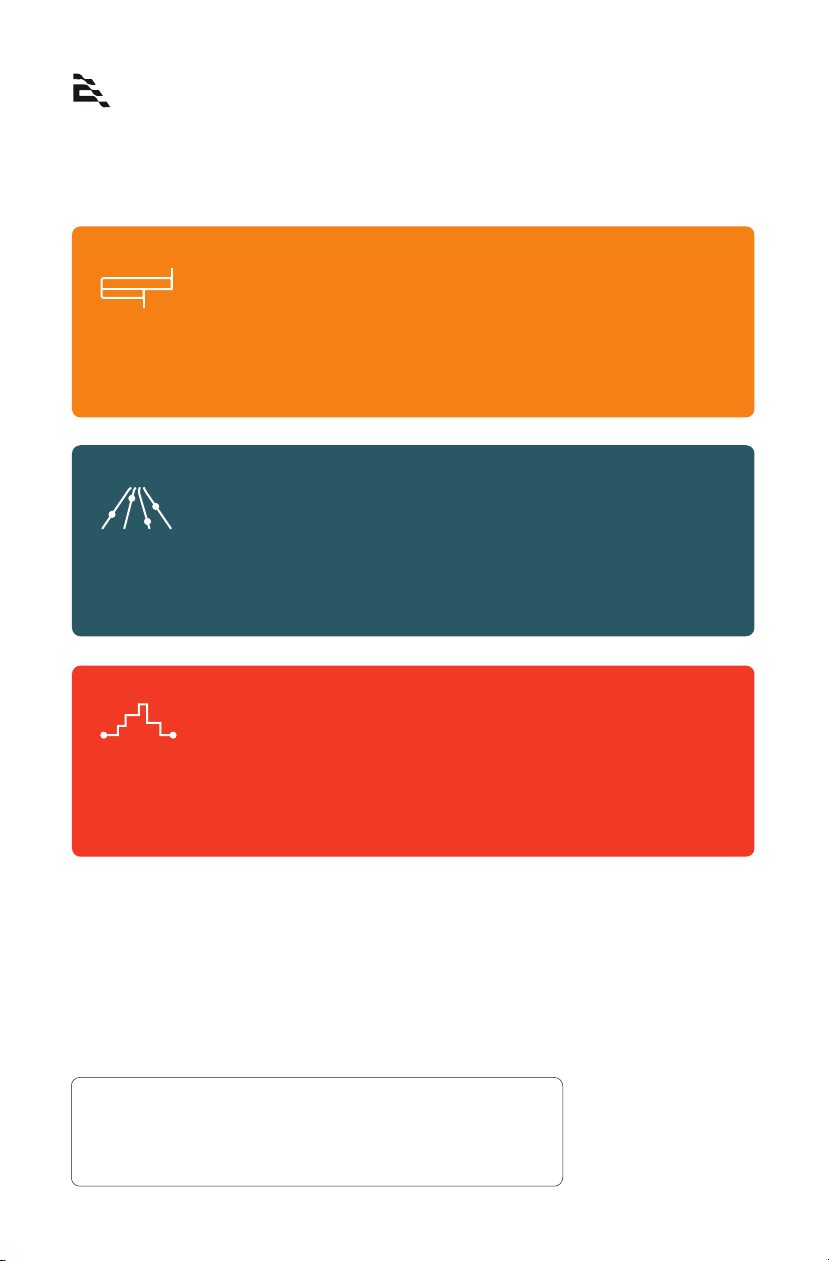
Ergatta offers three main workout types (with more on the way):
For up-to-date FAQ about the Ergatta workout experience and App, visit the
Customer Support Portal at https://support.ergatta.com or reach out to the
Customer Support Team at support@ergatta.com.
SAFETY MARGIN
Structured interval-workouts that challenge you to hit
and maintain personalized SPM & Split targets. Workout
categories include Endurance, HIIT, and Technique.
Race-based competitions against yourself and other
members of the Ergatta community.
Self-lead rows; set your time or distance and row at
your own pace.
THE ERGATTA WORKOUT EXPERIENCE
INTERVAL
WORKOUTS
RACE
WORKOUTS
OPEN
ROW
7
NEED HELP?
Visit the Customer Support Portal at https://support.ergatta.com or

You may see a discrepancy in the stroke rate and split metrics between the Ergatta
app and your S4 monitor. This is expected, due to a difference in the time frame over
which these metrics are calculated. The Ergatta app uses a more real-time
calculation of these metrics to make it feel more responsive when you speed up to
catch the opponent ahead of you. Over long periods at constant speed and constant
stroke rates, you should see the two converge on the same stats.
Heart Rate Monitoring will be supported in an upcoming software release. All updates
and details about HRM support will be shared with customers via e-mail and posted to
the Customer Support Portal.
To power off your device, press the power button on the back of the monitor and hold
for 3 seconds until you see a “Shutting Down” alert. The S4 monitor will automatically
turn off.
You can also put your monitor to sleep by pressing the power button once lightly. Note
that the S4 monitor will not automatically turn off if you put your monitor to sleep -
you’ll need to manually power the S4 monitor off.
It is recommended and important that you power off your device from time to time in
order for the Ergatta app to auto-install new software updates.
METRICS
ONGOING USAGE
Heart Rate
S4 vs. Ergatta
Powering Off
8

Software updates are pushed regularly with new feature releases, enhancements, and
bug fixes.
The App will automatically detect when a new software update is available and will
prompt you with a “Do you want to install an update to this application?” notification.
Select Install.
You can access other applications through your monitor. To do so, swipe up from the
bottom of the monitor until you see a toolbar on the bottom of the screen. Tap the
square button to exit the app, then swipe up again from the bottom of the screen to
launch the application menu, including Google Play Store.
Software Updates
Accessing Other Applications
9
NEED HELP?
Visit the Customer Support Portal at https://support.ergatta.com or

the product warranty has been deemed void, the costs of repair and any associated shipping costs shall be
borne by the claimant. WaterRower will contact the claimant prior to return of the repaired Product or
component.
This Limited Warranty Will be Void When: This Limited Warranty will be void if the claim has resulted from: (a)
improper assembly of the Product, (b) usage of the Product beyond its design, (c) overfilling of the
Product’s water tank, as explained in the WaterRower Assembly Manual, (d) use of a purification product in
the water tank other than that which has been approved by WaterRower, (e) use of improper cleaning
materials, as described in the preventative maintenance steps in the WaterRower Owner’s Manual, (f) use
and/or storage of Product in inclement weather, including but not limited, to extreme temperatures and
moisture; (g) accident, abuse, misuse, misapplication or as a result of any modification other than that
authorized by WaterRower, and (h) improper preventative maintenance steps as described in the
WaterRower Owner’s Manual.
Restriction on the Duration of Implied Warranties: The term of any implied warranty, including but not
limited to any implied warranty of merchantability or fitness for a particular purpose that may arise under
your country province or state law is limited to the term of the express Limited Warranty in the first
paragraph, above. Some states (countries and provinces) do not allow limitations on how long an implied
warranty lasts, so the above limitation may not apply to you.
Restriction on Other Damages: WaterRower shall not be liable for any direct, consequential, incidental,
indirect or special damages under this Limited Warranty or any implied warranty that may arise under your
country, province or state law. Some states (countries and provinces) do not allow the exclusion or
limitation of incidental or consequential damages, so the above limitation or exclusion may not apply to
you.
Any dispute arising from the terms of this Limited Warranty must be resolved in a court within the state of
Rhode Island, USA.
Additional information on parts, assembly, preventative maintenance and manuals, as referred to within
this Limited Warranty, can be found at www.waterrower.com/warranty
*Ergatta customers will be automatically registered when they create an account on the Ergatta App.
All hardware in the Ergatta Upgrade Package is covered by WaterRower’s Limited Warranty, which is provided
LIMITED WARRANTY
What this Limited Warranty Covers: In-Home and Commercial Use - WaterRower (US) Inc. (“WaterRower”)
will replace or repair at its factory or nominated service facility any WaterRower Rowing Machine (“the
Product”) found to be defective in material or workmanship for a period of ONE (1) YEAR from the date of
initial shipment of the Product by WaterRower. This Limited Warranty is upgradeable to THREE (3) YEARS on
all components, excluding touchscreen electronics, electronics accessories and rechargeable batteries,
and FIVE (5) YEARS on the structural frame by registering the Product within the first year of purchase.*
WaterRower warrants against defects in material or workmanship for touchscreen electronics, electronics
accessories and rechargeable batteries received from WaterRower or any of its authorized dealers for a
period of ONE (1) YEAR after the date of shipment.
WaterRower warrants against any replacement WaterRower spare part received from WaterRower or any of
its authorized dealers for a period of NINETY (90) DAYS after the date of shipment.
This Limited Warranty applies to the initial purchasers of the Product or spare part and is not transferable
to any other party.
How Can a Customer Obtain Warranty Service: A customer making a warranty claim is responsible to return
the defective Product or component to WaterRower’s factory or its nominated service center, prepaying all
postage or other shipping charges. The Product or component must be returned to your nearest WaterRow-
er office or nominated service center (https://www.waterrower.com/contact-us). The customer must
first notify WaterRower of his/her intent to return the Product or component and receive a confirmation
from WaterRower before the Product is returned.
Claimant’s Responsibilities: A claimant must ensure that the defective Product or component are properly
packed to protect it from damage during shipping. WaterRower will not be responsible for any damage that
occurs to the Product or component during shipment.
What WaterRower Will Do: WaterRower will review, repair or replace the Product or component at WaterRow-
er’s discretion. WaterRower will then return the repaired or replaced Product or component to the claimant
at WaterRower’s expense. WaterRower will ground/economy ship all replacement warranty Products or
components to claimant. Charges will apply for any alternative shipping methods requested by claimant.
Product shipped outside of its initial purchase country may be subject to additional shipping costs. Where
WARRANTY
10

the product warranty has been deemed void, the costs of repair and any associated shipping costs shall be
borne by the claimant. WaterRower will contact the claimant prior to return of the repaired Product or
component.
This Limited Warranty Will be Void When: This Limited Warranty will be void if the claim has resulted from: (a)
improper assembly of the Product, (b) usage of the Product beyond its design, (c) overfilling of the
Product’s water tank, as explained in the WaterRower Assembly Manual, (d) use of a purification product in
the water tank other than that which has been approved by WaterRower, (e) use of improper cleaning
materials, as described in the preventative maintenance steps in the WaterRower Owner’s Manual, (f) use
and/or storage of Product in inclement weather, including but not limited, to extreme temperatures and
moisture; (g) accident, abuse, misuse, misapplication or as a result of any modification other than that
authorized by WaterRower, and (h) improper preventative maintenance steps as described in the
WaterRower Owner’s Manual.
Restriction on the Duration of Implied Warranties: The term of any implied warranty, including but not
limited to any implied warranty of merchantability or fitness for a particular purpose that may arise under
your country province or state law is limited to the term of the express Limited Warranty in the first
paragraph, above. Some states (countries and provinces) do not allow limitations on how long an implied
warranty lasts, so the above limitation may not apply to you.
Restriction on Other Damages: WaterRower shall not be liable for any direct, consequential, incidental,
indirect or special damages under this Limited Warranty or any implied warranty that may arise under your
country, province or state law. Some states (countries and provinces) do not allow the exclusion or
limitation of incidental or consequential damages, so the above limitation or exclusion may not apply to
you.
Any dispute arising from the terms of this Limited Warranty must be resolved in a court within the state of
Rhode Island, USA.
Additional information on parts, assembly, preventative maintenance and manuals, as referred to within
this Limited Warranty, can be found at www.waterrower.com/warranty
*Ergatta customers will be automatically registered when they create an account on the Ergatta App.
All hardware in the Ergatta Upgrade Package is covered by WaterRower’s Limited Warranty, which is provided
LIMITED WARRANTY
What this Limited Warranty Covers: In-Home and Commercial Use - WaterRower (US) Inc. (“WaterRower”)
will replace or repair at its factory or nominated service facility any WaterRower Rowing Machine (“the
Product”) found to be defective in material or workmanship for a period of ONE (1) YEAR from the date of
initial shipment of the Product by WaterRower. This Limited Warranty is upgradeable to THREE (3) YEARS on
all components, excluding touchscreen electronics, electronics accessories and rechargeable batteries,
and FIVE (5) YEARS on the structural frame by registering the Product within the first year of purchase.*
WaterRower warrants against defects in material or workmanship for touchscreen electronics, electronics
accessories and rechargeable batteries received from WaterRower or any of its authorized dealers for a
period of ONE (1) YEAR after the date of shipment.
WaterRower warrants against any replacement WaterRower spare part received from WaterRower or any of
its authorized dealers for a period of NINETY (90) DAYS after the date of shipment.
This Limited Warranty applies to the initial purchasers of the Product or spare part and is not transferable
to any other party.
How Can a Customer Obtain Warranty Service: A customer making a warranty claim is responsible to return
the defective Product or component to WaterRower’s factory or its nominated service center, prepaying all
postage or other shipping charges. The Product or component must be returned to your nearest WaterRow-
er office or nominated service center (https://www.waterrower.com/contact-us). The customer must
first notify WaterRower of his/her intent to return the Product or component and receive a confirmation
from WaterRower before the Product is returned.
Claimant’s Responsibilities: A claimant must ensure that the defective Product or component are properly
packed to protect it from damage during shipping. WaterRower will not be responsible for any damage that
occurs to the Product or component during shipment.
What WaterRower Will Do: WaterRower will review, repair or replace the Product or component at WaterRow-
er’s discretion. WaterRower will then return the repaired or replaced Product or component to the claimant
at WaterRower’s expense. WaterRower will ground/economy ship all replacement warranty Products or
components to claimant. Charges will apply for any alternative shipping methods requested by claimant.
Product shipped outside of its initial purchase country may be subject to additional shipping costs. Where
11
NEED HELP?
Visit the Customer Support Portal at https://support.ergatta.com or

Other ERGATTA Fitness Equipment manuals
Popular Fitness Equipment manuals by other brands

Barbarian line
Barbarian line POWER-CAGE Construction manual
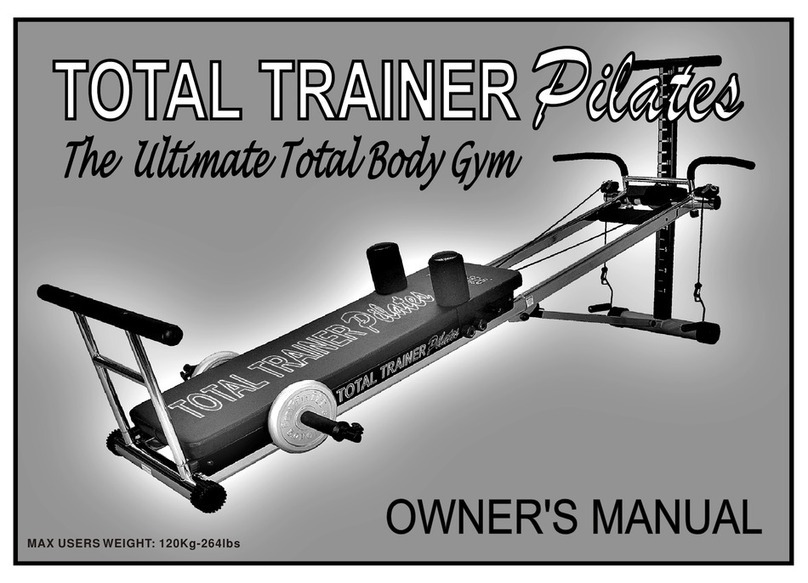
Total Trainer
Total Trainer Pilates owner's guide

VITA FITNESS
VITA FITNESS XSB42 Assembly guide

Tempo Fitness
Tempo Fitness Move User and safety guidelines

Ultrasport
Ultrasport 331100000096 Assembly instruction

SportsArt Fitness
SportsArt Fitness P826 owner's manual