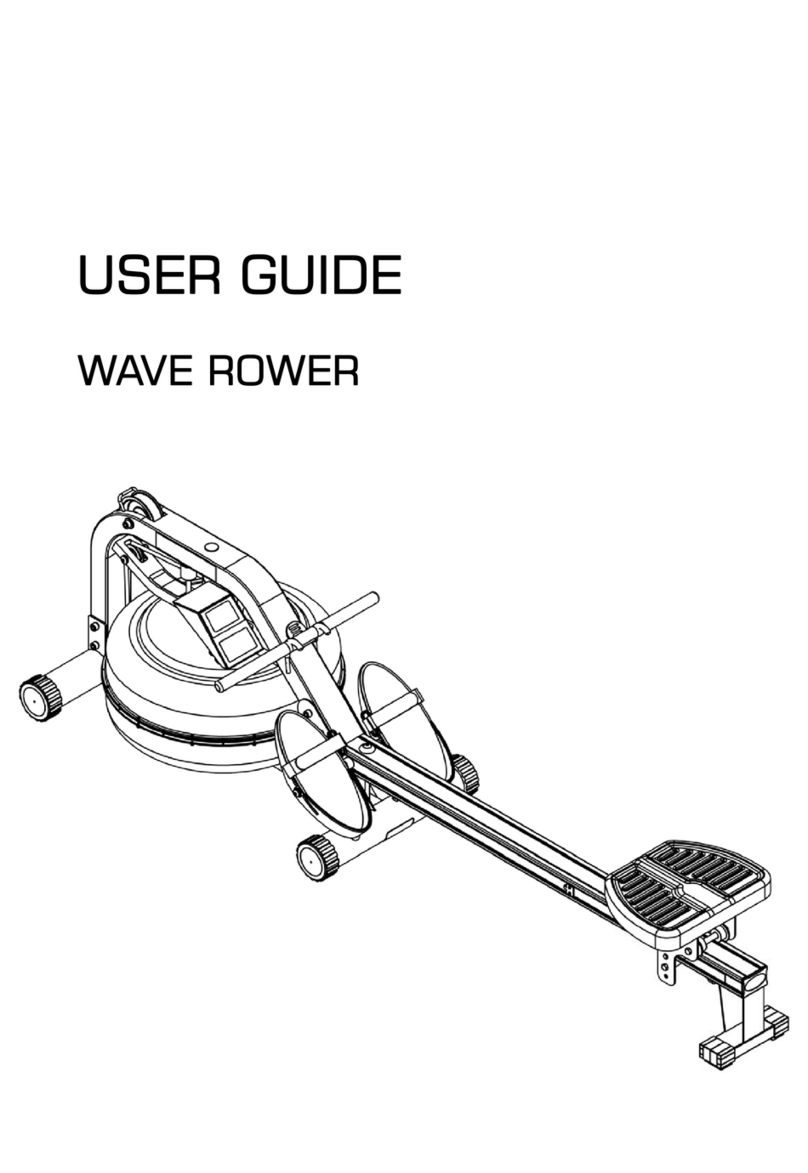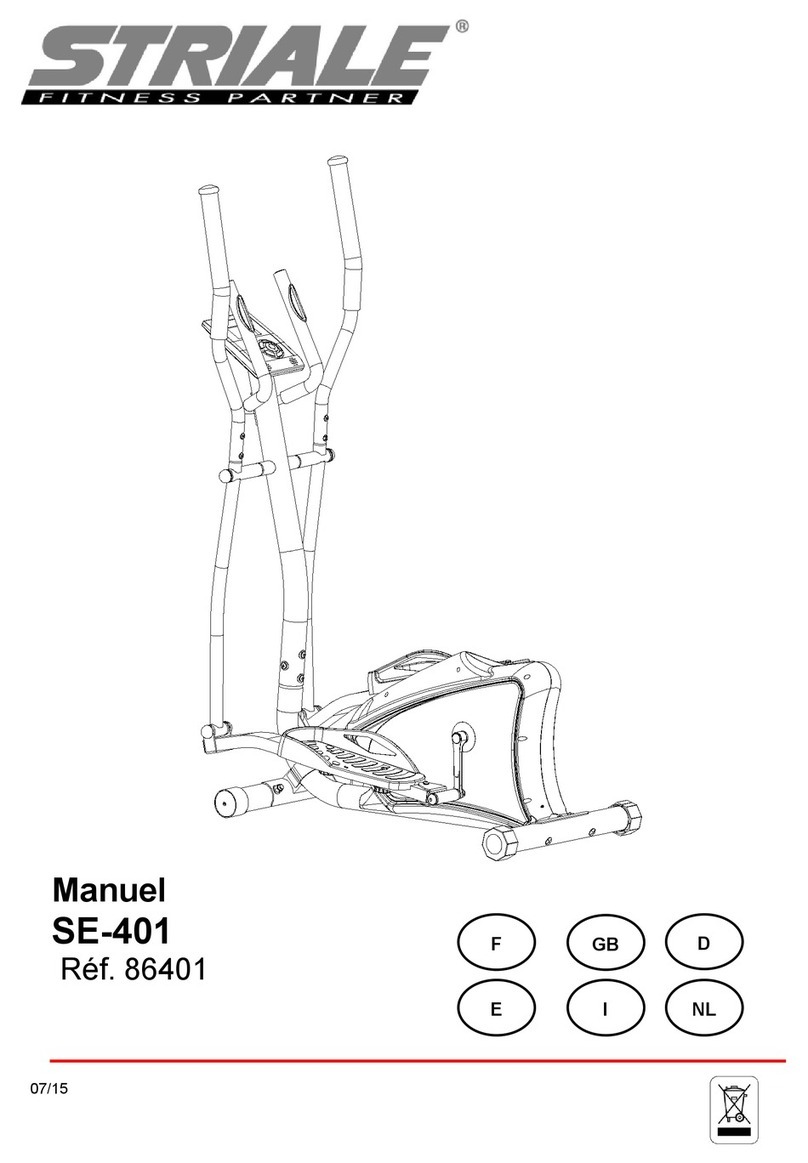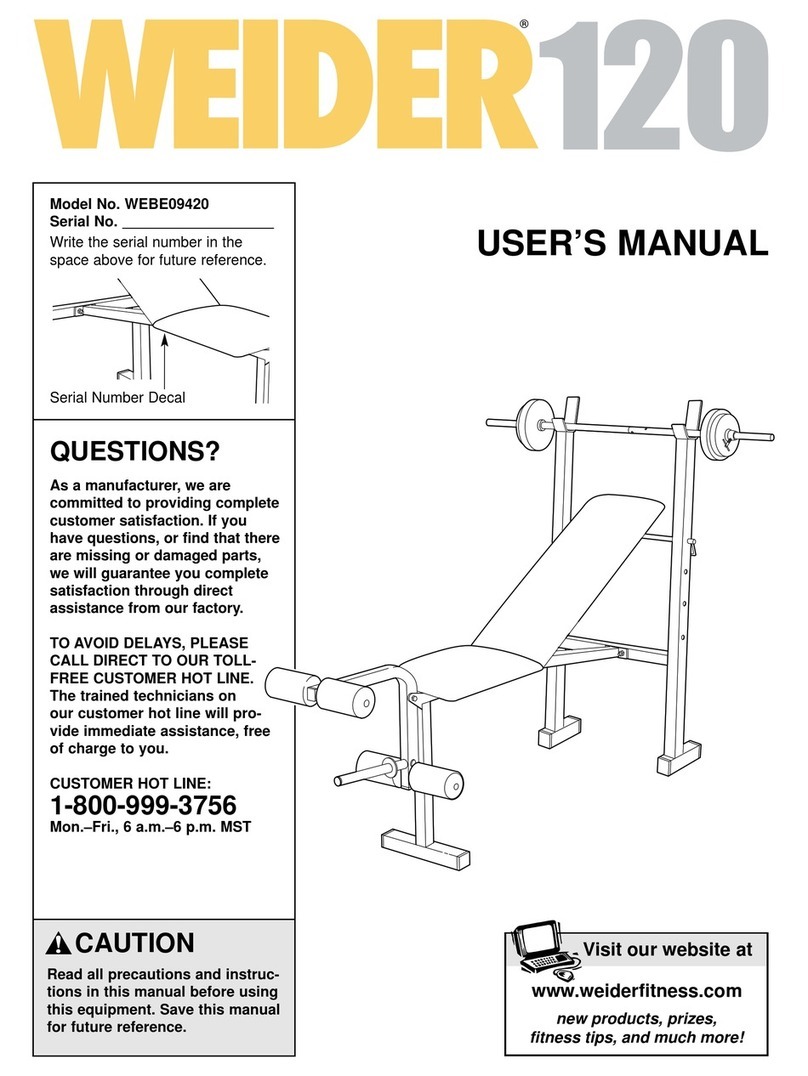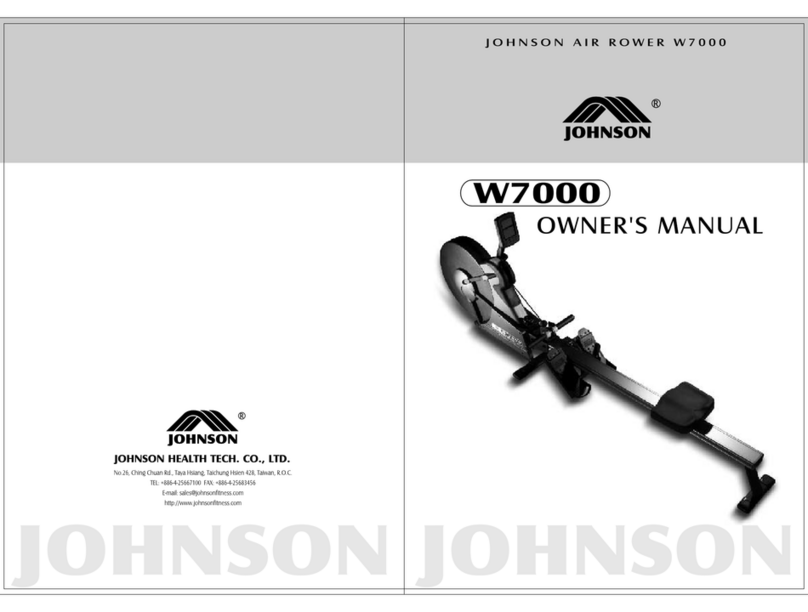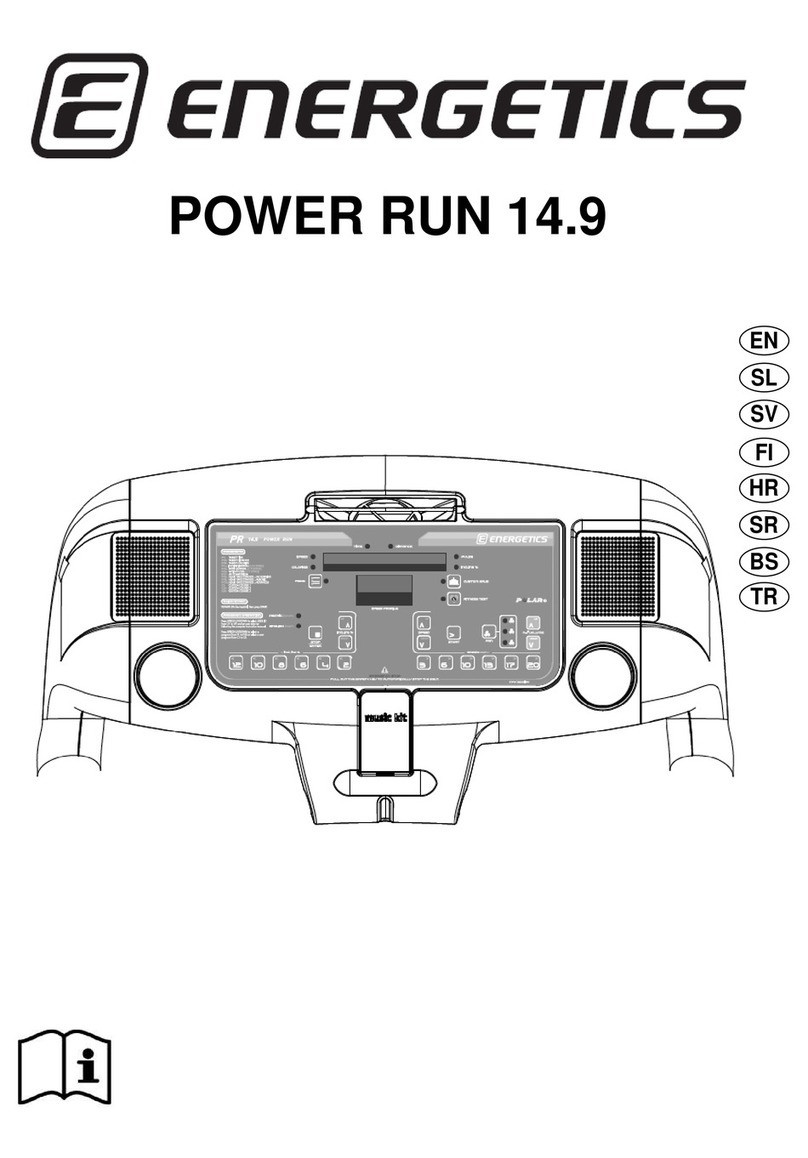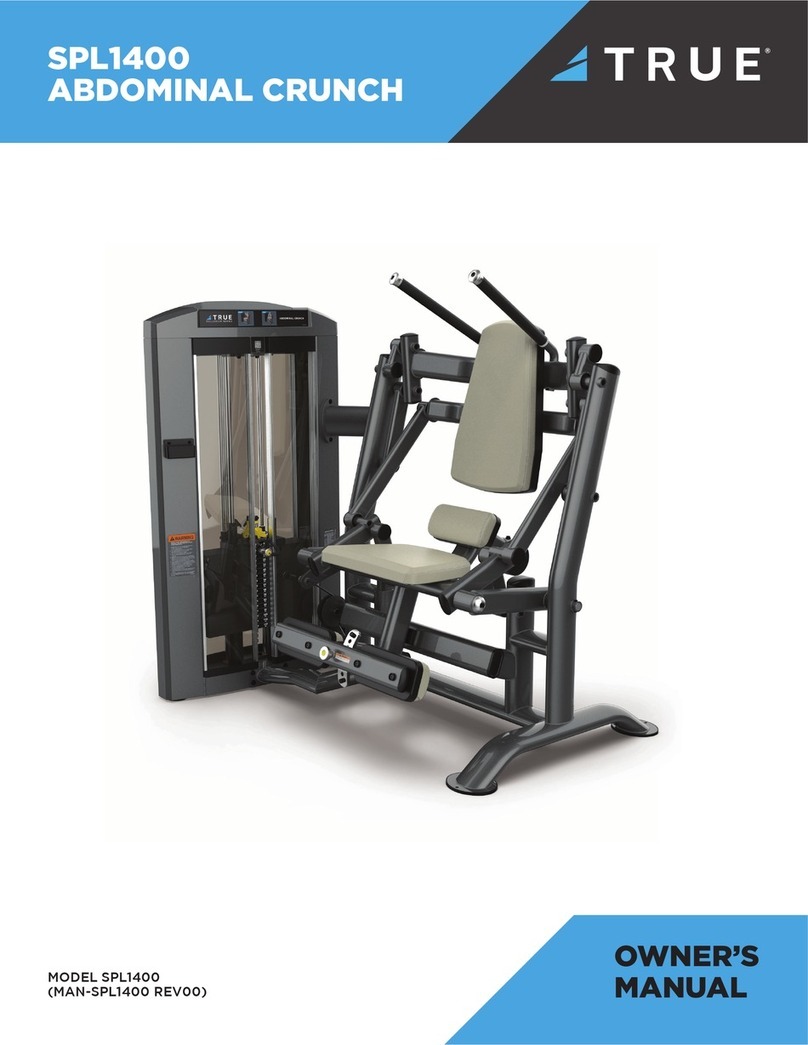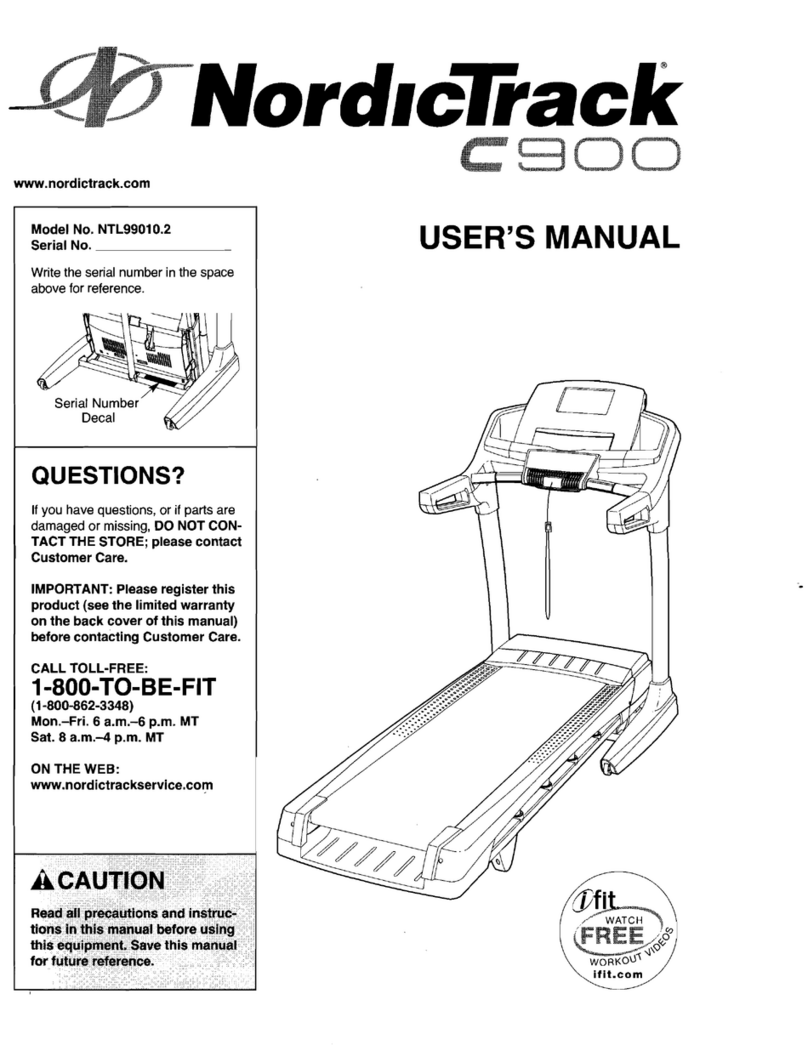ERGATTA Rower User manual

OWNER’S MANUAL

Welcome to Ergatta! We’re excited to get you started.
Please read this manual carefully before using your Ergatta
Rower and follow all operating, maintenance, and safety
guidelines provided. Any improper use or maintenance can
result in injury and void the warranty terms.
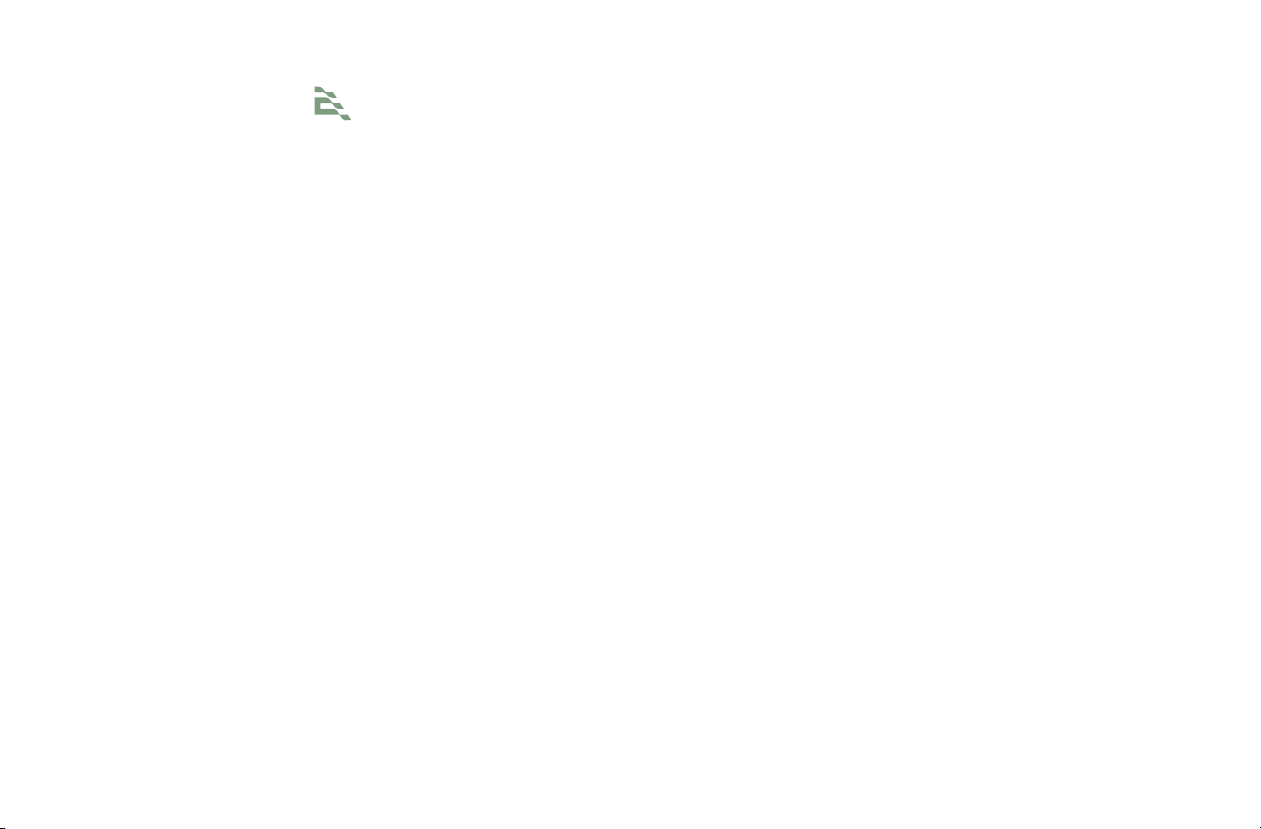
Safety ............................................................................................................
Specs ............................................................................................................
The Rower .......................................................................................................
Machine Details ...............................................................................................
How to Store ...................................................................................................
Ongoing Maintenance........................................................................................
Setting Up Your Rower .......................................................................................
Getting Started ................................................................................................
Rowing Stroke ..................................................................................................
Interface .........................................................................................................
Integrations .....................................................................................................
Metrics ...........................................................................................................
Troubleshooting ................................................................................................
Warranty .........................................................................................................
3
4
5
6
7
8
10
11
12
13
16
17
18
19
TABLE OF CONTENTS
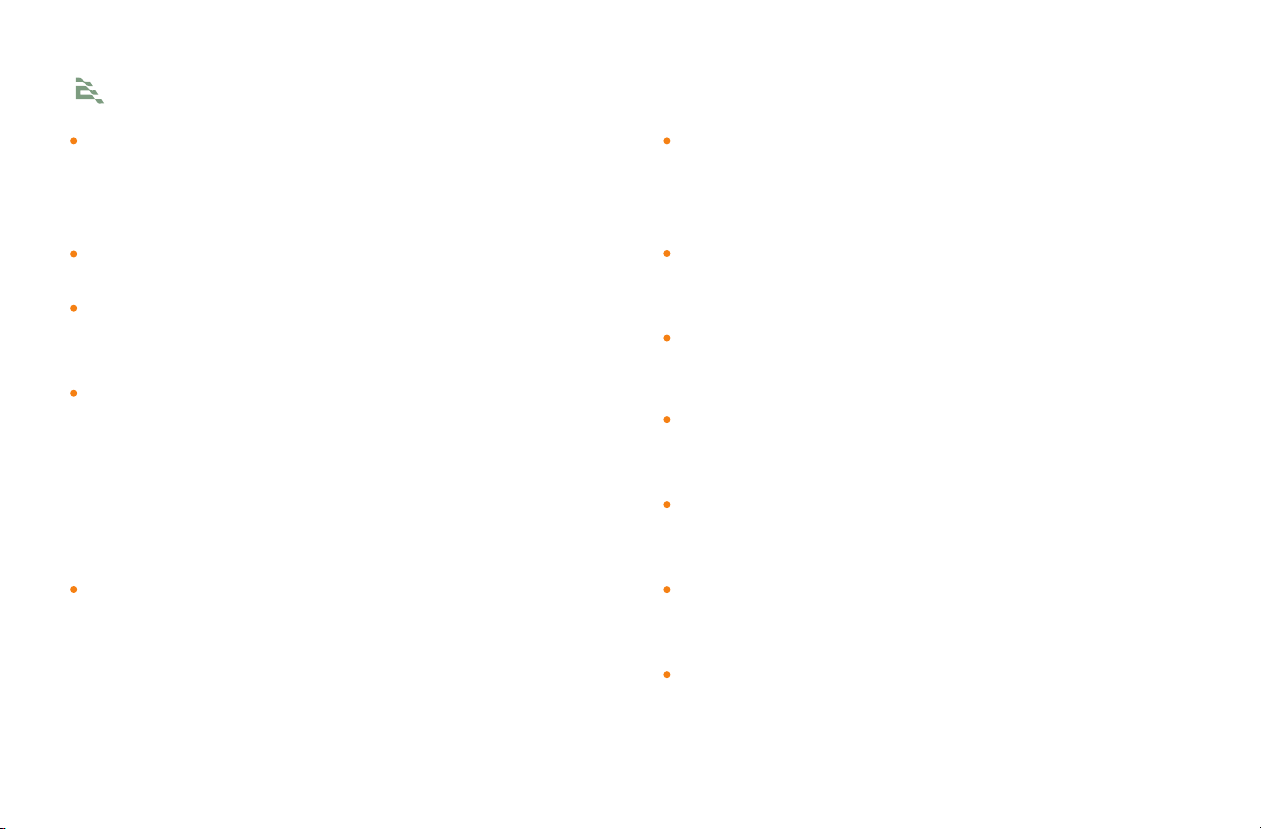
Please read all safety instructions before using your Ergatta Rower. It is the
sole responsibility of the owner to ensure that all users of the Ergatta are
informed and aware of all warnings and precautions.
Place the Ergatta on a horizontal and stable surface.
Review Ergatta technique tutorials before using your Ergatta Rower:
erga.io/technique
Consult your doctor before engaging in any exercise program. Ergatta makes
no representations or warranties that the Ergatta Rower is intended to and/or
does diagnose, treat, cure, or prevent any allergies or other medical disorders
or conditions, and you hereby acknowledge this disclaimer and that we are
not engaged in providing you with a medical device, medical advice and/or
healthcare services by providing you with access to the Ergatta Rower.
If you feel pain or dizziness while exercising, stop immediately. It is
recommended that you consult a doctor if the pain does not subside for an
extended period of time.
Keep hands away from moving parts when the machine is in use. Keep all
observers, especially children and pets, away from moving seat wheels,
straps and pulleys. Ensure others do not touch the machine when in use.
Wear proper exercise clothing when using the Ergatta Rower. Loose clothing
can get caught in the machine. Make sure your shoes are tied.
Place the handle back into the handle rest after use. Do not let go of the
handle when rowing.
Do not pull on the handle when the machine is upright. This can cause the
machine to fall over.
Do not pull the seat in order to stand the machine upright. This can break
the seat and cause the machine to fall over.
When the machine is in its upright storage position, make sure not to bump
into it, which may cause it to fall over. Take extra caution with children.
Regularly inspect and follow maintenance protocol as recommended in this
manual. Please replace defective parts immediately. Only use original parts
from the manufacturer.
3
SAFETY

4
Power Supply
Screen Resolution
Screen Size
Connectivity
Internet
Camera +
Microphone
12V DC, 3A
1920 x 1080 Full HD
17.3”
Bluetooth 4.0 for Heart Rate
Monitor and Wireless headphone
pairing
WiFi (802.11b/g/n/ac, 2.4G+5) and
Ethernet
Not used in Ergatta app; however,
tapping the power button lightly
will pull up the built-in camera on
the monitor. This will not be used
by Ergatta
MONITOR
Activated
Stored
Upright Footprint
86“ x 23” x 40”
86” x 23” x 22.5”
23” x 22.5”
DIMENSIONS
With Water
Without Water
105 lbs
76.5 lbs
WEIGHT
Height
Weight
40” inseam, or individuals
up to about 6’8”
500 lbs
HEIGHT + WEIGHT LIMITS
SPECS
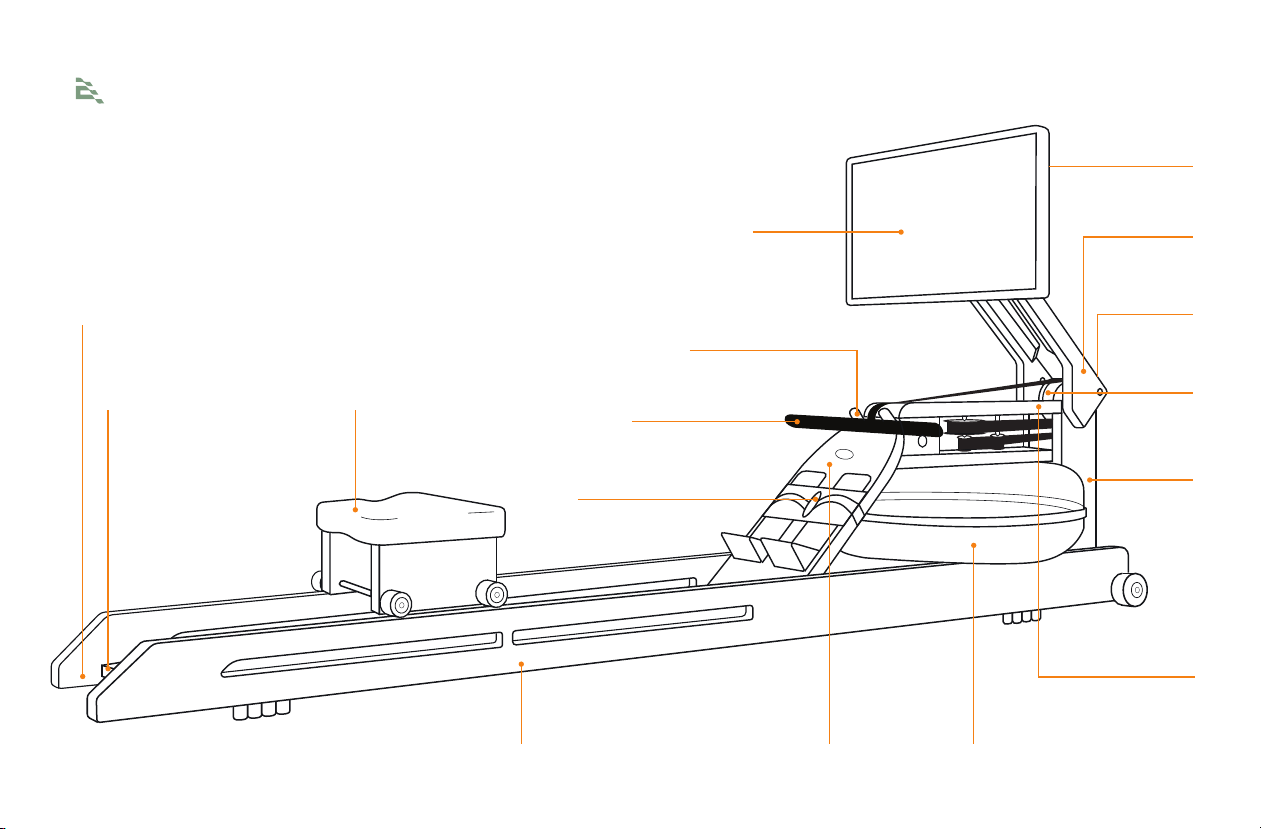
5
Monitor
Footboard
Rails
Forward
Riser
Top & Bottom Deck
Tank
Seat
Arm
Power Button
Arm Lock
Handle
Handle Rest
Pulley
Rear Spacer
Spare Allen Key
(underneath)
Footrest Adjustment Button
THE ROWER

The Ergatta rower is made from replenishable cherry wood, treated with stain and Danish oil.
Please note that cherry wood is photosensitive and may evolve in color over time.
We recommend a water level of 17. Do not fill above the maximum level; overfilling the tank could
impact the warranty coverage. The tank should be filled with municipal water; municipal water
contains additives which will deter the growth of algae. To fill, remove, or adjust the water level,
use the siphon provided and follow the steps at erga.io/tank.
The Ergatta Rower uses drag to provide an exercise that’s entirely self paced. The machine does
not require adjustment to increase resistance. Changing the water level doesn’t change the
resistance– it simply changes the mass that the user is trying to move. Increasing the water
level adds more mass (think of it as simulating a heavier boat), while decreasing the water level
reduces the mass (a lighter boat).
The footstraps and footrests are adjustable for flexible comfort. The footstrap is designed to
cross the foot right below the base of your toes. Press the button in the center of the footpad
to move the footrests up or down.
WOOD
TANK
RESISTANCE
FOOTPAD
MACHINE DETAILS
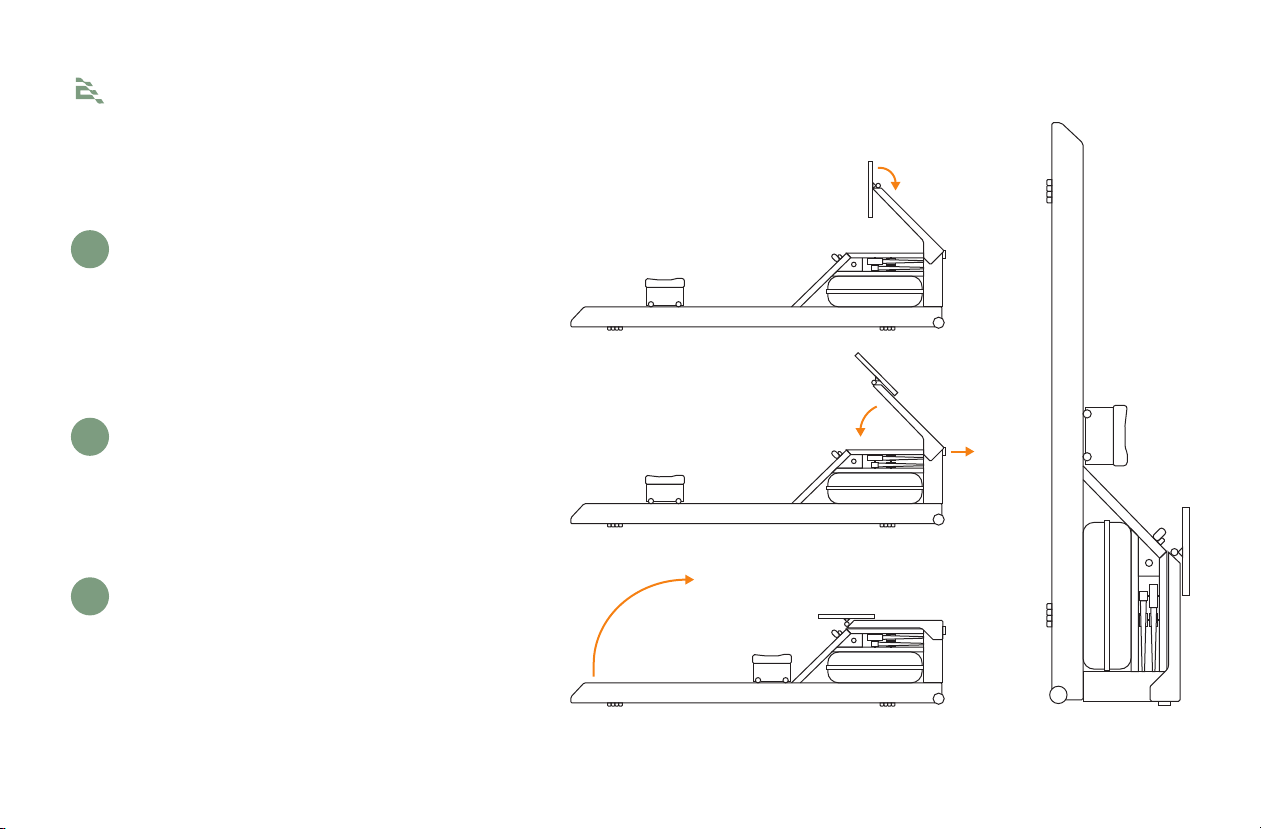
Your Ergatta Rower can easily be stored upright when not in use.
7
Tilt the monitor upwards
Pull the black lever at the base of the arm,
then gently collapse the arm
Lift the machine from the rear spacer end (please
ensure the seat is in the forward position close to
the footboard). Do not lift the machine by the
seat - this will damage the wheels.
1
2
3
HOW TO STORE

To maintain the appearance and integrity of your Ergatta rower, all you need to do is keep the
machine clean. Wipe the machine after each workout to clean off any sweat, and use a cloth or
vacuum cleaner to remove any dust build up – especially on the surface of the rails. Be careful
not to use any methylated spirits, chlorates, bleach, or ammonia based fluids as these will
damage the machine. The use of improper cleaning products could void the warranty.
Keep the water in the tank clean and clear by adding a water purification tablet to the basin
every 6-12 months. Need more tablets? Visit erga.io/purification to request some – we’ll ship
them to you within 2 weeks.
Every few months, you can polish your wood using the Danish Oil provided. Apply a very thin
coat across the wood with a lint-free cloth at room temperature. Allow the Danish Oil to
penetrate the wood for a minimum of 5 minutes, then rub briskly using the cloth until the
surface is completely dry. Allow the wood to cure for a minimum of 8 hours.
CLEANING
TANK
WOOD
ONGOING MAINTENANCE

Every few months, we recommend that you check the bolts on your
machine to make sure they're tight (but not overtightened). Using the
5mm Allen key stored underneath the rear spacer, gently test and tighten
the bolts in the diagram below.
9
FRAME
ONGOING MAINTENANCE
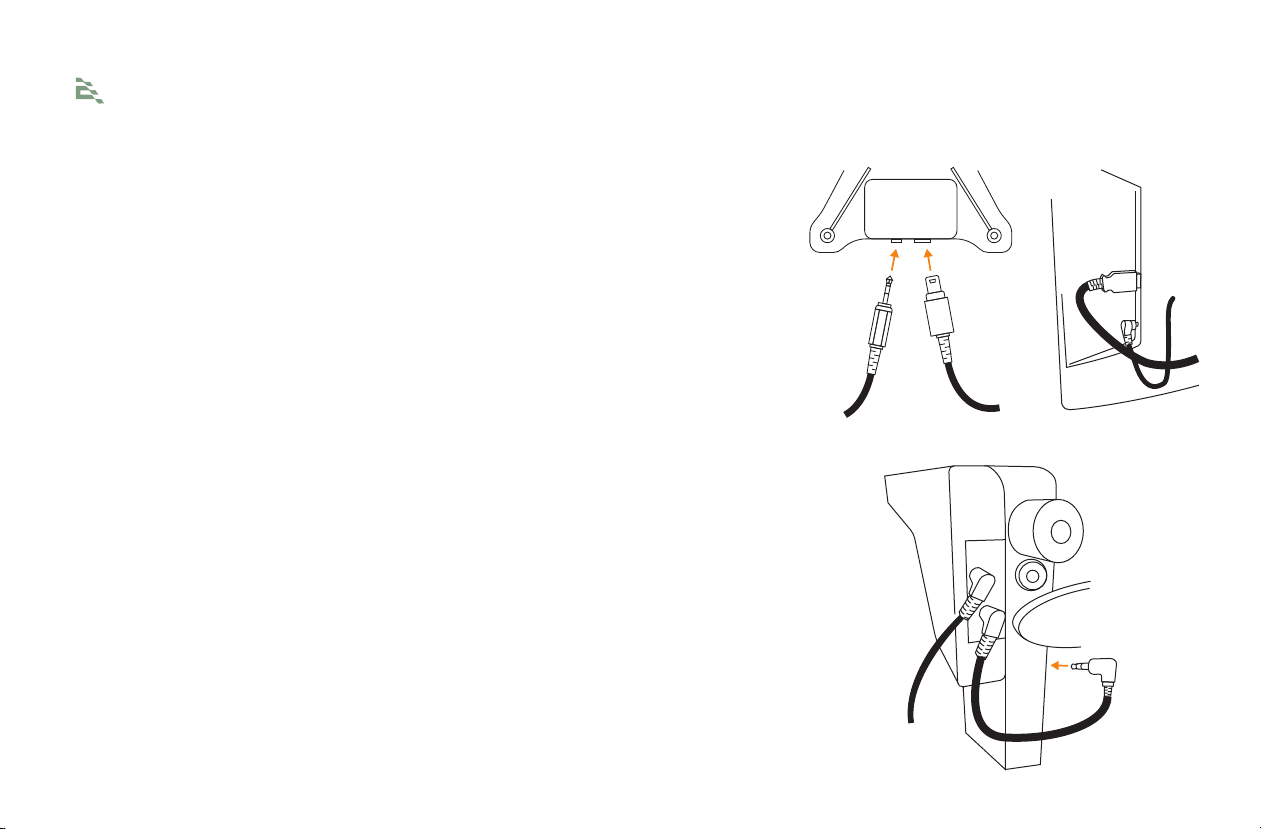
Before you use your Ergatta Rower, make sure all of the cables have been properly connected.
Reference erga.io/connect-ergatta for step-by-step video instructions.
When you first plug in your Ergatta, the monitor will automatically turn on. You can also power
on your Ergatta by pressing the power button on the back of the monitor. To power down your
Ergatta, press the power button and hold for 3 seconds until you see a “Shutting down…”
dialog box. If you leave your Ergatta on and unattended, the monitor will go to sleep
automatically after 10 minutes of inactivity.
Ergatta will prompt you to connect to the Internet. Follow the on-screen instructions to
connect to Wi-Fi or connect an ethernet cable to the Ergatta monitor. Make sure that your
machine is close to a Wi-Fi router or near a signal booster/extender.
Follow the on-screen steps to select your membership. You can choose from a monthly
membership ($29/month) or a discounted annual membership ($290/year). A single
membership includes unlimited profiles, so all members of the household can enjoy.
CONNECTING YOUR ERGATTA
CABLE CONNECTIONS
POWER
CONNECTING TO THE INTERNET
MEMBERSHIP
10
Back of Monitor
SETTING UP YOUR ERGATTA ROWER
Side of Monitor
Back of Rower

Proper form is essential to providing you a safe, low impact workout that will help you get better
with every workout. Please watch our form tutorial at erga.io/technique before using your
Ergatta.
The footpads are adjustable, and they should be placed such that the strap goes over the balls
of your feet, or right over the top of your laces. Press down on the middle button between the
pads to adjust your footpads up and down.
Place your fingers on top (palms down), with your thumb on the bottom, while maintaining a
wide grip. Your hands should be at the ends of the handles, with your pinkies at the very end.
Hold the handle loosely; don't grip it too tightly. You want to grip it in such a way that it’s not
touching your palm, but rather sitting inside your knuckles (aka, “relaxed grip”).
11
FORM
FOOTPAD
GRIPPING THE HANDLE
GETTING STARTED WITH ERGATTA
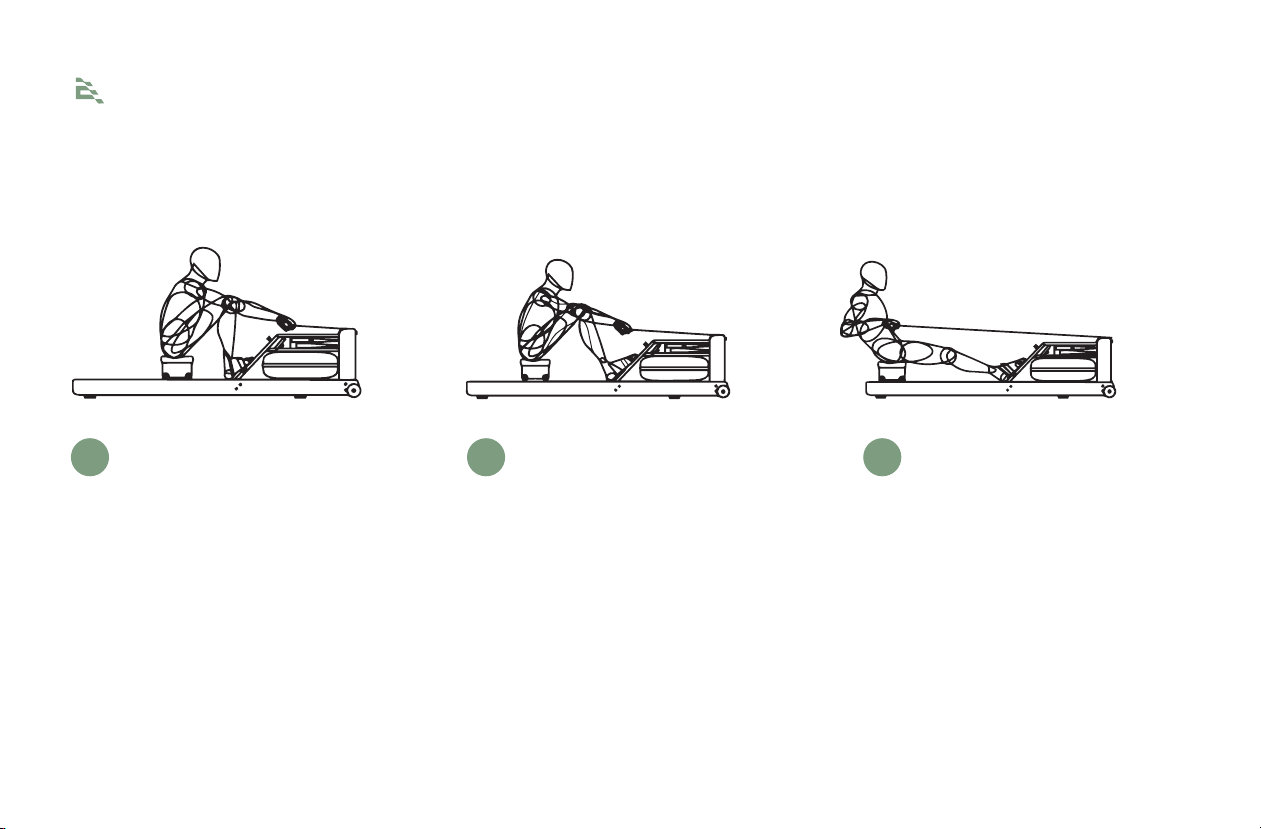
CATCH POSITION DRIVE PHASE RELEASE POSITION
Sitting tall, arms straight and reaching
forward, shoulders relaxed, head up, eyes
looking forward, legs compressed, and shins
vertical.
Drive back with the legs, arms hang off the
handle and only begin to bend once handle is
above the knees, torso is strong with good
posture and body angle opens up slowly as
you drive the legs.
a
12
123
ROWING STROKE

13
PUSH PROGRAMS
Work towards specific goals via a series of sequential workouts
organized around a final challenge. Programs range from
beginner to advanced—helping new members learn the
fundamentals of the Ergatta experience, and providing
experienced members with useful paths to enhance their
performance.
1
INTERVAL WORKOUTS
Select from hundreds of HIIT, Endurance, and Technique workouts
with personalized interval targets and real-time feedback. Work
to meet speed and cadence challenge that keep you on your feet
and always give you something to work for.
Pulse: Hit and maintain personalized target zones and work
your way towards 100%.
Meteor: Collect tokens as you fly through space at different
target speed
2
RACE WORKOUTS
Go head-to-head in competitive races against others in the
Ergatta community through Ergatta’s intelligent matchmaking
platform. Make new rivals, compete with friends, or challenge
yourself by racing against your past performances
3
OPEN ROW
Pave your own path in self-led rows with options for setting time
or distance goals. Visualize your data and understand your
output in real time, in an unstructured, customizable workout.
4
1 2 3 4
THE INTERFACE

14
CALIBRATION
Complete the calibration exercise to personalize the experience
to you.
1
DASHBOARD
Store your data, track your results, collect Milestones, and
measure your progress over time.
2
RANKINGS
Measure your results against others in the Ergatta community.
3
CHALLENGES
Compete in Monthly Challenges to unlock charitable donations
made on your behalf by Ergatta. No opt-in necessary.
4
5
SETTINGS
View our tutorials and help videos, connect your Strava account,
check for updates, and make any adjustments to your WiFi
connection.
2
1
3 4 5
THE INTERFACE
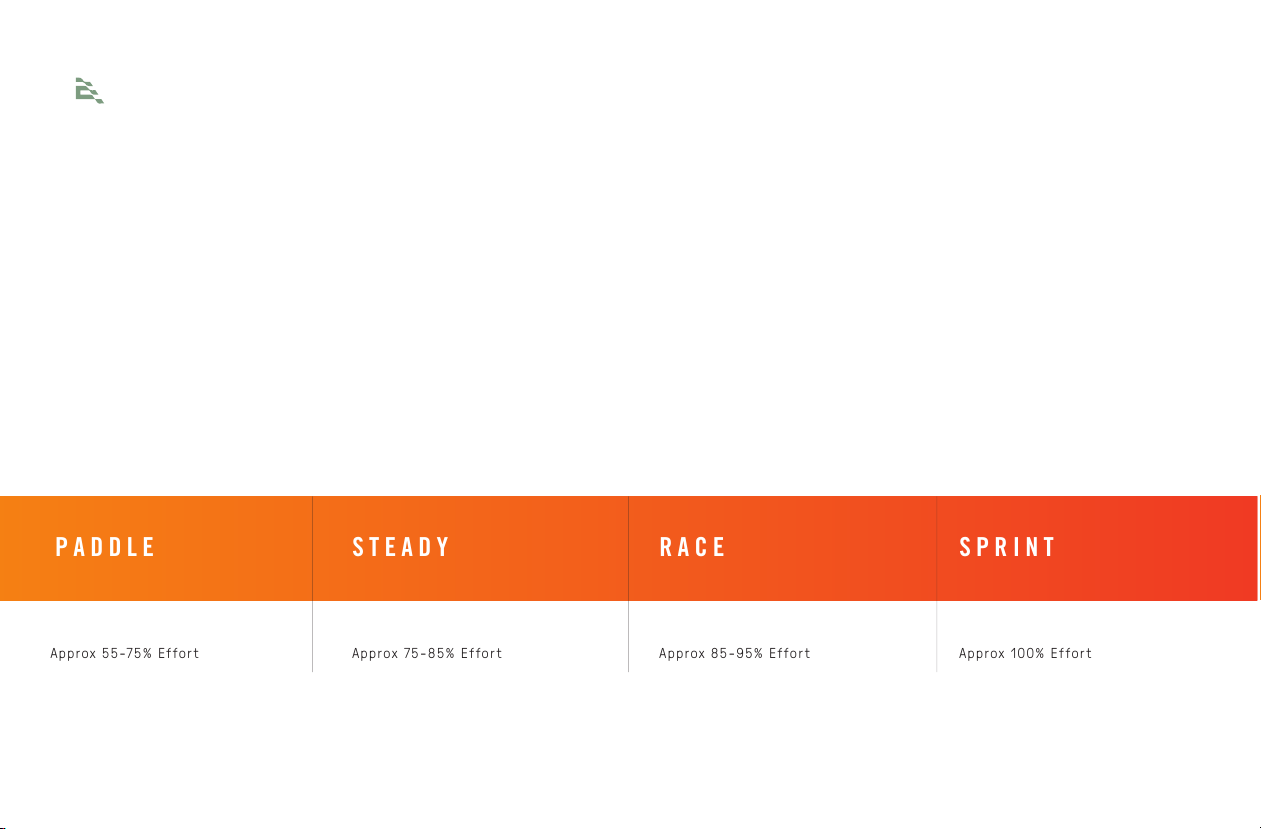
In order to get the most out of your Ergatta experience, you should
make sure to complete the Calibration exercise. Ergatta will analyze
your Calibration workout in order to establish your personalized
“Intensity Zones” and to facilitate match-making against fair
competition in Race Workouts. As you progress, the rower will
automatically recalibrate your fitness profile to drive continuous
improvement. You can also manually recalibrate by selecting
Recalibrate on the Intensity Zone section in your Dashboard.
15
CALIBRATION
Your intensity zones determine your targets in Interval Workouts and your
automated matchmaking in Race Workouts. They are visible to you across
all workouts so you understand your output relative to your capacity.
INTENSITY ZONES
PADDLE
STEADY
RACE
SPRINT
Approx 55-75% Effort
Approx 75-85% Effort
Approx 85-95% Effort
Approx 100% Effort
THE INTERFACE

INTEGRATIONS
You’ll be prompted to pair your Heart Rate Monitor before you start your
workout.
Ergatta supports heart rate monitors that connect via Bluetooth.
Supported devices include Polar H9, Polar OH1, Polar H10, Garmin
HRM-Dual, Wahoo, Tickr, and WHOOP. (Please click HERE for how to pair
your WHOOP.) If you own a HRM that is not included in this list, we cannot
guarantee that it will be compatible. That said, if you have successfully
can add to our list.
Heart rate monitors that require a PIN entry to connect (such as Apple
Watch) via Bluetooth or ANT+ devices are not supported at this time.
If you are having trouble connecting your heart rate monitor, visit
support.ergatta.com for troubleshooting tips or reach out to
support@ergatta.com for further assistance.
HEART RATE MONITOR
You’ll be prompted to pair your Bluetooth headphones before your
workout begins. Make sure your audio device is powered on and in pairing
mode. If you are having trouble connecting your headphones, visit
support.ergatta.com for troubleshooting tips or reach out to
support@ergatta.com for further assistance.
BLUETOOTH HEADPHONES
Connect your Strava account in the Integrations section (in the settings
menu) of the app. Follow the on-screen steps to connect your device.
Once connected, your workout data will automatically sync and post to
Strava after each workout - no action needed. If you want to delete any
workouts from your Strava feed, you can do so within the Strava app
directly.
STRAVA
Software updates are pushed regularly with new feature releases,
enhancements, and bug fixes. The App will automatically detect when a
new software update is available.
16
SOFTWARE UPDATES
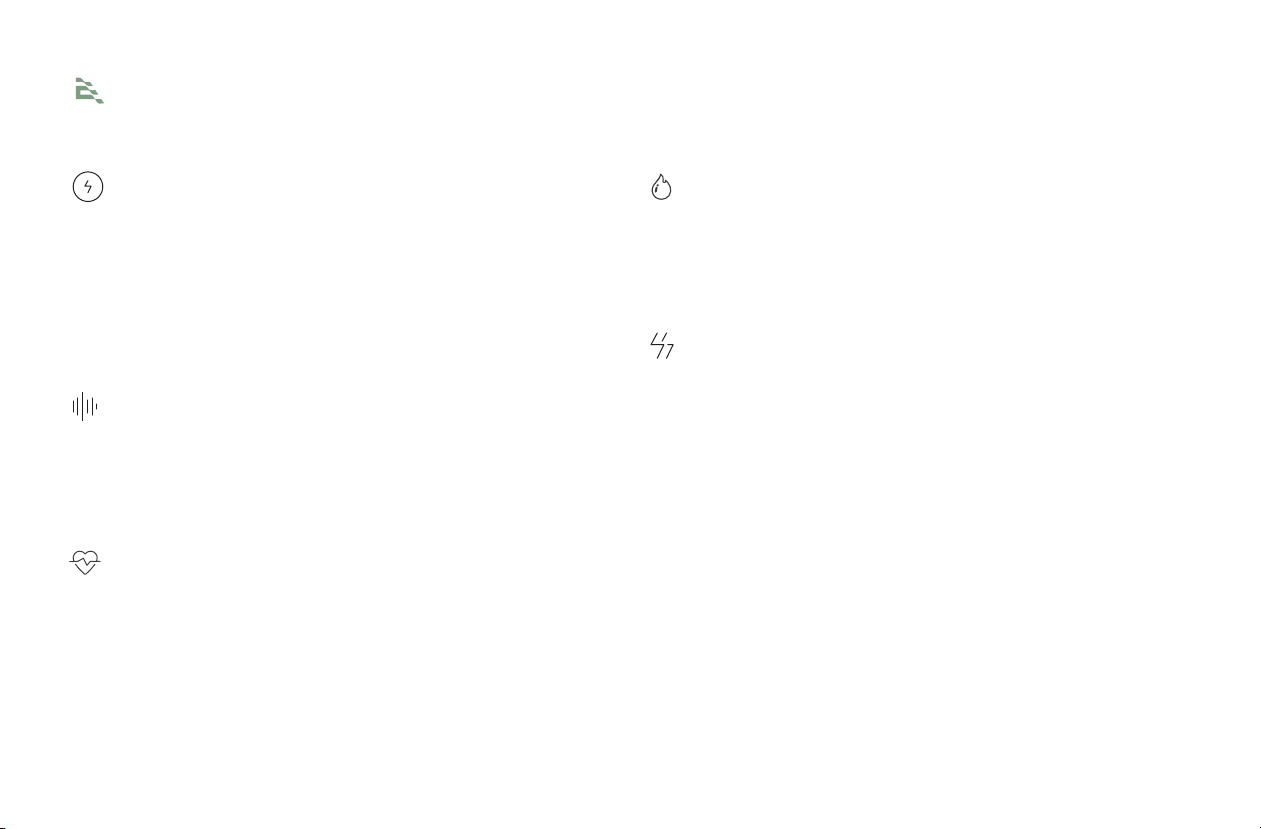
METRICS
A speed metric, measured by how much time it takes you to row
500m. The lower your split time, the faster you’re rowing. Split
times serve as a good benchmark to measure your pace and
improvement over time (you can think of it as “running an
X-minute mile” and trying to lower that as you improve)
17
SPLIT
A cadence metric, measured by the number of strokes you take
per minute
SPM (STROKES PER MINUTE)
A measurement of your heart rate. This metric will only populate if
you have a heart rate monitor connected
BPM (BEATS PER MINUTE)
The amount of energy your body expends during the course of a
workout, measured in Calories (or kCal)
CALORIES
The per-second output of your effort, measured in Watts.
POWER

TROUBLESHOOTING + SUPPORT
If you run into any issues, you can reach out to us via e-mail at support@ergatta.com or can contact a member from our Customer Experience team
at ergatta.com/contact-us
You can also find common troubleshooting tips and FAQs on our member portal at support.ergatta.com.
GENERAL SUPPORT
FAQS
18

All Ergatta hardware is covered by WaterRower’s Limited Warranty, which is provided below. Customer may initiate a warranty claim by contacting Ergatta at
LIMITED WARRANTY
What this Limited Warranty Covers: In-Home and Commercial Use – WaterRower (US) Inc. (“WaterRower”) will replace or repair at its factory or nominated service facility any
WaterRower Rowing Machine (“the Product”) found to be defective in material or workmanship for a period of ONE (1) YEAR from the date of initial shipment of the Product by
WaterRower. This Limited Warranty is upgradeable to THREE (3) YEARS on all components, excluding touchscreen electronics, electronics accessories and rechargeable
batteries, and FIVE (5) YEARS on the structural frame by registering the Product within the first year of purchase.
WaterRower warrants against defects in material or workmanship for touchscreen electronics, electronics accessories and rechargeable batteries received from WaterRower or
any of its authorized dealers for a period of ONE (1) YEAR after the date of shipment.
WaterRower warrants against any replacement WaterRower spare part received from WaterRower or any of its authorized dealers for a period of NINETY (90) DAYS after the date
of shipment.
This Limited Warranty applies to the initial purchasers of the Product or spare part and is not transferable to any other party.
How Can a Customer Obtain Warranty Service: A customer making a warranty claim is responsible to return the defective Product or component to WaterRower’s factory or its
nominated service center, prepaying all postage or other shipping charges. The Product or component must be returned to your nearest WaterRower office or nominated
service center (https://www.waterrower.com/contact-us). The customer must first notify WaterRower of his/her intent to return the Product or component and receive a
confirmation from WaterRower before the Product is returned.
Claimant’s Responsibilities: A claimant must ensure that the defective Product or component are properly packed to protect it from damage during shipping. WaterRower will
not be responsible for any damage that occurs to the Product or component during shipment.
19
WARRANTY
Other manuals for Rower
3
Table of contents
Other ERGATTA Fitness Equipment manuals