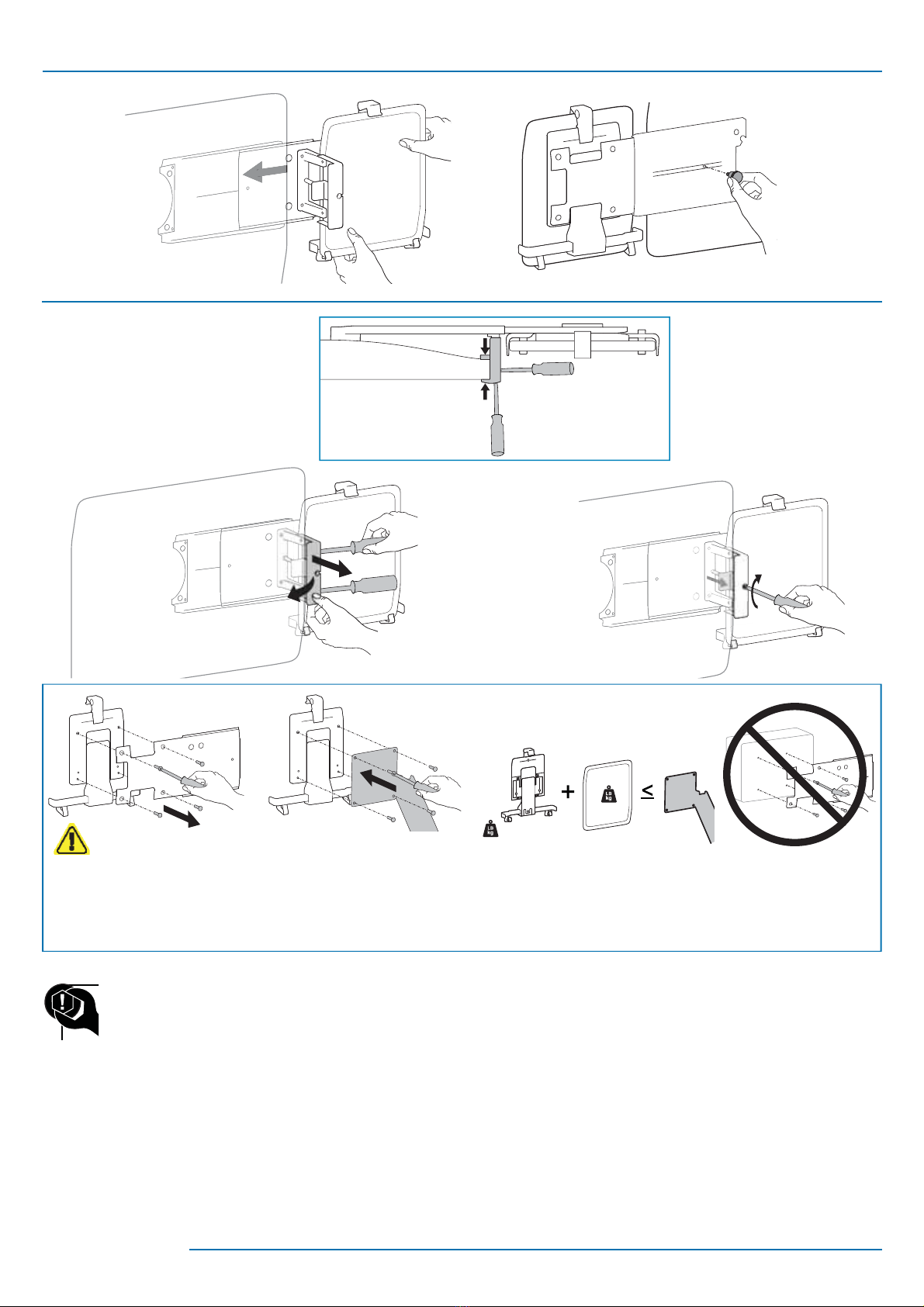5 of 6
9
10
= 0.55 lbs (0.25 kg)
a
ab
b
a
b
CAUITON: If mounting just the Tablet Cradle Interface, make sure you know the max. weight capacity of your mounting solution. Include the weight of your tablet and the Tablet Cradle Interface: 0.55lbs
(0.25kg) when guringt otal weight on your mounting solution. DO NOT attach the Tablet Cradle Extension to any other products other than the Tablet Cradle Interface. Failure to follow this Caution may lead to
equipment damage and/or personal injury.
Adjustment
Adjust your mounting solution to handle the added weight.
Adjustments should move smoothly and easily through the full range of motion and stay where you set it. If adjustments aredi cult and do not stay in the
desired position, follow the instructions to loosen or tighten the tension to create a smooth, easy adjustment motion. Depending on your product and the
adjustment, it may take several turns to notice a difference.