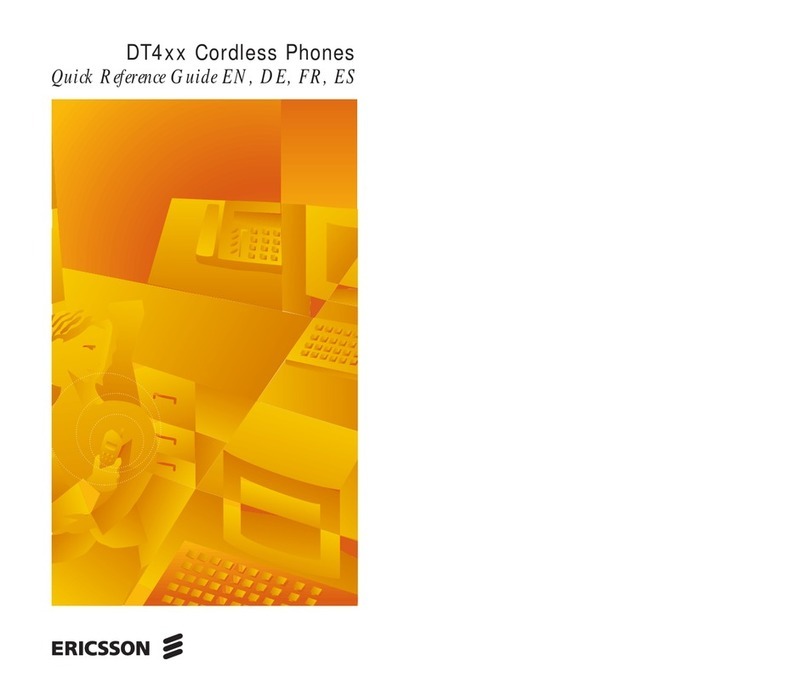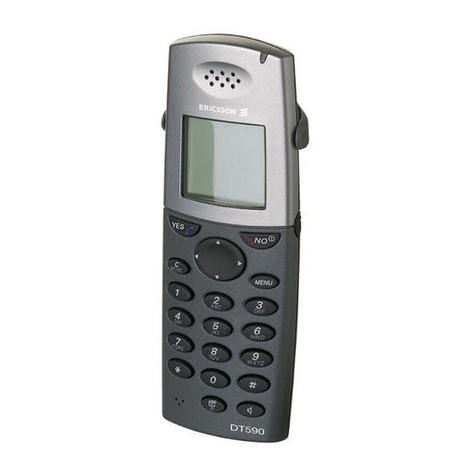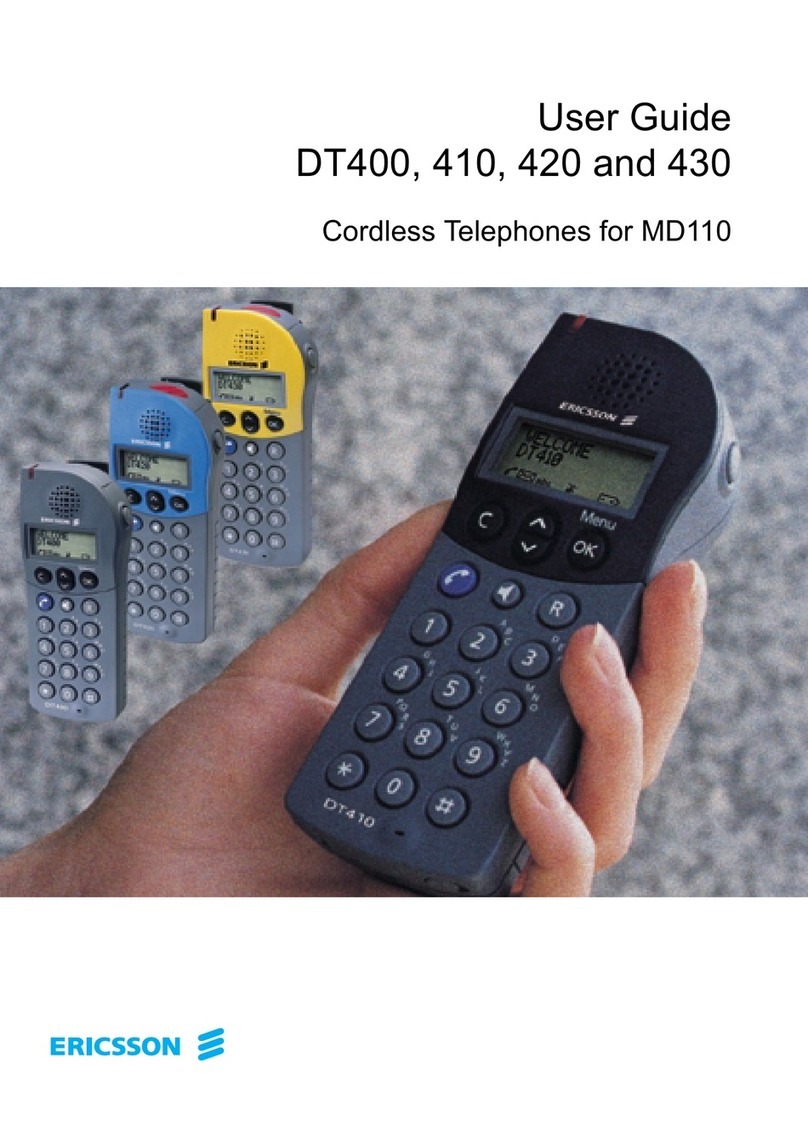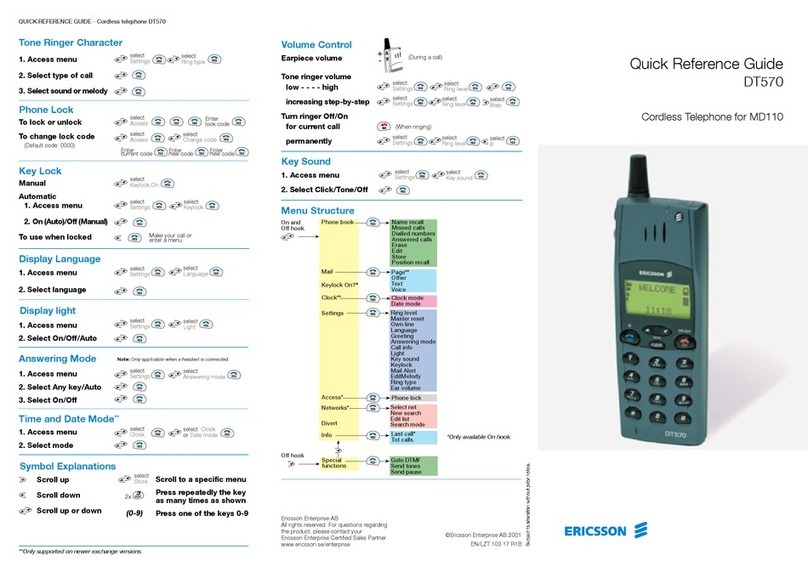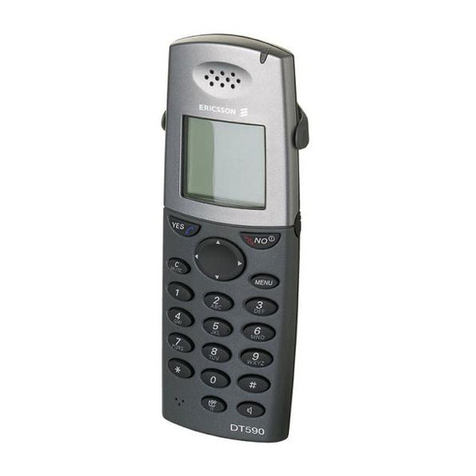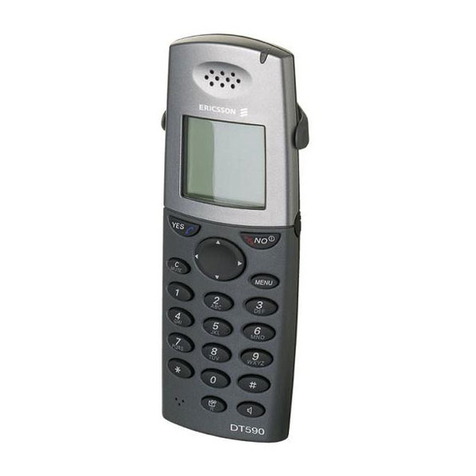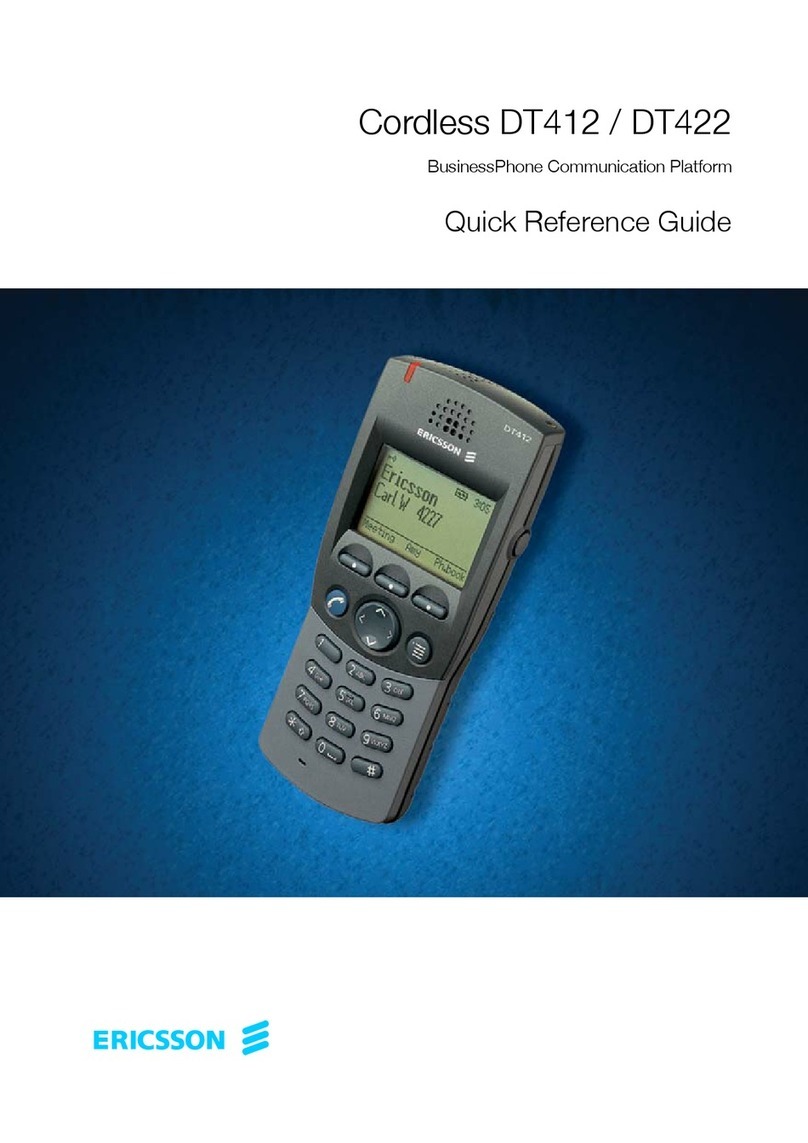QUICK REFERENCE GUIDE DT292 MD EVOLUTION
Subject to alteration without notice
Menu structure
Press LM to access the on-hook menu when in stand-by mode or to
access the off-hook menu during a call. Navigation keys in the Menu:
LM Move within the menu
i Make selection and move in the submenu.
n Move to the previous menu.
½ Move to the idle display.
Phonebook
Find&Call
tore…………………… AddNew, AddCallList
Find&Edit……………… Edit, Delete
DeleteAll
Settings
Alarm*…….…………… etAlarm, AlarmOff
AutoKeyLock
Alerts…………………… RingVolume
RingType…….Internal, External, Callback, Message
Key ound
DiscreetRng
Vibrator……....Onlf ilent, On, Off
PhoneLock……………. PowerOn, ubscript, Change PIN
MasterReset
Language
MessageKey………….. MessageKeyNo
Display…… …………… Light, Contrast
Information
CallList*
MissedCalls*
LastCall*
TotalCalls
howIPEI
* Available under certain circumstances
Enter letters of the name
Press 1/2/…times the digit key as required. Example : 7777 to enter letter
or 6 to enter letter M. ee below table. Press YE when the name is
complete.
Control keys.
LM to shift left or right
* to switch from upper to lower case. A long hit activates or de-
activates the tone sending.
1 to enter a space
C/Mute to change a wrong entry. A long hit deletes the whole
entry.
Descri tion of DT292
1. Volume Up. Off-hook: raise earpiece volume.
2. Volume Do n. Off-hook: lower earpiece volume.
3. Off-hook / Yes. Answer call, accept.
4. Clear (C) / Mute. Delete latest entered digit. Backspace when editing text.
Cancel a menu option. Microphone, ringer and warning on/off.
5. Control key (up). croll up through menus or name list. Move left through
the choices.
6. 1 / Space. pace when editing text
7. Battery (rear side)
8. Star / Pause / Text case. Insert a dial tone pause. Upper/lower case in
text mode.
9. Microphone
10. Warning light. Ringing, message waiting, battery low, exit cover area.
11. Earpiece. Please note: The phone may retain small magnetic
articles around the earpiece region.
12. Display (3 ro s). Display at rest. Work is the network name and 4711 is
(your) extension number.
13. On/Off / On-hook / No. witch on/off, end call, one menu back. Cancel a
menu option.
14. Control key (do n). croll down through menus, name list. Move right
in choices.
15. Keypad
16. Hands-free. Activate hands-free speaking
17. R/Message. Put call on hold (inquiry), take call off hold or enter the
message system.
18 Accessory connectors
19. Loudspeaker (rear side). For hands-free speaking function.
CallList icon
Marks an entry in the CallList. Three different call types are
displayed:
<- Incoming call
-> Outgoing call
X Missed call
Signal strength
On when your phone is locked to the system. The bars indicate
reception quality. Four bars indicate optimal reception.
Ringer off
Ringing signal muted or microphone off.
Key lock
Keys are locked.
Call
On when your phone is off hook and flashes during ringing.
Message
Message received.
Call info
New unanswered entry in the MissedCalls list.
Battery gauge
The battery cells are flashing sequentially when the battery is being
charged and is on when charging is completed. Indicates the
amount of talk and standby time left.
Note: An alarm sounds when there is less than 15 minutes
calling time left in the battery.
Declaration of Conformity
Hereby, Ericsson Enterprise AB, S-131 89 Stockholm, declares that
this telephone is in conformity with the essential re uirements and
other relevant provisions of the R&TTE directive 1999/5/EC.
Details to be found at: http://www.ericsson.com/sdoc
Ericsson Enterprise AB
All rights reserved. For questions regarding
the product, please contact your
Ericsson Enterprise Certified Sales Partner. © Ericsson Enterprise AB 2 4
www.ericsson.se/enterprise EN/LZTBS 1 2 1949