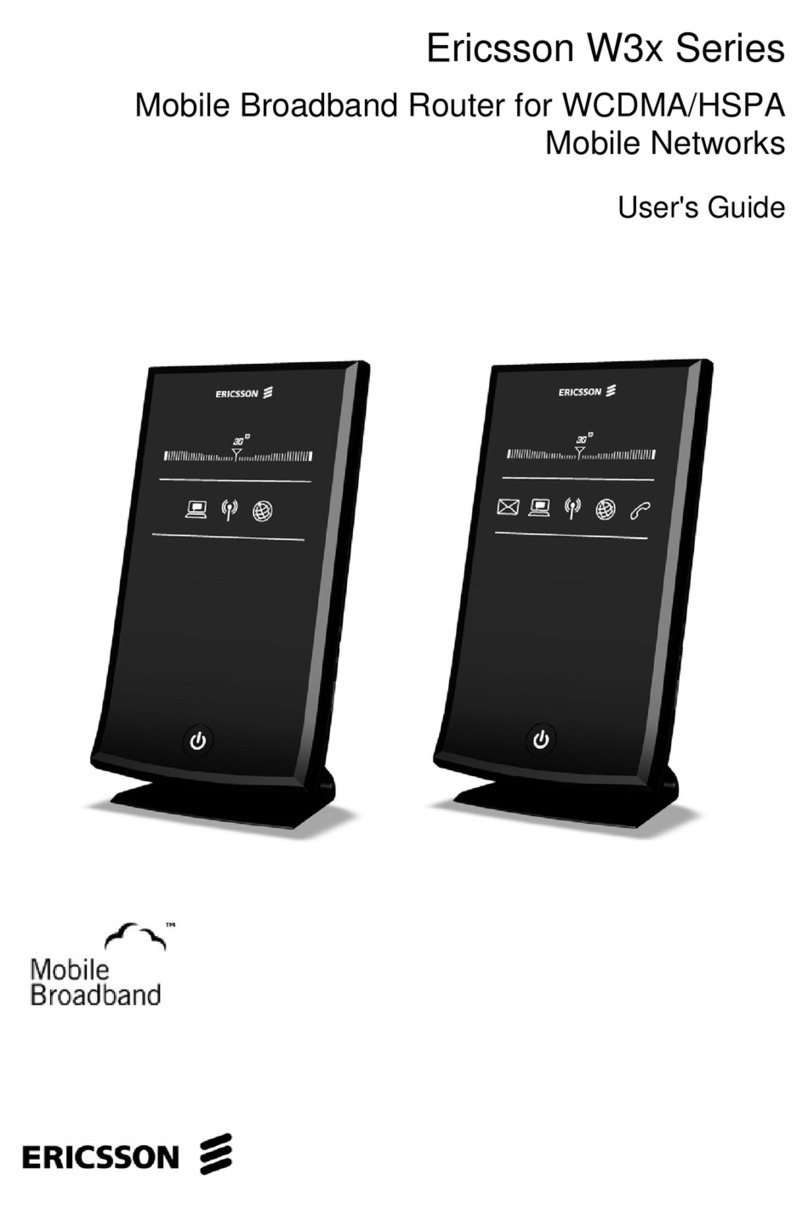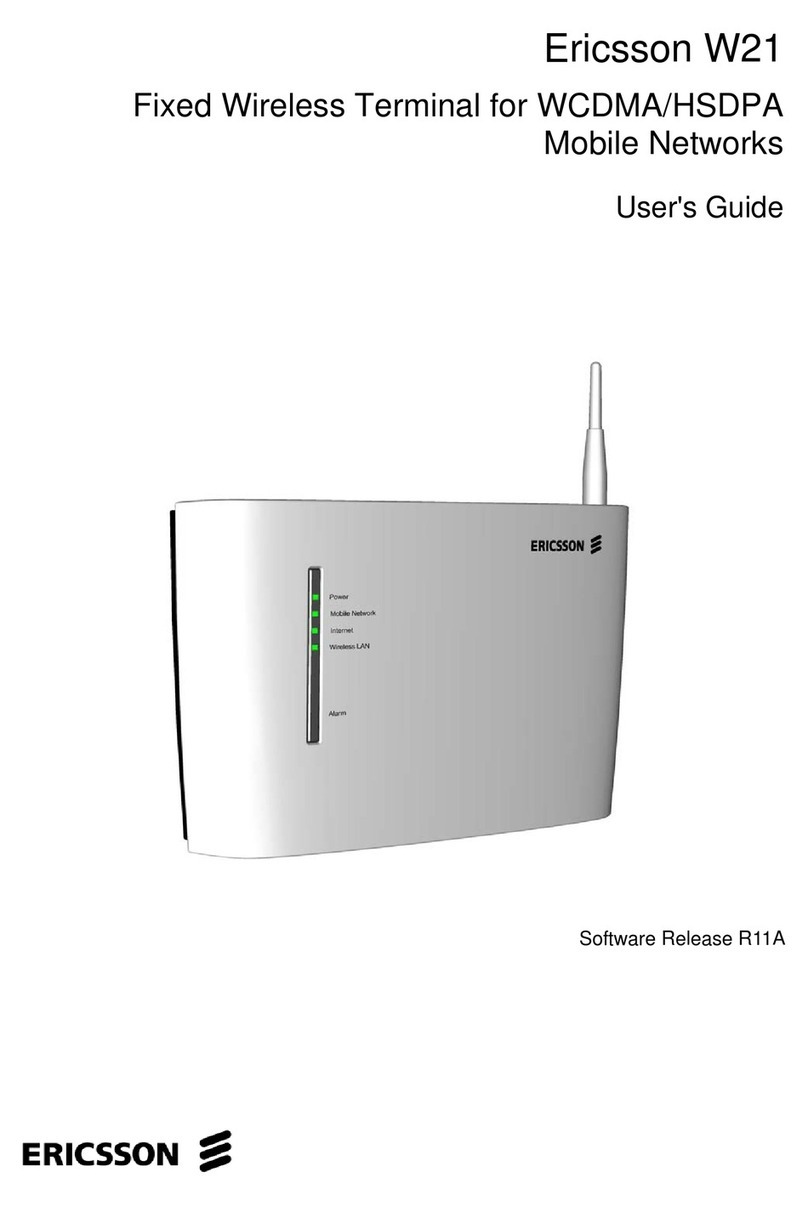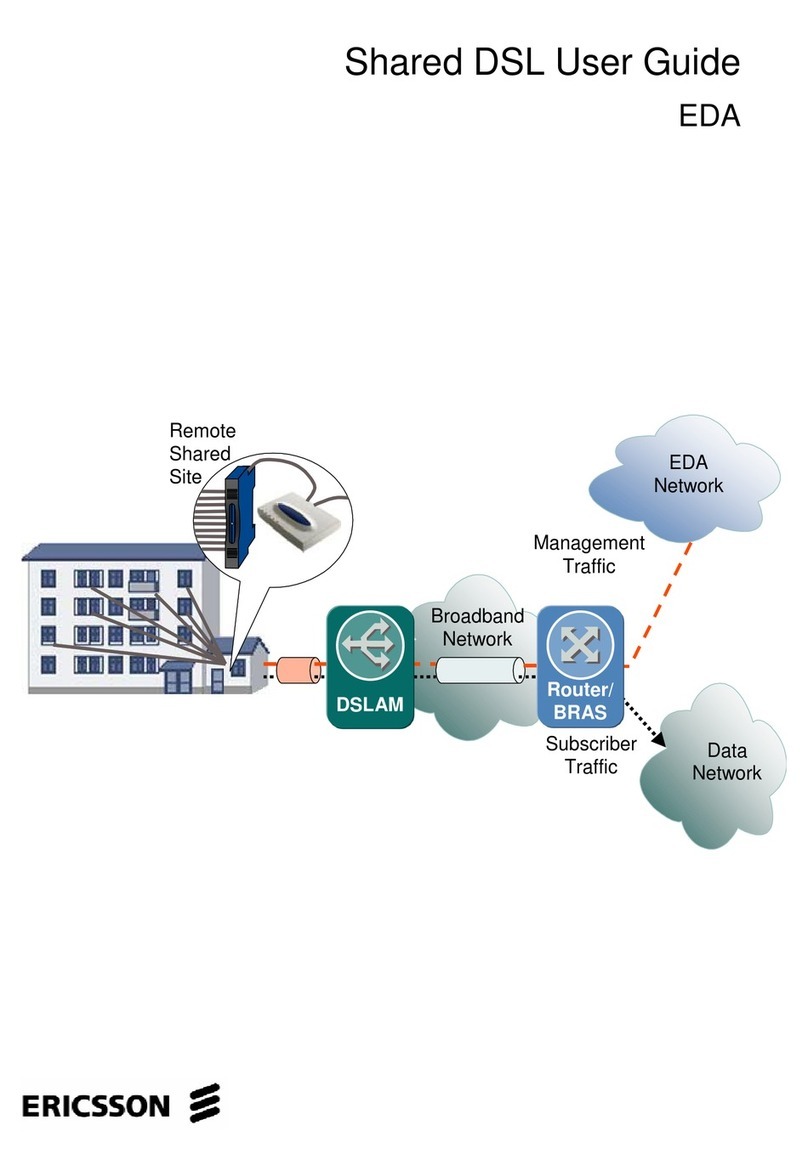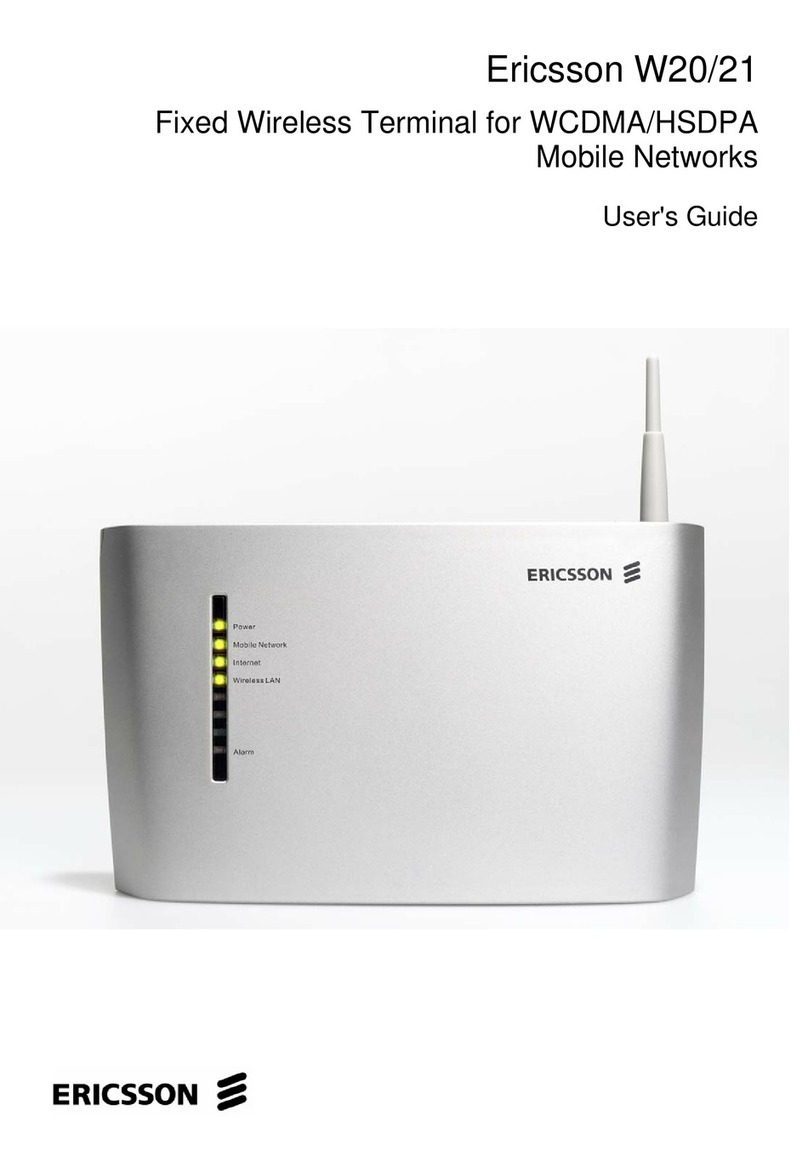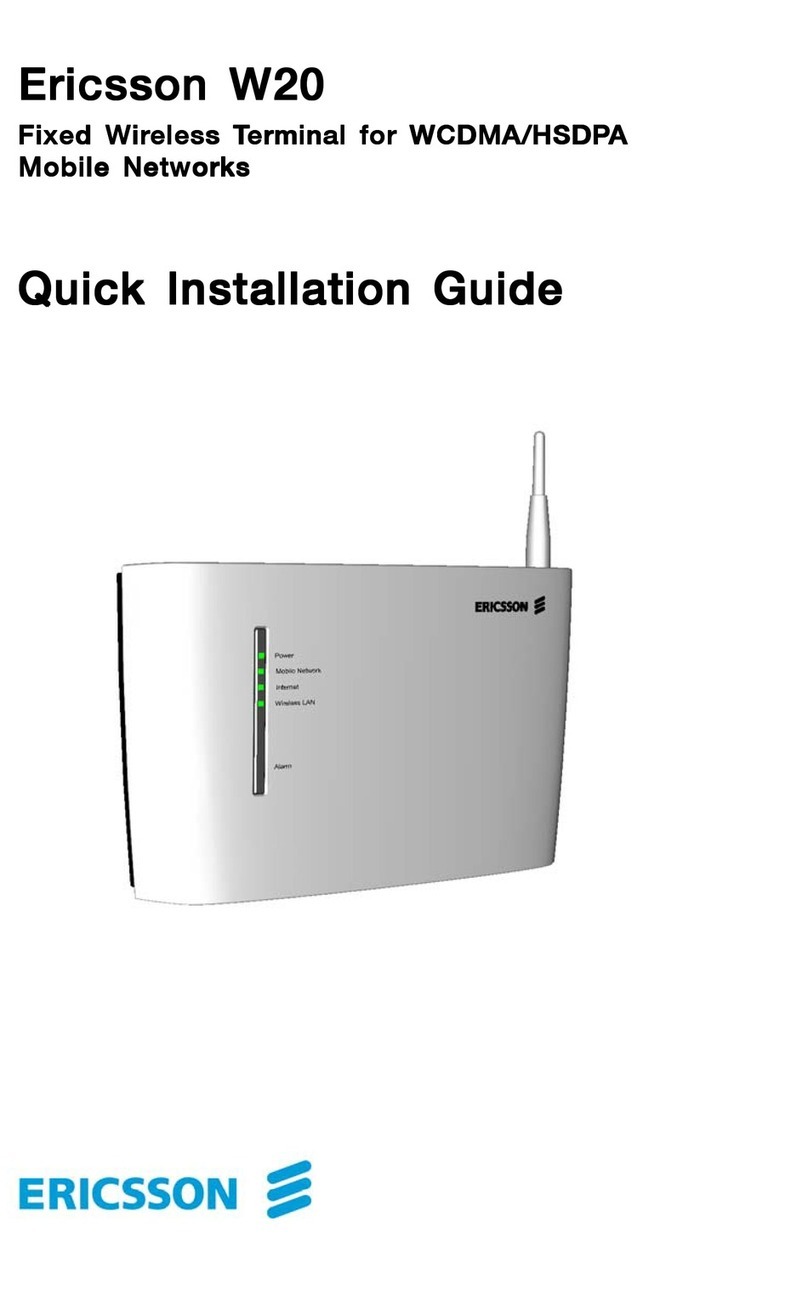• Two frequency band models
– W20e 2100MHz
– W20a 850/1900 MHz
• HSDPA, Category 11 and 12, up to 1.8 mbps
(downlink)
• WCDMA, up to 384 kbps
• EDGE, multi-slot class 10 (4+1, 3+2) up to 237 kbps
(downlink)
• GPRS, multi-slot class 10 (4+1, 3+2) up to 86.2 kbps
(downlink)
• Two USB 2.0 ports (Print server and Mass storage)
• Wireless LAN Access Point IEEE 802.11 b/g
• Four ports Ethernet switch (RJ45)
• Protocols
– Routing, NAT, ALG, DHCP and DNS Server
• Security
– Internet security: Firewall, Packet filtering, etc…
– Wireless security: WEP, WPA/WPA2,
• SW auto update
• Remote Management capability
• Indoor/Outdoor Window mounted omni-directional
antenna
• Outdoor roof mounted directional antenna
• Mechanical anti-theft kit
• W20 unit
• AC/DC Power supply
• Ethernet cable
• Quick Installation Guide
• CD with User Guide
Ericsson Enterprise AB
SE-126 25 Stockholm
Sweden
www.ericsson.com/enterprise
287 01-FGC 101 0080 Uen
© Ericsson Enterprise AB, 2006
Subject to alterations without notice. Produced in Sweden on Eco-labeled paper XGS ComPrint
Technical specification for W20
244x149x48mm
470 g
: 100 – 240 VAC,
50 – 60 Hz
t 12 VDC
10-28 VDC
14 W
AU/EU/US/UK
0ºC to +50ºC
5 – 95 %
-45ºC to +85ºC
10 – 100%
Standard USIM, 3V
WLAN
Ehternet