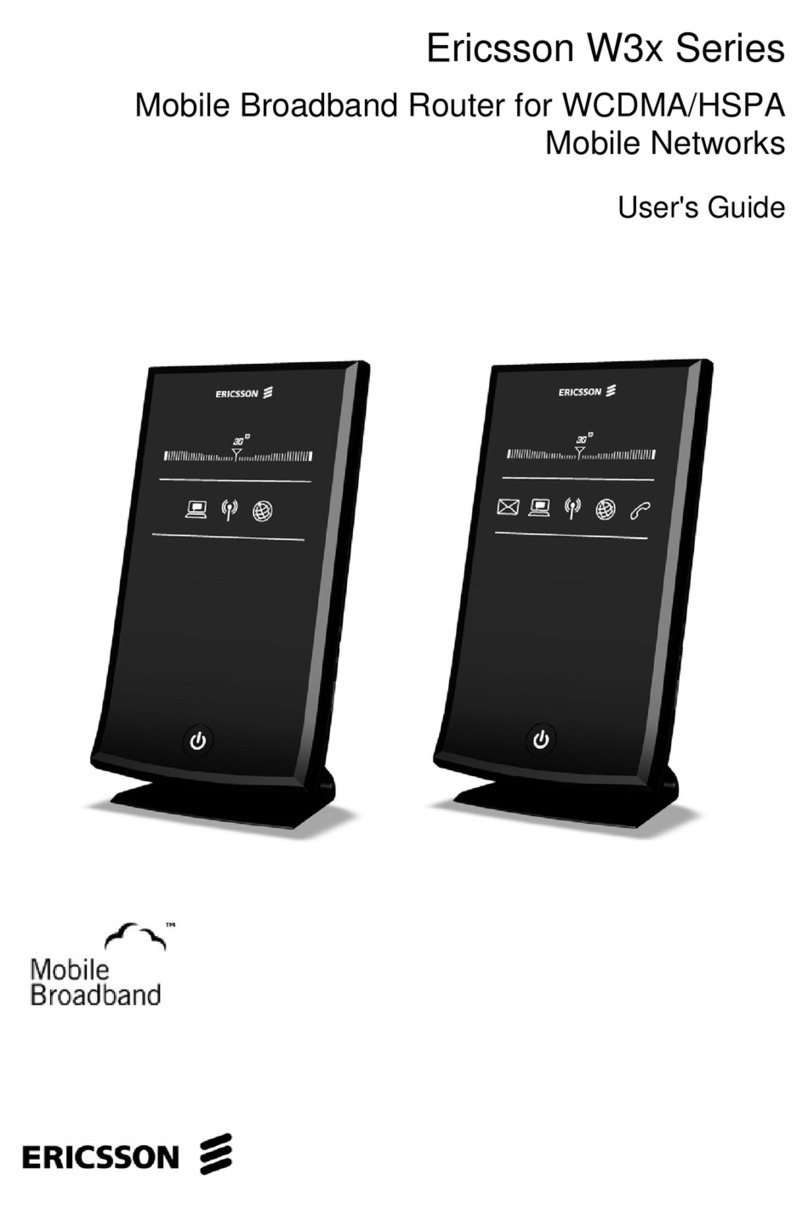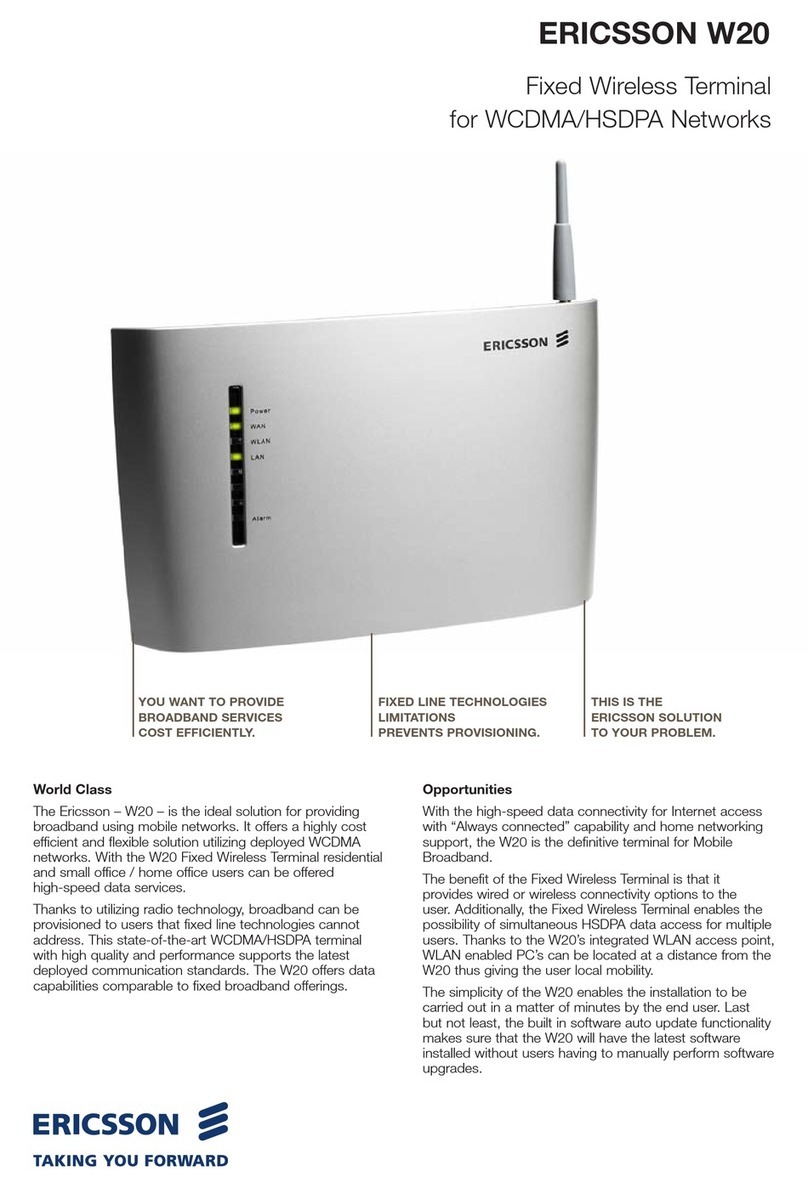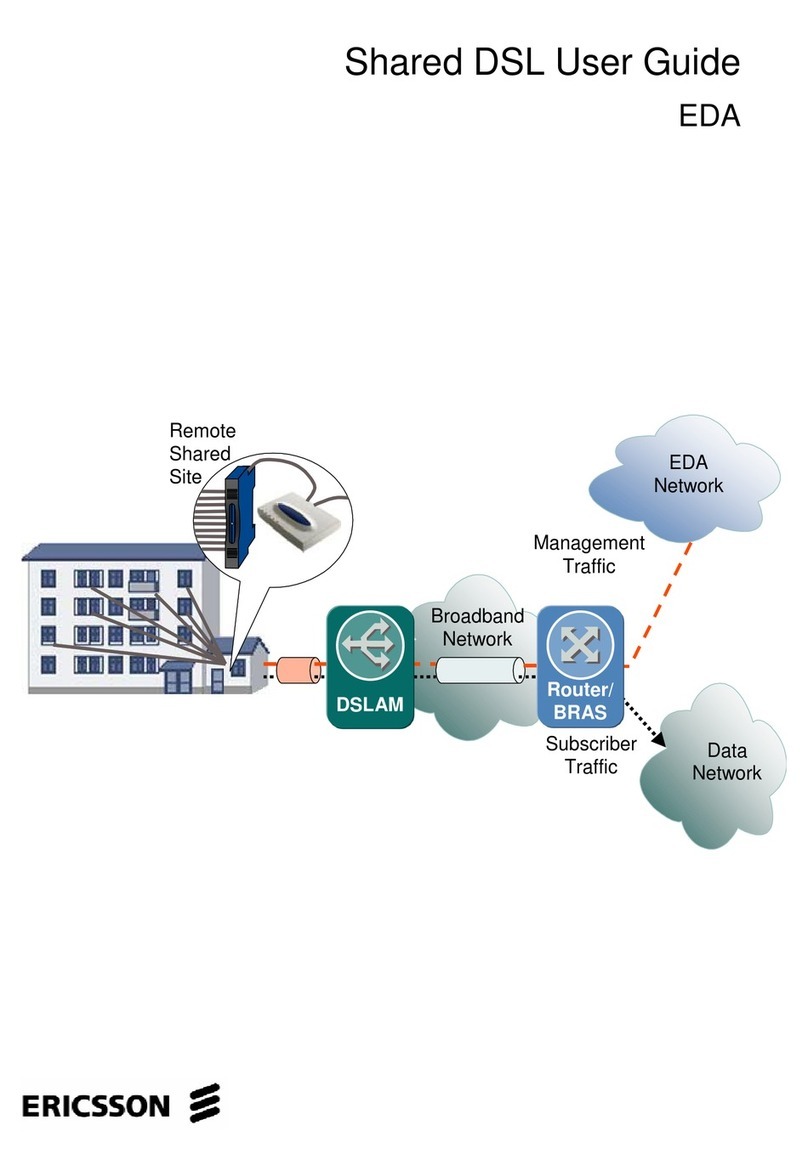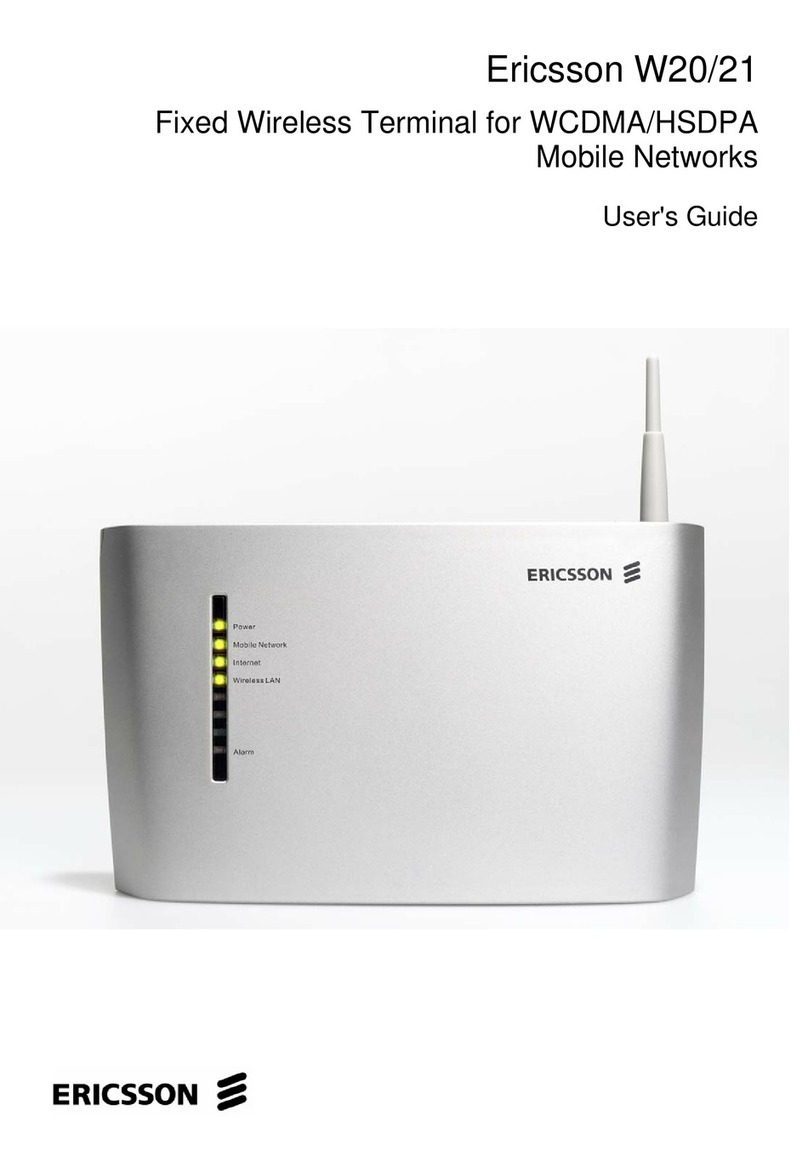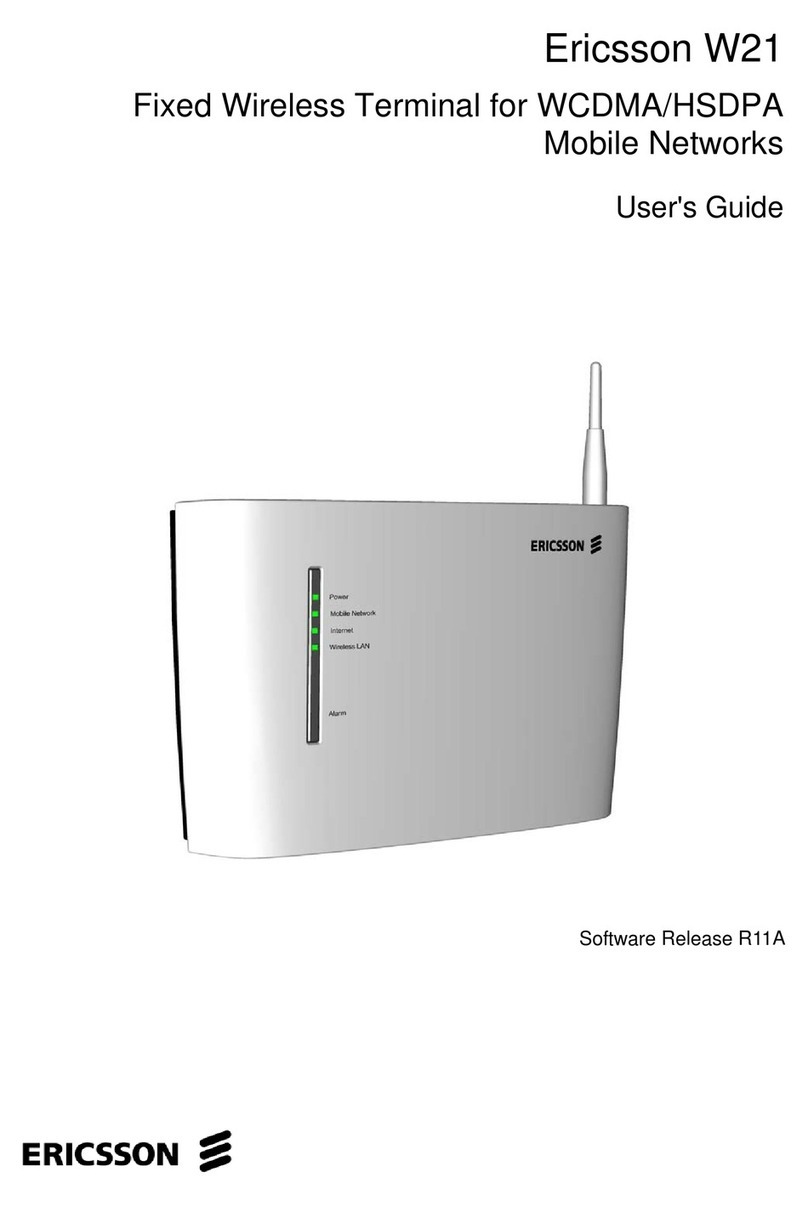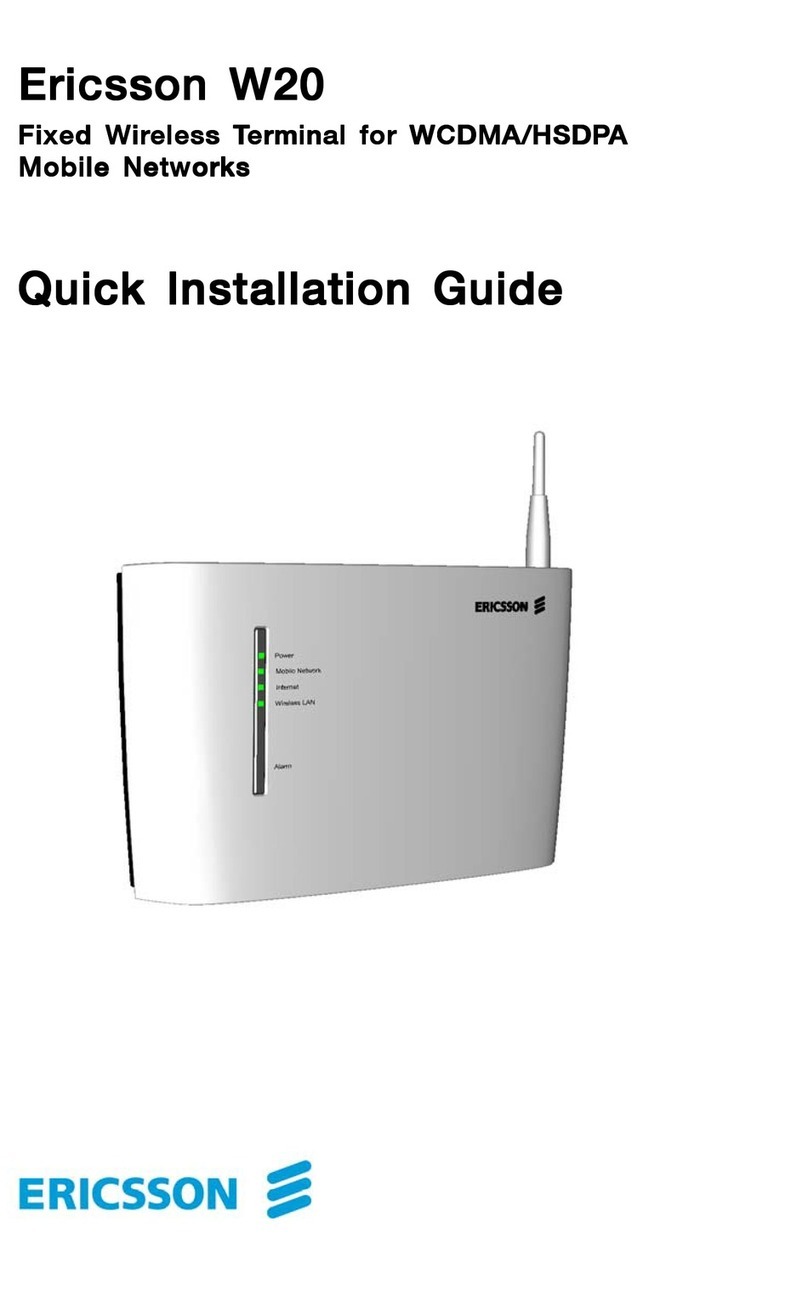• Out of the box, plug and play devi e
• Simultaneous use of broadband, voi e and fax
servi es (W35 only)
• High quality voi e and fax servi es are provided via
a telephony interfa e. A broad range of network
related servi es su h as Prepaid Subs ription,
Calling Line Identifi ation, Call Waiting, Call
Forwarding, Call Return and Multiparty Conferen e
Calls are available (W35 only)
• Multi devi e data networking via both wired and
wireless interfa es:
- Four swit hed Ethernet 10/100BaseT ports for
wired LAN onne tivity, with rate
auto-negotiation and MDI/MDIX auto-dete tion
support
- An integrated WLAN 802.11 b/g (data rates up
to 11/54Mbps) a ess point for wireless LAN
onne tivity
- One USB port (USB 2.0 Host Controller) for file
and printer sharing
• Dual software image feature to ensure reliability of
the devi e during software updates
• Flexible networking apabilities:
- Comprehensive set of networking and IP
proto ols su h as bridging, routing, DNS,
DHCP server/relay, SNTP, and NAT
- L2TP tunnelling providing a me hanism for
tunnelling Ethernet frames between two peers
over an existing network
- VPN pass-through supporting VPN proto ols
for standard IPSe VPN appli ations
- IPse /VPN termination supporting one IPse /
VPN tunnel using Site-to-Site onfiguration
- Stateful pa ket filtering firewall (using
Linux Kernel iptables)
- Wireless se urity features in luding standard
WLAN WEP, WPA and WPA2 en ryptions and
MAC Asso iation Control
- QoS feature for outgoing IP traffi via the WAN
interfa e
• Lo al and remote administration and management
with SSH (Se ure Shell) support. Web-based user
interfa e for onfiguration of the devi e with wizard
support
• SIM-lo k and PIN-lo k fun tions prevent
unauthorized use of the subs ription, while a
me hani al antitheft kit is available to physi ally
se ure the Eri sson W25 to the wall
• Supports over the air remote software image instal-
lation, shell s ript exe ution and onfiguration
hanges.
Feature Summary:
Technical Specification:
287 01-LZT 102 4017 R2A
© Eri sson AB, 2008
Subje t to alterations without noti e.
Ericsson AB
SE-126 25 Sto kholm
www.eri sson. om/enterprise
Dimensions H105 x W210 X D35mm
Weight 350g
Frequency Bands WCDMA/HSPA 850/1900/2100MHz
GSM/GPRS/EDGE 850/900/1800/1900 MHz
Data Rate Downlink: up to 7.2Mbps
Uplink Up to 2.0Mbps (W30) 5.76Mbps (W35)
Power Power Adapter input: 100 - 240 VAC, 50-60Hz
Power Adapter output: 12VDC
Unit Power input: 10 - 28 VDC
Power onsumption: Up to 15W
Environmental Specification Operating Temp: 0°C to +50°C
Operating Temp Battery: 0°C to +40°C
Storage Temp: -45°C to +85°C
Operating Rel Humidity: 5 - 95%
Storage Humidity: 10 - 100%
External Interfaces Qty 4 x Ethernet RJ45
Qty 1 x USB 2.0
Qty 1 x Phone Port RJ11
Qty 1 x Fax Port RJ11
Standard SIM/USIM slot
In the box: MBR Unit
AC/DC Power Supply (AU/EU/US/UK)
Ethernet Cable (3.0m)
CD with User Guide
Qui k Installation Guide
Optional Accessories Window mounted antenna
Roof Mounted antenna
Surge Prote tor
USB Cable
Ba kup battery (voi e operation only)