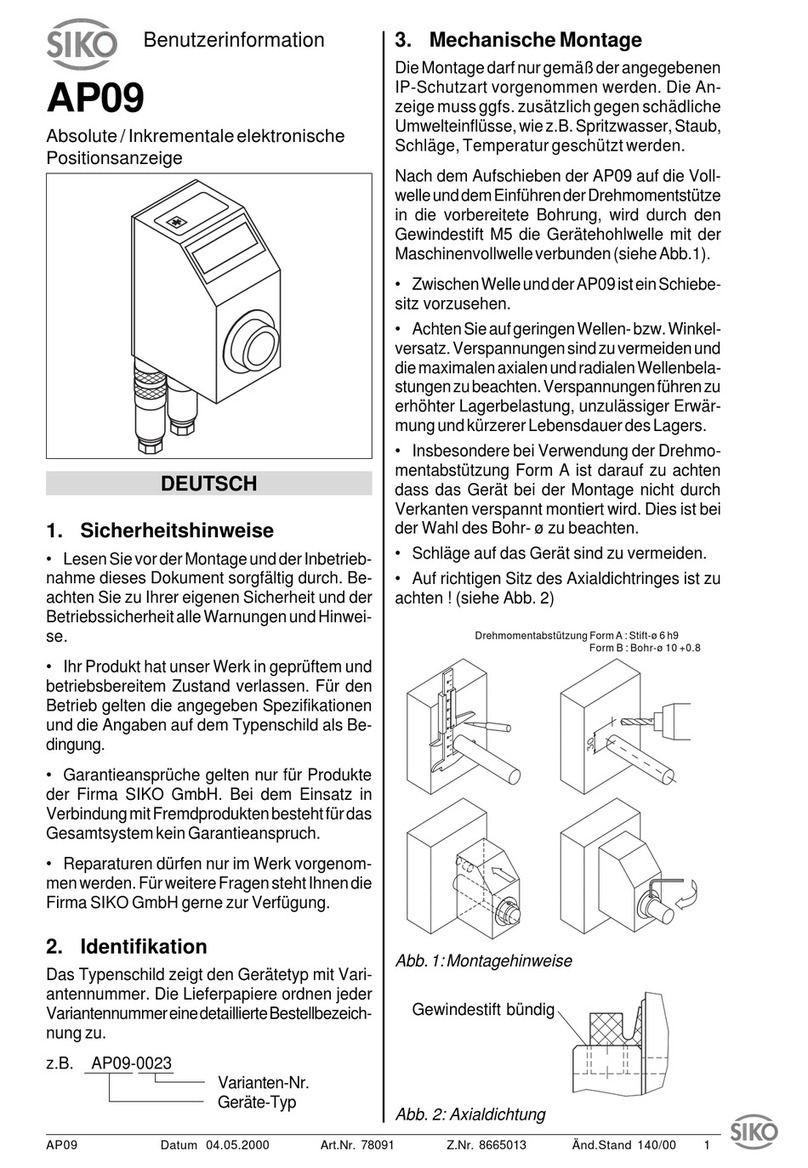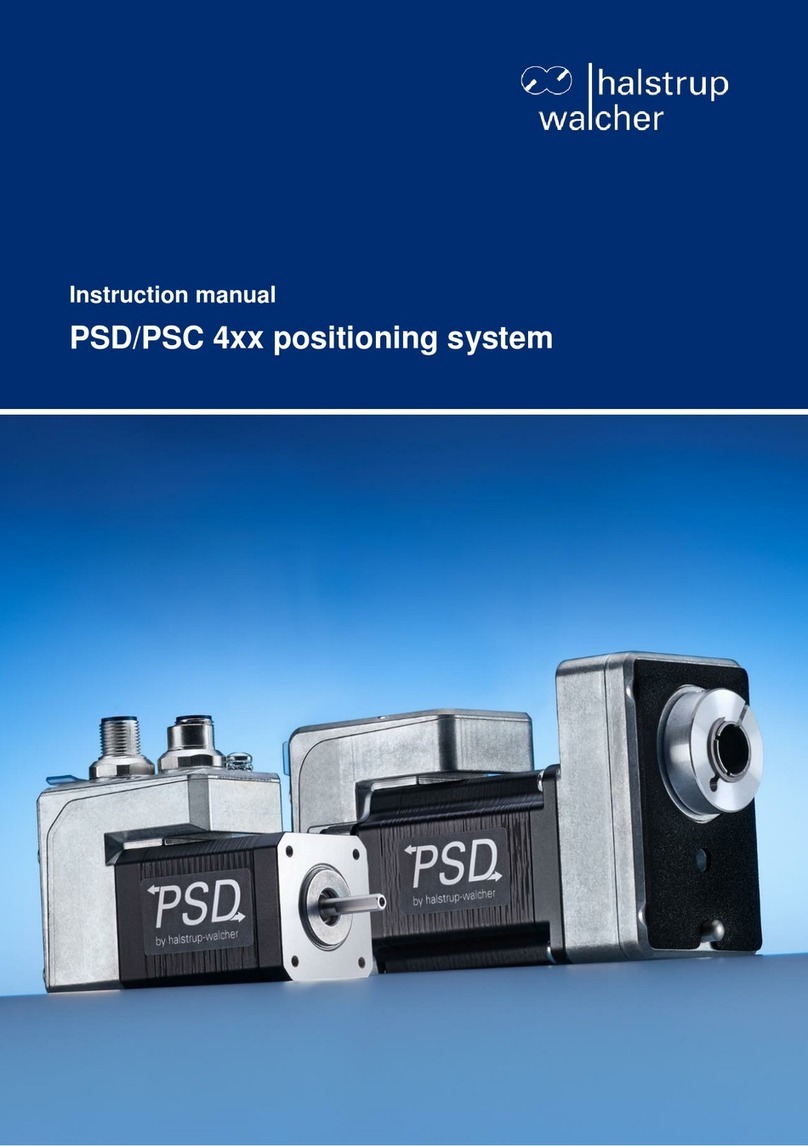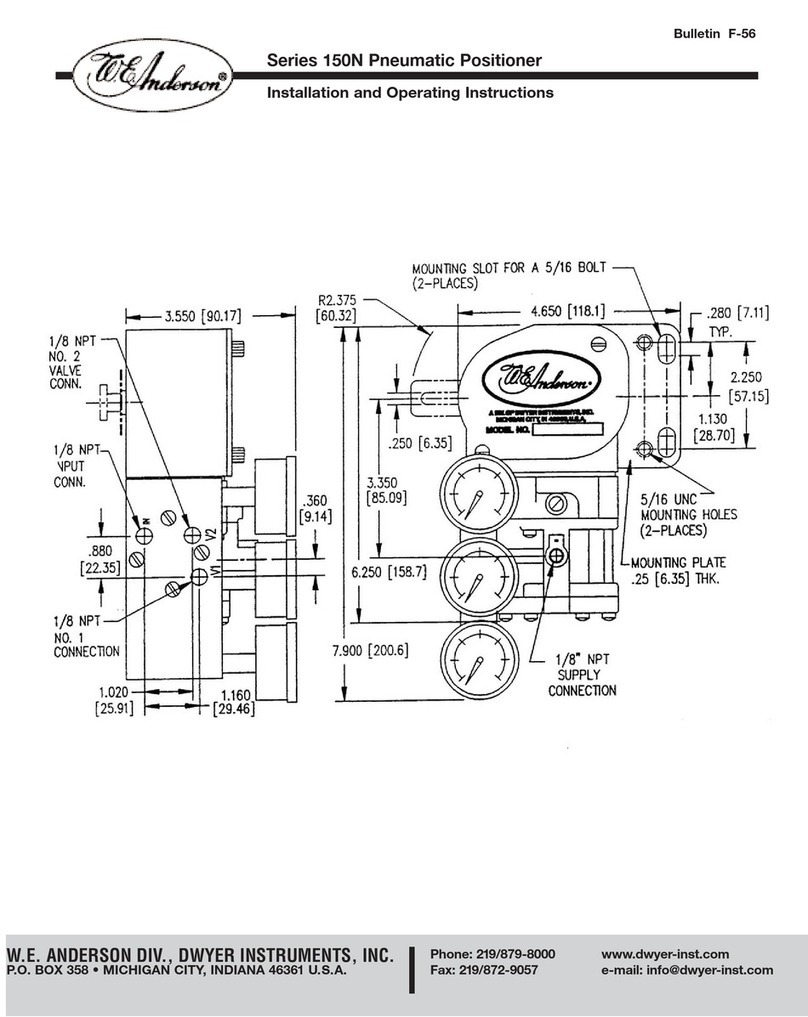ERIKS ECON 3300 NCS Series Installation instructions

Installation & Operating manual
ECON®Series 3300 NCS Smart Valve Positioner www.eriks.com
Rev.0 –November 1, 2022
2
Contents
ATTENTION……………………………………………………………………………………………………………………………………………..4
1INTRODUCTION ...............................................................................................................................................5
1.1 GENERAL INFORMATION FOR THE USERS ..........................................................................................................5
1.2 MANUFACTURER WARRANTY........................................................................................................................5
1.3 EXPLOSION PROOF WARNING (ONLY FOR INTRINSIC SAFETY TYPE POSITIONERS).........................................................5
2PRODUCT DESCRIPTION...................................................................................................................................6
2.1 GENERAL .................................................................................................................................................6
2.2 MAIN FEATURES AND FUNCTIONS ..................................................................................................................6
2.3 TYPE PLATE DESCRIPTION.............................................................................................................................8
2.4 PRODUCT SPECIFICATION .............................................................................................................................9
2.5 CERTIFICATIONS.......................................................................................................................................10
2.6 PARTS AND ASSEMBLY ...............................................................................................................................11
2.7 PRODUCT DIMENSIONS .............................................................................................................................12
3 INSTALLATION.................................................................................................................................................13
3.1 SAFETY..................................................................................................................................................13
3.2 FIGURE 3301 AND 3302 INSTALLATION ........................................................................................................13
3.2.1 Installation Steps .........................................................................................................................14
3.3 FIGURE 3301 DIRECT-MOUNTING INSTALLATION.............................................................................................16
3.3.1 Installation Steps .........................................................................................................................16
3.4 FIGURE 3303 AND 3304 INSTALLATION ........................................................................................................17
3.4.1 Bracket information.....................................................................................................................17
4CONNECTIONS...............................................................................................................................................18
4.1 SAFETY..................................................................................................................................................18
4.2 SUPPLY PRESSURE CONDITION.....................................................................................................................19
4.3 PIPING CONDITION...................................................................................................................................19
4.4 CONNECTION –ACTUATOR.........................................................................................................................19
4.4.1 Single acting actuator –Figure 3301 & 3303.................................................................................19
4.4.2 Double acting actuator –Figure 3302 & 3304...............................................................................19
4.5 CONNECTION –POWER.............................................................................................................................20
4.5.1 Safety..........................................................................................................................................20
4.5.2 Terminal Overview.......................................................................................................................20
4.5.3 Ground........................................................................................................................................21
5ADJUSTMENTS...............................................................................................................................................21
5.1 AUTO/MANUAL SWITCH (A/M SWITCH).......................................................................................................21
5.2 VARIABLE ORIFICE ADJUSTMENT..................................................................................................................22
5.3 OPTION PCB ADJUSTMENT ........................................................................................................................22
6 AUTO CALIBRATION AND PCB OPERATION……………………………………………………………………………………………........24
6.1.1 WARNING…………………………………………………………………………………………………………………………………………..….24
6.1.2. LCD DISPLAY AND BUTTONS……………………………………………………………………………………………………………………….24
6.1.3. MENU LEVELS…………………………………………………………………………………………………………………………………………25
6.1.4. Run Mode (RUN)………………………………………………………………………………………………………………………………..26
6.1.5. Configuration and Operation……………………………………………………………………………………………………………..27
6.1.6 Calibration (CALIb)……………………………………………………………………………………………………………………………..32
6.1.6.1 Acting Type (SINGLE / dOUBLE)………………………………………………………………………………………………………..33

Installation & Operating manual
ECON®Series 3300 NCS Smart Valve Positioner www.eriks.com
Rev.0 –November 1, 2022
3
6.1.6.2 Auto Calibration 1 (AUTO 1)…………………………………………………………………………………………………………….33
6.1.6.3 Auto Calibration 2 (AUTO 2)…………………………………………………………………………………………………………….34
6.2 MANUAL OPERATION (MAN OPER)…………………………………………………………………………………………………..35
6.2.1 Manual Operation by Set position (MAN SP)………………………………………………………………………………………35
6.2.2 Manual Operation by Manipulator Value (MAN MV)………………………………………………………………………….35
6.3 Control Parameters (CTL PARM) ……………………………………………………………………………………………………………36
6.3.1 Dead Band (dEAdbANd)……………………………………………………………………………………………………………………..36
6.3.2 Forward P parameter (KP UP) and reverse P parameter (KP dN)…………………………………………………………37
6.3.3 Forward Integral time parameter (TI UP) and reverse Integral time parameter (TI dN)……………………….37
6.3.4 Forward D parameter (Kd UP) and reverse D parameter (Kd dN)………………………………………………………..38
6.3.5 GAP Parameter (GAP)………………………………………………………………………………………………………………………...38
6.3.6 GAP P parameter (GP)………………………………………………………………………………………………………………………..39
6.3.7 GAP I parameter (GI)………………………………………………………………………………………………………………………….39
6.3.8 GAP D parameter (Gd)……………………………………………………………………………………………………………………….40
6.3.9 Auto Dead band Mode (AUTO db)……………………………………………………………………………………………………..40
6.3.10 Performance Mode (PER)…………………………………………………………………………………………………………………40
6.4 Input Configuration……………………………………………………………………………………………………………………………...41
6.4.1 Signal Direction (SIG NORM / REVS)…………………………………………………………………………………………………..41
6.4.2 Split Range Mode (SPLIT)…………………………………………………………………………………………………………………..42
6.4.3 Custom Split Range Zero (CST ZERO)………………………………………………………………………………………………….42
6.4.4 Custom Split Range End (CST ENd)…………………………………………………………………………………………………….43
6.4.5 Valve Flow Characterization Curves (CHAR)……………………………………………………………………………………….43
6.4.6 User Set Characterization 5 points (U5)………………………………………………………………………………………….….44
6.4.7 User Set Characterization 21 Points (U21)………………………………………………………………………………………….45
6.4.8 Tight Shut Open (TSHUT OP)……………………………………………………………………………………………………………..46
6.4.9 Tight Shut Close (TSHUT CL)………………………………………………………………………………………………………………48
6.4.10 Target Position Ramp Up Rate (RAMP UP) and Target Position Ramp Down Rate (RAMP dN)………….49
6.5 Output Configuration (OUT CFG)……………………………………………………………………………………………………….…50
6.5.1 Position Transmitter direction (PTM NORM / REVS)………………………………………………………………………….50
6.5.2 Position Transmitter Zero / End (PTM ZERO / ENd)……………………………………………………………………………51
6.5.3 HART Feedback Direction (HT NORM / REVS)……………………………………………………………………………………52
6.5.4 Back Calculation (bACKCAL oFF / on)………………………………………………………………………………………………..52
6.6 Device Configuration (dEV CFG)…………………………………………………………………………………………………………….53
6.6.1.1 Acting Setting (ACT REVS / dIR)…………………………………………………………………………………………………….…53
6.6.1.2 Lineair Lever Type (LEVT STd / AdT)………………………………………………………………………………………………...54
6.6.1.3 Lineair Interpolatiojn (ITP oFF/ on)………………………………………………………………………………………………….54
6.6.1.4 Lock of Parameters (Write Protect, W UNLOCK / LOCK)………………………………………………………………..…55
6.6.1.5 Actual Position View Mode (View Mode, VI NORM / REVS)…………………………………………………………….55
6.6.1.6 Polling address setting (POL AddR)…………………………………………………………………………………………….…..56
6.6.1.7 Factory Reset (dEFAULT oFF / on)……………………………………………………………………………………………………56
6.6.1.8 Postioner Self-Test (SELFTEST)…………………………………………………………………………………………………….….57
6.6.2 Diagnose Mode (dIAGNd)…………………………………………………………………………………………………………….…...57
6.6.2.1 Default Alarm Settings…………………………………………………………………………………………………………………...58
6.6.2.2 Process Status (PS)………………………………………………………………………………………………………………………… 59
6.6.2.3 Device Status (dS)……………………………………………………………………………………………………………………………60
6.6.2.4 View Monitoring Counts (VI CNTS)………………………………………………………………………………………………….61
6.6.2.5 Diagnostic Limit Configuration (LIMT CFG)………………………………………………………………………………………62
6.6.2.6 Reset Alarm Status (RST ALRM oFF / on)…………………………………………………………………………………..…….62

Installation & Operating manual
ECON®Series 3300 NCS Smart Valve Positioner www.eriks.com
Rev.0 –November 1, 2022
4
6.6.2.7 View Event Log (EVT LOG)……………………………………………………………………………………………………………..63
6.6.2.8 Partial Stroke Test Record (View PST Result Record, PST RSLT)……………………………………………………...64
6.6.2.9 PST Configuration (PST CFG)………………………………………………………………………………………………………….65
6.6.2.10 Run PST (PST NOW)…………………………………………………………………………………………………………………….67
6.6.2.11 Periodic PST Test (PST Schedule, PST SCHd oFF)………………………………………………………………………….67
6.6.3 Position information (INFO)…………………………………………………………………………………………………………..…68
6.6.4 Error codes during automatic calibration…………………………………………………………………………………….…..69
6.6.5. Staus and Alarm code…………………………………………………………………………………………………………………..…69
7 Main Software Map………………………………………………………………………………………………………………………………72
8 Manufacturer contact details…………………………………………………………………………………………………………..……73
ATTENTION:
In 2022 a new version of ECON Smart positioner Fig. 3300 is introduced; ECON Smart positioner Fig. 3300 NCS.
This is the manual for the new version, if you have the old version please scan below CR code for the manual for
the old version.
OLD NEW
Potentiometer as feedback sensor Non Contact Sensor (NCS) as feedback sensor
New Software with more options
New PCB with new terminal connector
New Option module for 4-20 mA feed back transmitter
New Option module for 4-20 mA feed back transmitter with HART

Installation & Operating manual
ECON®Series 3300 NCS Smart Valve Positioner www.eriks.com
Rev.0 –November 1, 2022
5
1 Introduction
1.1 General Information for the users
Thank you for purchasing the ECON®series 3300 Smart Valve Positioner. Each product has been fully
inspected after its production to offer you the highest quality and reliable performance. Please read the
product manual carefully prior to installing and commission the product.
➢For safety, it is important to follow the instructions in the manual. ERIKS will not be held responsible
for any damages caused by user’s negligence.
➢The manual should be provided to the end-user.
➢Any modifications or repairs to the product may only be performed if expressed in this manual.
➢The manual can be altered or revised without any prior notice. Any changes in product’s specification,
design, and/or any components may not be printed immediately but until the following revision of the
manual.
➢The manual should not be duplicated or reproduced for any purpose without prior approval.
1.2 Manufacturer Warranty
➢For the safety, it is important to follow the instructions in the manual. Manufacturer will not be
responsible for any damages caused by user’s negligence.
➢Manufacturer will not be responsible for any damages or accidents as a result of any alteration or
modification of the product and its parts. If any alteration or modifications are necessary, please
contact ERIKS directly.
➢Manufacturer warrants the product from the date of original purchase of the product for one (1) year,
except as otherwise stated.
➢Manufacturer warranty will not cover products that have been subjected to abuse, accidents,
alterations, modifications, tampering, negligence, misuse, faulty installation, lack of reasonable care,
repair or service in any way that is not contemplated in the documentation for the product, or if the
model or serial number has been altered, tampered with, defaced or removed; damages that occurs
in shipment, due to weather conditions, failure due to power surge, or cosmetic damage. Improper
or incorrectly performed maintenance will void this limited warranty.
1.3 Explosion Proof Warning (Only for Intrinsic safety type positioners)
Please ensure the unit is being used and installed in conformity with local, regional, and national
explosion proof legislation, within the proper safety barrier environment.
➢Refer to paragraph 2.6 “Certifications”.
➢Explosion proof type of cables and gaskets should be used, when inflammable gases are present at
the installation site.
➢Positioner has 2 ports for power connection. Explosion proof type wires and packing should be used.
Blind plug is required when any port is not being used.
➢Ring terminal with surface area of more than 1.25mm2with M4 spring washer should be used to

Installation & Operating manual
ECON®Series 3300 NCS Smart Valve Positioner www.eriks.com
Rev.0 –November 1, 2022
6
connect the power.
➢For external ground terminal, ring terminal with surface area of more than 5.5mm2should be used.
➢Wiring in these applications must meet the requirements.
➢Substitution of components may impair intrinsic safety.
➢WARNING - EXPLOSION HAZARD –Substitution of components may impair suitability for Class I,
Division 2.
➢“AVERTISSEMENT –RISQUE D’EXPLOSION –Replacement des composants peut nuire à la
conformité de Class I, Division 2.
➢EXPLOSION HAZARD. Do not connect or disconnect wiring unless all sources of power have been
removed or the area is known to be non-hazardous.
(French) RISQUE D'EXPLOSION. Ne pas raccorder ou débrancher le câblage à moins Toutes les
sources d'énergie ont été enlevées ou la zone est connue pour être non dangereux.
➢The enclosure of ECON®series 3300 contains aluminum, which is considered to constitute a
potential risk of ignition when subjected to impact or friction.
➢Care must be used during installation in locating this equipment to prevent impact or friction
➢Some of the enclosure parts are made of non-metallic materials, to prevent the risk of
electrostatic sparking. Clean the enclosure only with a damp cloth.
➢The product must be installed in such a manner as to minimize the risk of impact or friction with
other metal surfaces.
➢For Intrinsically Safe installations, the product must be connected to suitably rated intrinsically safe
equipment, and must be installed in accordance with applicable intrinsically safe installation
standards.
➢Special conditions for safe use:
The ambient temperature range deviates from the standard temperature range and amounts to:
Equipment must be protected from risk of mechanical impact hazard.
Temperature class T5 / T100°C: -40°C to +60°C
Temperature class T6 / T85°C: -40°C to +40°C
2 Product Description
2.1 General
ECON®series 3300 Smart Valve Positioner accurately controls valve stroke in response to an input
signal of 4-20mA from a process controller. A built-in micro-processor optimizes the positioner’s
performance and provides unique functions such as Auto-Calibration, PID Controlled and HART®
Protocol Communications.
2.2 Main Features and Functions
➢LCD display enables users to monitor the positioner status.
➢Easy operation method of using 4 buttons

Installation & Operating manual
ECON®Series 3300 NCS Smart Valve Positioner www.eriks.com
Rev.0 –November 1, 2022
7
➢When unexpected situation like momentary blackout happens, our positioner boot-time only take 0.5
second and this can minimize the travel of valve which consequentially increase the safety of system.
➢Positioner operates normally during sudden changes in supply pressure.
➢Low air consumption level and low voltage use (8.5 V) yield to lower plant operating costs. The
series 3300 is compatible with most of controllers.
➢Variable orifices can be used to minimize the hunting occurrence and optimize operating conditions.
➢Valve system becomes more stable by outputting analog feedback signal. Feedback is greatly
improved by the accuracy and fast response of the series 3300.
➢Different valve characteristics can be adjusted –Linear, Quick Open, Equal Percentage, and Custom
which user can make 5 or 18 points characterizations.
➢Tight Shut –Close and Shut - Open can be set.
➢PID parameters can be adjusted in the field without any additional communicator.
➢A/M switch can be used to direct supply air to the actuator or to manually operate the positioner or
valve.
➢Split range 4-12mA or 12-20mA can be set.
➢Operating temperature is -30 ~ 85’C.
➢Manual Operation allows the user to operate the valve manually.
➢It has IP66 ingress protection grade.
➢Epoxy polyester powder coating resists the corrosion process.
➢Maintenance of the positioner is easy because of modularized inner structure.
➢SIL2 certified.

Installation & Operating manual
ECON®Series 3300 NCS Smart Valve Positioner www.eriks.com
Rev.0 –November 1, 2022
8
2.3 Type Plate Description
Standard –Non-explosion proof types
Precautions
Be careful not to apply volatile solvent (hardener of instant adhesive, acetone, WD-40, etc.) to the sticker
nameplate. Printed contents may be erased.

Installation & Operating manual
ECON®Series 3300 NCS Smart Valve Positioner www.eriks.com
Rev.0 –November 1, 2022
9
2.4 Product Specification
Figure
3301
3302
3303
3304
Housing Material
Aluminum Die-casting
Motion type
Linear
Rotary
Acting Type
Single
Double
Single
Double
Input Signal
4~20mA DC
Min. Current Signal
Standard : 3.6 mA (NCS type)
PTM Internal : 3.7 mA (NCS type)
HART or HART+PTM internal : 3.8mA
Supply Pressure
0.14~0.7 MPa (1.4~7 bar)
Stroke
10~150 mm
55~110°
Impedance
Max.500Ω @ 20mA DC
Air Connection
Rc 1/4 or 1/4 NPT or G 1/4
Gauge Connection
Rc 1/8”or 1/8” NPT
Conduit Entry
G 1/2 or 1/2 NPT or M20x1.5P
Ingress Protection
IP66
Explosion Proof
ATEX,
Ex ia IIC T5/T6 Gb, Ex iaD IIIC T100℃/T85℃Db, IP66
Operating Temperature
Operating Temp. :-30~85℃
Ambient
Temperature
T5
-40 ~ 60 °C (-40 ~ 140 °F)
EAC : -55 ~ 60 °C (-67 ~ 140 °F)
T6
-40 ~ 40 °C (-40 ~ 104 °F)
EAC : -55 ~ 40 °C (-67 ~ 104 °F)
Linearity
±0.5% F.S.
Hysteresis
0.5% F.S.
Sensitivity
±0.2% F.S
Repeatability
±0.3% F.S
Flow Capacity
70 LPM (Sup.=0.14 MPa)
Air Consumption
Below 2 LPM (sup = 0.14 MPa), Below 3 LPM (sup = 0.7MPa)
Output Characteristic
Linear, Quick Open, EQ%, User Set
Vibration
No Resonance up to 100Hz @ 6G
Humidity
5-95% RH @ 40℃
Communication (Option)
HART®Communication (HART 7)
Feedback Signal (Option)
4~20mA (DC 9~28V)
Weight
2 kg (4.4 lb)

Installation & Operating manual
ECON®Series 3300 NCS Smart Valve Positioner www.eriks.com
Rev.0 –November 1, 2022
10
Painting
Epoxy Powder Coating
Tested under ambient temperature of 20’C, absolute pressure of 760mmHg, and humidity of 65%.
2.5 Certifications
ATEX
Type : Intrinsic safety
Rating : II 2G Ex ia IIC T5/T6 Gb, II 2D Ex iaD IIIC T100℃/T85℃Db, IP6X
Certification No. : EPS 12 ATEX 1 456 X
Ambient temperature : -40 ~ +60℃(T5), -40 ~ +40℃(T6)
IECEx
Type : Intrinsic safety
Rating : Ex II 2G Ex ia IIC T5/T6 Gb, Ex II 2D Ex ia IIIC T100°C/T85°C Db, IP6X
Certification No. : IECEx EPS 12.0017X
Ambient temperature : -40 ~ +60°C (T5/T100°C), -40 ~ +40°C (T6/T85°C)
Electromagnetic Compatibility (EMC)
- EMC directive 2014/30/EC from April 2016
- EC Directive for CE conformity marking
SIL2 (in a redundant structure up to SIL 3)
Intended application : Safety function is defined as to move into fail-safe-position, when signal to positioner is
interrupted.

Installation & Operating manual
ECON®Series 3300 NCS Smart Valve Positioner www.eriks.com
Rev.0 –November 1, 2022
11
2.6 Parts and Assembly
Figure 3301/3302/3303/3304 exploded view
1. Base Cover
7. Base body
2. PCB Cover
8. Pilot Block
3. Main PCB
9. Auto Manual Switch
4. Torque Motor
10. Feedback Lever
5. Main Shaft (NCS)
11. Gauge Block
6. Pilot

Installation & Operating manual
ECON®Series 3300 NCS Smart Valve Positioner www.eriks.com
Rev.0 –November 1, 2022
13
3 Installation
3.1 Safety
When installing a positioner, please ensure to read and follow safety instructions.
➢Any input or supply pressure to valve, actuator, and / or to other related devices must be turned off.
➢Use bypass valve or other supportive equipment to avoid entire system “shut down”.
➢Ensure there is no remaining pressure in the actuator.
➢The positioner has a vent cover to exhaust internal air and drain internal condensation water. When
installing the positioner, make sure the vent cover must be facing downward. Otherwise, the
condensation water could cause damage to PCB
3.2 Figure 3301 and 3302 Installation
Figure 3301 and 3302 should be installed on linear motion valves such as globe or gate type which uses
spring return type diaphragm or piston actuators. The following components are supplied in the linear
positioner kit:
➢Positioner unit
➢Feedback lever and lever spring
➢Bar slide assembly
➢Standard linear bracket
➢2 pcs x U-bolt M8
➢2 pcs x M8 hexagonal headed bolts
➢4 pcs x M8 spring washer
➢6 pcs x M8 plate washer
➢4 pcs x M8 nuts
➢½” NPT gland for 6-8 mm cable diameter
(air connections and air hose to be supplied by customer)

Installation & Operating manual
ECON®Series 3300 NCS Smart Valve Positioner www.eriks.com
Rev.0 –November 1, 2022
14
3.2.1 Installation Steps
1. A correct bracket must be used in order to mount the positioner on the actuator yoke. Please
consider following important points when a custom bracket is being designed.
➢Positioner’s feedback lever must be parallel to the ground at 50% of the valve stroke.
2. Feedback lever connection with the coupling of the actuator should be installed in such a way that
the valve stroke length coincides with the corresponding Figure in “mm”marked on the feedback
lever. Improper setting may cause poor linearity and may create unnecessary hunting during
operation.
Assemble the positioner with the bracket supplied by fastening the bolts. Please refer to the back of
the positioner for size of the bolts. The standard bolt size is M8.
Figure 3301/3302
3. Check the valve stroke. The stroke marks are indicated on the feedback lever of the positioner.
Position the connection pin at the number on the feedback lever which corresponds to the desired
valve stroke. To adjust, move the bracket, the connection pin or both.
Correct way of Pin Insertion
4. Attach the bar slide assembly with the supplied mounting bolts onto the actuator coupling.
5. Mount the positioner with the bracket and the U-bolts onto the actuator yoke –DO NOT TIGHTEN
POSITIONER COMPLETELY.

Installation & Operating manual
ECON®Series 3300 NCS Smart Valve Positioner www.eriks.com
Rev.0 –November 1, 2022
15
6. Connect supply pressure through an air-filter regulator to the actuator temporarily. Supply enough
supply pressure to the actuator in order to position the actuator clamp at 50% of the total valve stroke.
7. Insert the connection pin of the feedback lever in to the bar slide assembly. The pin should be
inserted when the actuator clamp is at 50% of the total valve stroke.
Correct way to connect feedback lever, connection pin, and lever spring
8. Check if feedback lever is parallel to the ground at 50% of the valve stroke. If it is not parallel, adjust
the bracket or feedback link bar to make parallel. Improper installation may cause poor linearity and
may create unnecessary hunting during the operation.
9. After installing the positioner, operate the valve from 0% to 100% stroke by using direct air to the
actuator (manual position). On both 0% and 100%, the feedback lever should not touch the lever
stopper, which is located on the back of the positioner. If the feedback lever touches the stopper,
the positioner should be installed further away from the yoke.

Installation & Operating manual
ECON®Series 3300 NCS Smart Valve Positioner www.eriks.com
Rev.0 –November 1, 2022
16
Feedback lever should not touch lever stopper 0% ~ 100% valve stroke.
10. After the installation, tighten all of the bolts on the bracket, the feedback lever, and the connection pin.
3.3 Figure 3301 Direct-Mounting Installation
Figure 3301 can be installed on direct-mounting / tube-less type actuators.
3.3.1 Installation Steps
1. Please remove the plug which blocks OUT port on the back of the Figure 3301 unit. OUT ports on the
side of the positioner should be blocked by plugs.
2. Mount Figure 3301 onto actuator’s yoke by using 2 bolts. As you mount the positioner, please be
careful not to lose O-rings from the air channel. Please ensure that the lever adapter connection has
been properly installed onto actuator’s stem before tightly fastened.

Installation & Operating manual
ECON®Series 3300 NCS Smart Valve Positioner www.eriks.com
Rev.0 –November 1, 2022
17
3.4 Figure 3303 and 3304 Installation
Figure 3303 and 3304 should be installed on rotary motion valve such as ball or butterfly type which uses
rack and pinion, scotch yoke or other type of actuators which stem rotates 90 degrees. The following
components are supplied in the quarter turn positioner kit:
➢Positioner unit
➢Standard rotary bracket
➢8 pcs x M6 hexagonal headed bolts
➢4 pcs x M6 spring washer
➢½” NPT gland for 6-8 mm cable diameter
(Mounting bolts and washers to actuator, air connections and air hose to be supplied by customer)
3.4.1 Bracket information
The bracket supplied standard with Figure 3303 and 3304 is made out of two components. The bracket
is designed to fit onto the actuator with 20 mm stem height (H). If actuator stem height (H) is 30
mm or 50 mm, the bracket must be adjusted. Please refer to below table how to adjust the bracket.

Installation & Operating manual
ECON®Series 3300 NCS Smart Valve Positioner www.eriks.com
Rev.0 –November 1, 2022
18
Actuator stem
Height (H)
Markings of bolt holes
A-L & A-R
B-L & B-R
20 mm
H : 20
H : 20, 30
30 mm
H : 30
H : 20, 30
50 mm
H : 50
H : 50
Using hexagonal bolts and washer, fasten Figure 3303/3304 with the supplied bracket. Do not tighten
bolts completely before correct mounting of Figure 3303/3304 has been confirmed. Insert Figure
3303/3304 main shaft into actuator’s stem, and place the bracket align to the actuator’s bolt holes. After
the alignment, please fasten all of the bolts.
4 Connections
4.1 Safety
➢Supply pressure should be clean and dry air –avoiding moisture, oil or dust.
➢It is always recommended to use an air filter regulator.
➢The operation of this positioner has only been tested with clean air. For gases other than
clean air please contact ERIKS for suitability.

Installation & Operating manual
ECON®Series 3300 NCS Smart Valve Positioner www.eriks.com
Rev.0 –November 1, 2022
19
4.2 Supply Pressure Condition
➢Dry air with dew point at least 10℃lower than ambient temperature.
➢Avoid dusty air. Use 5 micron or smaller filter.
➢Avoid oil.
➢Comply with ISO 8573-1 or ISA 7.0.01.
➢Supply pressure range is 0.14~0.7 MPa (1.4~7 bar)
➢Set air filter regulator’s pressure level 10% higher than actuator’s spring range pressure.
4.3 Piping Condition
➢Ensure inside of pipe is clean of obstructions.
➢Do not use pipeline that is squeezed or shows any type of damages.
➢Pipeline should have more than 6mm of inner diameter (10mm outer diameter) to maintain flow rate.
➢The length of pipeline system should not be extremely long. Longer pipeline system may affect flow
rate due to the friction inside of the pipeline.
4.4 Connection –Actuator
4.4.1 Single acting actuator –Figure 3301 & 3303
Singe acting type positioner is set to use OUT1
port. OUT1 port of positioner should be connected
with the supply pressure port of the actuator when
using spring return actuator of single acting type.
4.4.2 Double acting actuator –Figure 3302 & 3304
Double acting type positioner is set to use OUT1 and
OUT2 port. As input signal increases, the supply
pressure will be supplied through OUT1 port.

Installation & Operating manual
ECON®Series 3300 NCS Smart Valve Positioner www.eriks.com
Rev.0 –November 1, 2022
20
4.5 Connection –Power
4.5.1 Safety
➢There are two conduit entries on the product.
➢Before connecting terminal, ensure that the power is off completely. Do not open the cover when
the power is still alive.
➢Please use insulated electrical connection ring-type lug to protect against vibration or any other
external impact.
➢Positioner usually uses 4 ~ 20 mA DC. Minimum ampere of input signal of standard type positioner is
3.6 mA (NCS type) PTM internal type is 3.7 mA (NCS type) and HART or HART+PTM internal type is
3.8 mA but maximum ampere of input signal should be 24 mA or under.
➢Compliance voltage of current source must be Min. 10 V and Max. 28 V. If the length of the supply
cable between the current source and the positioner is long, or if there is a filter or safety barrier,
then consider using a current source which could supply higher Compliance voltage.
➢Positioner with PTM options must be supplied with with 9 ~ 28 V DC separately.
➢DO NOT connect Voltage source (9 ~ 28 V DC) to Input (4 ~ 20 mA DC) terminal (IN+, IN-) as it will
cause PCB failure.
➢Positioner should be grounded.
➢Please use twisted cable with conductor section min. 1.25mm2and suitable for 600V (complying to
the conductor table of NEC Article 310.) The outer diameter of the cable should be between 6.35 ~
8 mm. Use shield wire to protect against electro-magnetic field and noise.
➢Please ensure that keep away magnetic materials from a product. It may cause malfunction. For a
magnetic screwdriver, It must be away more than 30 cm from the positioner.
4.5.2 Terminal Overview
Standard Terminals
Terminal
name
Signal name
Function
IN+
Current input signal (+)
Apply analog current command 4 ~ 20 mA to this
terminal to supply power and signal to the positioner.
IN-
Current input signal (-)
F.G
Safety ground
Safety ground
OUT+
Analog output signal (+)
Analog feedback signal indicating the position of the
current valve
OUT-
Analog output signal (-)
This manual suits for next models
4
Table of contents
Popular Valve Positioner manuals by other brands
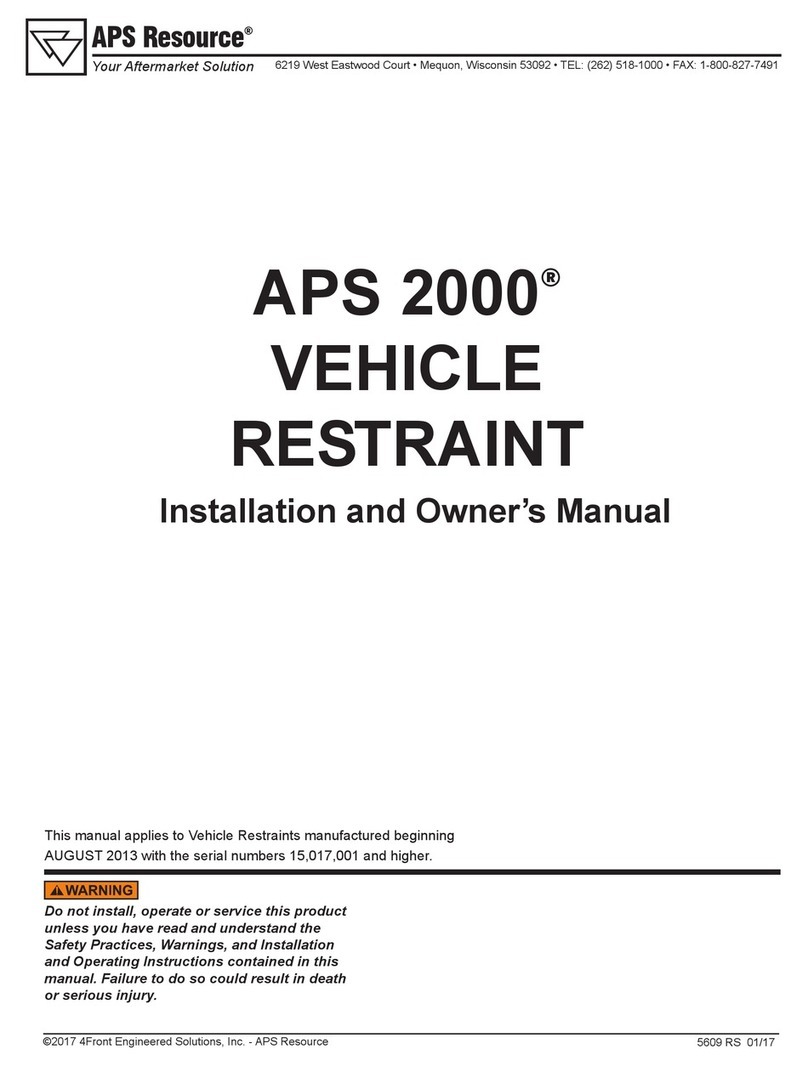
APS
APS 2000 Installation and owner's manual

Elektron Technology
Elektron Technology Queensgate DPT-D Series Installation and handling instructions

Spirax Sarco
Spirax Sarco SP400 Installation and maintenance instructions
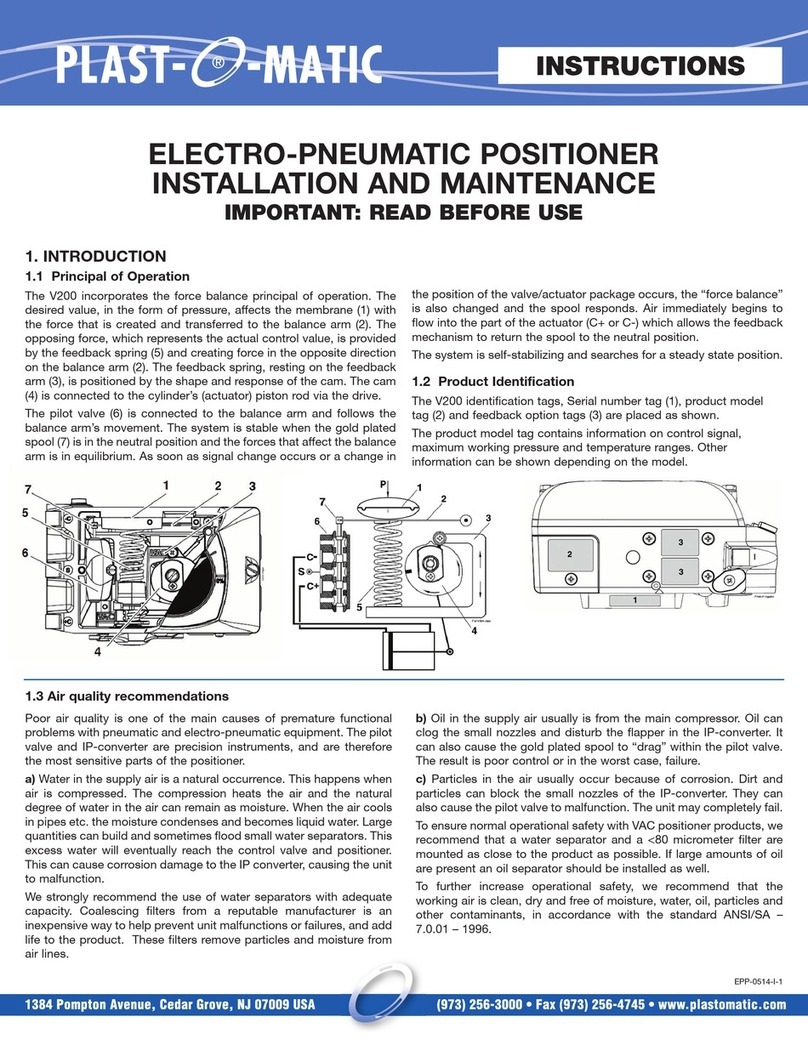
Plast-O-Matic
Plast-O-Matic V200 instructions
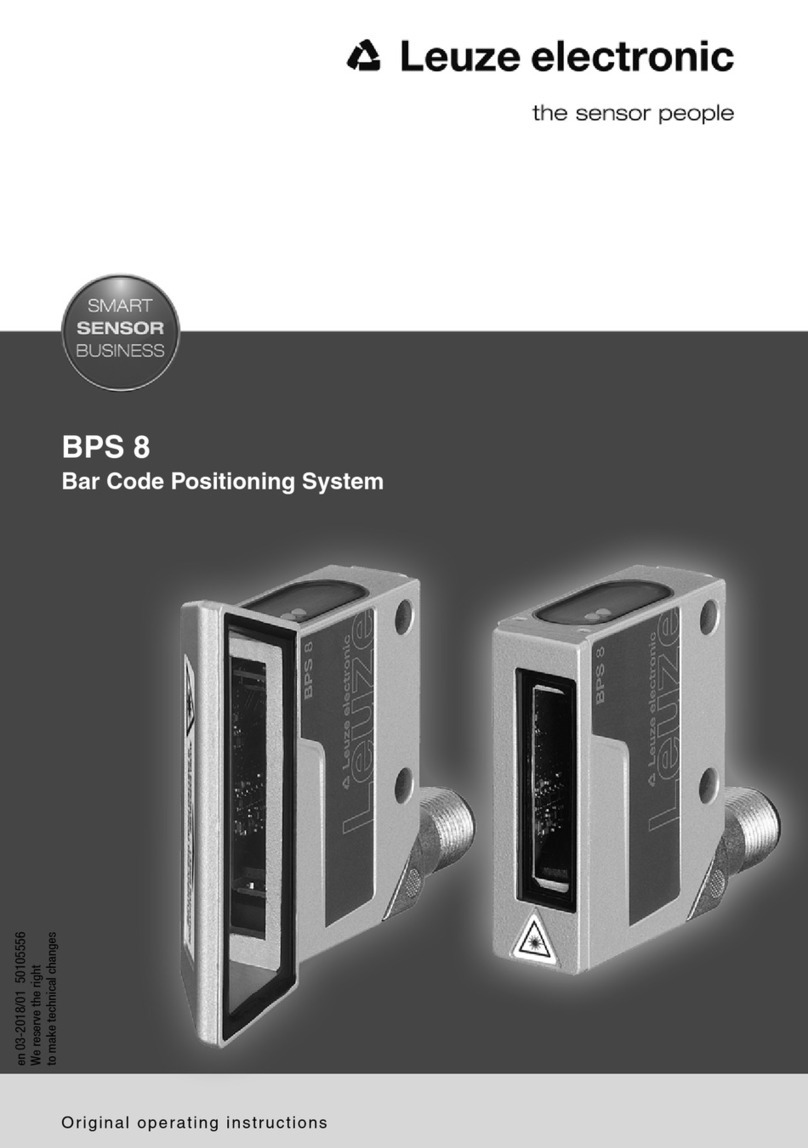
Leuze
Leuze BPS 8 operating instructions

Vahle
Vahle APOS installation manual