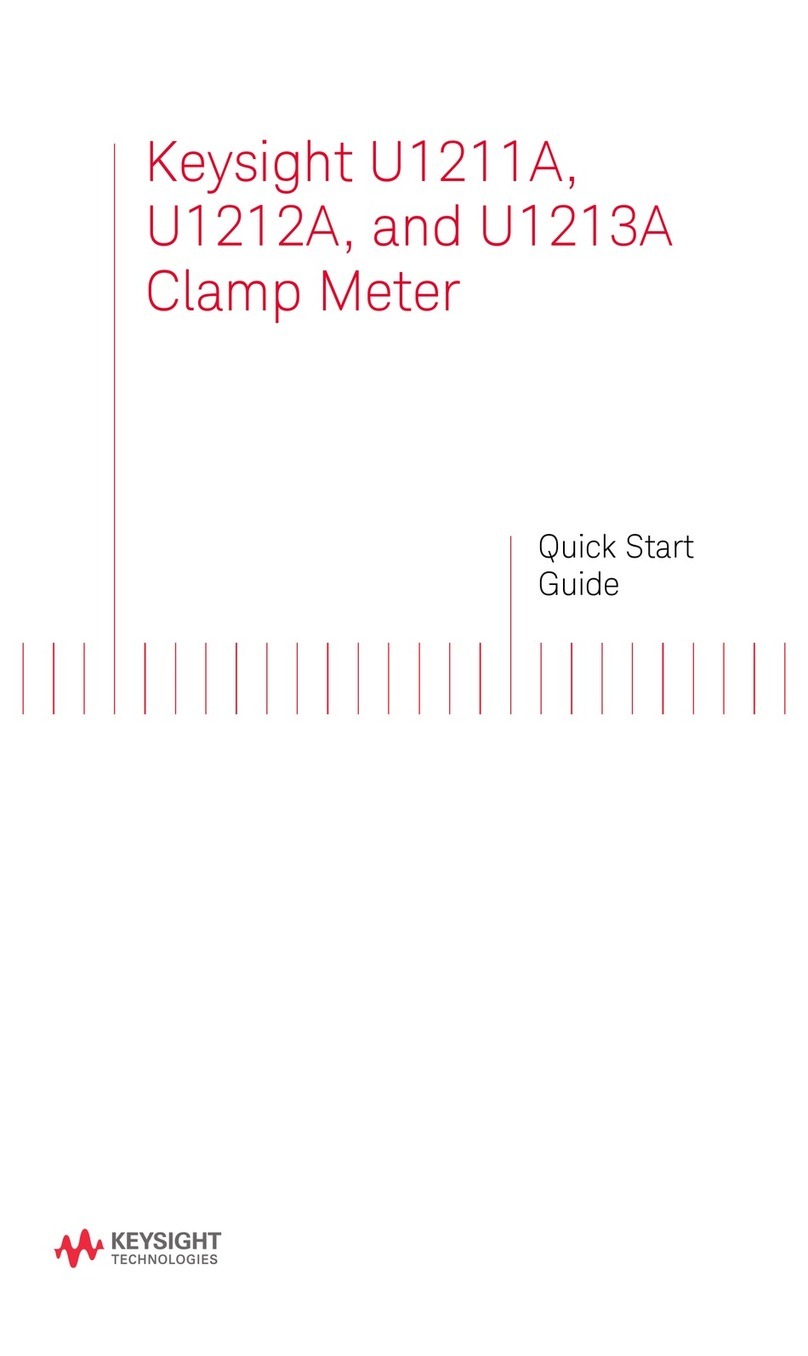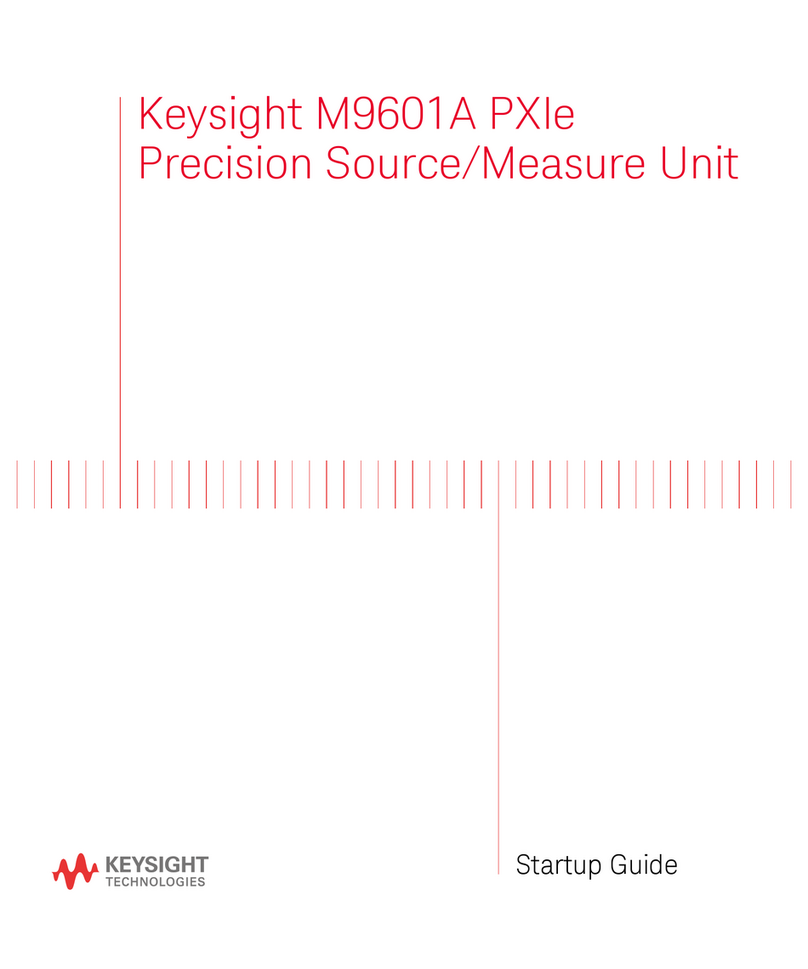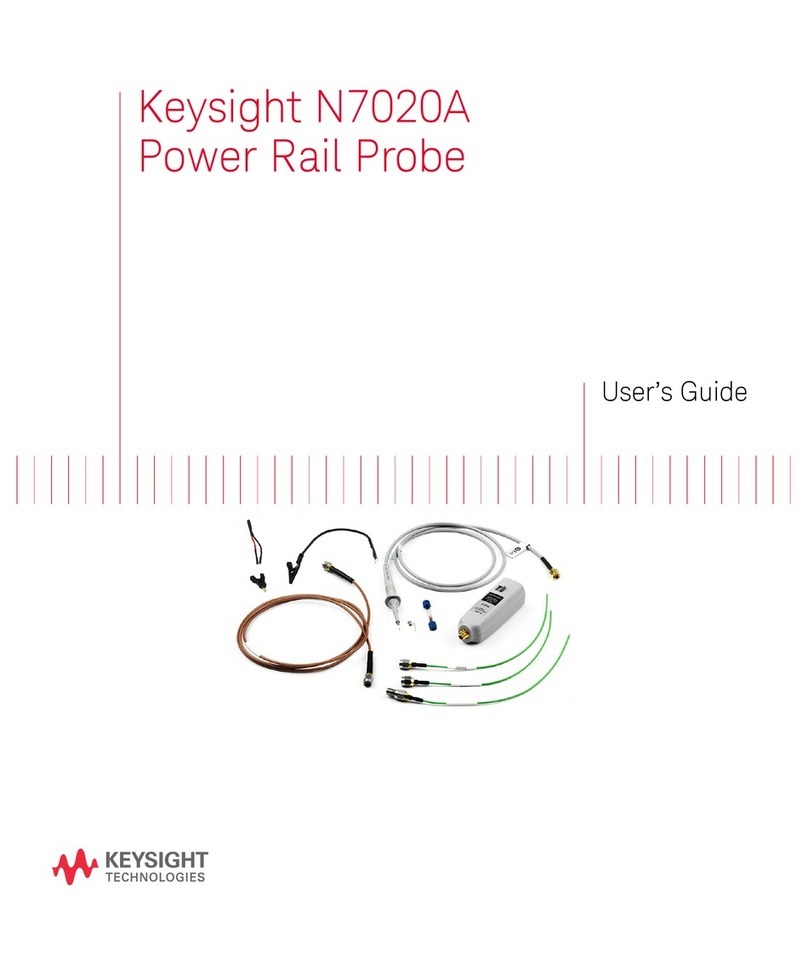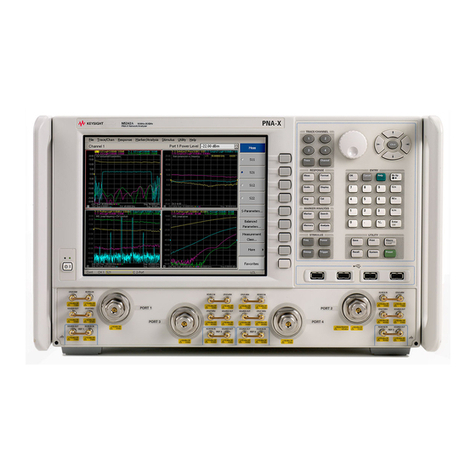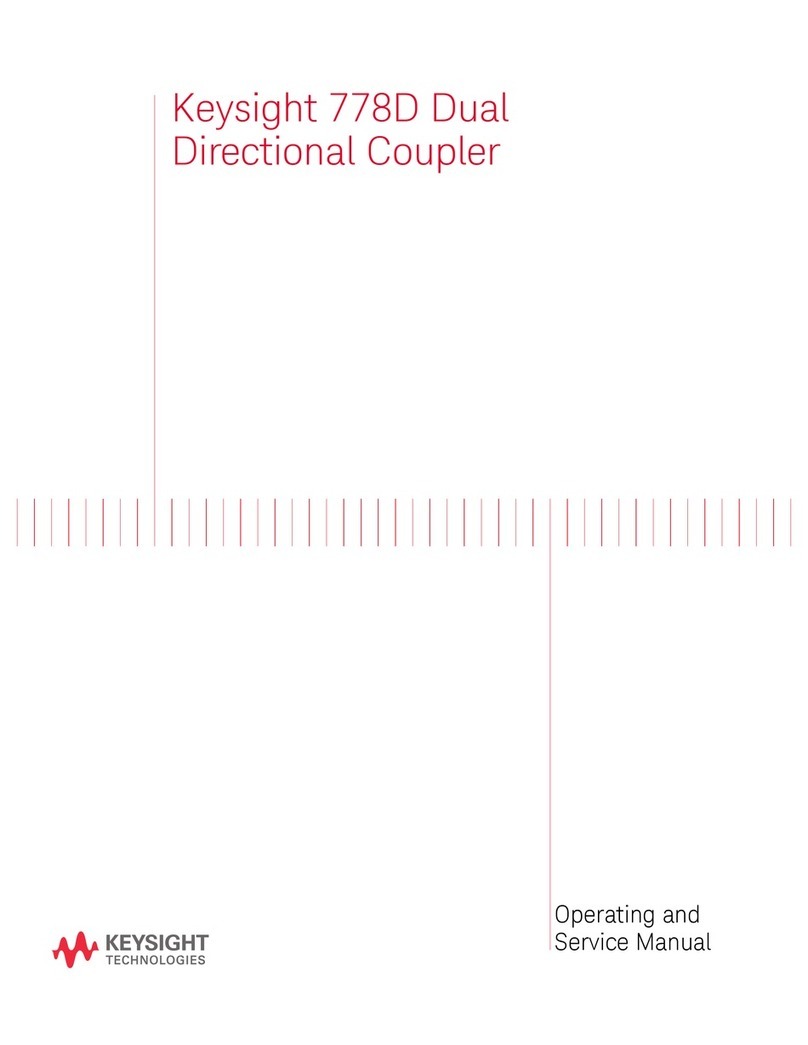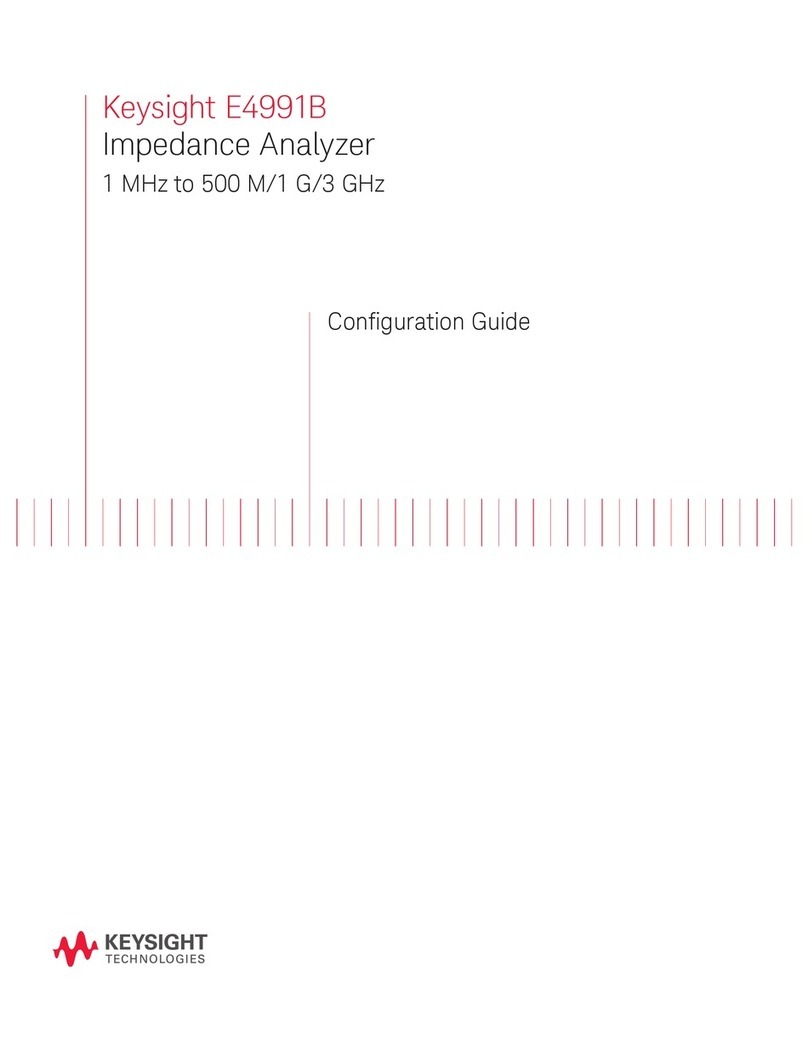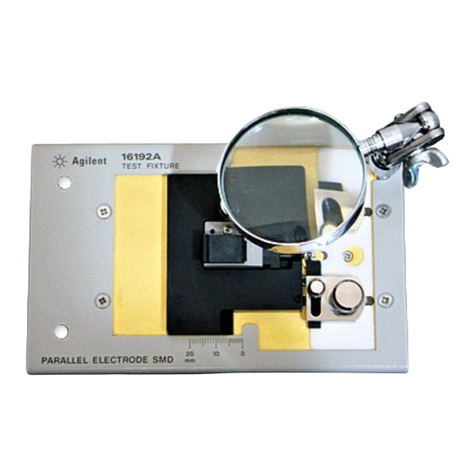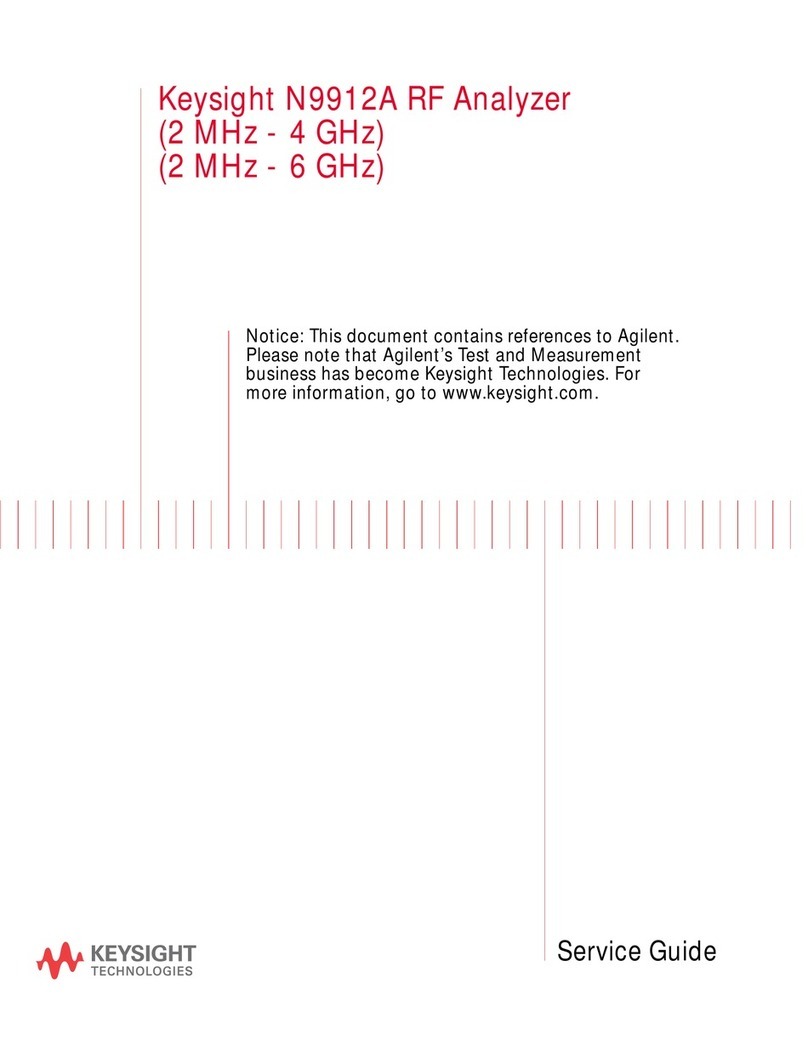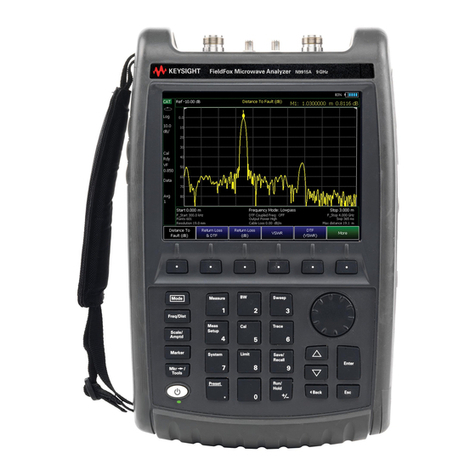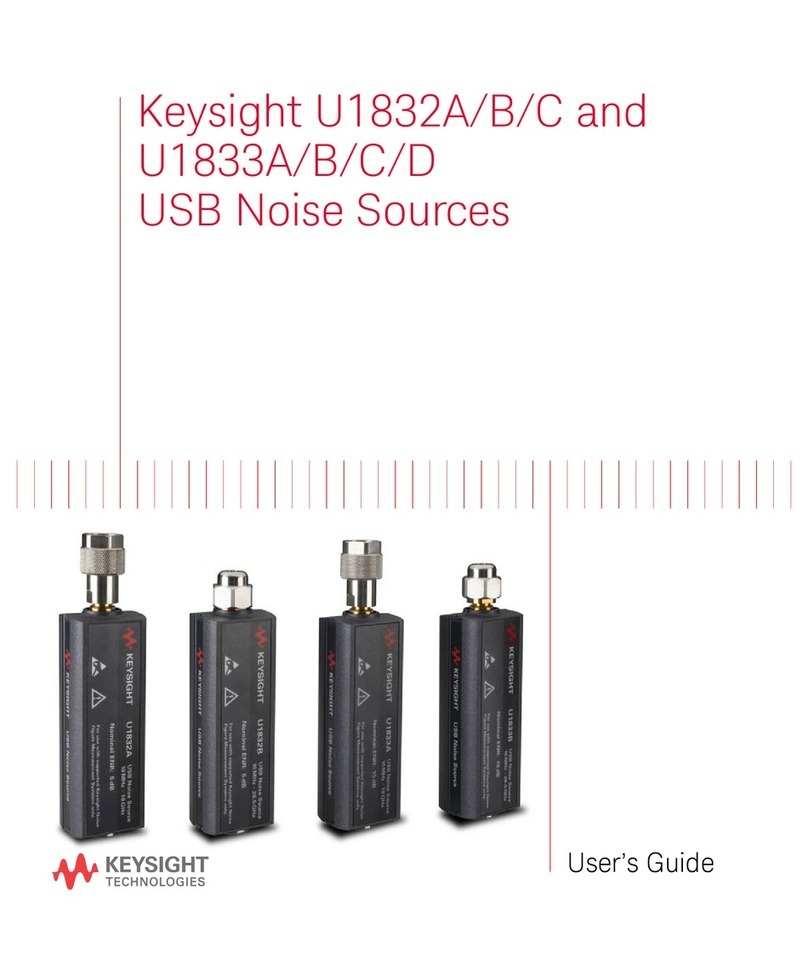Installation & User’s Guide 89600-90258 9
— Whenever you make changes to the exclusion band information, you may want to check or
regenerate the continuous pilot positions to make sure that no continuous pilots are located
in an exclusion band (refer DOCSIS 3.1 specifications section 7.2.5 Channel Band Rules, this
was changed from previously named as 7.2.5 Exclusion Band Rules.)
Step 3 Continuous pilots
This is defined in section 7.5.15.2 of the DOCSIS 3.1 Physical Layer Specification.
1. Automatic generation – to automatically generate continuous pilot locations, select an “M”
value using the numeric control box (values from 48 to 120 are available), then press the
[Generate CP] button. Pilot positions are computed based on the parameters entered in step
1 and 2 and populated in the box of “Continuous Pilot Position(s)” on the dialog. If you want
to change these, you can just click this box and edit them. The allowed values are
determined by the FFT size (0 to 4095 for 4096 FFT, 0 to 8191 for 8192 FFT). They are
further limited by the guard bands. Do not place continuous pilots outside of the region of
active subcarriers. After you generate the continuous pilot positions and go back to step 1
or step 2 for making any changes, you may need to press [Generate CP] button again. Any
changes like FFT size, PLC start position, or exclusion bands in step 1 and/or step 2 may
affect calculations of continuous pilot positions. So you should always either check over the
continuous pilot positions, or re-generate them using the [Generate CP] button.
2. Manual entry – you can manually enter the subcarrier indexes of continuous pilots by typing
them one number per line in the provided box.
3. This text box of Continuous Pilot Position(s) also works copy and paste. You can use the
mouse to select the text and copy it to some other window, or to copy text from some other
window to paste into the box.
Advanced Mode
When you check this box, you will find a new entry field named as Symbol Modulation Pattern.
You can specifically describe the modulation types changing symbol by symbol as
100@64QAM,200@256QAM,... as you like. In this example, the first 100 symbols are 64QAM
modulation, and next 200 symbols are 256QAM, and next symbols could be different
modulation types. If your signal just contains single modulation type in data subscarries, this
setup under Advanced Mode is not required.
Step 4 Generate setup file
1. Press the [Generate setup] button on the lower right to generate the setup file. The wizard
will create a “*.setx” file to your selected folder to use with 89600 VSA with Custom OFDM
(option BHF). To load the setup file from VSA later, use the file menu as File > Recall Setup
and select the named file for DOCSIS 3.1 configuration.
Subcarrier indexes start with subcarrier 0 as the first index in the left/lower guard
region. The last subcarrier of the right/upper guard region is index Nfft-1 (4095 or
8191).