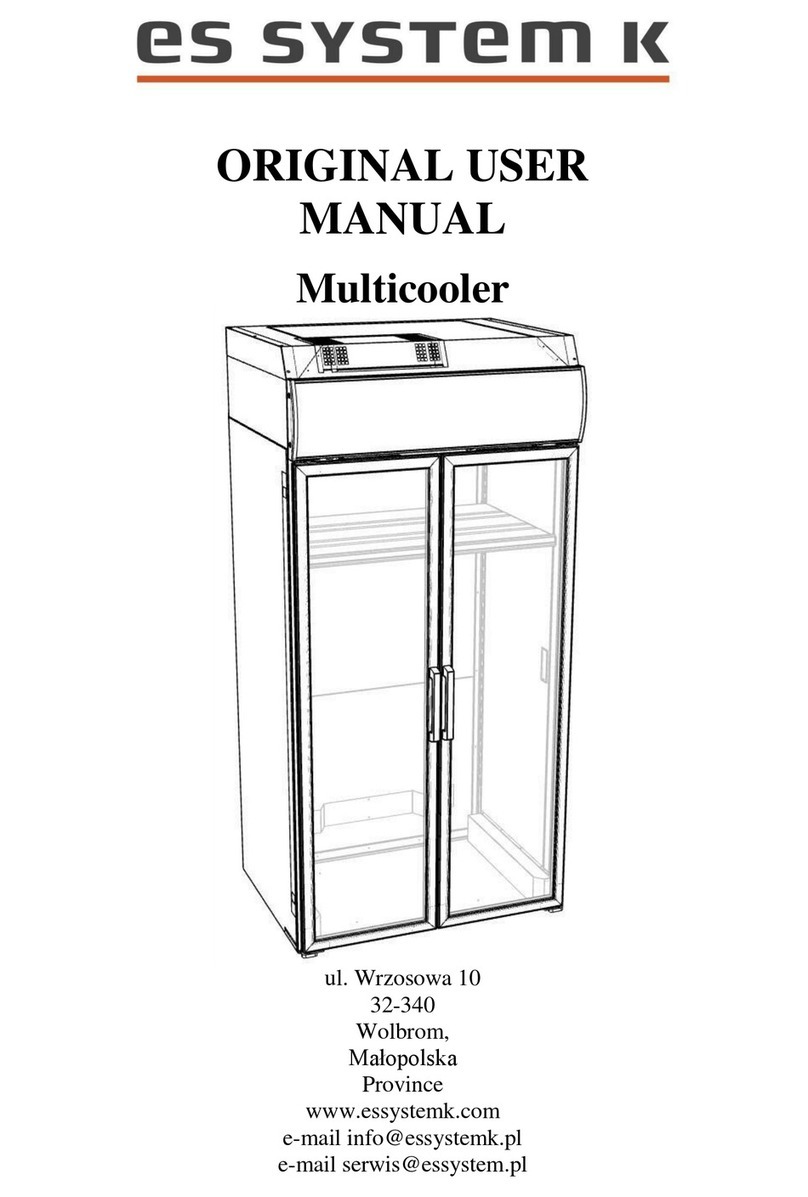ES SYSTEM K LCC CARINA 01 User manual

USER MANUAL
PASTRY COUNTERS
LCC CARINA 01
LCC CARINA 02

1. Before start
1.1. Proper conditions
2. Ca inet
2.1. Limitations
2.2. Packaging
2.3. Damages which happened in transport
2.4. Installation
2.5. Cleaning efore first use
3. Electric connections
4. How it works
4.1. Turning ON
4.2. Loading with products
4.3. Controller display
4.3.1. Display alerts
4.3.2. Setting the temperature
4.4. Automatic defrost.
5. Cleaning during usage
5.1. Cleaning of condenser
6. Power shortage
7. Detecting and removing malfunctions
8. Spare parts
8.1. Changing light tu e
9. Recycling
1. Before start
It’s extremely important to read through entire user manual efore launching
the ca inet. We explain here how to correctly and safely place, connect, use
and service this product. Please keep this manual safe and if needed share it
with other users.
Ca inet has to e installed and launched in agreement with manufacturer’s
directions and in agreement with any possi le local laws.
In case of malfunction of ca inet or any of its components, or in case when
ca inet doesn’t function correctly, primarily it’s important to check if it’s not
a thread to people or property. It’s it would e necessary – turn ca inet off
and please contact closest service.
Every user of ca inet has to e aware of how to use it properly!!
1.1. Proper conditions.
Environment conditions is which ca inet is to operate cannot exceed elow
presented values:
•Relative humidity 0%RH
•Temperature : +25°C
•Air flow < 0,2 m/s.
In case of ca inet in tropic version – those condition might vary.
2. Cabinet.
Refrigerated ca inet LCC Carina is prepared for display and direct sale of
pastries and fruits/vegeta le salads in temperature range of +3 to + 8 0C.
For chocolates it’s prepared a version of ca inet equipped with hygrostate,
which ensures correct level of humidity and protects from humidity spikes –
however this version has higher temperature range (perfect for chocolates)
which is from +14 to +180C.
ATTENTION: hygrostate is a device which help lower the humidity
inside cabinet – it doesn’t increase it!!

Hygrostate is an optional fitting in which any LCC refrigerated can e fitted at the
moment of assem ling in production. Hygrostate will ensure correct level of
humidity for chocolates y lowering it to needed level ut at the same time
temperature range inside ca inet will raise.
In this case it is possi le to choose from 2 modes:
•Classic refrigeration in temperature range +3 do +8 0C – without humidity
control
•Cooling to temperature minimum of + do +11 0C – with protection from
increase of humidity ( above level set of hygrostate) – mode with
hygrostate turned on.
Temperature in display area might vary slightly depending on distance from air
outlet.
Cabinet has refrigerated system which contains:
•Condensing unit;
•Evaporator dosage element (capilar tube/valve);
•Electric heater of evaporator
Cabinet can be prepared without internal condensing unit in which case it will be
prepared for remote connections to cooling installation.
Ca inet is prepared as self-supporting construction on metal frame. Frame has
adjusta le feet which allow correct levelling of ca inet.
Internal elements are made from powder painted metal, inox and wooden worktop
(MDF waterproof). External surfaces are made from MDF and powder painted
metal.
Insulation of ca inet is ensured y polyurethane foam. In LCC display area contains
ottom waterproof MDF and glass shelves. Each shelf is illuminated y warm T8
light tu es, proper display of products is ensured.
Ca inet has panoramic ended front glass (dou le glazed) , side glasses dou le
glazed and also at the ack – doors which are made also from dou le glazed glass in
metal frame. Thanks this solution ca inet is greatly insulated and heat losses are
minimal. Possi ility of opening front glass also makes it much easier for cleaning
access .
By the ottom edge of front glass – there is placed an anti-mist heater which
prevent any condensation on front glass when humidity raises in the environment.
In the ottom part of ca inet we can find condensing unit ( ehind metal cover) or
pipes for connections to remote central and control panel. We can also find
here containers for water from defrosting (one of them fixed with pipes for
automatic vaporisation, second one for possi le overflowing of condensate –
can e removed and empty manually) or there can e only pipes for
connections to canalisation drains.
2.1. Limitations
Using ca inets against its purpose and use manual is for idden. In ca inets
can e stored only product which are mentioned in this guide or other
confirmed documents.
Manufacturer is not responsi le for effects of using ca inets against this
manual or ignorance of written here rules or not o eying them in everyday
usage of ca inets
Manufacturer cannot e responsi le for any modifications of ca inets
including ottom custom panelling – done without earlier consultancy from
our end.
2.2. Packaging.
Transport and moving of ca inets to its destine place in factory packaging is
always possi le. Materials used for packing are recycla le.
2.3. Damages which happened in transport.
Please during loading, check carefully for any signs of damages which might
have happened during shipping of ca inet. In case of notice anything out of
the ordinary – please take picture and report it to your distri utor or directly
to ES System K (please always add serial num er seen on la el plate)
2.4. Installation
•Place ca inet in its destine place,
•Level ca inet using adjusta le feet,
•Make sure that air exchange to condenser is not limited in any way
•Leave at least 80 cm of free space in front of and ehind the ca inet

During placing the ca inet following conditions have to e meet:
•Floor is flat and levelled,
•Nothing is locking air exchange in the ottom part of the ca inet
•Ca inet is not placed near any heat sources such as: heaters, ovens, light
sources
•Air coming out of Air Conditioning systems and ventilation is not directed
towards ca inet
•Ca inet is not placed in the direct sunlight
Correct placement of ca inet optimizes temperature range inside and energy
consumption.
After ca inet has een placed and level – it’s necessary to wash it and dry it.
2.5. Cleaning before first use.
Before first use it is necessary to clean all exposition surfaces (shelves) with the
usage of gentle detergent. For any inox elements please use detergents which has
een prepared for contact with inox.
ATTENTION: Make you that used detergent are not active or aggressive
towards materials from which cabinets has been manufactured.
After cleaning please dry all the surfaces and empty remova le drain container in
the ottom.
3. Electric connections
Before first turn ON of ca inet please make sure that power rating in site and
needed electric protection (fuse) are in agreement with ca inet’s data presented on
la el data plate. Cabinet is prepared to be powered by230 V, 50 HZ by cable with
plug.
ATTENTION: Plug can be connected only to sockets with grounding bolt!!
Socket need to have grounding bolt or be secured with proper fuse.
No other cabinet can be connected to the same fuse. Cabinet should not
cover the socket to which it is connected.
ATTENTION: Any interference in electric system can be made only
by qualified staff and to be done only in agreement with all of the
local and EU regulations – ignoring that might be a cause of injuries
and even death.
ATTENTION: “light” mark inside yellow triangle placed on cover
means that inside is a 230V voltage.
Only trained and qualified staff can access those places where there is 230V
voltage.
4. How It works
Cooling (reaching set temperature) is done y evaporator through which air
is lown with the assist of fans. Evaporator is installed to the ottom of
insulated mould, elow ottom shelf. Cooled air which comes out of
evaporator is constantly distri uted through air outlet in ottom shelf ( y the
ack doors) to all levels of exposition area (shelves and ottom shelf). Next it
is sucked through air inlet on ottom shelf (next to front glass) and directed
to evaporator. The cycle repeats.
Ca inet is equipped with electric controller which is placed on control panel
which can control various parameters (temperature, defrosts, alarms and
many more.

4.1. Turning ON
•Connect the plug to electric socket
•Put all the switches from control panel to “I” position. Condensing unit, fans,
light and anti-mist heaters will start.
ATTENTION: Turning ON hygrostate (if installed) is should be done only to dry the
air inside display area and to maintain certain level of humidity in exposition.
•After that please wait 90 minutes efore ca inet reaches its set
temperature. Only now ca inet is ready to e loaded with products.
4.2. Loading with products
•Place gently products on exposition are in ca inets
•Do not exceed limit of loading. For glass shelves it is a maximum of 25 kg/m2
•Do not let products stick away from glass shelves – otherwise airflow might
e distur ed
•Make sure there are at least 10 mm distances etween products on
exposition shelves. Products mustn’t cover air inlet or outlet. If products will
e loaded incorrectly – this will distur airflow and in effect cause increase
of temperature inside.
•Do not cover perforation on metal frame covers around condensing unit.
ATTENTION: Cabinet is not prepared for refrigerating products but only
display them for sale purposes. Products with higher temperature than set
on cabinet should not be placed inside. For instance, if in cabinets there is
a temperature of +3 °C then products which are to be displayed should
also have temperature of +3 °C or less.
To ensure correct temperature of products and reducing overall costs of using the
ca inet – keep ack doors closed at all times when no sale takes place.
4.3. Controller display
Used controller makes defrosting process automatic with the use of
additional pro e in the evaporator.
4.3.1. Display alerts.
In standard mode of work, on display you can see current temperature inside
ca inet along with information a out working condensing unit.
Additionally on display you can see:
•Defrost alert,
•Alerts in case of malfunction of a pro e
•Alerts in case of ca inet malfunction
4.3.2. Setting the temperature
In order to set or adjust the temperature inside display area – please proceed
as descri ed in added manual of controller. Temperatures can e only
changed to the ranges presented y manufacturer.
4.4. Automatic defrost.
Controller which is in standard fitted in ca inet also controls automatic
defrost process. Water which comes from defrosting is directed through
drain in the ottom of mould and a pipe to the container in the ottom of
frame or directly to canalisation drains.
It is necessary to control if drain is clear and if water can run smoothly
through plastic tu e. If necessary remove any dirt which can lock the flow of
the water.
In cases where ca inet runs in higher humidity environment and higher
temperature it is important to add another defrost even multiple, refer to
controller manual for more information.

It is absolutely necessary to obey the rule of a one per week full cabinet defrost
and cleaning. To do so turn OFF cabinet for one day clean it, let it fully defrost –
this way you will make sure it will work perfectly for next week.
During defrost temperature inside ca inet always increases y few or more degrees.
This process is very short and will not affect products.
5. Cleaning during usage.
At least two times per year it is necessary to the following things:
1. Turn OFF every switch on control panel y setting them in position “0”
2. Unplug ca inet from the socket
3. Remove all products from display area
4. Wait until ca inet reaches temperature of surrounding
5. Clean interior from any possi le remains and leftovers of products
6. Control water drains and if necessary remove any dirt which might e found
there
7. Wash every exposition surface with the use of gentle detergent (non-toxic
and non-active), and in case of inox surfaces – a special detergent for this
kind of metal. After washing, dry it surfaces with soft towel.
8. Wash internal surfaces of front glass while opening it to the front. Opening
the glass (tilting) must e done very carefully. While washing internal parts
of glass, support it from other side with your free hand.
9. After ca inet is completely clean, it can now e turned ON as descri ed in
description in 4.1
It is also necessary to check on regular basis if:
•Level of noise is normal
•Inlet and outlet of air are not blocked or covered
•Evaporator is clean
5.1. Cleaning of condenser.
One of the most common cause of refrigerated ca inet’s malfunctions and
reaking down is dirt and distur ed heat exchange in condenser.
ATTENTION: At least one a month, or if necessary even more
frequent check if condenser is clean.
If it’s necessary please do the follow descri ed elow steps:
•Turn OFF the ca inet y putting main switch in “0” position and
unplug the ca inet from electricity
•Remove rear metal cover (to gain access to condenser)
•Clean with the use of soft rush or vacuum cleaner (low power),
clean condenser and check if there is airflow through condenser and
dirt is not locking spaces etween plates of condenser
It is necessary to check on regular basis if:
•Noise level is normal
•Condenser is clean
•Air flow through condenser is sufficient
If cause of distur ed functioning of ca inet is dirty condenser it is necessary
to check if after following a ove descri ed steps ca inet will function
properly. If not – please contact nearest service.
. Power shortage.
After a power shortage or unplugging and plugging again, ca inet will turn
ON automatically. During power shortage it might happened that container
for water will overflow.
After electric power is restored please check if ca inet is working properly.
If not please contact closest service.

7. Detecting and removing malfunctions
If ca inet or any on its components will malfunction or ca inet doesn’t work
properly, please check if it is not dangerous to people or properly.
If it Is necessary please contact nearest service.
Before calling service it is necessary to check if:
•Plug has not een removed from the socket and if electric supply is ensured.
•Fuse of ca inet is not urned
•Ca inet is levelled properly
•Condenser is not covered or locked
•Products are correctly placed inside ca inet
•Air flow in ca inet is not distur ed
•Defrosting cycle is not in progress. When it is – temperature display on
controller is locked during defrost and a little after. Wait another 1-1,5
hour and then check temperature – if showed temperature will still e too
high - it might suggest malfunction.
If cause of malfunction cannot e find – please turn OFF the ca inet from electricity
and call service.
8. Service and spare parts.
Ca inet characteristics are written on la el plate. When contacting service it is
necessary to always have prepared serial num er and type of ca inet. If more
technical data would e necessary – please contact nearest service or your
distri utor.
ATTENTION: Only qualified staff can perform any service duties of cabinet
and its electric and mechanic parts. Also evaporator should only be
cleaned by authorised service. It is strongly suggest to use manufacturers
spare parts only.
8.1. Changing light tube.
1. Turn OFF light in ca inet. For safety reasons please turn OFF entire
ca inet on main switch and y removing plug from the electric
socket.
2. Remove cover of light tu e (if present)
3. Removed light tu e from rackets y turning it around its axis
4. Remove protective cover tu e (if present)
5. Place new light tu e in the cover (if present) and install it in the
rackets y turning it around its axis
6. Place cover of the tu e (if present)
7. Turn ON the ca inet and Turn ON light.
9. Recycling
After reaching the end of service period ca inet has to e utilised in
agreement with local laws. It’s necessary to get a professional opinion a out
dumping which can hurt the environment and materials which can e
recycled.
Manufacturer withholds the right to make changes in construction of
cabinet.
This manual suits for next models
1
Other ES SYSTEM K Commercial Food Equipment manuals
Popular Commercial Food Equipment manuals by other brands

Diamond
Diamond AL1TB/H2-R2 Installation, Operating and Maintenance Instruction

Salva
Salva IVERPAN FC-18 User instructions

Allure
Allure Melanger JR6t Operator's manual

saro
saro FKT 935 operating instructions

Hussmann
Hussmann Rear Roll-in Dairy Installation & operation manual

Cornelius
Cornelius IDC PRO 255 Service manual

Moduline
Moduline HSH E Series Service manual

MINERVA OMEGA
MINERVA OMEGA DERBY 270 operating instructions

Diamond
Diamond OPTIMA 700 Installation, use and maintenance instructions

Diamond
Diamond G9/PLCA4 operating instructions

Cuppone
Cuppone BERNINI BRN 280 Installation

Arneg
Arneg Atlanta Direction for Installation and Use