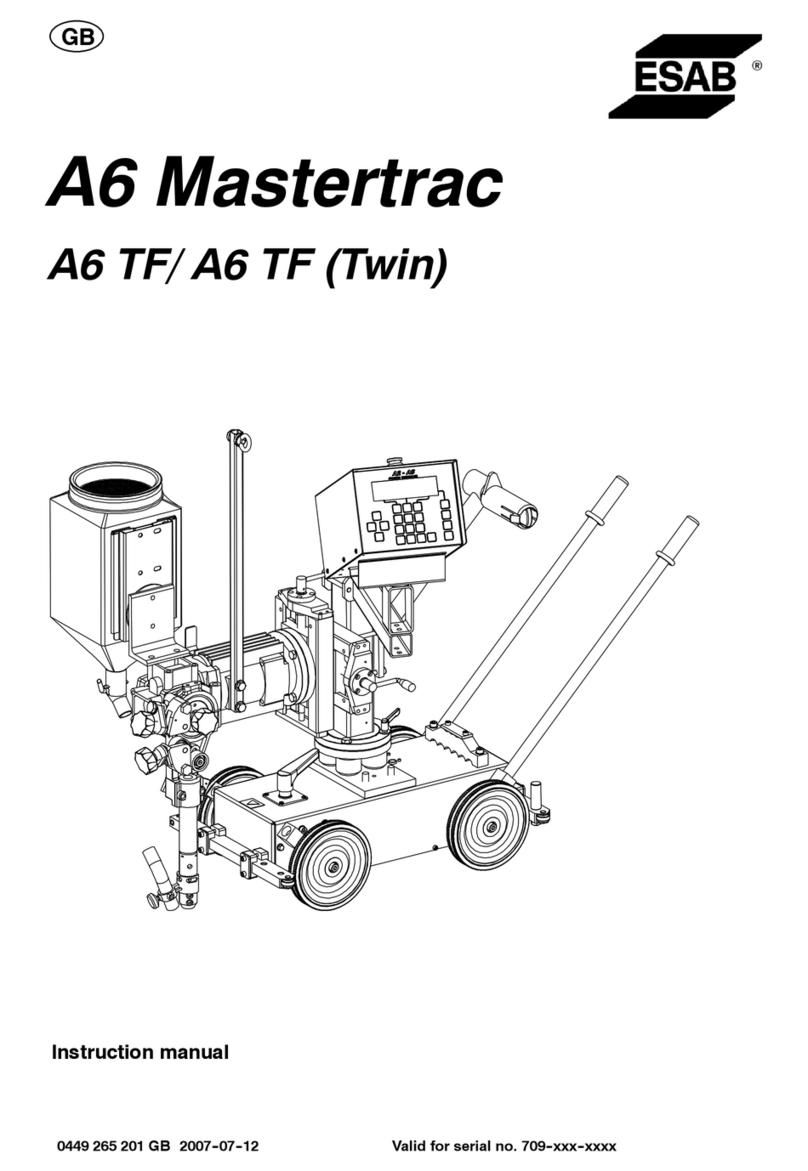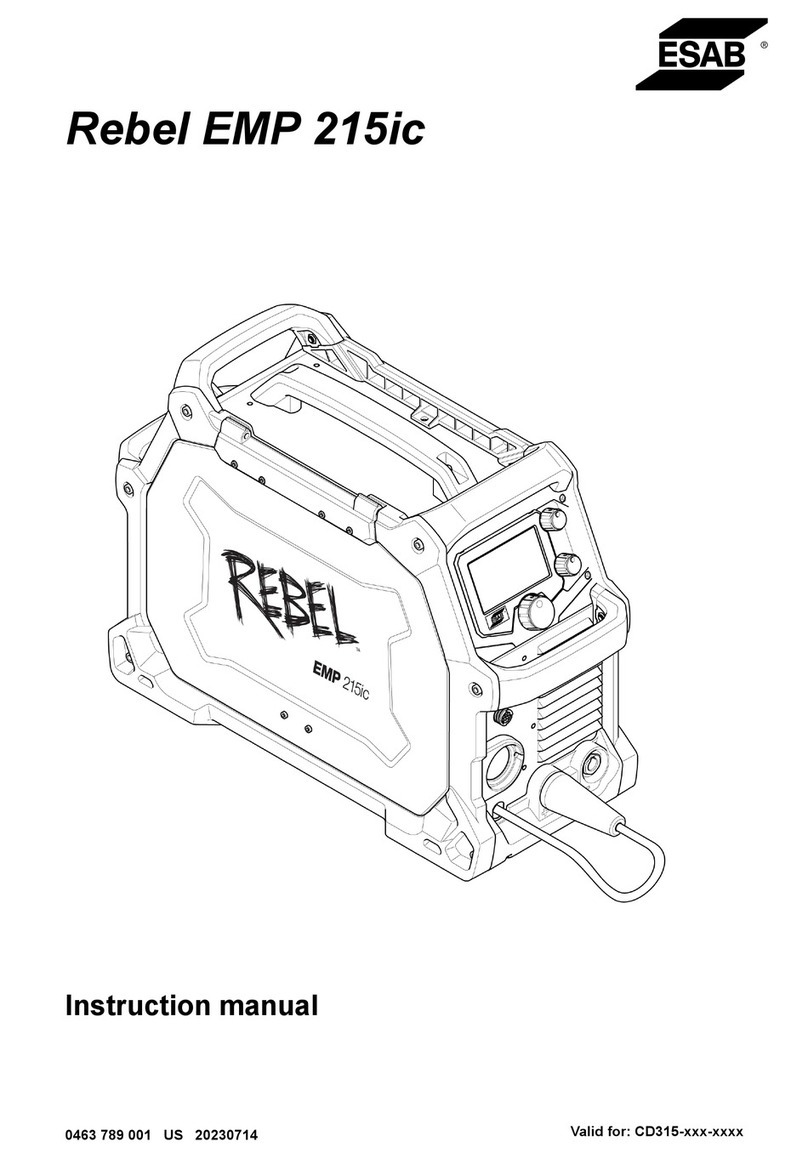ESAB ARC300i User manual
Other ESAB Welding System manuals

ESAB
ESAB Caddy Tig 1500i User manual
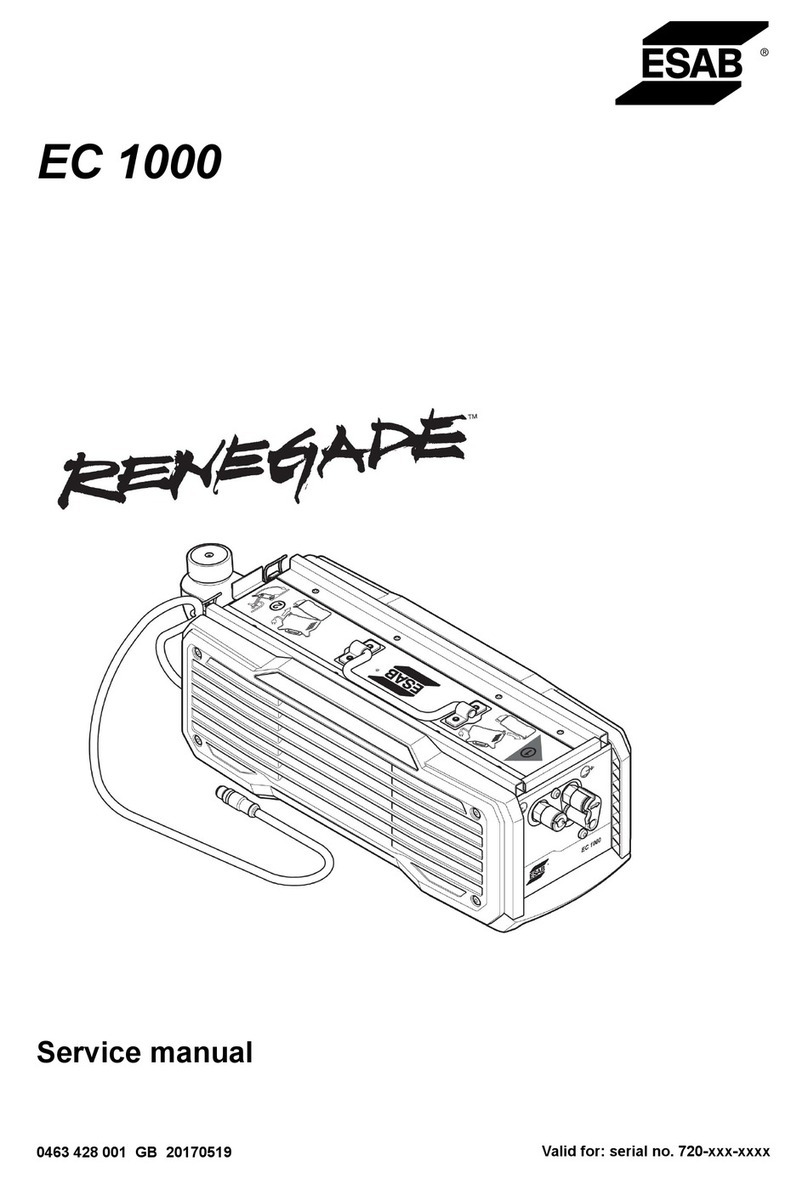
ESAB
ESAB Renegade EC 1000 User manual

ESAB
ESAB Origo Mig 3001i User manual

ESAB
ESAB Aristo Mig U4000iw User manual
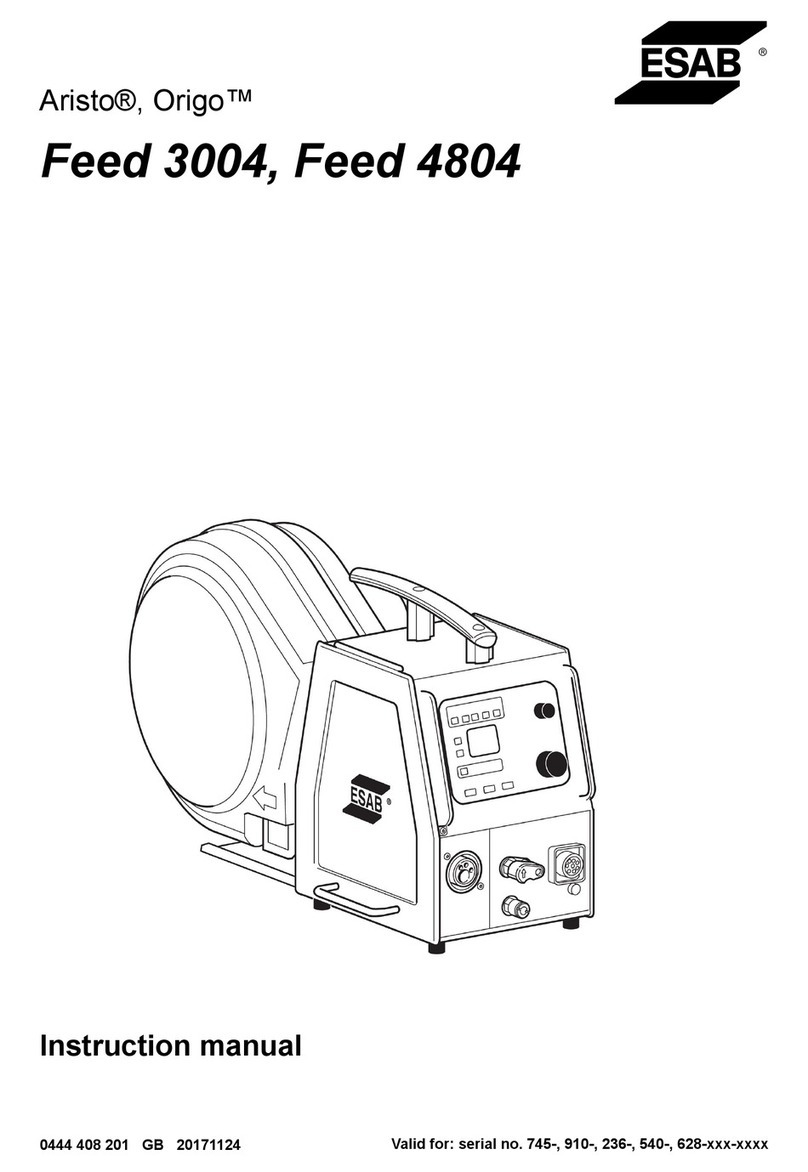
ESAB
ESAB Aristo Origo Feed 4804 User manual

ESAB
ESAB m3 G2 User guide
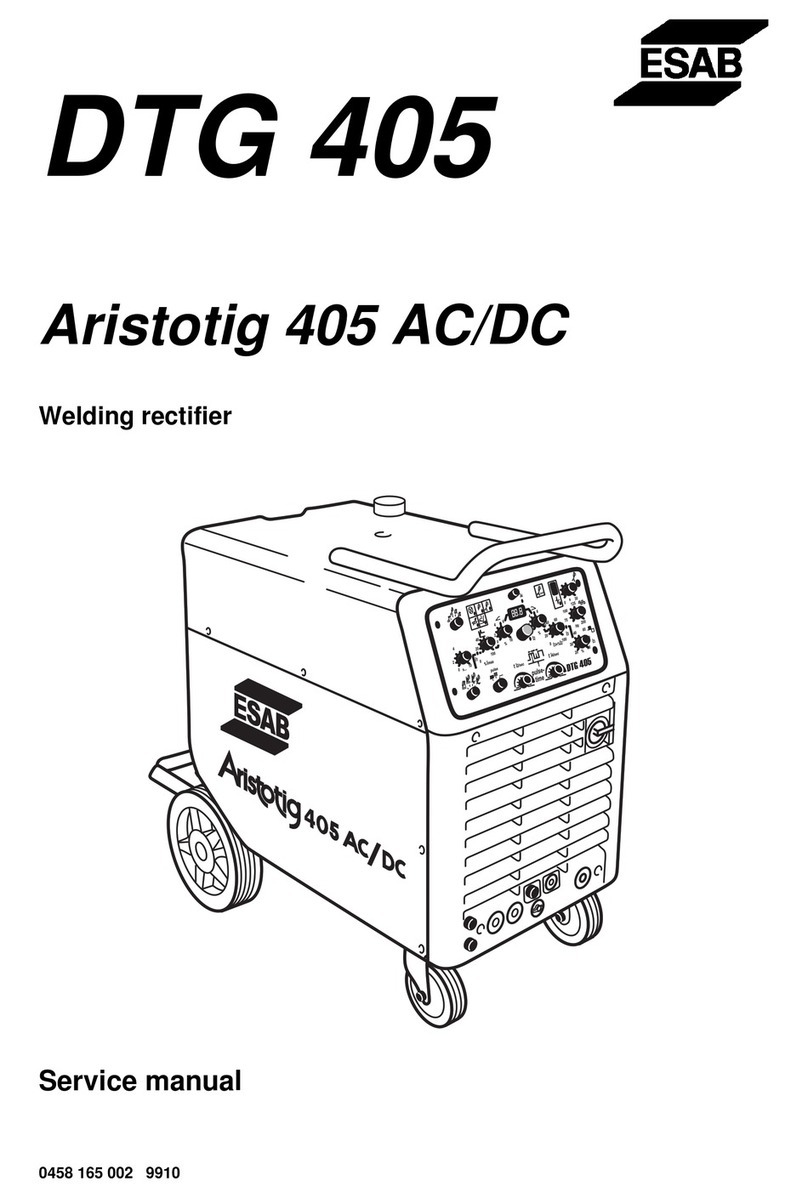
ESAB
ESAB DTG 405 User manual

ESAB
ESAB Miggytrac B501 User manual
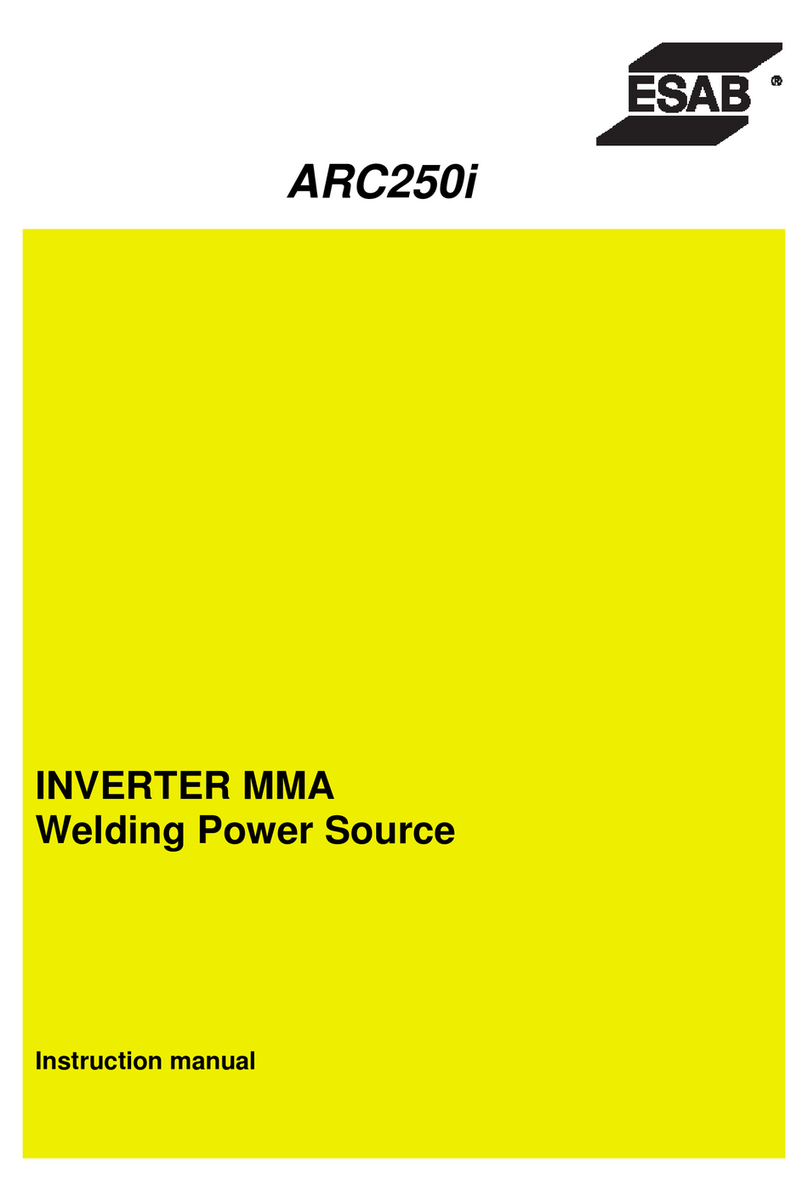
ESAB
ESAB ARC250i User manual

ESAB
ESAB ESABMig 405 User manual

ESAB
ESAB OrigoArc 200 User manual

ESAB
ESAB EMP 210 User manual

ESAB
ESAB Aristo 300 User manual
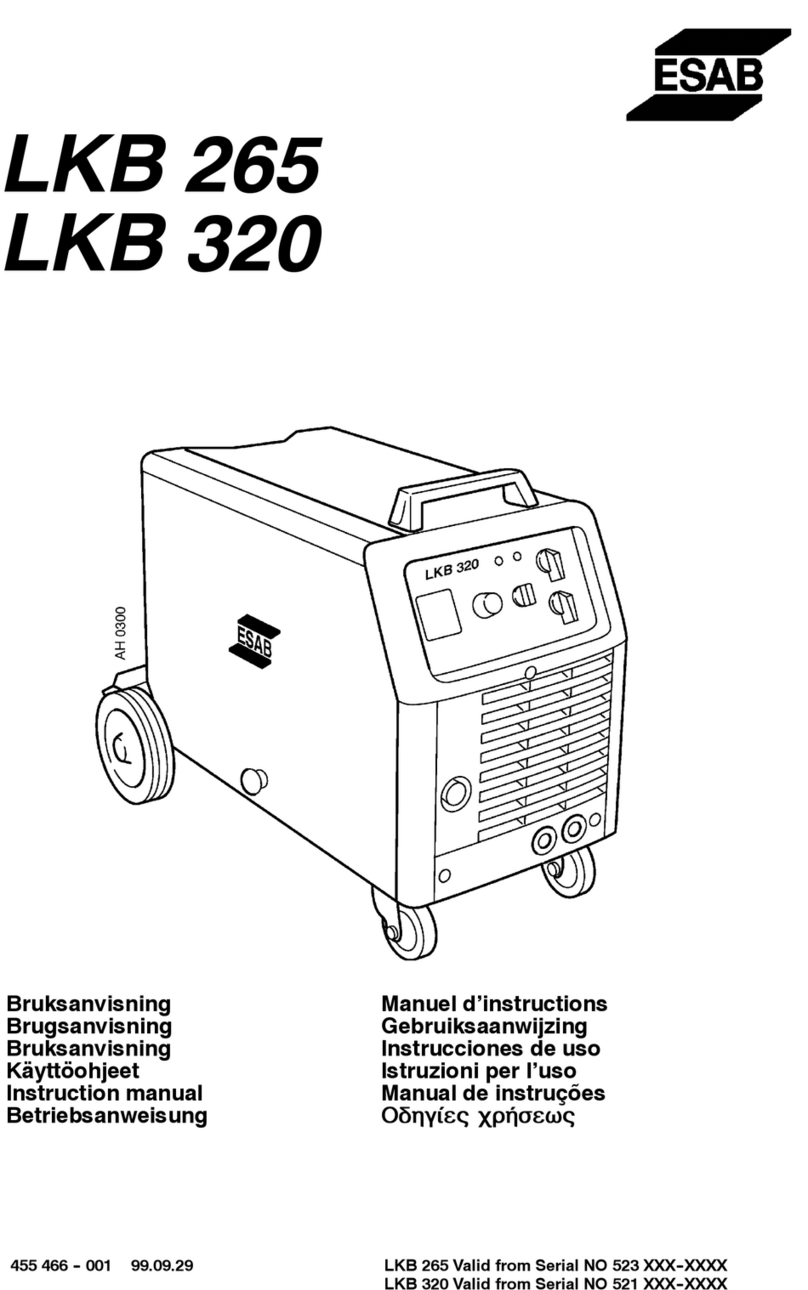
ESAB
ESAB LKB 265 User manual

ESAB
ESAB Origo Mig 320 User manual
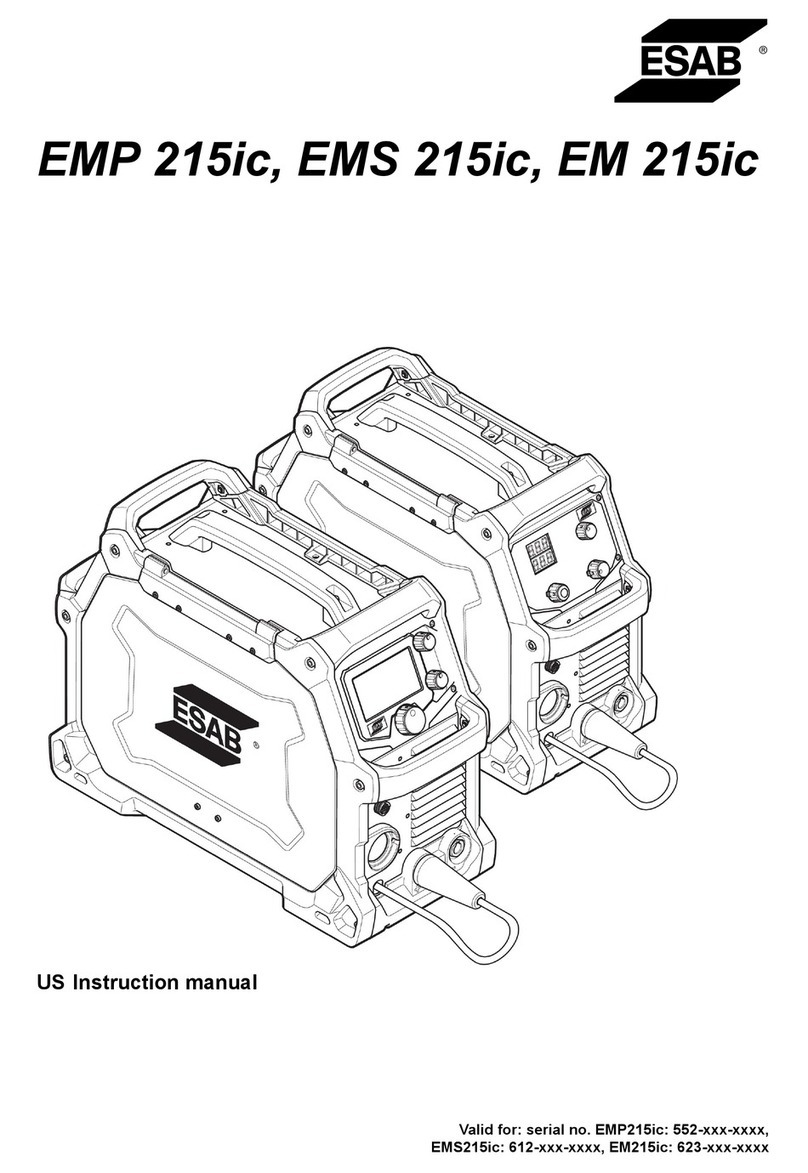
ESAB
ESAB EMS 215ic User manual

ESAB
ESAB POWERCUT-1500 User manual

ESAB
ESAB OXWELD C-62 User manual
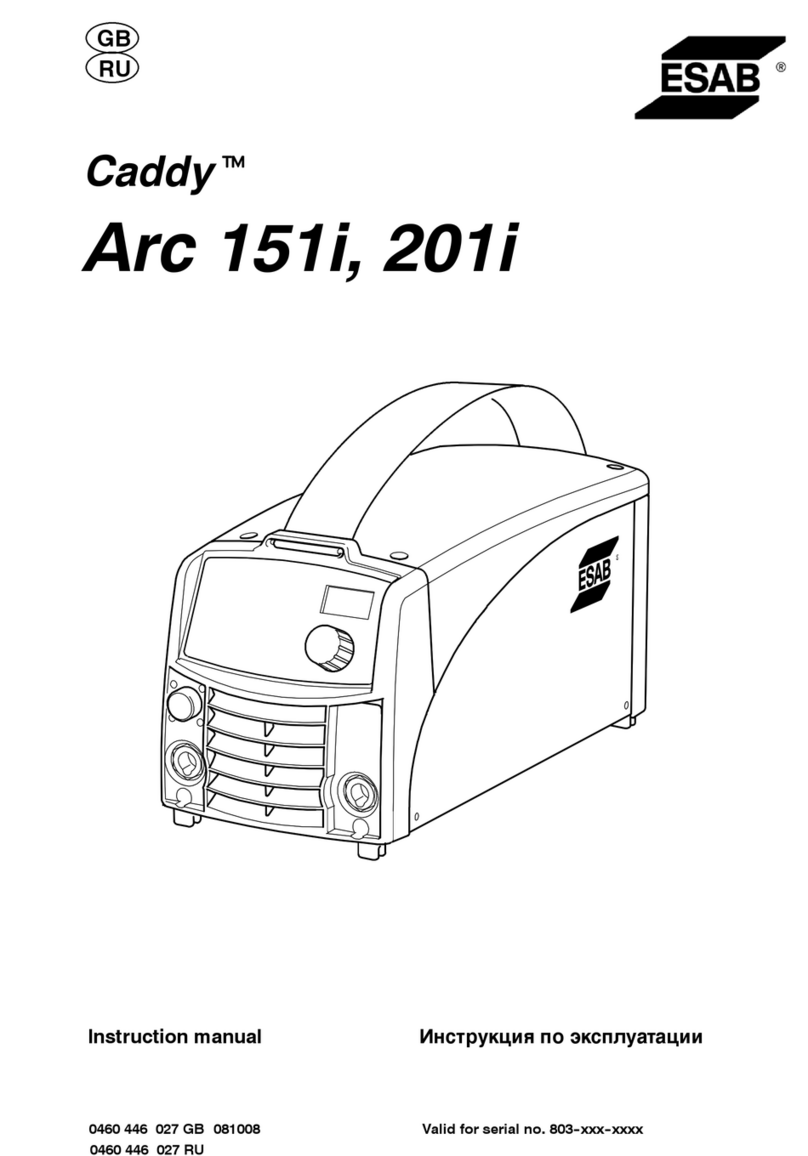
ESAB
ESAB Caddy Arc 201i User manual

ESAB
ESAB Powercut 650 User manual
Popular Welding System manuals by other brands

TAFA
TAFA 30*8B35 owner's manual

Lincoln Electric
Lincoln Electric INVERTEC V350-PRO CE Technical specifications

CIGWELD
CIGWELD 636804 use instructions

Red-D-Arc
Red-D-Arc DC-400 Operator's manual

Hobart Welding Products
Hobart Welding Products Spool Gun DP 3035-10 owner's manual

Elettro
Elettro HI-MIG 3000 SYNERGIC instruction manual