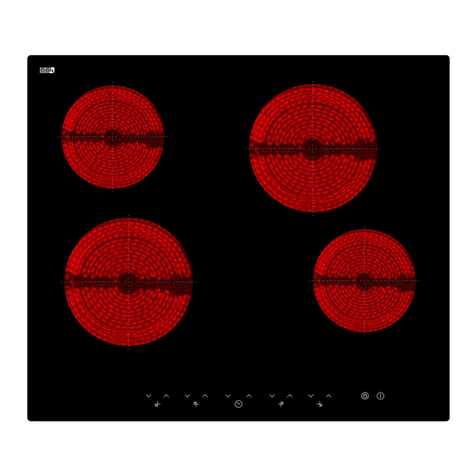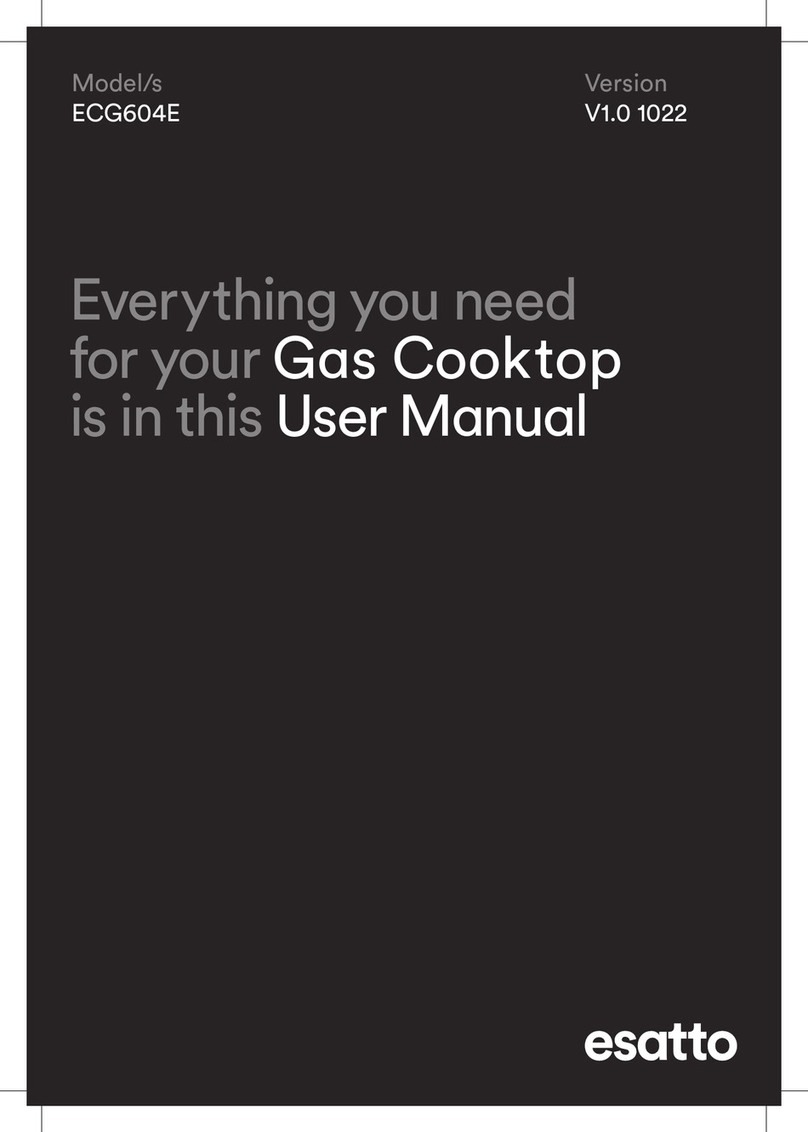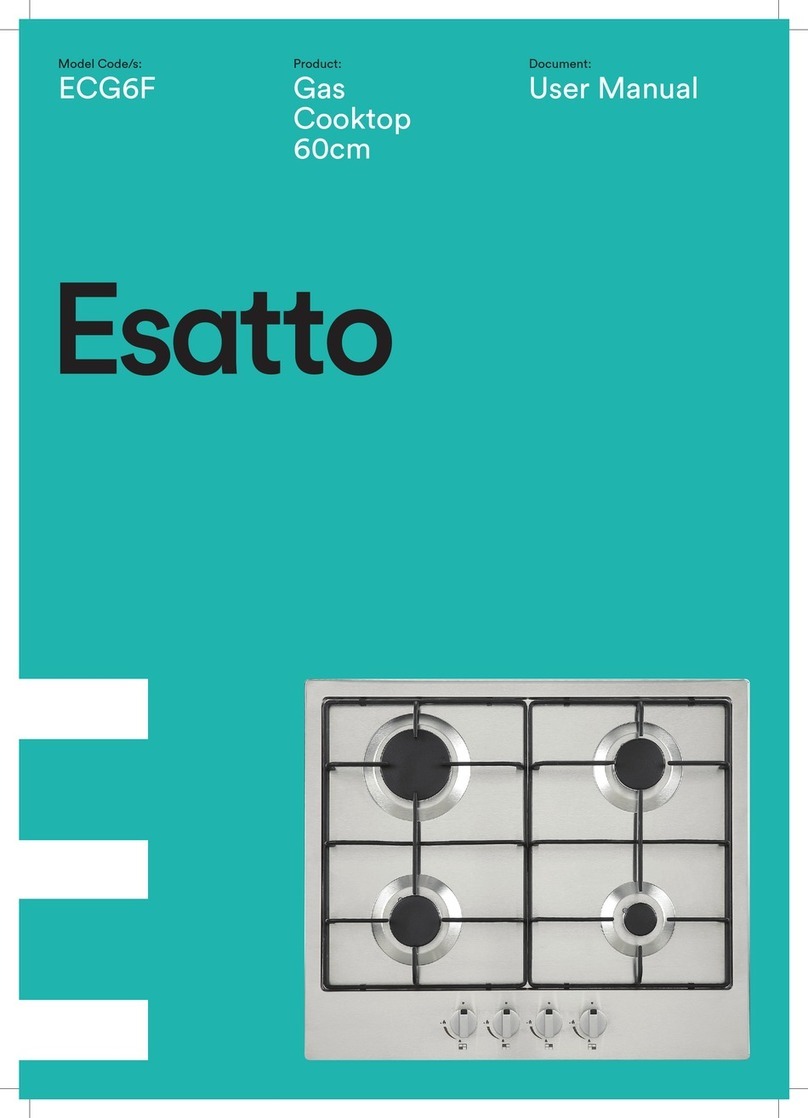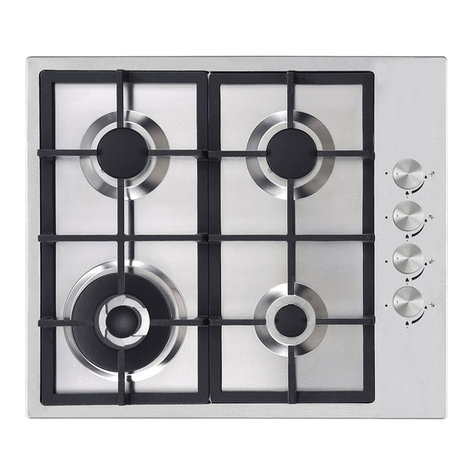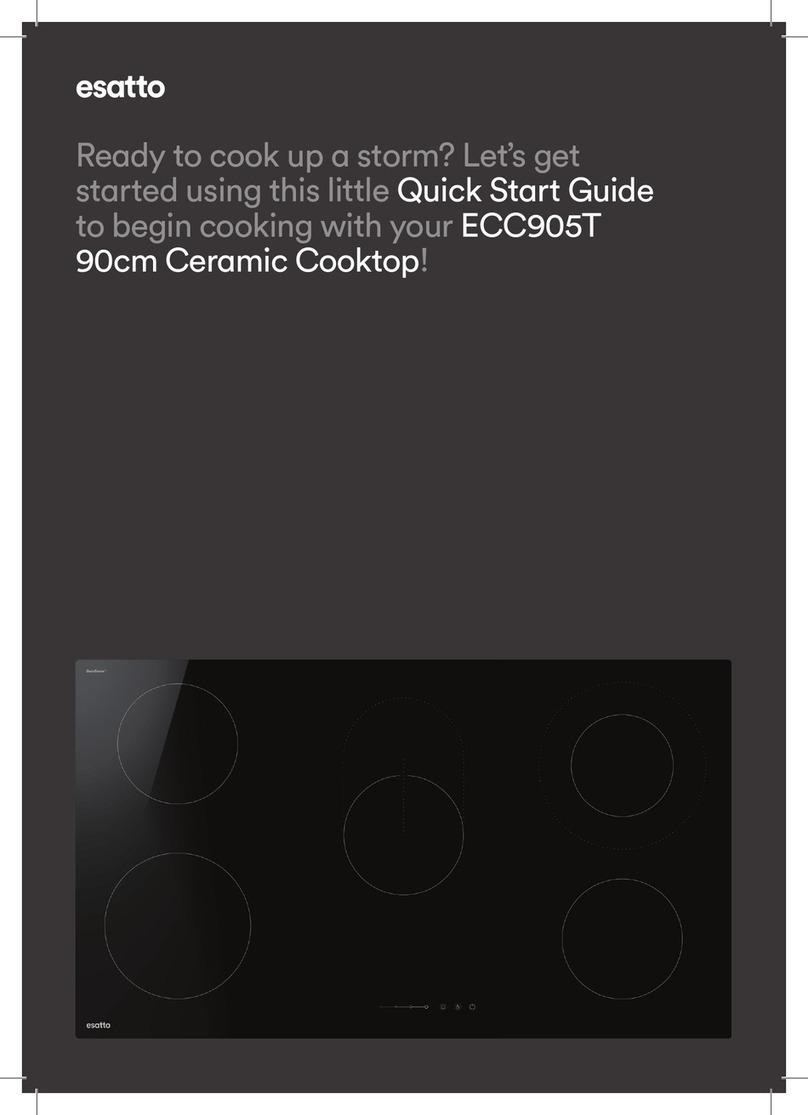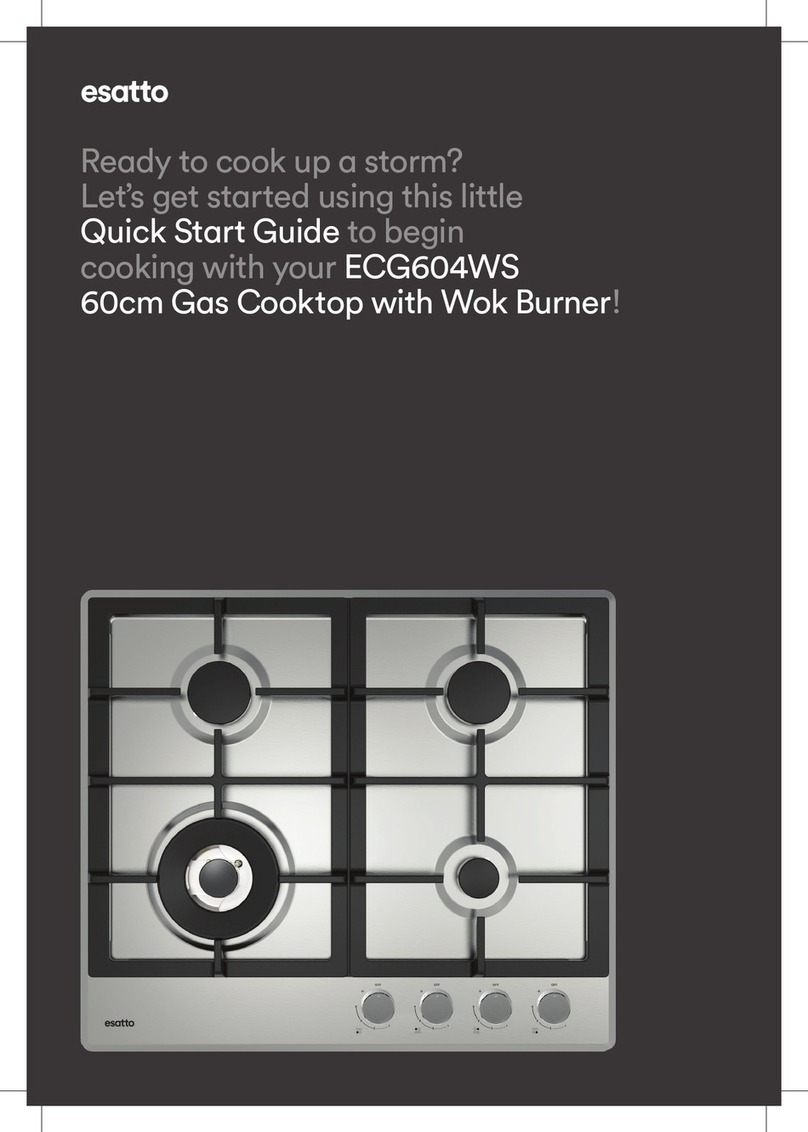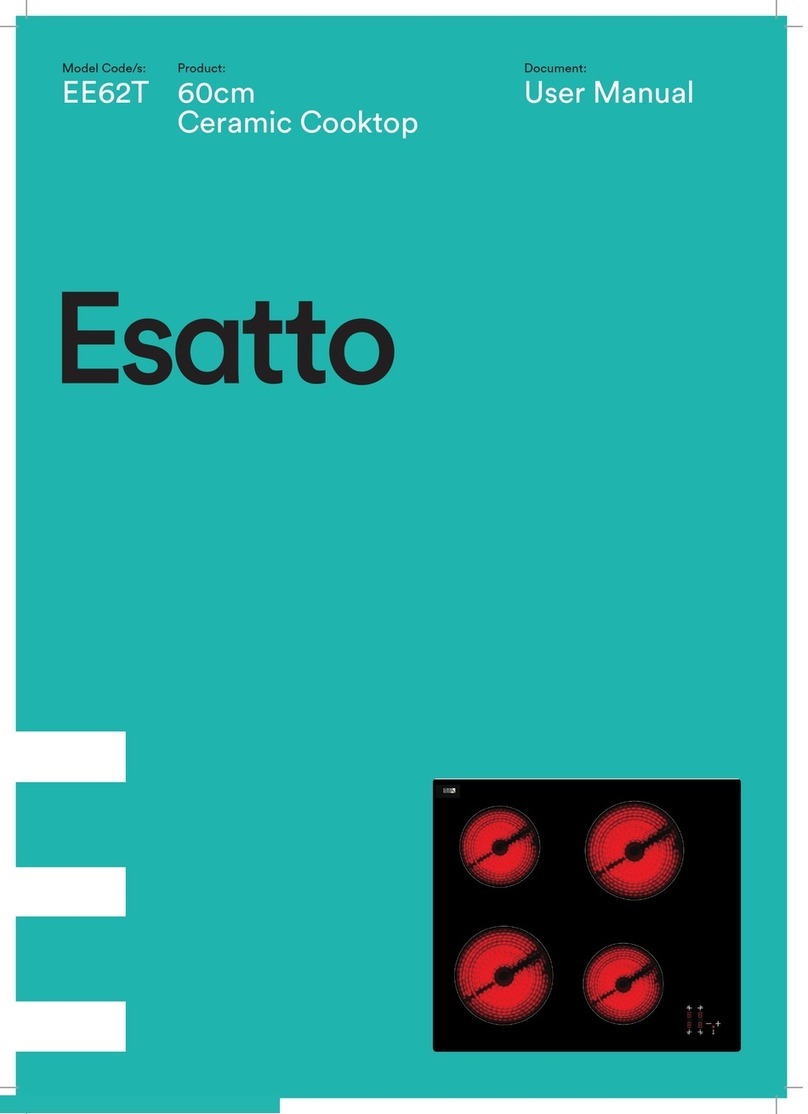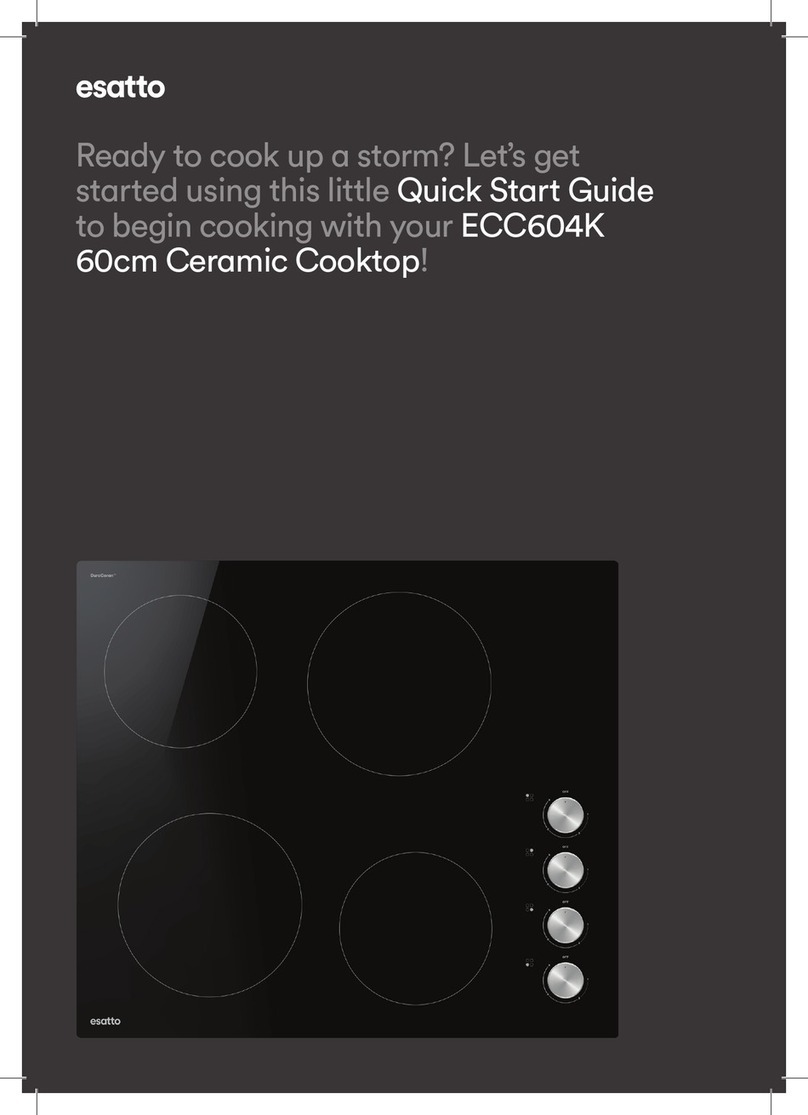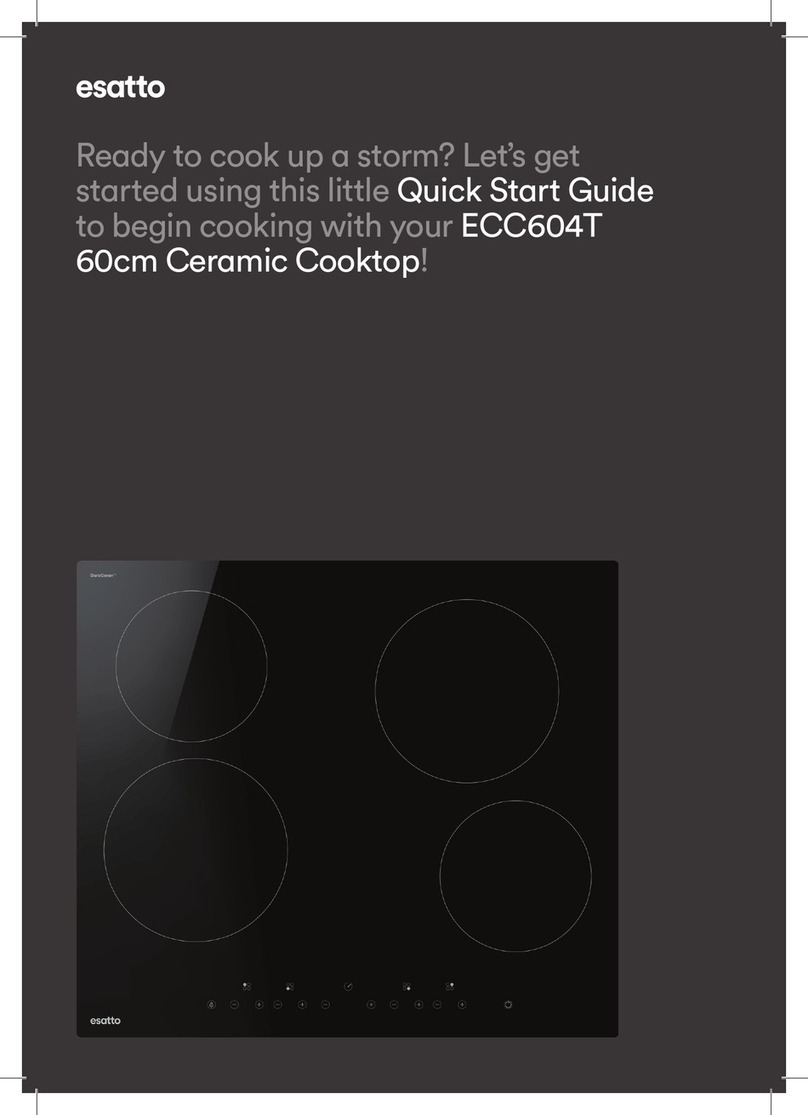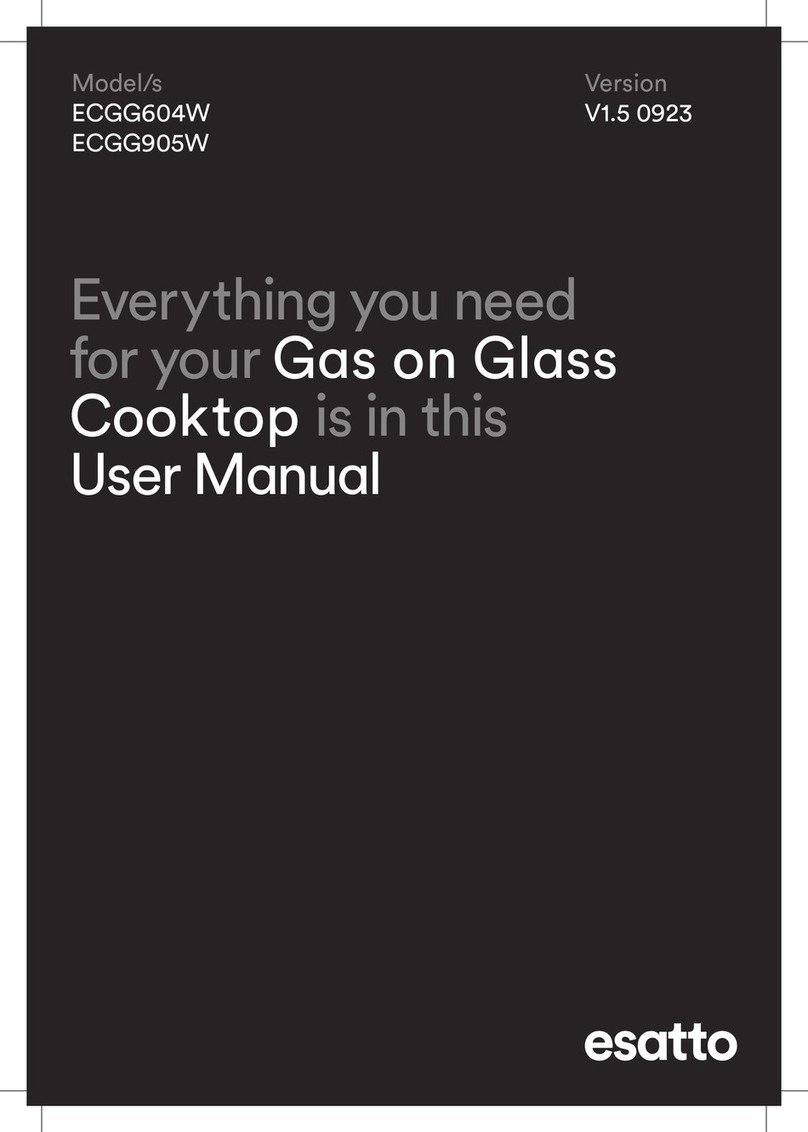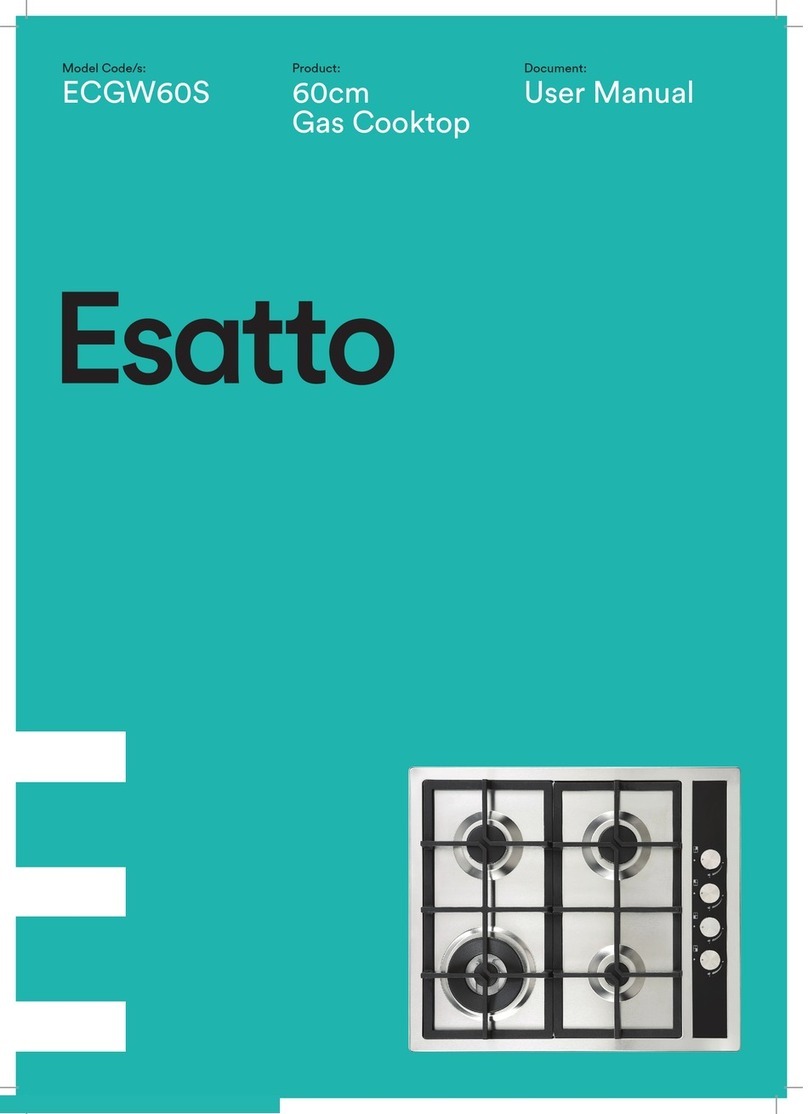6
• Do not use pns with jgged edges or drg pns
cross the cermic glss surfce s this cn scrtch
the glss.
• Do not use scourers or ny other hrsh brsive
clening gents to clen your cooktop, s these cn
scrtch the cermic glss.
• WARNING The pplince nd its ccessible prts
become hot during use.
• Cre should be tken to void touching
heting elements.
• Children less thn 8 yers of ge shll be kept wy
unless continuously supervised
IMPORTANT Check for ny dmge or mrks. If you
nd the pplince is dmged or mrked, you must
report it within 7 dys if you wish to clim for dmge/
mrks under the mnufcturer’s wrrnty. This does not
ect your sttutory rights. A dmged cooktop should
never be instlled.
INFORMATION ON DISPOSAL FOR USERS
• Most of the pckging mterils re recyclble.
Plese dispose of these mterils through your locl
recycling depot or by plcing them in pproprite
collection continers.
• If you wish to discrd this product, plese contct
your locl uthorities nd sk for the correct method
of disposl.
WARNING! Red the following crefully to void
dmge or injury.
• Do not llow pots to boil dry, s dmge to both pn
nd cooktop my result.
• Do not operte the cooktop for n extended period
without pot or pn on the burner.
• Do not llow lrge cookwre to overhng the cooktop
onto djcent benchtop. This will cuse scorching to
the benchtop surfce.
• Do not llow cooking pots or pns to intrude into the
re which is close to the controls.
• In the event of fults with the pplince or dmge
to the glss cermic (crcks, scrtches or splits), the
pplince must be switched o nd disconnected
from the electricl supply, to prevent the possibility of
n electric shock.
• Repirs to the pplince must only be crried out by
trined registered service engineers.
CAUTION:
Red the following crefully to void n electric shock
or re.
It is importnt to use your cooktop sfely. Check these
sfety points before using your cooktop.
• This pplince is not intended for use by persons
(including children) with reduced physicl, sensory
or mentl cpbilities, or lck of experience nd
knowledge,unless they hve been given supervision
or instruction concerning use of the pplince by
person responsible for their sfety.
• Children should be supervised to ensure they do not
ply with this pplince.
• During use, this pplince becomes hot. Cre should
be tken to void touching hot surfces. To void
burns, young children should be kept wy.
• Do not leve the pplince unttended
during opertion.
• This pplince should be used only for norml
domestic cooking nd frying of food.
• The pplince must not be used s work surfce or
s storge surfce.
• Additions or modictions to the pplince re
not permitted.
• Do not plce or store mmble liquids, highly
inmmble mterils or fusible objects (e.g. plstic
lm, plstic, luminium) on or ner the pplince.
• Keep vents cler of obstructions.
• In order to void re, this pplince must
be kept clen.
• Do not spry erosols in the vicinity of this pplince
while it is in opertion.
• Do not plce nything, e.g. sbestos mt between
pn nd trivet s serious dmge to the cooktop my
occur.
• Hndles should be turned wy from the front of the
bench to void ccidents.
• Do not modify this pplince.
• Other thn the connection point in the terminl
block, do not let the electricl supply cord touch the
pplince or hot cookwre. Ensure electricl supply
cord is not tngled.
Sfety Instructions (Continued)