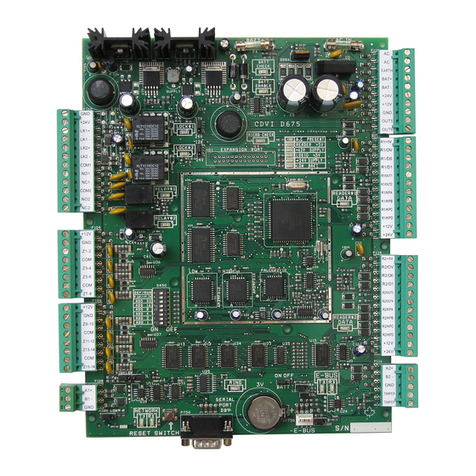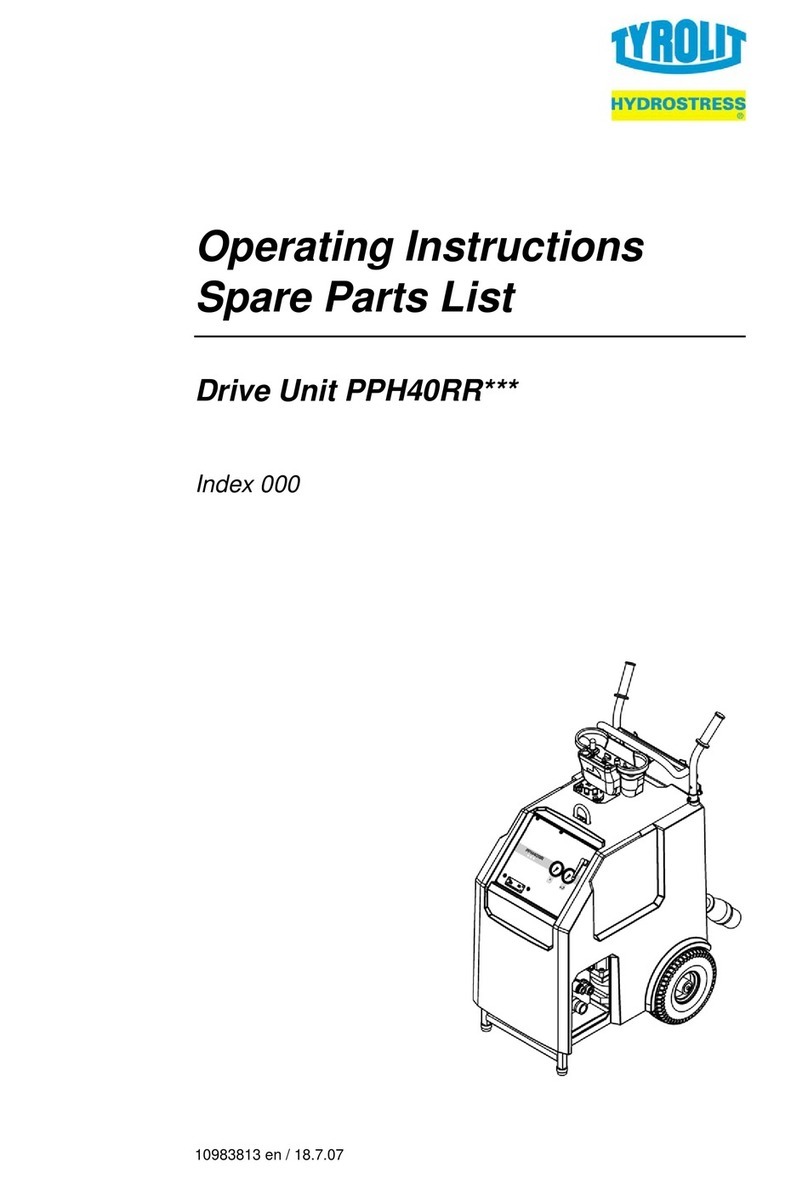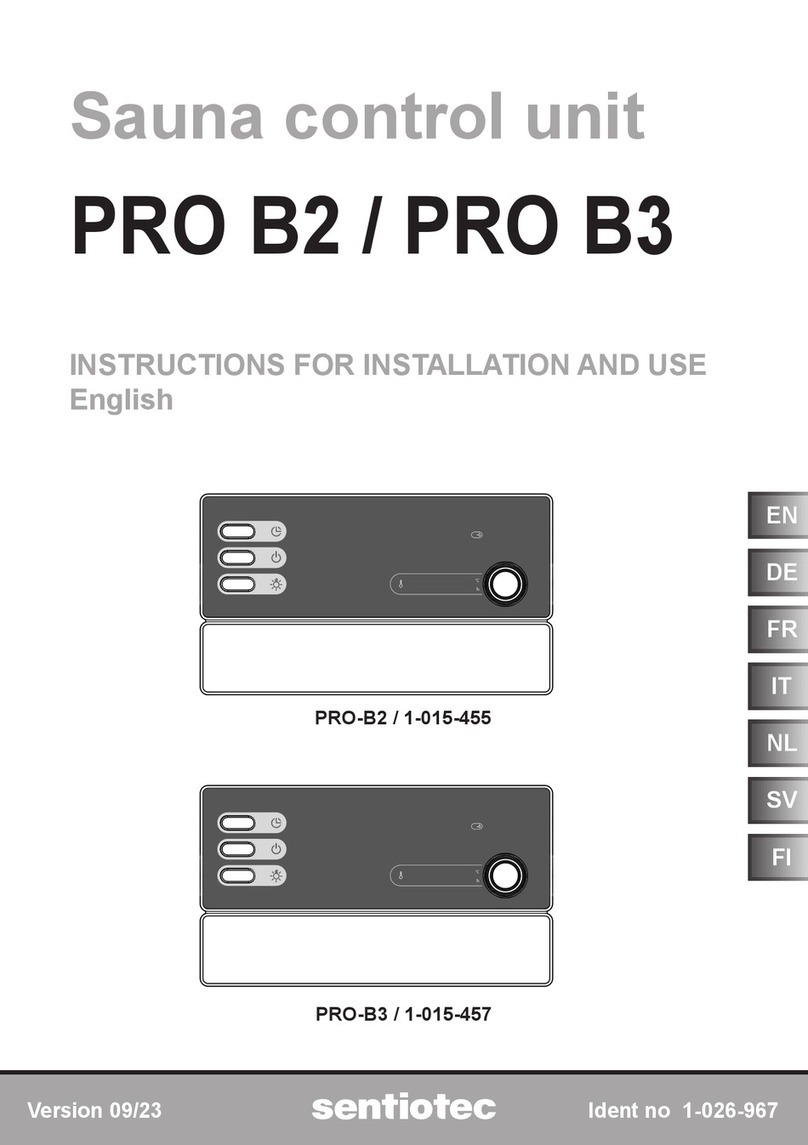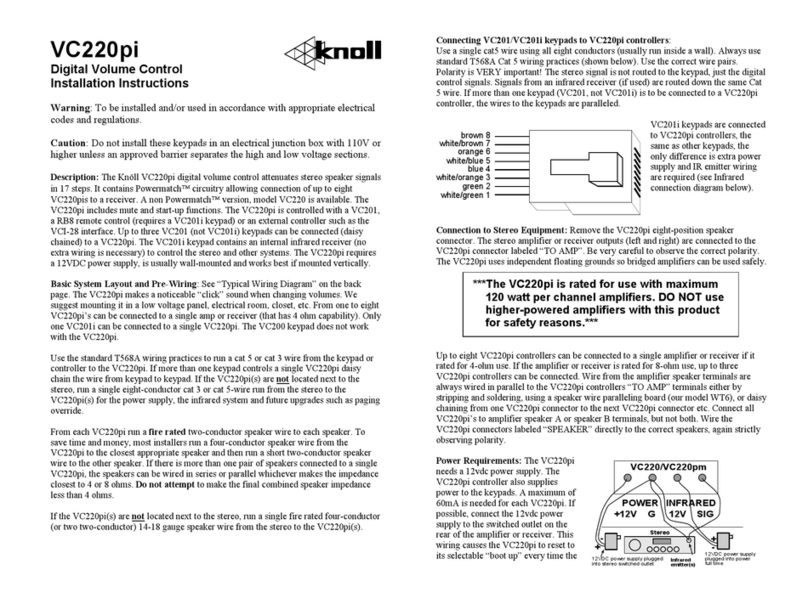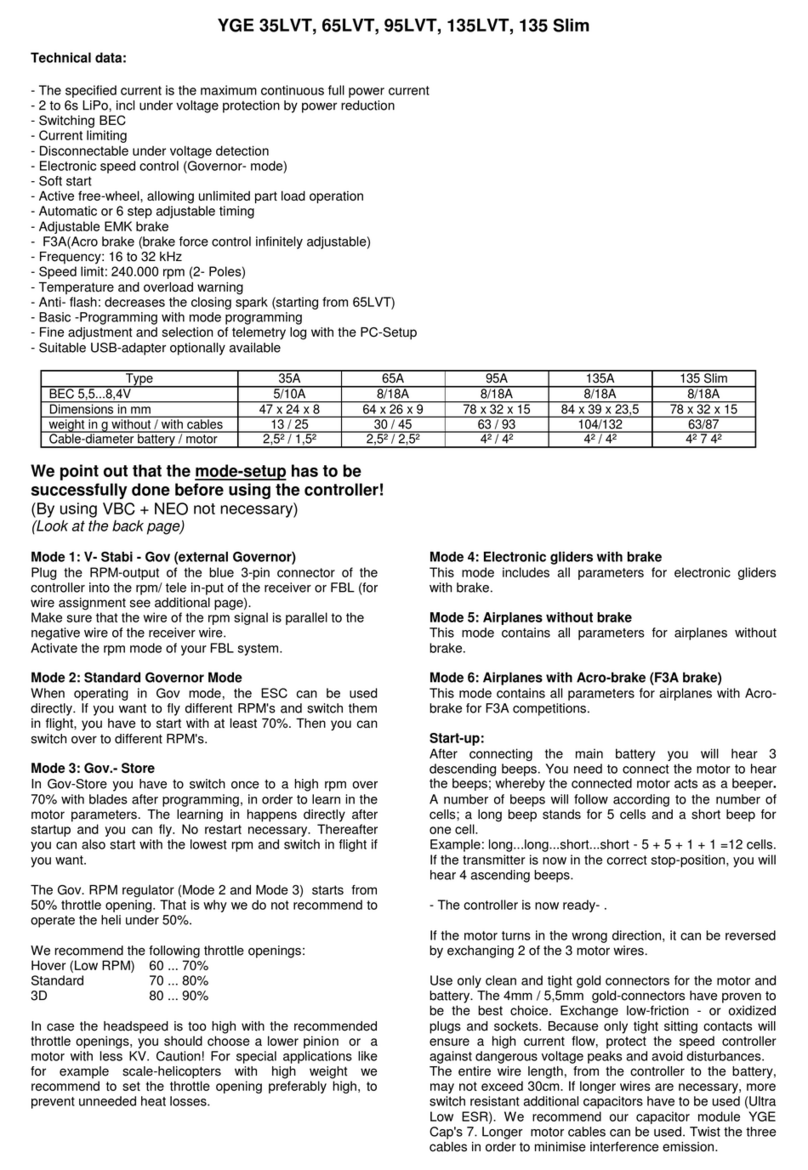Escape BAC V User manual

BAC V
Immersive Entertainment
Controller
Quick Start Guide

Welcome
From the entire team at Escape Room Techs, we’d like to
express our deepest thanks for placing your trust in our BAC V
controller for your next immersive entertainment project.
We’re excited our products are about to bring smiles to guests
at your facility!
We’ve created this guide to help you get up and running
quickly, but this is just the tip of the iceberg: we have a full
manual, FAQ, and a rapidly growing library of instructional
videos on our Knowledge Center at
https://learn.escaperoomtechs.com/.
But we’re also a small business with real human beings on the
other end of the computer, and we’re also seasoned escape
room and puzzle enthusiasts –so we strongly encourage you to
reach out to us, even if it’s just to say hi and let us know what
you’re using the BAC for or to brainstorm puzzle ideas! We
promise a real engineer in our Seattle office will read and
respond to your message, and we’ll do everything possible to
offer advice or troubleshooting steps as quickly as possible.
Our business only succeeds if yours does as well, so please treat
us as an extension of your team and don’t hesitate to ask
questions, even if you feel they might be answered elsewhere in
the documentation. Our documentation is a work in progress
as many issues were historically solved through 1:1
conversations, so knowing where you’re getting stuck is
valuable to us because it helps improve our learning resources
for everyone.

Contacting Us
The best way to reach us is via e-mail at
escape@escaperoomtechs.com .
We respond to e-mail around the clock and unless we’re asleep
or in the lab, you will likely receive an initial response within a
few hours. You’re always welcome to send additional messages
at any time asking for an update on your support request.
If you have a more time sensitive question, or just want to chat
a bit about how best to solve a problem, we also offer instant
messaging support at https://m.me/escaperoomtechs with
prompt responses during our core business hours.
Many customers ask if we have an inbound phone number, and
the answer is currently no. The primary reason is that
screenshots and logs are worth a thousand words: by including
photos of your installation and screenshots of any software
errors or issues you’re encountering upfront, we can often solve
your issue in minutes. Text based support also allows us to help
multiple customers at once –many troubleshooting steps
require rewiring or reconfiguration, and to borrow a
programming term, using ‘asynchronous’ means of text based
communication means we can be working on two or more
issues at the same time!
If you’d like dedicated 1:1 time devoted to your project, we do
offer affordable consulting hours available for purchase on
request –many past customers have found these services
valuable, especially because in a consulting arrangement we are
often able to assist with setup and configuration of your entire
room, not just our own products. This can also be a good
option for those working on a tight deadline that requires
realtime collaboration. Please contact us first to discuss your
needs and request a quote.

Getting to know your BAC
The BAC V is a general purpose escape room controller, with 8
inputs, 6 outputs, and 2 relays.
Power
The BAC operates on 12-24V and requires a minimum of 1A of
power supply capacity. We strongly recommend you choose
12V as your operating voltage, as it maximizes the potential
compatibility with other props and products we sell. We also
strongly recommend a 2A power supply, ideally one from a
major manufacturer with appropriate safety certifications.
Warning: As escape room circuits are often hand built and
potentially hazardous if constructed incorrectly, never leave
your props running when you are not physically present.
Always remove power from your controllers using an
external switch before leaving each day.
Inputs
The BAC’s inputs allow you to connect buttons, switches, or
external props to your game. The inputs can be configured to
detect when an input is HIGH (12V) or LOW (GND).
Four of the inputs (0-3) are routed through a special component
called an optocoupler, which isolates the BAC from electrical
interference using light. By default, this component is
bypassed, but you can change settings by moving a small block
inside the BAC to enable this isolation feature.
To connect a simple switch to the BAC, wire one end to the DOT
terminal on the input block, and wire the other end to an input.
When the switch is closed, the 12V source from the dot terminal
will be connected to the input, and the HIGH (“On”) value on
the input will be detected. When the switch is open, the input
will detect a LOW (“Off”) value.

Outputs
The outputs are a big part of what makes the BAC special. We
invest in a special output driver chip designed for automotive
use that creates 6 highly robust output channels. This output
driver chip protects against overcurrent and overvoltage
situations, so if you accidentally create a short circuit, there is
internal protection on the BAC against that scenario to protect
your investment.
All six outputs can supply up to 500mA at 12A, up to the
maximum of your power supply. This is enough to power a
small cabinet sized mag lock, but not quite enough to power a
spring loaded solenoid or large door sized mag lock. Make sure
to track and add up your power consumption budget, and to
verify that your power supply has enough capacity to handle
your needs.
To wire an output to the BAC V, connect the red/positive wire to
the output, and connect the black/negative wire to GND (-).
This configuration is called “high side drive” and is the default
setting on your controller.
If you are upgrading to the BAC V from previous revisions, you
may recall that prior revisions were wired as “low side drive” –
e.g. the positive terminal was connected to 12V and the
negative terminal was connected to the input. This is still
possible –you can change the configuration by clicking the I/O
Configuration button on the Hardware tab in BAM. This
configuration is a bit more confusing, so it’s no longer the
default, but it can be a great option if you are switching
inductive loads that might introduce noise into the system.

Relays
In addition to 8 outputs that supply 12V power, the BAC includes
two relays. These relays do not supply any power on their own
–they are simply a computer controlled switch, which works by
energizing a magnet which moves a switch contact from open
to closed.
When the relay is OFF, C and NC (“Normally Closed”) are
connected. When the relay is ON, C and NO (“Normally Open”)
are connected.
You can use the relays as simply an extra output by wiring your
circuit to the 12V and GND terminals onboard, or you can use
them to control external devices or high current door
locks/solenoids. Unlike the regular outputs, relays can even
switch devices controlled by other power supplies!
A frequently asked question is whether these relays can switch a
110V AC load. While this is technically possible and within the
ratings of the circuit board and relays, we strongly recommend
against it: 110V power sources are highly dangerous, and we
recommend all wiring connected to them be entirely enclosed
and concealed.
There is a product available called the “IoT Relay” that allows
you to switch a standard plug-in outlet using the BAC. We
strongly recommend investing in one if you need to switch a
110V load, and they are quite affordable and available in our
store or direct from the manufacturer.

Setting up and configuring your BAC
To get started with your controller:
•Install the provided terminal blocks. These terminal
blocks only insert one direction and should press snugly
into the sockets provided on the top of the controller.
Each terminal ships closed, so you will need to unscrew
the screw on the top fully before you can insert a wire to
make a connection.
•Connect an Ethernet cable to your router or switch. The
best network configuration is a cable running directly
from the BAC to your router or to a switch connected to
your router.
Many customers ask us if they can connect their BAC
directly to their computer’s onboard Ethernet port. This
is not a recommended configuration, because in this
setup there is no central source assigning addresses to
devices. BAM will attempt to connect in this
configuration, but you may experience problems
discovering the device.
If you’d like to connect your BAC over a wireless
connection, a low-cost travel router can be a good
solution; they can join your existing wireless network
and act as an extender, creating a wired Ethernet port
that is connected to your main router. More
information on this solution and recommended
products are available on our web site.

•Install BAM, our management software. You can
download the latest version from
https://learn.escaperoomtechs.com/
•Open BAM. If BAM does not open its main window
automatically, check our web site for troubleshooting
advice.
•Find your controller in the list, then open its settings and
verify it is running the version of software you need.
There are multiple versions of our controller software
with different games and network types supported.
Your controller ships by default with Standard games
and MQTT network connection for use with Mythric
Mystery Master.
To select a different version, visit our web site and
download the appropriate file, then use the Local
update feature on the System tab to perform the
update. For more information, visit our web site.
All software versions include “Room Controller” mode,
which is the default and allows direct control of inputs,
outputs and relays over the network and through the
onboard ‘Events’ system. This mode is also active even
when another game is configured.
•Refer to our online manual for additional help with
configuring game settings and exploring your
controller.
Or, if you get stuck, reach out to us for help using the
contact information from the beginning of this manual.
Table of contents
Popular Controllers manuals by other brands
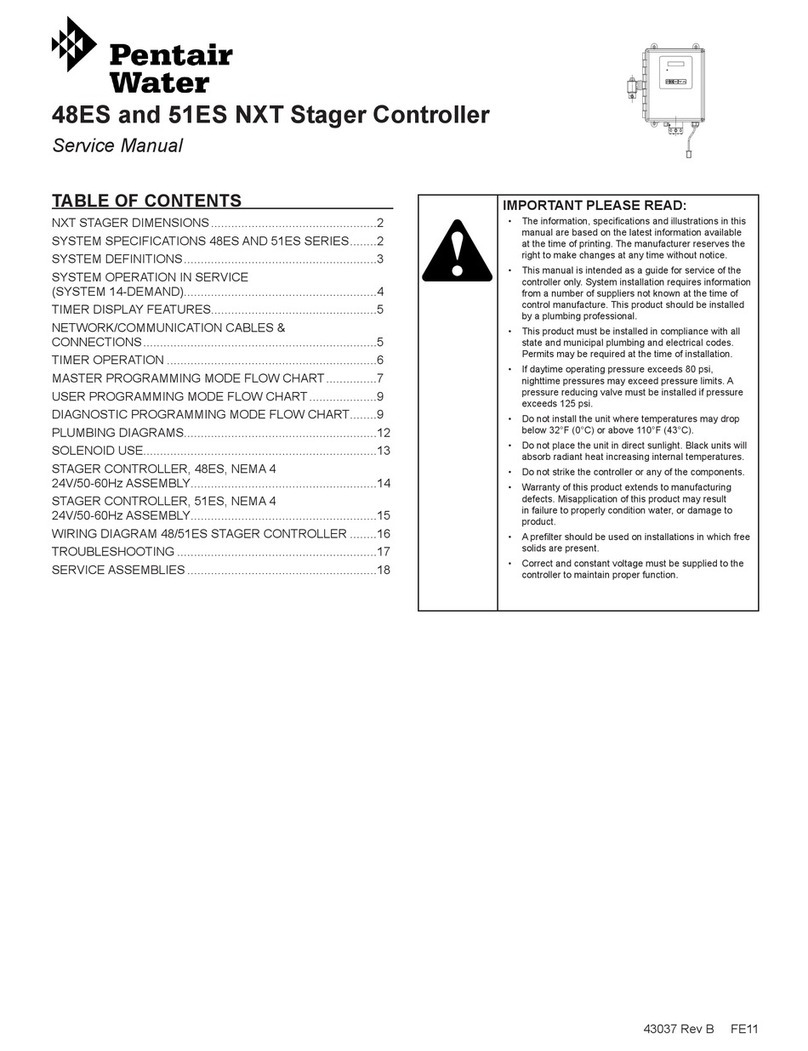
Pentair Pool Products
Pentair Pool Products 48ES Series Service manual
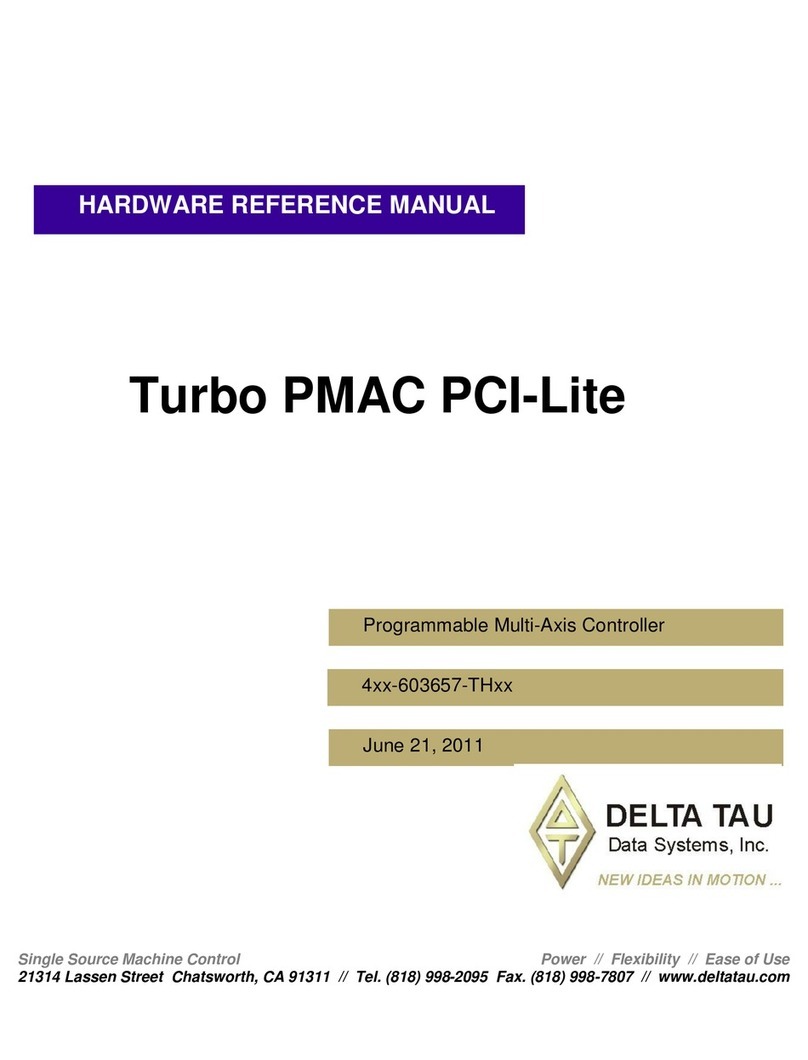
Delta Tau
Delta Tau Turbo PMAC PCI-Lite Hardware reference manual

Parker
Parker GEM6K Series Programmer's guide

Jung
Jung Smart Control IP Commissioning
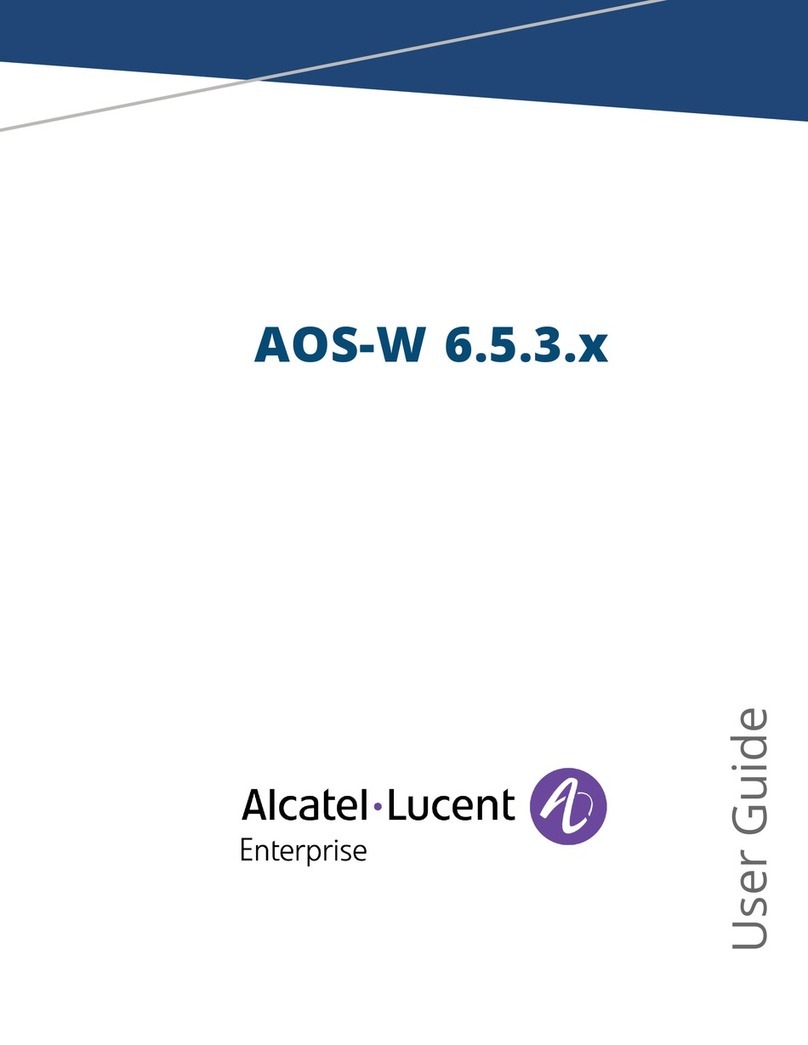
Alcatel-Lucent
Alcatel-Lucent AOS-W 6.5.3.x user guide

Mitsubishi
Mitsubishi QCPU (Q Mode) user manual