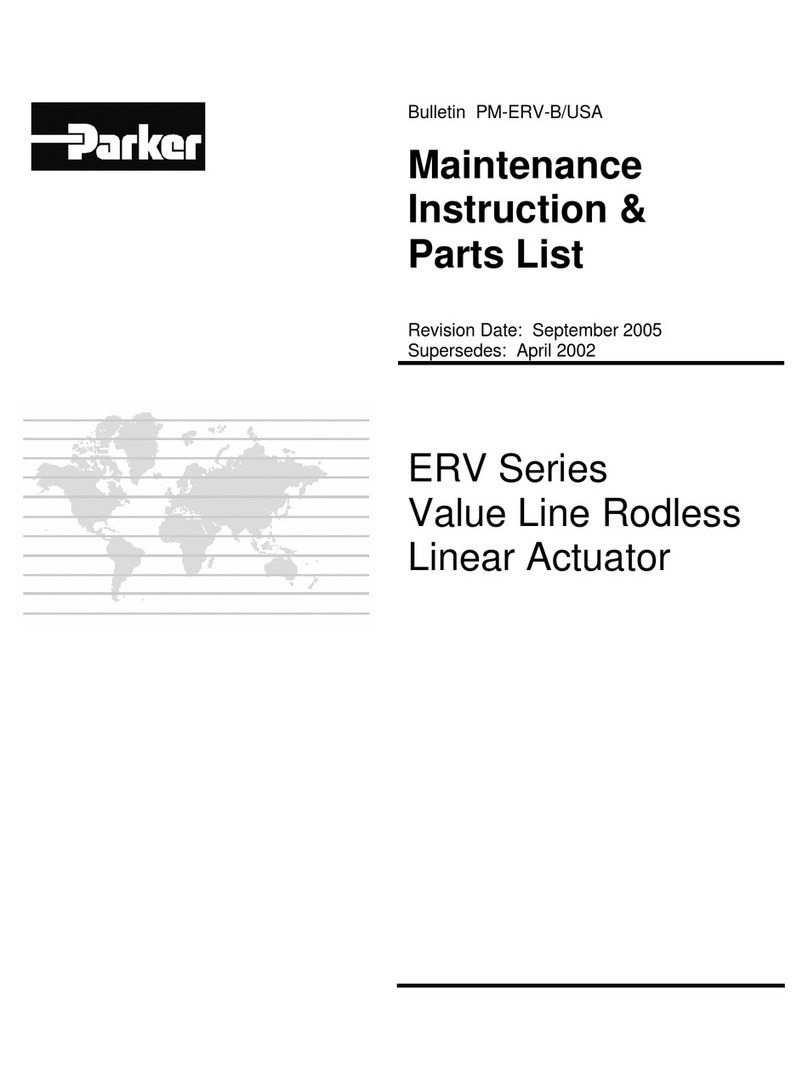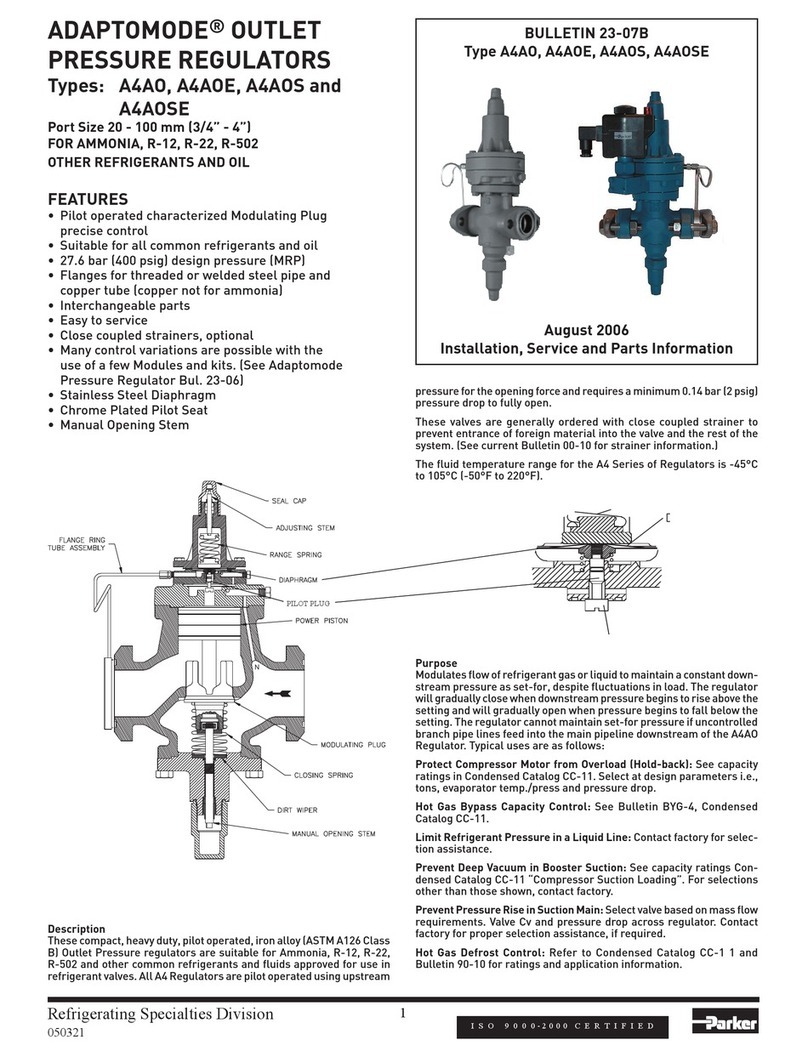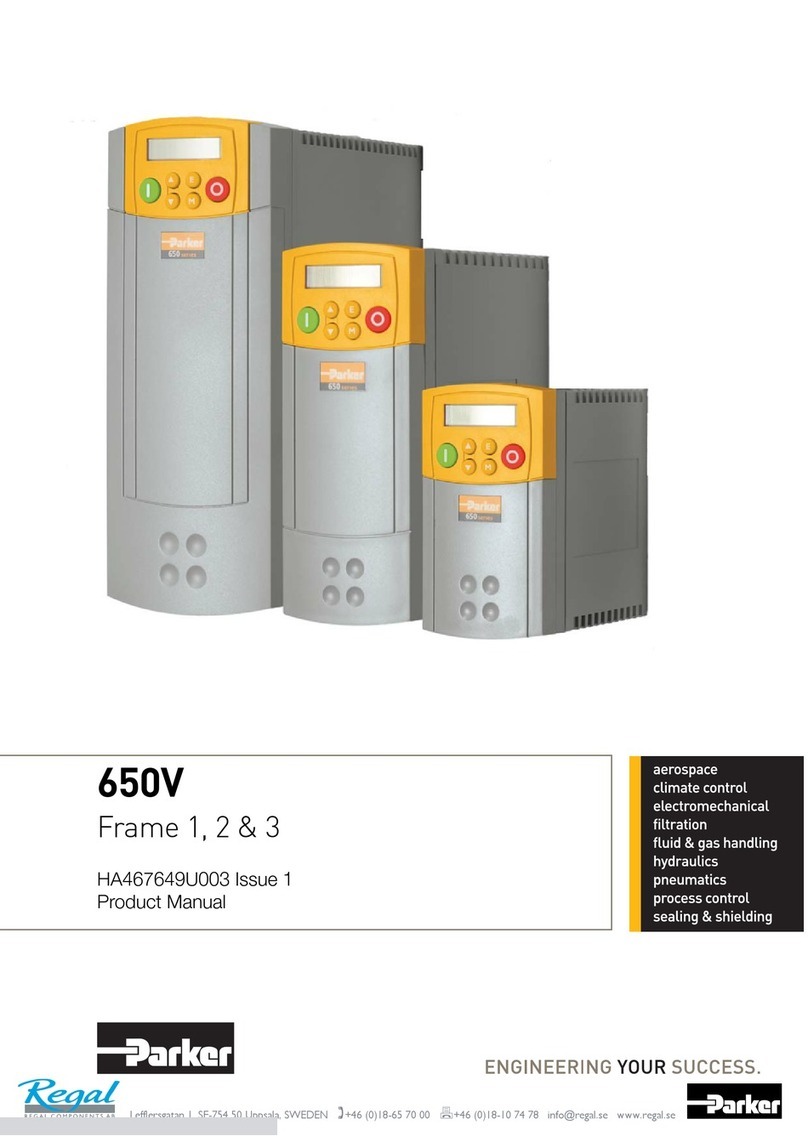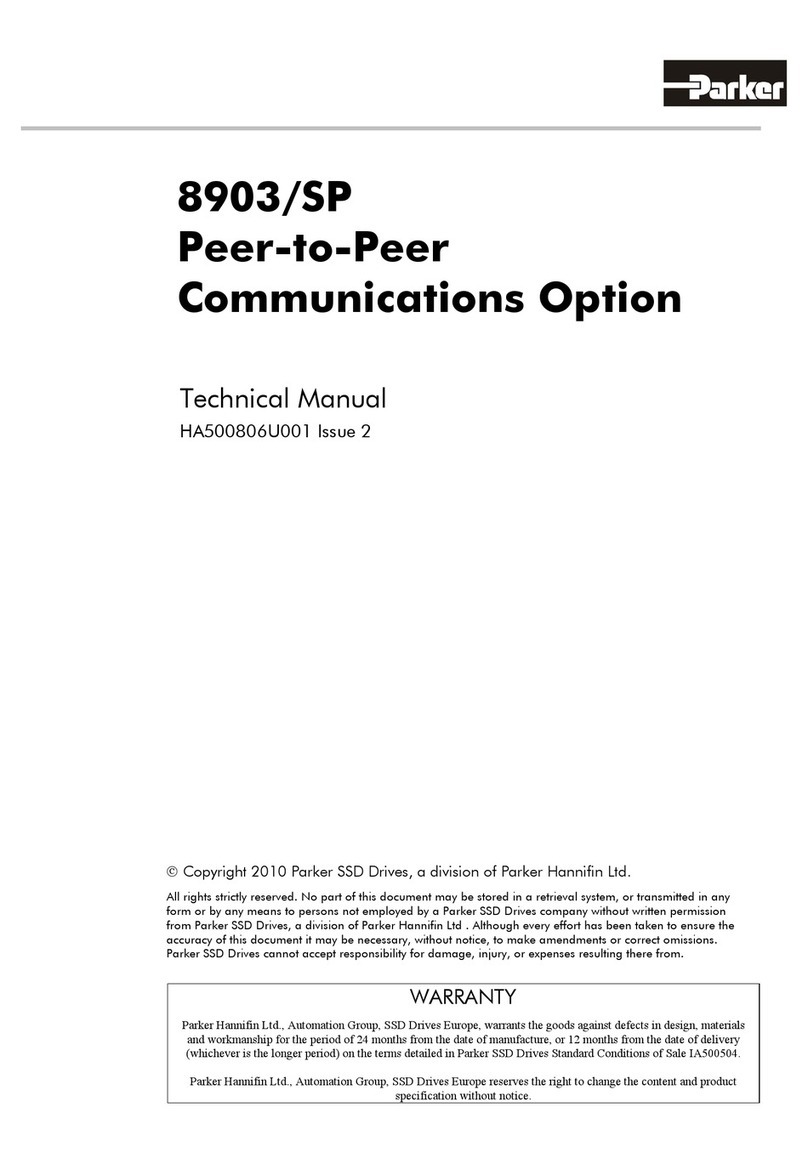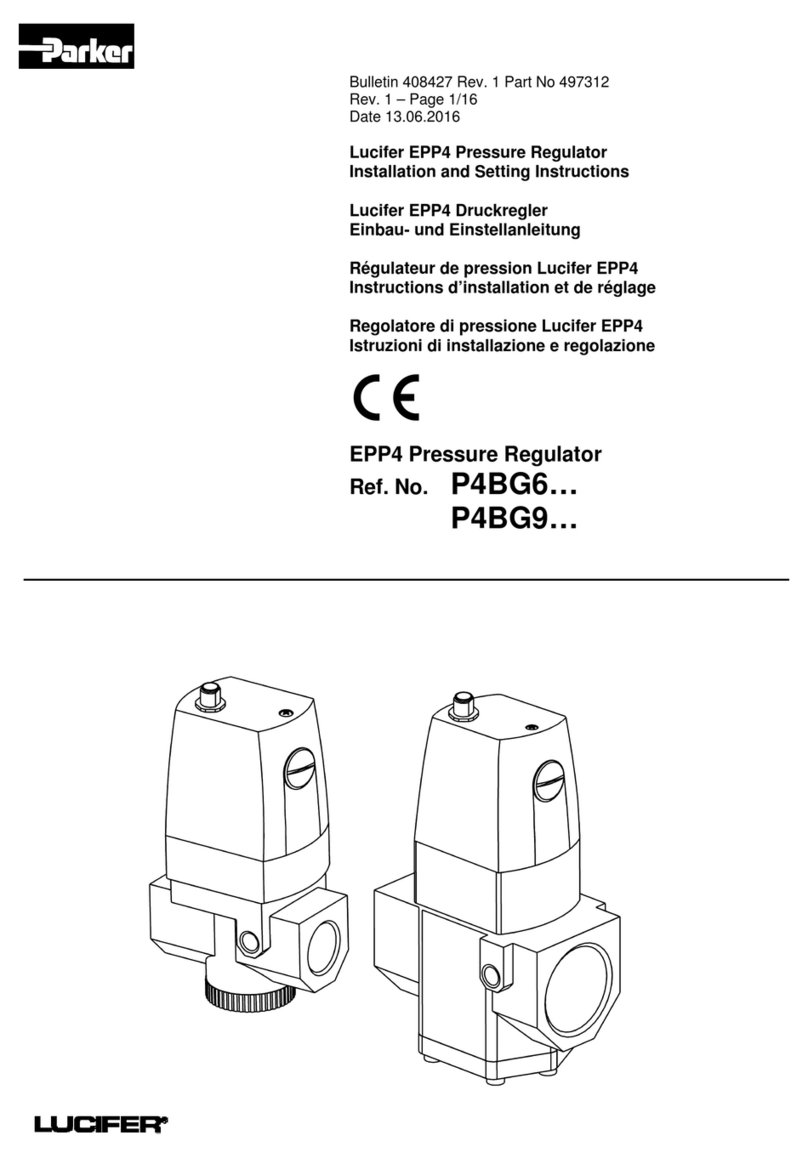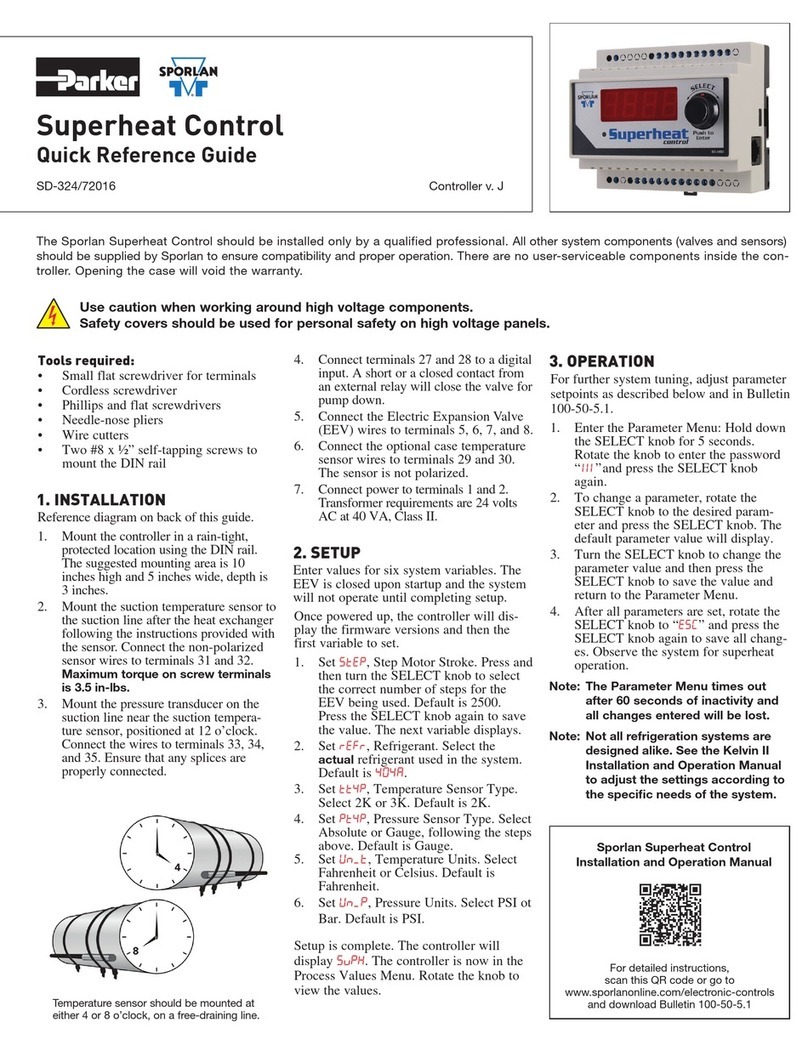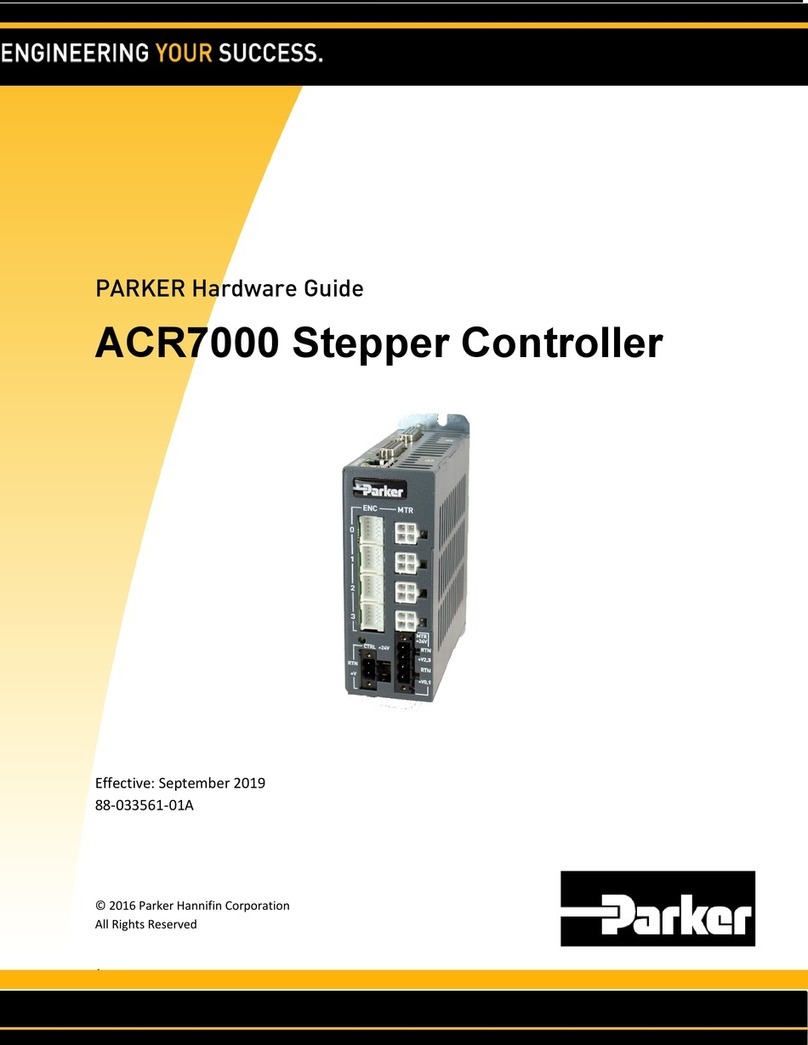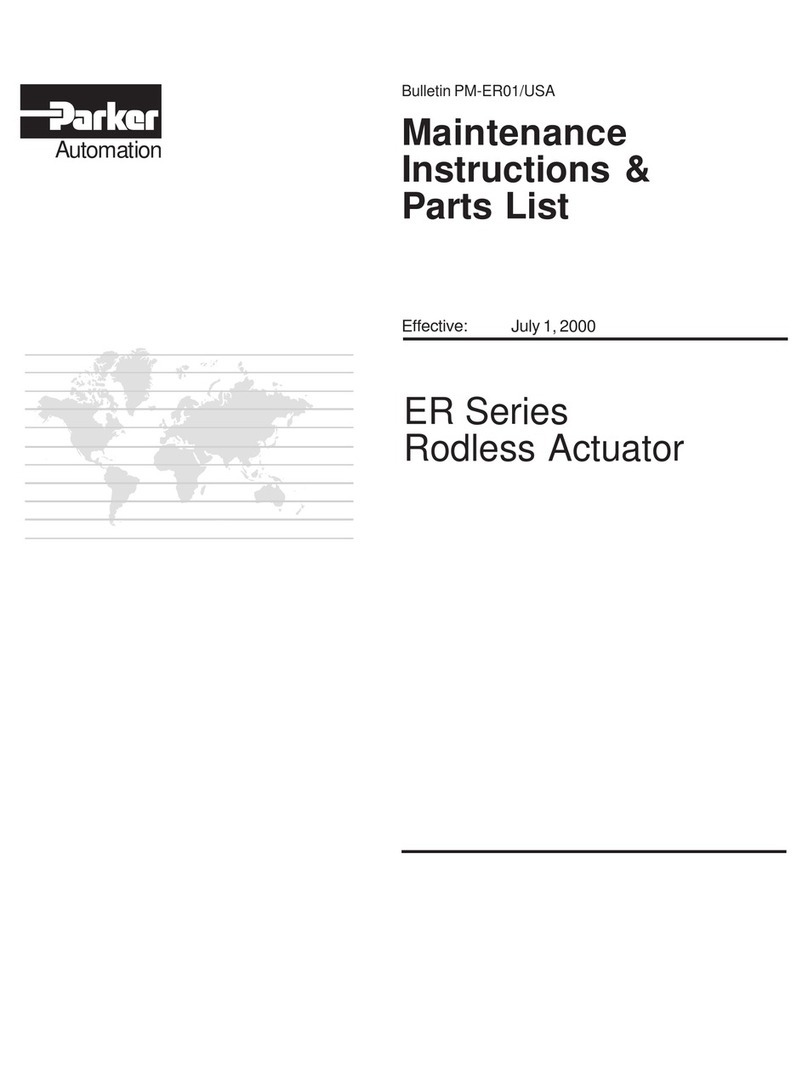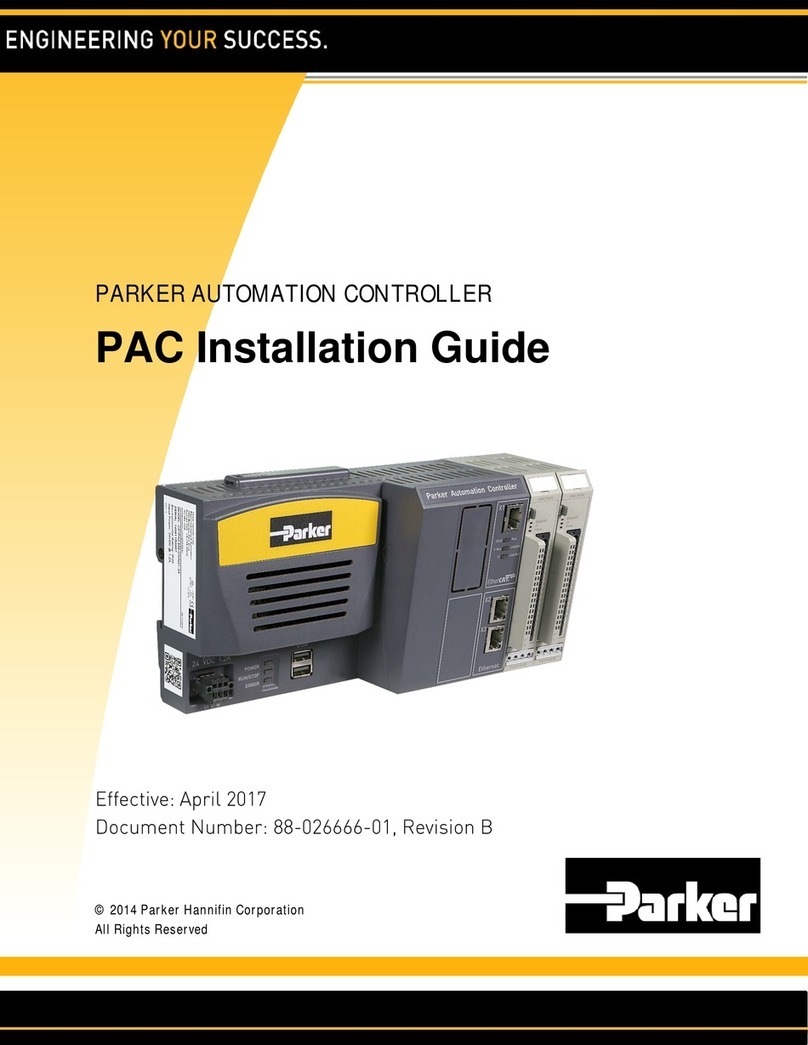Encoder Count/Capture Referencing....................85
Tuning Procedures (servos only)..............................85
Entering Load Settings .........................................85
Position Mode Tuning ..............................................85
Position Mode Tuning Procedure......................... 86
Filter Adjustments ....................................................87
Target Zone Mode (move completion criteria for
servos only)...............................................................89
Programmable Inputs and Outputs (onboard and
external inputs & outputs)........................................90
Programmable I/O Bit Patterns............................. 91
Input Functions.....................................................94
Output Functions................................................ 105
Variable Arrays (teaching variable data)................110
Basics of Teach-Data Applications.....................110
Summary of Related Gem6K Series Commands 112
Teach-Data Application Example.......................112
PRODUCT CONTROL OPTIONS ........................115
Safety Features .......................................................116
Options Overview................................................... 116
Stand-Alone Interface Options...........................116
Programmable Logic Controller.........................117
Host Computer Interface ....................................117
Custom Graphical User Interfaces (GUIs).......... 117
Programmable I/O Devices.....................................118
Programmable I/O Functions..............................118
Thumbwheels .....................................................119
PLCs...................................................................119
PLC Scan Mode..................................................120
RP240 Remote Operator Panel............................... 123
Configuration......................................................123
Operator Interface Features ................................124
Using the Default Menus....................................125
Joystick Control, Analog Inputs............................. 130
Joystick Control..................................................130
Analog Input Interface......... Error! Bookmark not
defined.
Host Computer Interface ........................................133
Graphical User Interface (GUI) Development Tools
................................................................................134
CUSTOM PROFILING........................................... 135
S-Curve Profiling.................................................... 136
S-Curve Programming Requirements.................136
Determining the S-Curve Characteristics ........... 136
Programming Example....................................... 137
Calculating Jerk.....Error! Bookmark not defined.
Compiled Motion Profiling.....................................139
Compiled Following Profiles..............................142
Dwells and Direction Changes ........................... 144
Compiled Motion Versus On-The-Fly Motion...145
Related Commands............................................. 146
Compiled Motion — Sample Application 1.......147
Compiled Motion — Sample Application 2.......148
Compiled Motion — Sample Application 3.......151
Compiled Motion — Sample Application 4.......152
On-the-Fly Motion (pre-emptive GOs)....................155
OTF Error Conditions.........................................156
On-The-Fly Motion — Sample Application....... 157
Registration.............................................................159
How to Set up a Registration Move....................159
Registration Move Accuracy (see also Registration
Move Status below).............................................159
Preventing Unwanted Registration Moves
(methods).............................................................160
Registration Move Status & Error Handling.......160
Registration — Sample Application 1 ................161
Registration — Sample Application 2 .......... Error!
Bookmark not defined.
Registration — Sample Application 3 ................163
Synchronizing Motion (GOWHEN and TRGFN
operations)...............................................................163
Conditional “GO”s (GOWHEN)............................163
Trigger Functions (TRGFN) ................................166
FOLLOWING...........................................................167
Ratio Following – Introduction...............................168
What can be a master? ........................................168
Following Status (TFSF, TFS & FS Commands)
............................................................................169
Implementing Ratio Following...............................170
Ratio Following Setup Parameters......................170
Follower vs. Master Move Profiles.....................175
Performing Phase Shifts......................................178
Geared Advance Following.................................180
Summary of Ratio Following Commands...........181
Master Cycle Concept.............................................182
Master Cycle Commands....................................182
Summary of Master Cycle and Wait Commands185
Technical Considerations for Following.................186
Performance Considerations ...............................186
Master Position Prediction..................................187
Master Position Filtering.....................................187
Following Error...................................................188
Maximum Velocity and Acceleration (Stepper
Axes Only)..........................................................189
Factors Affecting Following Accuracy...............189
Preset vs. Continuous Following Moves.............191
Master and Follower Distance Calculations........192
Using Other Features with Following.................194
Troubleshooting for Following (see also Chapter 8)
................................................................................196
Error Messages....................................................197
Following Commands.............................................198
MULTI-TASKING...................................................201
Introduction to Multi-Tasking.................................202
Using Multi-Tasking to Run Programs...............202
Interaction Between Tasks..................................206
Tasks...................................................................208
How a “Kill” Works While Multi-Tasking.........209
Using Gem6K Resources While Multi-Tasking .....210
Associating Axes with Tasks..............................210
Sharing Common Resources Between Multiple
Tasks...................................................................211
Locking Resources to a Specific Task................211
How Multi-tasking and the %Prefix Affect
Commands and Responses..................................211
Input and Output Functions and Multi-tasking ...213
www.comoso.com