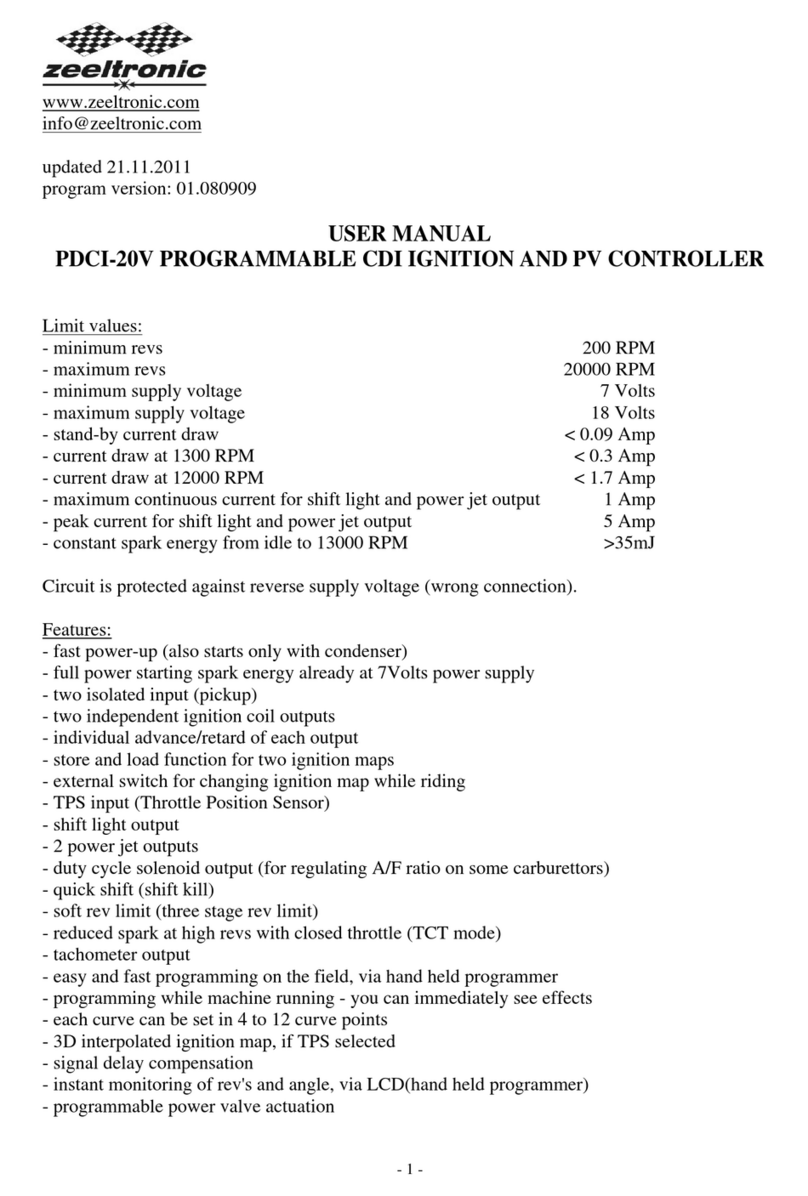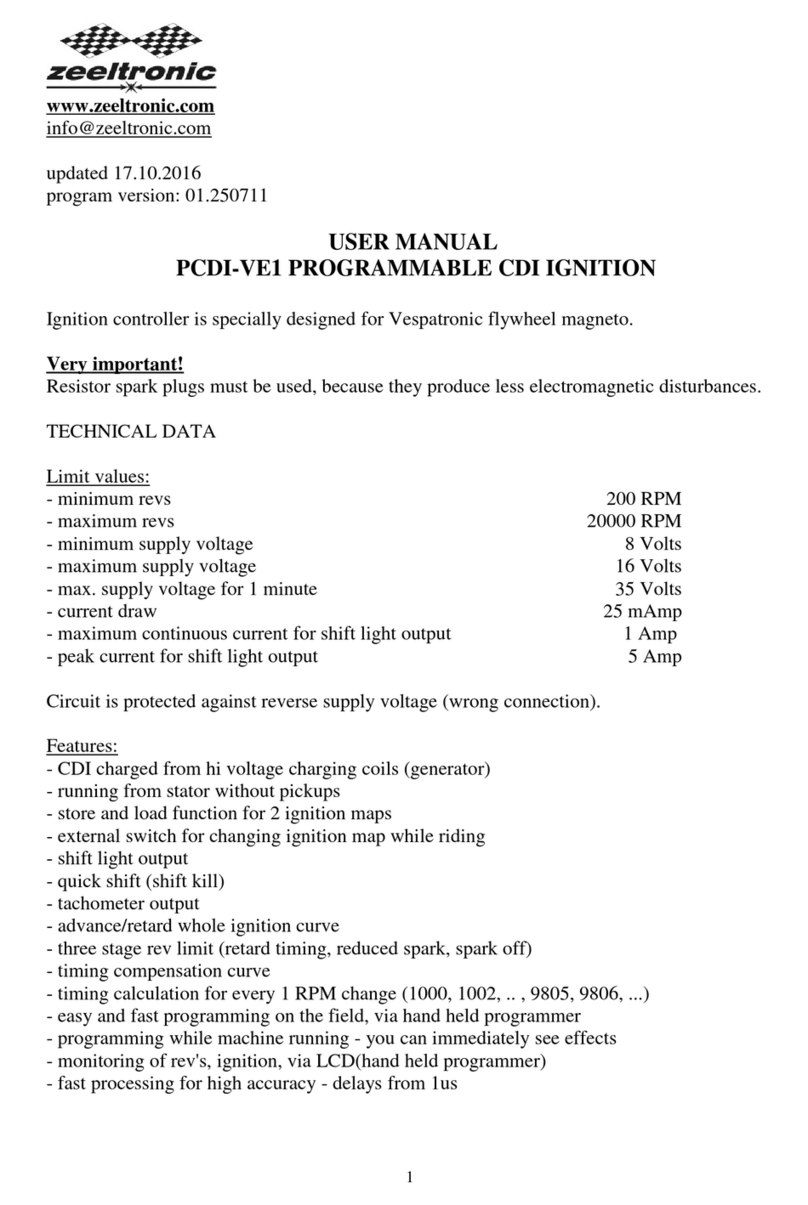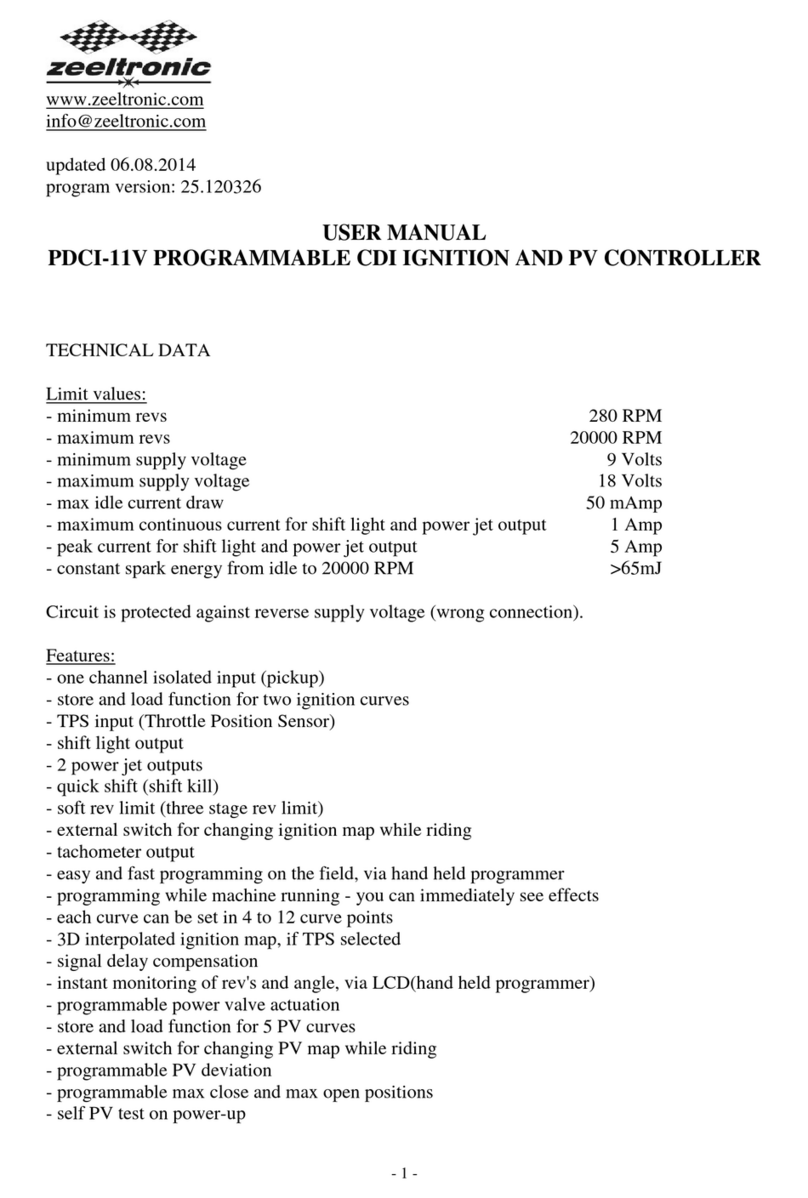2
Very important!
Resistor spark plugs must be used, because they produce less electromagnetic disturbances.
Very important!
PDCI is protected against static discharge, but too high static charge can damage PDCI.
Be careful when using programmer on the dyno, because static charge can build up on the bike
and static discharge can damage PDCI unit, or programmer. Make ground connection between
dyno and bike frame to prevent static discharge.
Danger of electric shock!
Avoid connecting PDCI to 12V power supply, before connecting it to ignition coil. High voltage
is generated and touching free wires can cause electric shock, or damage the unit.
1. HOW TO ENTER MENU
PDCI must be connected to power supply. Connect programmer to PDCI and wait few seconds
for activation of programmer and then press enter. With pressing + , or - you can move
through menu and with pressing enter you can choose.
You can exit menu with choosing Exit.
2. MENU ORGANISATION
Load Ign. Map - load (select) ignition map (from #1 to #2)
Save Ign. Map - save new ignition map (from #1 to #2)
Set Ignition Map - ignition map parameters submenu
Advance - advance/retard whole ignition map on both ignition coil outputs
Rev. Without Ign - nr. of revolutions without spark
Min Start RPM - minimum RPM required for starting
Gear Shift Light - shift light
Quick Shift - quick shift settings
Rev Limit - rev limit
Static Angle - static angle (stator position)
Compensation - signal delay compensation (from pickup to spark plug)
Power Jet 1 - power jet 1
Solenoid Output - solenoid output settings (power jet 2, or duty solenoid)
TPS - enable, or disable TPS
TPS close [0%] - calibrating TPS close position
TPS open [100%]
- calibrating TPS open position
TCT mode - reduced spark at high revs with closed throttle
Ign. Map SW - activating/deactivating external switch for selecting ignition map
Pulses Per Rev - number pulses per revolution from pickup
Stop SW mode - select low, or high level stop
Ignition Test - sparks are generated for few seconds
Exit