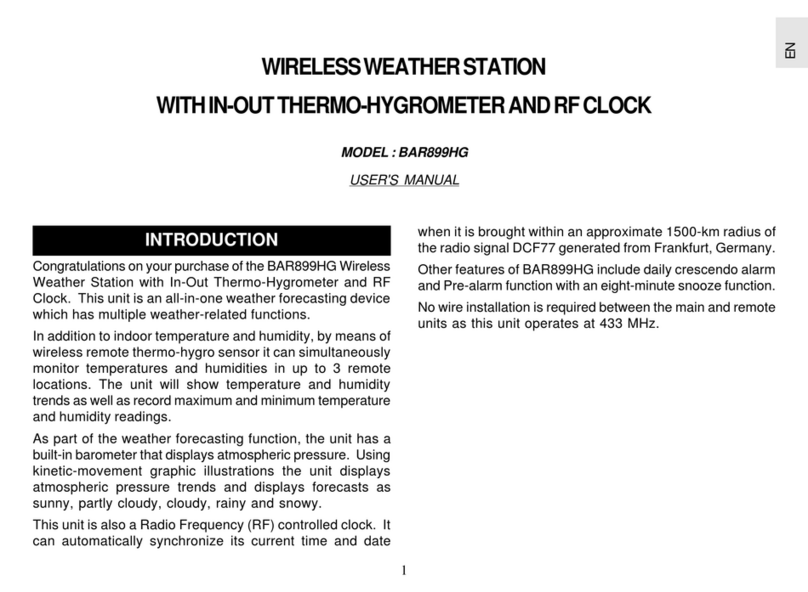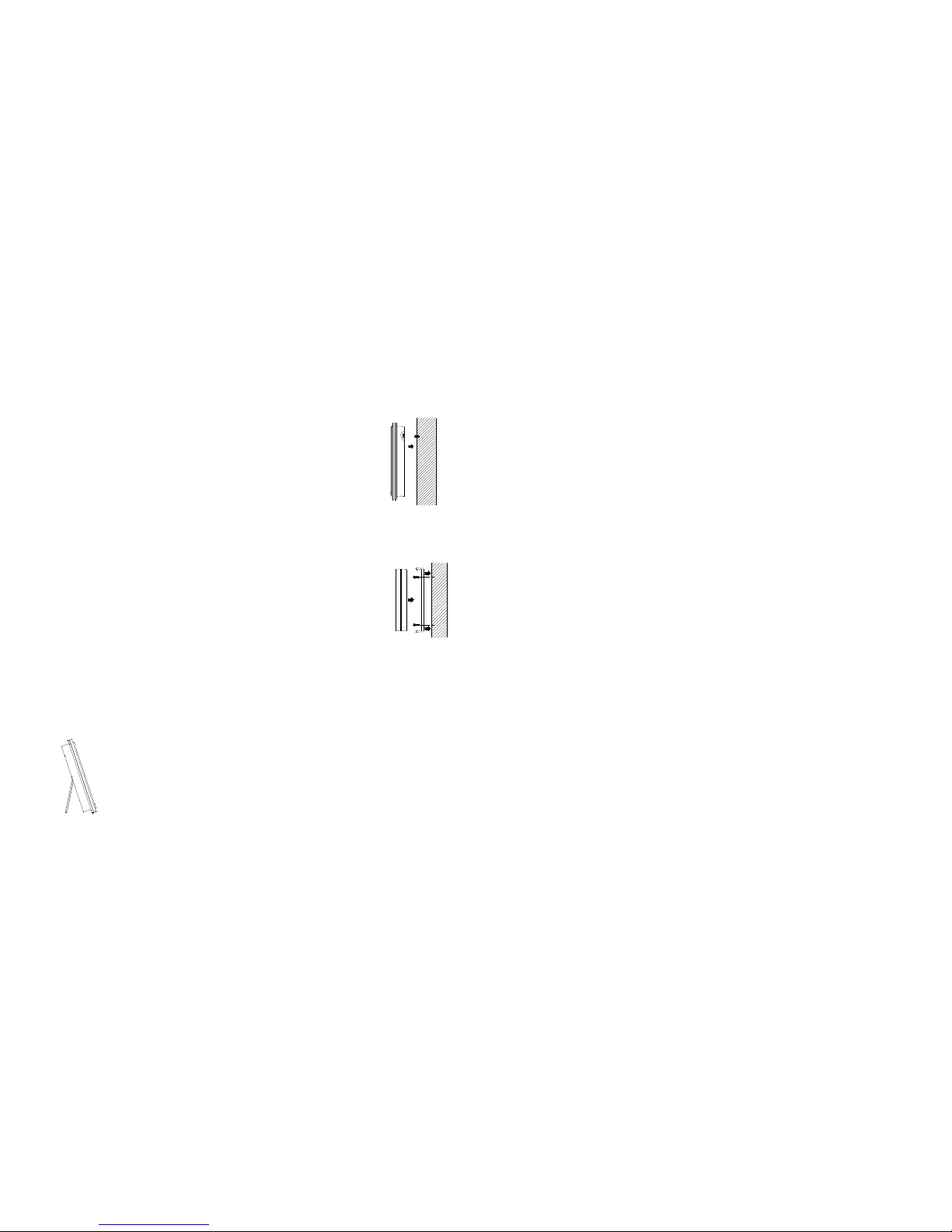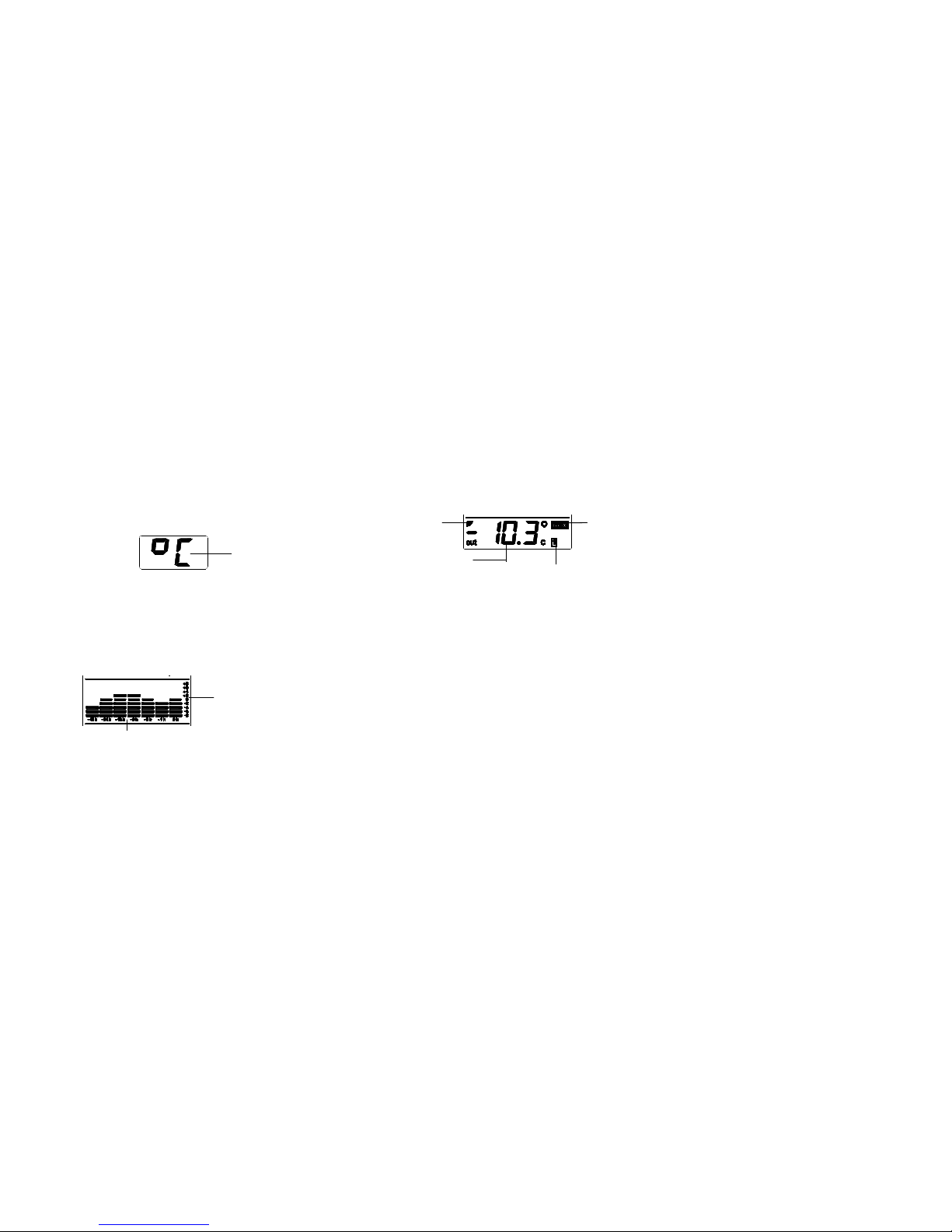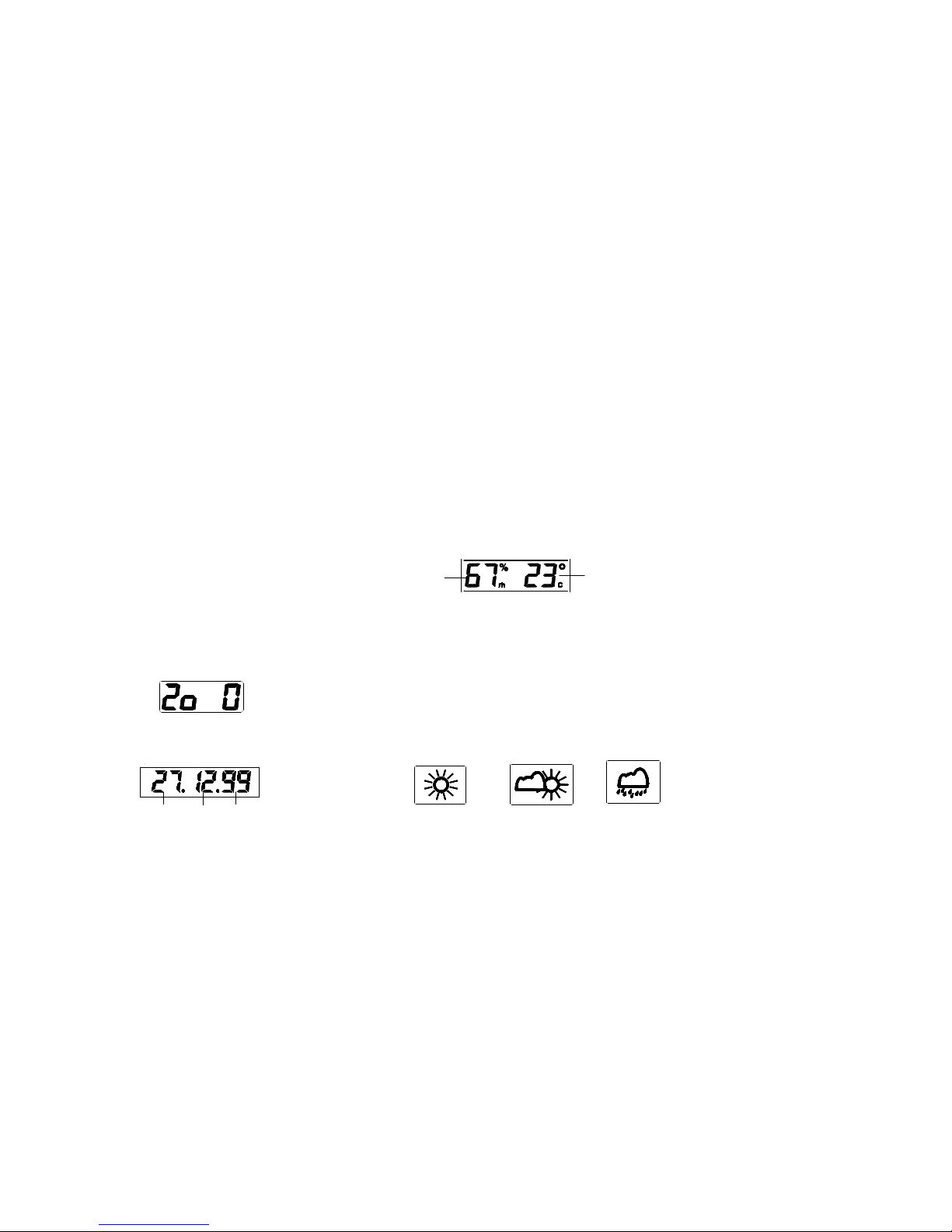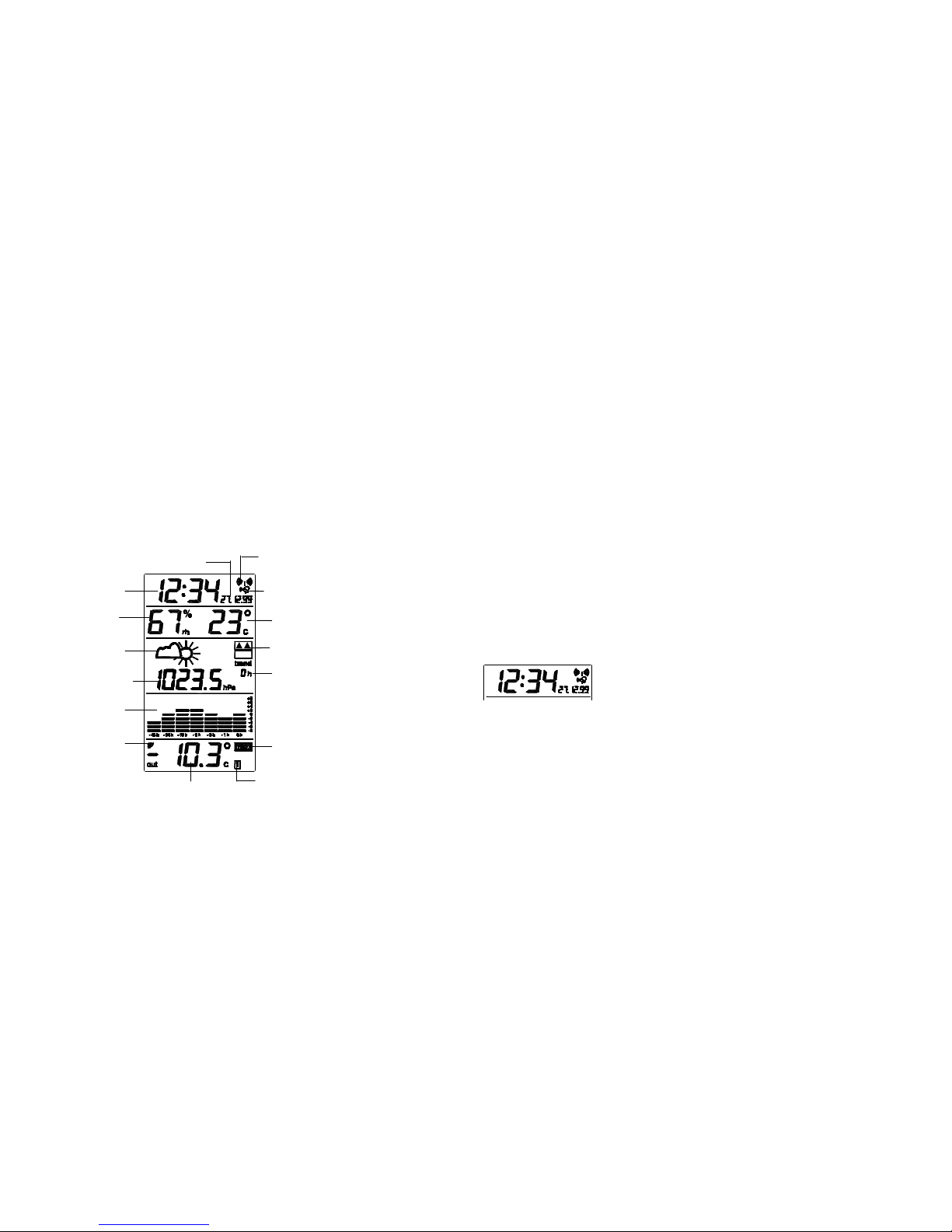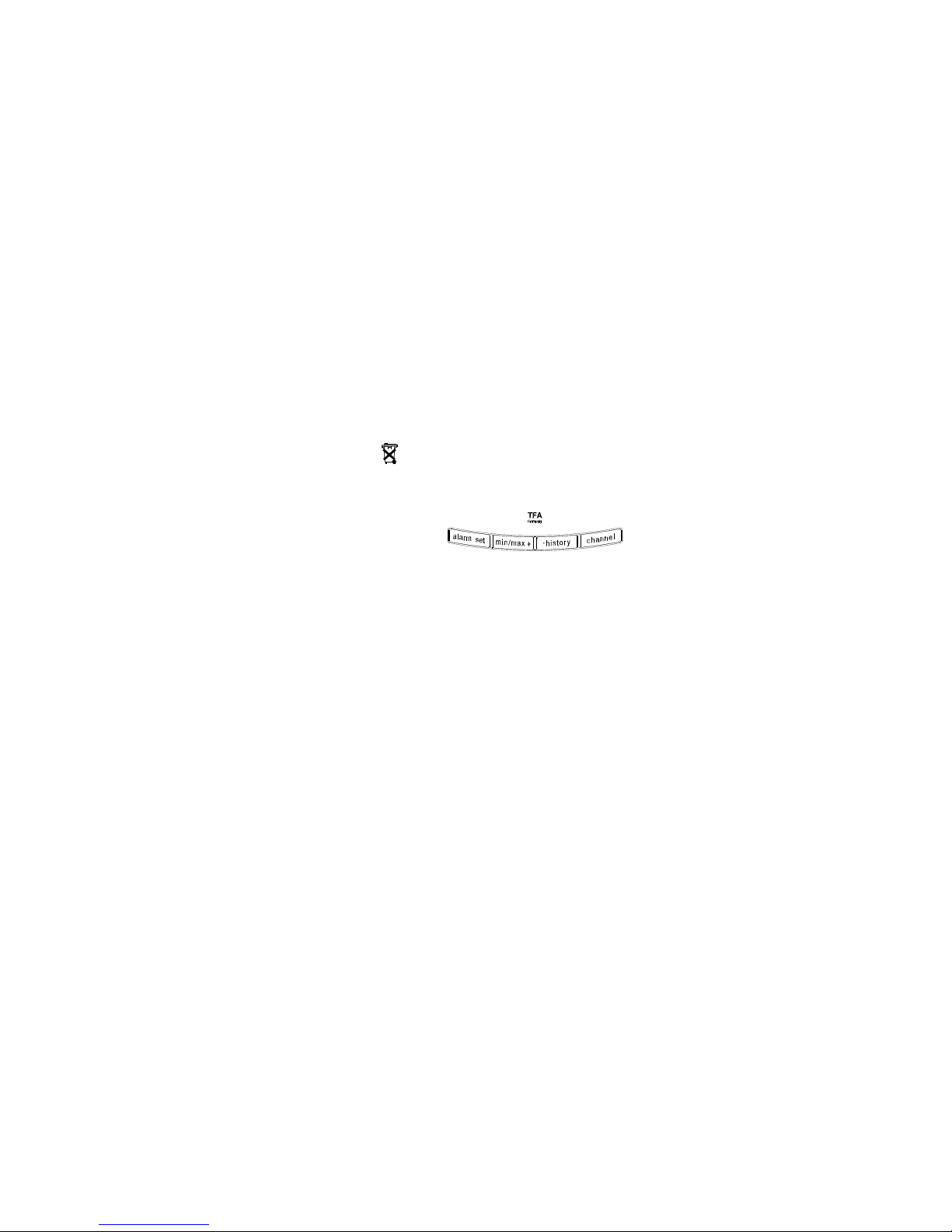SETTING UP:
1. First, insertthe batteries into the Weather Station (see “How to install and replace
batteries in the Weather Station”above).Once the batteries are in place, all
segments of the LCD will lightup briefly and a short signal tone will sound. Then the
indoor temperature and humidity,the time as 0:00, the dateas 1.1.99 and the
weather icons sun and clouds will be displayed. If the indoor temperature and indoor
humidityare not displayed after a few seconds,remove the batteriesand wait for at
least 10 seconds before reinserting them. Once the indoor data is displayed proceed
to step 2.
2. Within 2 minutes and 30 secondsof activating the Weather Station, place the
batteries into the transmitter (see “Howto install and replace batteries inthe
Outdoor Temperature transmitter“above).
3. After inserting the batteries into the transmitter, the Weather Station will start
receiving data from the transmitter.The outdoor temperature should then be
displayed on the Weather Station. Ifthis does not happen after 2 minutes and 30
seconds,the batteries will need to be removed from both units and reset from step 1.
4. The Weather Station can receive up to3 remote Outdoor Temperature transmitters.If
you have purchased additionaltransmitters,repeat from step 3 for all extra
transmitters. However, ensure that you leave 10 seconds in between the reception of
the last transmitter and the set-up of the following transmitter. The Weather Station
will number the transmitters in the order of set-up, i.e. the firsttransmitter willhave
the temperature displayed with the number 1 againstit and so on.
Note: totalallowed time for setting up of transmitters is2 minutes and 30 seconds from
inserting the batteries into the Weather Station.
5. When all the transmitters are set up, there is a testing period, during which the
reception of all transmittersis checked and the displayswitchesquicklybetween all
the received transmitters at random. Pressing anykeywill stop this process and the
displaywill showthe temperature for the first transmitter. The process also stops
automaticallyif no keys are pressed for 2 minutes and 30 seconds after inserting the
batteries in the Weather Station.
6. Once the outdoor temperature has been received and displayed on the Weather
Station, the DCF-77 time code reception is automaticallystarted. This takes typically
between 3-5 minutes in good conditions.
7. Ifafter 10 minutes, the DCF time has not been received, use the SET keyto manually
enter a time initially.The clock will automaticallyattempt each hour to receive the
DCF time. When DCF reception signal is successful, the received time will override
the manuallyset time.The date is also updated with the received time.(Please refer
also tonotes on “Radio controlled Time Reception” and “Manual Time Setting”).
Note:
In the event of changing batteries in anyof the units, all units need to be reset by
following the setting up procedures. This is because arandom securitycode is assigned
bythe transmitter at start-up and this code must be received and stored bythe Weather
Station in the first 2 minutes and 30 seconds ofpower being supplied to it.
BATTERY CHANGE:
Itis recommended to replace the batteries in all units on an annual basis to ensure
optimum accuracyof these units.
Please participate in the preservation of the environment. Return used
batteries to an authorised depot.
FUNCTION KEYS:
Weather Station:
The Weather Station has4 easyto use function keys and each keyhas twofunctions:
ALARM/SET key
Pressing the keyonce:
•To enter the alarm setting mode
•To stop the alarm during alarm ringing
Pressing the keyfor 3 seconds:
•To enter manual setting mode and each following press for: LCD contrast, time,
time zone, and calendar
MIN/MAX/+ key
Pressing the keyonce:
•To incrementthe alarm time in alarm setting mode
•To incrementthe values in manual setting mode
•To toggle between all MIN and MAX values with time and date recorded
•To stop the alarm during alarm ringing
Pressing the keyfor 3 seconds:
•To reset all indoor values and the selected outdoor values only
-/HISTORYkey
Pressing the keyonce:
•To displaythe relative air pressure figure for the past 0-12 hours
•To stop the alarm during alarm ringing
•To decrement the alarm time in alarm setting mode
•To decrement the values in manual setting mode
Pressing the keyfor 3 seconds:
•To enter the mode for reference air pressure value, and each following press for:
weather forecasting icon sensitivity,and ºC/ºF setting