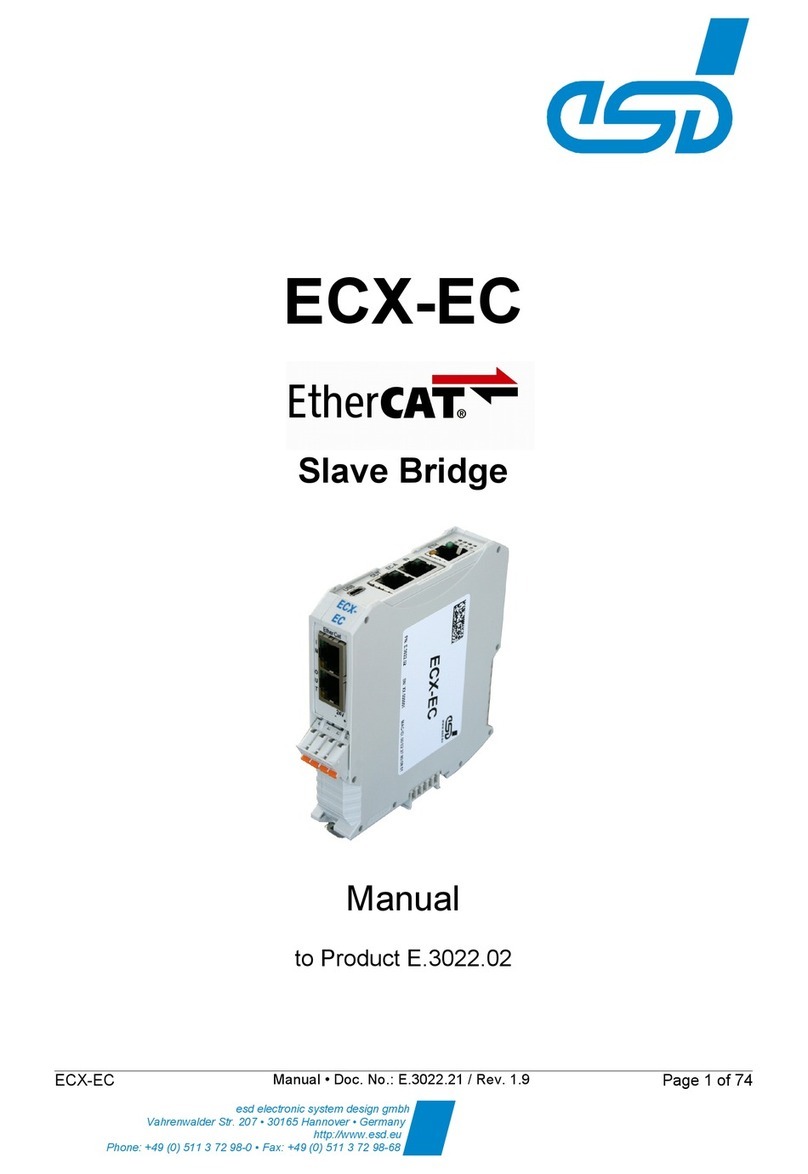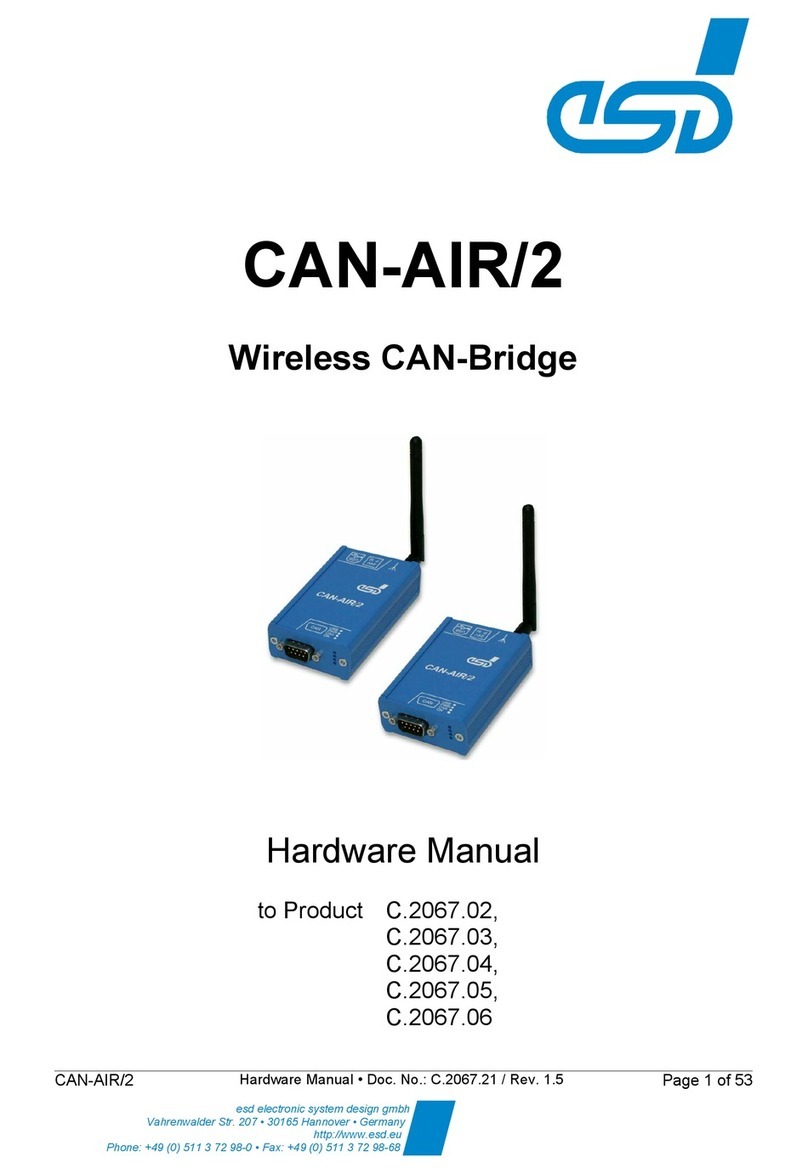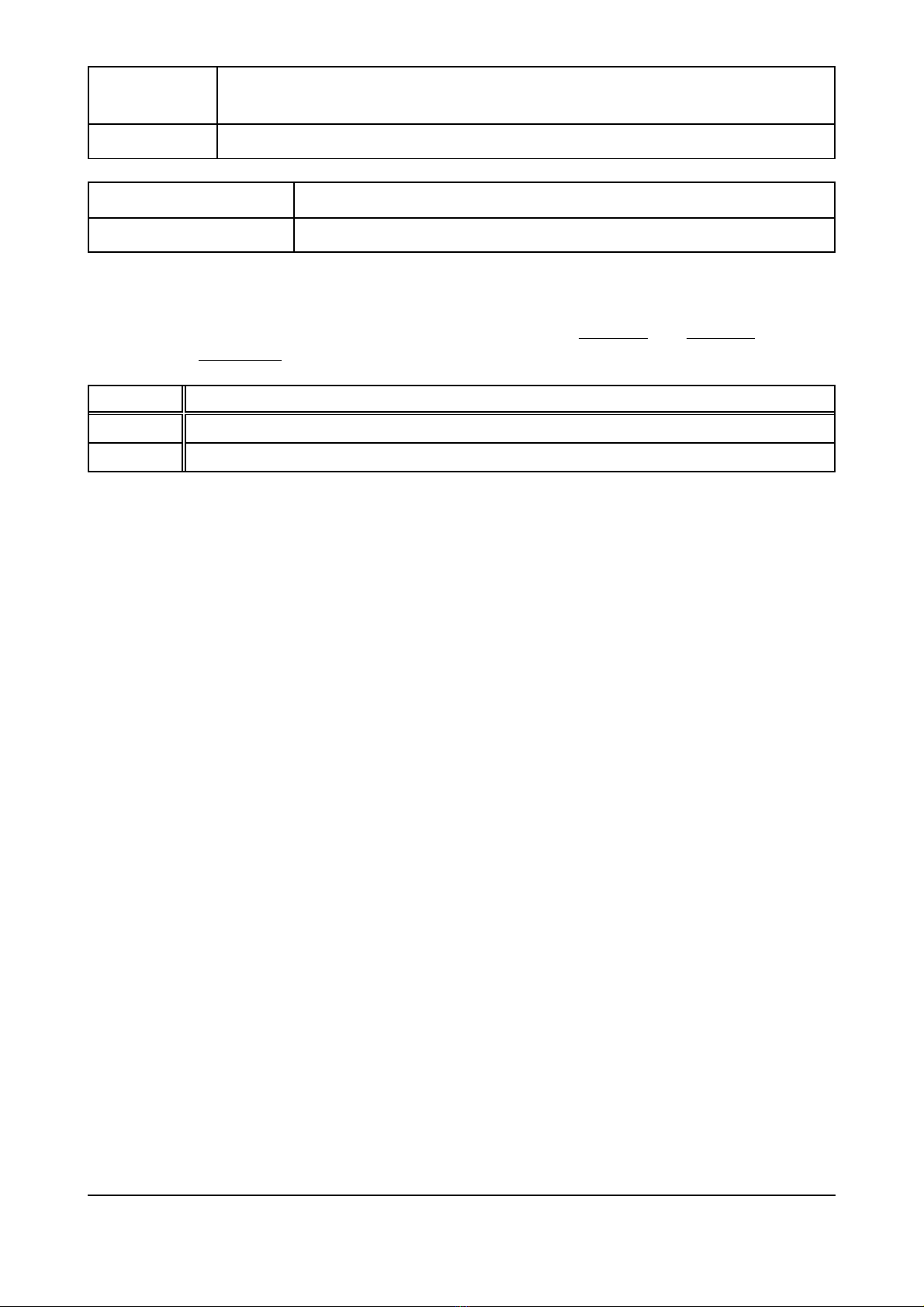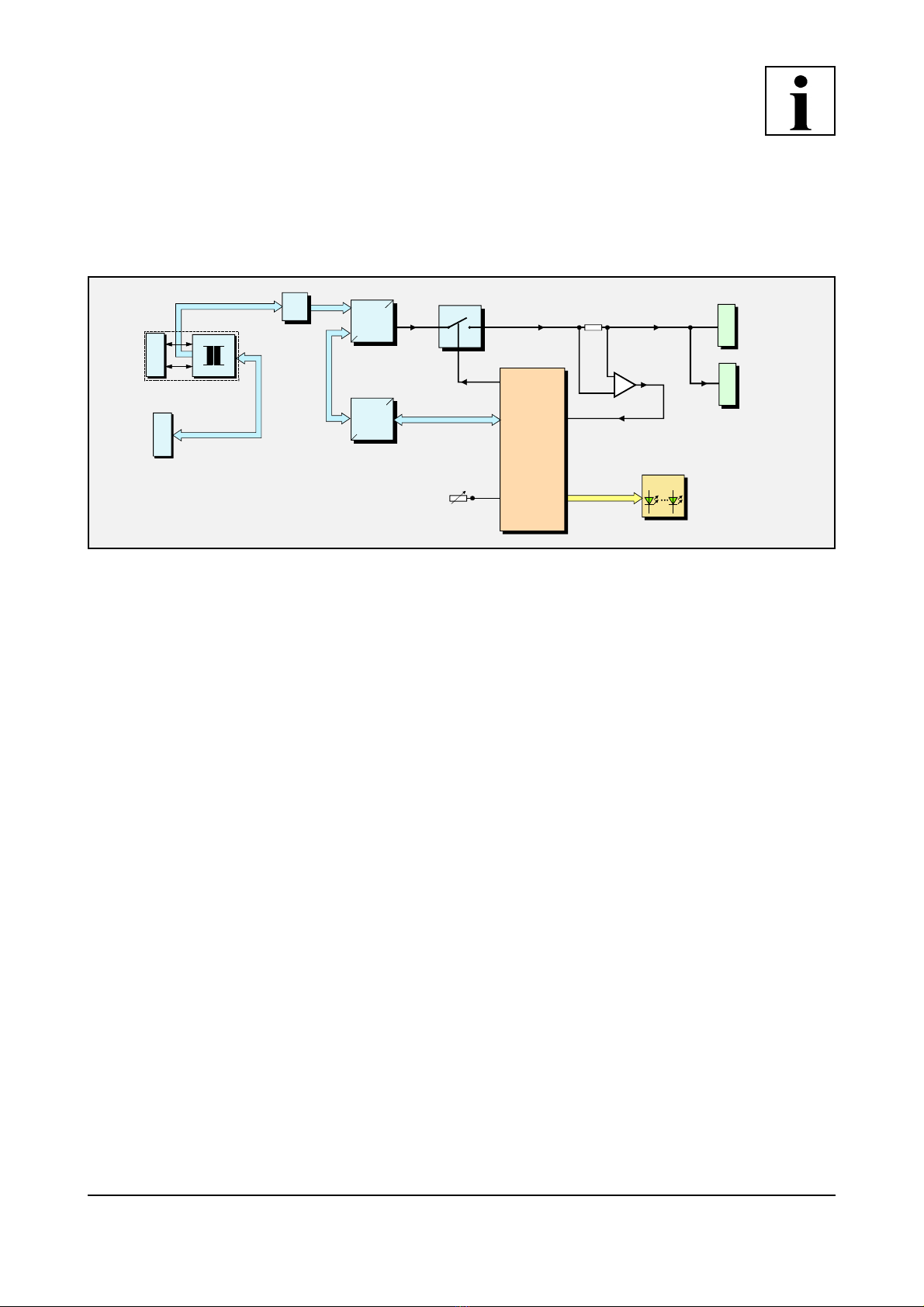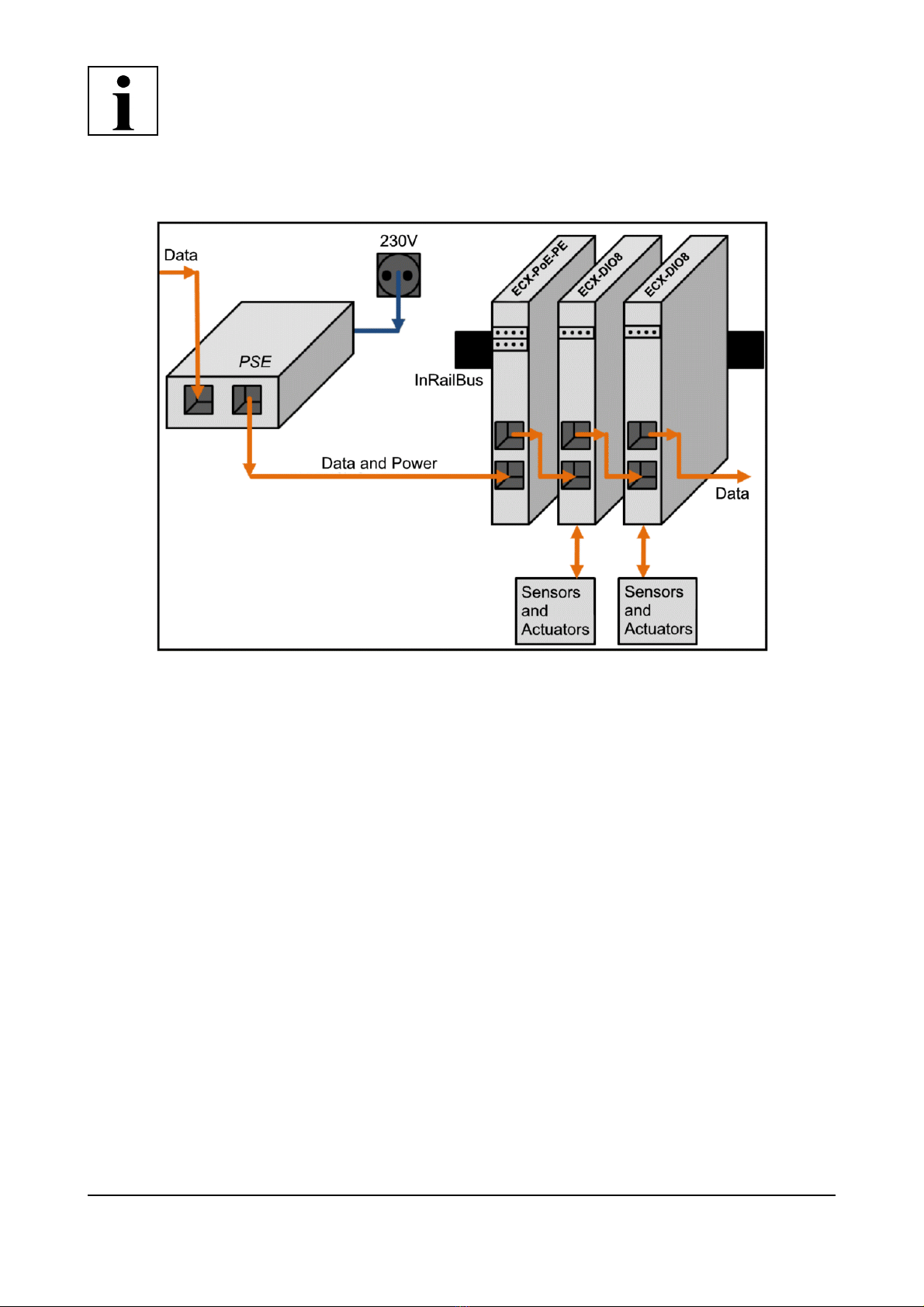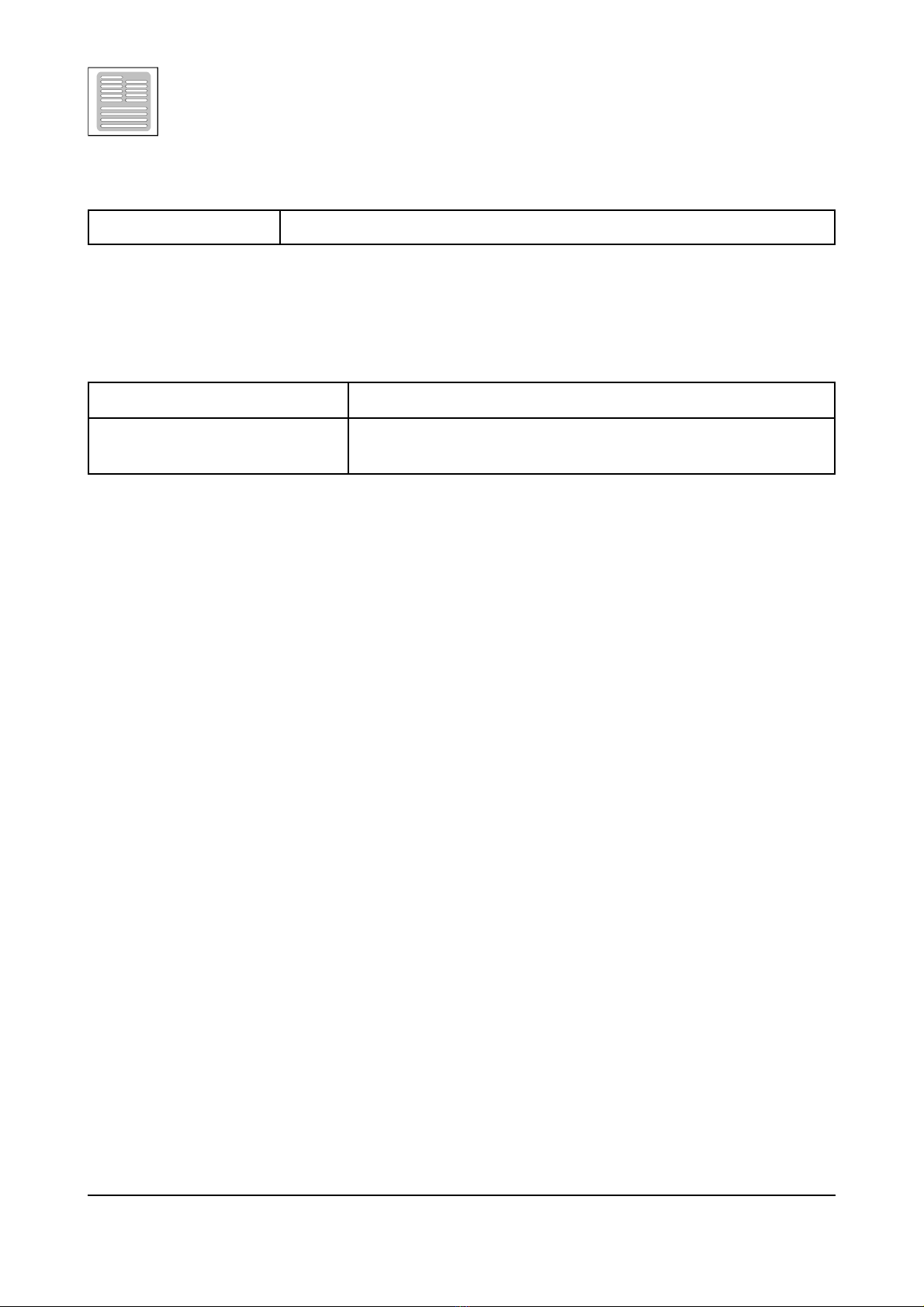Manual • Doc.-No.: E.3020.21 / Rev. 1.0
ECX-PoE-PEPage 4 of 25
Safety Instructions
!When working with ECX-PoE-PE follow the instructions below and read the manual carefully to
protect yourself and the ECX-PoE-PE from damage.
!Do not open the housing of the ECX-PoE-PE
!In order to prevent overvoltage damage due to thunder storm, unplug the ECX-PoE-PE beforehand.
!Never let liquids get inside the ECX-PoE-PE. Otherwise, electric shocks or short circuits may result.
!Protect the ECX-PoE-PE from dust, moisture and steam.
!Protect the ECX-PoE-PE from shocks and vibrations.
!The ECX-PoE-PE may become warm during normal use. Always allow adequate ventilation around
the ECX-PoE-PE and use care when handling.
!Do not operate the ECX-PoE-PE adjacent to heat sources and do not expose it to unnecessary thermal
radiation. Ensure an ambient temperature as specified in the technical data.
!Do not use damaged or defective cables to connect the ECX-PoE-PE.
Conformity
The ECX-PoE-PE is an industrial product and meets the demands of the EU regulations and EMC standards
for industrial environments printed in the conformity declaration at the end of this manual.
Warning: In a residential, commercial or light industrial environment the ECX-PoE-PE may cause radio
interferences in which case the user may be required to take adequate measures.
Qualified Personal
This documentation is directed exclusively towards qualified personal in control and automation engineering.
The installation and commissioning of the product may only be carried out by qualified personal, which is
authorized to put devices, systems and electric circuits into operation according to the applicable national
standards of safety engineering.
Intended Use
The intended use of the ECX-PoE-PE is the operation as a power extractor for InRailBus, applicable with ECX
and CBX units. The esd guarantee does not cover damages which result from improper use, usage not in
accordance with regulations or disregard of safety instructions and warnings.
!The ECX-PoE-PE is intended for indoor installation only.
!The operation of the ECX-PoE-PE in hazardous areas, or areas exposed to potentially explosive
materials is not permitted.
!The operation of the ECX-PoE-PE for medical purposes is prohibited.
Service Note
The ECX-PoE-PE does not contain any parts that require maintenance by the user. The ECX-PoE-PE does not
require any manual configuration of the hardware. Unauthorized intervention in the device voids warranty
claims.
Remove all cables before cleaning. Clean the device with a slightly moist, lint-free cloth. Cleaning agents or
solvents are not suitable.
Disposal
Devices which have become defective in the long run have to be disposed in an appropriate way or have to be
returned to the manufacturer for proper disposal. Please, make a contribution to environmental protection.